LadyHawke
LadyHawke's Stats
Reviews
- Review Count0
- Helpfulness Votes0
- First ReviewNone
- Last ReviewNone
- Featured Reviews0
- Average Rating0
Reviews Comments
- Review Comment Count1
- Helpfulness Votes0
- First Review CommentMay 12, 2014
- Last Review CommentMay 12, 2014
- Featured Review Comments0
Questions
- Question Count0
- Helpfulness Votes0
- First QuestionNone
- Last QuestionNone
- Featured Questions0
- Answer Count6
- Helpfulness Votes0
- First AnswerMay 12, 2014
- Last AnswerMay 12, 2014
- Featured Answers0
- Best Answers0
LadyHawke's Reviews
LadyHawke has not submitted any reviews.
LadyHawke's Questions
LadyHawke has not submitted any questions.
LadyHawke's Answers
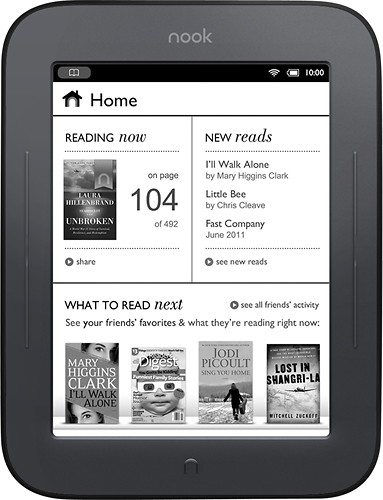
Barnes & Noble - NOOK Simple Touch - 2GB
Enjoy your digital books, magazines and newspapers with this Barnes & Noble NOOK Simple Touch BNRV300 digital reader that features a 6" touch-screen display. At 7.5 oz., this device easily tags along when you're on the go.
Is the Nook better than the Kindle and why?
I like the nook better than the Kindle. nook supports other formats outside of Barnes & Noble (PDF, ePUB, etc, among others)...and Kindle supports ONLY Kindle files.
Also...various Kindles have ads right there on the Kindle unit...the nook doesn't do that at all. I find that extremely odd on Kindle's part.
Also...various Kindles have ads right there on the Kindle unit...the nook doesn't do that at all. I find that extremely odd on Kindle's part.
10 years ago
by
Posted by:
LadyHawke
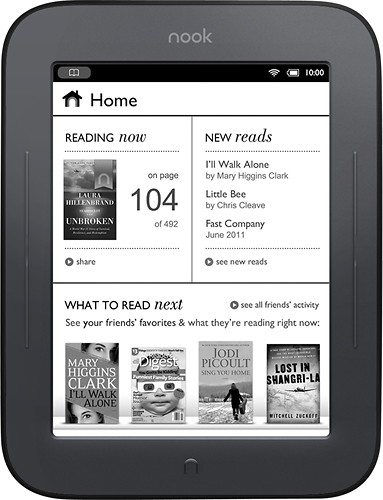
Barnes & Noble - NOOK Simple Touch - 2GB
Enjoy your digital books, magazines and newspapers with this Barnes & Noble NOOK Simple Touch BNRV300 digital reader that features a 6" touch-screen display. At 7.5 oz., this device easily tags along when you're on the go.
Are parental controls available?
No apps for the Simple Touch. However, there is also very limited web or social media access on it as well in it's natural status.
The web is in the form of access to the Barnes & Noble bookstore.
The social media is linking to twitter or facebook accounts. It seems to be about posting what you've read, but it may be more in-depth than that...I have NOT linked my Facebook to find out.
Easiest way around it? Don't give the kids the wifi password, and don't save it when you DO use it. That way they have no wifi access via the nook whatsoever...unless they come to you and ask to buy a certain book. Then you can turn it on...give the password, make the purchase, then turn off wife & click "forget network" afterwards.
Beyond the seeming small Facebook & Twitter linking (the descriptors only indicate it's for posting about what you've read) and the possibility of buying too-mature books...there are no other needs for parental controls....and that's managed by simply not giving the wifi code at home.
Unless you root the device. Then parental controls are needed & available.
The web is in the form of access to the Barnes & Noble bookstore.
The social media is linking to twitter or facebook accounts. It seems to be about posting what you've read, but it may be more in-depth than that...I have NOT linked my Facebook to find out.
Easiest way around it? Don't give the kids the wifi password, and don't save it when you DO use it. That way they have no wifi access via the nook whatsoever...unless they come to you and ask to buy a certain book. Then you can turn it on...give the password, make the purchase, then turn off wife & click "forget network" afterwards.
Beyond the seeming small Facebook & Twitter linking (the descriptors only indicate it's for posting about what you've read) and the possibility of buying too-mature books...there are no other needs for parental controls....and that's managed by simply not giving the wifi code at home.
Unless you root the device. Then parental controls are needed & available.
10 years ago
by
Posted by:
LadyHawke
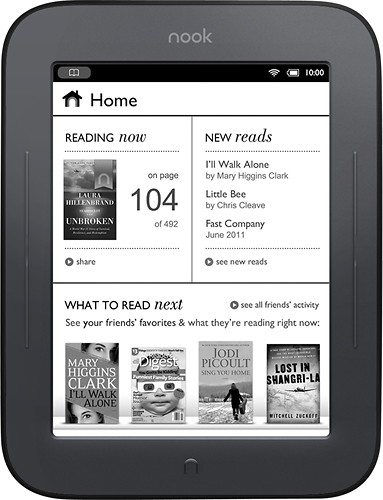
Barnes & Noble - NOOK Simple Touch - 2GB
Enjoy your digital books, magazines and newspapers with this Barnes & Noble NOOK Simple Touch BNRV300 digital reader that features a 6" touch-screen display. At 7.5 oz., this device easily tags along when you're on the go.
should i get a nook or a kindle?
Do you prefer Barnes & Noble or Amazon?
10 years ago
by
Posted by:
LadyHawke
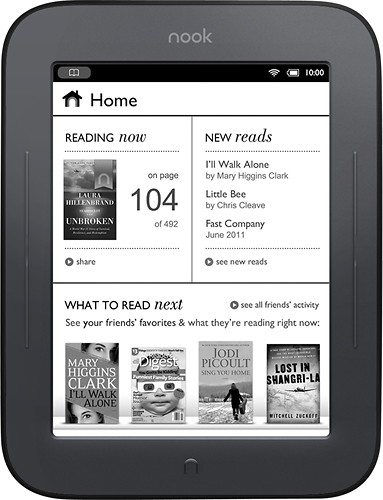
Barnes & Noble - NOOK Simple Touch - 2GB
Enjoy your digital books, magazines and newspapers with this Barnes & Noble NOOK Simple Touch BNRV300 digital reader that features a 6" touch-screen display. At 7.5 oz., this device easily tags along when you're on the go.
Create Space books available?
When my friend self publishes her book on Create Space (an Amazon company) will I be able to sideload it?
It's possible. It will depend on the extension. Nook is open to other files (ePub, etc)...but Kindle won't even allow PDFs and generic PUB files to be accessed on theirs.
I've never used a Kindle, so I'm not sure what extension they kick out with. Since it's an Amazon company (and I ran through Create Space's website search)...it seems to be Kindle only.
The Simple Touch & fellow items won't be able to do it without rooting it. If you have the nook HD or HD+, just download the Kindle app through the Play Store.
I've never used a Kindle, so I'm not sure what extension they kick out with. Since it's an Amazon company (and I ran through Create Space's website search)...it seems to be Kindle only.
The Simple Touch & fellow items won't be able to do it without rooting it. If you have the nook HD or HD+, just download the Kindle app through the Play Store.
10 years ago
by
Posted by:
LadyHawke
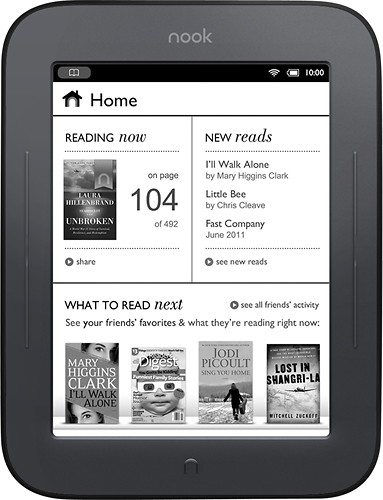
Barnes & Noble - NOOK Simple Touch - 2GB
Enjoy your digital books, magazines and newspapers with this Barnes & Noble NOOK Simple Touch BNRV300 digital reader that features a 6" touch-screen display. At 7.5 oz., this device easily tags along when you're on the go.
What can I do with my black/white Nook besides read print?
I am interested in any apps I can add to make it have tablet functions.
If this is a Simple Touch or variant (E-Ink screen)...there are no app options.
Either upgrade to the nook HD or HD+, or you could consider rooting it (I've never done so, that's basically hacking the OS, and that just flat out scares the capers out of me)...but the power is lacking in the E-Ink variants to make it worthwhile.
Simple Touch, Simple Touch with Glowlight & Glowlight are just simply Readers. Not Tablets or even Tablet-wanna-bes.
Either upgrade to the nook HD or HD+, or you could consider rooting it (I've never done so, that's basically hacking the OS, and that just flat out scares the capers out of me)...but the power is lacking in the E-Ink variants to make it worthwhile.
Simple Touch, Simple Touch with Glowlight & Glowlight are just simply Readers. Not Tablets or even Tablet-wanna-bes.
Products from my answer
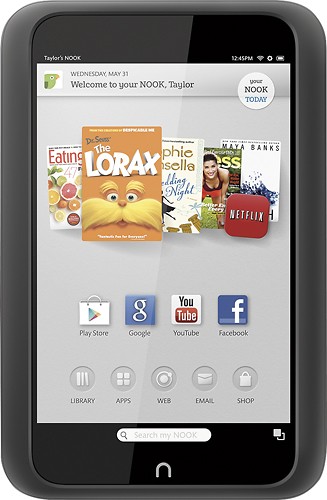
Barnes & Noble - NOOK HD - 8GB - Smoke
 (200)
(200)
Barnes & Noble - Nook HD+ - 16GB - Slate
10 years ago
by
Posted by:
LadyHawke
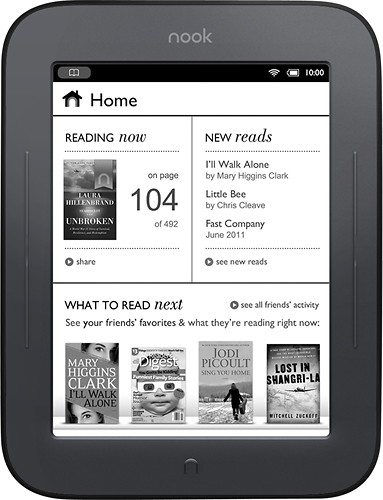
Barnes & Noble - NOOK Simple Touch - 2GB
Enjoy your digital books, magazines and newspapers with this Barnes & Noble NOOK Simple Touch BNRV300 digital reader that features a 6" touch-screen display. At 7.5 oz., this device easily tags along when you're on the go.
I HAVE A USED NOOK & NEED TO KNOW HOW TO TRANSFER THE SERVICE TO ME.
Theoretically yes...while I've only done it with a nook color...the theory holds water based on looking at the setting options in my nook Simple Touch.
My household owns: nook Color, nook Tablet, nook HD, and now a nook Simple Touch (eyestrain...wanted the E-Ink screen!!).
My first nook was the nook Color. When I upgraded to the nook Tablet (not *that* much of an upgrade compared to the HD & HD+!!), I gave my Color to my daughter with her own account installed...but first I had to yank my account & books off of it.
In the settings, somewhere you should find the option "Erase & Deregister device" (in the nook Simple Touch I have with me today...it's under "Settings>Device Info>Erase & Deregister Device".
This will bring up a screen which says:
"This will remove all digital books & files, including side-loaded content, from this device. The titles you have purchased will remain in your B&N account"
Then a large button saying "Erase & Deregister Device"
There may be some slight screen differences, but that's the concept of what you're looking for in order to make it open to your account.
I used this feature to clear everything I'd done on my nook Color in order to start it from fresh for my daughter. Once it was done with the process, it then walks you back through the registration process where you will provide it with your own Barnes & Noble account info and go from there.
Hope this helps! Love my nooks, bigtime!
My household owns: nook Color, nook Tablet, nook HD, and now a nook Simple Touch (eyestrain...wanted the E-Ink screen!!).
My first nook was the nook Color. When I upgraded to the nook Tablet (not *that* much of an upgrade compared to the HD & HD+!!), I gave my Color to my daughter with her own account installed...but first I had to yank my account & books off of it.
In the settings, somewhere you should find the option "Erase & Deregister device" (in the nook Simple Touch I have with me today...it's under "Settings>Device Info>Erase & Deregister Device".
This will bring up a screen which says:
"This will remove all digital books & files, including side-loaded content, from this device. The titles you have purchased will remain in your B&N account"
Then a large button saying "Erase & Deregister Device"
There may be some slight screen differences, but that's the concept of what you're looking for in order to make it open to your account.
I used this feature to clear everything I'd done on my nook Color in order to start it from fresh for my daughter. Once it was done with the process, it then walks you back through the registration process where you will provide it with your own Barnes & Noble account info and go from there.
Hope this helps! Love my nooks, bigtime!
10 years ago
by
Posted by:
LadyHawke