Evie
Evie's Stats
- Review Count2
- Helpfulness Votes2
- First ReviewAugust 31, 2015
- Last ReviewSeptember 5, 2015
- Featured Reviews0
- Average Rating5
Reviews Comments
- Review Comment Count0
- Helpfulness Votes0
- First Review CommentNone
- Last Review CommentNone
- Featured Review Comments0
Questions
- Question Count0
- Helpfulness Votes0
- First QuestionNone
- Last QuestionNone
- Featured Questions0
- Answer Count1
- Helpfulness Votes1
- First AnswerSeptember 5, 2015
- Last AnswerSeptember 5, 2015
- Featured Answers0
- Best Answers0
Evie's Reviews
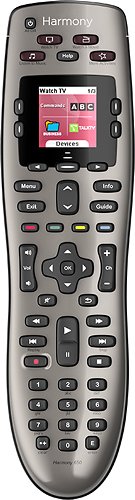
Logitech - Harmony 650 8-Device Universal Remote - Silver
Control up to 8 devices using this Logitech Harmony 650 915-000159 universal remote that is compatible with more than 225,000 devices across more than 5,000 brands for wide-ranging use. One-touch activity buttons simplify option selection.
Fabulous But Can Be Complicated
Customer Rating

5.0
Love this remote. We have a complicated setup that includes 6 activities: Watch TV using DISH Network, use smart TV apps (You Tube, Skype), listen to music using a hi-res music server, play Wii games, use desktop computer (that is in another room) using TV as monitor, use Blu-Ray to watch movies. We have the extra complication that we have an Emotiva receiver that we have set to boot up each time it is turned on (instead of leaving in standby that uses lots of electricity), so there is a delay that must finish before the remote sends the input commands. It took us TWO days of programming, trial and error, to get everything working perfectly. The helps available answered most of our questions. NOTE: If you do not know how your audio-video system is set up (what inputs are being used for your TV and your receiver), you may not be able to set up this remote without help. However, if you are some tech savvy, you will love this remote. We have put away ALL of our other remotes. This remote, once you get it programmed, is user friendly and light weight. The back-lit buttons are great. I noticed another reviewer gave the important tip that you must keep the remote pointing at your equipment until it goes through its steps. (It actually tells you that on its screen.)
I would recommend this to a friend!
My Best Buy number: 0570311599
0points
0out of 0found this review helpful.

iRobot - Roomba 880 Self-Charging Robot Vacuum - Black
iRobot Roomba 880 Vacuum Cleaning Robot: Experience a deep, multi-room clean every day with the Roomba 880 Vacuum Cleaning Robot. Featuring the revolutionary AeroForce Cleaning System, Roomba 880 delivers reliable air power and requires minimal maintenance. Guided, room-to-room cleaning allows Roomba to tackle more of your home in 1 job.
Vacuums While You Do Something Else
Customer Rating

5.0
Love, love this guy! I start it vacuuming a room while I am doing other things. When it is done, I go in and dust and the room is finished. I prefer not using the Lighthouse feature, so one could save money and get the 870 in my opinion, but, on the other hand, your house might be perfect for that feature. This little vacuum keeps my floors always clean. It is expensive, so not everyone can get one, but if you can, you will probably love it too. If your house usually has lots of clutter (like kids toys), it may not be for you at this point.
I would recommend this to a friend!
My Best Buy number: 570311599
+2points
2out of 2found this review helpful.
Evie's Questions
Evie has not submitted any questions.
Evie's Answers
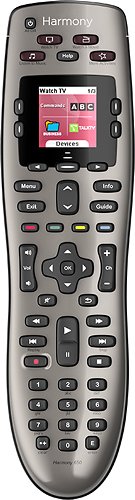
Logitech - Harmony 650 8-Device Universal Remote - Silver
Control up to 8 devices using this Logitech Harmony 650 915-000159 universal remote that is compatible with more than 225,000 devices across more than 5,000 brands for wide-ranging use. One-touch activity buttons simplify option selection.
Does it know what devices are already on?
Does this remote remember what devices are already on? For example, if I am watching TV and I decide to play my Xbox One (and hit the Xbox or Gaming Programmed Activity) does it realize the TV is already on and just change the input or will it run the command to turn the TV on, which turns the TV off?
When programming, go to DEVICES. Choose your TV. Choose "Change Device Settings." Choose "Power settings."
Choose "I want to keep this device on when switching ..."
IMPORTANT: SELECT "I press two different buttons for on and for off" even if it is not true.
Click on Finish
It worked for our Panasonic smart TV. Maybe it will for yours.
Choose "I want to keep this device on when switching ..."
IMPORTANT: SELECT "I press two different buttons for on and for off" even if it is not true.
Click on Finish
It worked for our Panasonic smart TV. Maybe it will for yours.
Images for this Answer
(click to see full-size image)


8 years, 8 months ago
by
Posted by:
Evie