BabyBunny
BabyBunny's Stats
- Review Count1
- Helpfulness Votes0
- First ReviewMarch 3, 2017
- Last ReviewMarch 3, 2017
- Featured Reviews0
- Average Rating1
Reviews Comments
- Review Comment Count0
- Helpfulness Votes0
- First Review CommentNone
- Last Review CommentNone
- Featured Review Comments0
Questions
- Question Count0
- Helpfulness Votes0
- First QuestionNone
- Last QuestionNone
- Featured Questions0
- Answer Count7
- Helpfulness Votes0
- First AnswerMarch 3, 2017
- Last AnswerMarch 3, 2017
- Featured Answers0
- Best Answers0
BabyBunny's Reviews

NETGEAR - ADSL2+ Broadband DSL Modem - White
Enjoy a fast connection to the Internet with this modem that is compatible with most DSL providers and features a 10/100 Mbps Ethernet LAN port for easy connectivity. Firewall capability provides a secure connection to keep your data safe.
Lasted 5 months before becoming defective
Customer Rating

1.0
Posted by: BabyBunny
on March 3, 2017
I bought this modem to replace an old 2Wire 2701HG-B. It worked well for about 4 months, and then it could not reach download speeds above 0.72 mbps. Webpages took a long time to load, and there would be some dropped connections. I used this in connection with a Netgear router N300w WNR 2000v5.
I recommend that if you do buy this, set it up so that it is in the vertical position, using the feet that are supplied. I did not initially set it up this way. Rather, I had it on its side. There were little feet on the side, and the box shows the modem on its side. It looked like setting it up either horizontally or vertically were equally good. Unfortunately, I found this was not the case. Using the modem in a horizontal position causes it to overheat, even though there are feet there. If I had not started using it horizontally, it might have lasted longer.
Another thing that happened shortly after I started using the modem would be that a red light would come on. Sometimes this seemed to affect the Internet speed, and sometimes it didn't seem to matter that it was on.
While it was on its side, it would heat up a lot, making the modem hot to the touch. When it got too hot, it would cause Internet speeds to drop quite a bit. It would go down to dial-up speeds. When this happened, we would have to turn off all our devices, unplug everything from the modem, and then wait ten minutes. We would then turn everything back on. This fixed slow issues for awhile.
We had to do the above routine more and more often -- sometimes every couple of days. After doing this for awhile, I decided to try the modem in the vertical position. I noticed an immediate improvement. The modem did not get nearly as warm. Our Internet speeds did not drop as much, and I had to unplug it less often.
This worked pretty well for a couple months. However, about a month ago, our speeds got a little slower again. Websites would take awhile to load, and there seemed to be some dropped connections. I ran speed tests multiple times a day. The fastest speed that I would get was 0.72 Mbps. Unplugging the modem and plugging it again did not help.
After dealing with this for a couple weeks, I got fed up with it, and decided to try the old 2Wire again. The 2Wire gave speeds that were normal for us (1.00 Mbps download), however the latency is really high with the 2Wire. I suspect that the 2Wire may be going bad, which is why we got the Netgear one to begin with.
Unfortunately, it does not seem that companies make things to last very long anymore. The choices for DSL modems are slim. If you do get this model, remember to set it up vertically, otherwise it will die on you in a few months.
No, I would not recommend this to a friend.
0points
0out of 0found this review helpful.
BabyBunny's Questions
BabyBunny has not submitted any questions.
BabyBunny's Answers
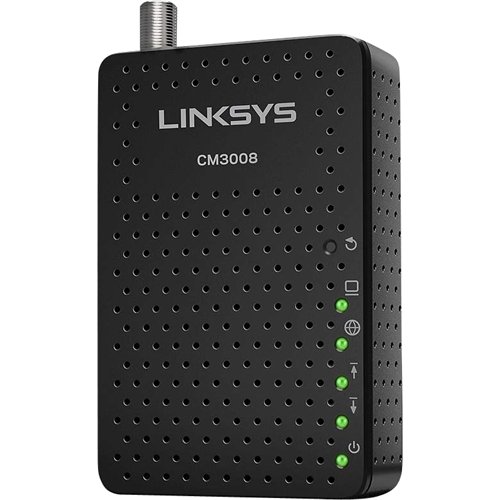
Linksys - DOCSIS 3.0 Cable Modem
Boost your streaming and web-surfing abilities with this Linksys cable modem's reliable capacity, which is ideal for internet plans up to 100 Mbps. Its eight stable download and four upload channel options work with the Intel Puma 5 chipset to support high-speed connectivity. This Linksys cable modem has a plug-and-play setup that lets you connect right away.
Dose this cable modem looks like the one I uploaded, that can be connected with dstv decoder subscription in other to browse with your computer
This is not a cable modem. This model is for DSL only.
7 years, 2 months ago
by
Posted by:
BabyBunny

NETGEAR - ADSL2+ Broadband DSL Modem - White
Enjoy a fast connection to the Internet with this modem that is compatible with most DSL providers and features a 10/100 Mbps Ethernet LAN port for easy connectivity. Firewall capability provides a secure connection to keep your data safe.
does this work with bright house?
No. This is a DSL modem. You need to find a cable modem.
7 years, 2 months ago
by
Posted by:
BabyBunny

NETGEAR - ADSL2+ Broadband DSL Modem - White
Enjoy a fast connection to the Internet with this modem that is compatible with most DSL providers and features a 10/100 Mbps Ethernet LAN port for easy connectivity. Firewall capability provides a secure connection to keep your data safe.
Do I need a separate router to use wi-fi with this product?
As far as I know, yes. I used a Netgear N300W WNR 2000v5 router with it. I had a technician at my ISP configure it so that it would work with their network.
7 years, 2 months ago
by
Posted by:
BabyBunny

NETGEAR - ADSL2+ Broadband DSL Modem - White
Enjoy a fast connection to the Internet with this modem that is compatible with most DSL providers and features a 10/100 Mbps Ethernet LAN port for easy connectivity. Firewall capability provides a secure connection to keep your data safe.
Will this work with Dish internet (not TV, just internet service)?
I doubt it. It is a DSL modem.
7 years, 2 months ago
by
Posted by:
BabyBunny

NETGEAR - ADSL2+ Broadband DSL Modem - White
Enjoy a fast connection to the Internet with this modem that is compatible with most DSL providers and features a 10/100 Mbps Ethernet LAN port for easy connectivity. Firewall capability provides a secure connection to keep your data safe.
Can I connect with a phone type connector?
My DSL service comes as a phone type connector, not a Coaxial cable connector. Can I connect to this modem?
Yes, this modem is for DSL only (phone line only). You cannot connect a coaxial cable to it.
7 years, 2 months ago
by
Posted by:
BabyBunny

NETGEAR - ADSL2+ Broadband DSL Modem - White
Enjoy a fast connection to the Internet with this modem that is compatible with most DSL providers and features a 10/100 Mbps Ethernet LAN port for easy connectivity. Firewall capability provides a secure connection to keep your data safe.
Is there a way to add Ethernet connections to this modem, Netgear - Adsl+ Broadband Dsl Modem? What is required for this setup is; 1 connection or the router, 1 connection for the printer, 1 connection for the desktop, and 1 connection for the laptop.
It only comes with one Ethernet port on the back. I think that is generally meant to connect a router to it. Most routers have several Ethernet ports in the back. That may be what you will need to do.
7 years, 2 months ago
by
Posted by:
BabyBunny

NETGEAR - ADSL2+ Broadband DSL Modem - White
Enjoy a fast connection to the Internet with this modem that is compatible with most DSL providers and features a 10/100 Mbps Ethernet LAN port for easy connectivity. Firewall capability provides a secure connection to keep your data safe.
Is this router compatible with Time WArner Cable
No, it is not. This is a DSL modem. You need to find a cable modem instead.
7 years, 2 months ago
by
Posted by:
BabyBunny