uDOronRON
uDOronRON's Stats
- Review Count2
- Helpfulness Votes1
- First ReviewMarch 31, 2015
- Last ReviewJanuary 31, 2018
- Featured Reviews0
- Average Rating2.5
Reviews Comments
- Review Comment Count0
- Helpfulness Votes0
- First Review CommentNone
- Last Review CommentNone
- Featured Review Comments0
Questions
- Question Count0
- Helpfulness Votes0
- First QuestionNone
- Last QuestionNone
- Featured Questions0
- Answer Count6
- Helpfulness Votes0
- First AnswerMarch 31, 2015
- Last AnswerMarch 31, 2015
- Featured Answers0
- Best Answers0
uDOronRON's Reviews

Linksys - AC1200 Dual-Band WiFi 5 Router - Black
Linksys AC1200 Dual-Band WiFi 5 Router: This router offers wireless speeds of up to 867Mbps so it can handle demanding tasks like video streaming and online gaming. The USB 3.0 port lets you connect a USB storage device and share files across your network.
Quick, easy, and quick...
Customer Rating

4.0
If you're looking for a simple solution, this one is it. Quick setup. Easy to use. Quick response times. I'm currently using it as an access point with a different wireless name. It was easier to set this product up than an actual access point, and it works very, very well for that purpose. The 4 wired ports make this router great for my tech bench so that I can keep customer PC's running via Ethernet for speed, OR WiFi for convenience. The SMART router configuration makes it easy for me to control this router through my one (1) Linksys account, too. One thing I wish it had was mounting holes to mount the unit flat against the wall.
I would recommend this to a friend!
My Best Buy number: 3471888689
Mobile Submission: False
0points
0out of 0found this review helpful.

Belkin - N150 Wireless-N USB Adapter - Multi
This wireless USB adapter features Wireless-N support for enhanced data transfer rates and push-button security that is easy to set up.
Best Buy has Specifications listed wrong
Customer Rating

1.0
The device does NOT support Mac OS X of any kind. Verified this information on the product packaging and Belkin's website. Best Buy needs to get the product specifications for this product corrected ASAP. Mac users beware...
No, I would not recommend this to a friend.
My Best Buy number: 3471888689
+1point
1out of 1found this review helpful.
uDOronRON's Questions
uDOronRON has not submitted any questions.
uDOronRON's Answers

Belkin - N150 Wireless-N USB Adapter - Multi
This wireless USB adapter features Wireless-N support for enhanced data transfer rates and push-button security that is easy to set up.
Will this work with windows 8?
most adapters do not work with windows 8 machines. does this one?
Surprisingly, this unit WILL WORK with Windows 8/8.1, however you will need to somehow get the latest drivers downloaded from Belkin's site first, then install those drivers, and finally plug in the Belkin unit into your computer. For the proper driver, search Google for "Belkin F9L1001 Windows 8" or Belkin's website for "F9L1001 Windows 8" to find the appropriate drivers from their support website.
9 years, 1 month ago
by
Posted by:
uDOronRON
from
Norfolk, NE

Belkin - N150 Wireless-N USB Adapter - Multi
This wireless USB adapter features Wireless-N support for enhanced data transfer rates and push-button security that is easy to set up.
Will it work on a HP P6624y and a netgear N-150 wirless router
Will it work on a HP P6624y and a netgear N-150 wirless router
Yes, this Belkin product will work with your computer. Just be sure to install the CD drivers (included with product) FIRST, then plug in the unit into any of your USB ports. Because of the weak signal of this product, it is recommended that you plug this unit into one of the front USB ports.
9 years, 1 month ago
by
Posted by:
uDOronRON
from
Norfolk, NE

Belkin - N150 Wireless-N USB Adapter - Multi
This wireless USB adapter features Wireless-N support for enhanced data transfer rates and push-button security that is easy to set up.
This device worked perfectly fine and after just a few days cannot connect to the internet. Please HELP!!!
Keep in mind that the following does NOT provide all of the answers. This issue could contain multiple answers.
If you are using Windows Vista, there may be problems with the Windows drivers that like to replace the ones you've loaded in already. If you have Windows 7 or higher and are still experiencing this issue, try the following:
1) Uninstall the Belkin driver/software and remove the device completely from your system. Power down your system completely, and power it back on again.
2) Reinstall the Belkin software, and when you are prompted to plug the unit in, try plugging it into another USB port. Avoid using the front USB ports on your computer as these ports may have less power and could cause issues.
3) Check the wireless channel on both the Belkin WiFi adapter and your router. You may want to try another channel just in case someone is interfering with it.
4) If that still doesn't work, you may want to check your router settings and/or reset your router using the reset switch. BEWARE that this could remove the existing WiFi password you have set up now and you may need to follow the steps to reconfigure your router properly.
If you are unfamiliar with setting up a home network, you may want to contact your local computer geek for assistance.
If you are using Windows Vista, there may be problems with the Windows drivers that like to replace the ones you've loaded in already. If you have Windows 7 or higher and are still experiencing this issue, try the following:
1) Uninstall the Belkin driver/software and remove the device completely from your system. Power down your system completely, and power it back on again.
2) Reinstall the Belkin software, and when you are prompted to plug the unit in, try plugging it into another USB port. Avoid using the front USB ports on your computer as these ports may have less power and could cause issues.
3) Check the wireless channel on both the Belkin WiFi adapter and your router. You may want to try another channel just in case someone is interfering with it.
4) If that still doesn't work, you may want to check your router settings and/or reset your router using the reset switch. BEWARE that this could remove the existing WiFi password you have set up now and you may need to follow the steps to reconfigure your router properly.
If you are unfamiliar with setting up a home network, you may want to contact your local computer geek for assistance.
9 years, 1 month ago
by
Posted by:
uDOronRON
from
Norfolk, NE

Belkin - N150 Wireless-N USB Adapter - Multi
This wireless USB adapter features Wireless-N support for enhanced data transfer rates and push-button security that is easy to set up.
Will this work with my ps3
I have a ps3 but i cant run an ethernet cable and i would like to know if this will work
The Belkin USB - WiFi Adapter will not work properly on your PS3. Instead, consider using Netgear's Range Extender WITH Ethernet port, SKU 2733324. This will allow you to plug your PS3's Ethernet port into the range extender, and then the range extender will communicate wirelessly to your router.
Products from my answer

NETGEAR - Universal Wi-Fi Range Extender with Ethernet port
 (7,663)
(7,663)9 years, 1 month ago
by
Posted by:
uDOronRON
from
Norfolk, NE

Belkin - N150 Wireless-N USB Adapter - Multi
This wireless USB adapter features Wireless-N support for enhanced data transfer rates and push-button security that is easy to set up.
will this work on Yamaha RX-V673 receiver
Hi there -- Regrettably, this device may not be fully compatible with the Yamaha or Denton receivers. Instead, consider either a universal WiFi adapter, or the Netgear Universal WiFi Range Extender with Ethernet Port, SKU 2733324 , which should not only extend your WiFi range, but should also allow you to hook up the Ethernet jack from the receiver directly into the range extender which would then allow the unit to connect to your existing WiFi router wirelessly from the range extender to the router.
Products from my answer

NETGEAR - Universal Wi-Fi Range Extender with Ethernet port
 (7,663)
(7,663)9 years, 1 month ago
by
Posted by:
uDOronRON
from
Norfolk, NE

Belkin - N150 Wireless-N USB Adapter - Multi
This wireless USB adapter features Wireless-N support for enhanced data transfer rates and push-button security that is easy to set up.
Printer make it wireless
Can I hook this to a printer and make my printer wireless
Hi there -- This device will not work with your printer. If your printer already has an Ethernet port (not a USB port), then you can use something called a Universal WiFi adapter OR a range extender with a supplemental Ethernet port. If your printer has a standard USB port instead, you may want to purchase a router with USB ports that can be used for hard drive and/or printer sharing capabilities, or look for a USB-to-WiFi Print Server (search the Best Buy website for SKU 1307194218 for instance) that you can plug your printer into, and configure that print server with your existing WiFi network. In both cases, a WiFi router is required.
Products from my answer

AGPtek - New USB 2.0 LPR Print Server Printer Share Ethernet WiFi Network Networking Hub
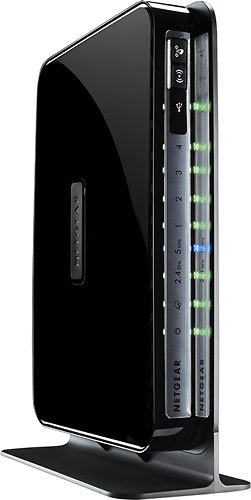
NETGEAR - N750 Dual-Band Wireless-N Gigabit Router with 4-Port Ethernet Switch - Black
 (1,096)
(1,096)9 years, 1 month ago
by
Posted by:
uDOronRON
from
Norfolk, NE