HpforLongStillRunning
HpforLongStillRunning's Stats
- Review Count1
- Helpfulness Votes1
- First ReviewJanuary 7, 2016
- Last ReviewJanuary 7, 2016
- Featured Reviews0
- Average Rating4
Reviews Comments
- Review Comment Count1
- Helpfulness Votes1
- First Review CommentJanuary 6, 2016
- Last Review CommentJanuary 6, 2016
- Featured Review Comments0
Questions
- Question Count0
- Helpfulness Votes0
- First QuestionNone
- Last QuestionNone
- Featured Questions0
- Answer Count3
- Helpfulness Votes2
- First AnswerJanuary 7, 2016
- Last AnswerJanuary 7, 2016
- Featured Answers0
- Best Answers0
HpforLongStillRunning's Reviews
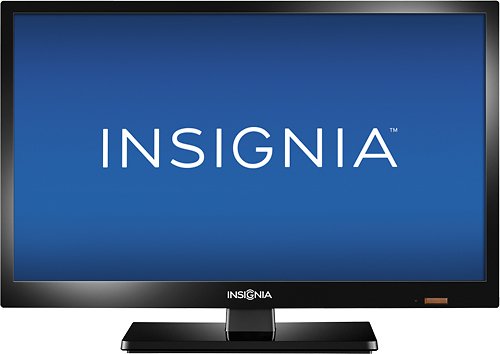
Insignia™ - 19" Class (18-1/2" Diag.) - LED - 720p - HDTV
Insignia™ NS-19E310NA15 LED HDTV: Featuring a slim 2" depth, this Insignia™ HDTV is ideal for a small bedroom or dorm room. The LED display provides clear images, while the 2000:1 dynamic contrast ratio delivers deep blacks and bright whites.
Awesome little sucker for small spaces.
Customer Rating

4.0
Posted by: HpforLongStillRunning
from NewYork
on January 7, 2016
I gave it an 8 on the Insignia website but a 5 on the online docs, I see no VGA on this model in story or on mine but didn't really need it anyway. Anyway, works just fine for my needs easy to setup and so on. I needed out of the box and working and I got it. I use it with a security camera (very low res so picture ain't that great into composite input) and for my Raspberry Pi mini PC using HDMI which is perfect.
I would recommend this to a friend!
+1point
1out of 1found this review helpful.
HpforLongStillRunning's Questions
HpforLongStillRunning has not submitted any questions.
HpforLongStillRunning's Answers
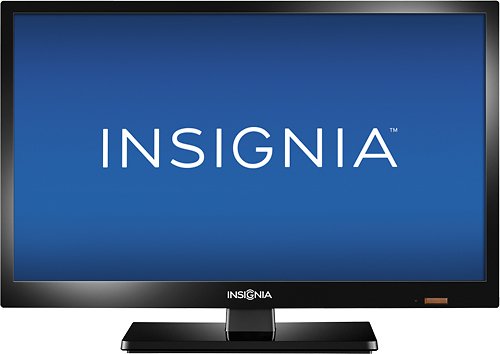
Insignia™ - 19" Class (18-1/2" Diag.) - LED - 720p - HDTV
Insignia™ NS-19E310NA15 LED HDTV: Featuring a slim 2" depth, this Insignia™ HDTV is ideal for a small bedroom or dorm room. The LED display provides clear images, while the 2000:1 dynamic contrast ratio delivers deep blacks and bright whites.
AC Adapter size?
I received the tv but it is missing the power cord, what size adapter do I need for the tv? I know it is a 12v but what size is the barrel power connector
Right off my adapter which came with TV:
Model: AY030A-BF122-US
100-240VAC 50-60Hz. 1Amp max.
12Vdc 2.5A tip positive.
Model: AY030A-BF122-US
100-240VAC 50-60Hz. 1Amp max.
12Vdc 2.5A tip positive.
8 years, 4 months ago
by
Posted by:
HpforLongStillRunning
from
NewYork
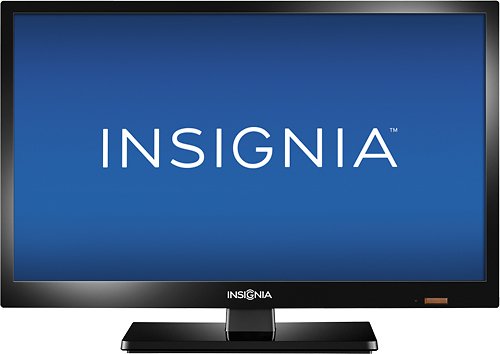
Insignia™ - 19" Class (18-1/2" Diag.) - LED - 720p - HDTV
Insignia™ NS-19E310NA15 LED HDTV: Featuring a slim 2" depth, this Insignia™ HDTV is ideal for a small bedroom or dorm room. The LED display provides clear images, while the 2000:1 dynamic contrast ratio delivers deep blacks and bright whites.
can i plug in a good old vcr
can I plug in a vcr that has regular RCA jacks
Don't see why not picture will be ok not HDMI quality like DVD.
8 years, 4 months ago
by
Posted by:
HpforLongStillRunning
from
NewYork
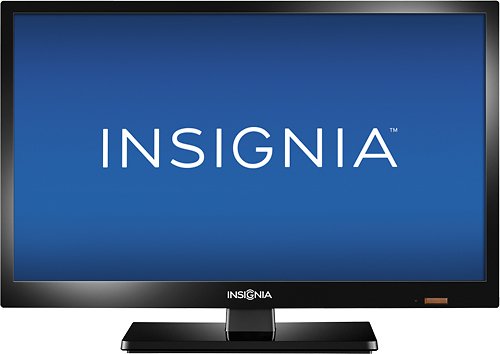
Insignia™ - 19" Class (18-1/2" Diag.) - LED - 720p - HDTV
Insignia™ NS-19E310NA15 LED HDTV: Featuring a slim 2" depth, this Insignia™ HDTV is ideal for a small bedroom or dorm room. The LED display provides clear images, while the 2000:1 dynamic contrast ratio delivers deep blacks and bright whites.
How do I run a "channel scan" on 19" Insignial TV - I have no user manual.
Should be part of 'out of the box' setup far as I know.
Here is a link to manual.
http://www.insigniaproducts.com/cms/documents/manuals/televisions/NS-19E310NA15_FY16/Default.htm#../Content/NS-19E310NA15/Automatically-scanning-for-channels.htm copy and paste this whole line.
Briefly:
Press MENU.
Press ◄ or ► to highlight CHANNELS, then press ▼ or ENTER.
Press ▲ or ▼ to highlight Auto Channel Search, then press ENTER or ►.
Press ► to highlight Next, then press ENTER. When a message tells you setup is complete, press EXIT to close the menu.
Press INPUT to open the INPUT SOURCE list, then press ▲ or ▼ to select the video input source you connected your TV to and press ENTER. Your TV switches to the input source you selected.
If you select Cable from the wall your TV scans for available channels. The scan may take several minutes.
Left out the pictures.
Here is a link to manual.
http://www.insigniaproducts.com/cms/documents/manuals/televisions/NS-19E310NA15_FY16/Default.htm#../Content/NS-19E310NA15/Automatically-scanning-for-channels.htm copy and paste this whole line.
Briefly:
Press MENU.
Press ◄ or ► to highlight CHANNELS, then press ▼ or ENTER.
Press ▲ or ▼ to highlight Auto Channel Search, then press ENTER or ►.
Press ► to highlight Next, then press ENTER. When a message tells you setup is complete, press EXIT to close the menu.
Press INPUT to open the INPUT SOURCE list, then press ▲ or ▼ to select the video input source you connected your TV to and press ENTER. Your TV switches to the input source you selected.
If you select Cable from the wall your TV scans for available channels. The scan may take several minutes.
Left out the pictures.
8 years, 4 months ago
by
Posted by:
HpforLongStillRunning
from
NewYork