nishant
nishant's Stats
- Review Count3
- Helpfulness Votes0
- First ReviewJanuary 9, 2016
- Last ReviewJanuary 14, 2016
- Featured Reviews0
- Average Rating4.3
Reviews Comments
- Review Comment Count0
- Helpfulness Votes0
- First Review CommentNone
- Last Review CommentNone
- Featured Review Comments0
Questions
- Question Count0
- Helpfulness Votes0
- First QuestionNone
- Last QuestionNone
- Featured Questions0
- Answer Count3
- Helpfulness Votes2
- First AnswerJanuary 14, 2016
- Last AnswerJanuary 14, 2016
- Featured Answers0
- Best Answers0
nishant's Reviews
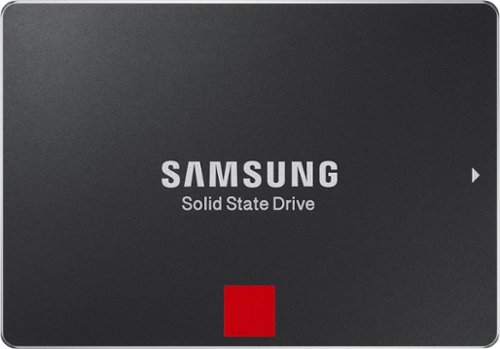
Samsung - 850 PRO 256GB Internal SATA III Solid State Drive for Laptops
House important files on this Samsung 850 PRO MZ-7KE256BW internal solid state drive, which features a 256GB capacity that offers ample room for storage and SED (self-encrypting drive) technology to keep stored information safe.
Best SSD at the given price
Customer Rating

5.0
This is one of best SSDs out there, Samsung really nailed it on this one.. rather this one was the best of SSDs in its class and fastest in this class of SSDs. There are new productions 951 and 950 pros which NVMe based products and expected to be 3 times faster than this one, but given this is Sata III based product it gets the best throughput and exceptional quality. There are very few reports of failures of this drive and its always recommended to leave 5% of disk at the end of the disk unused i.e. unallocated for any partition if you are planning to use this drive for more than 6-7 yrs. I am using it from almost 18months now and its has no sign of any issues. So really exceptional product.
My next jump will be definitely 950pro NVMe in m.2 form factor... Looking forward for the prices on that to come down :)
I would recommend this to a friend!
My Best Buy number: 3776057841
0points
0out of 0found this review helpful.
Quickly input commands with this Logitech M510 mouse that features laser technology for precision tracking on most surfaces. The Logitech unifying receiver allows simple wireless connectivity.
Best mouse..
Customer Rating

4.0
I bought 2 of them during BlackFriday deals, got it for 14 bucks per mouse and considering that this was one of best deals for this mouse which usually hovers in price at 24-29. The performance is good, nice rubberised grip and this has good battery life. I also had bought m310 which were with designs and all but if we compare this one is far far better.
Wonderful deal and wonderful mouse.. Thanks to Bestbuy!
I would recommend this to a friend!
My Best Buy number: 3776057841
0points
0out of 0found this review helpful.

Dell - Inspiron 15.6" Touch-Screen Laptop - Intel Core i3 - 8GB Memory - 1TB Hard Drive
Dell Inspiron Laptop: With this laptop's bright TrueLife touch-screen display and Windows 10, you can easily edit photos, type up documents or relax and watch your favorite TV shows. Stream music to external speakers using the Bluetooth interface, or chat with friends using the built-in 720p webcam.
Good built and very good deal
Customer Rating

4.0
I purchased this for 299 during BF deals, and after receiving it looking at the build quality I was really impressed. This one was a touchscreen 4th gen i3 with 8Gb RAM and 1 TB Hdd and that is really awesome for 299/-
This one was bought for my mom who usually keeps the laptop on desk and uses it. So instead of any lighter and slower Atom processor model I prefer this one and I as well as my mom was really happy about this purchase.
4 star is for the 4th gen processor and the screen resolution and screen brightness.. though at the price I got I don't think it leaves me anything to complain about.
No, I would not recommend this to a friend.
My Best Buy number: 3776057841
0points
0out of 0found this review helpful.
nishant's Questions
nishant has not submitted any questions.
nishant's Answers
Quickly input commands with this Logitech M510 mouse that features laser technology for precision tracking on most surfaces. The Logitech unifying receiver allows simple wireless connectivity.
what wireless keyboards will go with m510 mouse?
If you are planning to use the same dongle shared with keyboard and mouse then its kind of difficult, usually its not done that way.
If you purchase the wireless keyboard it will also come with its USB dongle and that will work with keyboard, m510 comes with its USB dongle and it will work only with this mouse, so effectively you will end up using both dongles and it should work fine. sometimes if you have USB 1.0 port used for such dongles then it may create issue but if you have USB 2.0 and above then there should not be any issues for these devices.
If you purchase the wireless keyboard it will also come with its USB dongle and that will work with keyboard, m510 comes with its USB dongle and it will work only with this mouse, so effectively you will end up using both dongles and it should work fine. sometimes if you have USB 1.0 port used for such dongles then it may create issue but if you have USB 2.0 and above then there should not be any issues for these devices.
8 years, 4 months ago
by
Posted by:
nishant
Quickly input commands with this Logitech M510 mouse that features laser technology for precision tracking on most surfaces. The Logitech unifying receiver allows simple wireless connectivity.
Is the M510 compatible with Windows 10?
Yes, I am using it on Windows 10 as well as Windows 8. Usually all mouse out there compatible with Windows, Macs and most of the time with Linux as well. Google Chrome and new Android devices might have issues with wireless mouse, but Windows OS users are the targeted audiences for such devices.
8 years, 4 months ago
by
Posted by:
nishant
Quickly input commands with this Logitech M510 mouse that features laser technology for precision tracking on most surfaces. The Logitech unifying receiver allows simple wireless connectivity.
Is it possible to use this mouse with a different USB dongle from previous Logitech product(s)?
I have the Logitech Wave keyboard/mouse combo, but the buttons are starting to go on the mouse. Either click too hard or too light and either way it'll over or under respond. Any who, I was wondering if this mouse would work through the Logitech USB dongle I currently have now that came with that keyboard/mouse combo, instead of having to use the one that comes with the mouse.
Thanks to any one and all that may answer my question.
Thanks to any one and all that may answer my question.
It depends on the dongle's number, usually logitech provides couple of dongles some universal and all. So check the dongle version and match it with this one. It may work, usually dongle version is mentioned behind mouse as well.
8 years, 4 months ago
by
Posted by:
nishant
