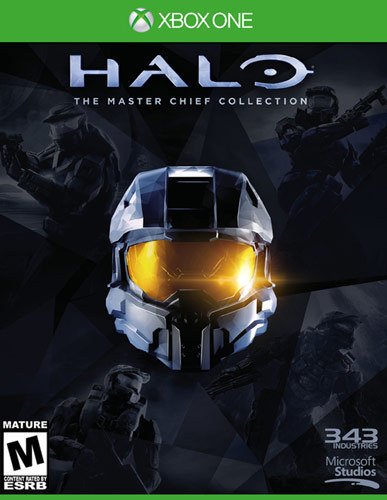Dave
Dave's Stats
- Review Count3
- Helpfulness Votes0
- First ReviewSeptember 21, 2015
- Last ReviewDecember 29, 2015
- Featured Reviews0
- Average Rating4.7
Reviews Comments
- Review Comment Count1
- Helpfulness Votes0
- First Review CommentSeptember 21, 2015
- Last Review CommentSeptember 21, 2015
- Featured Review Comments0
Questions
- Question Count0
- Helpfulness Votes0
- First QuestionNone
- Last QuestionNone
- Featured Questions0
- Answer Count4
- Helpfulness Votes0
- First AnswerDecember 29, 2015
- Last AnswerDecember 29, 2015
- Featured Answers0
- Best Answers0
Dave's Reviews

Turtle Beach - Ear Force X32 Wireless Amplified Stereo Gaming Headset for Xbox 360 - Black
Turtle Beach Ear Force X32 Wireless Amplified Stereo Gaming Headset: Audio can be adjusted between the left and right speakers so you can hear the most interesting sounds during your video game adventure. If the game's tunes don't please you, plug your headset into your own digital music player.
Great headset
Customer Rating

4.0
The wireless is flawless on this headset, but the audio can be a bit fuzzy if it's not a game, or maybe it's my source? Oh well works great not much they can improve on it
I would recommend this to a friend!
My Best Buy number: 2852401363
Mobile Submission: True
0points
0out of 0found this review helpful.

Elgato - Game Capture HD60 - Multi
Your skills. Immortalized.The gaming experience is all about sharing. Record and stream your Xbox or PlayStation gameplay and share your journey with friends, fans and generations to come.Be next-gen. NEWYou constantly push the limits, and so should the gaming gear that powers you. With superior H.264 hardware encoding, Elgato Game Capture HD60 raises the bar to a whole new level. Easily capture stunning 1080p with 60 fps, and enjoy incredibly smooth footage in easily manageable files. The next generation of gameplay sharing has finally arrived, and it's the perfect match for your Xbox One or PlayStation 4.Be prepared.When you're in the zone, you shouldn't have to worry about your capture. With Flashback Recording, Elgato Game Capture HD60 has your back - simply slide back in time on your PC or Mac and hit the record button retroactively. The lag-free passthrough to your TV will let you focus on your game, until you're ready to marvel at your feats. Re-living greatness has never been this easy.Be live. NEWNothing beats sharing your journey right when it happens. The built-in Live Streaming feature gets you up and running on Twitch, YouTube or Ustream in a snap, but it doesn't stop there. Now, Stream Command puts you in charge: easily add your webcam and overlays, and change your stream layout on-the-fly with scenes. Add your voice with the built-in Live Commentary feature, and you're all set for the big show.Be in control. NEWYou've achieved epicness, and with Elgato Game Capture HD60, there is no limit to what you'll be able to do next. Seamlessly capture hours of your best moments in unmatched quality and access them directly right where you need them - you'll be instantly ready to create history.You don't even have to choose between live streaming and high quality capture. No matter what resolution you stream, you can simultaneously capture full resolution 1080p, with separate tracks of all of your stream elements. Now, your stream archive is only the beginning.Be you.Elgato Game Capture HD60 was created with the next generation of gaming in mind. Designed to give you full control without getting in your way, so you can shape its legacy. Now more than ever, the gaming experience is all about sharing. Come be a part of it.
Awesome
Customer Rating

5.0
A little hard to figure out the software at first but it works great once you get the hang of it. :)
I would recommend this to a friend!
My Best Buy number: 2852401363
Mobile Submission: True
0points
0out of 0found this review helpful.
The Master Chief's iconic journey includes six games, built for PC and collected in a single integrated experience where each game is delivered over time. Whether you're a long-time fan or meeting Spartan 117 for the first time, The Master Chief Collection is the definitive Halo gaming experience.
Great Game now that MCC is Fixed!
Customer Rating

5.0
Online was broken and dthe entire game was in shambles for a long time, so if I were to do this review when the game came out i wouldve given it a 1 star, but they fixed it up with their last update so its good now guys! buy it you wont regret it. Also the more people who buy it the easier it gets to find matches online for matchmaking. Which is like everyones favorite part about this game.
I would recommend this to a friend!
My Best Buy number: 2852601363
0points
0out of 0found this review helpful.
Dave's Questions
Dave has not submitted any questions.
Dave's Answers

Turtle Beach - Ear Force X32 Wireless Amplified Stereo Gaming Headset for Xbox 360 - Black
Turtle Beach Ear Force X32 Wireless Amplified Stereo Gaming Headset: Audio can be adjusted between the left and right speakers so you can hear the most interesting sounds during your video game adventure. If the game's tunes don't please you, plug your headset into your own digital music player.
can i use this headset on PC?
can i use this headset on PC?
Yep, get an adapter from red and white to headphone jack and plug it in
8 years, 4 months ago
by
Posted by:
Dave
from
Roseville MN

Turtle Beach - Ear Force X32 Wireless Amplified Stereo Gaming Headset for Xbox 360 - Black
Turtle Beach Ear Force X32 Wireless Amplified Stereo Gaming Headset: Audio can be adjusted between the left and right speakers so you can hear the most interesting sounds during your video game adventure. If the game's tunes don't please you, plug your headset into your own digital music player.
can you use a pair of Turtle Beach wireless headphones on xbox 360 and xbox one
Technically you can make these work with an Xbox one, however you're better off upgrading to Astros for both cuz you're gonna spend an extra 50-80 bucks to get adapters
8 years, 4 months ago
by
Posted by:
Dave
from
Roseville MN

Turtle Beach - Ear Force X32 Wireless Amplified Stereo Gaming Headset for Xbox 360 - Black
Turtle Beach Ear Force X32 Wireless Amplified Stereo Gaming Headset: Audio can be adjusted between the left and right speakers so you can hear the most interesting sounds during your video game adventure. If the game's tunes don't please you, plug your headset into your own digital music player.
Do I need to buy to anything else with it to make it work?
If your tv doesn't have red and white audio out then you'll need to buy a headphone jack to red and white adapter cable, but if your tv is a.bit older you should be fine
8 years, 4 months ago
by
Posted by:
Dave
from
Roseville MN

Turtle Beach - Ear Force X32 Wireless Amplified Stereo Gaming Headset for Xbox 360 - Black
Turtle Beach Ear Force X32 Wireless Amplified Stereo Gaming Headset: Audio can be adjusted between the left and right speakers so you can hear the most interesting sounds during your video game adventure. If the game's tunes don't please you, plug your headset into your own digital music player.
When the headset is turned on, Are you able to turn on and off the mic? And if its off, will the *mic logo* be shown in game (example, Black Ops 2)
Yes, you can turn it off, but your mic icon will still be shown, at least on the games I've used it on it stays
8 years, 4 months ago
by
Posted by:
Dave
from
Roseville MN