MarsOddity
MarsOddity's Stats
- Review Count1
- Helpfulness Votes0
- First ReviewSeptember 7, 2015
- Last ReviewSeptember 7, 2015
- Featured Reviews0
- Average Rating4
Reviews Comments
- Review Comment Count0
- Helpfulness Votes0
- First Review CommentNone
- Last Review CommentNone
- Featured Review Comments0
Questions
- Question Count0
- Helpfulness Votes0
- First QuestionNone
- Last QuestionNone
- Featured Questions0
- Answer Count2
- Helpfulness Votes0
- First AnswerSeptember 7, 2015
- Last AnswerSeptember 7, 2015
- Featured Answers0
- Best Answers0
MarsOddity's Reviews
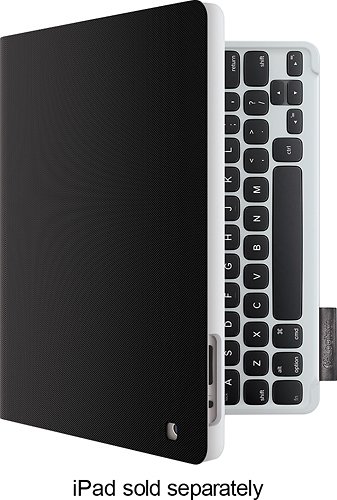
Logitech - Keyboard Folio Case for Apple® iPad® 2, iPad 3rd Generation and iPad with Retina - Carbon Black
Logitech Keyboard Folio Case for iPad 2, iPad 3rd Generation and iPad with Retina Display: Put yourself at ease by safeguarding your valuable tablet and the information within. This case not only protects your iPad, it adds performance with a magnetic stand and wireless keyboard, allowing hands-free viewing and a laptop-like typing experience.
Great for the price, works perfectly.
Customer Rating

4.0
I just bought this for my iPad 4. The key spacing is a little weird as of right now but I can already tell that that will fade with experience. The shape of the keys is a tad awkward as well, but nothing really worth mentioning. I do actually enjoy the bulkiness of the thing. It makes me feel like I own a small laptop. I don't have any problem with the angle either, which is surprising me. There is only one option available, but it seems to be fine at the angle I usually sit at when I'm relaxing. The sturdiness is something I like, and it was super easy to connect. It's not the most attractive thing in the world, and there isn't really anything you can do to customize the look of it, but whatever. For the price, it's great. The keys are very responsive and the text appears instantly with no delay, which was really my primary concern with buying one of these. The loop for a stylus is a bit tight around my Wacom Bamboo iPad Stylus, but it fits. The loop was actually a big selling point for me with this keyboard case because I carry my stylus everywhere and it's usually just loose in my purse.. This way, I know I won't lose it now. The outer case is attractive enough, and black which is cool. I have a black iPad, and I thought it would look weird with a white keyboard, but it actually looks good because the keys are black and it does look like it matches. Also, the case is nice because it doesn't block the cameras. All in all, I'm glad I bought this product. This entire review was typed on it, and it worked great. If it were more attractive, backlit, and had multiple screen angles, I would have given it five stars.
I would recommend this to a friend!
My Best Buy number: 078882597
-1point
0out of 1found this review helpful.
MarsOddity's Questions
MarsOddity has not submitted any questions.
MarsOddity's Answers
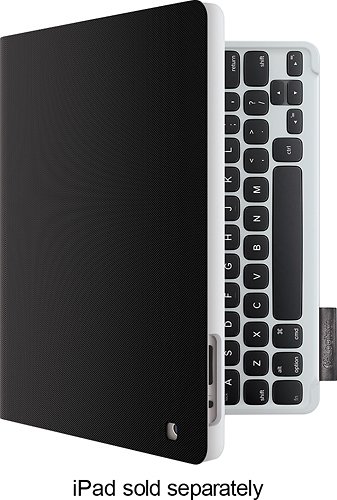
Logitech - Keyboard Folio Case for Apple® iPad® 2, iPad 3rd Generation and iPad with Retina - Carbon Black
Logitech Keyboard Folio Case for iPad 2, iPad 3rd Generation and iPad with Retina Display: Put yourself at ease by safeguarding your valuable tablet and the information within. This case not only protects your iPad, it adds performance with a magnetic stand and wireless keyboard, allowing hands-free viewing and a laptop-like typing experience.
how do I start using my keyboard?
Logitech Keyboard Folio for my 3rd generation version iPad
Put the ipad into the case, turn on bluetooth on your ipad, and turn on the keyboard. You will see a blinking light on the top right corner of the keyboard that means it is waiting to pair with your ipad. Go to your ipad settings, open bluetooth settings, and then select the keyboard from the list of devices. It will show as having been connected, and you can start typing immediately.
8 years, 8 months ago
by
Posted by:
MarsOddity
from
Los Angeles
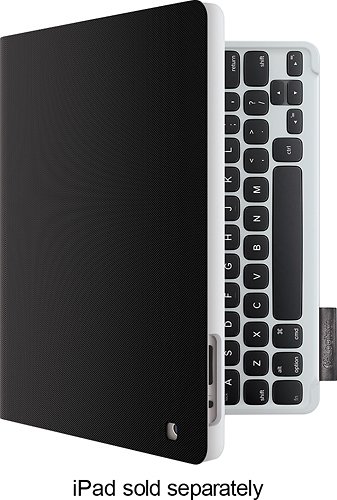
Logitech - Keyboard Folio Case for Apple® iPad® 2, iPad 3rd Generation and iPad with Retina - Carbon Black
Logitech Keyboard Folio Case for iPad 2, iPad 3rd Generation and iPad with Retina Display: Put yourself at ease by safeguarding your valuable tablet and the information within. This case not only protects your iPad, it adds performance with a magnetic stand and wireless keyboard, allowing hands-free viewing and a laptop-like typing experience.
Does this work with the iPad Air?
No, this is for iPad 2, 3, and 4 only.
8 years, 8 months ago
by
Posted by:
MarsOddity
from
Los Angeles