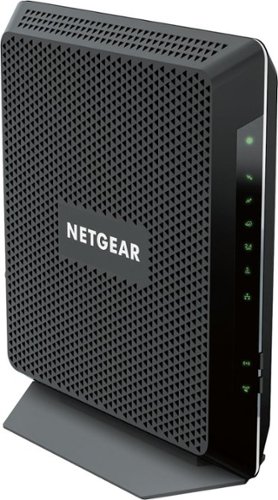alivanov
alivanov's Stats
- Review Count1
- Helpfulness Votes1
- First ReviewOctober 25, 2015
- Last ReviewOctober 25, 2015
- Featured Reviews0
- Average Rating5
Reviews Comments
- Review Comment Count0
- Helpfulness Votes0
- First Review CommentNone
- Last Review CommentNone
- Featured Review Comments0
Questions
- Question Count0
- Helpfulness Votes0
- First QuestionNone
- Last QuestionNone
- Featured Questions0
- Answer Count1
- Helpfulness Votes0
- First AnswerOctober 25, 2015
- Last AnswerOctober 25, 2015
- Featured Answers0
- Best Answers0
alivanov's Reviews
The Nighthawk Dual-Band AC1900 Router with 24 x 8 DOCSIS 3.0 Cable Modem delivers WiFi speeds of up to 1.9Gbps. It ensures uninterrupted HD video streaming with 24x8 channel bonding. Save up to $120 a year by eliminating Internet service provider rental fees. This cable modem router supports XFINITY from Comcast, Spectrum, Cox & more.
Great performance and value
Customer Rating

5.0
Posted by: alivanov
on October 25, 2015
Disclaimer: I have recieved this product from Netgear for evaluation purposes for free.
I am a Comcast XFINITY subscriber and my previous cable / wifi setup was "Motorola SB6120 SURFboard DOCSIS 3.0 eXtreme Broadband Cable Modem" and "Linksys E1200 Wi-Fi Wireless Router".
The setup was extremely easy, and took less than 10 minutes. Per instructions that came with NETGEAR modem, I have unplugged my old modem and router, I then connected coax cable to the new modem and plugged it in. I was then able to connect to new modem / router over wifi from my Mac using the default SSID and passphrase which was found printed on the modem. After openning the browser I was redirected to Comcast setup page and was prompted to enter my Comcast ID and password. After checking a few boxes and submitting a simple form I was instructed to wait 15 minutes for the setup to be complete. I checked back 5 minutes later and was able to browse the web. As my next step I logged in to the admin pannel of the modem / router and changed the default SSID / passphrase to the one I previously used on my old modem hoping that I wouldn't have to setup all of the wifi connected devices in my house. After rebooting the modem it worked like a charm, and all of my devices including all of the iPads, iPhones, TVs, Apple TV, Nest, laptops and printers returned online.
Few words about the performance. My original hope was to just replace my modem and router with a single device and get rid of few cables, power supply, and clear up some space on my desk. That said, out of curiosity I ran speed test via Speedtest.net three separate times with my old setup to get a benchmark, all three test clocked around the same speed of 20Mbps/6Mbps down/up. After completing new setup and repeating same exact speed test the results were 90Mbps/6Mbps!!! Pretty amazing to get 4.5x speed boost without upgrading my Comcast plan.
Features are pretty much what you want out of the modem / router. You can run 2 different private wireless networks (2.4GHz b/g/n and 5GHz a/n/nc) Your devices will still be able to talk to each other, I was able to connect to printer from my Mac on 5GHz to 2.4GHz without tweaking anything. You can also enable equivalent guest networks, monitor and restrict which devices you want to be able to connect to your network, set parental controls and share files across network by plugging a USB memory stick directly into the modem.
Overall I am very pleased with this modem / router. The setup was painless and quick, speed boost was incredible. I have recommended AC1900 to my friends and family members.
I would recommend this to a friend!
+1point
1out of 1found this review helpful.
alivanov's Questions
alivanov has not submitted any questions.
alivanov's Answers

ARRIS - SURFboard eXtreme N300 Dual-Band Router with DOCSIS 3.0 Cable Modem - Black
This ARRIS SURFboard cable modem uses DOCSIS 3.0 technology to ensure speed that lets you surf the Web and download videos, music and images with ease. The integrated wireless network (802.11n) is backward compatible with 802.11b/g access points
How do I change the password from factory set to personal?
You have to connect to default SSID printed on the modem, connect to admin pannel at http://192.168.0.1 (via browser) with login / password also printed on the modem then click on Advanced tab on top of the page , then Administration / Set Password on the right bar.
8 years, 7 months ago
by
Posted by:
alivanov