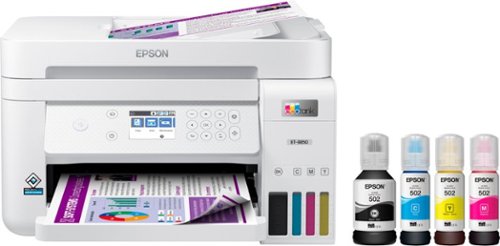RedScorpion
Top 100 Contributor
RedScorpion's Stats
- Review Count177
- Helpfulness Votes1,524
- First ReviewJune 21, 2012
- Last ReviewJune 29, 2024
- Featured Reviews0
- Average Rating4.5
Reviews Comments
- Review Comment Count0
- Helpfulness Votes0
- First Review CommentNone
- Last Review CommentNone
- Featured Review Comments0
Questions
- Question Count0
- Helpfulness Votes0
- First QuestionNone
- Last QuestionNone
- Featured Questions0
- Answer Count14
- Helpfulness Votes42
- First AnswerMay 13, 2016
- Last AnswerSeptember 30, 2020
- Featured Answers0
- Best Answers5
![Adobe - Photoshop Elements 2022 - Windows [Digital]](https://pisces.bbystatic.com/prescaled/500/500/image2/BestBuy_US/images/products/6475/6475048_sd.jpg)
Adobe - Photoshop Elements 2022 - Windows [Digital]
Bring out your creativity to share your life stories. Adobe Sensei AI technology* and automated options do the heavy lifting so you can instantly turn photos into art, warp photos to fit any shape, and more. Add moving overlays or 3D camera motion to take your photos to a whole new level, and save them as MP4s for easy sharing on social. Grow your skills with 60 Guided Edits that step you through how to create perfect pet pics; extend, remove, or replace photo backgrounds; and more. Effortlessly organize your photos, and craft personalized creations like dynamic photo and video slideshows with all-new styles and inspirational quote graphics. Transform your favorite photos into gallery-quality wall art, beautiful prints, and unique keepsakes with the built-in prints and gifts service. †And enjoy an updated look that makes the software even easier to use and navigate. *Adobe Sensei is the technology that powers intelligent features across all Adobe products to dramatically improve the design and delivery of digital experiences, using artificial intelligence and machine learning in a common framework.†FUJIFILM Prints & Gifts service is available in the U.S. only.
Elements Keeps Getting Better!
Customer Rating

5.0
Images for this Review
(click to see full-size image)






It is another fall which means we get a new version of Photoshop Elements. The changes in Photoshop Elements 2022 are more evolutionary than revolutionary, but the bug fixes along with a few new features make this the best Photoshop Elements, yet. For less than $100, Photoshop Elements provides a wide assortment of tools. The new guided edits and artistic effects make it easy for a novice to create impressive photos. Whether you’re new to Elements and photo editing or you’re looking to upgrade your older version of Photoshop Elements. Elements 2022 is well worth your time.
The interface for elements hasn’t changed much over the last few years. But launching the application will quickly reveal some new guided edits. Some of them worked better than others. Extend Background was hit or miss for me. If the edges of your photo were relatively simple, the edit worked well. If the entire photo was detailed and busy, it didn’t work quite as well. Perfect Pet worked a bit better for me. The edit guides you through stamp clone and selection tools to remove unwanted objects and clean up the image. In addition, Adobe added a warp feature. It works really well. Warp makes it very easy to blend one image into a shape on another image. (Think about the glasses in the cover of the film “Almost Famous”)
However, the feature that I think is most impressive and will get the most use is the artistic effects that you can easily apply and adjust with a slider. As you can see in my attached photos, I had some fun with the artistic effects. There are roughly 30 artistic effects and you can apply them to the entire picture, the subject, or the background.
Rounding out the features that I felt were most useful, creating moving pictures that you could then use with social media or with digital photo frames that support mp4 playback.
Most of these features are implemented well into the guided edits, but you still have quick and expert workspace to give you whatever level control you desire of your editing. A bit of practice in quick mode, and you’ll be manipulating layers in expert mode in no time.
I’ve been using Elements for a few years now. In my opinion, you can do a lot with it and most photographers will benefit from the tools it provides. The changes to Elements 2022 don’t feel too drastic, but you can always count on each new edition of Elements to be better than the year before and 2022 is the best Photoshop Elements has ever been. I recommend it to anyone wanting to tweak their photos or turn their photos into works of art.
I would recommend this to a friend!
Mobile Submission: False
0points
0out of 0found this review helpful.

CORSAIR - CHAMPION SERIES SABRE RGB PRO Lightweight Wireless Optical Gaming Mouse with 79g Ultra-lightweight design
The CORSAIR SABRE RGB PRO WIRELESS Gaming Mouse is designed for and tested by esports pros, weighing an ultra-light 79g and equipped with SLIPSTREAM WIRELESS technology to achieve lightning-fast response times and 2,000Hz hyper-polling. CORSAIR QUICKSTRIKE buttons provide zero gap for fast and responsive clicks, The SABRE RGB PRO WIRELESS boasts a 26,000 DPI MARKSMAN optical sensor customizable in 1 DPI steps, with a dedicated button to cycle through five DPI presets on-the-fly. Finished with high-quality materials such as 50 million click-rated OMRON switches and 100% PTFE glide pads, the SABRE RGB PRO WIRELESS cuts through the competition.
Comfortable, Light, and Fast Gaming Mouse
Customer Rating

5.0
Images for this Review
(click to see full-size image)




This is my favorite Corsair gaming mouse. It's light. It's simple to use. It has fast wireless over the lightspeed connection. Even the Bluetooth connection was more than fast enough for every day tasks. It has great battery life. I was able to use it several days without a recharge. In fact, over the last few weeks, I have only charged it once. It moves smoothly across my mousepad. It just works well and I highly recommend it.
Setup: Set up is pretty straight forward. There's a toggle on the bottom of the mouse for Bluetooth or slipstream wireless USB. There's a storage compartment built into the mouse to house the USB slipstream receiver if you wish to travel with the mouse or use the mouse in Bluetooth mode instead.
To get the most benefit out of your mouse, you will need to download iCUE from Corsair's website. From there, you can update your mouse's firmware, customize DPI, button, and lighting settings. Note, you can't control lighting settings while in Bluetooth mode.
Experience: I've spent the last few weeks, dusting off Overwatch and shooting down infected in Back 4 Blood. The mouse is super light with a great glide. I'm able to snipe targets with ease. Without sounding redundant, sometimes I just appreciate when a device works and works well and the SABRE RGB PRO Wireless works well.
Conclusion: I think the Sabre RGB Pro Wireless is a great compliment to any PC gaming set up and highly recommend it. 5/5
I would recommend this to a friend!
Mobile Submission: False
+1point
1out of 1found this review helpful.
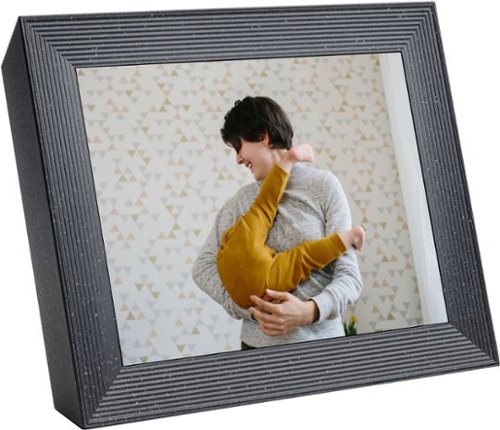
Aura - Mason Luxe 9.7'' LCD Wi-Fi Digital Photo Frame - Pebble
The Mason Luxe digital photo frame pairs simple design elements with meticulous craftsmanship for a striking sculptural effect. Its Ultra HD 9.7” display presents your memories with vibrant colors and brilliant clarity. Simply download the free app, pair your frame and start adding your photos. With unlimited storage, you can easily upload 10,000+ images, never having to choose between your favorites. Invite your friends and the entire family to share their photos too! It’s never been easier to stay connected to loved ones and enjoy all the amazing photos stuck on your phone. Changing the orientation of the frame from portrait to landscape is as easy as turning it on its side; our smart technology rotates the photo for you. Use the integrated touch bar to scroll through your images or customize the playback settings using the Aura app.
Great Frame, but Android App Experience is Lacking
Customer Rating

4.0
Images for this Review
(click to see full-size image)




The Aura - Mason Luxe 9.7'' LCD Wi-Fi Digital Photo Frame is the best digital photo frame I have ever laid my eyes on. The image is crisp and sharp. Colors and details look great in a variety of light levels. Aura's cloud servers provide unlimited storage and make it easy to upload pictures from a variety of users and devices which are then downloaded onto the frame. This frame is a great way to present your favorite photos and with the built-in gifting feature, it will also make for a nice gift this holiday season.
Set up: I decided to put Aura's gifting feature to the test. Aura includes a code on the outside label of the box. After downloading the Aura app to my phone, I scanned the code and my wife and I were able to upload over 100 photos from our phones in minutes. Once we had the frame set up and connected to our WiFi, our pictures were on the frame, waiting for us.
The frame itself is pretty thick. There is no way I could see to wall mount the frame.
Technical Issues: I struggled a bit to get the frame running and connected to my WiFi. I had to unplug and re-plug the frame in a few times to get everything working. Not sure why, but it didn't want to connect to my WiFi or my Android phone's Bluetooth. After a few restarts, I had the frame online and connected, but the set up struggles were a bit bewildering.
A huge chunk of your Aura experience will be dependent on your Android or iOS app. However, you can upload photos via email and a web based uploader. Currently, the web uploader supports JPEG, PNG, or TIFF photos that are a max of 10MB. Videos are not supported via the web uploader.
Oh yeah, with a firmware update, the Maxon Luxe will support video playback up to 30 seconds. However, the feature is currently only supported from the iOS app. Android support should be coming later.
iPhones and iPads can take live photos. With live photos, the phone records 1.5 seconds before and after the photo. Live photos gives your photos a moving image effect. The Mason Luxe supports playback of iOS live photos, but Android's motion photos will not work. Apparently, there is no standard across Android phones when it comes to their version of moving photos which makes playing them back difficult.
From the Aura app, you can crop photos to fit the frame. The app automatically adjusts photos for best fit and I found that it did a good job. Most of my cropped photos properly focused on the photo's subject matter.
The frame has motion controls on the top and side of the frame. And they worked well, but sometimes I found myself bringing up meta data or accidentally liking a picture when I just wanted to scroll to the next picture.
You can display your pictures in either chronological order or shuffle. Once the photos are uploaded to the server, there is no way to create photo groups or a set play back. The problem with chronological order is it's dependent on the photo's metadata which may or may not still be there depending on how many times your photos have moved from device to cloud and back to other devices. So, in my case, photos I had taken on my old phone before I purchased my new phone, did not transfer to my new phone with the necessary meta data to properly display date and time.
I used the Aura app on my iPad and my Samsung and Google phones. In my experience, the experience on the Apple app was way better. Occasionally, I would tell the Android app to display a particular photo and the app would just hang and do nothing. The Apple app didn't suffer from the same problems.
Conclusion: This is an amazing photo frame and I think it would make a great gift this holiday season. But, I think the experience was much better when I was using my Apple device versus my Android devices. I have no doubt many of these bugs and the Android video upload will be resolved in a future patch. With some software tweaks to the motion controls and some server side tweaks to allow for customization of photo grouping and display order, I think this frame can be amazing.
As it is, the experience for Android users can be a bit frustrating and buggy. I could not get the Google Assistant integration to work. It's still a great frame, but the better Apple app experience shows how good this frame could be. Still, I recommend the frame. I like it. I hope some of the Android bugs get worked out soon. 4.5/5
I would recommend this to a friend!
Mobile Submission: False
+3points
4out of 5found this review helpful.

Soundcore - by Anker Life Note 3 XR True Wireless Noise Cancelling In-Ear Headphones - Black
Enjoy sound with clear treble and powerful bass that’s enhanced in real-time by BassUp technology. 3 targeted modes are individually tailored to cancel out the most distracting sounds in each environment. Voice pickup is free from background noises thanks to Life Note 3’s 6 microphones that use Soundcore’s exclusive algorithm to enhance call quality. Get 7 hours from a single charge and up to 35 hours with the charging case. Choose from the variety of included eartips to find a fit that’s perfect for your ears. Life Note 3’s ergonomic design fits in your ear comfortably and remains stable even when listening on the move. Enhances and emphasizes the sound of footsteps, gunfire, and more for a more immersive playing experience.
Amazing Sound in a Small Package
Customer Rating

5.0
Images for this Review
(click to see full-size image)



The Life Note 3 XR sound great. I've had my share of earbuds and I'd put the audio quality of these up against any of them. They're comfortable in my ear. They've had good battery life. The charging case is small enough to comfortably keep the buds in my pocket when I'm not wearing them. Pairing was easy. Add to that an easy to use app with configurable noise cancellation modes and I think Anker has a winner with these buds.
Inside the box you get a USB-C to A charging cable, additional bud fits (but I thought the default fit the best), the case, and ear buds.
Pairing out of the box was easy. If you need to re-pair your headset later, keep your buds in the case and hold the button inside the case for three seconds.
Regarding the built-in microphones, I took several phone calls while using the buds. Even outside, I was told that I sounded clear. The six microphones really work.
I highly recommend the Anker Life Note 3 XR. HD audio has sounded amazing. Sound is loud, clear, and detailed. I'm impressed.
I would recommend this to a friend!
Mobile Submission: False
-3points
1out of 5found this review helpful.
Play doesn’t end when the game does. You play games, play music, and play with friends. It’s who you are. All the time. That’s why we designed the G435 Headset for every aspect of your life. The combo of gaming-grade LIGHTSPEED wireless and Bluetooth give you the freedom to wirelessly connect to your PC, phone and other devices. Its 40 mm drivers deliver incredible sound while the dual beamforming mics eliminate the mic arm and background noise. Play never ends with G435.
Sounds Good, Feels Great
Customer Rating

5.0
Images for this Review
(click to see full-size image)


The Logitech G435 headphones feel like a return to simplicity. There's no complicated software to set up. No RGB lights to configure. The headphones are light. There's no bulky microphone hanging off the side of my face. After a while, I forget I'm even wearing a gaming headset. I've owned many headsets and these might be the most comfortable headsets I have ever owned. Audio has been clear with no pops, hisses, or distortions. These headphones are very easy to recommend. They're light, they're comfortable, and they sound good.
Setup: The headset package comes with a charging USB-C to USB-A cable, the lightspeed USB-A adapter, and the headphones. The headset has three buttons, a power button, volume button, a mic / on off button that also doubles as a toggle for bluetooth or lightspeed audio.
Pairing with a computer using the light speed adapter is truly plug-and-play. Plug the adapter into your PC and turn on the headset and you're good to go. If you want to pair with a PC or phone via bluetooth, you switch the toggle and an indicator light will flash blue letting you know it is in pairing mode.
Note: You can't receive lightspeed and bluetooth audio at the same time. You have to switch the headphones over to either bluetooth or lightspeed mode.
If you decide you want to pair the headset with another bluetooth device, you hold the power button and the mute button to get the headset into pairing mode.
Audio Quality: The headset has sounded very good in my trials. I can tell a quality difference between some other headphones that have 50mm drivers. (The G435 have 40MM drivers) But, I still think these headphones sound very good. I think they will sound very good for most users. Playing music and games, I thought they sounded good. The audio has been very well balanced.
On PC you can use spatial audio such as Windows Sonic for Headphones or Dolby Atmos. To activate spatial audio, right click on the volume icon on the bottom right side of the taskbar. (usually right next to the clock / date). The Dolby Atmos plug-in can be purchased from the Microsoft Store, but I believe Windows Sonic is free with Windows 10.
One of the things that impressed me about this headset was the dual beamforming microphones. On my phone calls and online sessions, I was told I sounded good. I have a fan going in my room and nobody picked up on that noise.
If I had a nitpick, it might be the buttons. The volume button and the power button are okay, but trying to use the mute button as a multi-tool, felt a bit awkward sometimes. I like to know I have actually activated mute and with the audio cue the headset gives off, it is kind of hard to tell if I am muted or not. There is a red light off and green light on effect on the headset, but I can't see that if I press while I have the headset on my head.
Battery life has been great. I've only charged it once so far and I've been using it for several days at the computer.
Conclusion: I really like this headset. I love how simple it was to set up and use. Not every peripheral needs lighting effects, software to download, and half a dozen buttons. Sometimes, less is more and these lightweight headphones sound good and have great battery life. I really like this headset. I think Logitech did a great job and I highly recommend the G435.
I would recommend this to a friend!
Mobile Submission: False
0points
6out of 12found this review helpful.

Blueair - Blue Pure Fan Auto - White
Designed in Sweden for expert removal of airborne allergens. Unlike a standard fan, Pure Fan Auto cleans the air of pollutants as it cools. Customizable to fit your needs, the fan features a colorful fabric pre-filter and Auto mode setting to auto-adjust to your real-time room conditions. Pure Fan Auto delivers more clean air than Dyson purifying fans¹ and removes over 99%² of airborne allergens like dust and pollen with Blueair's signature HEPASilent™ filtration technology. The unique combination of electrostatic and mechanical filtration effectively removes airborne allergens like dust, pollen, and pet dander with low noise and energy consumption. The fan works by pulling in dirty room air from the back through a pre-filter and particle filter using patented fan technology to deliver a gentle stream of clean, cooling air back into your room. Provides cool comfort by distributing air into the room at a 90-degree angle, so there's no need for oscillation. Upgraded features from the original Pure Fan offer simple air quality management. Set to Auto mode, the fan will automatically increase speed when particle pollution levels rise in your indoor environment and return to a lower rate once the air is clean. The air quality indicator (AQI) located on the top left of the fan keeps you up to date on the current status of your air. The LED displays one of three colors to indicate that room conditions are good, moderate, or polluted based on real-time measurements of fine particle (PM2.5) concentrations. Customize to your space with unique machine-washable fabric pre-filters available in five colors. Designed to catch larger particles to extend the primary filter's life, pre-filters in Arctic Trail and Night Waves come standard with the Pure Fan Auto. ENERGY STAR® certified for energy efficiency, Pure Fan Auto uses less energy than a light bulb.³ The fan utilizes HEPASilent™ filtration technology to clean the air as it cools with noise levels quieter than a whisper on low (25 dB) and less noise than a normal conversation on high (54 dB).⁴ Minimalist features are a breath of fresh air. Use the fan's two buttons to turn on/off, cycle through three-speed settings, set Auto and Night mode. Plus, the filter indicator light alerts you when it's time to replace the filter. Filter replacement is recommended about every six months. The Pure Fan Auto fits in well on a tabletop or directly on the floor in any area of your home. The balanced design is light enough to move easily, yet the low center of gravity makes it difficult to knock over. As an added benefit, unlike standard fans that use blades that get covered with dust and require disassembly to clean, Pure Fan Auto captures airborne dust before it has a chance to stick to the fan blades, using pre-filters that can be cleaned with a quick vacuum. At Blueair, our Swedish heritage inspires sustainability and quality at the heart of everything we do. Like our air purifiers, Pure Fan Auto is AHAM Verifide for Clean Air Delivery Rate (CADR), certified by ENERGY STAR for energy efficiency, and certified by the California EPA Air Resources Board (CARB) for safe ozone emissions. ¹ Comparing dust and pollen CADR (AHAM AC-1) on high to Dyson purifying fans (TP01, TP02, TP04, HP01, HP04, DP04) ² Based on third-party testing of removal rate of particles, pollen particles (5-11µm) in less than 20 minutes and dust particles (0.5-3µm) in 30 minutes according to AHAM AC-1-2019 standard. ³ On lowest speed, according to GB/T18801-2015 standard. "Light bulb" is defined as an LED light bulb with 40 W energy consumption. ⁴ Sound pressure according to GB/T18801. A whisper is about 30 dB; normal conversation is about 60 dB.
Simple and Effective
Customer Rating

5.0
The Blue Pure Fan Auto is my first air purifier that doubles as a room fan. And, I really like it. It does a great job keeping the air circulating. On its lower settings, the Pure Fan Auto is barely audible. Night mode keeps the lights and fan from distracting at night. Plus I just like the Scandinavian chic design aesthetics. It looks slick. If you're looking for an air purifier that doubles as a room fan, I highly recommend the Pure Fan Auto by Blueair.
Setup: There's no real assembly. It was all pretty much ready to go out of the box. Blueair recommends the Pure Fan Auto in rooms under 350 square ft. The dimensions are 15.5'H x 12.9'W x 11.2'D in. The fan has a handle and legs for easy movement and placement. In my experience, they worked well. The fan is about ten pounds. Not as light as some, but not very heavy, either.
Experience: The fan works well. The auto sensor did a good job picking up on high pollen days and if a candle was burning. Installing replacement filters and pre-filters is easy and straight forward. The Pure Fan Auto came with two pre-filters. You can purchase more filters and pre-filters on the Blueair website. Filters run around $25 and pre-filters are around $7.00. Blueair sells the pre-filters in a variety of colors, but in my experience, it didn't matter as the pre-filter is on the back of the unit and I wasn't looking at it much. Blueair has a subscription service for filters that does knock the price down a bit.
I don't believe the filter is a HEPA filter. The particle filter captures large and fine particles, like pollen, dust, and pet dander, but it probably won't be as effective with particles smaller than that.
Conclusion: I've been using my Pure Fan Auto for several weeks and I really like it. It's done a nice job cooling me off, is relatively quiet, looks great, and it helps purify the air.
I would recommend this to a friend!
Mobile Submission: False
+2points
3out of 4found this review helpful.
Your busy office needs a printer that’s fast, affordable, easy to use, and has great features. That’s why we developed the EcoTank ET-3850 – an innovative cartridge-free solution that uses high-capacity, easily refillable ink tanks. So you’ll worry less about running out of ink, and save a lot on replacement ink. The ET-3850 features an auto document feeder, fast printing with outstanding print quality, productive paper handling, a high-resolution flatbed scanner, and a large color display – making it the perfect printer for your home office.
Great Printer for the Home Office
Customer Rating

5.0
Images for this Review
(click to see full-size image)




The Epson EcoTank ET-3850 printer has ink for years. That's not hyperbole, it really does have ink for years. And, when that ink runs out, you could replace the black and color cartridges for around $60 on BestBuy.com. If you can get past the initial expense, the EcoTank ET-3850 is an economical printer that does a good job with daily prints, photo prints, and scanning. For those reasons, I recommend the ET-3850.
Setup:
Epson includes a compact disc with drivers and software, but as my PCs no longer have disc drives, I had to download PC software from epson.com/support. Look for drivers and software for the ET-3850.
After installation, the software found additional updates on check.
Epson includes a compact disc with drivers and software, but as my PCs no longer have disc drives, I had to download PC software from epson.com/support. Look for drivers and software for the ET-3850.
After installation, the software found additional updates on check.
But, if you choose to go the mobile route, the Epson Smart Panel software was easy to use and provides a simple interface to set up, print, scan, or troubleshoot the printer. Smart Panel was an easy and convenient way to print documents or queue photo prints directly from my phone.
The printer can connect via WiFi on the 2.4ghz band (wifi-direct or over a router), LAN, or USB. There is no included USB or Lan cable. I chose to hook the printer up via WiFi. As long as I was connecting straight to the router, the setup was easy. If I tried to hook up to a WiFi extender, the printer had trouble connecting and communicating with my devices. Not sure if that was a problem with my extender or the printer, but, if you can, your best bet is to hook up to your primary router.
Installing the 502 ink was easy and I didn't have any mess. There's a locking system in place to keep the ink from spilling before the tube docks with the printer. But I'm not sure what would keep someone from putting the wrong ink into the wrong slot. I couldn't tell if the colors and black were uniquely keyed. Maybe they are, but I wasn't about to test and find out. Long story short, make sure you match up the colors to the right dock.
Also, I should point out that in addition to the ink, the printer requires a maintenance box, part number T04D100, which wears out over time. Price for the maintenance box varied, but it seems to run between $15 and $25 depending on retailer.
Experience:
The printer is fast with regular prints. Dual sided printing worked, but did experience more of a delay. I printed photos on Epson Premium 4X6 and 5X7 photo paper. I thought the prints came out great. I love the color from Epson printers and the ET-3850 was great in that regard. Blues and purples really popped and lines looked crisp and sharp
Cons:
Not enough to ding the review, but there are a few design decisions that I wish where changed or improved upon. First, there is no USB or SD Card input. As a result, you won't be able to print directly from a USB stick.
There's only one paper tray (or paper cassette). If I want to switch from printing standard documents to printing envelopes or photos, I have to take out the existing paper and make adjustments to the tray and the software on the printer.
The auto document feeder was a bit of a struggle. Thinner paper wasn't picked up as easily and I found myself working to get some documents through. But on the whole scanning worked well and looked good.
Conclusion:
All of that aside, I like the printer. It's nice seeing the physical ink levels from the front of the device. I like how the photos look. Document prints have been done well and single sided prints have come out fast. All-in-all, the ET-3850 is a solid printer for any home office.
I would recommend this to a friend!
Mobile Submission: False
+22points
24out of 26found this review helpful.

Digipower - Trimate - Video Call Vlogging Light With Wireless Remote - Black
Rechargeable 3 Arm Adjustable 162 LED light. 2850mah Li-ion Battery. Provides up to 16 hours of continuous use. 162LEDs, 5 brightness settings & 3 color temperature modes. Includes magnetic wireless remote (works up to 30ft).
Tri This Light
Customer Rating

5.0
Images for this Review
(click to see full-size image)


The Digipower Trimate video call vlogging light has been my gateway into a world of video lighting. It’s convenient, portable, bright, and has a long-lasting battery. The Trimate’s ease of use and portability makes it great for vlogging or video conferencing. It’s an easy recommendation provided you’re okay with a few finicky features. Also, I highly recommend a tripod for stability. I should say upfront that I received the Trimate for the purposes of providing a fair and unbiased review.
Included with the kit, you get the charging cable, the magnetic remote, and the light unit. I found that the device did not want to charge correctly unless I used the included USB-A to USB-C cable. Not sure why that is, but I wouldn’t recommend losing the cable.
The light is surprisingly customizable. With 162 LED lights, the Trimate gets very bright. For me, it was almost too bright on most settings. You’ll have to play around and find the settings that work best for you and your filming area, but by default it was too bright and would wash me out. I used it primarily as a key light, but you could probably easily use it for filler or backlighting.
Unfortunately, settings don’t save between power on and off. Every time I turned the Trimate on, I had to re-click through the various settings to get back to the setting I liked. The light really needs a good tripod so you can get the right height. It obviously works without a tripod, but a solid tripod really does wonders for stability and helping to achieve the right effect. I like the remote, but it's small. Not all the features can be controlled without the remote. So, make sure you don't lose that magnetic remote.
Battery life has been good. It took a few hours to fully charge, but I left it running for four hours on the default setting and it was still running when I came back. It doesn’t get particularly hot or warm.
In conclusion, I feel like this light is nice for vloggers and folks needing more illumination during video conferencing. The controls and the need to click through all the settings each time I turn it on are a bit annoying, but it’s functional. The whole thing works and it functions well enough for me to easily recommend it.
I would recommend this to a friend!
Mobile Submission: False
0points
0out of 0found this review helpful.

ASUS - ROG 16" WUXGA 144Hz Gaming Laptop - Intel Core i7 - 16GB Memory - NVIDIA GeForce RTX 3050 Ti - 512GB SSD
ASUS ROG Gaming Laptop. Enjoy everyday gaming with this ASUS notebook PC. The 11th Gen Intel Core i7 processor and 16GB of RAM let you run graphics-heavy games smoothly, while the potent NVIDIA GeForce RTX 3050 Ti graphics produce high-quality visuals on the new fast 16-inch 144hz WUXGA display. This ASUS notebook PC has 512GB SSD that shortens load times and offers ample storage.
A Frustrating Gaming Laptop
Customer Rating

3.0
Images for this Review
(click to see full-size image)



I should say upfront that I received the ASUS - ROG 16" WUXGA 144Hz Gaming Laptop for the purposes of providing honest feedback and an unbiased review. I want to like this computer. It plays some games better than my current gaming desktop computer. But some games don't play well at all. And then, there are the bugs. I probably spent more time over the past month squashing bugs through updates and tweaks than I have gaming. When it's working great, I love this laptop. But when it isn't working, I am pretty frustrated with the machine. Right now, I am more frustrated.
The good: I like the build. I like the keyboard. I like the fast refresh rate of the display. I really like having a thunderbolt 4 port and WiFi6 built in. The trackpad is huge. The computer isn't a fingerprint magnet.
For gaming, this machine is a mixed bag. It has a solid i7 processor, but the 3050Ti with just 4GB of RAM struggles a bit. Some games like "Red Dead Redemption 2" and "Apex Legends" would average around 70FPS with nearly every setting cranked. I found that really impressive. But, some games like "Control" would barely play at all. And that performance on "Red Dead Redemption 2" came with a lot of graphical glitches that I am struggling to fix. The takeaway was that if the game was optimized for NVIDIA, it would probably run well. If it was optimized for AMD, all bets were off.
As a gaming computer, the machine isn't terribly practical. With a 500GB hard drive, you can only have one or two games loaded at any given time. The laptop gets hot and it gets loud. I ended up purchasing a riser with built in fans to keep the laptop cooler. The riser helps. Without it, the machine was getting too hot to touch.
Us gamers like our gaming headsets and this laptop makes gaming headphones a buggy experience. I have multiple USB headsets and the included Intel Smart Sound USB driver would mess them all up. On my Logitech headphones, I couldn't change lighting or surround sound settings. On my Corsair headphones, I couldn't set spatial audio. The only solution was to go into device manager and uninstall and delete drivers for the Intel USB device. Although, on reboot, I would have to run the process all over again. If you use 3.5MM headphones or Bluetooth headphones, this probably won't be a concern.
That bug was annoying. Then there was the audio popping over speakers when the laptop was on battery mode. That required a realtek driver update from within the "My Asus App". Then there was the windows key that did not work. That bug required an update from "Armory". Then other updates would run through Windows Updates. There have been a lot of updates over the course of the last five weeks and for every bug squashed, another seemed to take its place.
Armory could be annoying with various pop-ups. Built-in lighting software was a mixed bag. It also could be finicky and of course it isn't compatible with non-Asus hardware.
The laptop was advertised as VR ready. If you have an Oculus Rift or Quest 2, you should know that VR will not work for you. Oculus software will detect your machine does not meet the requirements. I thought that could just be a glitch with Oculus, but I forced performance mode within the applicable Oculus apps and I could get some VR apps to run, but they didn't run well. They were glitchy and stuttery.
The machine comes with some updates and features that I found impressive. For one it has a Thunderbolt 4 port. You could, in theory, hook this laptop up to an external graphics enclosure like the ones from Razer. That and hard drive and memory upgrades could keep this laptop working and gaming well into the future. I believe it comes with an extra NVME slot for additional storage.
The laptop has a thumbprint reader, but it only worked half the time. I had to rescan my thumb print several times and it never got any better.
But right now, it's a frustrating mess. I want to love this laptop and I have times where I do, but then I have times where I just want to throw it out the window. I see a lot of promise in this computer. But man has it been frustrating. If I told a friend or relative to buy this computer, I would be providing tech support 24/7. I can't recommend anyone go through that. It's possible this laptop will improve with updates. It's changed a lot just in the last month. But in its current state, I can't recommend this laptop.
No, I would not recommend this to a friend.
Mobile Submission: False
+6points
12out of 18found this review helpful.

WD - BLACK SN750 NVMe Gaming 500GB PCIe Gen 3 x4 Internal Solid State Drive with Heatsink for Desktops
The WD_Black SN750 NVMe SSD delivers top-tier performance for gaming and hardware enthusiasts who are looking to build or upgrade their PC. This SSD rivals some of the best performing drives on the market to help give gamers that competitive edge. An integrated heatsink feature helps push consistent sustained performance. Read and write speeds of 3,470MB/s and 3,000MB/s enable fast loading of large applications. The SSD has an M.2 2280 form factor for minimal footprint in complex systems.
Fast, Stable, and Compatible
Customer Rating

5.0
Images for this Review
(click to see full-size image)


I should say upfront that I received the WD Black SN750 Solid State Drive w/ Heatsink for the purposes of providing an honest and unbiased review. I'll try to keep it honest, but my bias shows as I like this drive so much I now have three of them. It's great. It's stable. It's fast. It keeps cool. And, importantly for me, it runs on nearly every desktop computer I put it in. As such, I obviously recommend it. I've never gotten a bad one or had one fail. It will speed up your computer immensely. Startup times and game load times will decrease a lot.
Your mileage may vary, but I find that the heatsink does help cool down the SN750. It's hard to get a straight comparison, but it is consistently cooler. Now, whether or not that temperature difference truly matters in the long run, I can't say, but it does run cooler under load. What's more, in prebuilt machines by Lenovo and other manufacturers, I often find that there isn't much internal cooling. As such, the added heatsink really helps regulate the drive and minimize my fears of overheat. For me, the drive tended to sit at around 38C on idle. It got a bit hotter during game load, but it isn't near as hot as some of my other drives.
I mentioned compatibility. I put this drive in an AMD Ryzen based Lenovo desktop. As a way of upgrading that machine, this drive did wonders. It was out of the box compatible with the Lenovo computer. Now, I don't get the full 4 lanes on that AMD machine, but it's much faster than what had been in there before. On my newer machines, it runs great. I've included read right times in the photos.
For my machines, installation involved making sure there was an NVME slot on the motherboard. Because this drive comes with heatsinks, it won't be compatible with any motherboard heatsinks that may have come with your board. The heatsink doesn't come off the SN750 and I wouldn't try to pry it off.
I guess it goes without saying that the heatsink means this drive is relegated to desktops. I doubt most laptops would have the space for it.
Western Digital has their Western Digital Dashboard. It gives device stats, but could be more user friendly and useful. As is, it provides decent snapshots of temperature and drive health, but that's it. There's a game mode, but I couldn't tell that it did much. I downloaded Acronis True Image to clone an existing drive onto the SN750. You can get that software for free from Western Digital's website.
Installation took a matter of minutes. Because every computer manufacturer is different, there is no mounting screw included with the kit. My gaming desktop came with the screw built-in and my Lenovo system used a proprietary mounting bracket and clip.
Not sure what else I can really say about this drive. I really like this drive. I recommend Western Digital to my friends and family. I've been building computers with Western Digital drives for nearly 30 years. With or without heatsink, the SN750 is a solid drive. Even as PCIe Gen 4 drives begin rolling out, the SN750 remains a great value for the price.
5/5 Recommend
I would recommend this to a friend!
Mobile Submission: False
+1point
1out of 1found this review helpful.
RedScorpion's Questions
RedScorpion has not submitted any questions.

JVC - HA-ET90BT Sport True Wireless In-Ear Headphones - Black
Play cool music while performing your fitness routines with these water-resistant JVC wireless sport headphones. The Pivot Motion Fit provides a secure hold during rigorous workouts, and the JVC Headphones Manager app lets you control audio settings. These JVC wireless sport headphones come with a lightweight charging case that provides three hours of battery life on a single charge.
Hi, how is the sound quality for talking? Do the buttons hurt your ears when you push them in?
I didn't think they sounded that good and the person I called said I sounded very static-y.
6 years, 1 month ago
by
Posted by:
RedScorpion
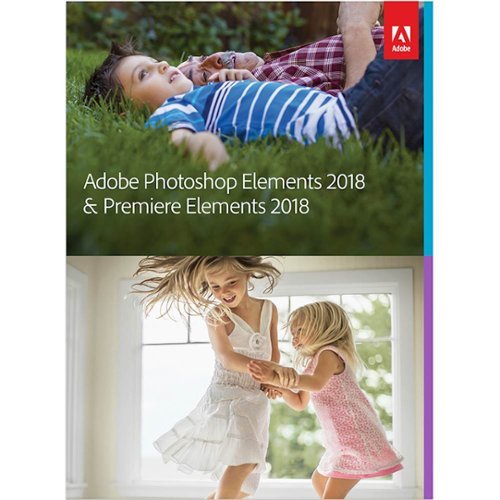
Adobe - Photoshop Elements 2018 & Premiere Elements 2018 - Windows, Mac OS
Automatically go from hundreds of mystery folders to a visual view in the photo and video Organizer. See your best photos thanks to auto-curation. Effortlessly extract candid photos from your raw footage. Make photos and videos look amazing with automated photo editing and video creation options. And create and share beautiful printed artwork, new dynamic slideshows, photo and video collages, animated GIFs*, and full-length movies. Being creative is even easier with the Elements bundle.
Do you have to purchase a monthly or annual subscription in addition to the software?
No subscription needed.
6 years, 7 months ago
by
Posted by:
RedScorpion
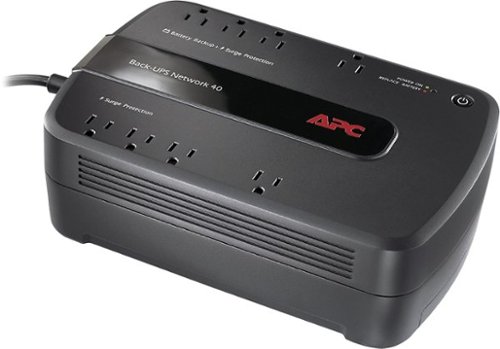
APC - Back-UPS 450VA Network 40 UPS - Black
Keep your home networking equipment working when the electricity goes out with this APC Back-UPS Network 40 BN4001 UPS that features 4 battery-backup and surge-protection outlets to ensure electronics remain powered during outages.
Where do I get a new Battery for this?
I'm sure my battery didn't last three years and I need a new one. What size am I looking for and where can I get one?
You can find replacement battery information on APC's website at:
http://www.apc.com/tools/upgrade_selector/
http://www.apc.com/tools/upgrade_selector/
8 years, 1 month ago
by
Posted by:
RedScorpion
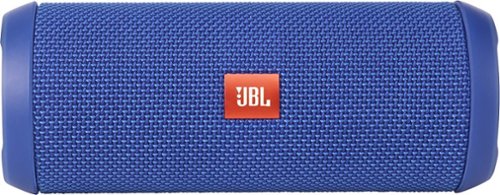
JBL - Flip 3 Portable Bluetooth Speaker - Blue
JBL Flip 3 Speaker: Stream your favorite songs and Internet radio stations from your compatible audio device using this speaker, which offers extensive playback with the rechargeable battery. Dual external bass radiators offer booming low tones, and you can enjoy clear phone calls with the integrated speakerphone.
can it be connected to a ipod nano
Yes.
If your iPod Nano has blue-tooth (which the newer models do), then you can connect this to your Nano that way. If your Nano does not have blue-tooth, you can always connect the Flip 3 with an auxiliary 3.5mm audio cable.
If your iPod Nano has blue-tooth (which the newer models do), then you can connect this to your Nano that way. If your Nano does not have blue-tooth, you can always connect the Flip 3 with an auxiliary 3.5mm audio cable.
8 years, 1 month ago
by
Posted by:
RedScorpion