tmac7balla
tmac7balla's Stats
- Review Count5
- Helpfulness Votes64
- First ReviewNovember 7, 2013
- Last ReviewNovember 18, 2015
- Featured Reviews0
- Average Rating4.4
Reviews Comments
- Review Comment Count0
- Helpfulness Votes0
- First Review CommentNone
- Last Review CommentNone
- Featured Review Comments0
Questions
- Question Count0
- Helpfulness Votes0
- First QuestionNone
- Last QuestionNone
- Featured Questions0
- Answer Count3
- Helpfulness Votes1
- First AnswerNovember 7, 2013
- Last AnswerNovember 15, 2015
- Featured Answers0
- Best Answers0
tmac7balla's Reviews

NVIDIA - SHIELD - Black
NVIDIA SHIELD: Transform your entertainment experience from watching TV to playing TV with this Android TV. Enjoy stunning high-definition visuals with 4K Ultra HD playback, and stream a variety of music, movies, TV shows and games.
Ok tv streamer but best in class gaming device
Customer Rating

5.0
I returned my Roku 4 and exchanged it with this item instead due to the loud fan in the Roku. After price matching using Nvidia's limited price of $149 I was able to pick this up at a very good price.
Pros
This item is very responsive and honestly compared to the Roku 4 i have not really noticed a difference in loading speeds. Where this thing shines is Nvidia gamestream and Geforce Now. If you have a GTX graphics card using gamestream you can stream your pc games directly to the shield. If you sign up for the beta software on your PC you can game in 4k 60fps instead of the standard 1080p. I use this feature pretty much everyday for games that I don't feel like sitting at my pc using a mouse and keyboard (i.e GTA v). I use the netgear r7000 as my router. Geforce Now is amazing as well. Very similar concept except you stream games from Nividia server. The first 3 months are free. The games stream smooth at 1080p, I had no issues with my 60MB's internet connection.The gamepad included with the shield is very comfortable and I don't have any gripes with it at the moment. The nvidia shield tv supports CEC, which will allow certain tv remotes to control the device through the HDMI connection. The 4k streaming is pretty much the same compared to the Roku 4. The roku 4 has a little more content but it does feel like the picture quality looks slightly better on the shield tv.
Cons:
Would like the option to include the regular remote instead of the gamepad. Nvidia is including the remote free on their website so hopeful they extend this out to it's retailers.
Doesn't have Amazon video like Roku, could use more video content.
Pros
This item is very responsive and honestly compared to the Roku 4 i have not really noticed a difference in loading speeds. Where this thing shines is Nvidia gamestream and Geforce Now. If you have a GTX graphics card using gamestream you can stream your pc games directly to the shield. If you sign up for the beta software on your PC you can game in 4k 60fps instead of the standard 1080p. I use this feature pretty much everyday for games that I don't feel like sitting at my pc using a mouse and keyboard (i.e GTA v). I use the netgear r7000 as my router. Geforce Now is amazing as well. Very similar concept except you stream games from Nividia server. The first 3 months are free. The games stream smooth at 1080p, I had no issues with my 60MB's internet connection.The gamepad included with the shield is very comfortable and I don't have any gripes with it at the moment. The nvidia shield tv supports CEC, which will allow certain tv remotes to control the device through the HDMI connection. The 4k streaming is pretty much the same compared to the Roku 4. The roku 4 has a little more content but it does feel like the picture quality looks slightly better on the shield tv.
Cons:
Would like the option to include the regular remote instead of the gamepad. Nvidia is including the remote free on their website so hopeful they extend this out to it's retailers.
Doesn't have Amazon video like Roku, could use more video content.
I would recommend this to a friend!
My Best Buy number: 2284562724
+4points
4out of 4found this review helpful.

Roku - 4 Streaming Media Player - Black
Roku 4 Streaming Media Player: Thousands of entertainment options are at your fingertips with this Roku 4 streaming media player. Access free and subscription channels like Netflix, Hulu, HBO Now and Amazon Prime for instant streaming of your favorite TV shows and movies, and search quickly and easily using the voice search function.
Great 4K Streamer, Fan is loud
Customer Rating

4.0
I was up in the air between this and the shield tv. Went this route due to the price. The search function is nice and I enjoy how easy the interface is to navigate around. My wife and I enjoy the Roku 4 however at around 30 minutes to a hour of watching 4k content the fan kicks on. The fan is pretty loud. It's not too bad if you have a sound system but at night when having the volume low it gets a little distracting. I will be exchanging this for the Shield T.V. Netflix 4k content looks amazing with the Roku 4 especially House of Cards.
I would recommend this to a friend!
My Best Buy number: 2284562724
+3points
3out of 3found this review helpful.

Sony - PlayStation 4 (500GB) - PRE-OWNED
The PS4 is a graphical powerhouse, able to deliver massive game worlds with impressive clarity and detail. 8GB of RAM allows for serious multitasking potential, complementing the great apps and features that make up the PS4 experience.The PlayStation brand of consoles has an impressive history of delivering world-class exclusive games, and the trend is sure to continue with the PS4. The growing blockbuster catalog is backed by a library of free-to-play and indie games, giving you flexibility in how you pay and play.The PS4 also acts as a social hub, with several built-in features that take advantage of the social networks you're already using. The controller's Share button opens up a world of video sharing, with the option to stream your gameplay live or record it to edit and post later.PlayStation Vita owners will enjoy the connectivity that ties the two devices together, from Remote Play, which allows you to play your PS4 games on your Vita's screen over a local Wi-Fi network, to Cross-Buy, which allows you to purchase a game digitally only once and play it on both your PS4 and your Vita.All PS4 consoles will need a firmware update and must be connected to the Internet to complete the update. While your console will not always need to be connected to the Internet, a one-time connection is required for the update.Online multiplayer requires a paid PlayStation Plus membership. Some features require a broadband Internet connection; ISP fees apply.PS3 games, controllers and some accessories are not compatible with the PS4.
Great Product, Could use some work
Customer Rating

4.0
Setup
Setup was overall easy with the ps4 being overall light and compact. The overall look of the PS4 is sharp and pleasing to the eyes. The system needed an immediate update when starting for the first time. Connecting to your home WI-fi or Ethernet took little to no effort. The update was also quick and simple.
Dash Board
The dash board on the ps4 didn't really seem to have much pop to it. The background as far as I know is not able to be changed. All of the apps are easy to get to and are organized extremely well. switching between apps happens quickly with little to no waiting. If you get the play station camera the camera can be set up to recognize your face when it turns on to automatically sign you in.
Controller
Sony has done an amazing job with the controller. Not only does it feel great in your hands, you can plug in any standard headphones into the controller and the sound will go through your headphones instead of the tv (Xbox One requires a specific headset) . Compared to the Ps3 the Ps4 controller seems to feel right at home in your hands. Your fingers wrap around the back of the controller and settles right in. There is also a small speaker on the controller that adds some dynamic to game play. If you have multiple controllers the controller can be linked to a persons account. So if you and your friend are both playing on the same ps4, if he presses the "PS" button it will go to his home screen and vice versa if you press it. The controllers also have a nice led light that interacts with games. In kill zone for example when your health is low the led will change in color to reflect low health. Not sure how useful that is since you would have to look on the front of the controller to see it, but it seems like a nice function. Their is no longer a "start" or "select" button they have been replaced with "share" and "option". This takes a little getting use to, but after a few uses it becomes as natural as the ps3 controller. The controller also has a nice touch pad on the top of the controller. Its a useful function to have as it adds to the game. Kill zone uses this function to send out your drone in game.
-You Are able to link any Bluetooth keyboard to the PS4 has well. This helps with inputting keys. The keyboard can also be used to navigate the home screen if you would like. When the keyboard is detected it will ask which user is using the device so it will know whose profile to let the keyboard control.
If your TV has "CEC" capability you will be able to use your TV remote to control your ps4. So no extra Bluetooth remote will be necessary to pause and play movies. With the CEC function the PS4 will turn on your TV and audio reviver when the system is turned on. So you could literally just grab the Sony controller press the PS button and be ready to go. This function has came in handy plenty of times and is easy to set up.
Video Playback
The PS4 does NOT support 3D Blu-ray at this time. I believe Sony does plan to release an update in the future to allow this. Playing blu rays is not any different than the ps3. However when you press the "PS" while watching a blu ray, it will force you to close the blu-ray app in order to view your home screen. When exiting the movie it takes about 10 seconds to load your home screen. When resuming the movie it takes about another 10 seconds to load back. When you exit the blu ray the movie will start over This is really annoying and im hoping Sony fixes this with the next updates. I've checked the settings and have not found any that fix this problem. The quality of the movies however are outstanding and is by far one of the best blu-ray players i have seen. Including the Sony version that upscale to 4k resolution. Keep in mind all of these negatives can be fixed with a simple firmware update.
Gameplay
Every game must be installed before playing the game. This can take an average of 5-15min. Most games can be played while installing but not all of the features will be available and the graphics may not look as good. I recommend while the game is installing take advantage of the live stream function and watch other people play the game. One of the new features of the PS4 is being able to pause game play to do things in your dashboard and immediately resume playing your game when you are done. I believe this feature could use some work. If you have a game downloaded from the store and want to take a break to watch a blu ray you have to close the game application in order to watch the movie.(The game WILL resume where you left off) You can use pretty much any other app while playing a game withoutt being asked to close the app as long as it is not another game. If you do play another game the game will start over. Some of the games are more interactive than last gen. The ps4 utilizes the speaker in the controller which adds a little more dynamics to the game play. Load times are also noticeable faster than that of the Xbox one. While playing any game the PS4 is constantly recording your game play. If you do something you like during the game play, with a a push of the "share" button the ps4 will upload and save that moment for you. This works for screenshots as well. Keep in mind that the quality of the video is not all that great. You can also broadcast live game play for other people to watch if you want as well.
Graphics
Graphics are pretty well close to current 1080p PC specs. There is more depth than last gen consoles and things in the background do not look like bulky blocks. PC gamers will appreciate that. Games like kill zone really demonstrates this within the first few minutes of playing the campaign mode. I did notice a difference in the way the game looks depending on the TV that was used. PS4 absolutely blows the last gen graphics out of the water. The video capture mode built in the ps4 really does not due the games justice. Games run natively at 1080p which is a nice plus if you are going to be sitting close to the screen. If not you really wont notice the difference between that and the 720p Xbox one version of games. As for as gaming in 4k. The PS4 does not have the horsepower to push 4k graphics neither does the Xbox one. Playing 4k movies is a different story and could be supported in the future.
Upgradeability
This is were Sony takes Microsoft to the slaughter house. The hardrive in the PS4 can be upgraded to a larger after market drive. As long as the drive fits in the bay (2.5") you can use it. And Sony has stated that doing so WILL NOT void your warranty unlike the xbox one. You could even opt to put in a SSD in your PS4 to see a increase in load times. Increasing your drive to a few terabytes is an easy upgrade that can be done in a few minutes.
If you guys have any questions about the PS4 or want to see some comparison of the PS4 and X1 let me know and I will knock it out for ya.
My Specs-
TV- Sony 65XBR850 TV as well as Samsung 55" 6000 series tv for testing.
Receiver- Pioneer VSX-1123
TV- Sony 65XBR850 TV as well as Samsung 55" 6000 series tv for testing.
Receiver- Pioneer VSX-1123
I would recommend this to a friend!
Other Best Buy Products I Recommend

Sony - PlayStation Camera for PlayStation 4 - Black
 (1,956)
(1,956)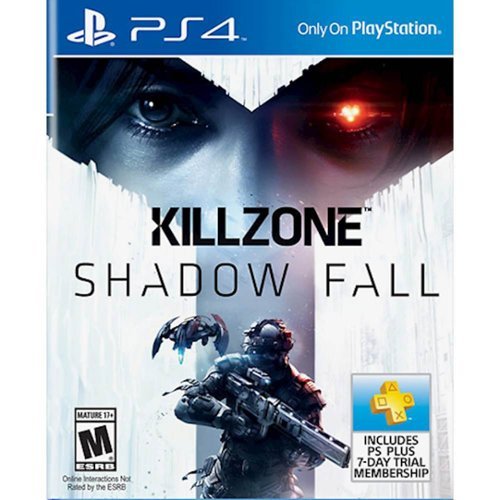
Killzone: Shadow Fall - PlayStation Hits Standard Edition - PlayStation 4
 (839)
(839)+1point
1out of 1found this review helpful.

Sony - 65" Class (64-1/2" Diag.) - LED - 4K Ultra HD TV (2160p) - 120Hz - Smart - 3D - HDTV
Learn moreabout Magnolia PremiumInstallation This Sony XBR65X850A HDTV features built-in Wi-Fi for simple Internet access. To build a complete 3D home theater system, we recommend you purchase a 3D Blu-ray player, high-speed HDMI cable and an A/V receiver that is compatible with 3D products.
Amazing Product
Customer Rating

5.0
Picture Quality

5.0
Sound Quality

4.0
Features

5.0
What's great about it: Picture quality, internet apps, 2d to 3d conversion
What's not so great: Price
I purchased the 65" for a really good deal at Best Buy and this product is absolutely amazing. The price is a little high but that is the price you pay for early adoption. I have had this tv for about a month now. I wanted to be sure that I had enough use with the product before reviewing it.
SET-UP
Initial set up of the product is easy. The TV is heavy so make sure you have another person helping you especially if you plan to wall mount this beast. When you first turn it on it will have you set up your internet connection and then it will ask to update your tv software. All pretty easy. You can choose either wi-fi or ethernet for the internet connection.
PICTURE QUALITY
When watching 4k the picture is nothing short of breathe taking. The colors are rich and picture has plenty of depth. Your eyes are in complete shock when watching true 4k content. When watching regular HD content the upscaling is also really good. You can change how much the tv upscales in the picture setting where it says "resolution" Messing with a few setting you can really make pictures pop off the screen. Note that adding to much resolution can make the image not as clear. Image blur is non noticeable on the tv. There are plenty of settings to choose from to control the motion blur. Watching sports is seamless. Also with 2d to 3d converting, with a push of a button you can make the sports 3d if you decide you want to watch the Houston Rockets destroy the Lakers in 3D.
GAMING PICTURE QUALITY
Gaming on this TV is like nothing I have ever seen. I cannot speak for current gen systems(360/ps3) but for PC gaming this tv is perfect. There is a gaming mode setting on the tv so you will see no lag what so ever. Also if your pc does not have the specs to game at 4k you can play at regular 1080p go into the TV picture settings. turn up the resolution and it is almost as good as playing at native 4k resolution! I have 2 GTX 780's running in SLI and have done comparison testing of the 1080p upscaled vs playing native at 4k on cyrsis 3 on ultra settings. Although playing natively at 4k will leave your jaw dropped playing at 1080P upscaled to 4k is still leagues above playing 1080p on a regular tv or monitor.
INTERNET APPS
My top app to use on this tv is the youtube app. You can link your smart phone or tablet with your youtube account and tv device with a paring code. Download the youtube app on your phone or tablet. Once that is done you can search for videos on your smart device and when you choose a video to watch, the app on your smart device will give you an option on which device to play the video. If you choose your TV, the sony tv will AUTOMATICALLY switch to the youtube app and start playing your video. No need to manually switch to the youtube app. When a video is playing you can browse for other videos on the youtube app on your smart device and add videos to your queue for continuous and smooth video playback. There is 4k content on youtube as well to watch. When playing a video as how I explained above you can still use your smart device, you are not forced to stay on the youtube app on your phone or tablet for the video payback on the tv will continue. There is also an app for IOS and Android device called "TV Sideview" the app will allow you to use your phone or tablet as a remote for your tv. This app WILL allow you to remotely turn the TV on or off with your phone or tablet. Netflix playback on this tv is smooth and quick loading whether you're using ethernet or wifi. This device supports Netflix new super HD future which really makes the netlix playback even that much better. Netflix has also been talking about adding 4k to their selection in the near future. This TV has countless other apps to use make sure to explore them and decide which ones are good for you.
CON's
Other than the price nothing.
SUMMARY
This TV is above and beyond what we were expecting. Sony made a promise and delivered with outstanding results. We decided to go with the sony over the samsung model because of the more natural look of the picture quality. The samsung has a brighter and more vibrant picture quality. The two TV's are so neck and neck I recommend going with which ever one has the picture quality you prefer. Sony for the more natural deep color look and Samsung for a brighter and vibrant.
SET-UP
Initial set up of the product is easy. The TV is heavy so make sure you have another person helping you especially if you plan to wall mount this beast. When you first turn it on it will have you set up your internet connection and then it will ask to update your tv software. All pretty easy. You can choose either wi-fi or ethernet for the internet connection.
PICTURE QUALITY
When watching 4k the picture is nothing short of breathe taking. The colors are rich and picture has plenty of depth. Your eyes are in complete shock when watching true 4k content. When watching regular HD content the upscaling is also really good. You can change how much the tv upscales in the picture setting where it says "resolution" Messing with a few setting you can really make pictures pop off the screen. Note that adding to much resolution can make the image not as clear. Image blur is non noticeable on the tv. There are plenty of settings to choose from to control the motion blur. Watching sports is seamless. Also with 2d to 3d converting, with a push of a button you can make the sports 3d if you decide you want to watch the Houston Rockets destroy the Lakers in 3D.
GAMING PICTURE QUALITY
Gaming on this TV is like nothing I have ever seen. I cannot speak for current gen systems(360/ps3) but for PC gaming this tv is perfect. There is a gaming mode setting on the tv so you will see no lag what so ever. Also if your pc does not have the specs to game at 4k you can play at regular 1080p go into the TV picture settings. turn up the resolution and it is almost as good as playing at native 4k resolution! I have 2 GTX 780's running in SLI and have done comparison testing of the 1080p upscaled vs playing native at 4k on cyrsis 3 on ultra settings. Although playing natively at 4k will leave your jaw dropped playing at 1080P upscaled to 4k is still leagues above playing 1080p on a regular tv or monitor.
INTERNET APPS
My top app to use on this tv is the youtube app. You can link your smart phone or tablet with your youtube account and tv device with a paring code. Download the youtube app on your phone or tablet. Once that is done you can search for videos on your smart device and when you choose a video to watch, the app on your smart device will give you an option on which device to play the video. If you choose your TV, the sony tv will AUTOMATICALLY switch to the youtube app and start playing your video. No need to manually switch to the youtube app. When a video is playing you can browse for other videos on the youtube app on your smart device and add videos to your queue for continuous and smooth video playback. There is 4k content on youtube as well to watch. When playing a video as how I explained above you can still use your smart device, you are not forced to stay on the youtube app on your phone or tablet for the video payback on the tv will continue. There is also an app for IOS and Android device called "TV Sideview" the app will allow you to use your phone or tablet as a remote for your tv. This app WILL allow you to remotely turn the TV on or off with your phone or tablet. Netflix playback on this tv is smooth and quick loading whether you're using ethernet or wifi. This device supports Netflix new super HD future which really makes the netlix playback even that much better. Netflix has also been talking about adding 4k to their selection in the near future. This TV has countless other apps to use make sure to explore them and decide which ones are good for you.
CON's
Other than the price nothing.
SUMMARY
This TV is above and beyond what we were expecting. Sony made a promise and delivered with outstanding results. We decided to go with the sony over the samsung model because of the more natural look of the picture quality. The samsung has a brighter and more vibrant picture quality. The two TV's are so neck and neck I recommend going with which ever one has the picture quality you prefer. Sony for the more natural deep color look and Samsung for a brighter and vibrant.
This product has... Useful Internet-enabled features, Easy to set up, Right number of connections, Easy to use remote control, stunning picture quality, 2d to 3d converting, 4k upscaling, wi-fi, arc function
About me... Sports enthusiast, Technically savvy viewer, Gamer, Love to stream movies
I would recommend this to a friend!
Other Best Buy Products I Recommend

Pioneer - 1155W 7.2-Ch. Network-Ready 4K Ultra HD and 3D Pass-Through A/V Home Theater Receiver
 (113)
(113)
Klipsch - HD Theater 600 5.1-Channel Home Theater Speaker System with Powered Subwoofer
 (108)
(108)
Sony - 4K Ultra HD Media Player
 (36)
(36)Internet Connectable?Yes
Connected to the Internet:Yes
Internet content most enjoyed: Youtube. Netflix
My Best Buy number: 2284562724
+31points
33out of 35found this review helpful.

Sony - 4K Ultra HD Media Player
Learn moreabout Magnolia PremiumInstallation Download your favorite movies and TV shows on your compatible Sony 4K Ultra HD TV with this FMPX1 media player, which grants access to Sony Video Unlimited 4K network video service and supports 2160p resolution for enhanced entertainment. Video Unlimited 4K Content now available. Have access to over 100 movies, TV shows and more. Watch your 4K content on compatible Sony 4K HDTVs.
Great Potential Still Needs Some Work
Customer Rating

4.0
Images for this Review
(click to see full-size image)

What's great about it: 4k Content Is stunning
What's not so great: Price
PRO'S
I have this product set up with the 65" sony 4k without the speakers, along with a Pioneer Receiver VSX-1123 for audio. Let me start off by saying that the picture quality on this product is breath taking. It comes with 10 free bonus films along with a few short clips. The nature short clips will absolutely amaze away with the in depth picture quality and vibrant colors.
Most of the movies that come out for rent or buy are automatically downloaded on the sony device. Once you pay for a rental it unlocks the movie for you to watch. This setting can of course be turned off if you would like. We rented the After Earth movie and it blows the blu ray version away. Also there is a usb port for expandability if you decide to add more storage.
I have this product set up with the 65" sony 4k without the speakers, along with a Pioneer Receiver VSX-1123 for audio. Let me start off by saying that the picture quality on this product is breath taking. It comes with 10 free bonus films along with a few short clips. The nature short clips will absolutely amaze away with the in depth picture quality and vibrant colors.
Most of the movies that come out for rent or buy are automatically downloaded on the sony device. Once you pay for a rental it unlocks the movie for you to watch. This setting can of course be turned off if you would like. We rented the After Earth movie and it blows the blu ray version away. Also there is a usb port for expandability if you decide to add more storage.
CON'S
The price for this device is a little steep considering it is mostly a 2TB storage device. We paid $499 with the bundle promotion. Initial setup was easy until it came to the audio. Like others on here we experienced an issue with the audio cutting in and out during play back when we had the audio coming out of hdmi 2 audio out of the 4k player. We decided to utilize the ARC(audio return channel) function of the tv and receiver and the audio works flawlessly now. At times the connection is a little slow when it's trying to connect to the sony server and show available content. I have AT&T Uverse with 18MB/s download speed. My biggest complaint os this device is that in order to download a movie you have to stay on the 4k device. If you switch to watching tv or any other activity the device will turn off and your movie will stop downloading. Considering that 4k movies could take a while to download can get pretty annoying. Fortunately most of the content available to watch is automatically downloaded in the back ground when the player is on, so when you purchase a movie its available to watch immediately.
The price for this device is a little steep considering it is mostly a 2TB storage device. We paid $499 with the bundle promotion. Initial setup was easy until it came to the audio. Like others on here we experienced an issue with the audio cutting in and out during play back when we had the audio coming out of hdmi 2 audio out of the 4k player. We decided to utilize the ARC(audio return channel) function of the tv and receiver and the audio works flawlessly now. At times the connection is a little slow when it's trying to connect to the sony server and show available content. I have AT&T Uverse with 18MB/s download speed. My biggest complaint os this device is that in order to download a movie you have to stay on the 4k device. If you switch to watching tv or any other activity the device will turn off and your movie will stop downloading. Considering that 4k movies could take a while to download can get pretty annoying. Fortunately most of the content available to watch is automatically downloaded in the back ground when the player is on, so when you purchase a movie its available to watch immediately.
Summary
Due to lack of 4K content i recommend this product to anyone who purchases a sony 4k tv. However I do agree that the pricing is a little high and hopefully sony comes down on the pricing. For people with audio issues I recommend using the ARC function if your receiver has the capabilities. The arc function allows your tv to output audio that is received to it to your receiver through the same HDMI input that is coming from your receiver. It alleviates having to run a separate HDMI out of the back of the 4k server for audio. I added a photo to help explain how it works. **this setting will disable your tv speakers as the tv will use the speakers connected to your receiver for audio.
Due to lack of 4K content i recommend this product to anyone who purchases a sony 4k tv. However I do agree that the pricing is a little high and hopefully sony comes down on the pricing. For people with audio issues I recommend using the ARC function if your receiver has the capabilities. The arc function allows your tv to output audio that is received to it to your receiver through the same HDMI input that is coming from your receiver. It alleviates having to run a separate HDMI out of the back of the 4k server for audio. I added a photo to help explain how it works. **this setting will disable your tv speakers as the tv will use the speakers connected to your receiver for audio.
This product has... Unreliable connection, Easy to set up, Easily expanded, great picture quality
About me... Heavy media streamer, Technology guru
I would recommend this to a friend!
Other Best Buy Products I Recommend

Pioneer - 1155W 7.2-Ch. Network-Ready 4K Ultra HD and 3D Pass-Through A/V Home Theater Receiver
 (113)
(113)I use it in...:Small home
+19points
23out of 27found this review helpful.
tmac7balla's Questions
tmac7balla has not submitted any questions.
tmac7balla's Answers

Roku - 3 Streaming Player - Black
Discover new content and rediscover old favorites with this Roku 3 streaming player, which offers more than 2,000 channels and includes access to Netflix, Hulu Plus, HBO GO and more. A motion-control remote lets you enjoy fun-filled games with ease.
can you use other headphones like sony mdrxd200 i dont care for earbuds
Yes, I use a pair of open back Audeze LCD-3 headphones with my headphone jack adapter since my headphones use a 1/4" plug and there is enough power in the remote to power them.
8 years, 5 months ago
by
Posted by:
tmac7balla
from
San Diego, CA

Roku - 4 Streaming Media Player - Black
Roku 4 Streaming Media Player: Thousands of entertainment options are at your fingertips with this Roku 4 streaming media player. Access free and subscription channels like Netflix, Hulu, HBO Now and Amazon Prime for instant streaming of your favorite TV shows and movies, and search quickly and easily using the voice search function.
Does this work with sony 4K Bravia
Ibought the Roku 4 for my sony 4K but it does not work.
What model is your t.v? I have the Sony XBR65X850A which is one of the first generation 4k tv's from Sony. The player has to be plugged in to a HDCP 2.2 capable HDMI port. For my model its HDMI 4. The easiest way to find out which port is to contact sony or if you have the Sony 4k streamer it will go into the same port that the Sony 4k streamer uses. If you have one of the early generations t.v's and it doesn't have a HDCP in HDMI 4 Sony will send an upgrade kit for free. I hope this helps.
8 years, 5 months ago
by
Posted by:
tmac7balla
from
San Diego, CA

Sony - 4K Ultra HD Media Player
Learn moreabout Magnolia PremiumInstallation Download your favorite movies and TV shows on your compatible Sony 4K Ultra HD TV with this FMPX1 media player, which grants access to Sony Video Unlimited 4K network video service and supports 2160p resolution for enhanced entertainment. Video Unlimited 4K Content now available. Have access to over 100 movies, TV shows and more. Watch your 4K content on compatible Sony 4K HDTVs.
Do you a need a hardware upgrade to replace the hdmi board on your sony 4k tv in order to use this 4k ultra media player and if you do who does it
It depends which model you have. If you have the model without the big speakers on the side the answer is no. If you have the model with the large speakers the answer is yes. Call the sony support and they will schedule to send out a tech to do the swap.
10 years, 6 months ago
by
Posted by:
tmac7balla
from
San Diego, CA