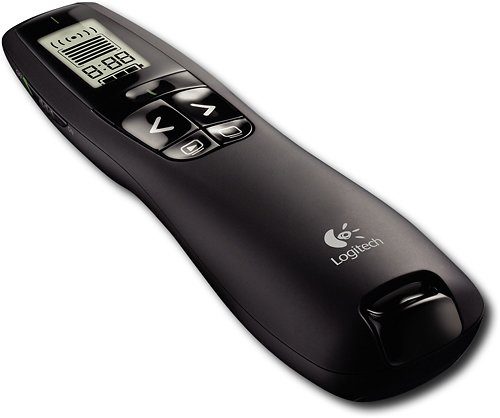dblkk
dblkk's Stats
- Review Count5
- Helpfulness Votes10
- First ReviewJuly 18, 2014
- Last ReviewOctober 1, 2014
- Featured Reviews0
- Average Rating4.2
Reviews Comments
- Review Comment Count4
- Helpfulness Votes0
- First Review CommentAugust 1, 2014
- Last Review CommentFebruary 21, 2015
- Featured Review Comments0
Questions
- Question Count0
- Helpfulness Votes0
- First QuestionNone
- Last QuestionNone
- Featured Questions0
- Answer Count7
- Helpfulness Votes6
- First AnswerJuly 18, 2014
- Last AnswerFebruary 21, 2015
- Featured Answers0
- Best Answers2
dblkk's Reviews
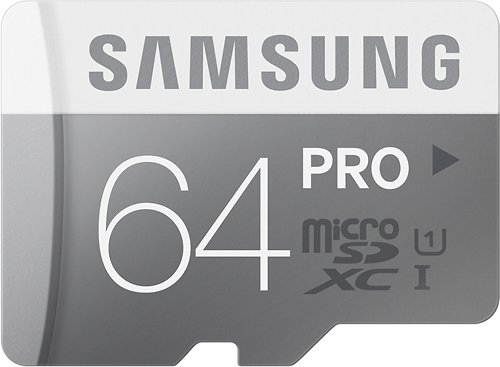
Samsung - 64GB microSD Class 10 UHS-1 Memory Card
This Samsung MB-MG64DA/BBY microSD memory card features a 64GB capacity to accommodate a generous amount of photos, videos and other types of media, while the Class 10 UHS-1 speed ensures rapid data transfers.
great speed decent sized micro sd
Customer Rating

5.0
I've always been a big fan of SanDisk for my sd/micro sd cards. But at $79.99 sale for sandisk and $49.99 for this Samsung, I thought the Samsung was worth a shot. I have many other sandisk extreme pro cards, and they all work great. I also have several Samsung 840 evo ssd's in my computers/laptops. Saw the sale on the Samsung, researched it a bit. 10 year warranty is identical to Sandisk, and 90 read/ 80 write speeds is on par with sandisk. Granted those are *up to* claims, typically only when transferring large files. But so far, when saving or transferring files, I've been limited to the other device (sd card, external hhd, ect#. I haven't seen 80mbps, but I see 40-60 quite often. Very pleased.
Put it in my SP3 for extra storage. I got the i5, 8gb, 256gb model. I got the micro sd for files that are just that. I don't want to write/read a lot of the interal ssd, and reduce its lifespan, plus being able to swap in/out the micro sd with my SP1 #gave to wife when upgraded) and my SP3, I have all my files instantly.
I would recommend this to a friend!
My Best Buy number: 2640614296
+1point
1out of 1found this review helpful.

Microsoft - Surface Pro 3 - 12" - Intel Core i5 - 256GB - Silver
Microsoft Surface Pro 3 Tablet: The new Surface Pro 3 is in a category of its own. With a stunning 12" display in a sleek magnesium frame, Surface Pro 3 has all the power and performance of a laptop in an incredibly lightweight, versatile form. It may just be the ultimate device.
Previous owner of SP 1, 2, and now 3
Customer Rating

4.0
Ease of Use

4.0
Features

5.0
What's great about it: Take anything wrong with SP 1 &2, fix it, and make it even better
What's not so great: Wifi at launch (supposedly fixed), still sealed
I've had the SP1 and 2, for what i use them for, they are perfect. They really nailed the 2 in 1. ( for SP 1 & 2, 60% laptop capabilities when needed, 60% tablet) but now the SP3 is 85% laptop 90% tablet.
I'm a student for electro/mechanical engineering. Edit photos/videos on the side, and enjoy 3d animation projects. No, the surface shouldn't be your 'heavy hitter' for these beast programs, but i can handle them just fine. Just don't expect 'rendering' times to be even remotely close to a pc/laptop built for such (quad core i7's, nvidia quaddro/amd fire pro cards)
The screen is just gorgeous, and the new 2:3 ratio is just so much more 'workable' than 16:9. Improved type cover is just that, 'improved'. Better battery than previous (but not by much). Thinner!! Lighter!! Holding in portrait mode feels like holding a notepad. Working in laptop mode, is great. 12" is really the sweet spot for this tablet, and new aspect ratio is wow, never would i have personally thought about that on my list of ways to improve my sp1, but wow microsoft, great job!
Its not the perfect laptop, you can you use it on your lap but its not as good at that as my macbook pro retina. But compared to SP1 or 2, its night and day. Its not the perfect tablet, but honestly only if your looking for time wasting apps. If you want a productive tablet with work apps, great screen, and pen input along with super fast wifi for web browsing, you honestly cant beat it.
My average battery life never got to the 8 hour claim, but web browsing i saw 6-7 hours. Running one note, outlook, few web pages, amazon kindle desktop app (for ebook), and slacker/itunes i would get between 4.5-5.5 hours. Thats my typical use. Running Sony Vegas Pro 13, Photoshop lightroom/CS6, Maya, AutoCad battery life is 4.5-5 hours as well. During the actual 'Rendering' process, the battery life dips to 2-2.5 hours.
This product is not for everyone. Most people could get away with a cheaper laptop for email/facebook/ect and get a nexus tablet better suited for their needs. But for those that need/want a ultra book with great specs/speed/capabilities, and a tablet with those same features, then the surface pro 3 is it.
With the pen as an input, tablet mode is just as workable as laptop mode. I can have and use photoshop, auto cad without a keyboard using the pen without a problem.
One note with the pen, is honestly the best thing I've ever used. Its like reinventing pen/paper. I'm not talking about the One note 'app', which is alright. But the actual one note program.
I found that it ran somewhat warm during what i thought were lighter loads. But changing 'indexing' options to 'only' include files that i 'wanted' indexed, and using AVG vs windows, really lightened the background CPU load, helped with both the warmth of the tablet, and gave an extra 30 min of battery.
My biggest cons, and why i went to macbook pro retina 13' (which i will be returning for the surface pro 3 'again').
-Wifi horrible drop outs restart forced freezing blue screen (patches have been working on this and have made it better)
-battery life i expected to be great. But at 4.5 hours, its not horrible, but knowing the macbook pro could get 8-9 hours
-Wifi horrible drop outs restart forced freezing blue screen (patches have been working on this and have made it better)
-battery life i expected to be great. But at 4.5 hours, its not horrible, but knowing the macbook pro could get 8-9 hours
*quick reasons why I'm returning macbook to get the pro 3 and keep it this time
-wifi has been fixed (for most part)
-battery life on macbook (usable) is 'just' a bit better than sp3, but when running bootcamp or parallels battery life on macbook is worse than sp3. And I need windows, which is great i can run it on a mac, but i loose the best thing macbook had going for it, battery.
-wifi has been fixed (for most part)
-battery life on macbook (usable) is 'just' a bit better than sp3, but when running bootcamp or parallels battery life on macbook is worse than sp3. And I need windows, which is great i can run it on a mac, but i loose the best thing macbook had going for it, battery.
This product is... responsive touch screen, Good sound quality, easy to set up, lightning fast, Perfect for Business, Variety of apps available, A nice compact size, Sharp graphics, Easy to navigate, Great screen size, Comfortable to hold, pen!!
About me... Budget Conscious, Basic web surfing & emails, Parent with kids, Student, Technology guru, Gamer, Business Professional, traveler
I would recommend this to a friend!
My Best Buy number: 2640614296
+6points
6out of 6found this review helpful.

WD - My Cloud 4TB External Hard Drive (NAS) - White
This WD My Cloud drive features a 4TB capacity and lets you stream media to compatible DLNA-/UPnP-capable devices or upload and access data on the go via PC, Mac and compatible mobile phones and tablets. Automatic backup helps safeguard your files.
Great in home backup, but very slow
Customer Rating

3.0
Ease of Use
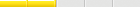
2.0
Performance

1.0
What's great about it: it works, it shows up as a network drive
What's not so great: transfer speeds are slow, dont expect to transfer anything large
I got this to backup my computers, and save pictures to so that I could work from pc and switch to surface pro or tablet or laptop without having to copy to usb flash over and over. It works. But I bought the 4tb, as I have 3 tb worth of pictures and videos I wanted on the unit. Well, a 1gb file, transfers at 1.2 mbps. It doesn't have a usb port for transfer, only network. I have it plugged into a separate just for this wireless router, that router is plugged into pc, and also to my normal house router. Having its own router to pc I thought i'd get around the speeds the router was capable of. Nope, not even close.
This product has... Attractive design/portable, Large capacity/good size
About me... Budget Conscious, Technology guru, Work with large multimedia files, Gamer, Need a simple backup solution
No, I would not recommend this to a friend.
Compatible with...:PC
My Best Buy number: 2640614296
0points
0out of 0found this review helpful.
Take your presentation to the next level with this wireless presenter that features a green laser pointer and intuitive slideshow controls for smooth navigation. The 2.4GHz wireless technology allows you to enjoy up to a 100' range, so you can move around the room and interact with your audience.
Works for Power point, but thats it
Customer Rating

4.0
What's great about it: works for power point
What's not so great: was hoping it would work for itunes/vlc/wmc/wmp/xbmc
This works for only power point. There is no other windows program which can be controlled by this. I know it says its for presentation, but I didn't find anywhere whether this could also be a media remote. It would be very simple to do so, it'd just be drivers. But I had to buy in order to find out. So, If you want this for powerpoint, then yes will work 100%. If you think it might work on anything else, then no it wont.
I would recommend this to a friend!
My Best Buy number: 2640614296
+3points
3out of 3found this review helpful.

Google - Chromecast - Black
Google Chromecast: Easily stream your favorite apps and media to your TV via Wi-Fi with Chromecast. Use the included USB cable to plug the Chromecast into your TV, and control streaming content using your compatible smartphone, tablet or computer.
Great, simple, tv sidekick
Customer Rating

5.0
What's great about it: Very simple, easy to use, $35
What's not so great: no remote, but thats good and bad
Thing plugs into every newer tv, hdmi needed. You then launch chrome via windows, mac, android, ipad, ect. you might need to download a plugin or something. You then type in the code displayed on your tv, into your browser. Then its paired. Anything you have in chrome will display on tv if you hit the little icon on top right of screen. Plus Netflix hulu and some others have a direct push to chromecast button.
Its only $35, so doesn't include remotes and such. Apps, specific wise, are slim. But this is just the first one, im sure newer versions and with more apps coded this thing will end up in almost every tv.
I would recommend this to a friend!
My Best Buy number: 2640614296
0points
0out of 0found this review helpful.
dblkk's Questions
dblkk has not submitted any questions.
dblkk's Answers

Lenovo - Thinkpad Yoga 14 2-in-1 14" Touch-Screen Laptop - Intel Core i5 - 8GB Memory - 1TB+16GB Hybrid Drive - Black
Only at Best Buy Lenovo Thinkpad Yoga 14 20DM000VUS Convertible 2-in-1 Laptop: With all the power of a laptop and the versatility to switch into 5 unique looks, including tablet mode, this convertible laptop is right at home in the office or on the go. When you're finished working or browsing the Web using the intuitive touch screen, switch to stand or tent mode and enjoy movies and the latest memory-intensive games in gorgeous high-def clarity.Learn more about the New Windows ›
Battery life?
I'm stuck between two computers and I'm wanting to compare battery life.
Light office type use with some web browsing and streaming from google play = 7-9 hours of battery.
Heavy web and moderate program use = 5-6 hours.
Heavy program use = 5 hours.
Diablo 3/borderlands 2 gaming = 2-3 hours
Demanding program/rendering = 2-3 hours
Hope this helps. This is also on balance profile, screen around 50%, wifi on performance, Bluetooth on, keyboard backlight off.
Heavy web and moderate program use = 5-6 hours.
Heavy program use = 5 hours.
Diablo 3/borderlands 2 gaming = 2-3 hours
Demanding program/rendering = 2-3 hours
Hope this helps. This is also on balance profile, screen around 50%, wifi on performance, Bluetooth on, keyboard backlight off.
9 years, 3 months ago
by
Posted by:
dblkk
from
Wisconson

Lenovo - Yoga 2 Pro 2-in-1 13.3" Touch-Screen Laptop - Intel Core i7 - 8GB Memory - 256GB Solid State Drive - Silver
Lenovo IdeaPad Yoga 2 Pro - 59418309 Convertible 2-in-1 Laptop: Take charge of your day-to-day life with this convertible laptop. The screen folds back a full 360° so the unit can also function as a tablet, or as a touch-screen display. Command your apps with the touch of a finger or with your voice, and see every detail of your high-res photos on the QHD+ screen.Learn more about the New Windows
Connecting Lenovo Yoga 2 Pro to a Samsung UHD Montor
Has anyone observed the result and what is the opinion? Samsung UHD Monitor has a higher resolution than the Yoga 2 Pro, and the question is how Windows 8.1 and the Samsung UHD montior handle the higher resolution viewing.
Yes the Yoga Pro 2 can push a 'higher resolution'. But the yoga is 3k, so only higher is 4k.
It will only push to 1 external above 1080p, it can't handle 2.
But only way to do this is with hdmi cable, and hdmi capabilities and 'has well' capabilities will only support 30 fps pushing to your samsung.
You will/might also have to play with both intel graphics settings, and your samsung monitor settings to get this to work and sync perfect.
But with some tinkering, it will work just fine.
It will only push to 1 external above 1080p, it can't handle 2.
But only way to do this is with hdmi cable, and hdmi capabilities and 'has well' capabilities will only support 30 fps pushing to your samsung.
You will/might also have to play with both intel graphics settings, and your samsung monitor settings to get this to work and sync perfect.
But with some tinkering, it will work just fine.
9 years, 8 months ago
by
Posted by:
dblkk
from
Wisconson

Lenovo - Yoga 2 Pro 2-in-1 13.3" Touch-Screen Laptop - Intel Core i7 - 8GB Memory - 256GB Solid State Drive - Silver
Lenovo IdeaPad Yoga 2 Pro - 59418309 Convertible 2-in-1 Laptop: Take charge of your day-to-day life with this convertible laptop. The screen folds back a full 360° so the unit can also function as a tablet, or as a touch-screen display. Command your apps with the touch of a finger or with your voice, and see every detail of your high-res photos on the QHD+ screen.Learn more about the New Windows
How to activate windows?
How can the pre-installed Windows be activated?
No activation code is printed on the laptop while I want to personalize it asks for activation and the key itself.
No activation code is printed on the laptop while I want to personalize it asks for activation and the key itself.
Windows is preinstalled. And the BIOS holds the key for Windows OEM versions such as this.
9 years, 8 months ago
by
Posted by:
dblkk
from
Wisconson

Lenovo - Yoga 2 Pro 2-in-1 13.3" Touch-Screen Laptop - Intel Core i7 - 8GB Memory - 256GB Solid State Drive - Silver
Lenovo IdeaPad Yoga 2 Pro - 59418309 Convertible 2-in-1 Laptop: Take charge of your day-to-day life with this convertible laptop. The screen folds back a full 360° so the unit can also function as a tablet, or as a touch-screen display. Command your apps with the touch of a finger or with your voice, and see every detail of your high-res photos on the QHD+ screen.Learn more about the New Windows
Bloatware
Does this laptop come with a lot of junk software preloaded?
Yes, Lenovo has probably put more apps/programs on this laptop than any other manufactur has on any of the 10+ Laptops ive bought in the last 2 years. Most of which are easily uninstallable, some I don't know if its 'needed' or not by windows. But for most part just don't use them. Uninstal them or not, theyre really small programs so don't take up more than the smallest slice of a fraction of your ssd space.
9 years, 8 months ago
by
Posted by:
dblkk
from
Wisconson

Lenovo - Yoga 2 Pro 2-in-1 13.3" Touch-Screen Laptop - Intel Core i7 - 8GB Memory - 256GB Solid State Drive - Silver
Lenovo IdeaPad Yoga 2 Pro - 59418309 Convertible 2-in-1 Laptop: Take charge of your day-to-day life with this convertible laptop. The screen folds back a full 360° so the unit can also function as a tablet, or as a touch-screen display. Command your apps with the touch of a finger or with your voice, and see every detail of your high-res photos on the QHD+ screen.Learn more about the New Windows
how much actual usable ram?
how much ram do you REALLY get to use ? I'm betting you are not able to access the full 256 gb but correct me if I am wrong.
Ram, well that's hard as windows uses ram to help cache temp files to save the ssd life. But typically out the the 8gb on the i7 model, I use about 2gb doing nothing. If ive got a bunch of web pages open, slacker, and some other things that uses about 4gb all together. If I'm using Sony Vegas Pro 13, then about 6 gb is used.
9 years, 8 months ago
by
Posted by:
dblkk
from
Wisconson

Google - Chromecast - Black
Google Chromecast: Easily stream your favorite apps and media to your TV via Wi-Fi with Chromecast. Use the included USB cable to plug the Chromecast into your TV, and control streaming content using your compatible smartphone, tablet or computer.
can i watch arabic chaneels with this device
can I watch Arabic channels with this device
any website you can go to on chrome browser you can 'cast' to your chrome cast.
9 years, 10 months ago
by
Posted by:
dblkk
from
Wisconson

Google - Chromecast - Black
Google Chromecast: Easily stream your favorite apps and media to your TV via Wi-Fi with Chromecast. Use the included USB cable to plug the Chromecast into your TV, and control streaming content using your compatible smartphone, tablet or computer.
Does Chromecast increase data usage on cellular Wi-Fi?
I use a cellular carrier for my home Wi-Fi network. If I cast content already on my tablet, will this use any of my data allowance?
It uses whatever you have. It needs wifi, and essentially streams anything your streaming on your tablet. So, instead of your tablet streaming it, your chromecast is. If your streaming websites while using your tablet at the same time, then yes, that's double the data.
9 years, 10 months ago
by
Posted by:
dblkk
from
Wisconson