benborgs
benborgs's Stats
- Review Count7
- Helpfulness Votes12
- First ReviewNovember 30, 2013
- Last ReviewMarch 17, 2017
- Featured Reviews0
- Average Rating3
Reviews Comments
- Review Comment Count2
- Helpfulness Votes2
- First Review CommentNovember 4, 2014
- Last Review CommentJuly 19, 2017
- Featured Review Comments0
Questions
- Question Count0
- Helpfulness Votes0
- First QuestionNone
- Last QuestionNone
- Featured Questions0
- Answer Count9
- Helpfulness Votes5
- First AnswerNovember 30, 2013
- Last AnswerDecember 20, 2016
- Featured Answers0
- Best Answers1
benborgs's Reviews
This Sunpak PlatinumPlus Ultra 6000PG 620-600-UPGBB tripod features self-leveling rubber feet and a bull's-eye level to help you get steady footage and precisely framed photos. The geared center column enables easy height adjustments.
Not good for larger zoom cameras
Customer Rating

2.0
Build quality seems to be ok for the price but overall the product doesn't meet my needs. I have a Nikon P900 (the super-zoom moonshot camera) and my hope was that the pistol grip on this would allow me to be at high zoom and then lock the camera without having to twist a lever to tighten. The pistol grip does a much better job with this, but unfortunately this tripod has the same problem as just about every other tripod at this price range: the center column shifts no matter how tight everything is or what elevation it is at. What this means for a camera like the Nikon P900 is that, when you are zoomed in on something and your camera is pointed even the slightest bit upward, the camera moves down slightly once you take your hands off the pistol grip/tripod lever. This isn't a problem for your standard zoom lenses, but for the P900 that slight move makes an enormous difference when fully zoomed meaning the object I want to take a picture of can't even be in my viewfinder when I'm setting up the shot if I want it to be in the final picture.
TL;DR: Fine for standard photography, bad for high-zoom, terrible for Nikon P900.
No, I would not recommend this to a friend.
My Best Buy number: 2096065109
+2points
2out of 2found this review helpful.

Polk Audio - 6" x 9" 3-Way Coaxial Speakers with Polymer-Composite Cones (Pair) - Black
Enjoy your favorite tunes on the go with these Polk Audio DXI691 coaxial speakers, which feature Dynamic Balance driver technology for distortion-free, high-quality audio output. The 93dB sensitivity ensures the speakers handle high and low frequencies.
Amazing Quality, even better with an Amp
Customer Rating

5.0
Background: I replaced all the speakers in my '04 Corolla with Polk speakers, These in the rear and 5 1/2" components in the front with a Sony receiver to drive them all.
Sound: They sounded amazing to begin with but their full potential was only brought out when I purchased an AMP to deliver additional power. This isn't a flaw of the speakers at all; more power to drive them means they are able to deliver more crisp highs and more punchy lows without higher volume. The clarity these speakers offer out of the box is amazing and fully worth the price. If you just want something loud with a lot of bass then you can get that for cheaper; if, however, you want real quality audio then Polk is a fantastic option.
Install was quick; if you're nervous about installing and never have before; chances are there's a guide out there to help you on your way. While I installed these myself, I've always had good experiences with Best Buy's install service.
Notes: As I briefly noted, an AMP will bring out the best in these; I didn't want to find space or run additional wires for a traditional AMP and so used an Alpine ktp-445u; it fits just about anywhere and doesn't require a separate connection to the car's power. The amp easy to set up, relatively inexpensive, and really all you need if you don't have a Subwoofer.
TLDR: I personally feel Polk is one of the highest-quality Car-speakers available at Best Buy. The High-Mid-Low ratios are exactly what I look for; the lows are solid but don't drown anything out, the highs are crisp and the Mids are crystal clear. Overall, a very good choice for car speakers; just make sure you have a head unit that will do them justice.
I would recommend this to a friend!
My Best Buy number: 2096065109
+2points
3out of 4found this review helpful.

NETGEAR - N900 Dual Band Wireless-N Router with 5-Port Gigabit Ethernet Switch - Black
This router delivers powerful wireless performance for a range of home network applications, including streaming 3D high-definition video and multiplayer gaming. Four LAN and 1 WAN Gigabit Ethernet ports allow fast wired connections.
Decent Router, 5g a little sketchy
Customer Rating

3.0
The Good:
Netgear did a lot of things right with the firmware: Relatively easy to navigate, easy to set up but very customizable for a home network environment, and firmware is easy to update. Additionally, The 2.4ghz wireless N has a great range and is very reliable.
Netgear did a lot of things right with the firmware: Relatively easy to navigate, easy to set up but very customizable for a home network environment, and firmware is easy to update. Additionally, The 2.4ghz wireless N has a great range and is very reliable.
Extras: The built-in USB port is great for hooking up a Hard Drive or Flash drive, but don't expect quick wireless transfer speeds (more an issue with WiFi in general than this device). I have plugged in multiple brands and the router reads all of them. The router comes with software to allow you to access the files externally however, I've never set it up as I have other means.
The Bad:
5G: For as nice as the 2.4ghz Wireless N network is, the 5ghz Wireless N network is equally as bad. Router has to be rebooted daily for devices connected to 5G to function normally; if not, the network speeds drop so significantly that the internet is unusable. This happens on every device, even one with the USB Wifi adapter counterpart to this model, the WNDA4100 N900. This didn't start right away but started happening more and more often about 3 months into ownership.
5G: For as nice as the 2.4ghz Wireless N network is, the 5ghz Wireless N network is equally as bad. Router has to be rebooted daily for devices connected to 5G to function normally; if not, the network speeds drop so significantly that the internet is unusable. This happens on every device, even one with the USB Wifi adapter counterpart to this model, the WNDA4100 N900. This didn't start right away but started happening more and more often about 3 months into ownership.
Additionally, the signal strength of the 5G has always been terrible at best; when less than 10ft away with no interference (nothing in the way, no other 5ghz devices) the 5G fluctuates between 3-4 bars (out of 5) in strength and because of this, has slower speeds than the regular 2.4ghz making it completely worthless.
Firmware Updates: While I like the layout of the firmware and it's overall usability, there hasn't been a firmware update in over a year which would be my only hope to fix the issue with 5g.
Other Notes: I received this router for free during a company event and as such wasn't able to return it. It is still a vast improvement over the draft-N router I had previously but still lacks the quality and reliability I look for in a router.
*On a positive note, it does look like DD-WRT is available for this router so I may give that a try to see if it fixes my 5g issues.
TLDR: For basic home use this router gets the job done easy to work with; as long as you don't want to use 5g.
No, I would not recommend this to a friend.
My Best Buy number: 2096065109
0points
0out of 0found this review helpful.
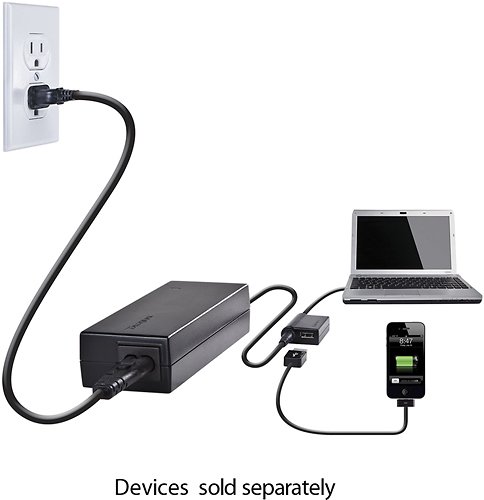
Targus - Laptop Charger with USB Fast Charging Port - Black
Quickly charge a laptop and a tablet or smartphone simultaneously with this charger that features built-in surge protection to keep your devices safe from power surges and spikes and 7 connector tips for wide-ranging compatibility.
Versatile for Laptops, Questionable for USB
Customer Rating

3.0
What's great about it: Charges a variety of laptops without issue
What's not so great: Doesn't seem to like Apple MFi cables
This versatile charger looks great on paper; laptop charging, USB charging, or charge both at the same time!
Laptop Charging:
- Laptop brands tested: Dell, ASUS, Sony. All of the laptops charged with great success; been using the charging device for multiple different laptops for a few weeks now and it's worked flawlessly. As a universal laptop charger this Targus charger succeeds.
- Laptop brands tested: Dell, ASUS, Sony. All of the laptops charged with great success; been using the charging device for multiple different laptops for a few weeks now and it's worked flawlessly. As a universal laptop charger this Targus charger succeeds.
USB Charging:
- I only tested one device: Apple iPhone. I decided not to risk charging anything else because the charger destroyed the Apple MFi (Lightning) cable. The cable was an official cable that came with my iPhone; it's worked perfectly in various different charging devices but the first time I plugged it into the USB adapter for this Targus charger, the cable shorted out. Now if I try to charge (using any charging device) using this cable, the iPhone quickly fluctuates between charging and not charging (probably about twice a second).
- What I believe happened: Any MFi certified charger has a small chip in it that's required for devices to charge correctly; my guess is that this chip shorted out so the cable "doesn't know" how to charge any more.
- I only tested one device: Apple iPhone. I decided not to risk charging anything else because the charger destroyed the Apple MFi (Lightning) cable. The cable was an official cable that came with my iPhone; it's worked perfectly in various different charging devices but the first time I plugged it into the USB adapter for this Targus charger, the cable shorted out. Now if I try to charge (using any charging device) using this cable, the iPhone quickly fluctuates between charging and not charging (probably about twice a second).
- What I believe happened: Any MFi certified charger has a small chip in it that's required for devices to charge correctly; my guess is that this chip shorted out so the cable "doesn't know" how to charge any more.
Overall: The laptop charging aspect of this Targus charger is actually very good and a worthwhile replacement or secondary charger for just about any major brand out there. Even if it works, the USB charger add-on for this device isn't worth the extra cost as most modern laptops have the ability to charge USB devices even when the laptop is asleep or powered off (usually the USB port with the lightning symbol).
TLDR: Save yourself the extra $10 and get the Targus charger that doesn't come with the USB charging add on.
I would recommend this to a friend!
My Best Buy number: 2096065109
0points
1out of 2found this review helpful.
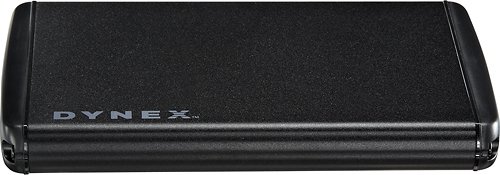
Dynex™ - 2.5" Serial ATA Hard Drive Enclosure - Black
Designed for use with most 2.5" Serial ATA hard drives, this Dynex™ enclosure features USB 3.0 connectivity and is USB-powered, so you can power your drive without an adapter or cord. The aluminum material offers a durable design.
3 Failed Enclosures (drive verified working)
Customer Rating

1.0
Features
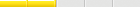
2.0
What's great about it: long USB3 cable, included screw driver, feels sturdy
What's not so great: 3 different enclosures, all failed.
I've generally had very good luck with Dynex products considering their price point but after 3 failed enclosures I gave up trying to use this Dynex product.
Background: I pulled a 750gb toshiba drive out of my brand new laptop (replaced with SSD) and wanted to be able to use it as a backup drive. The Toshiba drive worked flawlessly using the SATA to USB3 cable that came with the SSD drive, and still does, but i wanted an external enclosure to help protect the drive.
First Enclosure: Computer recognized the drive and was able to write files to it; however, trying to write large amounts of data (such as backing up my computer) caused the drive to un-mount and power down. After about 30 seconds the drive would spin back up and mount in Windows again but as soon as I tried copying over large amounts of data the process would repeat itslef.
Second and Third Enclosures: Windows recognizes the enclosure but the hard drive doesn't spin up. Tried different USB ports and computers but the result was always the same.
Conclusion: While it appears many people have had luck with this drive enclosure; after 3 attempts I've given up. Based on the problems I experience the enclosure isn't providing enough power to the hard drive in order to get it to spin. This problem may not affect every type of hard drive but at the very least this shows that this particular Dynex product is not compatible with my Toshiba 750gb drive.
Great Alternative: Apricorn EZ Upgraded 3.0 Serial ATA Kit. It's carried by Best Buy. Better build quality and I've had great success with it.
No, I would not recommend this to a friend.
Other Best Buy Products I Recommend

Apricorn - EZ Upgrade 3.0 Serial ATA Hard Drive Upgrade Kit
 (141)
(141)Build or modify your own PC:Yes
Level of Expertise:Expert
Primary reason for building/modifying PC:Gaming
My Best Buy number: 2096065109
+1point
1out of 1found this review helpful.

j5create - USB 2.0 VGA Display Adapter - Silver
The USB 2.0 VGA Display Adapter acts as an external graphics card for your Mac or PC. It allows you to add an additional VGA display through your USB 2.0 port. There’s no need to open your computer to add an expensive graphics card. With this adapter, you simply load the drivers, plug the adapter into the USB port, plug the VGA monitor cable into the adapter and you are ready to go. The Display Adapter supports three viewing modes. Primary Mode allows you to have individual applications open on each monitor, vastly improving productivity. Extended Mode allows you to extend your desktop across multiple displays, which can be great for spreadsheets. Mirroring Mode is used to clone one screen onto another, which can be ideal for presentations.
Acceptable adapter, but better options out there
Customer Rating

3.0
Durability

4.0
Ease of Use

4.0
What's great about it: Compact, portable, feels well built
What's not so great: questionable compatibility, limited performance
This USB to VGA adapter has some advantages and disadvantages but ultimately isn't the best option out there.
Advantages: Build quality is decent and the aluminium casing looks great. The attached USB cable feels solid and isn't so long that it would get in the way but also not too short to be a bother. The Max display of 1900x1200 should be more than enough for the majority of users.
Disadvantages: lots of video lag makes this really only useful for web browsing and text-based applications. Additionally the compatibility is questionable. While the manufacturer's web site offers drivers for Windows 8.1 these drivers immediately started causing problems for my system even when the device wasn't attached: Applications wouldn't always open and the computer would lock up on restart. After removing the drivers for this device everything functioned normally.
Overall: This product may work for Widows 8 and Windows but the drivers aren't ready for Windows 8.1. Even if they were, the performance of the device leaves a lot to be desired. My suggestion is to search Best Buy's site for the EVGA UV39. This product is around the same price point, can output to DUAL MONITORS, and has much better refresh meaning significantly less lag. My workplace has been using EVGA USB video adapters for years and they are hands down the best on the market. If you're in the market for a USB video adapter, EVGA is where you want to look.
No, I would not recommend this to a friend.
My Best Buy number: 2096065109
+4points
5out of 6found this review helpful.
![The Hobbit: An Unexpected Journey [Extended Edition] [Blu-ray] [2012]](https://bestbuy.ugc.bazaarvoice.com/profiles/3545mha/static/noimage70.gif)
The Hobbit: An Unexpected Journey [Extended Edition] [Blu-ray] [2012]
Great Movie, Extended Edition not as good as LOTR
Customer Rating

4.0
What's great about it: Movie and Extra scenes are great
What's not so great: Not as worthwhile as LOTR Extended DVDs
Firstly, the movie is great and the extras scenes that were added in were also very good. With that said, I was left a little disappointed with the Extended Edition for The Hobbit for a number of reasons:
- No booklet included. This was actually a really nice bonus for the Extended Edition Lord of the Rings (LOTR); a nice booklet with a map and list of all the scenes that were extended and newly added. It's not a huge deal but I was expecting something similar to the LOTR Extended Edition DVD sets and this wasn't included
- Extended Scenes didn't really add much to the story. The extended scenes are great and certainly add to the overall experience but unlike with LOTR where the extended/added scenes added significantly to the story, in The Hobbit they really just make the movie more entertaining.
- Overall: I don't want to come off as though I'm coming down on Hobbit Extended Edition, it's a great offering and I'm glad I held off on getting the movie when the initial BlueRay version came out. That said, the Extended Edition LOTR sets were amazing; they offered scenes that really added to the entire experience and in some cases were important to the overall story and the rest of the extras were incredibly good. To that end, the Hobbit Extended edition really fell short; it's still VERY good and absolutely worth the money but if you're expecting the same quality and quantity of extras that you got in the LOTR Extended sets you're most likely going to be disappointed.
I would recommend this to a friend!
My Best Buy number: 2096065109
0points
0out of 0found this review helpful.
benborgs's Questions
benborgs has not submitted any questions.
benborgs's Answers

ASUS - OnHub Wireless-AC Router with NAT Firewall - Slate Gray
This Asus OnHub SRT-AC1900 wireless router features easy setup with the Google On app and wave controls for simple bandwidth prioritization and connection adjustments. The NAT firewall guards your personal information against hackers and eavesdroppers.
Does the router provide parental control?
Yes it does, though I haven't tested it out.
7 years, 4 months ago
by
Posted by:
benborgs

NETGEAR - AC1750 Dual-Band Wi-Fi 5 Router - Black
The NETGEAR AC1750 Smart WiFi 5 Router with external antennas delivers extremely fast WiFi. With AC1750 WiFi, Gigabit Ethernet speeds, and high-powered external antennas, this router offers ultimate performance in wireless coverage for large homes with 12 or more wireless devices. It gets 3x faster access than similar 802.11n.
What external usb3.0 hard drives are recommended?
Would like to add external hdd for centralized storage used by both Windows and Mac systems. Any recommendations that will work with this router? Portable more desirable than external-powered desktop. Thanks for all replies.
In the documentation that came with your router it lists the brands of hard drives recommended by Netgear. If you no longer have this you can download the document from Netgear's support site.
In order to make this readable on both PCs and Mac computers the flash drive or hard drive should be formatted as FAT32, or you need to download NTFS drivers for the Mac. The challenge with FAT 32, however, is then you won't be able to put any files on it that are larger than 4GB in size; if this isn't going to be a problem then FAT32 is your best bet.
In order to make this readable on both PCs and Mac computers the flash drive or hard drive should be formatted as FAT32, or you need to download NTFS drivers for the Mac. The challenge with FAT 32, however, is then you won't be able to put any files on it that are larger than 4GB in size; if this isn't going to be a problem then FAT32 is your best bet.
7 years, 4 months ago
by
Posted by:
benborgs

NETGEAR - AC1750 Dual-Band Wi-Fi 5 Router - Black
The NETGEAR AC1750 Smart WiFi 5 Router with external antennas delivers extremely fast WiFi. With AC1750 WiFi, Gigabit Ethernet speeds, and high-powered external antennas, this router offers ultimate performance in wireless coverage for large homes with 12 or more wireless devices. It gets 3x faster access than similar 802.11n.
I get periodic 5 minute dropping of just my wireless signal, not the wired signal. Any ideas?
Try updating the firmware to the latest build and if that doesn't work try a factory reset. If neither work then contact Netgear support (assuming you're still under warranty).
7 years, 4 months ago
by
Posted by:
benborgs

NETGEAR - AC1750 Dual-Band Wi-Fi 5 Router - Black
The NETGEAR AC1750 Smart WiFi 5 Router with external antennas delivers extremely fast WiFi. With AC1750 WiFi, Gigabit Ethernet speeds, and high-powered external antennas, this router offers ultimate performance in wireless coverage for large homes with 12 or more wireless devices. It gets 3x faster access than similar 802.11n.
Good for century link
This will work fine with any internet provided so long as your Modem has an ethernet connection to connect other devices.
7 years, 4 months ago
by
Posted by:
benborgs
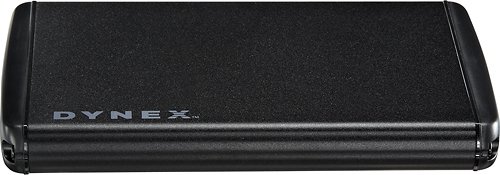
Dynex™ - 2.5" Serial ATA Hard Drive Enclosure - Black
Designed for use with most 2.5" Serial ATA hard drives, this Dynex™ enclosure features USB 3.0 connectivity and is USB-powered, so you can power your drive without an adapter or cord. The aluminum material offers a durable design.
Files I can't open
My Dell studio 1535 crashed. I got the hard drive enclosure and connected it to a different laptop. I have new files but I cant open them as im told Start Rep.exe is not a valid win.32 operation.
What does this mean?
What does this mean?
Sounds like you're trying to run an application from the drive you pulled out of your Dell. Some programs will work but most will be required to be reinstalled as they have required entries in the Windows Registry. Think of the windows Registry as a library of instructions for all your installed programs that tells Windows how various functions of the applications work. If they aren't in the registry, Windows doesn't know how the programs are supposed to work.
9 years, 6 months ago
by
Posted by:
benborgs
from
St. Paul, MN

NETGEAR - N900 Dual Band Wireless-N Router with 5-Port Gigabit Ethernet Switch - Black
This router delivers powerful wireless performance for a range of home network applications, including streaming 3D high-definition video and multiplayer gaming. Four LAN and 1 WAN Gigabit Ethernet ports allow fast wired connections.
Will a wireless router work in a panel with a steel door in a drywall install?
The Router should work but the range will be diminished; in general you want as little between your computer and the router so a different place would be better.
9 years, 6 months ago
by
Posted by:
benborgs
from
St. Paul, MN
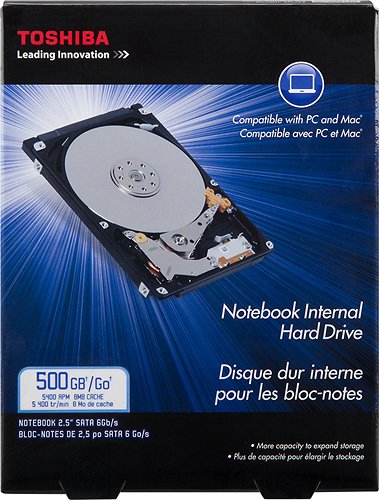
Toshiba - 500GB Internal Serial ATA 2.6 Hard Drive for Laptops
Give yourself plenty of space to store your important files with this Toshiba internal laptop hard drive, which features a Serial ATA 2.6 interface for easy connection to a PC or Mac. The 12 ms average seek time helps ensure fast, efficient performance.
Is this drive compatible with Windows 7
Yes.
10 years, 4 months ago
by
Posted by:
benborgs
from
St. Paul, MN
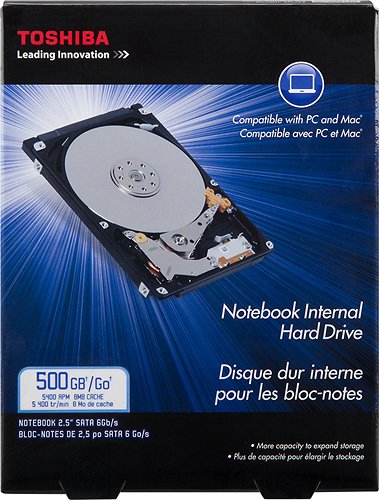
Toshiba - 500GB Internal Serial ATA 2.6 Hard Drive for Laptops
Give yourself plenty of space to store your important files with this Toshiba internal laptop hard drive, which features a Serial ATA 2.6 interface for easy connection to a PC or Mac. The 12 ms average seek time helps ensure fast, efficient performance.
compatability
is this hard drive compatible with the Lenovo Think Pad T61?
Yes, your T61 will utilize any SATA 2.5"/9.5mm laptop hard drive
10 years, 5 months ago
by
Posted by:
benborgs
from
St. Paul, MN
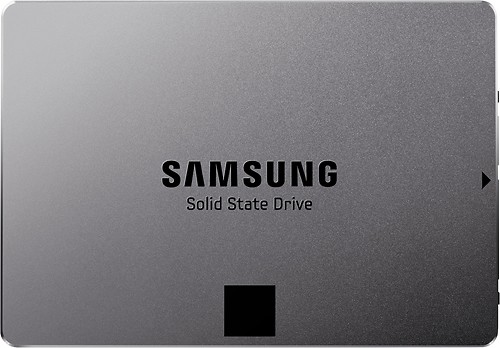
Samsung - 840 EVO 120GB Internal Serial ATA III Solid State Drive for Laptops
Safely store up to 120GB of files on this Samsung 840 EVO MZ-7TE120BW internal solid state drive, which features a brushed-aluminum case for reliable durability. Data transfer rates up to 6 Gbps ensure speedy performance.
What is the difference between a slid state drive and a portable hard drive?
Short Answer: An SSD is a type of Hard Drive and a portable hard drive is one of many ways to connect a hard drive.
Detailed answer: A portable hard drive is simply an external hard drive that is powered through the USB cable that you use to connect to your computer. A portable hard drive typically uses a standard Laptop hard drive for storage. These hard drives are smaller than the ones you'll find in desktop computers and are typically slower. They don't usually require an external power supply and are powered off of the USB connection to your computer.
A Solid State Drive is the newest form of Hard Disks for computers. SSD hard drives use the same type of memory you'd find in your typical usb flash drive except much faster. Most hard drives still use a rapidly-spinning platter to store data but with an SSD there are no moving pars so they are able to read and write data magnitudes faster.
Detailed answer: A portable hard drive is simply an external hard drive that is powered through the USB cable that you use to connect to your computer. A portable hard drive typically uses a standard Laptop hard drive for storage. These hard drives are smaller than the ones you'll find in desktop computers and are typically slower. They don't usually require an external power supply and are powered off of the USB connection to your computer.
A Solid State Drive is the newest form of Hard Disks for computers. SSD hard drives use the same type of memory you'd find in your typical usb flash drive except much faster. Most hard drives still use a rapidly-spinning platter to store data but with an SSD there are no moving pars so they are able to read and write data magnitudes faster.
10 years, 5 months ago
by
Posted by:
benborgs
from
St. Paul, MN
