MnstrMike
Top 250 Contributor
MnstrMike's Stats
- Review Count156
- Helpfulness Votes880
- First ReviewAugust 5, 2011
- Last ReviewNovember 17, 2025
- Featured Reviews0
- Average Rating4.1
Reviews Comments
- Review Comment Count3
- Helpfulness Votes5
- First Review CommentNovember 5, 2012
- Last Review CommentJune 18, 2017
- Featured Review Comments0
Questions
- Question Count0
- Helpfulness Votes0
- First QuestionNone
- Last QuestionNone
- Featured Questions0
- Answer Count41
- Helpfulness Votes48
- First AnswerNovember 22, 2010
- Last AnswerDecember 8, 2021
- Featured Answers0
- Best Answers5
Big AI power. Simple to use. The MediaTek Kompanio Ultra~s 50 TOPS NPU boosts productivity and creativity with Smart Grouping, on-device image generation in the Gallery app, and more. The OLED display delivers crisp, vibrant visuals-perfect for photo editing and streaming-while quad Dolby Atmos speakers bring immersive audio. Thin, light, and built for self-starters, it lasts up to 17 hours.
IMHO, the ONLY Chromebook Plus to Consider!!
Customer Rating

4.0
Images for this Review
(click to see full-size image)





Living with this for a week I am beginning to see the bright spots with a Chromebook, specifically a Plus model. For the majority of my workflow I can get by with browser only applications, but there are still a few, like video editing, that just do better in a dedicated app on a traditional OS. I’m sure if you are doing sub-5 minute videos, a browser based video editing software isn’t bad, but it's hard to find that not behind a large paywall.
For the longest time my only experience with a ChomeOS device has either been on a standard Chromebook on the cheaper end of the spectrum or using ChromeOS Flex on really good hardware which is fantastic, but severely limited without Play Store access.
I recently was using an older Lenovo Chromebook Duet 5 13.1” OLED with the Snapdragon 7c Gen 2 and 8GB RAM released in 2021 and I was amazed at how fast and fluid that device was. It doesn’t carry the ‘Plus’ moniker, but it definitely ran better than any of the previous Chromebooks I had used before, albeit the 8GB RAM probably helped a lot too; compared to the typical 4GB of most Chromebooks.
All of this to say this Chromebook Plus Lenovo 14 edition with 16GB RAM and MediaTek Kompanio Ultra processor has set the bar really high! So high, if you are considering a Chromebook Plus, I would only look at the competition to see where they are falling short.
I’ve mostly been working off of a Galaxy Book5 Pro 14, which at launch was about twice the price of this Lenovo 14 CBP and while both of these devices have OLED screens, Samsung’s edges out the Lenovo. But the fact that it is an OLED is great. I honestly can't and won't do a non-OLED for laptops anymore. The depth of color is just great and OLED is great on battery life.
Battery Life is the top selling point I think with this particular Chromebook Plus. ARM vs x86 processors are just killing it when it comes to ChromeOS battery life and also horsepower under the hood. I compared the Geekbench scores to a few of my devices I use and/or have around the house and the scores were really good in comparison.
I’m currently sitting at 64% with web-browsing, YouTube watching , gaming, and article writing, including the Geekbench tests all on battery. This also includes too many hours to count of standby, but just closing the lid. Out-of-the-box, there were updates and I stayed plugged-in until all of those were complete.
This could easily power you through a full work-day untethered and maybe even two.
Keyboard
The feedback is alright, no issues typing, but the key press sound can be hollow and “clicky” at times. A lot quieter than a mechanical keyboard…which I despise, but still gives me that vibe every now and again. Mostly the ‘Enter’, ‘Backspace’, and ‘Shift’ keys. So pretty much the largest keys on the board outside of the space bar which doesn’t give me those sounds.
The feedback is alright, no issues typing, but the key press sound can be hollow and “clicky” at times. A lot quieter than a mechanical keyboard…which I despise, but still gives me that vibe every now and again. Mostly the ‘Enter’, ‘Backspace’, and ‘Shift’ keys. So pretty much the largest keys on the board outside of the space bar which doesn’t give me those sounds.
I do like that they are a concaved. They are a little slick, but with use I’m sure that will go away. There are some new keys in the layout as there is not longer just a circle for the “Search” key, but a + in a diamond with caps. So it has essentially become another Fn Key as you use Fn + Caps to turn on ALL CAPS.
Which the Fn key and top-row is also an addition to this Chromebook from more the more traditional Chromebook keyboard layouts.
It did take a little muscle memory retraining with the different keyboard layout from the other Chromebooks I had been using, but it doesn’t take long to get used to it.
Touchpad
It also carries that hollow sound if fully pressing to select. If just tapping to select then no issues and gliding works as well as you would expect and hope for.
It also carries that hollow sound if fully pressing to select. If just tapping to select then no issues and gliding works as well as you would expect and hope for.
Screen Hinge is solid, but there will be no one-handed opening. You can get maybe a half-inch open then it just wants to lift the whole device off the table.
Sound Quality is goodish. If you haven’t had an earbud in or listening through a traditional sound system, then just turning on YoutTube video or listening to music, it sounds pretty good. But if you did have earbuds in or where just listening through a sound system, then its sounds pretty bad. It is a laptop, so I wasn’t expecting something stellar…the Dolby Atmos certification is just a joke anymore and clearly just an extra sticker that can be bought and added to the “feature list” of the laptop. This is an industry wide pet-peeve.
Build Quality
This is really nice for a plastic setup, it keeps the device very light. The underside has a wavy texture. Not sure if that is supposed to be a radiator effect to help with cooling? This is a fanless design which for a laptop is nice since it feels like most laptops I have used over the recent years, put the intake/outake in spots that are not really conducive to the title of ‘Laptop’.
This is really nice for a plastic setup, it keeps the device very light. The underside has a wavy texture. Not sure if that is supposed to be a radiator effect to help with cooling? This is a fanless design which for a laptop is nice since it feels like most laptops I have used over the recent years, put the intake/outake in spots that are not really conducive to the title of ‘Laptop’.
One aspect I really like of the Lenovo 14 is some light gaming can be done. Playing Call Of Duty: Mobile with HD resources and Super Resolution turned on in Game Settings showed no stutter or delay and ran really smooth. Previously I played on a Galaxy Tab S9 Ultra and gameplay was the same. I didn't try any cloud gaming, so can only speak to local online games.
One item that I like that Lenovo seems to be consistent with on their devices is the mechanical Camera Slide. I feel like its the laptop equivalent of a physical Alert Slider, I don’t worry too much about spying, but it’s also a great option for meetings if accidentally turning on video when you don’t mean too.
As stated previously, I still need a traditional OS for a few areas of my workflow, but I would venture a guess for most people that Browser and Android Apps cover their needs. My biggest gripe against Chromebooks in general is the limited storage and soldered parts. However, this seems to be the future of all Laptops and its always been the case for smartphones and tablets, so I guess its time to get with the program. Thankfully, Lenovo choose to cut costs in areas besides the processor, RAM and Storage. And at least on a Chromebook, storage is not typically a high priority when considering the usage needs and what they are really designed for.
Popping off the backcover, you can see everything tucked away and the massive battery that adds to the long-run time of this device and there is no upgradeability outside of the battery and the wireless card.
I can definitely recommend the Lenovo 14 Chromebook Plus if you are looking at the Chromebook lineup for your computing needs and honestly even for most people besides, Elementary and High School students, I wouldn’t recommend a traditional Chromebook unless for the most basic of needs.
Looking at the competition in this lineup, the processor is going to give the best battery life, same computing power, and Lenovo is sneakily coming in well under price of the others. The 16GB DDR5 RAM is going to keep this setup running for quite a few years…especially when the ChromeOS transitions to running full Android under the hood!
I would recommend this to a friend!
+2points
3out of 4found this review helpful.
Boost productivity with a high-performance desktop designed to fit in any space. Featuring built-in AI, powered by Intel Core Ultra desktop processors (Series 2).
Snappy PC, Minimal Expansion
Customer Rating

3.0
Images for this Review
(click to see full-size image)





First impressions is its a snappy little pc!
The form factor is a little odd considering once you open the case (tool-less as they advertise), there isn’t much to upgrade.
Upgrade Bays:
2 PCI-E x1 slots
1 PCI-E x16 slot
1 SATA-3 + Power Port
2 x UDIMM RAM slots (16GB DDR5 included)
M.2 1TB 2230 (included) or 2280
2 PCI-E x1 slots
1 PCI-E x16 slot
1 SATA-3 + Power Port
2 x UDIMM RAM slots (16GB DDR5 included)
M.2 1TB 2230 (included) or 2280
Included power supply is 180w, so it greatly limits what the PCIEx16 slot can be used for. Any low-watt GPU is not worth the addition compared to the iGPU. I wish the chip had been paired with the Intel ARC instead of UHD.
While there is a SATA-3 port, there is nowhere to attach an HDD or an SDD; mostly true. The chassis on the front side of the pc has a “rail”, and if the front cover is removed there are 2 holes that a SDD bracket screw could fit through. Only one screw hole could be used, but with the rail as a support a 2.5” SSD would be fine since there are no moving parts.
But, it would probably be better to just get a PCIEx16 M.2 adapter.
Setup took about 2 hours for Windows updates. For some reason Dell did not have Support Assist installed. There were some driver updates and a BIOS update right away. Support Assist makes it easier to install the BIOS update.
I don’t really see a need for a form factor this size given the limitations of actually using the expansion bays they made available. I had I high hopes for a small home media PC.
The processor is powerful enough to do some content creation, as long as, your preferred software doesn’t utilize GPU.
Anything else though, it will handle just fine and if you are just going over spreadsheets and such it has plenty of power to handle it. An extra RAM module for fun wouldn’t hurt either.
Depending on your needs this could be overkill and given the lack of room, the expansion bays are not actually useful unless you need more display ports or want to add a Soundcard.
I would recommend this to a friend!
+2points
2out of 2found this review helpful.
ACCENTUM Open brings a dose of Sennheiser~s legendary sound in a lightweight, breathable open design. With German engineering that just works~no instructions or app needed. With up to 24 hours of battery life, seamless multitasking, and IPX4 splash resistance, these earbuds deliver rich, natural sound without isolating you.
Great for the Spoken Word
Customer Rating

3.0
Images for this Review
(click to see full-size image)

Sennheiser is definitely a brand that is synonymous with quality audio products. The Accentum Open are not my first of their products, but I have to say, I don’t feel they represent the quality that they are known for at least not when listening to music.
I struggled at first to like these earbuds as I predominantly use earbuds to listen to music, YouTube, and podcasts. And it is the later two where these buds are the best. The bass is really low, so makes hearing the spoken word really easy. In music and some movies, you won’t get that immersive feeling, but you definitely won’t have to stop and replay to catch what was said or turn on Closed Captioning.
Device setup was very easy, NO APP necessary to setup, but that also means no way to change any of the tap commands.
Connection was easy, but according to the quick guide (see photo) you have to open the case, plug in to charge for 15 seconds, then go to Bluetooth settings on your smart device, press each bud for 3 seconds to connect.
The lid is extremely easy to close, so I must have closed nearly 3 times in the 15 seconds when I had them open and trying to plug-in to my laptop USB port. Honestly, not sure how necessary these steps are as I didn’t even take the buds out of the case and my phone recognized the buds and paired.
I did try the companion app too, but it does not recognize the buds and there is even a spot in the Help section for these buds that states the app is not needed.
The buds themselves are very light which is nice, but the “ear” part of the bud is the same molded plastic as the posts which translates to being slippery in the ear. If you want a set of buds to just have sitting next to the couch or bed and you won’t be moving around much, these would be fine for that. However, if you plan to be walking or moving around then I am not too confident that these would stay in. Workouts and bending over are definitely out.
Of course, everyone’s ears are shaped differently, so your usage may be different than mine. Typically I need a silicone cover to keep a bud in my ear.
The touch controls are very responsive and that I will say is a huge plus. When taking out the buds though, most these days have a near-field auto stop as it recognizes the buds are no longer close together. These apparently do not as when I was trying to take the right bud out, I was holding on the touch point and it was changing the volume and starting/stopping the playback.
I was expecting a different kind of Sennheiser quality that delivers more immersive sound, but I got something different that makes hearing the spoken word easier.
Speaking to the lack of of a companion app again and the buds being named Accentum OPEN, Sennheiser has removed the need for pass-through hearing as the buds are designed natively to allow that. With the low amount of bass this is also achieved.
I can definitely recommend these buds for the niche person who is wanting something more than just music listening and prefers the spoken word.
The two biggest knocks against the product are the ear fitment and music quality.
I would recommend this to a friend!
+1point
1out of 1found this review helpful.
Withings BPM Vision is an FDA-cleared digital blood pressure monitor for home use that delivers precise systolic & diastolic measurements, heart rate tracking, and instant color-coded feedback~all displayed on a 2.8~ high-resolution LCD screen. Your results are immediately visible, making health tracking effortless.
Great BPM Device
Customer Rating

5.0
Images for this Review
(click to see full-size image)



This isn’t my first home Blood Pressure device, but it is my first Withings product and one that has Smart features.
Withings has a lot of smart health products available on the market that can be paired with this smart Blood Pressure device to help you achieve your health goals.
Setup of the device was very simple and straightforward. I didn't run into any issues.
While my smartwatch can give my heart rate, having a dedicated device for blood pressure that is as easy as pushing a button and I feel a more accurate heart rate reading is a definite plus.
The BPM Vision has both bluetooth and wifi connections, which allows for multiple users of the device and sending the results to their device. On the BPM Vision screen, each session has the option to select the user.
There is also a “x3” feature that will take your measurements three times in a row and give you the average for a closer reading.
Overall, its a great device that will definitely get used as I work toward my health goals.
I would recommend this to a friend!
0points
0out of 0found this review helpful.
ThermBack LED transforms how you manage lower back pain. With a science-backed combination of heat with infrared, vibration, and LED light, this wearable wrap provides fast-acting relief from lower back pain at home or on-the-go. Say goodbye to your basic heating pad and embrace a smarter way to ease back discomfort. ThermBack LED delivers precisely placed, science-backed doses of each therapy~heat with infrared across the entire lower back, vibration on muscles and tissues, and LED along the spine. When combined, these therapies work together to relieve lower back pain, improve mobility, reduce stiffness, and speed up the recovery process more effectively than heat alone. The sleek, comfortable design stays in place with everyday movement and fits most body shapes with easily adjustable Velcro straps and extra elastic compression straps that provide a more personalized fit. Whether you're a gym enthusiast suffering from repetitive strain, a golfer wanting to play a round without discomfort, or simply seeking relief from impeding lower back pain, ThermBack LED is a convenient, effective way to get back to doing the things you love.
Soothe-sational + Wire-Free!
Customer Rating

5.0
Images for this Review
(click to see full-size image)



It's a good device to add some heat to your back or even upper body. If you get it tight enough you can use it on your legs or arms.
The heat does get warm even through a typical cotton T-Shirt. If you are accustomed to an electric heating pad, it doesn’t get as hot as one of those, but still good enough.
I specifically got this for the ladies in my household who use the heating pad each month. The ThermBack gives the option to untether, so its a good option when the couch isn’t an option. The vibration affects are nice, the LED light therapy I can’t say as effective as I don’t know how to know. I’ve heard good things about it, so we shall see.
Battery LIfe is rated at 180 minutes (3 hours) but that is dependent on usage. The battery pack takes 5v-20v @3amp max. 20watt charging took around 2 hours to fully charge. A 40w minimum charger is needed to use the ThermBack in an unlimited use capacity. For our household use, the 180 minutes holds pretty true.
Powering On/Off is easy. Once on, it does however automatically start a default session. You can power the unit on to where only Bluetooth is operational so that if you connect via the App you can choose from a number of pre-programmed sessions varying from 10 minutes to 20 minutes in length. Without the app, heating and vibration functions are 20 minutes and LED light only is 10 minutes.
It is definitely getting its use in this household!
I would recommend this to a friend!
+1point
1out of 1found this review helpful.
The HP OfficeJet Pro 9730e delivers fast color printing, 500-sheet paper capacity, and handles files up to 11x17". It's AI-enabled to intuitively adapt to your workflow, with wireless and security features that keep your multifunction printer up to date and secure, and is the world's only wide-format printer with P3 Color.
Easy Large Prints
Customer Rating

4.0
I’m used to Laser Printers and their size and weight. This is larger, but lighter.
One aspect I really like about HP is the ease of setup. Using a smartphone or tablet you can easily set it up with an app. Setting up with Windows 11 is as easy as the Android app, but the Android app has a lot more options and a faster use. I did run into issue trying to print in the Wide Format.
I setup Tray 1 with Letter and Tray 2 with Tabloid (11x17).
Try as I might I could not get my poster image to print to Tray 2 even though Tray 2 was selected. Via the Android app no issues at all. This was a JPG document, printing a PDF did not have this issue.
Unboxing the printer was very easy, even by myself. The top two pieces of styrofoam are easily removed and the printer is inside a large plastic bag with handles, so lifting it out is very easy.
The build quality seems to be good overall. The paper tray slides do not slide out so smoothly, but they are secure and not flimsy. The scanner bed and is wide format, but the ADF can only scan up to Legal size paper, which is pretty typical.
Print quality is really good and definitely has a bit more vibrant color than laser jets that I am used to. The heat really changes the look a bit. I was shocked at how quick it could print a colored poster from hitting print to finished, in around 20 seconds. Ink obviously is a little heavier and there needs to be a bit of drying time, so remember that when you are printing a poster. On a monochrome poster that was used, there is a gradient in the background and not sure why but it had clear lines when it was printed. I did print from PDF at highest quality so its possible there was an issue with the file type.
My daughters are taking classes in digital design and have some projects requiring 11x17 printing and unfortunately at school there are always issues with their printers and/or getting connected. So having this on hand definitely helps them get their jobs done and move on.
For the price, you really cannot beat the feature set and print quality. I know I spoke on the build quality and it was more of FYI. This will be used for home use and so will last a very long time. In a business setting, a small office I think this would last. The duty cycle per month is rated at 30,000 prints so at least the internals are designed to keep up with high print office demand.
I can easily recommend this printer if you are looking for cost efficient wide format printer.
I would recommend this to a friend!
0points
0out of 0found this review helpful.
Galaxy Book5 Pro gives you premium performance and pro-level power in a device designed to move as fast as you do. From creating presentations to editing large files, the AI-powered Intel Core Ultra 7 processor makes it all feel unbelievably fast and smooth. With its lightweight build and long-lasting battery, you can seamlessly transition from your desk to a cafe to a client meeting without missing a beat. Packed with cutting-edge technology, Book5 Pro has smart features like AI Select~ and Copilot AI assistance to help you simplify complex tasks and streamline your workflow. Because work rarely happens on just one device, Book5 Pro is also built with advanced features that make it easy to work in sync with the rest of your Galaxy devices. Get an important notification or need to respond to a text mid-project? Phone Link ~ puts your phone screen right on Book5 Pro, allowing you to access all your important phone features and control it right from your PC. Sharing big files between your devices? With Quick Share~ you can do it wirelessly, quickly and safely. Plus, Auto Hotspot~ kicks in when your Wi-Fi doesn~t, so your laptop stays connected even when your day takes a detour. No matter where work takes you, Galaxy Book5 Pro keeps you a step ahead.
My New Favorite Brand!
Customer Rating

4.0
Images for this Review
(click to see full-size image)




Out-Of-The-Box
My first impression of this laptop is excellent. The more I use it the more I like it. I have a few gripes, but overall this is definitely replacing my ASUS Zenbook 14 OLED (the laptop I had with OLED and ruined me on anything else)!
My first impression of this laptop is excellent. The more I use it the more I like it. I have a few gripes, but overall this is definitely replacing my ASUS Zenbook 14 OLED (the laptop I had with OLED and ruined me on anything else)!
Build Quality is solid. I love the how sturdy and planted it feels with no creaks when typing away on the lap or opening/closing the lid, or just generally picking it up and moving it around. You can definitely see where Samsung has gone hardcore after the Macbook line in design and thankfully (at least for now) has more ports available, meaning a dock is not necessary to actually get some stuff done.
The OLED screen is nice and bright and quite anti-reflective. The touchscreen is very responsive, but doesn’t always hit the spot I am touching; mostly when typing and moving the cursor point. Hitting an onscreen button has never been an issue.
Key travel feels good, puts out a little bit of a sound, but overall a good experience. The layout of the keyboard and trackpad is on center which is nice compared to some laptops that feel the touchpad should be positioned more to the left, which is quite annoying to me. The touchpad is very responsive and works as one would hope it to.
The keyboard itself looks a little generic in design and layout and reminds me of a Chromebook. Which isn’t necessarily a bad thing. The backlight is nice and has 3 levels of brightness 0-30-60-100. 30% feels barely on and hard to tell between 0%. I tend to use 60% as my default for early morning and evening use.
Removing the bottom cover took a bit of finesse, but I got it done. Typically when rubber feet are used to hide the screws, it has a double sided tape. When they are removed it tends to stretch the grommet and then they don’t quite fit properly when replaced and/or the adhesive weakens. Samsung chose to use snap-in grommets which take a bit of pressure to remove, but are quite nice for reuse. There are 4 only four screws and a lot of tabs around the perimeter, so proceed with care and caution. The chassis design is such that the bottom cover sits slightly lower than the frame. The only location one could get any leverage was at the hinge, which is not my first choice of applying pressure.
Samsung Eco System
If you are already using a Galaxy phone or tablet, adding the laptop into the eco-system is nice.I have used my Tab S9 Ultra as a second screen with an ASUS laptop and it was a little too laggy compared to a standard external display. Using it with the Book5 Pro was a little better and would do if necessary, but I will use my portable external display as necessary.
If you are already using a Galaxy phone or tablet, adding the laptop into the eco-system is nice.I have used my Tab S9 Ultra as a second screen with an ASUS laptop and it was a little too laggy compared to a standard external display. Using it with the Book5 Pro was a little better and would do if necessary, but I will use my portable external display as necessary.
The Book5 Pro is being added into my Samsung Eco System of S24 Ultra and Tab S9 Ultra. Having the official Samsung Notes app for Windows is now very nice as I use that quite a bit on both of my devices. But the redundant apps are a bit overkill. Some of these are production suites and others are for cross-device communication/sharing and a few are just duplicates of what Microsoft already has available like AI, Camera, Wallpaper, News, two Notes apps, Search, Screen Recorder.
The Book5 Pro does come with a LOT of Samsung apps pre-installed, 26 to be precise.
AI Select
Bixby
Camera Share
Galaxy Book Experience
Galaxy Book Smart Switch
Live Wallpaper
Multi Control
News
Noteshelf Samsung
Quick Search
Quick Share
Samsung Account
Samsung Care+
Samsung Cloud Assistant
Samsung Device Care
Samsung Find
Samsung Flow
Samsung Gallery
Samsung Notes
Samsung Pass
Samsung Settings
Samsung Studio
Samsung Studio for Gallery
Screen Recorder
Second Screen
SmartThings
Bixby
Camera Share
Galaxy Book Experience
Galaxy Book Smart Switch
Live Wallpaper
Multi Control
News
Noteshelf Samsung
Quick Search
Quick Share
Samsung Account
Samsung Care+
Samsung Cloud Assistant
Samsung Device Care
Samsung Find
Samsung Flow
Samsung Gallery
Samsung Notes
Samsung Pass
Samsung Settings
Samsung Studio
Samsung Studio for Gallery
Screen Recorder
Second Screen
SmartThings
However, I will say the Samsung Studio app is a welcomed addition. Microsoft Clipchamp has been my go to for quick video creation as it is way cheaper than Adobe CC, offers a lot of great features, but also requires an internet connection to be used. Samsung Studio shines in this one aspect as internet is not necessary to use. It is not as feature rich as Clipchamp when it comes to AI capabilities, but a lot of free add-ons exist when downloaded first, like stickers and audio overlays. Thankfully this app is even more feature rich than the smartphone version.
Dislikes…there are a few items I am not fond of:
Screen design. Samsung decided to use heavy curves on the corners of the screen, which I find ridiculous on a laptop. Sharp 90 deg angles should be the only design.
Screen design. Samsung decided to use heavy curves on the corners of the screen, which I find ridiculous on a laptop. Sharp 90 deg angles should be the only design.
Keyboard FN Key: with all the extra apps and even a dedicated Samsung Settings menu, Samsung decided that a FN lock option was not necessary which again seems ridiculous considering the hot-key features are a primary function today for most users.
Battery Life is a bit misleading from Samsung’s advertising. Based on testing of 16” model on local, 1080p resolution [which competes with the 3K resolution advertising] video playback, default video player [full screen], 150 nit brightness, default earbud volume, Wi-Fi and mobile network off, keyboard backlight off. 14” model is up to 21 hours. Results vary with settings, usage and other factors…all from Samsung.com product page.
The “recommended” setting in Windows is the 2880x1800 @ 200% scale. I prefer the 150% scale for best use of the 14” screen size, however, the 1920x1200 setting @100% scale gives pretty close to the same amount of available screen space, so I will probably switch to that setting to get better battery life. I in now way reached 21 hours, closer to about 6 hours. But then I also realized that Samsung defaulted the Battery Saver to only charge to 80% for battery health. So, hopefully I can get around 10 hours of battery life with updated display settings and fully charged battery and that I would be totally fine with.
Not a big fan of the non-upgradeable memory.
Final Thoughts
I can definitely recommend the Book5 Pro. The 16GB RAM does pretty well, but if you plan to do a lot of editing, the 32GB option would be best, which then doubles the storage from 512GB to 1TB. The price hike isn’t the worst I’ve seen, but Samsung takes the opportunity to hike the price on what a single 32GB RAM module would cost and a 1TB M.2 drive would cost. Personally, the 16GB RAM is enough, but I will add either a 2TB or 4TB M.2 for ample storage.
I can definitely recommend the Book5 Pro. The 16GB RAM does pretty well, but if you plan to do a lot of editing, the 32GB option would be best, which then doubles the storage from 512GB to 1TB. The price hike isn’t the worst I’ve seen, but Samsung takes the opportunity to hike the price on what a single 32GB RAM module would cost and a 1TB M.2 drive would cost. Personally, the 16GB RAM is enough, but I will add either a 2TB or 4TB M.2 for ample storage.
I would recommend this to a friend!
+3points
3out of 3found this review helpful.
The Insignia 4' / 6' / 10' USB-C to USB-C Braided Charge-and-Sync Cables (3-Pack) will not only quickly charge your smartphone but also let you transfer files and sync your devices. The various lengths of cables give you flexibility on placement options, and the braided jacket keeps the cable protected.
3 OF A KIND!
Customer Rating

5.0
4ft, 6ft, 10ft Charge! Come Mister Charger and charge me devices!
Braided cables are my favorite. Definitely less likely to get snagged and they last longer than the traditional rubber coated. I prefer brighter colors as they are easier to see in a deep pocket in a back pack on dimly lit room. The covered end are a little longer than some others I have had before, the only areas this becomes an issue is a short desk mount for a phone or other device, but laying in landscape mode that is not an issue.
The high output of 60w is nice, I can charge my laptop, tablet, and phone easily. My laptop requires the 60w, but the tablet and phone top out at 45w. On my Samsung devices the Super Fast Charging is displayed and the laptop charges at the regular speed from the stock charger.
Having the 10ft is super handy for use in the office or living room, 6ft I use next to the bed, and 4ft is great for in the car.
I’ve bought other brands before and these definitely keep up with the quality of what I expect.
I would recommend this to a friend!
0points
0out of 0found this review helpful.

HMD - Skyline 256GB (Unlocked) - Blue Topaz
Take your creations to new heights with HMD Skyline. Its cameras are packing tricks to help your shots really take off. Most of us know the feeling of dropping a phone and cracking the screen. With HMD Skyline, it~s not that big of a deal. Its Gen2 repairability basically means that you can just pop off the back cover and you~re in. Then removing the screws and replacing the screen in a breeze after that. Best of all, the phone looks like it comes from a catwalk and not a factory floor. We can~t turn off all the background noise in your life. But help us help you with some of it. Activate the digital Detox Mode to disable the visibility to your social apps. Don~t worry, they~ll be there when you turn the mode off. Until then, enjoy some time in the real world. We~ve also added a touch more zen to the rest of your Android . The Balance Interface, has a few things moved around to make finding them easier. It even sounds more chill with alarms, notification sounds and ringtones that won~t have you jumping out of your skin. Make your phone more ~you~ with the Custom Button. You can set it up so that it does one thing when you hold it, and another thing when you double-press it. It~s your shortcut to your favorite game, navigating home, asking the AI-powered assistant of your choice weird questions, and more.
Spec Sheet vs Reality?
Customer Rating

3.0
Images for this Review
(click to see full-size image)

I’m always hyper-careful to recommend a product when on paper it has a lot going for it and comes in at a great price. The more I’ve used and played with the HMD Skyline, my flags are coming down.
The phone isn’t perfect, but there isn’t a flagship phone that ist perfect either and at a half to a third of the price of a flagship (and even cheaper with the current sale price) the HMD Skyline definitely is not half the phone!
If you are not aware, HMD bought the Nokia brand over a decade ago, and is now pushing the HMD brand in favor of Nokia.
Given the spec sheet, it seems HMD Skyline is trying to be a mid-range gaming device. OLED 144hz panel, 256GB storage, MicroSD slot.
HMD is also pushing the right to repair which definitely makes it better than the best phones on the market that are some of the hardest to repair, especially the Android models. If you are curious just how easy it is, head over to ifixt.com, whom HMD partnered with to make sure supplies and “How-to’s” were available for screen replacements.
In daily use, I didn’t really have any complaints. The first few hours there was settling in of the hardware and apps downloading that made the phone a little jumpy when navigating around the Stock Android UI, but it is starting to settle in. The Snapdragon 7s Gen 2 is thankfully battery efficient and can handle some light gaming. The screen size and RAM maybe your only real limitation, but the 120hz and 144hz OLED panel won’t.
The action button is a nice feature and has two programmable options for long press and double tap. Single tap is not an option which is for the best so there are no accidental launches.
The build quality of the device feels on point, not a fan of the chamfered corners, and the SIM card tray doesn’t sit all the way flush, but that’s really all I can say about that.
HMD thankfully chose to not load up the phone with many bloatware apps…only six were installed: LinkedIn, HMD My Device, Booking, Facebook, Kindred, and Amazon Shopping. Of these, HMD My Device and Facebook cannot be uninstalled, but they can be disabled.
The HMD My Device is if you want to use the fasting options available with most phones these days to set limits on app usage for different categories.
My personal nitpicks with the device are as follows in no certain order:
-I give the bloatware a pass since there are only six pre-installed and 4 can be fully removed.
-Camera pics are fine in good lighting like pretty much any phone these days, but the Rear Camera cannot record in 60FPS in either 4k or 1080p, but the front camera can!?
-Design…square corners, round screen, chamfered corner edges on the front and back, which translates to not being able to set the device screen down, which is normal.
-NO FINGERPRINT SECURITY…PIN/SWIPE Lock only
-Accessories, in particular cases, there are none to be found on BestBuy website and HMD’s website has a single case available for $39.99. I bit high priced for a silicone case, but it is Qi2 wireless charging compatible.
-Security Update is on Nov 5th, 2024. Phone was released in USA July 2024. Time of writing Jan 25th, 2025 and no Android 15 that was released in Oct 15th.
-NO VERIZON Support; I don’t user Verizon anymore, but it no longer uses CDMA so it doesn’t make since why they don’t have support for the carrier. My testing is on Mint Mobile.
-I give the bloatware a pass since there are only six pre-installed and 4 can be fully removed.
-Camera pics are fine in good lighting like pretty much any phone these days, but the Rear Camera cannot record in 60FPS in either 4k or 1080p, but the front camera can!?
-Design…square corners, round screen, chamfered corner edges on the front and back, which translates to not being able to set the device screen down, which is normal.
-NO FINGERPRINT SECURITY…PIN/SWIPE Lock only
-Accessories, in particular cases, there are none to be found on BestBuy website and HMD’s website has a single case available for $39.99. I bit high priced for a silicone case, but it is Qi2 wireless charging compatible.
-Security Update is on Nov 5th, 2024. Phone was released in USA July 2024. Time of writing Jan 25th, 2025 and no Android 15 that was released in Oct 15th.
-NO VERIZON Support; I don’t user Verizon anymore, but it no longer uses CDMA so it doesn’t make since why they don’t have support for the carrier. My testing is on Mint Mobile.
After purchase support for smartphones is a huge selling point with the cost of devices consistently rising and that puts the mid-range market in a peculiar spot as that is the one area that suffers with the cost cutting corners necessary for the price range. As the prices climb, not sure the mid-range market can afford to be too slow to bring the software updates.
At the sale price…I can definitely recommend this phone; at full price it gets a little more difficult just given what is in the market.
At the sale price…I can definitely recommend this phone; at full price it gets a little more difficult just given what is in the market.
HMD promises two Android OS updates, so it will at least get Android 16, but 4 months after Android 15 being released and 8 months since the phone was released, it will be interesting to see when the Android 15 update will roll out.
If you don’t have much money and see what all BestBuy has to offer in this price range, the HMD Skyline definitely stands out with the feature set it brings and is one of the better looking devices.
I’ll give it my stamp of approval, but depending on price at time of purchase, there may be an older flagship or better midranger that could work for you and work with any of the carriers offered in the USA.
I would recommend this to a friend!
+3points
3out of 3found this review helpful.
Unleash the limits of immersion with the Razer Kraken V4~a wireless gaming headset powered by Razer ChromaRGB. Supercharged with 3 modes of connectivity, a super wideband mic, and 9-zone earcup lighting, redefine how you play in every way imaginable.
Excellent Quality
Customer Rating

5.0
Images for this Review
(click to see full-size image)


The Razer Kraken V4 headset is pretty awesome. The audio is very nice and you definitely get a rich experience in even standard mobile gaming. One of the things that they offer and advertise is THX Spatial audio and it's a neat immersive sound feature but that is reserved only for computer based scenarios and does require a downloaded companion app to work.
Now, there are games that will automatically have the THX special audio profile, and it will work with that within the game. There is a webpage that shows all the games, around 70-80, that have this certification and so you'll get the full experience with those games.
There's no mobile app solution for the THX Spatial Audio it does requires the hypersense adapter l. To change the rgb chroma settings and to do all the profiles, there's not a companion app for Android devices so again those changes can only be accessed via a computer app.
I should say, there is a Razer audio app in the Play Store, however, the Kraken V4 was not one in the list of supported devices and therefore I could not get the Kraken V4 headset to sync with app. However, there is a Hello Kitty kraken version that is!
As a standalone set of headphones, just watching movies through Netflix or whatever through your tablet phone etc, they do a fantastic job. Gaming sessions for a couple hours, no fatigue on your head. You do build up some warmth in your ears and Gets a little humid in there, but overall, it's a very comfortable headset.
The retractable mic is a fantastic addition and definitely is my favorite feature. It's an excellent mic, but the fact that you can just retract it and push it in and it's not in the way and you don't look like a goofball watching a movie with the boom sticking out in front of you.
Overall, definitely love the headset definitely tics all the boxes that I wanted it to for comfort, quality rgb lighting coolness!
I highly recommend it to anybody looking to get a serious gaming headset that can also feels just like a normal set of over-the-ear headphones when you want them too.
I would recommend this to a friend!
0points
0out of 0found this review helpful.
MnstrMike's Questions
MnstrMike has not submitted any questions.

JBL - Quantum 800 RGB Wireless DTS Headphone:X v2.0 Gaming Headset for PC, PS4, Xbox One, Nintendo Switch, and Mobile Devices - Black
Stay in the game with this JBL Quantum 800 over-ear wireless gaming headset. The memory foam padding ensures comfort during long duels, while the unidirectional microphone delivers clear communication to your teammates. This JBL Quantum 800 over-ear wireless gaming headset features accurate spatial audio positioning to give you an edge over your enemies.
Is this jbl headset have the surround sound can use for pubg game thanks Much appreciated
It has DTS which is Dolby True Sound technology. However, Surround Sound in a headphone is sort of a gimmic, which these don't claim to have, as there are only 2 speakers, so there are only Left and Right channels. Now if you are talking if there are footsteps coming from the left does the sound send only to the left speaker? That will depend on which platform you are using for PUBG. On PC it should give you that simulated sound effect. On my XBOX One S I can only use 3.5mm and I don't seem to get that feature, but I think that is just the limits of the XBOX not having that capability via the controller headphone port.
5 years, 6 months ago
by
Posted by:
MnstrMike

JBL - Quantum 800 RGB Wireless DTS Headphone:X v2.0 Gaming Headset for PC, PS4, Xbox One, Nintendo Switch, and Mobile Devices - Black
Stay in the game with this JBL Quantum 800 over-ear wireless gaming headset. The memory foam padding ensures comfort during long duels, while the unidirectional microphone delivers clear communication to your teammates. This JBL Quantum 800 over-ear wireless gaming headset features accurate spatial audio positioning to give you an edge over your enemies.
Will these work with my Windows PC for telecommuting? I need both a microphone and headphones while attending remote meetings. The application we use is Microsoft Teams. I would also like to listen to streaming music when not in meetings.
Yes, if your PC has Bluetooth you can set them up via the bluetooth option or you can use the included wireless adapter for 2.4Ghz radio builtin to the headphones. Or you can even use the 3.5mm headphone cable if your PC has a combo headphone/mic port.
They are quite large, so not sure if portability is a concern.
They are quite large, so not sure if portability is a concern.
5 years, 6 months ago
by
Posted by:
MnstrMike

JBL - Quantum 800 RGB Wireless DTS Headphone:X v2.0 Gaming Headset for PC, PS4, Xbox One, Nintendo Switch, and Mobile Devices - Black
Stay in the game with this JBL Quantum 800 over-ear wireless gaming headset. The memory foam padding ensures comfort during long duels, while the unidirectional microphone delivers clear communication to your teammates. This JBL Quantum 800 over-ear wireless gaming headset features accurate spatial audio positioning to give you an edge over your enemies.
is it possible to connect a wired and a wireless device simultaneously? for example: make a bluetooth call by cell phone while playing on my xbox via cable?
No, it is one device at a time only
5 years, 6 months ago
by
Posted by:
MnstrMike

Skullcandy - Sesh True Wireless In-Ear Headphones - Black
Say goodbye to cords and cables with these Skullcandy Sesh true wireless headphones. Bluetooth technology seamlessly connects to your smartphone, tablet or PC, letting you stream music or take phone calls with the built-in microphone. These water-resistant Skullcandy Sesh true wireless headphones come with a charging case, providing up to an extra 7 hours of listening time.
Are these comfortable for people that need smaller in ear buds?
It is hard to answer it could be yes, could be no. For me they fit pretty tight, actually feel like ear plugs not buds. I have tried other ear buds like the Jay Bird series and they bud is just two big to sit inside the canal. I was never worried about the Sesh falling out.
If you are used to a typical wired earbud set, these may not work for you. The included extra tips are of the same size, so option to down size them for a different fitment.
Sorry its not a straight answer, but I guess it just depends if you are comparing them to a wired earbud set or wireless one. If these are not your thing, the Indy series are good too and have a bit different fitment. There is always the Plantronics 3100 series clip on style which is my preferred style and the button is touch, not button press. They are more expensive though.
If you are used to a typical wired earbud set, these may not work for you. The included extra tips are of the same size, so option to down size them for a different fitment.
Sorry its not a straight answer, but I guess it just depends if you are comparing them to a wired earbud set or wireless one. If these are not your thing, the Indy series are good too and have a bit different fitment. There is always the Plantronics 3100 series clip on style which is my preferred style and the button is touch, not button press. They are more expensive though.
6 years, 1 month ago
by
Posted by:
MnstrMike

NETGEAR - RangeMax N600 Dual-Band Wi-Fi Router - Black
Choose this NETGEAR router and receive high level wireless security, the ability to share photos, music and more, and a way to keep track of your kids~ activity online. Plus, with easy installation for tablets, smartphones and computers, you~ll be able to start enjoying Wi-Fi throughout your home right away.
Could this replace an xfinity Cisco DPC3941T with download speed of 15 mbps?
There is a lot to unpack in your question.
1. Your Xfinity Cisco is combo unit that both the modem (required to get the signal from Xfinity) and the wifi router, that broadcasts the signal wirelessly from Xfinity.
So, on one-hand, No it won't replace, as this Linksys unit is only one piece of what is needed to broadcast wifi in a place, but you could add this to your system. There would then be two wireless signals being broadcast. I am not sure if your current equipment can have the wifi radio's turned off via the settings menu. Also, your are being charged a monthly fee for having Xfinity equipment, you could purchase a DOCIS 3.1 Modem and replace your equipment. They do make combo units like yours as well to purchase, but these units (sometimes also called a gateway) typically don't have the range as having a two-device setup: modem and router.
2. The speed you state of 15Mbps for internet is first determined by your Internet Plan with Xfinity. Changing equipment won't get you a faster initial download/upload speed outside of what your plans limitations are. Changing your equipment will give you better wifi coverage and determining on the equipment change, may allow your other devices to "talk" to one another faster which is not based on Internet bandwidth, but determined by the network equipment ( namely the router).
So to recap just purchasing a new wifi router won't give you faster download speeds if your plan with Xfinity limits it to 15Mbps. If your plan is rated higher than that and you are not getting close to the rate speeds, then yes changing equipment may be necessary. In which case, you can either A) request new equipment from Xfinity and may require tech to come out (can be free if there equipment you are paying for is faulty) or B) purchase your own equipment (Cable Modem and Wifi Router) and return your equipment stating you are not canceling service, just using your own equipment.
1. Your Xfinity Cisco is combo unit that both the modem (required to get the signal from Xfinity) and the wifi router, that broadcasts the signal wirelessly from Xfinity.
So, on one-hand, No it won't replace, as this Linksys unit is only one piece of what is needed to broadcast wifi in a place, but you could add this to your system. There would then be two wireless signals being broadcast. I am not sure if your current equipment can have the wifi radio's turned off via the settings menu. Also, your are being charged a monthly fee for having Xfinity equipment, you could purchase a DOCIS 3.1 Modem and replace your equipment. They do make combo units like yours as well to purchase, but these units (sometimes also called a gateway) typically don't have the range as having a two-device setup: modem and router.
2. The speed you state of 15Mbps for internet is first determined by your Internet Plan with Xfinity. Changing equipment won't get you a faster initial download/upload speed outside of what your plans limitations are. Changing your equipment will give you better wifi coverage and determining on the equipment change, may allow your other devices to "talk" to one another faster which is not based on Internet bandwidth, but determined by the network equipment ( namely the router).
So to recap just purchasing a new wifi router won't give you faster download speeds if your plan with Xfinity limits it to 15Mbps. If your plan is rated higher than that and you are not getting close to the rate speeds, then yes changing equipment may be necessary. In which case, you can either A) request new equipment from Xfinity and may require tech to come out (can be free if there equipment you are paying for is faulty) or B) purchase your own equipment (Cable Modem and Wifi Router) and return your equipment stating you are not canceling service, just using your own equipment.
6 years, 10 months ago
by
Posted by:
MnstrMike
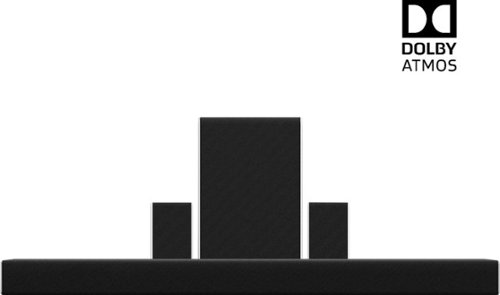
VIZIO - 5.1.2-Channel Soundbar with Wireless Subwoofer and Dolby Atmos - Black
Take movie nights to the next level with this 5.1.2 VIZIO home theater sound system. It has Dolby Atmos technology built-in, so sound seems to come from all around you, and a six-inch powerful subwoofer creates thumping bass you can feel. This VIZIO home theater sound system has a main sound bar that produces rich, clear audio.
Is this sound system compatible with a Samsung Model 650 series TV?
Depends on what you mean by compatible? Can you get sound from the Samsung 650 to this soundbar yes. The soundbar has HDMI ARC, Optical, and 3.5mm input jacks. Can you get Dolby Atmos? Unless your TV is 4K with Dolby Vision,no it would require a device (blu-ray or Xbox One) setup using the HDMI IN port on the soundbar and then running the HDMI OUT from the soundbar to the HDMI ARC Input on your TV (if it has it).
Dolby Atmos is only carried over HDMI ARC. Optical link does not have the signal strength to carry it.
As a 5.1 sound system (not Dolby Atmos) it is still really good.
Dolby Atmos is only carried over HDMI ARC. Optical link does not have the signal strength to carry it.
As a 5.1 sound system (not Dolby Atmos) it is still really good.
7 years, 1 month ago
by
Posted by:
MnstrMike
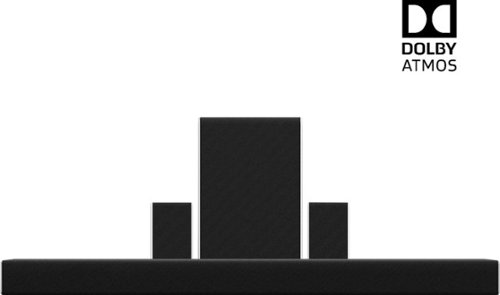
VIZIO - 5.1.2-Channel Soundbar with Wireless Subwoofer and Dolby Atmos - Black
Take movie nights to the next level with this 5.1.2 VIZIO home theater sound system. It has Dolby Atmos technology built-in, so sound seems to come from all around you, and a six-inch powerful subwoofer creates thumping bass you can feel. This VIZIO home theater sound system has a main sound bar that produces rich, clear audio.
Will the Vizio sb36512 f6 w/dolby atmos, work with my LG 49sk8000pua w/dolby atmos? will they both work off one remote?
Yes and Yes. HDMI ARC sends the audio signal from all inputs to the soundbar the plus is that it will take the sound level input from the TV source so you can pretty much put away the soundbar remote. I also found this worked over the optical cable input, but if you are after Dolby Atmos, then you have to use the HDMI ARC input. This soundbar also has an HDMI IN so you don't loose the use of the HDMI port on the TV just for sound. It has full pass through support.
7 years, 1 month ago
by
Posted by:
MnstrMike

Insignia - 43 Class LED 4K UHD Smart Fire TV Edition TV
Insignia 4K UHD Fire TV Edition is a new generation of smart TVs featuring the Fire TV experience built-in and including a Voice Remote with Alexa. With true-to-life 4K Ultra HD picture quality and access to all the movies and TV shows you love, Insignia Fire TV Edition delivers a superior TV experience that gets smarter every day. The Voice Remote with Alexa lets you do everything you'd expect from a remote~plus, easily launch apps, search for TV shows, play music, switch inputs, control smart home devices and more, using just your voice.
Is every HDMI port 4kHDR enabled or is it only one of the HDMIs is 4kHDR and the rest are just 4k?
Each one, you can select the it to either be 1.4 or 2.0 as sometimes it won't auto-select. Side note. don't purchase this tv unless you are extremely familiar with Fire TV.
7 years, 2 months ago
by
Posted by:
MnstrMike
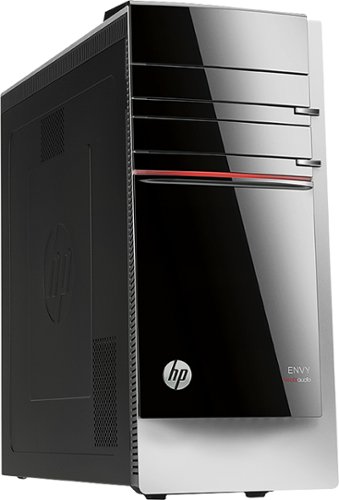
HP - ENVY Desktop - Intel Core i5 - 12GB Memory - 2TB Hard Drive - Gray
HP ENVY 700-214 Desktop: Powerful enough for your demanding gaming and video-editing needs, this desktop boasts abundant memory for quick multitasking of your work projects and daily tasks. Plus you'll have plenty of room store it all on the massive hard drive.Learn more about the New Windows ~
also what is the matching dvd writer order number so i can put it in the 2nd drive. i thought it had two to begin with. or equilevent is fine
You simply need an Internal Desktop DVD Writer, no special numbers or such. Any software is already included with HP and the Drivers will either be included in or disc, most are automatically downloaded when installed and the computer is turned back on. Or I would even Recommend a Blu-Ray/DVD Writer.
It is not a hard install, it does require moving the side panel and the front panel, and the drive slides in, can't remember if i had to remove the bracket screws on the drive for installation or not.
The front panel simply pops off, the tabs are visible once the side panel is removed.
you could always get an an external drive that hooks up via USB too.
It is not a hard install, it does require moving the side panel and the front panel, and the drive slides in, can't remember if i had to remove the bracket screws on the drive for installation or not.
The front panel simply pops off, the tabs are visible once the side panel is removed.
you could always get an an external drive that hooks up via USB too.
Products from my answer
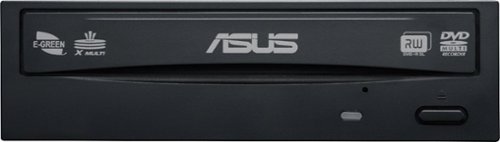
ASUS - 48x Write/24x Rewrite/48x Read CD - 24x Write DVD Internal DVD-Writer Drive - Black
 (177)
(177)
Pioneer - BDR-209DBK 16x Internal SATA Blu-ray DVD CD Burner No Software
 (8)
(8)11 years ago
by
Posted by:
MnstrMike
from
Knoxville, TN
are there any digital cameras that record? If so, which ones?
almost any of them these days. Depends on what kind of video you want to shoot and how much you want to spend. Most shoot standard def, but higher end will shoot in HD. One thing to note is most cameras cannot zoom in while shooting video (zoom is only digital and degrades the quality). However, the super zoom cameras are incorporating the optical zoom while shooting video.
I recommend the Canon line of cameras. The A3100 is good, i just bought it. And also the SX line.
I recommend the Canon line of cameras. The A3100 is good, i just bought it. And also the SX line.
15 years, 1 month ago
by
Posted by:
MnstrMike
from
Knoxville, TN









