MnstrMike
Top 250 Contributor
MnstrMike's Stats
- Review Count156
- Helpfulness Votes880
- First ReviewAugust 5, 2011
- Last ReviewNovember 17, 2025
- Featured Reviews0
- Average Rating4.1
Reviews Comments
- Review Comment Count3
- Helpfulness Votes5
- First Review CommentNovember 5, 2012
- Last Review CommentJune 18, 2017
- Featured Review Comments0
Questions
- Question Count0
- Helpfulness Votes0
- First QuestionNone
- Last QuestionNone
- Featured Questions0
- Answer Count41
- Helpfulness Votes48
- First AnswerNovember 22, 2010
- Last AnswerDecember 8, 2021
- Featured Answers0
- Best Answers5
Let your music live longer. Colorful and compact, these Bluetooth earbuds are equipped with features designed for excellent sound quality, anytime and anywhere. Choose your style for sound that matches your style with up to 11 hours of battery life and a comfortable fit.
Excellent Sony Sound
Customer Rating

5.0
Images for this Review
(click to see full-size image)

The Sony WFC510 are a great set of wireless earbuds. I like the mechanical button versus the soft touch that work only about 50% of the time for me.
Sound quality is fantastic as you would expect from Sony. These do have the 360 Audio certification, however, I couldn’t get it to work like my on-ear-headphones do. There are not a lot of apps that currently work with it, so it is a limited feature and does require a separate app to use.
The Sony SoundConnect app allows you to change settings and features of the earbuds. The only options for Ambient noise is On or Off, there is not an option to block out ambient noise, only let it through. The feature did sound natural not like you are hearing through a speaker like some other earbuds I have used do.
There is nothing about these earbuds that draws me to them or causes a pause for consideration. I don’t think you can go wrong with buying them as again the main feature…sound, is on point and delivers. Call quality was good and background noise was minimized for my callers.
Looking at the price bracket these fall in, they are definitely a top choice among the others. I’ve never had a Sony speaker that didn’t sound great and the WFC510’s carry on that expectation of quality.
I can definitely recommend them.
The blue color is a lot lighter, leaning towards more pastel/soft blue.
I would recommend this to a friend!
0points
0out of 0found this review helpful.
JVC Nearphones true wireless headphones with lightweight hook for a secure and comfortable fit. Up to 26 hours of total use with included rechargeable carrying case. Bluetooth version 5.4 and USB-C charging.
Extremely Light Weight
Customer Rating

3.0
Images for this Review
(click to see full-size image)

There seems to be a trend in the headphone industry to shake up the clip style headphones. Having used earbuds in place of dedicated single speaker headset, I can understand having long sessions of the earbuds and the fatigue it creates.
Our ears are all different so, trying to get that perfect fit is sometimes hard and the earbud is either falling out or being pushed out if you can’t get that Goldilocks fitment.
The ear clip design tries to mitigate this issue, but sometimes it just pairs the earbud with the clip so you may still get ear fatigue.
The JVC Nearphone is like an on-the-hear headphone (speaker rests on the ear), but wireless and in clip format. The clip secures on the ear by rotating in the base and “clamping” (I use that extremely loosely) onto the ear.
It does solve the issue of ear fatigue by earbud. These are extremely light and other clip style headphones I have tried creates a different kind of ear fatigue. These are so light though, gravity doesn’t really help them stick to the ear either.
Use cases would be sitting in a coffee shop typing up a review and listening to music and wanting the ambient sounds to come through naturally. Light activity, I wouldn’t worry about them falling off, though they may “flop” about a bit. Looking at the advertisement images on JVC webpage…jogging and cycling are a no go for me. The Nearphones don’t fix the perfect for everyone issue existing with all earbuds and in my usage cases, those movements created too much movement for Nearphones and quell my irritation if they were going to stay on or fall off.
What I Like:
They are very light as is the case.
Virtually no ear fatigue
Simple to use, no app needed or required (does mean controls are locked)
They are very light as is the case.
Virtually no ear fatigue
Simple to use, no app needed or required (does mean controls are locked)
What I Don’t Like:
Audio Quality
Call Quality
Audio Quality
Call Quality
I really cannot comment on the battery life as I didn’t use for very long. My main goal was to see how they do as dedicated headset for calls, but whether one or both Nearphones were in operation, the caller on the end said there was just too much background noise. The cafe I was in had 3 people in and soft piano music playing, the air was running. Not what I would call loud background noise. Maybe all of it combined was too much for the mics to wash out.
Audio quality I feel is just a result of the design, as an earbud will get into the ear canal, so there is going to be a loss of “feeling” the music and respectively the loudness at which you hear it. The sound experience is not rich or full, but useable.
The caveat with these being very simple to use and not requiring an app, means no long-term support with firmware updates; so what you get is what you got.
I feel like this style of headphone is very niche, so the recommendation has to be the same. Overall I feel like the Nearphone is a dual pack headset with Left and Right headsets that can be paired or used in single mode. If that appeals to your needs then they might do the trick. Bearing in mind, they are not the best at being a headset unless you are in a no-to-low ambient noise environment.
I would recommend this to a friend!
0points
0out of 0found this review helpful.
Capture every moment with revolutionary image quality using the DJI Osmo Action 5 Pro. Featuring a next-gen 1/1.3-inch sensor, subject centering, up to 4 hours of battery life, and real-time diving depth and altitude displays. Dive into your next adventure with the Action 5 Pro.
Great Camera Lots Of Features
Customer Rating

5.0
Images for this Review
(click to see full-size image)




Nice action camera with some great features.
Specifically, the hot shoe adapter is a magnetic clip. The magnet is super strong and directional, and the clips are just another option to keep it secure. Also the access panels for USB-C, battery, and MicroSD card are very easy to open and can be done with a glove on.
Both screens being OLED is nice on the battery, but the front screen cannot be fully turned off; just Full Screen on/off. During recording it shows on both screens how long you have been recording. With it being OLED, i’m sure it is a low power draw, but a little blinking light could do the same.
The battery does last exceptionally well. I recorded in 4K/50 (meant to select 60). Battery was at 80% when beginning and only dropped to 61%. Record time was continuous at 63min 37sec. I had screen off time set to 3 seconds after start recording.
Interestingly, the included battery charger showed all 3 batteries had completed charging (green light), but when I put one in action camera it only registered at 80% charge. They may need to be conditioned a little bit with use, but it was odd. Leaving them in the charging case for a few hours after finished charging will cause some drain apparently, as the one of the bays went from green to yellow when I checked it after about 4 hours. Again could be due to batteries needing to be cycled a few times.
The device ON/OFF/MODE switch button is very stiff and requires a decent amount of pressure. It is also fairly flat against the device. Using the “case” included in the Adventure bundle doesn’t help in that area either. I had planned for around 2-3 hours of recording on my ride, but apparently when I had last turned off the device I accidentally switched the mode from VIDEO to PHOTO. I didn’t catch this before taking off, so all I ended up getting were snapshots at the times I thought I was starting and stopping recording. Lesson learned.
I’m sure you are wondering if it is as good or better than a GoPro? Of course that will depend on what versions you are comparing, but all in all I would say it is at least as good as the Hero12 that I have been using for a little over a year. There are definitely some aspects that I think the Action 5 Pro wins in, specifically battery life & size, access panel opening (no jaws of life required!),and mounting point/hot shoe type.
Battery life being the only aspect that should actually hold any real value.
The Action 5 Pro does state it has Bluetooth 5.1 but there is no way to access this in the settings options on the device or the companion app DJI MIMO. Upon first use you are told you have 5 skips to not have to register the device to continue using it and that has to be done through the DJI MIMO app.
If you are looking to use a Bluetooth headset that you already own, I would highly recommend you double check it will work. There is no way on the Action 5 Pro to select a bluetooth device or put into pairing mode, so I can only assume it is always on, but in the settings it does show an option for external bluetooth mic. My guess is it is only compatible with DJI’s other accessories.
The DJI MIMO app has quite a bit offered. Not hiding the use of the camera as a Livestream device behind a paywall is quite nice if you are looking for that option. There are a lot more features, but this is by one of the best.
The Adventure Bundle is definitely worth the price with all that is included and if you are considering getting an action camera, extra batteries and an external charger are definitely a must no matter the brand. DJI has always had some excellent bundle options with their products and this one continues that trend.
I can definitely recommend the Action 5 PRO.
I would recommend this to a friend!
0points
0out of 0found this review helpful.
The Shark CarpetXpert HairPro with StainStriker, 2-in-1 upright deep carpet cleaner with built-in spot & stain remover provides unbeatable deep carpet cleaning* and unbeatable tough stain elimination~ for all homes. Shark~s deep-cleaning HairPro innovation is designed to pull up deeply embedded hair from carpet fibers with no clogs, no clumps, and no hair wrap. Instantly eliminates odors - even smoke and pet urine. Disclaimers: *Shark CarpetXpert models vs. consumer carpet cleaners based on ASTM F2828 using included cleaning solution as of May 15, 2024. ~Based on pet stains (TM116) and household stains (TM110) vs. extractor market, using included stain cleaner and best-performing accessory. .
Does The Job Best For Small Projects
Customer Rating

4.0
Images for this Review
(click to see full-size image)
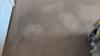


Overall a good carpet/rug cleaner. If you are thinking this will replace a professional service doing your whole home, I’d strongly recommend against that. The process takes a long time. My bedroom is just about 200sqft. Add-in the furniture and you really only looking at about 75sqft of open floor space. That took about 4 hours. Factor in first time use, which I can’t say I’m a noob as I have the Shark StainStriker, which is just a way smaller version for spot only cleaning.
So, it takes a good amount of time to do a room. For my situation it is definitely worth it. I have an aging dog that can’t always make it outside. Unfortunately, previous owners carpeted over laminate wood flooring…so getting carpet professionally cleaned is not an option.
The CarpetXpert does not force water/steam down into the carpet but sprays the top of the carpet so its not penetrating down very far.
It definitely worked as good as I hoped it would, but the amount of time it took definitely is a reality. However, depending on how dirty your carpet/rug is can be a difference too. Mine was definitely needing something more than just the spot cleaning.
The collection tank looks large and can hold a lot, but in reality the line to full is about 3 inches from the bottom. It doesn’t even use all of the solution from the larger tank. Which then creates a cycle. When the collection bin is full the CarpetXpert stops collecting, which is fantastic! However, the larger water tank, will not alert you when it is dry and it is not so noticeable as you would think when in use.
So, you will work an area not realizing the solution wasn’t being sprayed. So redoing some of the area. Which added to the time. So, catching it sooner could reduce some time.
As for the operation of the cleaner, pushing the device forward activates the sprayer, pulling it back is only when it vacuums up the solution/dirt. Which takes some getting used to when you are trying to use it like a traditional vacuum…which it clearly states it is not in the User Guide, which I highly recommend reading.
Again, another area that could reduce time of use once you remember that tidbit.
Overall, maybe the time could be reduced by 20 minutes, again depending on the soil/dirt level.
I still have some smallish area rugs to clean, but those should be pretty quick considering size.
Other things of note:
The device came well packaged and easy to assemble. The instructions are very straightforward and definitely worth the read.
The device came well packaged and easy to assemble. The instructions are very straightforward and definitely worth the read.
One item not covered is if it is recommended to leave the tanks empty when not in use? If you are using the cleaning solution and don’t use up all of it for your task, I would assume you would not want to leave the tanks with any cleaning solution for extended periods of time to not cause the seals to fail prematurely.
Definitely don’t want to put the device away dirty as to not clog any of the tubing and crevices. It does take a good minute to clean the device.
I would recommend this to a friend!
0points
0out of 0found this review helpful.
Introducing MX Creative Console, streamline your creative workflow with intuitive and customizable backlit LCD keys and tactile controls for precise adjustments on the dialpad. MX Creative Console lets you quickly access shortcuts and actions on your favorite apps with recommended profile configurations, or customize it to fit your own workflow.
Excellent Workflow Addition
Customer Rating

5.0
Images for this Review
(click to see full-size image)




Great addition to the creative process with some quick launch features that will definitely change up my work flow for the better. Using my Wacom tablet is great for the creative process too, but even with the pen selecting the tiny buttons on screen for task changes is faster than switching over to the mouse, the DialPad and KeyPad definitely speed up the process! Not having to change tools in the process is also great and having dedicated undo/redo buttons is nice.
Initial setup was very easy as my software was already up-to-date. Bluetooth immediately recognized the Dial Pad and the Keypad is USB-C so that too was immediately recognized. Most laptops have one, maybe two USB-C ports these days, so you may need to add a hub to your accessories list if you have other devices connected or your USB-C is powering an external monitor. Keypad cable is USB-C to USB-C, but possibly changing to a USB-C to USB-A cable would be an easier/cheaper solution, if needed?
I mostly tested with Adobe software as it seems it is designed specifically for that. I had hoped Microsoft's ClipChamp video editor would have a plug-in available as it is a great editor for quick and easy tasks, but it does not.
Browsing the Logi+ Marketplace shows there are other plug-ins available for various apps, but still this is mostly designed for Adobe Creative Cloud…hence the free 3-month subscription. I paired the MX Console with my Windows laptop so I cannot comment whether the Marketplace will have any specific Apple Software plugin’s available or not, but it appears the list is complete with the option to select for Windows OS and MacOS platforms.
To access the Marketplace it takes a few clicks via the Logi+ software (note if you already are using Logitech products that utilize this software you must update to the last version in order for the software to recognize the Console), once in the software select the dial pad or button pad and click on the All Actions (4 square) button on the top right of the software and then the Marketplace button is at the bottom of the window. From there the list of plug-ins are listed in grid format. Selecting a plug-in to view the features available is nice, but it is not intuitive on how to get back, just select the Plugin tab at the top of the window. The plugins listed are specific for the device you first selected in the Logi+ software screen, so you have to jump back and forth between the devices to see what features are available.
Launching an App from the KeyPad will then change the KeyPad and DialPad to use the preset or custom configuration for that App automatically…IF there is a plug-in fo the App. Again, the Creative Console heavily relies on Adobe Creative Cloud Apps for full functionality and unfortunately, the only way to see what plug-ins are available in the marketplace is to have the Logi+ software AND one of these devices connected. I took some screenshots so you can see what is available as of writing this review.
I find it ironic that this step is quite involved and even hidden to a degree in this process.
This doesn’t change my feelings and subsequently my review of the MX Creative Console, just serves to reinforce the idea already stated that these devices are really designed for use with Adobe products for full functionality. The KeyPad can launch any application that you setup a button to do so and the DialPad and Ring (a transparent popup menu) have default features that can help in certain situations that can help for a faster workflow beyond mouse or trackpad use, but using for Adobe products is where it really gets into the customization and usefulness.
I can definitely recommend this console to anyone wishing to speed up their workflow!
The only “glitch” I ran into when using the console was while working in Photoshop and Chrome, the KeyPad reverted to the default plugin and I could not access the Photoshop plugin and features. I was sorting out an issue I ran into while using Photoshop so I was utilizing the help pop-up window and jumped to Chrome a couple of times. I didn’t have to close the project I was working or Photoshop, but I just had to close Chrome and the Help window and then the plugin resumed. Took about a minute, but definitely less than two minutes.
I would recommend this to a friend!
0points
0out of 0found this review helpful.
The Google Pixel Watch 3 is designed for performance.~ The cutting-edge Actua display is bigger, brighter, and ultra responsive.~ Beat your best times with advanced running features from Fitbit, then use all-new readiness and cardio load tracking to balance rest. And stay on top of your day with help from Google.
Great Design
Customer Rating

5.0
Images for this Review
(click to see full-size image)


Overall impressions of the Pixel Watch 3 are really good!
The craftsmanship feels solid and the user experience is good. Having used Galaxy Watches in the past with Wear OS, I was surprised to see the skin/launcher on Pixel was different. I know that is the case with phones, but I had just assumed it wouldn’t be that way with the watches. It’s not totally different just a different flow than what I was used too.
The design matches that of the new Pixel 9 series devices so if you are looking to match your wrist to your hand when holding your phone, Pixel has you covered.
The watch band mechanism for attaching to the body of the watch is a little different as I am used to the tried and true push pin system. The Pixel’s locking mechanism is quite a bit more secure though so there is no chance of the band popping loose. It took a second to get it to slide in, but that was because the instructions included were backwards, or possibly meant for right hand wearing?
My only gripe is with the charger setup. While it is magnetic, it is not wireless charging. There are 4 pins that must align to properly. The magnets will help in proper alignment, but to save you some time the charging cable must come out from under the Crown.
When charging the watch does not sit flat on a table due to the watch attachment design. There are many options for phone and watch charging docks and stands. I already have the Pixel Stand 2, so I’m just getting a standalone dock, this will actually take up less space than just lying flat on a table and tidy things up a bit with the charger.
I would recommend this to a friend!
0points
0out of 0found this review helpful.
Introducing the Flex Open Clip Wireless Earbuds, the epitome of convenience and innovation in earbud technology. With its unique, clip-style design, these earbuds offer a distinct open-ear experience unlike any other. Simply clip them around your ear and immerse yourself in your surroundings while still enjoying your favorite tunes. Featuring touch controls directly on the earbud, managing your music and calls has never been easier or more intuitive. With USB-C charging, you can quickly and conveniently power up your earbuds for extended listening sessions. Compatible with the JLab App, you can further personalize your listening experience to suit your preferences. Enjoy a remarkable 21+ hours of playtime, ensuring you never miss a beat throughout your day. Thanks to multipoint technology, you can seamlessly connect to any two devices simultaneously, making it effortless to switch between your smartphone, tablet, or laptop without missing a moment of your audio experience. Experience the freedom and versatility of the Flex Open Clip Wireless Earbuds - where innovative design meets exceptional functionality for the ultimate listening experience.
Good Buds, Different Design
Customer Rating

4.0
Images for this Review
(click to see full-size image)


Definitely a unique take on the earbud design. These are definitely great for an active lifestyle and one where you don’t need and/or want to block out ambient noise.
The accessory looks a little unusual for sure, but it delivers on audio quality and battery life.
The only downside is making sure not to get the buds mixed up on which side they go in the case. The magnets will quickly tell you as you drop it in and it shoots it back out! Reminds me of Mexican Jumping Beans.
I did find that I felt a little more ear fatigue than normal compared to a standard style earbud. If just using for workouts or short periods of time, it's not an issue. If you are looking for extended periods of time, may need to take that into consideration. There is a bit of pressure exerted for the buds to “clip” around your ear.
The companion app is quiet good with lots of useful features. The soundscape mode is pretty neat with calming nature sounds and cityscape if that is your zen. Most of the modes are water related, but you can build your own scene by selecting multiple sound options at once and setting the volume independently on each. This feature is not limited to the Flex earbuds, but available across their line of products.
I would recommend this to a friend!
0points
0out of 0found this review helpful.

Google - Pixel 9 Pro 128GB (Unlocked) - Obsidian
Meet Pixel 9 Pro with Gemini, now in two sizes. It has a sleek, stunning design, and it~s the most powerful Pixel yet. Take pro-level photos and videos with the triple camera system, and make expert edits. And it~s engineered by Google, so it gets the best of Google~s AI first.
Finally a Premium Nexus (Pixel)!!
Customer Rating

5.0
Images for this Review
(click to see full-size image)


There has been a lot of hype around the release of the Pixel 9/Pro/XL series and I am for once glad the phone, in this instance the 9 Pro, is living up to it.
Not since the Nexus years do I remember a Google phone that delivered on being the best of both software, hardware, and design; thinking of the Huawei Nexus 6P. Honestly, looking at the Pixel 6 you can see the design language carried over from the Nexus 6P.
The 9 series feels like an evolution from that design and one that I gladly welcome. The ergonomics of the 9 Pro and its symmetry makes the device feel every bit of premium and at least this can help you deal with the price point.
If you’re a gamer, no it’s not going to beat other chipsets, but the total hardware package in the 9 Pro is working really well. And to my knowledge this is Pixel’s first launch without some issue at launch…if you don’t count the on-stage snafu with AI.
I know many want a “mini” Pro/Ultra device and for Android, this is as close as you're going to get; all the features of the XL in a pint size 6.3”.
Day-to-day use is mostly my concern and over the years I have come to care less about the hardware specs being the latest just because they are. Rarely does it translate into the real world. With Google designing its own Tensor Chips, I will say the G4 series is definitely a refinement and the modem being used is a huge upgrade. My wife has had the 8 Pro since it came out and it has had horrible audio quality on phone calls. I sent it in for repair as an update never came, thinking it could have been software related, but Google said it was working fine. Our home has a Pixel 5, 7, and 8a in use and the 8 Pro was the worst of them all.
Like a car having a 1000 horsepower and all the bells and whistles, if it doesn't drive straight, what’s the point?
The 9 Pro drives straight! Call quality is what it should be and overall daily use is fantastic.
AI has now taken over phones, which I don’t think I am complaining about…yet, but there is definitely a lot of new AI features that loaded up and while they are nice, I don’t think it really changes how I use my device. Pixel OS has a great list of communicating features, but honestly I don’t use any of them. Where my concern in a device lies, is whether or not it works at the basic tasks with buttery smoothness that a $1k device should and give me minimum real ALL DAY battery life…AND IT DOES! By morning when it is time to charge I am still at 30%. Obviously your mileage will vary based on usage, but for me, it’s great.
There are plenty of tech reviewers out there that have all the stats, teardowns, and in-depth breakdowns, so I’m not trying to be that. I can’t answer if it is worth to upgrade, cause your needs may be different, but coming from the 8 Pro, it is definitely worth the upgrade. The smaller screen size isn’t even all that noticeable, what is noticeable is the ease of fitting it in a pocket or purse.
If you can budget for the 256GB model, I would, 128GB is barebones these days for the amount of stores, restaurants, parking apps that are deemed necessary these days. Add to it the awesome camera photos and storage will fill up quickly.
Can’t go wrong with a Black phone, especially if you're just going to throw a case on it. The 9 Pro is the first phone I can remember not wanting to put a case on because it feels so good in hand, so if you must cover up, find one worthy of the cause. That wintergreen of the base 9 series is pretty sharp looking and I wish the 9 Pro had color that wasn’t so bland…again, can’t go wrong with Black.
I would recommend this to a friend!
+3points
3out of 3found this review helpful.

Samsung - Galaxy Ring Sizing Kit - Black - (2024)
Finding your Galaxy Ring size is a breeze with our Galaxy Ring Sizing Kit. Simply select your best fit from a variety of sizing options and receive a $10 Best Buy Gift Card towards your future Galaxy Ring purchase.
Read on for a great idea!
Customer Rating

5.0
Images for this Review
(click to see full-size image)


So you need a reason to know your significant other’s ring size!! For a mere $10 you can get the Galaxy Ring Kit and save your relationship from those disastrous consequences of sneaking around, meeting up with her best friend, and risk someone else seeing you together.
Samsung has the perfect cover for you!
And while your at it go ahead and get the Galaxy Ring to keep your story intact.
The kit has sizes 5 to 13 so you’ll be sure to find the right size.
Can you guess which one in the photo is not like the others? The Ring Kit is super accurate to the real device and side by side its really hard to tell, accept for the size printed on each ring. Weight is obviously different but these are so light you won’t notice and material is different too.
I went with a size 10 and chose to where it as my wedding band, as it just feels too weird to where another ring on a different finger…again. Also, if I wore it on my index finger as it is recommended, I would need a size 13 but then I couldn’t bend my finger.
Hope this helps you with your special day!
I would recommend this to a friend!
0points
0out of 0found this review helpful.
Get a deeper understanding of your body with the all-new Galaxy Ring. Merging the convenience of a wellness tracker with the timeless elegance of a sleek band, Galaxy Ring helps go-getters track their busy days in style. Packing the latest tracking innovations into a compact design that fits comfortably on your finger, Galaxy Ring tracks the valuable wellness insights you need to keep a pulse on your life, from the conference room to the yoga studio to dinner with family and friends. Enhanced by Galaxy AI,~ Galaxy Ring gives you new ways to feel amazing, like Energy Score ~ just open your phone to learn how ready you are to take on the day. You~ll also get a great night~s rest while Galaxy Ring does its thing ~ this sleep tracker is so comfortable, you~ll hardly know it~s there. The feather light silhouette slips seamlessly into your life with a durable design~ that allows you to wear it confidently from your morning shower to the gym, while a long-lasting battery~ lets you track insights for up to six days~ in between charges. Slip on a new, easier way to keep your health on track ~ Galaxy Ring
Say "I DO" To A Better Life!
Customer Rating

5.0
Images for this Review
(click to see full-size image)



First things first…FITMENT. The Galaxy Ring is concave in design and the edges to me feel flat. There might be a slight bevel to it, but that may just be because of it being a polymer material. My wedding band is a Comfort Fit, so that and a Domed Fit are more my style. So I would have preferred one of those designs over the Concave Flat. I’m sure trying to fit the tech inside a very small space is quite tricky so the decrease in the side volume of a dome would make the ring thicker overall?
Actually wearing it doesn’t cause discomfort, sizing will be key here. In the documentation I received with the sizing kit, no where did it say it must be worn on the pointer finger, but the illustrations in the guide showed it being worn on the pointer finger.
Ultimately I chose to wear it on my left hand in place of my wedding band, as that hasn’t fit in the last 10 years anyway (something no one tells you when you marry at a young age!). Also, the ring size kit only goes up to 13. My pointer fingers on either hand could fit the 13, but a 13.5 would be nicer, however, even in that scenario it feels foreign to have a ring on that finger; at least now that I am no longer a teenager!
Both ring fingers for me sized at a 10. The left hand the 10 requires only a minimal shift/rock to slide it off the finger, on the right hand however a 10.5 would have been better as it sticks more. The 11 was just a bit too big for the left hand and the right hand it did fit a bit better than the 10, but then my fingers felt like they were being crushed together (this is where the comfort/dome fit would be better).
It only took a couple days to adjust to the band design. It’s summer now, so it will be interesting to see how it fairs in the cooler months when it isn’t so humid.
Samsung could have a lot of fun in the advertising and marketing department for this device being used in place of a traditional wedding ring!
Does it actually do what it is designed to do? YES!
I have worn a Galaxy Smartwatch for quite a few years. I went back to wearing a watch just for the time, but I really wanted the ability to interact with messages and not being accessing my phone all the time. I really like that about a Smartwatch. The step counter and activity logger has been as accurate as my Galaxy Watch 4. There is always a margin of error in these devices. I have been impressed with the sleep tracking. I never wear my watch to bed as it is too bulky and causes my wrist to swell. The ring doesn’t have that effect on my finger and tracks my sleeping hours quite well. If I have laid in bed watching tv, it doesn’t start to count that on the sleep timer, so there is a bit of untruth. And the same if I read in bed in the morning before actually getting up and moving around.
I have worn a Galaxy Smartwatch for quite a few years. I went back to wearing a watch just for the time, but I really wanted the ability to interact with messages and not being accessing my phone all the time. I really like that about a Smartwatch. The step counter and activity logger has been as accurate as my Galaxy Watch 4. There is always a margin of error in these devices. I have been impressed with the sleep tracking. I never wear my watch to bed as it is too bulky and causes my wrist to swell. The ring doesn’t have that effect on my finger and tracks my sleeping hours quite well. If I have laid in bed watching tv, it doesn’t start to count that on the sleep timer, so there is a bit of untruth. And the same if I read in bed in the morning before actually getting up and moving around.
Battery Life
After 5 full days of use it used 65% battery, so 35% remaining. I didn’t have auto-detect for workouts (running/walking) turned on and I didn’t have Blood Oxygen levels while sleeping turned on. Samsung states the 11 and under sizes get 6 days battery life and the 12/13 get 7 days. With all features turned on I would say that should be pretty accurate. Having the ones I had turned off shows you can squeeze out a few more days of use, so an increase of around 50% of estimated battery life. Charging is supposed to take 80 minutes from 0-100, so I can only assume those to be true as I have not needed to charge it this first week of use, besides unboxing and starting at 100%.
After 5 full days of use it used 65% battery, so 35% remaining. I didn’t have auto-detect for workouts (running/walking) turned on and I didn’t have Blood Oxygen levels while sleeping turned on. Samsung states the 11 and under sizes get 6 days battery life and the 12/13 get 7 days. With all features turned on I would say that should be pretty accurate. Having the ones I had turned off shows you can squeeze out a few more days of use, so an increase of around 50% of estimated battery life. Charging is supposed to take 80 minutes from 0-100, so I can only assume those to be true as I have not needed to charge it this first week of use, besides unboxing and starting at 100%.
I think this device is definitely going to be niche as a watch can do more and because of ring size limitations, but if you are not a watch person and really want to be able to track your activity better there it can definitely provide that.
I would recommend this to a friend!
0points
0out of 0found this review helpful.
MnstrMike's Questions
MnstrMike has not submitted any questions.

JBL - Quantum 800 RGB Wireless DTS Headphone:X v2.0 Gaming Headset for PC, PS4, Xbox One, Nintendo Switch, and Mobile Devices - Black
Stay in the game with this JBL Quantum 800 over-ear wireless gaming headset. The memory foam padding ensures comfort during long duels, while the unidirectional microphone delivers clear communication to your teammates. This JBL Quantum 800 over-ear wireless gaming headset features accurate spatial audio positioning to give you an edge over your enemies.
Is this jbl headset have the surround sound can use for pubg game thanks Much appreciated
It has DTS which is Dolby True Sound technology. However, Surround Sound in a headphone is sort of a gimmic, which these don't claim to have, as there are only 2 speakers, so there are only Left and Right channels. Now if you are talking if there are footsteps coming from the left does the sound send only to the left speaker? That will depend on which platform you are using for PUBG. On PC it should give you that simulated sound effect. On my XBOX One S I can only use 3.5mm and I don't seem to get that feature, but I think that is just the limits of the XBOX not having that capability via the controller headphone port.
5 years, 6 months ago
by
Posted by:
MnstrMike

JBL - Quantum 800 RGB Wireless DTS Headphone:X v2.0 Gaming Headset for PC, PS4, Xbox One, Nintendo Switch, and Mobile Devices - Black
Stay in the game with this JBL Quantum 800 over-ear wireless gaming headset. The memory foam padding ensures comfort during long duels, while the unidirectional microphone delivers clear communication to your teammates. This JBL Quantum 800 over-ear wireless gaming headset features accurate spatial audio positioning to give you an edge over your enemies.
Will these work with my Windows PC for telecommuting? I need both a microphone and headphones while attending remote meetings. The application we use is Microsoft Teams. I would also like to listen to streaming music when not in meetings.
Yes, if your PC has Bluetooth you can set them up via the bluetooth option or you can use the included wireless adapter for 2.4Ghz radio builtin to the headphones. Or you can even use the 3.5mm headphone cable if your PC has a combo headphone/mic port.
They are quite large, so not sure if portability is a concern.
They are quite large, so not sure if portability is a concern.
5 years, 6 months ago
by
Posted by:
MnstrMike

JBL - Quantum 800 RGB Wireless DTS Headphone:X v2.0 Gaming Headset for PC, PS4, Xbox One, Nintendo Switch, and Mobile Devices - Black
Stay in the game with this JBL Quantum 800 over-ear wireless gaming headset. The memory foam padding ensures comfort during long duels, while the unidirectional microphone delivers clear communication to your teammates. This JBL Quantum 800 over-ear wireless gaming headset features accurate spatial audio positioning to give you an edge over your enemies.
is it possible to connect a wired and a wireless device simultaneously? for example: make a bluetooth call by cell phone while playing on my xbox via cable?
No, it is one device at a time only
5 years, 6 months ago
by
Posted by:
MnstrMike

Skullcandy - Sesh True Wireless In-Ear Headphones - Black
Say goodbye to cords and cables with these Skullcandy Sesh true wireless headphones. Bluetooth technology seamlessly connects to your smartphone, tablet or PC, letting you stream music or take phone calls with the built-in microphone. These water-resistant Skullcandy Sesh true wireless headphones come with a charging case, providing up to an extra 7 hours of listening time.
Are these comfortable for people that need smaller in ear buds?
It is hard to answer it could be yes, could be no. For me they fit pretty tight, actually feel like ear plugs not buds. I have tried other ear buds like the Jay Bird series and they bud is just two big to sit inside the canal. I was never worried about the Sesh falling out.
If you are used to a typical wired earbud set, these may not work for you. The included extra tips are of the same size, so option to down size them for a different fitment.
Sorry its not a straight answer, but I guess it just depends if you are comparing them to a wired earbud set or wireless one. If these are not your thing, the Indy series are good too and have a bit different fitment. There is always the Plantronics 3100 series clip on style which is my preferred style and the button is touch, not button press. They are more expensive though.
If you are used to a typical wired earbud set, these may not work for you. The included extra tips are of the same size, so option to down size them for a different fitment.
Sorry its not a straight answer, but I guess it just depends if you are comparing them to a wired earbud set or wireless one. If these are not your thing, the Indy series are good too and have a bit different fitment. There is always the Plantronics 3100 series clip on style which is my preferred style and the button is touch, not button press. They are more expensive though.
6 years, 1 month ago
by
Posted by:
MnstrMike

NETGEAR - RangeMax N600 Dual-Band Wi-Fi Router - Black
Choose this NETGEAR router and receive high level wireless security, the ability to share photos, music and more, and a way to keep track of your kids~ activity online. Plus, with easy installation for tablets, smartphones and computers, you~ll be able to start enjoying Wi-Fi throughout your home right away.
Could this replace an xfinity Cisco DPC3941T with download speed of 15 mbps?
There is a lot to unpack in your question.
1. Your Xfinity Cisco is combo unit that both the modem (required to get the signal from Xfinity) and the wifi router, that broadcasts the signal wirelessly from Xfinity.
So, on one-hand, No it won't replace, as this Linksys unit is only one piece of what is needed to broadcast wifi in a place, but you could add this to your system. There would then be two wireless signals being broadcast. I am not sure if your current equipment can have the wifi radio's turned off via the settings menu. Also, your are being charged a monthly fee for having Xfinity equipment, you could purchase a DOCIS 3.1 Modem and replace your equipment. They do make combo units like yours as well to purchase, but these units (sometimes also called a gateway) typically don't have the range as having a two-device setup: modem and router.
2. The speed you state of 15Mbps for internet is first determined by your Internet Plan with Xfinity. Changing equipment won't get you a faster initial download/upload speed outside of what your plans limitations are. Changing your equipment will give you better wifi coverage and determining on the equipment change, may allow your other devices to "talk" to one another faster which is not based on Internet bandwidth, but determined by the network equipment ( namely the router).
So to recap just purchasing a new wifi router won't give you faster download speeds if your plan with Xfinity limits it to 15Mbps. If your plan is rated higher than that and you are not getting close to the rate speeds, then yes changing equipment may be necessary. In which case, you can either A) request new equipment from Xfinity and may require tech to come out (can be free if there equipment you are paying for is faulty) or B) purchase your own equipment (Cable Modem and Wifi Router) and return your equipment stating you are not canceling service, just using your own equipment.
1. Your Xfinity Cisco is combo unit that both the modem (required to get the signal from Xfinity) and the wifi router, that broadcasts the signal wirelessly from Xfinity.
So, on one-hand, No it won't replace, as this Linksys unit is only one piece of what is needed to broadcast wifi in a place, but you could add this to your system. There would then be two wireless signals being broadcast. I am not sure if your current equipment can have the wifi radio's turned off via the settings menu. Also, your are being charged a monthly fee for having Xfinity equipment, you could purchase a DOCIS 3.1 Modem and replace your equipment. They do make combo units like yours as well to purchase, but these units (sometimes also called a gateway) typically don't have the range as having a two-device setup: modem and router.
2. The speed you state of 15Mbps for internet is first determined by your Internet Plan with Xfinity. Changing equipment won't get you a faster initial download/upload speed outside of what your plans limitations are. Changing your equipment will give you better wifi coverage and determining on the equipment change, may allow your other devices to "talk" to one another faster which is not based on Internet bandwidth, but determined by the network equipment ( namely the router).
So to recap just purchasing a new wifi router won't give you faster download speeds if your plan with Xfinity limits it to 15Mbps. If your plan is rated higher than that and you are not getting close to the rate speeds, then yes changing equipment may be necessary. In which case, you can either A) request new equipment from Xfinity and may require tech to come out (can be free if there equipment you are paying for is faulty) or B) purchase your own equipment (Cable Modem and Wifi Router) and return your equipment stating you are not canceling service, just using your own equipment.
6 years, 10 months ago
by
Posted by:
MnstrMike
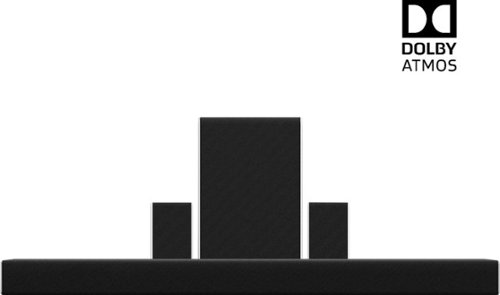
VIZIO - 5.1.2-Channel Soundbar with Wireless Subwoofer and Dolby Atmos - Black
Take movie nights to the next level with this 5.1.2 VIZIO home theater sound system. It has Dolby Atmos technology built-in, so sound seems to come from all around you, and a six-inch powerful subwoofer creates thumping bass you can feel. This VIZIO home theater sound system has a main sound bar that produces rich, clear audio.
Is this sound system compatible with a Samsung Model 650 series TV?
Depends on what you mean by compatible? Can you get sound from the Samsung 650 to this soundbar yes. The soundbar has HDMI ARC, Optical, and 3.5mm input jacks. Can you get Dolby Atmos? Unless your TV is 4K with Dolby Vision,no it would require a device (blu-ray or Xbox One) setup using the HDMI IN port on the soundbar and then running the HDMI OUT from the soundbar to the HDMI ARC Input on your TV (if it has it).
Dolby Atmos is only carried over HDMI ARC. Optical link does not have the signal strength to carry it.
As a 5.1 sound system (not Dolby Atmos) it is still really good.
Dolby Atmos is only carried over HDMI ARC. Optical link does not have the signal strength to carry it.
As a 5.1 sound system (not Dolby Atmos) it is still really good.
7 years, 1 month ago
by
Posted by:
MnstrMike
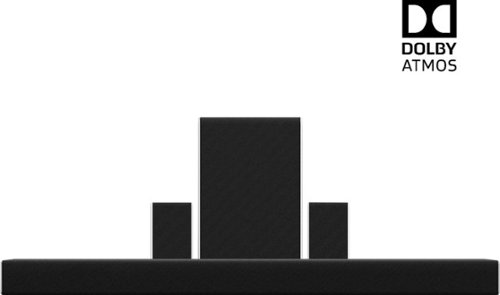
VIZIO - 5.1.2-Channel Soundbar with Wireless Subwoofer and Dolby Atmos - Black
Take movie nights to the next level with this 5.1.2 VIZIO home theater sound system. It has Dolby Atmos technology built-in, so sound seems to come from all around you, and a six-inch powerful subwoofer creates thumping bass you can feel. This VIZIO home theater sound system has a main sound bar that produces rich, clear audio.
Will the Vizio sb36512 f6 w/dolby atmos, work with my LG 49sk8000pua w/dolby atmos? will they both work off one remote?
Yes and Yes. HDMI ARC sends the audio signal from all inputs to the soundbar the plus is that it will take the sound level input from the TV source so you can pretty much put away the soundbar remote. I also found this worked over the optical cable input, but if you are after Dolby Atmos, then you have to use the HDMI ARC input. This soundbar also has an HDMI IN so you don't loose the use of the HDMI port on the TV just for sound. It has full pass through support.
7 years, 1 month ago
by
Posted by:
MnstrMike

Insignia - 43 Class LED 4K UHD Smart Fire TV Edition TV
Insignia 4K UHD Fire TV Edition is a new generation of smart TVs featuring the Fire TV experience built-in and including a Voice Remote with Alexa. With true-to-life 4K Ultra HD picture quality and access to all the movies and TV shows you love, Insignia Fire TV Edition delivers a superior TV experience that gets smarter every day. The Voice Remote with Alexa lets you do everything you'd expect from a remote~plus, easily launch apps, search for TV shows, play music, switch inputs, control smart home devices and more, using just your voice.
Is every HDMI port 4kHDR enabled or is it only one of the HDMIs is 4kHDR and the rest are just 4k?
Each one, you can select the it to either be 1.4 or 2.0 as sometimes it won't auto-select. Side note. don't purchase this tv unless you are extremely familiar with Fire TV.
7 years, 2 months ago
by
Posted by:
MnstrMike
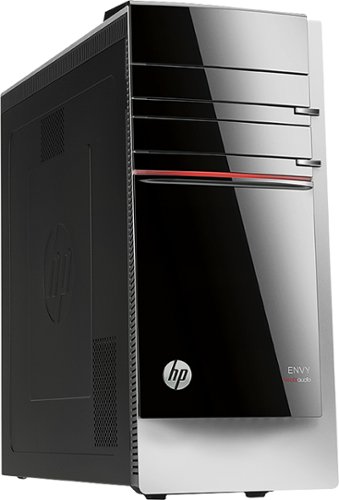
HP - ENVY Desktop - Intel Core i5 - 12GB Memory - 2TB Hard Drive - Gray
HP ENVY 700-214 Desktop: Powerful enough for your demanding gaming and video-editing needs, this desktop boasts abundant memory for quick multitasking of your work projects and daily tasks. Plus you'll have plenty of room store it all on the massive hard drive.Learn more about the New Windows ~
also what is the matching dvd writer order number so i can put it in the 2nd drive. i thought it had two to begin with. or equilevent is fine
You simply need an Internal Desktop DVD Writer, no special numbers or such. Any software is already included with HP and the Drivers will either be included in or disc, most are automatically downloaded when installed and the computer is turned back on. Or I would even Recommend a Blu-Ray/DVD Writer.
It is not a hard install, it does require moving the side panel and the front panel, and the drive slides in, can't remember if i had to remove the bracket screws on the drive for installation or not.
The front panel simply pops off, the tabs are visible once the side panel is removed.
you could always get an an external drive that hooks up via USB too.
It is not a hard install, it does require moving the side panel and the front panel, and the drive slides in, can't remember if i had to remove the bracket screws on the drive for installation or not.
The front panel simply pops off, the tabs are visible once the side panel is removed.
you could always get an an external drive that hooks up via USB too.
Products from my answer
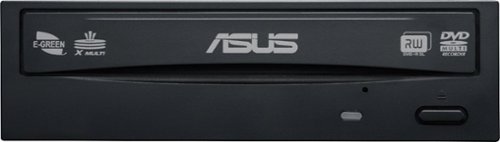
ASUS - 48x Write/24x Rewrite/48x Read CD - 24x Write DVD Internal DVD-Writer Drive - Black
 (177)
(177)
Pioneer - BDR-209DBK 16x Internal SATA Blu-ray DVD CD Burner No Software
 (8)
(8)11 years ago
by
Posted by:
MnstrMike
from
Knoxville, TN
are there any digital cameras that record? If so, which ones?
almost any of them these days. Depends on what kind of video you want to shoot and how much you want to spend. Most shoot standard def, but higher end will shoot in HD. One thing to note is most cameras cannot zoom in while shooting video (zoom is only digital and degrades the quality). However, the super zoom cameras are incorporating the optical zoom while shooting video.
I recommend the Canon line of cameras. The A3100 is good, i just bought it. And also the SX line.
I recommend the Canon line of cameras. The A3100 is good, i just bought it. And also the SX line.
15 years, 1 month ago
by
Posted by:
MnstrMike
from
Knoxville, TN








