MikeZD2013
MikeZD2013's Stats
- Review Count4
- Helpfulness Votes5
- First ReviewSeptember 16, 2013
- Last ReviewJanuary 22, 2015
- Featured Reviews0
- Average Rating4.8
Reviews Comments
- Review Comment Count0
- Helpfulness Votes0
- First Review CommentNone
- Last Review CommentNone
- Featured Review Comments0
Questions
- Question Count0
- Helpfulness Votes0
- First QuestionNone
- Last QuestionNone
- Featured Questions0
- Answer Count5
- Helpfulness Votes0
- First AnswerJanuary 22, 2015
- Last AnswerJanuary 22, 2015
- Featured Answers0
- Best Answers0
MikeZD2013's Reviews

Google - Chromecast - Black
Google Chromecast: Easily stream your favorite apps and media to your TV via Wi-Fi with Chromecast. Use the included USB cable to plug the Chromecast into your TV, and control streaming content using your compatible smartphone, tablet or computer.
Chromecast is a MUST!
Customer Rating

5.0
Anyone who owns a smartphone/tablet and likes streaming should buy the chromecast. It works across all platforms, its very inexpensive (less than Apple's device and Amazons's), is easy to setup, easy to travel with, and easy to use. I use it all the time for Netflix, Flixster, HBOgo, Showtime Anytime, Hulu Plus, and many other apps to stream on my tv super easily.
I would recommend this to a friend!
My Best Buy number: 2200333025
0points
0out of 0found this review helpful.

Insignia™ - 2.0 Stereo Computer Speaker System (2-Piece) - Black
Only at Best BuyAmplify your computer's sound with these 2.0 powered speakers that feature controls on the unit and a headphone jack for private listening.
Good speakers for a great price
Customer Rating

5.0
Posted by: MikeZD2013
from Minneapolis, MN
on January 8, 2014
Sound Quality

4.0
What's great about it: Easy to set up and has decent volume
What's not so great: The low end
I bought these primarily for work to use for music and for presentations. They have good sound and at a very low price.
I would recommend this to a friend!
Verified Purchaser:Yes
My Best Buy number: 2200333025
My Best Buy number: 2200333025
+1point
1out of 1found this review helpful.
![Community: The Complete Fourth Season [2 Discs] [DVD]](https://pisces.bbystatic.com/image2/BestBuy_US/images/products/1424/1424886_sa.jpg)
Community: The Complete Fourth Season [2 Discs] [DVD]
This release compiles all 13 episodes from the fourth season of the NBC sitcom Community, starring Joel McHale as the sardonic leader of a wacky study group. This season of the show is notable as it was the first to be created without input from series creator Dan Harmon, who was fired from the program, but returned for its fifth season.
Season 4 is different but still pretty good
Customer Rating

4.0
Posted by: MikeZD2013
from Minneapolis, MN
on September 16, 2013
What's great about it: The cast is all still there
What's not so great: Dan Harmon is gone
Season 4 was plagued from the get-go knowing the creator, Dan Harmon, was fired. I knew it would be different but still had high hopes. It is still worth buying being a huge Community fan but it definitely is not the best season. Some really good episodes and some just off the mark.
I would recommend this to a friend!
Other Best Buy Products I Recommend
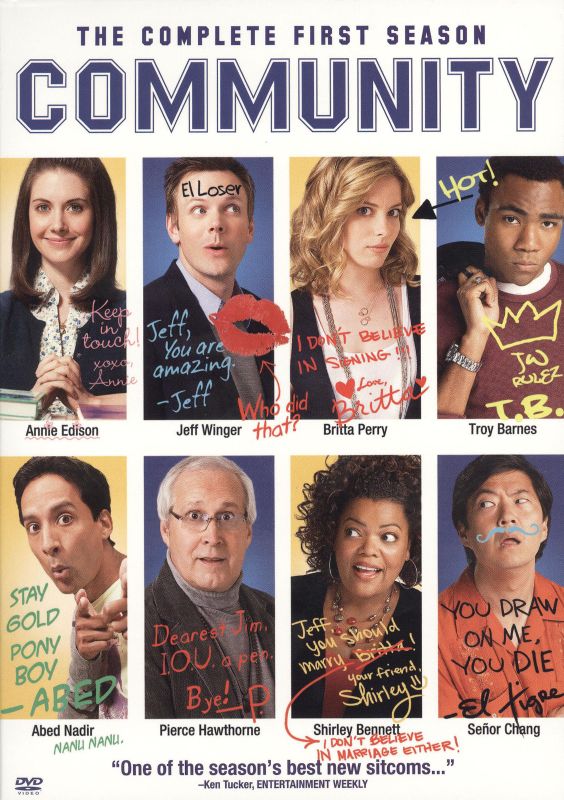
The Community: The Complete First Season [3 Discs] [DVD]
 (45)
(45)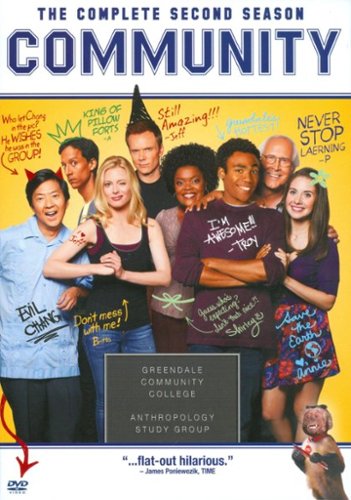
Community: The Complete Second Season [4 Discs]
 (39)
(39)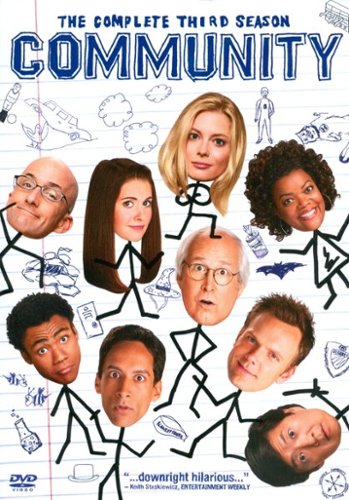
Community: The Complete Third Season
 (33)
(33)Verified Purchaser:Yes
My Best Buy number: 2200333025
My Best Buy number: 2200333025
+1point
2out of 3found this review helpful.
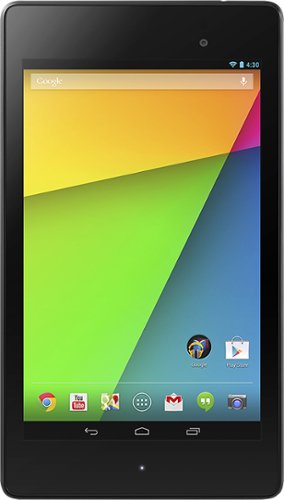
Google - Nexus - 7" - 16GB - Black
Google Nexus - 7" - 16GB: With more pixels than an HDTV in the palm of your hand, movies appear in Full HD and even small text looks razor-sharp. Whatever you use it for — Web browsing, watching movies or gaming — you won't want to put it down.
Great tablet for a great price
Customer Rating

5.0
Posted by: MikeZD2013
from Minneapolis, MN
on September 16, 2013
Ease of Use

5.0
Features

4.0
What's great about it: Easy to use, fully customizable
What's not so great: Battery life could be longer
This tablet is fast, easy to use, and all for a very affordable price. It is Android powered which means its fully customizable to your look and feel and it has great features.
This product is... responsive touch screen, Good sound quality, easy to set up, lightning fast, Perfect for Business, Variety of apps available, A nice compact size, Sharp graphics, Easy to navigate, Great screen size, Comfortable to hold
About me... Gamer, Business Professional, Comfortable with technology
I would recommend this to a friend!
Other Best Buy Products I Recommend
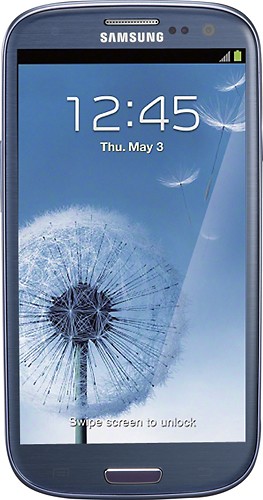
Samsung - Galaxy S III with 16GB Mobile Phone - Pebble Blue (Sprint)
 (777)
(777)Verified Purchaser:Yes
My Best Buy number: 2200333025
My Best Buy number: 2200333025
+2points
2out of 2found this review helpful.
MikeZD2013's Questions
MikeZD2013 has not submitted any questions.
MikeZD2013's Answers

Google - Chromecast - Black
Google Chromecast: Easily stream your favorite apps and media to your TV via Wi-Fi with Chromecast. Use the included USB cable to plug the Chromecast into your TV, and control streaming content using your compatible smartphone, tablet or computer.
Download speed for streaming
Because of my distance from a central station, my Internet connection lets me download at a max speed of 1.5 Mbps, with an occasional 170 Mbps. Is that fast enough to stream movies or HBO? If Chromecast is plugged into the computer via HDMI, is the download stored in the unit? Or is it stored anywhere else, or do I have to watch the streaming movie or show as it is being streamed? Guess I am not clear on how Chromecast works.
The Chromecast streams from your device so if you can stream it on your device fine at those speeds, then chromecast will be able to as well.
9 years, 3 months ago
by
Posted by:
MikeZD2013
from
Minneapolis, MN

Google - Chromecast - Black
Google Chromecast: Easily stream your favorite apps and media to your TV via Wi-Fi with Chromecast. Use the included USB cable to plug the Chromecast into your TV, and control streaming content using your compatible smartphone, tablet or computer.
Including chromecast,what would i need to pu local tv live at a summer home
If your home cable service provider has an app for your device that allows you to stream local tv, then you can cast it one of two ways. If the cable provider's app supports Chromecast them you just connect it, if not, then you can cast your devices screen which shows anything you do on your device on your TV
9 years, 3 months ago
by
Posted by:
MikeZD2013
from
Minneapolis, MN

Google - Chromecast - Black
Google Chromecast: Easily stream your favorite apps and media to your TV via Wi-Fi with Chromecast. Use the included USB cable to plug the Chromecast into your TV, and control streaming content using your compatible smartphone, tablet or computer.
Will it work with a SmartBoard?
I am a teacher and would like to use it to project my iPad to my Smart Board. Is this possible?
If there is a HDMI port on the Smart Board and Wifi, it should work
9 years, 3 months ago
by
Posted by:
MikeZD2013
from
Minneapolis, MN

Google - Chromecast - Black
Google Chromecast: Easily stream your favorite apps and media to your TV via Wi-Fi with Chromecast. Use the included USB cable to plug the Chromecast into your TV, and control streaming content using your compatible smartphone, tablet or computer.
External MyCloud to TV
I have a WD MyCloud external hard drive connected to home network. I know with my Samsung TV I can access this hard drive to watch the movies on it using a Samsung wifi adapter. I would like to watch the contents of my hard drive on a Sharp TV that doesn't have wifi. Will this device allow me to access my network hard drive?
You need wifi to connect your device and the chromecast so either way you need wifi. But there are apps that you can access hard drives like that. Basically, if you can access and play the video from your hard drive on your device, there is a way to cast it to your TV with the Chromecast
9 years, 3 months ago
by
Posted by:
MikeZD2013
from
Minneapolis, MN

Google - Chromecast - Black
Google Chromecast: Easily stream your favorite apps and media to your TV via Wi-Fi with Chromecast. Use the included USB cable to plug the Chromecast into your TV, and control streaming content using your compatible smartphone, tablet or computer.
do I need a google account
No you do not
9 years, 3 months ago
by
Posted by:
MikeZD2013
from
Minneapolis, MN