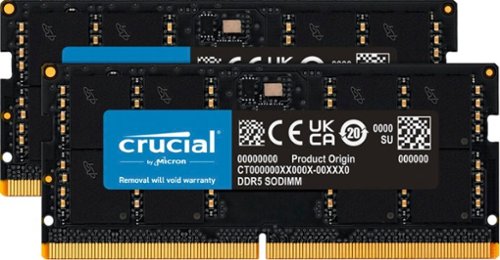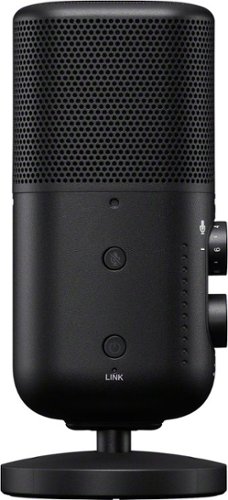Ace254687
Top 250 Contributor
Ace254687's Stats
- Review Count208
- Helpfulness Votes453
- First ReviewMay 16, 2013
- Last ReviewJune 23, 2024
- Featured Reviews0
- Average Rating4.2
Reviews Comments
- Review Comment Count0
- Helpfulness Votes0
- First Review CommentNone
- Last Review CommentNone
- Featured Review Comments0
Questions
- Question Count0
- Helpfulness Votes0
- First QuestionNone
- Last QuestionNone
- Featured Questions0
- Answer Count90
- Helpfulness Votes66
- First AnswerAugust 16, 2014
- Last AnswerJanuary 3, 2022
- Featured Answers0
- Best Answers9
The SANUS Elite Advanced Full-Motion 4D + SHIFT TV Wall Mount for TVs 42"-90" presents the newest technology from Sanus to bring your TV viewing experience to new heights. With the 4D + SHIFT height adjustment feature, you can enjoy 4" up or 4" down of movement for precision TV positioning on the wall, making this mount an ideal solution for when mounting a TV above a fireplace mantle, above a TV console, or even when you have to position around a pre-existing outlet on the wall. This SHIFT feature also allows you to raise your TV at a later time to provide enough space to add in a soundbar or, accommodate seasonal decorations that may interfere with the screen of the TV. If your TV doesn’t happen to end up in the position you hoped it would be, or you accidentally mismeasure during installation, our SHIFT height adjustment feature allows for easy TV height readjustment, either up or down, ensuring that your TV is perfectly positioned where you want it. This height adjusting feature is easily performed with the simple twist of the handle that can be lowered down from behind the TV for easy access, and then placed back behind the TV to remain hidden until next desired use. The SHIFT handle can also assist with moving large TVs with ease. As large TVs may be too big to reach both sides, you can simply grip the SHIFT handle and use to assist with effortlessly moving the TV into the desired position. Designed to blend seamlessly with TVs and décor, the Advanced Full-Motion 4D + SHIFT TV Mount was inspired by the sleek look of modern TVs and ultra-high-end kitchen appliances. Beneath the mount’s stylish exterior is an ultra-strong, solid steel frame that provides maximum support ensuring your TV will stay securely in place. With a lower profile depth than traditional full-motion mounts, this mount positions TVs closer to the wall creating a more streamlined look. Equipped with our signature through-arm cable management feature, simply route your cables through the arms of the TV mount and ensure a clean and organized look for your home entertainment system. Expertly engineered with FluidMotion design, the Advanced Full-Motion Mount provides unparalleled smoothness. Effortlessly extend, tilt and swivel your TV regardless of its weight or thickness. With Virtual Axis, easily reduce glare and reflections caused by lights or windows by tilting your TV up or down with the touch of a finger. If your TV requires any additional leveling once installed, ProSet lets you make micro-adjustments to level after mounting to ensure perfect positioning. This mount’s Steady Set functionality ensures your TV will stay exactly where you want it – no drifting, shifting or unwanted movement. With its simple and intuitive design, the Advanced Full-Motion Mount ensures a clear and hassle-free installation in just 3 easy steps.
The best wall mount I have ever used!
Customer Rating

5.0
The Sanus 4D Shift wall mount is quality product on so many levels, but the most useful aspect is the shift.
I selected the 42”-90” wall mount for my 75” TV. First thing I should mention is the mount is big, so I wouldn’t go for anything under 45” or else you will see the mount behind the TV. Installing the mount is fairly simple, especially if you have prior experience. The best thing I like about this mount is the full motion and the shift, this makes installing the mount so much easier as you aren’t limited to a specific spot on the wall. Meaning, if you go off center then you can just move the TV to your desired spot. Plus, with the shift feature this allows you to move your TV straight up/down in case you want to add something in the future.
After the TV was installed, I am thrilled with how this mount looks. For being a full motion mount, I am impressed at how it’s able to maintain such a low profile. The motion works great! I am able to adjust my 75” TV by myself without any problems. And that includes extending it outward and pushing it back. The hinges on the mount are very versatile making the motion incredibly smooth. I also love how the TV stays in place at the position I put it in.
Overall, I love the Sanus full motion mount. My TV looks amazing on my wall, and I love the low profile. Having the shift ability makes it so much easier and stress free when installing, plus it gives you the ability to change your TV’s position in case you want to add something in the future. The motion is very smooth, yet it stays in place. This is by far the best TV mount I have ever had, and I would highly recommend this to anyone looking to mount your TV.
I would recommend this to a friend!
0points
0out of 0found this review helpful.
LOC8 MagSafe Finder Wallet and Stand is your ultimate iPhone companion. With built-in tracker and Apple's Find My network compatibility, you can bid farewell to lost wallets. Safeguard up to 5 cards, secure your ID, and enjoy the convenience of a trackable and stand-equipped accessory. Never lose your essentials again; stay connected, organized, and worry-free.
Good features, don't trust the holders.
Customer Rating

3.0
The Journey Finder wallet is a decent MagSafe wallet, depending on what your needs are.
The wallet comes with a proprietary charging cable that and the MagSafe wallet. This is my first time using a “find my” device for Apple. There is a built-in siren that goes off when you try to locate it through the Find My app. The notification actually sounds loud and clear, enabling you to hear it from another room, or if it gets stuck in a couch etc.
The craftmanship of the wallet seems nice at first, but upon close inspection I noticed that that the seams can easily come apart. Only time will tell how long the stitching will last. The built-in magnet is very sturdy when properly attached to the iPhone, although if you have a case that isn’t MagSafe compatible the wallet will fall right off. In my case, I just ended up attaching a metal ring I had laying around from a previous car mount. Making my wallet say firmly attached to my iPhone case.
After using this for a few days, I noticed a few things about this wallet. First thing is comfort. When the wallet is attached, it’s not easy to hold my iPhone as it makes it too bulky. Luckily, I can just pull the wallet off when using it. Second, is convenience. Having to remove the wallet whenever I want to use my phone or place it in my car mount, makes it more of a hassle than convenience. Finally, while I do like being able to use the wallet as a phone stand, and the tracking feature is a huge bonus, I don’t like my credit cards being so exposed to slipping out of my wallet…I can definitely see this happening after the fabrics expands and wears, and that's something I don't want to risk. Unfortunately, I can't recommend using this for something that important.
No, I would not recommend this to a friend.
0points
0out of 0found this review helpful.
Crucial® DDR5 Memory has the blazing speed and massive bandwidth needed for the next generation of multi-core CPUs. This innovative technology empowers your system to multitask better, load, analyze, edit, and render faster, game with higher frame rates, uncover data insights faster, enhance productivity to save time and money, significantly reduce lag for heavy workloads and optimize power efficiency over the previous generation. Crucial DDR5 Memory can enable your computer to harness performance that was once only possible with extreme performance memory.
Great ram!
Customer Rating

5.0
The Crucial DDR5 32GB kit is adds a major boost of speed and performance in my laptop. Installing the Crucial DDR5 ram is very simple, it’s just a matter of removing the old ram and then plugging in the new ram. There is no need for any software to be installed, once you reboot your laptop, Windows will auto detect it and load the new ram.
My current gamming laptop has 16GB of DDR5 ram, and I wanted to boost it up to 32GB to get some better performance. Once I installed the Crucial 32GB DDR5 ram, I rebooted and was amazed at how much faster and smoother my system runs. It made a big noticeable difference, especially in load times. Multi-tasking received a big performance upgrade as well. I am able to switch between multiple programs without even a stutter. I tried out a few games on Steam and noticed a performance boost while gaming. The main things I noticed was performance being faster, my games weren’t as jittery as before. Load times seemed to be increased as well.
Overall, upgrading my laptop from 16GB to the 32GB of Crucial DDR5 ram was a huge success. Installing the ram is very easy, just plug and play...I was able to notice a big increase in system performance. Load times and multi-tasking were the biggest changes. I am extremely happy with my new ram, and I would definitely recommend this to anyone looking to upgrade your system.
I would recommend this to a friend!
0points
0out of 0found this review helpful.
With both wireless and wired connections available, the ECM-S1 portable streaming microphone is a compact and lightweight high-performance unit that provides clear, low-noise, minimum audio delay, high-quality audio for easy recording or live-streaming either indoors or outdoors.
Great Sound Quality!
Customer Rating

4.0
Images for this Review
(click to see full-size image)


The Sony ECMS1 Wireless Mic is a great streaming microphone that also offers the flexibility of being wire free.
The Mic comes with a detachable pop guard, a wireless linking device also called the Multi Interface shoe (MI), and a detachable stand. Both the mic and the MI can be charged using a USB-C cable (not included). The base mic has a good build quality, and is solid and sturdy. The same can’t be said about the stand though. The mic attaches to the stand with a flimsy magnetic clip, and when attached the mic can be tilted back and forward. The problem is, the clips on at the bottom of the mic detaches way too easy, especially when trying to tilt it forward or back. Luckily the mic can be mounted to a swing arm.
CONNECTIVITY:
The Sony ECMS1 can be used with many devices wirelessly, as long as you have a USB-C input on your device. Otherwise, you will need to use a 3.5mm mini audio jack plugged into the MI. Unfortunately the actual MI shoe adapter part is only compatible with a couple of Sony’s camera’s. This wasn’t an issue for me, as I use my mic stationary and just connect the link to my PC using a USB-C cable, while using the mic wirelessly.
The Sony ECMS1 can be used with many devices wirelessly, as long as you have a USB-C input on your device. Otherwise, you will need to use a 3.5mm mini audio jack plugged into the MI. Unfortunately the actual MI shoe adapter part is only compatible with a couple of Sony’s camera’s. This wasn’t an issue for me, as I use my mic stationary and just connect the link to my PC using a USB-C cable, while using the mic wirelessly.
SOUND QUALITY:
This is where the ECMS1 really shines…The sound quality on this mic is outstanding. There are 3 positioned microphones housed inside base - all angled to pic up different sound positions. The mic has 3 different recording settings depending on how you want to pick up sound, omni, uni and stereo. These modes can easily be toggled with a switch located on the back of the mic. The mic also features 2 different noise suppressing modes, digital noise cut feature that removes background noise, and a low cut mode that removes wind, vibration etc. When I tried out the NC mode, it did work, but the mic still picked up background voices. I did notice a big difference while using the LC mode, the sound quality came in much clearer and more amplified - making my recordings sound professional.
This is where the ECMS1 really shines…The sound quality on this mic is outstanding. There are 3 positioned microphones housed inside base - all angled to pic up different sound positions. The mic has 3 different recording settings depending on how you want to pick up sound, omni, uni and stereo. These modes can easily be toggled with a switch located on the back of the mic. The mic also features 2 different noise suppressing modes, digital noise cut feature that removes background noise, and a low cut mode that removes wind, vibration etc. When I tried out the NC mode, it did work, but the mic still picked up background voices. I did notice a big difference while using the LC mode, the sound quality came in much clearer and more amplified - making my recordings sound professional.
CONCLUSION:
Overall, I am very pleased the the sound quality of the Sony wireless streaming mic. It really enhances the sound quality of my videos and voice overs. I would have liked to see Sony make the MI shoe adapter compatible with some of there older cameras instead of having to use a 3.5mm mini jack with my camera, but at least they give you the option to use an alternative. That being said, I would highly recommend this to anyone looking to buy a streaming mic.
Overall, I am very pleased the the sound quality of the Sony wireless streaming mic. It really enhances the sound quality of my videos and voice overs. I would have liked to see Sony make the MI shoe adapter compatible with some of there older cameras instead of having to use a 3.5mm mini jack with my camera, but at least they give you the option to use an alternative. That being said, I would highly recommend this to anyone looking to buy a streaming mic.
PROS:
Great sound quality
Wireless
Swing arm mountable
Multiple recording options
Great sound quality
Wireless
Swing arm mountable
Multiple recording options
CONS:
Stand comes off too easy
Lack of compatibility with the MI
No cables included
Stand comes off too easy
Lack of compatibility with the MI
No cables included
I would recommend this to a friend!
0points
0out of 0found this review helpful.
The GOAT of wireless esports mice returns to reshape the competitive scene. Featuring a 54 g ultra-lightweight design and best-in-class technologies, the Razer Viper V3 Pro is the undisputed choice for peak performance and handling—the perfect weapon designed with and trusted by pros.
Not as basic as it looks.
Customer Rating

4.0
The Razer Viper V3 Pro looks like a basic mouse, but it does have some great features that can be easily overlooked.
The mouse comes with a USB-C to USB-A cable, a wireless dongle, and grip tape. The grip tape is a great feature, as it makes the mouse extremely comfortable to hold, it also prevents it from sliding out of my hand. I was a little disappointed to find out that the only way you can connect the mouse wirelessly, is with the included dongle. This is called the HyperPolling Wireless dongle and must be connected via a USB cable. The mouse is compatible with the Razer Synapsis software, which allows you to update the firmware, and make some changes to color of the small light on the dongle.
The first thing I noticed when I pulled it out of the box, is how incredibly light the mouse weighs. It’s by far the lightest mouse I have yet to use, it feels like you’re holding just a plastic frame with nothing inside it. The mouse is extremely comfortable, and it fits perfectly in my hand. And with the grip tape installed, the mouse never slips. When it comes to sensitivity, this is where the V3 Pro really shines. It worked on virtually any surface I tried it on, even glass! The V3 Pro has a max DPI setting of 35000 which is insanely fast, this can be toggled from a button on the bottom of the mouse. Razer brings the new HyperPolling Wireless dongle, which is their new trademark wireless technology that gives you accurate lag free gaming. It is extremely accurate, and I didn’t experience any lag at all…But honestly, I wasn’t able to tell the difference between this or any other wireless gaming mouse that I used.
The first thing I noticed when I pulled it out of the box, is how incredibly light the mouse weighs. It’s by far the lightest mouse I have yet to use, it feels like you’re holding just a plastic frame with nothing inside it. The mouse is extremely comfortable, and it fits perfectly in my hand. And with the grip tape installed, the mouse never slips. When it comes to sensitivity, this is where the V3 Pro really shines. It worked on virtually any surface I tried it on, even glass! The V3 Pro has a max DPI setting of 35000 which is insanely fast, this can be toggled from a button on the bottom of the mouse. Razer brings the new HyperPolling Wireless dongle, which is their new trademark wireless technology that gives you accurate lag free gaming. It is extremely accurate, and I didn’t experience any lag at all…But honestly, I wasn’t able to tell the difference between this or any other wireless gaming mouse that I used.
As for my overall impressions…From the surface the Viper V3 Pro looks like a basic mouse, but the more I started using it the more I noticed many subtle yet crucial features that make it better than the average gaming mouse. The fact that it works on any surface (including glass), makes it extremely reliable. The rubber grip tape, and the shape of the mouse fits perfectly snug in my hand. The mouse being so comfortable, and light gives me better movement, precision and accuracy. While I do give Razer credit for innovating in new technology, I’m not a fan of the bigger HyperPolling dongle and how you can’t just plug it into a USB slot. This just adds to the never-ending clutter of cables laying around my PC. Despite that little grievance the Viper V3 Pro is a good gaming mouse, and I would recommend it to any gamer.
I would recommend this to a friend!
0points
0out of 0found this review helpful.
Make sure that your accessories can keep up with your busy lifestyle. The Insignia NS-AWB45BMB2 Stainless Steel Mesh Band for Apple Watch 42mm, 44mm, 45mm, SE, Ultra 49mm and Ultra 2 49mm combines flexible mesh with durable stainless steel, giving you the best of both worlds. Lug attachments keep the band connected to your watch throughout the day, while a magnetic closure keeps the band snugly on your wrist. It adjusts anywhere between 5.7 to 9.8 inches, ensuring a comfortable fit regardless of your wrist size. Take on the challenges of everyday life by upgrading your watch band today.
Great quality and stylish band.
Customer Rating

5.0
The Insignia black stainless steel mesh band is both well designed and finely crafted. I chose a black stainless steel mesh band to match my 45mm midnight black Apple watch, here are my initial impressions...
The stainless steel mesh band looks very elegant and classy. The black stainless steel mesh matches my apple watch’s color perfectly, the mesh is not overly glossy and it complements the midnight black of my apple watch. The end of the band has a brushed stainless steel housing over the magnet which adds a great finishing touch.
The band is incredibly comfortable to wear, it feels very light, yet snug and secure. I have hairy arms and I was worried that it would tug on my arm hair, but to my surprise it doesn’t at all. I’ve used mesh watch bands in the past, my biggest problem was the band would keep loosening throughout the day. The insignia band has managed to fix this problem by adding rubber around the magnet to prevent it from sliding or loosening. In turn, my band has stayed in place all day long. The craftmanship of the band is top notch, everything is perfectly aligned and feels well put together.
Overall, I am really pleased with the Insignia mesh band. The design is very stylish, and it compliments my Apple watch. The band has great craftmanship, it’s light and comfortable to wear, plus it doesn’t loosen throughout the day. I would definitely recommend this to anyone who has an Apple watch.
The stainless steel mesh band looks very elegant and classy. The black stainless steel mesh matches my apple watch’s color perfectly, the mesh is not overly glossy and it complements the midnight black of my apple watch. The end of the band has a brushed stainless steel housing over the magnet which adds a great finishing touch.
The band is incredibly comfortable to wear, it feels very light, yet snug and secure. I have hairy arms and I was worried that it would tug on my arm hair, but to my surprise it doesn’t at all. I’ve used mesh watch bands in the past, my biggest problem was the band would keep loosening throughout the day. The insignia band has managed to fix this problem by adding rubber around the magnet to prevent it from sliding or loosening. In turn, my band has stayed in place all day long. The craftmanship of the band is top notch, everything is perfectly aligned and feels well put together.
Overall, I am really pleased with the Insignia mesh band. The design is very stylish, and it compliments my Apple watch. The band has great craftmanship, it’s light and comfortable to wear, plus it doesn’t loosen throughout the day. I would definitely recommend this to anyone who has an Apple watch.
I would recommend this to a friend!
0points
0out of 0found this review helpful.

Panasonic - Stereo System with CD, Bluetooth® and Radio, 20W - Black
Experience your music in full clarity and richness, even when space is tight, with this compact, all-in-one stereo system that will fit anywhere. Whether you're playing a CD, the radio, or Bluetooth® streaming from your smartphone, the PM270 delivers high-quality sound through powerful stereo speakers with 20W(10W+10W) RMS Output. Customize your sound through the Bass/Treble buttons and simple presets. Sleek, matte black design; remote control
Decent sounding all-in-one CD player.
Customer Rating

4.0
The Panasonic PM270 CD player is a decent little stereo setup, one that offers most of today’s technology.
The CD player comes packed with 2 bookshelf speakers, a remote control and an FM antenna. Setting up the player is extremely easy, it’s all plug and play. For such a small package, this player offers quite a bit of features… Aside from the CD player with an ejectable drawer, there is a front USB port to play music directly from a USB drive, it also offers Bluetooth and an FM radio.
The player has a built-in amp that offers 20w RMS output (10w per speaker). The stereo also has several built-in EQ presets, that can totally change the sound of the music depending on your preference. There is also a bass booster that offers even extra bass past the normal threshold.
Considering the size of the unit and the speakers, I wasn’t expecting much in terms of sound quality…Luckily, I was pleasantly surprised at how loud this can get. I tried out a few of my CD’s first, I tried everything from rock to rap. It sounded a little muddy at first, but after adjusting the treble and bass to my liking, I was impressed as this stereo sounds pretty good. The speakers offer a pretty decent sound range and like I mentioned, this little system can get very loud. I also tried out a few burnt CD-R’s that I had, to see if the stereo would play them…and yes, it played them just fine.
The player has a built-in amp that offers 20w RMS output (10w per speaker). The stereo also has several built-in EQ presets, that can totally change the sound of the music depending on your preference. There is also a bass booster that offers even extra bass past the normal threshold.
Considering the size of the unit and the speakers, I wasn’t expecting much in terms of sound quality…Luckily, I was pleasantly surprised at how loud this can get. I tried out a few of my CD’s first, I tried everything from rock to rap. It sounded a little muddy at first, but after adjusting the treble and bass to my liking, I was impressed as this stereo sounds pretty good. The speakers offer a pretty decent sound range and like I mentioned, this little system can get very loud. I also tried out a few burnt CD-R’s that I had, to see if the stereo would play them…and yes, it played them just fine.
I tried out the Bluetooth function next. I had no issues trying to connect it to my iPhone and there is practically zero lag when changing tracks. I wasn’t able to notice anything special about the Bluetooth playback, other than it sounded just as good as a CD does. The one thing I would have liked to have seen would be the track text info on the player, instead of it just saying iPhone.
Overall, I like the Panasonic PM270 CD player. It’s perfect for a small workshop, garage, or a single room. The Player gets plenty loud enough for you to be able to hear it, and the sound quality is good considering the size of the speakers. The ability to connect to it via Bluetooth is a huge bonus, as well as being able to connect a USB device for music. I would definitely recommend this to anyone looking for a simple and easy music solution.
I would recommend this to a friend!
+1point
1out of 1found this review helpful.
The VoiceCaddie SL3 captures the highest essence of technology in one, state-of-the-art laser rangefinder. An active hybrid GPS laser rangefinder, the SL3 integrates a high-resolution touchscreen, dynamic and detailed green undulation data, and course layout graphics (with eagle eye overview), putt view with elevation/distance measurement, and GPS distance readings. In its scope is a bright multi-color OLED display with best-in-class optical clarity. The SL3 integrates slope compensation, pin tracer with GPS pin assist for advanced stabilization, a ultra-high-speed processor, and high propensity noise filtration. The SL3 is the only device ever to integrate a fully hybrid GPS for maximum filtering and stability, illustrative course layout and green views, and putt distance measurement into a laser rangefinder.
A must have tool for any golfer!
Customer Rating

5.0
The Voice Caddy SL3 is a fantastic product for anyone who is into golfing. The SL3 is beautifully crafted with good quality parts/materials, and it offers plenty of great features.
Inside the box you get the SL3, a white leather carrying case, and a USB charging cable. The SL3 has a comfortable leather grip on both sides of the device that makes it easy to grip, plus it gives it a tasteful look. There are 2 buttons on the top, a brightness button for the OLED screen, and the measure the button. The viewfinder has a twist dial that let you manually put it into focus. There is also a small 1” LED touchscreen right under the viewfinder – which allows you to view detailed information about the course you’re playing on.
The SL3 has some useful features that can give you a great advantage on the golf course. The caddie has built-in GPS that auto activates whenever you enter onto a golf course, it also helps to accurately track where you hit your ball on the course and how close you are to the pin. The SL3 also has built-in Bluetooth that allows you to connect to your phone wirelessly via the My Voice Caddy app. With the app you can, update your device, download more golf courses, and use it as sort of a live score card. Other great features include: the ability to read the slope, the ability to read the elevation and give you detailed information of put views...And all this all happens almost instantaneous after pushing the button to measure.
Inside the box you get the SL3, a white leather carrying case, and a USB charging cable. The SL3 has a comfortable leather grip on both sides of the device that makes it easy to grip, plus it gives it a tasteful look. There are 2 buttons on the top, a brightness button for the OLED screen, and the measure the button. The viewfinder has a twist dial that let you manually put it into focus. There is also a small 1” LED touchscreen right under the viewfinder – which allows you to view detailed information about the course you’re playing on.
The SL3 has some useful features that can give you a great advantage on the golf course. The caddie has built-in GPS that auto activates whenever you enter onto a golf course, it also helps to accurately track where you hit your ball on the course and how close you are to the pin. The SL3 also has built-in Bluetooth that allows you to connect to your phone wirelessly via the My Voice Caddy app. With the app you can, update your device, download more golf courses, and use it as sort of a live score card. Other great features include: the ability to read the slope, the ability to read the elevation and give you detailed information of put views...And all this all happens almost instantaneous after pushing the button to measure.
When put to use, the SL3 works fantastic. I did need to update the SL3 when I first tried to use it on the golf course. Luckily, updating it was both fast and seamless as it does it right from the app when connected to Bluetooth on your phone. Looking through the scope and measuring the distance feels great, thanks to OLED screen that displays through the scope. Plus, it has 6 different levels of brightness, so I never had an issue of not being able to see it clearly. As far as the measurement accuracy, I was very impressed at how accurate the measurements were, they were all pretty spot on. I love how it displays the slope in the same window, this was especially helpful when putting. There is a great feature that’s called Pin Tracer, and what this does is it helps to accurately plot the distance for people who have shaky hands, or even just have a hard time holding the Caddie steady (like me)…All you have to do is hold the button down while trying to aim at the flag, the SL3 will give some vibration feedback followed by the results. The course preview was another very useful feature that let me see information about the course, and what to expect as far as hazards, distance to the green, etc... This is all displayed on the 1” touchscreen located under the scope.
Overall, I am thoroughly impressed with the Voice Caddy SL3. It was such a useful tool to have, and in many ways. Being able to tell the distance to the flag from where I’m standing, lets me know the best club to use. Knowing where the hazards are, helps me to be able to plan my shot better. And it clips right to my golf bag with the included leather case. This is definitely something that I will be using for a long time, and I highly recommend it to any golfer.
I would recommend this to a friend!
0points
0out of 0found this review helpful.
Philips One for Kids battery toothbrush is a huge step up from manual brushing, helping kids build healthy life-long habits. With a press of a button the battery powered toothbrush gently cleans and polishes teeth. The built in 2-minute SmarTimer and a 30 second Quadpacer ensures kids are brushing all areas of the mouth for the proper amount of time. This brush comes with a compact brush head that has soft mini bristles and a rubber back to ensure it is safe for kids 3+. This is our gentlest toothbrush yet and was created by the #1 Dental Professional Recommended sonic toothbrush brand. Handle is only compatible with Philips One Kids replacement brush heads.
Great toothbrush for kids!
Customer Rating

5.0
The Phillips One for kids is a great toothbrush and a good tool to teach kids how to brush their tooth properly.
The toothbrush comes with one brush head and a stand that’s in the shape of an ink blot. The base of the toothbrush looks really cool, it has a blueish color that transitions into a purple, it looks awesome! The toothbrush is small enough for a 4-year old’s hand to grip comfortably, with no problems of it slipping out of their hands. When powered on, it has a smooth yet subtle vibration that helps get all the tarter and food out of their mouth. The Toothbrush takes one AAA battery, which is supposed to last up to 90 days of use.
The toothbrush is a great way to teach kids how to brush their teeth properly, because it has a built-in 2 min timer that automatically turns off the toothbrush when the time is up. It also makes a little pause every 30 seconds, to let your child know when to switch to the next part in their mouth.
The toothbrush comes with one brush head and a stand that’s in the shape of an ink blot. The base of the toothbrush looks really cool, it has a blueish color that transitions into a purple, it looks awesome! The toothbrush is small enough for a 4-year old’s hand to grip comfortably, with no problems of it slipping out of their hands. When powered on, it has a smooth yet subtle vibration that helps get all the tarter and food out of their mouth. The Toothbrush takes one AAA battery, which is supposed to last up to 90 days of use.
The toothbrush is a great way to teach kids how to brush their teeth properly, because it has a built-in 2 min timer that automatically turns off the toothbrush when the time is up. It also makes a little pause every 30 seconds, to let your child know when to switch to the next part in their mouth.
I ended up getting this for my 4-year-old and she absolutely loves it. She likes how the toothbrush, vibrates gently on her teeth to help clean them better. She also loves the color and the blue inkblot stand. The built-in time is incredibly helpful for 2 reasons…First, it’s a great way to show her the proper amount of time to brush her teeth. Second, I don’t have to worry if she’s brushing her teeth long enough.
Overall, I highly recommend the Phillips One for kids. Everything about the toothbrush his fantastic and my daughter loves it.
Overall, I highly recommend the Phillips One for kids. Everything about the toothbrush his fantastic and my daughter loves it.
I would recommend this to a friend!
0points
0out of 0found this review helpful.
Make working on your laptop easier than ever. The Monduo 16-In. Pro Duo Display is a dynamic addition to your laptop setup, meticulously tailored to complement 16-in. laptops. Its seamless USB-C and HDMI connections instantly expand your workspace with 2 additional screens, enhancing your productivity and entertainment.
Great picture quality, bad for portability.
Customer Rating

3.0
Images for this Review
(click to see full-size image)


The Monduo 16” Pro duo has some great features, but it’s not really ideal for portability.
The Monduo comes packaged very nicely, in a box that looks like it was made for a MacBook pro. Inside the box, you have the screen and several different sized cables to choose from. The Monduo is able to be connected via HDMI or USB-C/Thunderbolt 4. Each screen has 3 ports underneath them: 2 USB-C and 1 HDMI mini inputs. The screens are able to flex open in so you can place it over your 16” monitor, and there is a kickstand that can fold open on the back for support.
Each screens supports a resolution of 2460x1600p with a refresh rate of 144hz. The screens themselves look great, the colors are very bright and vibrant, and the images are extremely clear. There are built-in touch controls on each monitor which I had to find out on my own, because there are no instruction manuals included, just a quick start guide. Each screen will have to be plugged in separately, with its own cable. For my setup I used an Asus ROG M16 16” gaming laptop, and I connected everything into a thunderbolt 4 Hub. After adjusting the displays, I was able to get a nice tri display running. I tried downloading the windows version software from the website, but the file they gave me wasn’t even recognized by widows. Nevertheless, you don’t really need any software for the screen to works properly.
Now, I want to mention the overall experience of the using the Monduo. First off, this is not meant to be used on the road while traveling. This must be stationary on a desk. This is mainly due to the weight and balance of the screens being too heavy for the laptop’s screen to support without balancing it correctly. Also, due to the screens needing your laptop’s battery power, your laptop really needs to be plugged into an outlet. Second, I tried putting my laptop on an angled cooling stand, but that quickly failed because the weight of the screens kept forcing my laptop closed. So, the only way I was able to place the screens was at a 90deg angle. This caused me to need to use a laptop desk stand on my desk, just to be at eye level. Lastly, I tried playing some games on the duo. The only game I was able to get displayed correctly was MW2, and it wasn’t an ideal experience. The views on the sides were a little stretched and blurred to make it look like tunnel vision, not to mention the big gap between the screens - this really made it hard to play. Needless to say, I wouldn’t recommend gaming on this.
Overall, I have mixed feelings about Monduo 16” Pro Duo. The screens look beautiful and are easy to connect, but the balance issue requires you have to set them on a desk at a 90-degree angle. While gaming works, full display support is limited to few games and even with that, the gap in the displays makes it hard to game on. On the other hand, if you’re using the displays for multi-tasking, they do a good job for that. So, I would recommend the Monduo for anything other than gaming.
I would recommend this to a friend!
0points
0out of 0found this review helpful.
Ace254687's Questions
Ace254687 has not submitted any questions.
This is not a laptop. It’s so much more. Meet Combo Touch, the keyboard case with trackpad that enables new levels of versatility with iPad Pro. Navigate and work in apps like never before with a new click-anywhere trackpad — our largest ever* — that gives you more space and allows for Multi-Touch trackpad gestures. SMART CONNECTOR technology helps to deliver an incredibly responsive trackpad experience and also makes powering and pairing the keyboard instant. Type comfortably for hours with laptop-like backlit keys that automatically adjust to your environment. You can always see what you're typing thanks to 16 levels of brightness. Enjoy convenient access to volume controls and more with a full row of iPadOS shortcut keys. The iPad Pro meets its aesthetic match with a slim, sleek design — the thinnest keyboard case we've ever designed with a trackpad.* The elegant woven outer fabric feels as great as it looks and the case is molded to fit your iPad Pro, protecting the front, back, and corners from scrapes and bumps. Your iPad Pro is held securely in place so you can have peace of mind that it won’t slip out and focus on what matters most — getting things done. *Compared to Logitech keyboard cases with trackpad released in 2020.
Does the Logitech - Combo Touch iPad Pro 11" (1st, 2nd, and 3rd Generation) Keyboard Case, Backlit Keyboard, Trackpad - Oxford Gray work on the iPad Air 4th generation? I know they can use the same Apple Magic keyboard.
I don’t believe it will. The dimensions of the iPads are different, I believe the air is a little bit smaller than the Pro.
3 years ago
by
Posted by:
Ace254687

ASUS - TUF 23.8” FHD 1ms FreeSync Gaming Monitor (HDMI)
See more of the action with this Full HD ASUS gaming monitor. Quick 1 ms video response time lets you play action games in real time without lag. This ASUS gaming monitor comes with a stand for use on any flat surface.
I recently purchased this monitor from my local Bestbuy, and I cannot get audio through it. Does this monitor have built-in speakers? I am unable to find information online regarding whether this monitor has integrated speakers.
No, there are no built in speakers, but there is a headphone jack built in. You can use the headphone jack to plug your speakers into it.
3 years, 1 month ago
by
Posted by:
Ace254687

ASUS - TUF 23.8” FHD 1ms FreeSync Gaming Monitor (HDMI)
See more of the action with this Full HD ASUS gaming monitor. Quick 1 ms video response time lets you play action games in real time without lag. This ASUS gaming monitor comes with a stand for use on any flat surface.
How many hz does this get?

HP - OfficeJet Pro 8025e Wireless All-In-One Inkjet Printer with 6 months of Instant Ink Included with HP+ - White
The HP OfficeJet Pro 8025e delivers increased productivity with fast speeds and custom mobile shortcuts. It includes the optional HP+ Smart Printing System that keeps itself up to date, secure, and ready to print from virtually anywhere at any time. Optional HP+ system requires an HP account, internet connection, and use of only Original HP Ink for the life of the printer.
Is this HP 8025e printer compatible with 5G internet ?
I believe so. It has a duel band wifi.
3 years, 2 months ago
by
Posted by:
Ace254687

HP - OfficeJet Pro 8025e Wireless All-In-One Inkjet Printer with 6 months of Instant Ink Included with HP+ - White
The HP OfficeJet Pro 8025e delivers increased productivity with fast speeds and custom mobile shortcuts. It includes the optional HP+ Smart Printing System that keeps itself up to date, secure, and ready to print from virtually anywhere at any time. Optional HP+ system requires an HP account, internet connection, and use of only Original HP Ink for the life of the printer.
WILL THIS PRINTER FAX

HP - OfficeJet Pro 8025e Wireless All-In-One Inkjet Printer with 6 months of Instant Ink Included with HP+ - White
The HP OfficeJet Pro 8025e delivers increased productivity with fast speeds and custom mobile shortcuts. It includes the optional HP+ Smart Printing System that keeps itself up to date, secure, and ready to print from virtually anywhere at any time. Optional HP+ system requires an HP account, internet connection, and use of only Original HP Ink for the life of the printer.
Does it fax
Yes it does. The printer has a built-in Fax and Scanner.
3 years, 2 months ago
by
Posted by:
Ace254687

HP - OfficeJet Pro 8025e Wireless All-In-One Inkjet Printer with 6 months of Instant Ink Included with HP+ - White
The HP OfficeJet Pro 8025e delivers increased productivity with fast speeds and custom mobile shortcuts. It includes the optional HP+ Smart Printing System that keeps itself up to date, secure, and ready to print from virtually anywhere at any time. Optional HP+ system requires an HP account, internet connection, and use of only Original HP Ink for the life of the printer.
The usb dock on my current printer only allows me to view/print jpeg and tiff files. Does this printer allow for pdf files to be printed from the usb dock?
There isn't a USB dock on this printer. The USB port is for a printer cable only. You can send PDF files to the printer wirelessly to print from the HP Smart software though.
3 years, 2 months ago
by
Posted by:
Ace254687

Dell - 24" VA LED FHD Curved Gaming Monitor (HDMI 2.0, Display Port 1.2) - Black
The new Dell 24" Curved Gaming Monitor is equipped with a 4ms Response Time - 165Hz - AMD FreeSync™ Premium Technology featuring Vertical Alignment, Anti-glare with 3H hardness, and 1500R Curvature. Adjustable height and LED screen, this 24" monitor is equipped for ultimate game play.
Is this a 6 bit panel? Any HDR?
Featuring an ultra-quiet, low power consumption 2TB hard drive, the VAULT 2i lets you easily rip all your CDs in lossless high-resolution FLAC, space-saving MP3, and everything in between. Giving users the ability to directly access their downloads, iTunes library and other content from any NAS drive via the USB port, the VAULT 2i provides endless possibilities when it comes to storing your music collection.
Does this download album information before ripping to hard drive?
Yes it downloads track names and artwork automatically.
3 years, 3 months ago
by
Posted by:
Ace254687
![H&R Block Tax Software Deluxe 2020 - Windows [Digital]](https://pisces.bbystatic.com/prescaled/500/500/image2/BestBuy_US/images/products/6440/6440237_sd.jpg)
H&R Block Tax Software Deluxe 2020 - Windows [Digital]
This H&R Block Deluxe Tax software offers everything homeowners and investors need to easily complete federal taxes. It includes a free online chat with a tax professional, step-by-step guidance on hundreds of credits and deductions, in-person representation in the unlikely event of an audit, and reporting assistance on income from investments, home sales and more.
Is a copy of my state software included with this purchase?
Nope just federal. The state will cost you like $40 more I believe.
3 years, 4 months ago
by
Posted by:
Ace254687