Ace254687
Top 250 Contributor
Ace254687's Stats
- Review Count208
- Helpfulness Votes453
- First ReviewMay 16, 2013
- Last ReviewJune 23, 2024
- Featured Reviews0
- Average Rating4.2
Reviews Comments
- Review Comment Count0
- Helpfulness Votes0
- First Review CommentNone
- Last Review CommentNone
- Featured Review Comments0
Questions
- Question Count0
- Helpfulness Votes0
- First QuestionNone
- Last QuestionNone
- Featured Questions0
- Answer Count90
- Helpfulness Votes66
- First AnswerAugust 16, 2014
- Last AnswerJanuary 3, 2022
- Featured Answers0
- Best Answers9
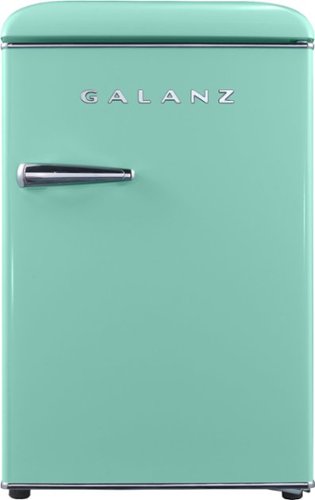
Galanz - Retro 2.5 Cu. Ft. Mini Fridge - Surf Green
Store your leftovers and perishables in this 2.5 cu. ft. Galanz Retro Style compact refrigerator. The two full slide-out shelves and two door bins offer flexible storage and organization, while the chrome handle provides easy operation. Featuring an adjustable mechanical thermostat, this Galanz Retro Style compact refrigerator ensures precise temperature control.
Great Mini Fridge
Customer Rating

5.0
The Galanz Retro mini fridge is a fantastic fridge that looks like a blast from the past. With the classic 50's look, you don't get much more retro than this.
The 2.5 Cubic fridge is the perfect size for holding drinks, baby bottles, and small leftover dishes. On the door, there is a nice drink dispenser that hold 4 6oz cans, there is also a spot for a 2 leader bottle, plus the top of the door is an extra spot for extra cans. The fridge has 2 glass shelves that are both removable. The top of the fridge has a small compartment, which is the freezer. To give some perspective, I unloaded a 24 pack of coke 6oz cans, and had extra room for other stuff.
The fridge has many different settings for temperature. Starting at the 9 o'clock position is the warmest, the 12 o'clock is right in the middle and the 3 o'clock position is the coldest. of corse there are many positions in between each position. I found that the cold setting (12 o' clock position) is perfect for me. It gets my drinks nice and cold.
The thing that I was worried most about, was that it was going to be noisy. Seeing how I have this in my theater room, I didn't need any extra unwanted noise. But to my surprise, this fridge is extremely quiet. In fact, it it so quiet that there were several times I didn't think it was on. The fridge doesn't put out any heat either, which is a plus.
The thing that I was worried most about, was that it was going to be noisy. Seeing how I have this in my theater room, I didn't need any extra unwanted noise. But to my surprise, this fridge is extremely quiet. In fact, it it so quiet that there were several times I didn't think it was on. The fridge doesn't put out any heat either, which is a plus.
Overall, the Galanz is a perfect mini fridge. The 50's nostalgic look is cool and looks very classy. The size of the fridge is perfect for me, it has plenty of room to fit all my essentials, and it even has a freezer compartment. Having a mini fridge is very convenient for me, it saves me a trip upstairs every time I need a drink, or a little cold snack. I would definitely recommend this to anyone looking for a mini fridge.
Pros: Nice look, sturdy quality, very quiet, holds a good amount, very convenient, great temperature settings.
Cons: haven't found any yet.
I would recommend this to a friend!
Mobile Submission: False
0points
0out of 0found this review helpful.

Logitech - Slim Folio Pro Keyboard Folio for Apple iPad Pro 11" (1st, 2nd, 3rd & 4th Gen) with Backlit Keys - Graphite
Customize your 11-inch iPad Pro with this graphite Logitech Folio Pro keyboard case. The backlit keyboard ensures easy typing in dimly lit environments, while the magnetic latch provides a secure closure to help prevent damage from daily impact. This Logitech Folio Pro keyboard case has a slim, lightweight profile for portability, and Bluetooth connectivity provides a truly wireless experience.
Good keyboard but case needs improvement
Customer Rating

4.0
Ever since I purchased my iPad pro back in 2018, I have been on a mission to find the perfect case/keyboard combo. Then I was introduced to Logitech’s new Slim Folio Pro.
First off, lets talk about the build quality. The Folio Pro, is constructed very nice. The case is made out of a soft leather while the keyboard is constructed out of a hard plastic. The keys themself are just like the ones on the MacBook pro, and the 3 levels of backlighting work very well. The top row are dedicated shortcut keys, which are very convenient, plus I love how they added the arrow keys. Typing feels great, although I am noticing a little bit of lag which is kind of bothersome.
There are 3 positions that the Folio can rest in, the typing position, or you can lay it flat for the drawing position, lastly you can fold it over for the reading position. The case where the iPad fits in is made up of rubber, this is one of the parts I’m not crazy about as it becomes a pain to put it in and take it out of the case. The vol keys on the Ipad are also an annoyance as they are rather hard to push, meaning it’s not exactly a snug fit like you would get with a hard cover. The last thing is the strap that comes attached to the case. This is meant to hold the case closed with a magnetic attachment. I for one do not like this at all, I find it adds no real value to the case and just creates a huge waste of space, especially when you have it in reading mode.
One of the coolest features of the Folio Pro (IMO), is the way it turn on.Once you Position the iPad in the typing position, the keyboard automatically lights up and turns on. It’s actually pretty amazing how fast it works too. It’s almost feels like it utilizes Apple’s magic connecter (even know it really only uses bluetooth).
Overall. The Slim Folio Pro is solid case with some minor annoyances. The keyboard layout along with the keys themself are great, they feel really comfortable to type with and backlighting is fantastic. The 3 folding positions are very essential, especially when needing to draw or read. My biggest problems with the case is the fact that it becomes a chore to insert and remove the ipad from it. The power and volume buttons are not easy to push, it feels like they’re buried under a sponge. Lastly is the magnetic strap, that I would say, is my biggest complaint about the case. Other than that, this is a decent case and I would recommend it to anyone looking for a good keyboard for their iPad Pro.
I would recommend this to a friend!
Mobile Submission: False
0points
0out of 0found this review helpful.

Logitech - Pebble i345 Bluetooth Optical Ambidextrous Mouse for iPad - Graphite
Meet the Logitech Pebble i345. It takes your iPad to higher places with a level of precision and control you can’t get with a tablet alone. Use it to click, scroll, and control your workflow like never before. It’s small, portable, and comfortable—so you can keep exploring, wherever you go.
Really good portable mouse
Customer Rating

5.0
The Logitech Pebble mouse is a great little mouse to use with your iPad. I never realized how useful a mouse would be with an iPad until I actually used one. Combined with a keyboard, it pretty much turns your tablet into a laptop.
The Pebble is designed very well. The way that it’s shaped, it fits in your hand perfectly all while making it small enough to travel around with. The scroll wheel is very smooth and works really well, especially while browsing the internet. The right and left buttons feel good and make almost no noise when clicking them. I love how you can customize what the right button does under settings, you can make it do anything even turn off the power of your device.
Connectivity is very easy, all you have to do is turn on bluetooth under setting and then select the mouse to pair it. You can also change the pointer speed on the mouse, as well as customize the on screen pointer. For example, you can make it bigger, outline it with a custom color, and change the transparency. The Pebble takes on AA battery and is suppose to last up to 18 months, according to the directions. I can neither confirm nor deny these allegations, as I have not had the mouse that long.
The mouse works on pretty much any surface you can move it on, except clear glass unfortunately. It even works in the palm of your hand, which really impressed me. So, being able to scroll on almost any surface is a huge bonus, especially for a portable mouse.
Overall, I am really impressed with the Pebble mouse. I’m amazed at how useful a mouse is with my iPad and all the functions that it supports. With the sleek and comfortable design and small form factor, I would definitely recommend this mouse to anyone with a tablet.
I would recommend this to a friend!
Mobile Submission: False
0points
0out of 0found this review helpful.
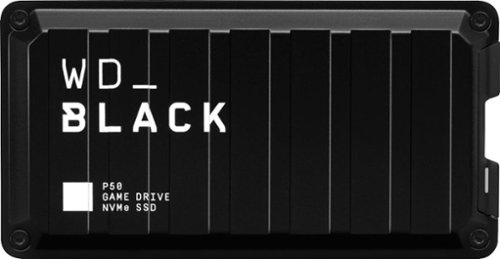
WD - P50 1TB External USB 3.2 Gen 2x2 Portable SSD - Black
The WD_Black P50 Game Drive SSD provides the tools you need to drive your game. With read speeds of up to 2000MB/s and up to 1TB of storage, you’ll spend less time waiting to get back in the game and more time actually playing. Designed from the ground up with the gamer in mind, the WD_Black P50 Game Drive SSD is future-ready with a SuperSpeed USB 20Gb/s interface to provide full compatibility to your PC or console.
Solid Portable HDD
Customer Rating

4.0
Images for this Review
(click to see full-size image)


The WD Black P50 is a good portable HDD that has some pretty killer speeds. The P50 is very well built, it comes in a metal case that looks very futuristic and fits in the palm of your hand.
The WD P50 was designed with the latest generation of computers in mind, meaning It has a USB-C form factor. With this HDD being USB-C, this means it can achieve much faster read/write speeds at up to 20Gb/s (although there is a catch)... In order to get the maximum full speed of 20Gb/s, you need to have a motherboard that was released from Nov 2019 and later. This is definitely something that needed to be outlined on box, as to help with any confusion.
I do like how WD included both a USB-C cable as well as a USB male to USB-C male adapter, for use with Playstation 4 and Xbox one.
When using this as an external storage for my Playstation 4 Pro, I was surprised at how much faster the load times were. I tried a few games on the internal HDD first, then I copied them over to the WD P50 and the load times were noticeably much faster. On the down side, the drive is only 1TB. This might seem like a lot, but with the average game size at 40Gb and some at 100+Gb - this fills up very fast.
When using this as an external storage for my Playstation 4 Pro, I was surprised at how much faster the load times were. I tried a few games on the internal HDD first, then I copied them over to the WD P50 and the load times were noticeably much faster. On the down side, the drive is only 1TB. This might seem like a lot, but with the average game size at 40Gb and some at 100+Gb - this fills up very fast.
Overall, I think WD is pointed in the right direction with the P50. It makes an incredible difference for load times on my PS4 Pro, and it doesn't take up as much space on the shelf as my older HDD. I only wish, they would have specified on the box that it requires a motherboard made Nov 2019 and later to get the full advertised speeds. So for now, I am sticking to using this for my PS4 external drive.
I would recommend this to a friend!
Mobile Submission: False
0points
0out of 0found this review helpful.

Hoover - 64-Oz. Paws and Claws Carpet Cleaning Formula - White
Clean and deodorize your rugs, carpets and upholstery with this 64-oz. Hoover Paws and Claws carpet cleaning formula. Stainguard technology and enzymatic ingredients eliminate pet messes, odors and dirt, while the cotton breeze scent leaves your home smelling fresh all day. This Hoover Paws and Claws carpet cleaning formula has an optimized formulation that's safe to use with your deep cleaning machines.
Great Cleaner
Customer Rating

5.0
This is a really good carpet cleaner for many reasons. It leaves your carpet smelling very fresh, without having to use that much. It does a fantastic job at cleaning tough pet stains and removing the odor. It works very well with the Hoover Pet carpet cleaner.
I tried this out on my carpet, which was littered with black dirt spots, and a few new added pet stains. Needless to say, after about 10 mins of running the Hoover carpet cleaner filled with the Paws and Claws formula - the results were amazing! My carpet looked like new again, and it smelled very fresh and clean.
I would definitely recommend this product to anyone who has a carpet and pets, as well as anyone who has the Hoover Pet carpet cleaner. This did an amazing job cleaning my carpet.
I would recommend this to a friend!
Mobile Submission: False
0points
0out of 0found this review helpful.

Hoover - SmartWash PET Corded Handheld Deep Cleaner - White
The Hoover® SmartWash™ PET Complete Automatic Carpet Washer is just as easy to use as our original SmartWash. Simply push forward to clean and pull back to dry. No trigger, and no mixing solutions. It’s literally as easy as vacuuming. And the SmartWash™ PET Complete is designed specifically for homes with pets. Use the Spot Chaser™ Pretreat Wand to pretreat stains before you clean or as you go. Plus, the antimicrobial FlexForce Pet PowerBrushes remove deep-down dirt while resisting pet odors. For those pet stains on stairs or furniture SmartWash™ PET Complete comes with an antimicrobial scrubbing tool.
Good Carpet Cleaner
Customer Rating

5.0
The Hoover Smartwash automatic carpet cleaner is like the Cadillac of carpet cleaners, it looks nice, has plenty of attachments, and does the job well.
The cleaner itself has 2 attachments that are very useful. My favorite attachment (which is actually part of the handle) is the spot sprayer. This is a very useful tool as it helps you spray spots that are really bad and need special attention. To use it you simply press the release button, and the handle of the cleaner detaches and becomes a spot sprayer. It works very well and helps to get those extra dirty spots.
The cleaner also comes with an Antimicrobial pet tool, which basically means it's a hose with a small attachment that cleans smaller spaces. The main use for this tool is to clean up after your pet has an accident on the carpet and helps prevent growth and odors. I found that this works really well on carpeted stairs, and places that the cleaner can't reach. As an added bonus, there is a nice storage bag included for the attachment.
As for the main unit, the cleaner has 4 containers. The main 2 containers take up the majority of the base unit, which are used for clean water and dirty water. The other smaller containers are used for the cleaning solution and the spot chaser. It's pretty simple to start cleaning right away, all you have to do is simply fill up the container with cleaning solution and fill up the main container with warm water, and then you're ready to go. I like how Hoover designed the functionality of this cleaner, it works very well and is easy to push without much resistance. As you push the cleaner forward, it sprays the cleaning solution and spins the brushes. And as you pull the cleaner backwards, it automatically stops spraying and starts sucking up the dirty solution. There is also a nice feature that you can turn on called dry only, this turns off the sprayer and just sucks up all of the remaining wet solution on the carpet. This is a handy feature that really cuts the drying time down. As for the results of the carpet, everything turned out fresh and looked almost like new again.
Overall, I am really satisfied with the Smartwash Pet Cleaner. The detachable spot sprayer is a great tool for harder to clean spots, and the antimicrobial pet tool is great for cleaning harder to reach areas and stairs. The way that the cleaner operates is really cleaver, by pushing to clean and pulling to dry. Finally the dry only button really works well to dry the carpet faster and gets any reaming dirty solution left in the carpet. I would definitely recommend this to anyone who is looking for a good carpet cleaner.
I would recommend this to a friend!
Mobile Submission: False
0points
0out of 0found this review helpful.

Hoover - 22-Oz. Oxy Tough Stain Remover - White
Remove dirt and spills with this Hoover Oxy tough stain remover. The fast-acting formula quickly loosens grime for easy removal and works on carpets, rugs, upholstery and car interiors for versatile use. This Hoover Oxy tough stain remover deodorizes carpets and breaks down stains, leaving the area smelling and looking clean.
Great Spot and Stain Cleaner
Customer Rating

5.0
The Hoover Oxy Stain Remover is a really good option for anyone with dirt spots or stains on their carpet.
I have a kid and dogs, so my carpet goes through the wringer every now and then. The Oxy stain remover is a welcome product, that works alone or with a steam cleaner vacuum. This product was easily able to remove large to small dirt stains on my carpet, as well as juice and wine stains - making the carpet shine like new again.
I tested this with both a steam cleaner vacuum and by itself with a rag. The results were pretty much the same. The instructions are simple and clear, you spray the solution on the targeted area, let sit for about 10 min, then sop up with a rag or towel. I found there to be no lingering oder either, it smells very fresh and clean afterwords.
The Hoover Oxy stain remover is an essential product for me, as it does a fantastic job at cleaning tough stain on the carpet that really stand out. I found it to be just as useful with or without using my steam cleaning vacuum, which is a bonus seeing how I don't have to drag that out to clean a stain on my carpet anymore. It provides great results, and it leaves your carpet smelling very fresh afterwords. I would definitely recommend this product to any looking for a good tough stain cleaner.
I would recommend this to a friend!
Mobile Submission: False
0points
0out of 0found this review helpful.
Easily scan paperwork, receipts, business cards, and plastic ID cards directly to your PC or smartphone with this Brother mobile scanner. The embedded battery and microSD port let you use this portable scanner anywhere, while duplex scanning processes both sides of the document at one time. This Brother DS-940DW wireless scanner scans black-and-white and color documents at up to 16 ppm, while its compact size and mobility make it a perfect fit for usage on the road, in the home or small office.
Good Scan Quality
Customer Rating

4.0
The Brother DS-940DW Wireless scanner is a good product with software flaws. To start off I'm writing this review for use with a MacBook Pro running OS 10.14, and an iPad Pro running iOS 13.3.1.
The biggest issue I have with the scanner is the way Brother delivers the software and drivers, and lack of instructions and online support. To install the needed software and drivers of the scanner, you must go to their website and download them one by one (their is no complete package download like the instructions claim). After installing the driver and software, I attempted to do a test run...The fist test I did was with the scanner connected to my MacBook via USB. The image can out crystal clear without any hiccups.
The second test I tried was to connect the scanner to my MacBook via wireless connection, but I was unsuccessful. I tried running the wireless setup wizard many times, but never had any luck with it getting to work. I then searched the brother website for help, but sadly there was not much there.
I decided to download the brother app for iOS and see if I could get it connecting to my iPad Pro, I ran into the same issues there. I was able to set the scanner up wirelessly as its own network, but in order to do this you lose your internet connection. So, saving documents to the cloud requires you to disconnect the scanner and reconnect to you ISP.
All said and done, I do wish Brother would have included a software disc to load, instead of having to download all the software and drivers one by one. This would have made things a lot less time consuming and much more convenient. With that said, the scanner is great when connected via USB. The image is very clear, the time it takes to scan and load is super fast too. The downside is, I was never able to get this scanner to connect to my wifi network to use it wirelessly. I was able to connect it wirelessly using the scanners network, but like I mentioned before, you lose your internet connection and in order to upload documents to the cloud, you have to disconnect the scanner and reconnect to your internet. This make it inconvenient, as this model is suppose to be able to connect to your internet connection. I am hopeful that Brother will come out with an update soon, or even better instructions on how to connect to your Mac. If and when that ever happens, this would easily be a 5 star product.
I would recommend this to a friend!
Mobile Submission: False
0points
0out of 0found this review helpful.
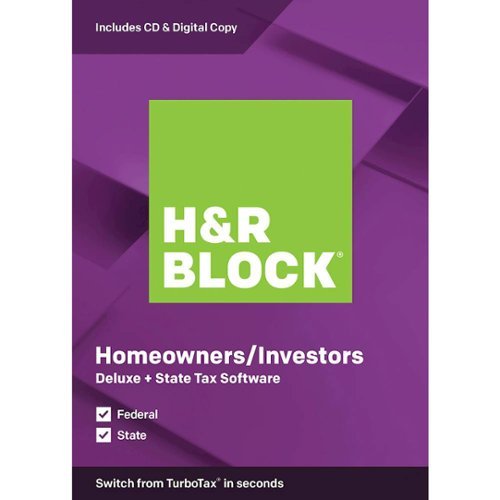
H&R Block - Deluxe + State Tax Software - Mac OS, Windows
This H&R Block Deluxe + State Tax software is designed for people who want to be in control of their tax preparation experience and feel empowered by completing their own return. It is a perfect solution for homeowners, investors, or both who want to get a big refund.
Deluxe + State for Mac
Customer Rating

2.0
Images for this Review
(click to see full-size image)

I have been using H&R Block to file my taxes for many years and so far, I am pleased with the results. This is the first years that I decided to try out the software, as I have been using the online filing free software they provide. Needless to say, the software does get the job done, but with a few roadblocks.
I installed the software on a MacBook pro which runs very smoothly. The thing I like best about it, is how quick and easy it is to start filing your taxes. The interface is neither great nor bad, to me it’s as basic as it can be. I do wish they did a better job at organizing the interface, as there are way too many tabs to click on. This makes it time consuming if your trying to find a specific option. Filing is made pretty easy though, with what they call the “interview process”, which is where the software asks you questions, and you fill in the blanks. The biggest issue that I had was trying to figure out how to file a 1099 Misc....The problem I faced was, the software kept giving me the wrong form, which resulted in my taxes being way off. The help menu isn’t very helpful at all, as it takes me to the form, but there are no instructions how to add the form to your taxes. After a few hours of trying to find the correct form, I finally managed to find it, and everything went smooth after that.
Filing the state taxes was very easy as it takes all your info from federal and converts it, so you don’t need to re-enter it again. Once you finish with everything, the software runs the accuracy check, which can detect issues and so forth…Then it asks you if you would like to e-file or mail it off, at which the software informs you that you can file it 5 times for free with your activation code. The next screen then tells you that for just $19.99 they will file your state taxes as well… I was very disappointed to see this, as I have the Deluxe download version, and the front image of the box just has the words Federal with a check mark next to it, and State also with a checkmark next to it. The title of the software itself even says H&R Block Deluxe + State…The company needs to clarify that state is not filed with this software, that for an extra 19.99 (PLUS TAX) then it will file it.
Overall, I can’t say that I’m satisfied with the whole process. While eventually I was able to get my taxes filed, I ended up wasting more time trying to find the correct forms than I would’ve like to. I also decided to conduct my own little experiment, by filling out the free online software from their website as well. I have to say that I find the free online software (which isn’t exactly free), much easier than the paid software. Both the results were exactly the same, only the online version took half the time. After all is said and done, I don’t think I would recommend this software to anyone.
No, I would not recommend this to a friend.
Mobile Submission: False
+1point
1out of 1found this review helpful.
This high-quality ink tank printer with an automatic document feeder plus fax delivers up to 2 years of ink in bottles included in the box.³ Get faster connections with dual-band Wi-Fi¹, and easy mobile printing with HP Smart app.²
Decent printer
Customer Rating

4.0
The HP Smart Tank 651 is a well rounded printer that gets the job done.
One of the best features about this printer, is that it has 2 years supply of ink right in the box. The printer itself is fairly simple to set up, you can either follow the included manual, or you can download the HP app and follow that.
The printer functions very well, it makes good quality prints and is pretty fast to print. The HP app is a very useful tool, through this app you can create simple tasks like; scan to printer, create print shortcuts, and even print photos from many of the cloud services directly from your phone. This makes things much more simple because it eliminates the need to transfer documents or photos to a memory card and to a computer or the printer.
The printer comes with a built in touch screen, (which they couldn't make any smaller if they tried) that has very limited use due to its size. But with the HP app, this also eliminates the need for that, plus it would be the size of your phone screen.
This printer also has a built in scanner, which is both fast and precise at scanning documents and images.
I tried a few test photo prints, a 3x5 and couple 5x7's. The image quality is average at best, the photo's tend to come out a little dull and faded. I tried tweaking the settings for this, but neither the app nor the printer offer that many.
Overall, the HP Smart Tank 651 is a really good printer, that works along side of the free HP app. With the HP app it not only adds many features, it also makes printing a lot easier. This is now my go to printer whenever I need to print anything, and I would recommend it to anyone looking for a new printer.
One of the best features about this printer, is that it has 2 years supply of ink right in the box. The printer itself is fairly simple to set up, you can either follow the included manual, or you can download the HP app and follow that.
The printer functions very well, it makes good quality prints and is pretty fast to print. The HP app is a very useful tool, through this app you can create simple tasks like; scan to printer, create print shortcuts, and even print photos from many of the cloud services directly from your phone. This makes things much more simple because it eliminates the need to transfer documents or photos to a memory card and to a computer or the printer.
The printer comes with a built in touch screen, (which they couldn't make any smaller if they tried) that has very limited use due to its size. But with the HP app, this also eliminates the need for that, plus it would be the size of your phone screen.
This printer also has a built in scanner, which is both fast and precise at scanning documents and images.
I tried a few test photo prints, a 3x5 and couple 5x7's. The image quality is average at best, the photo's tend to come out a little dull and faded. I tried tweaking the settings for this, but neither the app nor the printer offer that many.
Overall, the HP Smart Tank 651 is a really good printer, that works along side of the free HP app. With the HP app it not only adds many features, it also makes printing a lot easier. This is now my go to printer whenever I need to print anything, and I would recommend it to anyone looking for a new printer.
I would recommend this to a friend!
Mobile Submission: False
+2points
2out of 2found this review helpful.
Ace254687's Questions
Ace254687 has not submitted any questions.
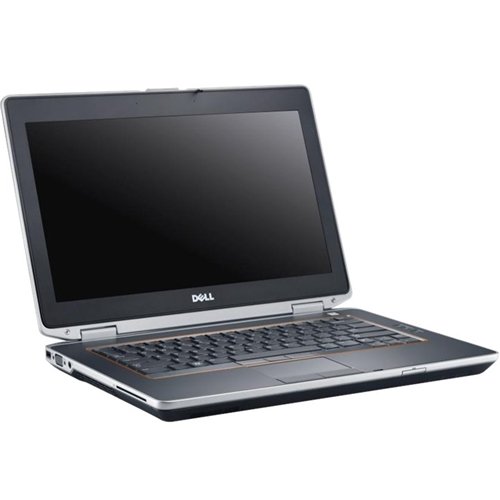
Dell - Latitude 14" Refurbished Laptop - Intel Core i5 - 8GB Memory - 500GB Hard Drive - Gray
Enjoy business-rugged performance with the redesigned Dell Latitude E6420. This laptop is built for the mobile business class with the durability, security and convenient manageability you've come to expect from the Latitude E-Family laptops.
how many hour battery life? does it have a sd memory card slot?
The battery life says 10 hrs, but that also depends on what you're using it for. Games, may reduce the battery faster, as well as the brightness you have it set as. There is a micro SD slot only.
6 years ago
by
Posted by:
Ace254687
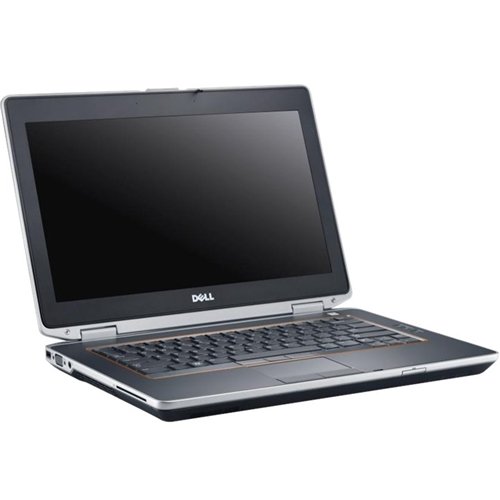
Dell - Latitude 14" Refurbished Laptop - Intel Core i5 - 8GB Memory - 500GB Hard Drive - Gray
Enjoy business-rugged performance with the redesigned Dell Latitude E6420. This laptop is built for the mobile business class with the durability, security and convenient manageability you've come to expect from the Latitude E-Family laptops.
Is this Win 10 Pro OS ? And can the RAM be expanded to 16GB ?
No. This is a Chromebook. It does not have windows installed.
6 years ago
by
Posted by:
Ace254687

Acer - Spin 11 2-in-1 11.6" Touch-Screen Chromebook - Intel Celeron - 4GB Memory - 32GB eMMC Flash Memory
Get the most from your technology with this Acer Chromebook Spin 11 computer. The 360-degree hinge lets you convert it to tablet, display or tent mode as needed, and the 4GB of RAM powers games and applications. This Acer Chromebook Spin 11 computer includes 32GB of eMMC storage for work and personal files.
Can you download google play store? I read yes on internet? Thanks
Yes. Google play store comes pre installed on this device.
6 years ago
by
Posted by:
Ace254687

Acer - Spin 11 2-in-1 11.6" Touch-Screen Chromebook - Intel Celeron - 4GB Memory - 32GB eMMC Flash Memory
Get the most from your technology with this Acer Chromebook Spin 11 computer. The 360-degree hinge lets you convert it to tablet, display or tent mode as needed, and the 4GB of RAM powers games and applications. This Acer Chromebook Spin 11 computer includes 32GB of eMMC storage for work and personal files.
does it withstand rain, dust and the brutal educational environments
Yes. This was made for the intention of withstanding the hard labors of students. The keyboard is spill resistant.
6 years ago
by
Posted by:
Ace254687

Samsung - 2-in-1 15.6" Touch-Screen Laptop - Intel Core i7 - 12GB Memory - NVIDIA GeForce 940MX - 1TB Hard Drive - Platinum Silver
Stay in touch with this 15.6-inch Samsung notebook computer. Its Bluetooth capability connects it to Bluetooth devices for wire-free convenience, and its built-in webcam facilitates video conferencing. This Samsung notebook computer has 12GB of DDR4 RAM and an Intel Core i7 processor for speed, and it has a 1TB hard drive to hold plenty of files.
Does this come with Win 10 Home or Pro?

Sony - 65" Class (64-1/2" Diag.) - LED - 2160p - Smart - 3D - 4K Ultra HD TV
Sony XBR-65X850B 4K Ultra HD TV: An expansive screen is perfect for viewing movies, TV shows and video games with the stunning clarity of Ultra HD — 4x the resolution of Full HD. With a suite of Web features to compliment your viewing, this TV becomes the centerpiece of your home theater.
Question about apps.
Is it possible to add additional apps? If so, how? The I-manual does not mention this. Thanks.
Yes, you can access the app store by pressing the home button and then look at the bottom left corner of the screen > select "All Apps".
9 years, 1 month ago
by
Posted by:
Ace254687
from
scottsdale, az

Sony - 65" Class (64-1/2" Diag.) - LED - 2160p - Smart - 3D - 4K Ultra HD TV
Sony XBR-65X850B 4K Ultra HD TV: An expansive screen is perfect for viewing movies, TV shows and video games with the stunning clarity of Ultra HD — 4x the resolution of Full HD. With a suite of Web features to compliment your viewing, this TV becomes the centerpiece of your home theater.
does this set use the triluminos system?
Yes the X850B has the triluminos display.
9 years, 1 month ago
by
Posted by:
Ace254687
from
scottsdale, az

iHome - AirPlay Speaker System for Apple® iPod®, iPhone® and iPad® - Black
This portable speaker system lets you use your Wi-Fi network to connect and control your iTunes library for wireless audio in your home. Two 3" woofers and two 1" high-efficiency tweeters ensure full-range audio performance.
Linked speakers?
Is it possible to link multiple speakers wirelessly to a single device? For example: could i have a speaker in one room and then a speaker in the next playing off the same playlist/Ipod?
Yes you can link up to 2 speakers together, I believe. But unless you use an aux cable, the only way to connect anything to this is through airplay. And seeing how airplay only lets you select one speaker its going to be tricky to set up. Although I do remeber reading in the instructions that you can set up 2 speakers for that purpose, I wouldnt have a clue how you would get them to connect at the same time.
9 years, 7 months ago
by
Posted by:
Ace254687
from
scottsdale, az
do any laptops come with WiFi Hot Spot capability?
Yes they do. I know for a fact my samsung series 5 i7 lets you use that option if you'd like.
9 years, 10 months ago
by
Posted by:
Ace254687
from
scottsdale, az

Toshiba - Satellite 15.6" Laptop - Intel Celeron - 4GB Memory - 500GB Hard Drive - Jet Black
Toshiba Satellite C55-B5201 Laptop: Work, play and interact with family and friends the way you want with this laptop that offers reliable dual-core processing for general Web browsing, e-mailing and productivity tasks.Learn more about the New Windows ›
Can you run 2 monitors off this unit?
Hello,
I wanted to see if it was possible to run a HDMI cable from the laptop to a 19'' screen and also a VGA to 19'' screen? In other words, I want the laptop screen and two 19'' screens all as extended desktops with inividual screens.
Is this possible with this laptop without having to buy any adapters?
I wanted to see if it was possible to run a HDMI cable from the laptop to a 19'' screen and also a VGA to 19'' screen? In other words, I want the laptop screen and two 19'' screens all as extended desktops with inividual screens.
Is this possible with this laptop without having to buy any adapters?
While there are inputs for both hdmi and VGA built into the laptop, I'm just not sure if the intel mobile graphics card supports two external displays, making it a total of 3 displays simultaneously.
9 years, 10 months ago
by
Posted by:
Ace254687
from
scottsdale, az

