jmcook79
jmcook79's Stats
- Review Count4
- Helpfulness Votes102
- First ReviewJanuary 18, 2014
- Last ReviewMay 11, 2014
- Featured Reviews0
- Average Rating5
Reviews Comments
- Review Comment Count2
- Helpfulness Votes7
- First Review CommentFebruary 19, 2014
- Last Review CommentApril 27, 2014
- Featured Review Comments0
Questions
- Question Count0
- Helpfulness Votes0
- First QuestionNone
- Last QuestionNone
- Featured Questions0
- Answer Count1
- Helpfulness Votes2
- First AnswerFebruary 19, 2014
- Last AnswerFebruary 19, 2014
- Featured Answers0
- Best Answers0
jmcook79's Reviews
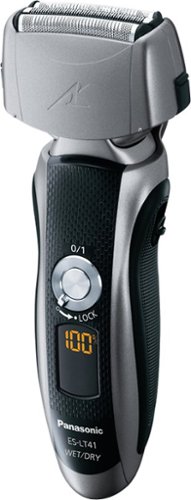
Panasonic ESLT41K Men's Nanotech Wet / Dry Shaver - Silver
Panasonic ES-LT41-K Brand New Includes Two Year WarrantyThe Panasonic ESLT41K Nanotech Vortex Shaver features a 3-Blade Cutting System, Multi Flex Active Head and 360 Pivoting Head. The 30 Nanotech inner blades are Sharpest with switch-lock button. It also features Ultra-Thin shaving head with arc foil to provide a clean, sharp and close shave. The shaver also comes with a 10 Stage Illuminated Liquid Crystal Display. It can be used in wet or dry conditions. ESLT41K Features: Wet / Dry Shaving 10 Stage Illuminated Blue LCD Display 30-Degree Angle Inner Blade Worldwide Voltage Adjustment 100V to 240V AC Nanotech Shaver Ultra-Thin Finishing Foil Pop Up Trimmer Cordless Operation Triple Blade System 13,000 RPM Linear Motor
If you prefer foil shavers, you can't go wrong!
Customer Rating

5.0
Posted by: jmcook79
from Fanning Springs, FL
on May 11, 2014
Quality

5.0
What's great about it: Fast, few missed hairs, waterproof
I've been using electric shavers since I started shaving almost 20 years ago. I can't use a blade because I get ingrown hairs, and a rotary is almost as bad. The only thing I liked about rotaries is they rarely miss hairs but a foil shaver greatly reduces the ingrown hairs. I've used a Braun Series 3 for the last year and while it did the job, it missed a lot of hairs especially on my lower neck and below my ears. I've recently started shaving my head as well and my Braun was taking me 20-25 minutes to finish shaving so I finally decided to try a Panasonic (actually my best friend heard me talking about buying new blades and she surprised me with it!).
I gave it a chance and all I can say is WOW! It gets the hairs my older shavers always missed and gives a closer, faster shave without irritation and the best part is it only takes me about 10 minutes for my face and head. The advertized 13,000 CPM isn't a gimmick. It works. This combined with the free floating head which can be locked if needed, the Li-ion battery, battery gauge, and wet/dry versatility make this shaver a great buy. The only con is the replacement foils and blades are a little more expensive than other companies, but they are worth the money!
Panasonic has won me over and I'll never buy another brand!
About me... Have sensitive skin, Regular shaver, Concerned about my skin appearance
I would recommend this to a friend!
Age:35-44
Gender:Male
+1point
1out of 1found this review helpful.

Acer - C720 11.6" Chromebook - Intel Celeron - 2GB Memory - 16GB Solid State Drive - Granite Gray
Acer C720-2802 Chromebook: Take your computer wherever you go without getting bogged down with extra weight. Your programs and websites load quickly, and whatever you save — family photos, games, or videos — are safer thanks to the solid state drive. Learn more about Chromebooks ›
The Haswell processor makes all the difference
Customer Rating

5.0
Posted by: jmcook79
from Fanning Springs, FL
on February 19, 2014
Display

5.0
Performance

5.0
What's great about it: Fast, Quiet fan, Great keyboard, Automatic seamless updates, Virtually virus & malware proof
What's not so great: Screen doesn't pop as much as a glossy screen but no glare is a plus
I initially purchased an HP 11 Chromebook and while I was happy at first, I quickly realized it wasn't for me. If you only have a few tabs open at any given time, it's fine but if you're a "power browser" like me (and it's a hard habit to break), you will be disappointing. Hover over my username to read my review of the HP 11 and the following update.
Now on to the review of the Acer. The Haswell processor makes all the difference in the world. This little Chromebook feels like I'm browsing with a Windows machine. In fact, it beats my roommate's $350 Toshiba with Windows 8 and 4GB ram. I can have upwards of 20 tabs open and stream music with no hiccups at all. True, the design isn't as stylish but I like it in a utilitarian kind of way. I think it of a workhorse and a great value for the money.
The keyboard and trackpad is just as good as the HP 11 and while the screen doesn't pop as much as the HP, since it's matte it has the advantage of no reflections. The fan is very quiet as well and the vents are on the back under the hinge. Much better that my last Windows laptop which baked my left hand. You also gain a lot of ports. One HDMI port which is great because continuously plugging and unplugging a slimport into the micro USB on my HP worried me as far as long term use because those ports are small and more fragile than HDMI. A SD port is also included which I store all my music on rather than uploading my 2700+ mp3 collection to Google drive or Google Play Music at 512Kbps (I live in the middle of nowhere where even libraries only have around 3Mbps upload speed). You also get two USB ports but one is USB 3.0 so when I backup my documents, pictures and music It will come in handy. Even though all my documents and pictures are on Google Drive and Google + Photos and my Music on a micro SD card you can never be too careful.
As far as the Chrome OS I won't say much since a quick Google search will tell you all you need to know, but as a former
power user/Linux geek I am at the point in my life where I just want something basic, simple and that "just works" out of the box for a good price and the Acer C720 delivers this in spades! Keep in mind that the Chromebooks are for consumption first and production second (although I really like Google Docs) and you won't be disappointed. Also think of a Chromebook as a tablet with a built in keyboard, better speakers, and a bigger screen at a lower price point and you won't be disappointed. The app (basically bookmarks in a start menu although there are a growing collection of offline apps) aren't as extensive as Android but they are steadily growing.
power user/Linux geek I am at the point in my life where I just want something basic, simple and that "just works" out of the box for a good price and the Acer C720 delivers this in spades! Keep in mind that the Chromebooks are for consumption first and production second (although I really like Google Docs) and you won't be disappointed. Also think of a Chromebook as a tablet with a built in keyboard, better speakers, and a bigger screen at a lower price point and you won't be disappointed. The app (basically bookmarks in a start menu although there are a growing collection of offline apps) aren't as extensive as Android but they are steadily growing.
On word of warning. If you want an HD Webcam, get the HP 14. This and most other Chromebooks have a VGA webcam that gets the job done but that;s about it. It's not a big deal for me since I rarely use the webcam. Another thing is if you're friends and faimly don't have Google hangouts, they will have to get it in order to cam with you. I hear Facebook video chat works but haven't tested it. I've also heard that USB webcams work but again, I haven't tested it.
In conclusion, if you consider yourself a "power browser" any shortcomings are blown away by the Haswell processor and the extra ports so I highly recommend this Chromebook.
This product is... Good sound quality, A touch pad that works great, A nice compact size, easy to set up, lightning fast, one word: haswell
About me... Budget Conscious, Basic web surfing & emails, Technology guru, Social media enthusiast, former power user/linux geek
I would recommend this to a friend!
+12points
12out of 12found this review helpful.

HP - Pavilion 11.6" Chromebook - Exynos - 2GB Memory - 16GB Hard Drive - Piano White/Blue
HP 11-1101us Chromebook: Don't get bogged down with extra weight. High portability combined with adequate power means personal work can be done virtually anywhere. Start writing an e-mail on your Chromebook, and finish it from your phone. All your stuff like e-mail, files, photos, bookmarks, and apps are ready and waiting on your phone, tablet, and even your old PC, so you can pick up right where you left off – or multi-task with two devices, if you’re so inclined.Learn more about Chromebooks ›
Great little machine!
Customer Rating

5.0
Posted by: jmcook79
from Fanning Springs, FL
on February 16, 2014
Display

5.0
Performance

5.0
Images for this Review
(click to see full-size image)


What's great about it: Great battery life, Sharp screen, Great keyboard, Great design, Automatic updates, Virus & malware free
What's not so great: No HDMI port, Not as many apps as Android, Camera is only VGA
Before the review I'll explain how I ended up with a Chromebook. After my laptop's motherboard died just a few weeks after the warranty expired, I decided to try something new...a tablet. Since I absolutely love Android on my phone (Moto G) I thought it was time to join the 21st century and get a tablet. I settled on the Nexus 7 mainly because it had the best specs I could get in it's price range and it would always be updated to the latest version of Android. At first I loved it but that love quickly turned into frustration. First of all I needed a case that had a kickstand so I could easily watch videos without holding it so I found a good case for $40. Then I realized that while the speakers are good for a tablet, when my roommate is watching tv in the other room, they just weren't loud enough so I bought some bluetooth speakers for another $40. The Nexus 7 also doesn't have a SD card slot so I bought a USB OTG cable to access my music (Google drive is fine for photos and documents but with an upload speed of 512kbps my collection of 2700+ mp3's were going to take over 60 days 24/7 to upload! Even at the library which was 45 minutes away it was going to take a whole day. That's when I decided that while I loved the tablet, I needed something different so I looked into Chromebooks. Now on to the review.
After researching all the available models and going to Best Buy to try them out I settled on the HP 11.
Pros:
-The build quality and design make you think you are using a much more expensive device.
-The keyboard feels great.
-The screen looks great and is viewable from almost any angle.
-Great battery life, not as good as a tablet but much better than a Windows laptop.
-Automatic, seamless updates...no more waiting for 30 minutes after a reboot while Windows installs updates or having to roll back drivers because something just stops working.
-Based on Linux
-Virtually virus and malware proof.
-Native flash support.
-Fanless and ventless design. This is great since I live in a dusty area and have pets.
-Just fun to use! I feel the same about Android so I think Google has done a great job on the user experience.
-The keyboard feels great.
-The screen looks great and is viewable from almost any angle.
-Great battery life, not as good as a tablet but much better than a Windows laptop.
-Automatic, seamless updates...no more waiting for 30 minutes after a reboot while Windows installs updates or having to roll back drivers because something just stops working.
-Based on Linux
-Virtually virus and malware proof.
-Native flash support.
-Fanless and ventless design. This is great since I live in a dusty area and have pets.
-Just fun to use! I feel the same about Android so I think Google has done a great job on the user experience.
Cons:
-No usb 3.0 ports. Not really that big of a deal since USB 2.0 suits my needs.
-No HDMI out but that was solved with a $7 slimport adapter from Amazon.
-Not as many apps as Android and no video support for yahoo messenger but I have it on my phone so again not a deal breaker.
-No HD webcam, just VGA.
-Only 16GB of internal memory but since it has USB ports not a dealbreaker.
-Slight learning curve.
-slightly slower than the Intel models but the fanless and ventless design make up for it.
-No HDMI out but that was solved with a $7 slimport adapter from Amazon.
-Not as many apps as Android and no video support for yahoo messenger but I have it on my phone so again not a deal breaker.
-No HD webcam, just VGA.
-Only 16GB of internal memory but since it has USB ports not a dealbreaker.
-Slight learning curve.
-slightly slower than the Intel models but the fanless and ventless design make up for it.
Overall the pros greatly outweigh the cons in my case since I did my homework and was ok with the the shortcomings before I bought it. That's why I gave it 5 stars. I was going to give it 4 but I love it so much it deserves 5! If you compare it to a full laptop, you may be disappointed, but if you look at it as a tablet with an 11.6" screen, built in keyboard, great sound, and USB ports it can't be beat. This chromebook with my Android smartphone is the perfect combo. I keep all my photos and documents on Google drive and Google + photos and I keep my music collection on a USB flash drive and back everything up to an external HD. Another bonus is that it also works with my USB OTG cable! If you ever need a 3rd USB port just plug it into the micro usb port and it mounts a USB flash drive automatically!
In conclusion, If you are considering a tablet but want a little more functionality and convenience give this Chromebook a look. If you're a power user or heavy multitasker you may want a full blown laptop. I used to be a power user/linux geek but the older I get I'm discovering that I like something that "just works" and that is exactly what the Chromebook delivers.
This product is... Good sound quality, A touch pad that works great, A nice compact size, easy to set up
About me... Budget Conscious, Basic web surfing & emails, Technology guru, Social media enthusiast, former power user & linux geek
I would recommend this to a friend!
Other Best Buy Products I Recommend

Total by Verizon - Motorola Moto G No-Contract Cell Phone (Verizon)
 (741)
(741)+57points
62out of 67found this review helpful.

Total by Verizon - Motorola Moto G No-Contract Cell Phone (Verizon)
Motorola Moto G No-Contract Cell Phone for Verizon: This phone's screen stays protected from everyday scratches and bumps, great for someone who is busy with work or play. Listen to FM stations when out and about, and stay prepared by creating a hotspot for other devices wherever needed.
Great phone great price
Customer Rating

5.0
Posted by: jmcook79
from Fanning Springs, FL
on January 18, 2014
Picture Quality

5.0
Battery Life

5.0
Sound Quality

5.0
What's great about it: Fast, just the right size, update to KitKat, comparabe to a $300-$400 phone
What's not so great: Only 8GB of storage, but it's plenty for me! Plus it comes with 50GB of free Google drive storage for 2 years.
If you want a budget Android phone look no further. I was using another $99 prepaid Android phone and it was painful to say the least. Slow, bug ridden etc. This phone allows you to have a mid range phone for a low end price. The Moto G completely blows away all other phones in it's price range and many that are retail for $200-$300!
Since Google owns Motorola you're able to get this phone at a great price AND has a guaranteed update to KitKat! The ONLY downside is the 8GB storage and no microSD slot. Personally, I am not a heavy app user or gamer and I transfer my photos to my laptop often as well as switch out my music. If 8GB isn't enough room the phone also comes with 50GB of Google drive storage free for two years.
This phone truley is "The phone for the rest of us"!
Since Google owns Motorola you're able to get this phone at a great price AND has a guaranteed update to KitKat! The ONLY downside is the 8GB storage and no microSD slot. Personally, I am not a heavy app user or gamer and I transfer my photos to my laptop often as well as switch out my music. If 8GB isn't enough room the phone also comes with 50GB of Google drive storage free for two years.
This phone truley is "The phone for the rest of us"!
This product is... Replaced my MP3 player, Easy navigation, Replaced my camera, Tough/durable, Good video quality, fast, has great battery life, classy looking
About me... Heavy texter, technology junky...on a budget, frequent caller, frequent internet user
I would recommend this to a friend!
Age:35-44
Phone size:Just right
+27points
27out of 27found this review helpful.
jmcook79's Questions
jmcook79 has not submitted any questions.
jmcook79's Answers

HP - Pavilion 11.6" Chromebook - Exynos - 2GB Memory - 16GB Hard Drive - Piano White/Blue
HP 11-1101us Chromebook: Don't get bogged down with extra weight. High portability combined with adequate power means personal work can be done virtually anywhere. Start writing an e-mail on your Chromebook, and finish it from your phone. All your stuff like e-mail, files, photos, bookmarks, and apps are ready and waiting on your phone, tablet, and even your old PC, so you can pick up right where you left off – or multi-task with two devices, if you’re so inclined.Learn more about Chromebooks ›
how can i view photos on my computer from a external hard drive?
Most external drives should mount automatically and pop up in the file manager.
10 years, 2 months ago
by
Posted by:
jmcook79
from
Fanning Springs, FL