midmofan
midmofan's Stats
- Review Count6
- Helpfulness Votes34
- First ReviewDecember 6, 2012
- Last ReviewNovember 12, 2013
- Featured Reviews0
- Average Rating4.7
Reviews Comments
- Review Comment Count0
- Helpfulness Votes0
- First Review CommentNone
- Last Review CommentNone
- Featured Review Comments0
Questions
- Question Count0
- Helpfulness Votes0
- First QuestionNone
- Last QuestionNone
- Featured Questions0
- Answer Count3
- Helpfulness Votes4
- First AnswerOctober 3, 2013
- Last AnswerOctober 3, 2013
- Featured Answers0
- Best Answers2
midmofan's Reviews
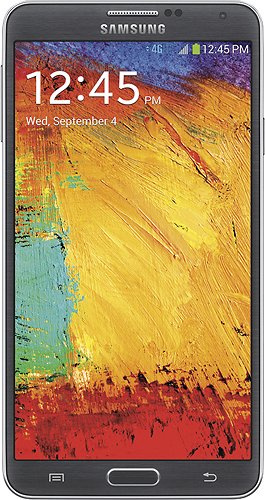
Samsung - Galaxy Note 3 4G Cell Phone - Black
Samsung Galaxy Note 3 SPHN900GYK Cell Phone for Sprint: The 5.7" screen and powerful processor make the Samsung Galaxy Note 3 an ideal device for work or play. It's sleek, portable and loaded with innovative features, and the S Pen allows you to write notes, stay organized and interact with your device. The 13.0MP camera captures shots with incredible detail and sharpness.Sprint Easy Pay option available in store. Learn more ›
Best phone you have ever had - if you like 'em big
Customer Rating

5.0
Picture Quality

5.0
Battery Life

5.0
Sound Quality

4.0
What's great about it: Size, Stylus, Battery,
What's not so great: lots to learn to get full potential, some settings and features hidden
I had the Note 2 and really liked it the only real complaint being the screen in bright sunlight and the fact I could not get a full day of hard use with just one battery. Note 2 takes care of that and a whole lot more.
First off, however, you have to be OK with the size. I prefer the large phone as I do a lot of work on the phone and the size really makes that a lot easier.
If you are OK with the size you will love the phone with all the standard Android features which are lightening fast, but what really makes this one shine is the stylus (S-Pen they call it). It is impossible to fully describe all that you can do with the phone (and the phone doesn't help you as much as it should) but there are some great videos if you do a search and you can download an app ("Note 3 Experience") from Samsung that lets you know all you can do and how. With the Note 2, about the only thing I used the pen for was jotting down phone numbers, but with the Note 3, I am using it for a lot more.
The only downside with the Note 3 is that you do need to spend a lot of time working with it to learn all that you can do. Some of the features and advanced settings are not easy to find and there is not enough explanation on what some things do and why. I have a lot of experience with smartphones going way back and have no trouble rooting and flashing but find I am still checking out forums to try to find where the menu is to turn something on and off or change a setting on this thing.
Battery life is outstanding given the big screen and all it does. I can get through a whole day of pretty heavy use and still have enough left that I am confident that the alarm will go off in the morning and that I can take any 3am phone calls without it going dead.
Camera is great so far, although have not tried it out in a lot of different conditions. Viewing videos is a real pleasure with the size and sharpness of the screen
In short this would NOT be a phone for a first-time smartphone user, but if you are willing to put in the time to learn it, it is a winner. If you enjoyed your Note 2, you will like this one even more.
This product is... Good video quality
About me... My phone is my life, Heavy texter, Heavy apps user, Business Professional, Need phone to keep me organized
I would recommend this to a friend!
Age:45-54
Phone size:Just right
+4points
4out of 4found this review helpful.

HP - Envy 4500 Wireless e-All-in-One Instant Ink Ready Printer - Black
HP Envy 4500 e-All-in-One Printer: With built-in Wi-Fi, this e-all-in-one printer provides a wireless connection to your network, so you can print, copy and scan with ease. HP ePrint and Apple® AirPrint let you print from your enabled mobile device.
Outstanding printer at this price
Customer Rating

5.0
Features

5.0
Speed

4.0
What's great about it: Price, easy to set up, good print quality, mobile printin
What's not so great: some controls only from computer
Did not expect a lot for a printer this inexpensive, but needed one to replace an old monster HP for which printer cartridges have become hard to find (and VERY expensive). Picked this one based on the promise of easy print from phone/tablet. I have tried other mobile print options and they have never worked to my liking but for this price, what the heck.
Set up was easy - never even opened the picture book or the instruction guide. I used the USB cable option to the computer since I had one from the old printer that fit and just assumed it would be a more reliable connection but you can hook it to computer either through a wireless network or directly with the printers own wi-fi.
On screen prompts easy to follow. the Disk that comes with the printer, after you load it, gives you the option of loading everything from the disk or from the web. I chose the web option as it promised to have the latest updates if any. Again no problem on the set up. HP does walk you through a lot of screens to get you to sign up for things and watch what boxes you are checking if you don't want email ads or data checking. One thing you will want to do is give the printer its own email address. You do this during the set-up and have to print out a special code from the printer you will type into a field.
After all hooked up it prompts you to print off a test page then have the printer scan the page. The initial print quality was not very good but assumed that could be from ink that has been sitting in the box for a while. Ran the clean cartridge option and tried again and the print quality was very very good for a unit this size and price. You need to do the scan so it can fine-tune the print quality.
Printer allows you to print, copy, scan. You can scam a photo or document to file, directly to an email or in TIFF format.
The real star of this is the mobile printing option. You have to download a free app to phone or tablet and then you can print any document or photo to the printer from your phone one of two ways. First, you can connect to the printer over its own wi-fi connection (not sure what the range on this is yet, so far been right next to the printer) or you can send the doc or photo to your printer via the printer email address you set up. That way you can have something spit out of the printer from anywhere. Works great so far.
It has two ink cartridges that are not very big. One for Black one Tri-color. Printer will take photo paper but have not tried that yet. Photos printed on plain paper look like.....photos printed on plain paper.
Only negative I have run across so far is that you have to adjust print options (draft/normal/best quality, paper type, etc) from your computer not from the printer itself. Would be much easier often to just be able to hit a button on the printer for that. Other than that, nothing bad to speak of.
It is not going to be as fast or as razor sharp as a $1,000 office printer but I can't see anyone that would not be happy with this for 99% of what you would ever want to do at home except perhaps if you want to do lots of professional quality photo printing. I imagine a dedicated photo printer with separate color ink cartridges would be better for that.
About me... Frequent user, Budget Conscious
I would recommend this to a friend!
I use it for:Document printing
My Best Buy number: 419980818
+28points
28out of 28found this review helpful.
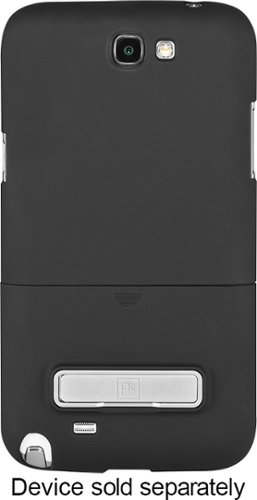
Platinum Series - Kickstand Case for Samsung Galaxy Note II Cell Phones - Black
Safeguard your Samsung Galaxy Note II cell phone on the go with this Platinum Series SGC23SB case that is crafted from plastic and features a felt lining for reliable protection against scratches. The kickstand enables a comfortable viewing angle.
Must have for Note II
Customer Rating

5.0
Posted by: midmofan
on July 24, 2013
I've tried several cases and this is my favorite thanks to the combination of protection, weight, and the kickstand. The stand is not only good for having your phone horizontal on the table, it's perfect for helping hold this monster phone in your hand.
I would recommend this to a friend!
0points
0out of 0found this review helpful.
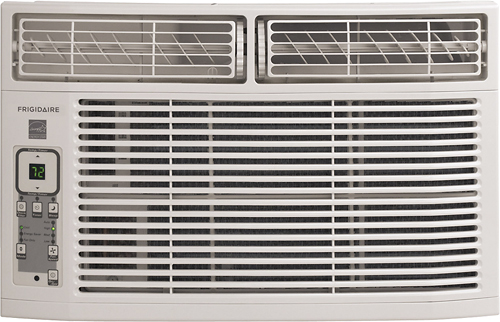
Frigidaire - 5,000 BTU Window Air Conditioner - White
This air conditioner features a 165 sq. ft. cooling capacity to keep small rooms cool and a 24-hour on/off timer for convenient, energy-saving operation.
Great value in a small AC unit
Customer Rating

4.0
Posted by: midmofan
on July 24, 2013
This is not a big machine designed to cool a whole house or even several rooms but if you are looking for a great value on something for an average sized bedroom it might just be perfect. Got this to cool the bedroom at night so we don't have to chill the whole house. Since our bedroom is good sized we do need to start it about an hour before going to bed if we are going to rely just on it. The timer function helps with that. The unit we have is very quiet even when cycling on and off. I wonder if those that talk of noise issues have it installed in a way that makes it louder. In any case great value for our needs
I would recommend this to a friend!
+2points
2out of 2found this review helpful.

Honeywell - Easy-Glide Convection Heater - Black
Honeywell Easy-Glide Digital Ceramic Heater - Ceramic - Electric
Outstanding for a small to medium room
Customer Rating

5.0
Posted by: midmofan
on February 18, 2013
For under $50 I did not have high expectations, but this heater is outperforming ones that I have paid much more for.
I would recommend this to a friend!
0points
0out of 0found this review helpful.
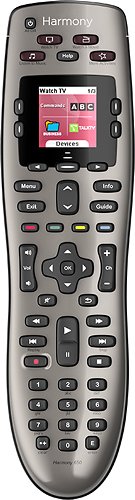
Logitech - Harmony 650 8-Device Universal Remote - Silver
Control up to 8 devices using this Logitech Harmony 650 915-000159 universal remote that is compatible with more than 225,000 devices across more than 5,000 brands for wide-ranging use. One-touch activity buttons simplify option selection.
Very good remote and great price
Customer Rating

4.0
What's great about it: great price, love the lcd screen, operating all my devices
What's not so great: not always turning off soudbar when "turn off all", not sure how to program some buttons work, web site confusiing
First I wonder if three has been some modifications since some of the reviewers below since the batteries on mine fit nice and tight, so no issues there.
Did have some issues "registering" on the web site and downloading the set up software. Its not very clear what you need to do where on the first couple of screens. But the set up for my devices was pretty straightforward. Did have to look around to find where my cable box was located as that is not obvious either.
I have it working the Toshiba TV, a Samsung soundbar, cable box and roku player. all the functions seem to work pretty well. Can adjust volume but cant mute when have it set to cable box, (even though the cable box remote will mute). To mute have to go to soundbar controls.
Have no idea how to set up the colored buttons on the remote, what they are for, what they can do. Nothing seems to explain that that I have seen. Also, I have "Watch TV" working (turns on soundbar, tv, and cablebox) and watch movie working (turns on tv, soundbar, and dvd player) but when i try to set up the "other functions" choice it says i have already reached my maximum number of devices -- but i dont want to add a device, just set up a new combo (tv, soundbar, roku)
Only other issue is when I hit the "all off" button it usually does not turn off the soundbar the first time.
So its not perfect, BUT for less than $50, its a great buy.
I would recommend this to a friend!
0points
0out of 0found this review helpful.
midmofan's Questions
midmofan has not submitted any questions.
midmofan's Answers

HP - Envy 4500 Wireless e-All-in-One Instant Ink Ready Printer - Black
HP Envy 4500 e-All-in-One Printer: With built-in Wi-Fi, this e-all-in-one printer provides a wireless connection to your network, so you can print, copy and scan with ease. HP ePrint and Apple® AirPrint let you print from your enabled mobile device.
is there photo card slots
I will need to download photos from my memory card from my camera
no card slots on this model, the next one up (5500 i think?) has an SD card slot
10 years, 8 months ago
by
Posted by:
midmofan
from
jefferson city, mo

HP - Envy 4500 Wireless e-All-in-One Instant Ink Ready Printer - Black
HP Envy 4500 e-All-in-One Printer: With built-in Wi-Fi, this e-all-in-one printer provides a wireless connection to your network, so you can print, copy and scan with ease. HP ePrint and Apple® AirPrint let you print from your enabled mobile device.
Need wifi to work wireless
Can I print from a iPad or smart phone where there is no wifi? Can I print from a Mac without wifi?
The printer has its own wifi signal that you can hook your phone or tablet up to. Also when you set it up you can activate an email address so you can print by sending the file to the email address.
10 years, 8 months ago
by
Posted by:
midmofan
from
jefferson city, mo

HP - Envy 4500 Wireless e-All-in-One Instant Ink Ready Printer - Black
HP Envy 4500 e-All-in-One Printer: With built-in Wi-Fi, this e-all-in-one printer provides a wireless connection to your network, so you can print, copy and scan with ease. HP ePrint and Apple® AirPrint let you print from your enabled mobile device.
What kind of cable do I need to hook my computer up to print?
I dont want to use wifi to print with this printer. What kind of cable would I need to use to hook my computer up to the printer to print?
you need a usb printer cable like this one:
http://www.bestbuy.com/site/10-usb-2-0-a-b-cable/9695505.p?id=1218151629013&skuId=9695505&st=usb%20printer%20cable&cp=1&lp=2
http://www.bestbuy.com/site/10-usb-2-0-a-b-cable/9695505.p?id=1218151629013&skuId=9695505&st=usb%20printer%20cable&cp=1&lp=2
Products from my answer

Dynex™ - 10' USB 2.0 A/B Cable - Multi
 (103)
(103)10 years, 8 months ago
by
Posted by:
midmofan
from
jefferson city, mo