aGoogleUser
aGoogleUser's Stats
- Review Count1
- Helpfulness Votes0
- First ReviewJanuary 24, 2014
- Last ReviewJanuary 24, 2014
- Featured Reviews0
- Average Rating2
Reviews Comments
- Review Comment Count0
- Helpfulness Votes0
- First Review CommentNone
- Last Review CommentNone
- Featured Review Comments0
Questions
- Question Count0
- Helpfulness Votes0
- First QuestionNone
- Last QuestionNone
- Featured Questions0
- Answer Count1
- Helpfulness Votes1
- First AnswerJanuary 24, 2014
- Last AnswerJanuary 24, 2014
- Featured Answers0
- Best Answers1
aGoogleUser's Reviews

Samsung - Galaxy Tab 3 7.0 - 8GB - White
Samsung Galaxy Tab 3 7.0: Jump right into using your tablet with the familiar Galaxy interface and wireless integration for syncing your contacts, music, apps and more. The super-clear screen sharpens your multimedia experience, and the Smart Remote feature lets you use your tablet as a universal remote for your home entertainment system.
Just the basics..but not enough
Customer Rating

2.0
Ease of Use

4.0
Features
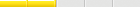
2.0
What's great about it: Size, decent price
What's not so great: On-board stoarge, unnecessary bloat-ware
This was meant to be for my kids to share so I was looking for a basic tablet. Nothing too fancy but easy to use for viewing web pages and some gaming. I have an S3 and like it so choosing this seemed like a no-brainer. For light-medium tablet gaming, boy, was I wrong!
After installing 4 games from the Play store (Injustice, Magic: 2014 and other similar sized games) the tablet would slow to a crawl and HEAT UP! I checked the storage space and was surprised to see almost all the storage space used up! Of the 8gb advertised, about 2.5gb is used for the OS and bloatware. The 4 games took up about 1.2gb but the cached processes for all apps took another 2+gb. Not a big deal since I can add an SD card, right? Wrong again. Apps 2 SD not available for this model without rooting the device. It was around 75% full on storage space so it shouldn't have been so slow to use. I could've made it work...but I wanted the device to work the way it should, OUT OF THE BOX! The SD card is basically additional space for files and music, not apps.
Returned and purchased a Nexus 7 32gb with a price match during the Gift Card promos. Slightly more $, but much better processor, 32gb storage (or 16gb if opting for the lesser price option), better screen and Google optimized OS vs Samsung bloated user interface.
This product is... Great screen size, Comfortable to hold, slow
About me... Budget Conscious, Parent with kids, Technology guru, Gamer
No, I would not recommend this to a friend.
Other Best Buy Products I Recommend
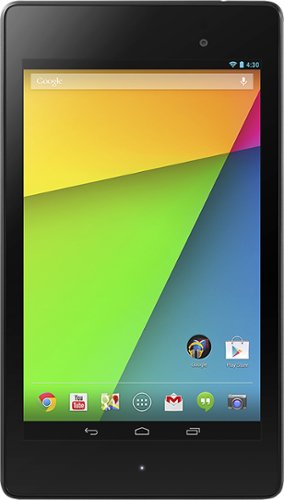
Google - Nexus - 7" - 32GB - Black
 (1,178)
(1,178)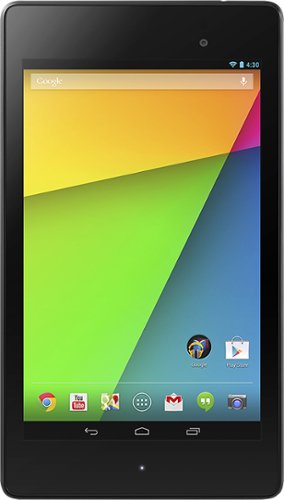
Google - Nexus - 7" - 16GB - Black
 (1,231)
(1,231)Verified Purchaser:Yes
My Best Buy number: 1051104792
My Best Buy number: 1051104792
0points
0out of 0found this review helpful.
aGoogleUser's Questions
aGoogleUser has not submitted any questions.
aGoogleUser's Answers

Samsung - Galaxy Tab 3 7.0 - 8GB - White
Samsung Galaxy Tab 3 7.0: Jump right into using your tablet with the familiar Galaxy interface and wireless integration for syncing your contacts, music, apps and more. The super-clear screen sharpens your multimedia experience, and the Smart Remote feature lets you use your tablet as a universal remote for your home entertainment system.
How do you save applications to the SD card
I have a Samson galaxy tab 3. Storage space is running out I have an SD card how do I save the applications to the SD card to free up space. Thank you.
Quite simply, you can't...not yet (according to Samsung)
a common review here: http://reviews.cnet.com/tablets/samsung-galaxy-tab-3/4864-3126_7-35755712-2.html
The only way to free up space is to remove apps not currently being used. I recommend reading the review to be informed. Good luck!
a common review here: http://reviews.cnet.com/tablets/samsung-galaxy-tab-3/4864-3126_7-35755712-2.html
The only way to free up space is to remove apps not currently being used. I recommend reading the review to be informed. Good luck!
10 years, 4 months ago
by
Posted by:
aGoogleUser
from
CA