hendridm
hendridm's Stats
- Review Count1
- Helpfulness Votes1
- First ReviewDecember 17, 2014
- Last ReviewDecember 17, 2014
- Featured Reviews0
- Average Rating5
Reviews Comments
- Review Comment Count0
- Helpfulness Votes0
- First Review CommentNone
- Last Review CommentNone
- Featured Review Comments0
Questions
- Question Count0
- Helpfulness Votes0
- First QuestionNone
- Last QuestionNone
- Featured Questions0
- Answer Count5
- Helpfulness Votes2
- First AnswerDecember 17, 2014
- Last AnswerDecember 17, 2014
- Featured Answers0
- Best Answers1
hendridm's Reviews
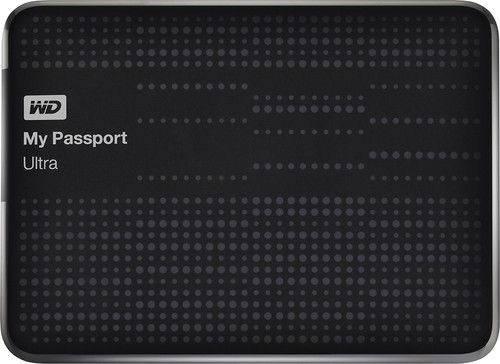
WD - My Passport Ultra 1.5TB External USB 3.0/2.0 Portable Hard Drive - Black
Take your essential files on the go with this WD My Passport Ultra external USB 3.0/2.0 hard drive, which features a generous 1.5TB capacity for storing music, movies and other media. Automatic and Cloud backup options help prevent data loss.
Blazing Fast on my MacBook Pro
Customer Rating

5.0
Posted by: hendridm
on December 17, 2014
It was time to replace my aging 1TB external hard drive, so I was in the market for either another 1TB or 2TB drive. This one seemed like a nice choice for the price, so I bought it.
I was pleasantly surprised to notice how small it was when I received it. Very portable. I was also pleased to see that it didn't need an external power supply like my old one did - just plug it into your computer and go!
I didn't use the WD SmartWare Pro software because I have a Mac (which makes it unnecessary anyway). For the record, I'm using OS X Mavericks as of this writing.
Most importantly, I was impressed by the speed. This thing is blazing fast at transferring data to/from my MacBook Pro.
APPLE USERS: Yes, this drive will work with your Mac. However, you will need to format it for Mac first:
1. Plug the drive into your Mac. Cancel or continue through any warning messages that you get.
2. Go to Applications > Utilities and open Disk Utility
3. On the left, choose the WD Password drive.
4. Click the "Erase" tab on the top.
5. From the Format dropdown menu, choose either Mac OS Extended "journaled" (which is what I chose) or "journaled encrypted" (if you want the data encrypted). You can choose one of the other options if you know what you're doing and have different needs.
6. Give the drive a Name
7. Click the "Erase..." button.
2. Go to Applications > Utilities and open Disk Utility
3. On the left, choose the WD Password drive.
4. Click the "Erase" tab on the top.
5. From the Format dropdown menu, choose either Mac OS Extended "journaled" (which is what I chose) or "journaled encrypted" (if you want the data encrypted). You can choose one of the other options if you know what you're doing and have different needs.
6. Give the drive a Name
7. Click the "Erase..." button.
It doesn't take long. Once finished, your drive will be formatted for Mac. It will likely pop up a message asking if you want to use the drive for Time Machine automatic backups. That is your choice (research it if you don't know what it is). I chose No because I do my own backups.
I would recommend this to a friend!
+1point
1out of 1found this review helpful.
hendridm's Questions
hendridm has not submitted any questions.
hendridm's Answers
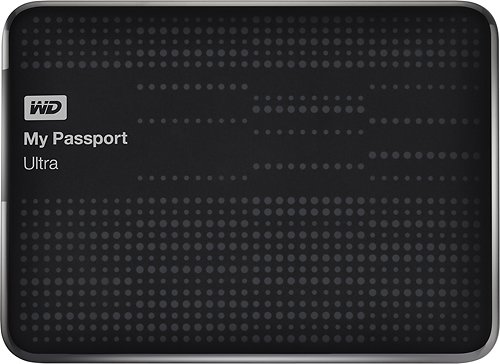
WD - My Passport Ultra 2TB External USB 3.0 Hard Drive - Black
This WD My Passport Ultra external USB 3.0 hard drive features password protection and hardware encryption to keep up to 2TB of data secure. WD SmartWare Pro software automatically backs up data to the drive or the Cloud for easy file management.
WD - My Passport Ultra 2TB External USB 3.0 Hard Drive - Black
If this hard drive is USB 3.0, will it work with USB 2.0 ports?
Yes, this model is compatible with both USB 2 and 3.
9 years, 5 months ago
by
Posted by:
hendridm
from
Dallas, TX
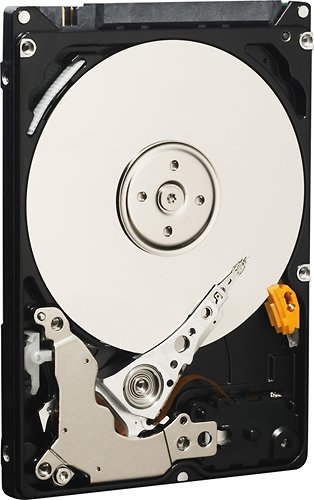
WD - Mainstream 320GB Internal Serial ATA Hard Drive for Laptops
Store up to 320GB of data on this WD Mainstream internal Serial ATA hard drive that is designed for use with laptops and features data transfer rates up to 3 Gbps for enhanced efficiency. Low power consumption enables cool and quiet operation.
Can I use this on a Satellite C855D-S5116 ??
Yes, this item is compatible with that model since it has Windows 8 and USB ports (make sure you plug it into the USB 3 port, though, for the best performance).
9 years, 5 months ago
by
Posted by:
hendridm
from
Dallas, TX
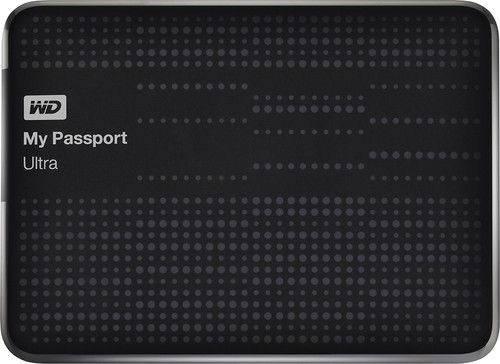
WD - My Passport Ultra 1.5TB External USB 3.0/2.0 Portable Hard Drive - Black
Take your essential files on the go with this WD My Passport Ultra external USB 3.0/2.0 hard drive, which features a generous 1.5TB capacity for storing music, movies and other media. Automatic and Cloud backup options help prevent data loss.
Power supply
My question is: does this unit require a separate power supply to run or will it have sufficient power when connected to my computer by the USB cable?
It is powered off of the USB cable - so no external power supply. It's very portable and convenient.
9 years, 5 months ago
by
Posted by:
hendridm
from
Dallas, TX
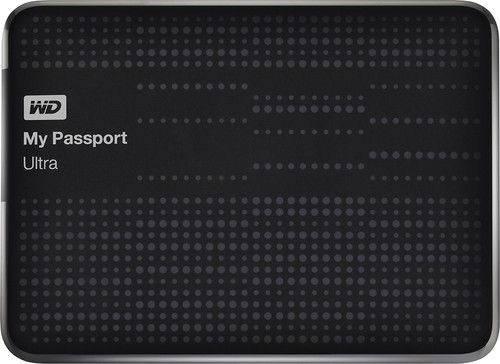
WD - My Passport Ultra 1.5TB External USB 3.0/2.0 Portable Hard Drive - Black
Take your essential files on the go with this WD My Passport Ultra external USB 3.0/2.0 hard drive, which features a generous 1.5TB capacity for storing music, movies and other media. Automatic and Cloud backup options help prevent data loss.
Is it difficult to reformat for use with a Mac OS X?
I will be buying this for my macbook, but I do not know how to reformat it for the Mac OS X. Will it be difficult?
No, it's very easy to format for Mac. Instructions:
1. Plug the drive into your Mac. Cancel or continue through any warning messages that you get.
2. Go to Applications > Utilities and open Disk Utility
3. On the left, choose the WD Password drive.
4. Click the "Erase" tab on the top.
5. From the Format dropdown menu, choose either Mac OS Extended "journaled" (which is what I chose) or "journaled encrypted" (if you want the data encrypted). You can choose one of the other options if you know what you're doing and have different needs.
6. Give the drive a Name
7. Click the "Erase..." button.
It doesn't take long. Once finished, your drive will be formatted for Mac. It will likely pop up a message asking if you want to use the drive for Time Machine automatic backups. That is your choice (research it if you don't know what it is). I chose No because I do my own backups.
1. Plug the drive into your Mac. Cancel or continue through any warning messages that you get.
2. Go to Applications > Utilities and open Disk Utility
3. On the left, choose the WD Password drive.
4. Click the "Erase" tab on the top.
5. From the Format dropdown menu, choose either Mac OS Extended "journaled" (which is what I chose) or "journaled encrypted" (if you want the data encrypted). You can choose one of the other options if you know what you're doing and have different needs.
6. Give the drive a Name
7. Click the "Erase..." button.
It doesn't take long. Once finished, your drive will be formatted for Mac. It will likely pop up a message asking if you want to use the drive for Time Machine automatic backups. That is your choice (research it if you don't know what it is). I chose No because I do my own backups.
Images for this Answer
(click to see full-size image)

9 years, 5 months ago
by
Posted by:
hendridm
from
Dallas, TX
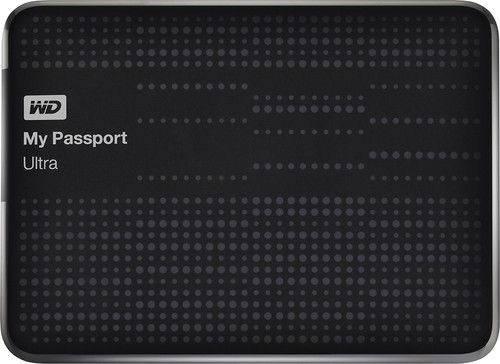
WD - My Passport Ultra 1.5TB External USB 3.0/2.0 Portable Hard Drive - Black
Take your essential files on the go with this WD My Passport Ultra external USB 3.0/2.0 hard drive, which features a generous 1.5TB capacity for storing music, movies and other media. Automatic and Cloud backup options help prevent data loss.
compatibility with mac book pro
What is required for compatibility with mac book pro with retina display, RFB MBP 13.3/2.6GHZ/8GB/256GB
You simply need to format it for Mac. Instructions:
1. Plug the drive into your Mac. Cancel or continue through any warning messages that you get.
2. Go to Applications > Utilities and open Disk Utility
3. On the left, choose the WD Password drive.
4. Click the "Erase" tab on the top.
5. From the Format dropdown menu, choose either Mac OS Extended "journaled" (which is what I chose) or "journaled encrypted" (if you want the data encrypted). You can choose one of the other options if you know what you're doing and have different needs.
6. Give the drive a Name
7. Click the "Erase..." button.
It doesn't take long. Once finished, your drive will be formatted for Mac. It will likely pop up a message asking if you want to use the drive for Time Machine automatic backups. That is your choice (research it if you don't know what it is). I chose No because I do my own backups.
1. Plug the drive into your Mac. Cancel or continue through any warning messages that you get.
2. Go to Applications > Utilities and open Disk Utility
3. On the left, choose the WD Password drive.
4. Click the "Erase" tab on the top.
5. From the Format dropdown menu, choose either Mac OS Extended "journaled" (which is what I chose) or "journaled encrypted" (if you want the data encrypted). You can choose one of the other options if you know what you're doing and have different needs.
6. Give the drive a Name
7. Click the "Erase..." button.
It doesn't take long. Once finished, your drive will be formatted for Mac. It will likely pop up a message asking if you want to use the drive for Time Machine automatic backups. That is your choice (research it if you don't know what it is). I chose No because I do my own backups.
Images for this Answer
(click to see full-size image)

9 years, 5 months ago
by
Posted by:
hendridm
from
Dallas, TX