Trobadour
Top 50 Contributor
Trobadour's Stats
- Review Count273
- Helpfulness Votes1,575
- First ReviewJanuary 27, 2012
- Last ReviewJune 3, 2024
- Featured Reviews0
- Average Rating4.5
Reviews Comments
- Review Comment Count2
- Helpfulness Votes1
- First Review CommentNovember 3, 2015
- Last Review CommentSeptember 21, 2016
- Featured Review Comments0
Questions
- Question Count0
- Helpfulness Votes0
- First QuestionNone
- Last QuestionNone
- Featured Questions0
- Answer Count42
- Helpfulness Votes137
- First AnswerMay 24, 2015
- Last AnswerJune 26, 2021
- Featured Answers0
- Best Answers12

RIG - 500 Pro HX GEN 2 Xbox Gaming Headset - Black
Designed for Xbox, the RIG 500 PRO HX Gen 2 is everything gamers loved about the Gen 1 edition, with an upgrade. Featuring an all-new steel frame which is lightweight, highly durable and flexible. The dual-material ear cushions help block outside noise while also providing enduring comfort. Signature RIG exoskeleton earcups encompass low distortion 50mm drivers that are engineered for 3D game audio. Including a 2-year Dolby Atmos activation code, you can now react faster and more accurately as you can detect the distance and direction of your threats.
Premium Sound (w/ Atmos) at Entry-Level Prices
Customer Rating

4.0
Images for this Review
(click to see full-size image)






--- SETUP ---
The RIG 500 Pro for Xbox headset is easy to set up. It comes with a non-detachable auxiliary cable and a removable mic that you have to plug in. Once that’s done, scratch the code for Dolby Atmos and redeem it in the Xbox itself. You’ll have 2 years of Dolby Atmos, which makes your headset have 3D virtual surround sound.
The RIG 500 Pro for Xbox headset is easy to set up. It comes with a non-detachable auxiliary cable and a removable mic that you have to plug in. Once that’s done, scratch the code for Dolby Atmos and redeem it in the Xbox itself. You’ll have 2 years of Dolby Atmos, which makes your headset have 3D virtual surround sound.
--- FEATURES ---
Flip-up mic mute, wired headset, three different head sizes, light and comfortable, Dolby Atmos 2 year activation code.
Flip-up mic mute, wired headset, three different head sizes, light and comfortable, Dolby Atmos 2 year activation code.
--- PERFORMANCE ---
This headset performs great. Once you go into the Xbox setting and turn on the Dolby Atmos feature, you can immediately test out virtual surround sound with many games. You’ll be able to tell what direction you’re getting shot at, an explosion happened, or a character is talking from. The microphone works great as well. I got my gang together and we played hours of Dead by Daylight with Xbox Party Chat. I usually use a higher end headset, but my friends couldn’t tell the difference that I was talking with them through a new mic, as they usually bring it up to my attention when I switch out headsets. In games like DBD, directional audio is crucial to surviving. Many perks rely on audio perks and with Dolby Atmos, this headset does a great job clueing me where the danger is coming from.
This headset performs great. Once you go into the Xbox setting and turn on the Dolby Atmos feature, you can immediately test out virtual surround sound with many games. You’ll be able to tell what direction you’re getting shot at, an explosion happened, or a character is talking from. The microphone works great as well. I got my gang together and we played hours of Dead by Daylight with Xbox Party Chat. I usually use a higher end headset, but my friends couldn’t tell the difference that I was talking with them through a new mic, as they usually bring it up to my attention when I switch out headsets. In games like DBD, directional audio is crucial to surviving. Many perks rely on audio perks and with Dolby Atmos, this headset does a great job clueing me where the danger is coming from.
--- EXPECTATIONS ---
At its price point, this is a great entry-level headset. That being said, if you’ve tried some higher end headsets, you’ll notice some lacking features.
At its price point, this is a great entry-level headset. That being said, if you’ve tried some higher end headsets, you’ll notice some lacking features.
For one, this headset has a limited adjustable frame. To adjust the frame, you unhook each ear cup and can move it up or down 1 of three crevices. If you never plan to readjust your headset, then you’ll be ok, as there is a strap that adjusts by stretching it when you put it on. If, however, you’re like me, I put on headsets over my head with different hair styles or with different caps. Removing and reconnecting the ear cups each time I want to try a different size doesn’t take long, but it takes longer than other headsets where you can just readjust by sliding the ear cups along the frame.
Secondly, this headset doesn’t have Active Noise Canceling, or ANC. If you’ve never used ANC, then you don’t know what you’re missing and you’ll be fine. Again, as an entry level headset and at it’s price, I don’t expect it to have ANC. If you have a noisy home, the ear cups will reduce external noise during your playthrough, but some will still bleed in and you’ll be able to hear it faintly. This could be a plus or a minus for you.
On a more positive side, this headset is very light and comfortable at 8+ hours of gameplay.
--- VALUE ---
If you’ve never owned a headset and you want to experience surround sound without the premium price, this is the way to go.
If you’ve never owned a headset and you want to experience surround sound without the premium price, this is the way to go.
--- APPROVAL ---
I recommend this headset to new headset purchasers or parents who want to buy an Xbox and a headset for their child. It’s a great way to start on a great path to auditory greatness.
I recommend this headset to new headset purchasers or parents who want to buy an Xbox and a headset for their child. It’s a great way to start on a great path to auditory greatness.
I would recommend this to a friend!
Mobile Submission: False
+2points
2out of 2found this review helpful.

Logitech - Zone 900 Wireless Bluetooth Noise Canceling On-Ear Headset - Graphite
Take control of your acoustic experience with Logitech Zone 900, the wireless headset specifically designed to enhance focus and productivity at home. Connect to your smartphone and computer, and seamlessly switch between them to experience great audio, suitable for conference calls and immersive music. Active noise cancelation blocks out the noise around you. With comfort, simple controls, and wireless Qi charging, Zone 900 helps you define your workplace soundscape and stay in your zone. Logitech Unifying technology connects up to six compatible devices with one receiver. Stay focused, stay connected, and stay in your zone no matter where you work.
Comfort at Work
Customer Rating

5.0
Images for this Review
(click to see full-size image)





--- SETUP ---
The Logitech Zone 900 Wireless Headset was quick and easy to set up. After plugging in the USB receiver, my computer recognized it in less than a minute. The receiver and headset already came pre-paired. You may also download the optional Logi Tune Mobile Windows App for more control.
The Logitech Zone 900 Wireless Headset was quick and easy to set up. After plugging in the USB receiver, my computer recognized it in less than a minute. The receiver and headset already came pre-paired. You may also download the optional Logi Tune Mobile Windows App for more control.
--- FEATURES ---
This headset features: Advanced Noise Canceling Mic and Sound (ANC), 14 hours of battery life, 1 dongle for multiple wireless devices, flip to mute mic or push to mute, USB-C chargeable (includes USB-C to USB-A adapter if you don't have USB-C connection) and customizable settings via Logi Tune App.
This headset features: Advanced Noise Canceling Mic and Sound (ANC), 14 hours of battery life, 1 dongle for multiple wireless devices, flip to mute mic or push to mute, USB-C chargeable (includes USB-C to USB-A adapter if you don't have USB-C connection) and customizable settings via Logi Tune App.
--- PERFORMANCE ---
This headset performs great. It is better than your traditional earbuds and can be customized to your liking. Working from home, the ANC provides a more focused experience. My wife has to sing as part of her job and often, her voice can be heard on my calls. The ANC eliminates me hearing her and the ANC mic prevents the sound from spilling over to my students, as I teach coding online. The battery lasts up to 14 hours, but if you forget to charge them, you can do a 5 minute charge and that’ll get you up to 1 hour of battery use.
This headset performs great. It is better than your traditional earbuds and can be customized to your liking. Working from home, the ANC provides a more focused experience. My wife has to sing as part of her job and often, her voice can be heard on my calls. The ANC eliminates me hearing her and the ANC mic prevents the sound from spilling over to my students, as I teach coding online. The battery lasts up to 14 hours, but if you forget to charge them, you can do a 5 minute charge and that’ll get you up to 1 hour of battery use.
Muting yourself for privacy is quick and obvious. You have two options to mute: you can push a button on the mic or you can flip the mic up. Additionally, when making an action on the headset, such as muting, a voice in the headset will tell you what you just did, such as, “Mute on,” or, “Mute off.” This is what I mean by obvious, which is helpful because you can be sure that you performed the expected action or pressed the right button. If you’d rather not hear this voice, you can turn the feature off through the app. Your students/customers will not hear this voice.
You can control the volume easily with your headset and turn ANC on and off as needed. Using the app, you can choose from preset equalizer settings default, volume boost, podcast, or bass boost. Additionally, you can create your own customized equalizer setting.
--- EXPECTATIONS ---
I wear headsets daily even when not working because of gaming. Gaming headsets can feel heavy overtime. The Zone 900 was made with comfort in mind. The headset is light so it is comfortable to wear for a full workday. The earcushions do not cover your ears but rest on them. This prevents your ears from sweating and the cushions themselves are soft and comfy. One of the things I like about the app is that you can hear how others will hear you after you’ve made the adjustments to your equalizer. You can run a diagnostic test which includes you recording yourself for 6 seconds. Then, you can play back the audio so you know exactly how others will hear you. This is a great feature, especially when troubleshooting to make sure that the issue is or isn’t on your end.
I wear headsets daily even when not working because of gaming. Gaming headsets can feel heavy overtime. The Zone 900 was made with comfort in mind. The headset is light so it is comfortable to wear for a full workday. The earcushions do not cover your ears but rest on them. This prevents your ears from sweating and the cushions themselves are soft and comfy. One of the things I like about the app is that you can hear how others will hear you after you’ve made the adjustments to your equalizer. You can run a diagnostic test which includes you recording yourself for 6 seconds. Then, you can play back the audio so you know exactly how others will hear you. This is a great feature, especially when troubleshooting to make sure that the issue is or isn’t on your end.
--- VALUE ---
We often invest in personal comfort at home. These are a great value if you plan on spending a large part of your workday wearing headsets.
We often invest in personal comfort at home. These are a great value if you plan on spending a large part of your workday wearing headsets.
--- APPROVAL ---
Without a doubt, the Zone 900 has replaced my previous headset since it’s lighter and has ANC, a necessary feature when working from home or in a noisy environment. I recommend these wireless headsets for people who are constantly in meetings or teaching online.
Without a doubt, the Zone 900 has replaced my previous headset since it’s lighter and has ANC, a necessary feature when working from home or in a noisy environment. I recommend these wireless headsets for people who are constantly in meetings or teaching online.
I would recommend this to a friend!
Mobile Submission: False
+1point
1out of 1found this review helpful.
True wireless noise cancelling Beats Studio Bud are made for music. Designed with a custom acoustic platform, Beats Studio Bud are engineered to deliver powerful, balanced sound in a compact, in-ear form factor. The result — immersive sound that pulls the emotion of music from the studio to your ears to keep you inspired. These earbuds feature two listening modes, Active Noise Cancelling (ANC) and Transparency mode, to give you total control of your sound. Each earbud has up to 8 hours of listening time¹ with two additional charges provided by its pocket-sized charging case to give you up to 24 hours of combined playback.² Beats Studio Bud also offer simple one-touch pairing for Apple³ and Android⁴ devices.
Beats in a Smaller Package
Customer Rating

4.0
Images for this Review
(click to see full-size image)






--- SETUP ---
The Beats Studio Buds are easy to connect. Keep them in the charging case, go to the bluetooth settings of your device, and when you’re ready, open the Beats case and the device will recognize them. They come pre-charged so you can use them right out of the box. Alternatively, if your device supports it, you can do the one-touch pairing by click on the center button inside the charging case.
The Beats Studio Buds are easy to connect. Keep them in the charging case, go to the bluetooth settings of your device, and when you’re ready, open the Beats case and the device will recognize them. They come pre-charged so you can use them right out of the box. Alternatively, if your device supports it, you can do the one-touch pairing by click on the center button inside the charging case.
--- FEATURES ---
Two listening modes: Active Noise Canceling (ANC) and Transparency mode, 8 hours on each earbud and two full charges with included changing case for a total of 24 hours before recharge is needed, small case, one-touch pairing for Apple and Android devices.
Two listening modes: Active Noise Canceling (ANC) and Transparency mode, 8 hours on each earbud and two full charges with included changing case for a total of 24 hours before recharge is needed, small case, one-touch pairing for Apple and Android devices.
--- PERFORMANCE ---
The ear buds perform phenomenally. I took them for a stroll at a local mall, which was loud. I could clearly tell the difference between the active noise canceling (ANC) feature on and off. What ANC does is, it prevents ambient noise from interfering with your music. It’s like listening to music in a vacuum. The music itself sounded great. The base was deep while the voices were crisp and clear for all of my song choices. I didn’t have to raise the volume too high to be able to enjoy my music, thanks to the ANC. Initially, I had to keep adjusting the ear buds because I felt they were going to fall. I decided to sit down and change the ear gels to the smaller ones and after that, they felt more comfortable and secure. The buttons on both sides of the earbuds have the exact same function, so whichever ear you go and press will do what you want. 1 press pauses the music or answers phone calls, 2 presses advance a track, and three presses restart a track. Holding down the button turns ANC on/off. Speaking of phone calls, I was very clearly able to hear the people who called me on the phone while they were able to hear me clearly as well. I found this impressive, as the microphone is all the way to my ear.
The ear buds perform phenomenally. I took them for a stroll at a local mall, which was loud. I could clearly tell the difference between the active noise canceling (ANC) feature on and off. What ANC does is, it prevents ambient noise from interfering with your music. It’s like listening to music in a vacuum. The music itself sounded great. The base was deep while the voices were crisp and clear for all of my song choices. I didn’t have to raise the volume too high to be able to enjoy my music, thanks to the ANC. Initially, I had to keep adjusting the ear buds because I felt they were going to fall. I decided to sit down and change the ear gels to the smaller ones and after that, they felt more comfortable and secure. The buttons on both sides of the earbuds have the exact same function, so whichever ear you go and press will do what you want. 1 press pauses the music or answers phone calls, 2 presses advance a track, and three presses restart a track. Holding down the button turns ANC on/off. Speaking of phone calls, I was very clearly able to hear the people who called me on the phone while they were able to hear me clearly as well. I found this impressive, as the microphone is all the way to my ear.
--- EXPECTATIONS ---
*CASE*
The case is sturdy and has a magnetic clasp. I got the red beats, so it and the buds look stylish and stand out anywhere I go. They charge with a USB-C cable. The case can provide 2 8 hour charges plus the 8 hour charge in the buds for a total of 24 hours of use. A 5 minute recharge will give you 1 hour of use. The case is not waterproof and won’t stand on it’s own but rather lay sideways.
*CASE*
The case is sturdy and has a magnetic clasp. I got the red beats, so it and the buds look stylish and stand out anywhere I go. They charge with a USB-C cable. The case can provide 2 8 hour charges plus the 8 hour charge in the buds for a total of 24 hours of use. A 5 minute recharge will give you 1 hour of use. The case is not waterproof and won’t stand on it’s own but rather lay sideways.
*Earbuds*
At first, it was a bit confusing on how to wear the earbuds. The packaging does provide instructions on how to put them on and it wasn’t initially intuitive. The earbuds are light and easy to charge. They are magnetic and will automatically stick in their right place in the case. For the best fit, try the various ear gels provided to find yours. The only feature I miss compared to my previous buds are that these do not have an auto-pause feature. What that does is that when you remove one of the earbuds, the music pauses until you put your earbud back into your ear. Another thing I didn’t like was that you can’t turn the earbuds off without reinserting them in the case. This is a useful feature because sometimes, the case isn’t readily available to you, like at the gym.
At first, it was a bit confusing on how to wear the earbuds. The packaging does provide instructions on how to put them on and it wasn’t initially intuitive. The earbuds are light and easy to charge. They are magnetic and will automatically stick in their right place in the case. For the best fit, try the various ear gels provided to find yours. The only feature I miss compared to my previous buds are that these do not have an auto-pause feature. What that does is that when you remove one of the earbuds, the music pauses until you put your earbud back into your ear. Another thing I didn’t like was that you can’t turn the earbuds off without reinserting them in the case. This is a useful feature because sometimes, the case isn’t readily available to you, like at the gym.
--- VALUE ---
For the price, you are getting good quality sound for 24 hours straight before having to recharge them.
For the price, you are getting good quality sound for 24 hours straight before having to recharge them.
--- APPROVAL ---
These are stylized, light earbuds that will last a long time. I recommend these for the audiophile in the family to be used in light activities such as walking or lite jogs, but definitely not for fast paced activities.
These are stylized, light earbuds that will last a long time. I recommend these for the audiophile in the family to be used in light activities such as walking or lite jogs, but definitely not for fast paced activities.
I would recommend this to a friend!
Mobile Submission: False
+49points
73out of 97found this review helpful.
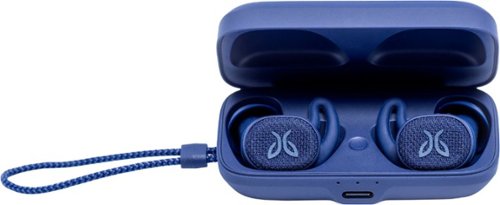
Jaybird - Vista 2 True Wireless Noise Cancelling In-Ear Headphones - Midnight Blue
Featuring SurroundSense and ANC, Vista 2 allows athletes to amplify ambient sounds for safety or stay focused with Active Noise Cancellation. Along with Jaybird signature fit, function, and Earthproof durability, Vista 2 creates the ultimate true wireless audio experience.
One-size-meets-all-needs of Earbuds
Customer Rating

5.0
Images for this Review
(click to see full-size image)





--- SETUP ---
The Jaybird Vista 2 earbuds are quick to set up. They come pre-charged with enough power to start using them. As soon as you pull them out of the charging case, they will be in pairing mode. Download the Jaybird app to pair and start using them right away.
The Jaybird Vista 2 earbuds are quick to set up. They come pre-charged with enough power to start using them. As soon as you pull them out of the charging case, they will be in pairing mode. Download the Jaybird app to pair and start using them right away.
--- FEATURES ---
IP68 Waterproof, sweatproof and dustproof. MIL-STD 810G freeze, shock and impact resistant. 24 hours battery life (8 hours on the buds + 16 hours charging in case). 5 minute charge gives you 1 hour charge. Portable charging case. 4 embedded mics for phone calls and 3 interchangeable eargels for comfort and secure fit.
IP68 Waterproof, sweatproof and dustproof. MIL-STD 810G freeze, shock and impact resistant. 24 hours battery life (8 hours on the buds + 16 hours charging in case). 5 minute charge gives you 1 hour charge. Portable charging case. 4 embedded mics for phone calls and 3 interchangeable eargels for comfort and secure fit.
--- PERFORMANCE ---
These Jarbird Vista 2 earbuds are definitely top of the line. There are 8 sound presets to try (flat, Signature, Timothy Olson, Rory Bosio, Bring the Bass, Extended Listening, Warmth, and RB JAms). Your sound can be customized for your liking and be saved in your own preset. This can be done manually or it can be done by taking a personal EQ test that sounds a lot like taking a hearing test. I love this feature because even if you don’t know what the difference between low, mid, and high ranges are or can do, you can do the test and get a sound customized to your hearing. After customizing my sound, I was satisfied with the result and took off to the gym.
These Jarbird Vista 2 earbuds are definitely top of the line. There are 8 sound presets to try (flat, Signature, Timothy Olson, Rory Bosio, Bring the Bass, Extended Listening, Warmth, and RB JAms). Your sound can be customized for your liking and be saved in your own preset. This can be done manually or it can be done by taking a personal EQ test that sounds a lot like taking a hearing test. I love this feature because even if you don’t know what the difference between low, mid, and high ranges are or can do, you can do the test and get a sound customized to your hearing. After customizing my sound, I was satisfied with the result and took off to the gym.
--- EXPECTATIONS ---
These earbuds definitely stay secure on your ears regardless of your activity. If you are running, lying down on a bench, or jumping, they will not fall off your ears. The pre-installed eargels were definitely secured on my ear but uncomfortable. I switched eargels to the smallest provided option and I still felt the security of them in my ears but now they were comfortable.
These earbuds definitely stay secure on your ears regardless of your activity. If you are running, lying down on a bench, or jumping, they will not fall off your ears. The pre-installed eargels were definitely secured on my ear but uncomfortable. I switched eargels to the smallest provided option and I still felt the security of them in my ears but now they were comfortable.
Personally, I don’t like when earbuds have one button that does multiple actions because sometimes, those multiple button presses aren’t intuitive. Through the app, you can customize what each single or multiple button press does. For example, I rarely change the volume on my earbuds. I removed the volume and replaced it with powering off when I press and hold. I set a double press to rewind a track and a double tap to turn noise canceling on and off. Now, the single button does what feels natural to me.
The noise canceling works well and can be turned off when needed. They are easy to clean because they are waterproof. The storage case which, also serves as a rechargeable battery, is small and has a lanyard you can use to tie to your gym or hiking backpack. The case magnetically closes securely and frankly, just looks cool.
--- VALUE ---
These earbuds are worth the investment due to its sound quality out of the box and the endless level of customization for both sound and control.
These earbuds are worth the investment due to its sound quality out of the box and the endless level of customization for both sound and control.
--- APPROVAL ---
These earbuds are perfect for the active user, the road trip taker, or the house lounger. Truly the one-size-meets-all-needs of earbuds.
These earbuds are perfect for the active user, the road trip taker, or the house lounger. Truly the one-size-meets-all-needs of earbuds.
I would recommend this to a friend!
Mobile Submission: False
+5points
5out of 5found this review helpful.

Samson - XPD Series Wireless Lavalier Microphone System
Record audio or chat with friends by using this Samson lavalier USB digital wireless system. The USB stick receiver is compatible with Macs, PCs and other machines for versatility. This Samson lavalier USB digital wireless system provides clear audio up to 100 feet away, making it ideal for live broadcasts and other mobile activities.CONSUMER ALERTMost users do not need a license to operate this wireless microphone system. Nevertheless, operating this microphone system without a license is subject to certain restrictions: the system may not cause harmful interference; it must operate at a low power level (not in excess of 50 milliwatts); and it has no protection from interference received from any other device. Purchasers should also be aware that the FCC is currently evaluating use of wireless microphone systems, and these rules are subject to change. For more information, call the FCC at 1-888-CALL-FCC (TTY: 1-888-TELL-FCC) or visit the FCC's wireless microphone website at www.fcc.gov/cgb/wirelessmicrophones
Lav Up In Quality and Style
Customer Rating

5.0
Images for this Review
(click to see full-size image)






--- SETUP ---
The Samson XPD wireless microphone system is quick to set up. Insert 2 AA batteries into the belt pack transmitter, plug in the mini XLR microphone cable, and connect the USB receiver to a computer or iPhone with a camera kit. The receiver and transmitter are already paired upon first use.
The Samson XPD wireless microphone system is quick to set up. Insert 2 AA batteries into the belt pack transmitter, plug in the mini XLR microphone cable, and connect the USB receiver to a computer or iPhone with a camera kit. The receiver and transmitter are already paired upon first use.
--- FEATURES ---
The Samson XPD features clear, wireless audio with a working range of 100’ lines of sight, frequency of 2.404 - 2.476 GHz, and a battery life of up to 20 hours.
The Samson XPD features clear, wireless audio with a working range of 100’ lines of sight, frequency of 2.404 - 2.476 GHz, and a battery life of up to 20 hours.
--- PERFORMANCE ---
I planned on using this device with the Apple Lightning to USB Camera Adapter, which is not included. If you connect the receiver to the iPhone using the camera adapter, have a pair of headphones connected to the line in on the receiver, and turn on the transmitter, you can immediately begin to hear the audio picked up without opening any app. This allows you to adjust the transmitter’s gain using the included mini-screwdriver so you know exactly how your subject will sound when recording your video. I was able to clearly record my subject’s voice while capturing footage with no problem.
I planned on using this device with the Apple Lightning to USB Camera Adapter, which is not included. If you connect the receiver to the iPhone using the camera adapter, have a pair of headphones connected to the line in on the receiver, and turn on the transmitter, you can immediately begin to hear the audio picked up without opening any app. This allows you to adjust the transmitter’s gain using the included mini-screwdriver so you know exactly how your subject will sound when recording your video. I was able to clearly record my subject’s voice while capturing footage with no problem.
--- EXPECTATIONS ---
This little device has surpassed my expectations. It works amazingly well and it is intuitive to use. As a content creator, this serves my needs to do interviews with my phone but capture a more clear voice without showing a giant microphone in the camera. It works surprisingly well with the iPhone Camera USB adapter without needing to download any additional apps. I wasn’t able to add filters to the mic via the iPhone, though, but I sure wanted to try this with my PC.
This little device has surpassed my expectations. It works amazingly well and it is intuitive to use. As a content creator, this serves my needs to do interviews with my phone but capture a more clear voice without showing a giant microphone in the camera. It works surprisingly well with the iPhone Camera USB adapter without needing to download any additional apps. I wasn’t able to add filters to the mic via the iPhone, though, but I sure wanted to try this with my PC.
I connected the USB receiver to my streaming PC. The receiver can’t easily plug into a USB because of how thick it is, but Samson brilliantly included a short USB 3.0 extension cable that solves that issue. Using this with Streamlabs, I was able to add the following filters: noise suppression, limiter, and noise gate. This provides a much better sound and serves a better purpose when I don’t want to do a podcast and instead want to have a more concealed mic look.
As great as this lav mic is, I found one thing that could be improved on. The transmitter has a mini screwdriver used to raise or lower the gain. Removing it is simple but securing it back into place is not. If adjusting gain on the fly, this will consume a bit of time lest you temporarily place it elsewhere and misplace it. Additionally, a small bag to put everything in it would have been great. However, this shouldn’t detract from what is a great lav mic solution.
--- VALUE ---
This microphone will increase your voice recording quality and give you a professional feel when recording your subjects. If you’re trying to upgrade your production value, look no further.
This microphone will increase your voice recording quality and give you a professional feel when recording your subjects. If you’re trying to upgrade your production value, look no further.
--- APPROVAL ---
I recommend Samson XPD wireless lav mic to content creators looking to have a more professional look and sound when recording their content.
I recommend Samson XPD wireless lav mic to content creators looking to have a more professional look and sound when recording their content.
I would recommend this to a friend!
Mobile Submission: False
0points
0out of 0found this review helpful.

Razer - Battle Bundle - DeathAdder V2 -BlackShark V2 X- Gigantus V2 M - Black
Victory awaits with the Razer Battle Bundle. Complete with everything you need for next-level gaming. Embrace the sound of esports with the Razer BlackShark V2 X—a triple threat of amazing audio, superior mic clarity and supreme sound isolation. With our best headset mic and audio drivers packed into a unique aviation-style headset, your competitive play is destined to turn pro. Trounce your opponents at every game with the Razer DeathAdder V2 wired gaming mouse. The durable switches and 20,000 dpi optical sensor deliver lightning-fast responsiveness, and the lightweight ergonomic design supports several hours of comfortable gameplay. This Razer DeathAdder V2 wired gaming mouse has a Speedflex cable and robust customization features for increased performance. Now that you have a killer mouse, round out your setup with the right mouse mat to make it a deadly combination. The Razer Gigantus V2’s textured micro-weave cloth surface is optimized across all mouse sensors. Up your game with fluid swipes and pixel-precise aim, while the soft mat cushions your wrist as you take care of the competition.
Real Life Loot Box!
Customer Rating

5.0
Images for this Review
(click to see full-size image)






--- Installation---
This Razer Battle Bundle (RBB) comes with three things: A giant mouse pad, a gaming mouse, and gaming headphones. The mousepad is made out of rubber and doesn’t connect to anything. The gaming mouse uses a USB connection and works as plug and play, but you can install Razer software to customize it even further. The headphones have a cable extension so that you can connect it to the PC using the microphone and headphone ports or you can remove the extension cable and only connect it using a three ring auxiliary plug (which accesses the microphone and audio through the same jack). Everything is simple to connect and use right away.
This Razer Battle Bundle (RBB) comes with three things: A giant mouse pad, a gaming mouse, and gaming headphones. The mousepad is made out of rubber and doesn’t connect to anything. The gaming mouse uses a USB connection and works as plug and play, but you can install Razer software to customize it even further. The headphones have a cable extension so that you can connect it to the PC using the microphone and headphone ports or you can remove the extension cable and only connect it using a three ring auxiliary plug (which accesses the microphone and audio through the same jack). Everything is simple to connect and use right away.
--- FEATURES ---
This RBB features a customizable mouse with multiple profiles and customizable lights. The bottom of the mouse has two smooth sliders to better glide the mouse. Headphones feature volume control and mic mute from the left earcup.
This RBB features a customizable mouse with multiple profiles and customizable lights. The bottom of the mouse has two smooth sliders to better glide the mouse. Headphones feature volume control and mic mute from the left earcup.
--- PERFORMANCE ---
*** Mouse Pad ***
The mouse pad covers a very large area. If you’ve used a mouse pad before, then you know what to expect. The larger area is great for games that will have you moving your mouse a lot. This is perfect for first person shooter games.
The mouse pad covers a very large area. If you’ve used a mouse pad before, then you know what to expect. The larger area is great for games that will have you moving your mouse a lot. This is perfect for first person shooter games.
*** Mouse ***
The mouse and the mouse software are the standout here. This gaming mouse called the DeathAdder V2 offers just the necessary bells sans the whistles. With the mouse, you can change the DPI on the fly with two DPI buttons, have multiple custom profiles that can be swapped with the click of the profile button below the mouse, and have an additional two side buttons for you to customize your macros.
The mouse and the mouse software are the standout here. This gaming mouse called the DeathAdder V2 offers just the necessary bells sans the whistles. With the mouse, you can change the DPI on the fly with two DPI buttons, have multiple custom profiles that can be swapped with the click of the profile button below the mouse, and have an additional two side buttons for you to customize your macros.
*** Headphones ***
The headphones are a good entry pair of headphones, but don’t particularly stand out. They will cover your entire ear and I appreciated the extension cable that allowed me to move away from the PC without fear of pulling it with me at short distances (6 ft).
The headphones are a good entry pair of headphones, but don’t particularly stand out. They will cover your entire ear and I appreciated the extension cable that allowed me to move away from the PC without fear of pulling it with me at short distances (6 ft).
--- EXPECTATIONS ---
I expected to have one of the peripherals in the bundle box to be subpar compared to the rest. Though the mouse is definitely why you want this RBB, the other two items are welcomed entry-level gaming peripherals. The headphones are wired and the microphone doesn’t retract and can’t be removed. However, since the earcups fully cover most ears, environment sound outside of your game will be blocked off better allowing you to focus on your game. If you have Dolby Atmos, then you can use these with surround sound-like effects. As far as the mousepad goes, you need a lot of desk space to make sure it fits where you plan to use it. I’ve included a picture with an Xbox controller so you can get an idea of the size that it is.
I expected to have one of the peripherals in the bundle box to be subpar compared to the rest. Though the mouse is definitely why you want this RBB, the other two items are welcomed entry-level gaming peripherals. The headphones are wired and the microphone doesn’t retract and can’t be removed. However, since the earcups fully cover most ears, environment sound outside of your game will be blocked off better allowing you to focus on your game. If you have Dolby Atmos, then you can use these with surround sound-like effects. As far as the mousepad goes, you need a lot of desk space to make sure it fits where you plan to use it. I’ve included a picture with an Xbox controller so you can get an idea of the size that it is.
--- VALUE ---
For the price, you are getting a great introductory bundle that will start your new-to-gaming experience on the right foot.
For the price, you are getting a great introductory bundle that will start your new-to-gaming experience on the right foot.
--- APPROVAL ---
I recommend the Razer Battle Bundle to new-to-PC gamers that want to have a low investment, maximum enjoyment into the most used PC gaming peripherals out there. This bundle makes for a great gift idea to PC gamers who are lacking one or all three of these devices.
I recommend the Razer Battle Bundle to new-to-PC gamers that want to have a low investment, maximum enjoyment into the most used PC gaming peripherals out there. This bundle makes for a great gift idea to PC gamers who are lacking one or all three of these devices.
I would recommend this to a friend!
Mobile Submission: False
0points
0out of 0found this review helpful.

Circadian Optics - Lumos Light Therapy Lamp - White
Circadian Optics is a maker of bright light therapy lamps that mimic daylight. Our designer lamps allow you to get the light you need, right at your desk. Lumos is our slimmest lamp, measuring just 2 1/4" wide. Eminently adjustable, 3 hinges and a rotating light panel give this lamp excellent flexibility, allowing you to angle the light panel in a multitude of ways.
Literally Brighten Your Day
Customer Rating

4.0
Images for this Review
(click to see full-size image)



--- Installation---
This lamp is easy to install. It includes a base that can be connected at the bottom allowing it to stand on its own. From there, plug in the included power adapter, remove the transparent protective film, and you’re set.
This lamp is easy to install. It includes a base that can be connected at the bottom allowing it to stand on its own. From there, plug in the included power adapter, remove the transparent protective film, and you’re set.
--- FEATURES ---
This lamp is meant to mimic daylight. It is slim, easy to store, and adjustable. It doesn’t occupy a lot of desk space and has 3 dimmable options.
This lamp is meant to mimic daylight. It is slim, easy to store, and adjustable. It doesn’t occupy a lot of desk space and has 3 dimmable options.
--- PERFORMANCE ---
The lamp is bright! The three dimmable options start with the brightest, then it lessens with each button press. However, even the dimmest option is really bright, especially if the lamp is angled in a way where you can see the light directly (not recommended). It will literally brighten your day when in use. The purpose of the light is to make you feel more alert by mimicking daylight. To that extent, it works...somewhat.
The lamp is bright! The three dimmable options start with the brightest, then it lessens with each button press. However, even the dimmest option is really bright, especially if the lamp is angled in a way where you can see the light directly (not recommended). It will literally brighten your day when in use. The purpose of the light is to make you feel more alert by mimicking daylight. To that extent, it works...somewhat.
--- EXPECTATIONS ---
I installed this lamp in an area of our home where there is no outside light. Compared to the other lights in the room, it is definitely the brightest. However, the disparity between this light and the other lights create an uneven experience and can be disorienting to use. Though one of the features of this light is its convenience in size, it also prevents it from fulfilling the light needed on it’s own for my entire workspace, which is a corner desk with 3 computer monitors. I can be moving the light to focus on what I need to focus on, but that means spending time adjusting the light as needed. In terms of alertness, I did feel a bit more alert while using the lamp, but only for a small burst of time. Eventually, my tired body gives in no matter how bright the light is.
I installed this lamp in an area of our home where there is no outside light. Compared to the other lights in the room, it is definitely the brightest. However, the disparity between this light and the other lights create an uneven experience and can be disorienting to use. Though one of the features of this light is its convenience in size, it also prevents it from fulfilling the light needed on it’s own for my entire workspace, which is a corner desk with 3 computer monitors. I can be moving the light to focus on what I need to focus on, but that means spending time adjusting the light as needed. In terms of alertness, I did feel a bit more alert while using the lamp, but only for a small burst of time. Eventually, my tired body gives in no matter how bright the light is.
--- VALUE ---
For the price, the lamp doesn’t take much space and it is very bright.
For the price, the lamp doesn’t take much space and it is very bright.
--- APPROVAL ---
I recommend this lamp for people who know they will have one specific focused area where they will be working (taking notes / doing homework) but if you use a lot of desk space, you might need more than one.
I recommend this lamp for people who know they will have one specific focused area where they will be working (taking notes / doing homework) but if you use a lot of desk space, you might need more than one.
I would recommend this to a friend!
Mobile Submission: False
0points
0out of 0found this review helpful.

ROCCAT - Kone Pro Lightweight Wired Optical Gaming Mouse with 19K DPI, Aluminum Titan Wheel Pro & RGB lighting - Arctic White
The ROCCAT® Kone Pro Lightweight Optical Ergonomic Performance Gaming Mouse with RGB Lighting is the result of over 14 years of devoted craftmanship and is the most advanced gaming mouse we’ve ever created. After meticulous global research into hand sizes and grip styles, the result is one shape to fit any hand. It’s the iconic Kone shape, perfected. Providing supreme comfort without compromising on performance, the feeling of using the Kone Pro is unrivalled. It seamlessly fuses with your hand, virtually disappearing, keeping you focused and immersed. The Kone Pro utilizes our Titan Switch Optical. With a satisfying and responsive tactile click, it’s reliable, fast, and durable. No double-click issues and no learning curve. Thanks to advancements in our extreme lightweight engineering, the Kone Pro weighs in at just 66g. The ROCCAT® Bionic Shell keeps the weight down and provides a comfortable and consistent surface, whilst keeping dust and dirt out. It transitions into a beautiful translucent finish on the main buttons, allowing vivid AIMO 16.8 million color lighting to shine through, creating the signature look. The Kone Pro features our state-of-the-art 19K DPI Owl-Eye Sensor which delivers world-leading responsiveness and precision. It also features the ROCCAT® PhantomFlex™ cable, creating a near-wireless experience with a cable that virtually disappears – no friction, no distractions. Everything rests on our best-in-class pure PTFE heat-treated skates. They offer sublime glide right out of the box, with a spare pair thrown in for good measure.
Light as a Feather, Quick as a Fox
Customer Rating

5.0
Images for this Review
(click to see full-size image)






--- Installation---
This mouse is plug and play. There is no software to install this mouse. Just plug in the USB to a USB port and you are ready in seconds. No software is needed to change DPI, as it can all be done with the mouse itself.
This mouse is plug and play. There is no software to install this mouse. Just plug in the USB to a USB port and you are ready in seconds. No software is needed to change DPI, as it can all be done with the mouse itself.
--- FEATURES ---
Extremely light weighing 66 grams, 19K DPI, RGB lightning, tidal wheel pro/switch, flex cable, heat treated glides.
Extremely light weighing 66 grams, 19K DPI, RGB lightning, tidal wheel pro/switch, flex cable, heat treated glides.
--- PERFORMANCE ---
I tried this game with several FPS games including Overwatch, Apex Legends, Call of Duty, and Hunt: Showdown. In all games, the mouse movement was quick and responsive. Being a wired mouse, I didn’t detect any lag at all. The mouse buttons are clicky, like a clicky keyboard. The wheel also has a sturdy feel which makes it easy to know when you’ve scrolled enough to switch to the next weapon.
I tried this game with several FPS games including Overwatch, Apex Legends, Call of Duty, and Hunt: Showdown. In all games, the mouse movement was quick and responsive. Being a wired mouse, I didn’t detect any lag at all. The mouse buttons are clicky, like a clicky keyboard. The wheel also has a sturdy feel which makes it easy to know when you’ve scrolled enough to switch to the next weapon.
--- EXPECTATIONS ---
To be honest, as soon as I unboxed the mouse and picked it up, my hand moved further up than I expected. I was pleasantly surprised by the weight on this mouse. It feels extremely light and it’s hard to describe with words, but you’ll notice it especially if you carry your old mouse and the ROCCAT back to back. What I didn’t expect was the way that you change DPI, lightning, and lift off distance for the scrolling wheel. To do any of that without software, you hold the profile button below the mouse and the left mouse button for three seconds. At that point, the mouse will enter configuration mode and by scrolling the wheel you activate the DPI sensitivity, pressing the side buttons changes the polling rate, and clicking the wheel affects lift-off distance. It will take some getting used to, but once you set your mouse you’ll be ready to go. There is still software available for this mouse if you prefer doing that instead. The software is a free download and allows you to set up 5 profiles plus further customization.
To be honest, as soon as I unboxed the mouse and picked it up, my hand moved further up than I expected. I was pleasantly surprised by the weight on this mouse. It feels extremely light and it’s hard to describe with words, but you’ll notice it especially if you carry your old mouse and the ROCCAT back to back. What I didn’t expect was the way that you change DPI, lightning, and lift off distance for the scrolling wheel. To do any of that without software, you hold the profile button below the mouse and the left mouse button for three seconds. At that point, the mouse will enter configuration mode and by scrolling the wheel you activate the DPI sensitivity, pressing the side buttons changes the polling rate, and clicking the wheel affects lift-off distance. It will take some getting used to, but once you set your mouse you’ll be ready to go. There is still software available for this mouse if you prefer doing that instead. The software is a free download and allows you to set up 5 profiles plus further customization.
--- VALUE ---
This is a great investment for gamers who want the competitive edge with a light mouse that translates to quick movements because there’s less friction.
This is a great investment for gamers who want the competitive edge with a light mouse that translates to quick movements because there’s less friction.
--- APPROVAL ---
If you want that competitive edge in your video games or just a smoother experience, definitely give this mouse a try. The lightness of it will surprise you.
If you want that competitive edge in your video games or just a smoother experience, definitely give this mouse a try. The lightness of it will surprise you.
I would recommend this to a friend!
Mobile Submission: False
0points
0out of 0found this review helpful.
Linksys Hydra Pro 6E unleashes multi-gigabit speed and supports more than 55 devices at a time. Wi-Fi 6E offers the 6GHz band connection that’s needed for low-latency performance of the latest AR and VR devices. It offers a reliable connection for a home full of people to enjoy pro gaming, HD streaming, and video calls without interruption. With extremely low latency and massive capacity, Linksys Hydra Pro 6E is an essential upgrade to any home that needs the most reliable, interference-free high-speed Wi-Fi.
My New Favorite Router
Customer Rating

5.0
Images for this Review
(click to see full-size image)






--- Installation---
The installation of the WiFi Hyrda router was a breeze! Download the app, connect the router, follow app instructions, and you’re up and running in 5 minutes.
The installation of the WiFi Hyrda router was a breeze! Download the app, connect the router, follow app instructions, and you’re up and running in 5 minutes.
--- FEATURES ---
This router can connect more than 55+ devices, covers 2700 sq. ft, and reaches speeds of up to 6.6 Gbps. This router includes the newest WiFi 6E for low-latency performance needed with the virtual reality headsets.
This router can connect more than 55+ devices, covers 2700 sq. ft, and reaches speeds of up to 6.6 Gbps. This router includes the newest WiFi 6E for low-latency performance needed with the virtual reality headsets.
--- PERFORMANCE ---
The connection of this router to my modem was a breeze. Though my modem works as a WiFi router itself, I had trouble with some devices not recognizing my 2.4Ghz WiFi band. Specifically, my automatic, keyless entry lock would always be a hit or miss connecting to my modem WiFi router. This new router fixed that issue and now I am able to take full advantage of that device. Little by little, I kept switching my devices to the Hydra router. It felt like night and day.
The connection of this router to my modem was a breeze. Though my modem works as a WiFi router itself, I had trouble with some devices not recognizing my 2.4Ghz WiFi band. Specifically, my automatic, keyless entry lock would always be a hit or miss connecting to my modem WiFi router. This new router fixed that issue and now I am able to take full advantage of that device. Little by little, I kept switching my devices to the Hydra router. It felt like night and day.
I have 1200 Mbps down because I have over 25 devices connected at any given time. Sometimes, when streaming 4K content on my TV, the TV shows would occasionally pause while it caught up even though I have plenty of bandwidth. After I switched to the new router, that issue hasn’t surfaced. I did a speed check on my iPhone 12 Pro Max before I disconnected it from the original modem router and it read close to 400 Mbps down. When I did the speed check with the new router, it read 943 Mbps down.
--- EXPECTATIONS ---
As with any new router, I expect to see an improvement and this router didn’t disappoint. In fact, the results were so spectacular that it is now my favorite router. It is easy to manage, easy to break into older Ghz if needed, and easy to set up and install.
As with any new router, I expect to see an improvement and this router didn’t disappoint. In fact, the results were so spectacular that it is now my favorite router. It is easy to manage, easy to break into older Ghz if needed, and easy to set up and install.
--- VALUE ---
Though many tech products don’t use WiFi 6E yet, it’s a great investment if you are already shopping for a new router and want to future-proof yourself.
Though many tech products don’t use WiFi 6E yet, it’s a great investment if you are already shopping for a new router and want to future-proof yourself.
--- APPROVAL ---
This router is highly recommended for people with a lot of WiFi devices at home running at once, and for gamers whose family members also watch streaming shows at the same time as you.
This router is highly recommended for people with a lot of WiFi devices at home running at once, and for gamers whose family members also watch streaming shows at the same time as you.
I would recommend this to a friend!
Mobile Submission: False
+2points
4out of 6found this review helpful.

JLab - JBuds Frames Wireless Audio for Your Glasses - Black
Bring your own frames (BYOF) and JLab will supply the sound. From workday calls to grocery runs or weekend hikes, JBuds Frames true wireless attachments fit any glasses or sunglasses frame offering amazing sound on-the-GO. Powerful 16mm drivers and upgraded microphones provide high quality sound without annoying those around you, and a universal design ensures a snug fit, from thin to thick temple sizes. Enjoy 8+ hours of battery life and buttons to control your sound and access voice assistance.
Have Potential
Customer Rating

3.0
Images for this Review
(click to see full-size image)




--- Installation---
The JLAB bud frames are easy to install on most pairs of glasses. They are also relatively simple to pair with a phone. They come with some charge, but you can fully charge them with the included charging cable.
The JLAB bud frames are easy to install on most pairs of glasses. They are also relatively simple to pair with a phone. They come with some charge, but you can fully charge them with the included charging cable.
--- FEATURES ---
These JBud frames have a 16mm driver, 8 hours of battery life, and multifunction buttons. They will attach to most pairs of glasses and work with voice assistance from your phone.
These JBud frames have a 16mm driver, 8 hours of battery life, and multifunction buttons. They will attach to most pairs of glasses and work with voice assistance from your phone.
--- PERFORMANCE ---
In quiet environments, these little speakers work great to give you personal sound. I was able to enjoy my streaming shows while my wife was in the same room without bothering her. I do enjoy putting them on before bedtime and just listening to a podcast, music, or watching youtube knowing I am not disturbing my wife who sometimes sleeps before I do. However, I took these to a mall and it was so noisy that I couldn’t hear the audio from the speakers clearly. I also paired them with Zoom to see if I could avoid wearing headphones or earbuds. Though people could hear me loud and clear on their end, I couldn’t hear them for some reason even though I checked my Zoom settings to ensure that I had selected the JBuds as the speakers.
In quiet environments, these little speakers work great to give you personal sound. I was able to enjoy my streaming shows while my wife was in the same room without bothering her. I do enjoy putting them on before bedtime and just listening to a podcast, music, or watching youtube knowing I am not disturbing my wife who sometimes sleeps before I do. However, I took these to a mall and it was so noisy that I couldn’t hear the audio from the speakers clearly. I also paired them with Zoom to see if I could avoid wearing headphones or earbuds. Though people could hear me loud and clear on their end, I couldn’t hear them for some reason even though I checked my Zoom settings to ensure that I had selected the JBuds as the speakers.
--- EXPECTATIONS ---
This product has potential, but ultimately, it will only be useful to you if you plan on listening to them in a quiet environment. That’s exactly when I find them the most useful.
This product has potential, but ultimately, it will only be useful to you if you plan on listening to them in a quiet environment. That’s exactly when I find them the most useful.
The frames are promoted as a snug fit for thin and thick temples. However, when I install mine on my glasses, they don’t go all the way down. It feels as if the clip will either break or the buds will pop off at an inopportune time. To be clear, they never did fall off, but they also never felt secured. For thinner frames, small plastic sleeves are included to help with grip.
--- VALUE ---
For the price, it’s a great entry point to making your glasses into “smart glasses,” but know that it does have quite a few limitations.
For the price, it’s a great entry point to making your glasses into “smart glasses,” but know that it does have quite a few limitations.
--- APPROVAL ---
I recommend these JBuds to people who plan to use them in a quiet environment such as a library or a study hall and don’t want to be wearing headphones or earbuds.
I recommend these JBuds to people who plan to use them in a quiet environment such as a library or a study hall and don’t want to be wearing headphones or earbuds.
No, I would not recommend this to a friend.
Mobile Submission: False
+5points
5out of 5found this review helpful.
Trobadour's Questions
Trobadour has not submitted any questions.

Sennheiser - HD1 Free Wireless In-Ear Headphones - Black
Enjoy playlists in private with these Sennheiser wireless earbuds. The three-button remote lets you take calls or cycle through music with a single touch, and the earpieces are magnetic, so they stick to one another to prevent loss while not in use. These Sennheiser wireless earbuds have a range of up to 30 feet from a paired device.
Are these earbuds sweat or waterproof?
The hazard and handling document states to always keep the product dry. No where that I could find does it indicate that it is water or sweat proof. Products like these that are sweat/water proof usually have a bullet on the box stating that, as a competitive edge. There is no such claim on the box either.
6 years, 3 months ago
by
Posted by:
Trobadour

Hoover - REACT Whole Home Cordless Stick Vacuum - Gray
Clean fur, dust and dander quickly with this Hoover REACT cordless pet vacuum. Integrated sensors automatically adjust the level of suction and the brush roll speed to handle different floor types. This Hoover REACT cordless pet vacuum uses a long-lasting lithium battery, so you can clean the whole room without a recharge.
What is purpose/function of App?
The app will connect with the vacuum that you purchased via bluetooth and activate several additional features such as locating the vacuum (useful for robot vacuums) or for reminders of maintenance required. It will also show you an estimate of the battery left on your vacuum (useful for robot or cordless vacuums).
6 years, 7 months ago
by
Posted by:
Trobadour
Why do I never see the new UHD (4K) projectors on sale. Every other item you sell seems to go on sale at some time.
As with most newer technology, early adopters will pay a higher price for the latest innovation. Though 4K TVs have gone down in price, 4K projectors aren't in as high a demand and it's technology is still costly.
6 years, 9 months ago
by
Posted by:
Trobadour

Epson - Home Cinema 1060 1080p 3LCD Projector - White
Amplify your Full HD viewing experience with this Epson home cinema projector. It lets you project 1080p content up to a size of 300 inches, and it provides brilliant picture quality thanks to its 3,100 lumens of color & white brightness and 3LCD technology. Connect high-definition media sources to this portable Epson home cinema projector via its two HDMI ports.
What is the maximum distance for this projector? I have a 120" screen. Setting the screen on one side of my pool and want to make sure the projector can display the distance across.
The maximum size is 300 inches. It's fairly large and best used outside. The pool should be a perfect area.
6 years, 9 months ago
by
Posted by:
Trobadour

Ninja - Coffee Bar 10-Cup Coffee Maker - Black/Stainless
Wake up to a delicious cup of java with this Ninja Coffee Bar glass carafe system. The 10-cup pitcher holds 50 oz. of coffee when entertaining or brews a single cup at a time, prepared at the infusion level of your choice. This Ninja Coffee Bar glass carafe system has a built-in frother for hot and cold drink creations.
how long does it take to brew 1 cup large (not xtra large) and 1/2 of coffee carafe
The base time to heat up the water takes 3 minutes. From there, to make a cup (including preparation time) you're looking at 2 minutes. Half a carafe would be around 7-8 minutes from the beginning to end.
7 years, 5 months ago
by
Posted by:
Trobadour

Ninja - Coffee Bar 10-Cup Coffee Maker - Black/Stainless
Wake up to a delicious cup of java with this Ninja Coffee Bar glass carafe system. The 10-cup pitcher holds 50 oz. of coffee when entertaining or brews a single cup at a time, prepared at the infusion level of your choice. This Ninja Coffee Bar glass carafe system has a built-in frother for hot and cold drink creations.
What's the difference between this system and the other system (coffee bar brewer, with choice of glass or thermal carafe). Just trying to figure out which to purchase.
This system has a hot plate, allowing you to keep the carafe hotter for a longer period of time.
7 years, 5 months ago
by
Posted by:
Trobadour

Ninja - Coffee Bar 10-Cup Coffee Maker - Black/Stainless
Wake up to a delicious cup of java with this Ninja Coffee Bar glass carafe system. The 10-cup pitcher holds 50 oz. of coffee when entertaining or brews a single cup at a time, prepared at the infusion level of your choice. This Ninja Coffee Bar glass carafe system has a built-in frother for hot and cold drink creations.
Is it worth the Ninja Coffee Bar Thermal Carafe System, Stainless Carafe (CF 097) over the CF091? The CF091 has a glass carafe than can stay heated in the warming plate vs the CF097 that has a thermal carafe. Trying to decide if it's worth the extra $$
I have the glass carafe and left it on the hot plate while I went to the gym. Came back after 3 hours and the coffee was still hot and tasted great. I'd say it is worth it.
7 years, 5 months ago
by
Posted by:
Trobadour
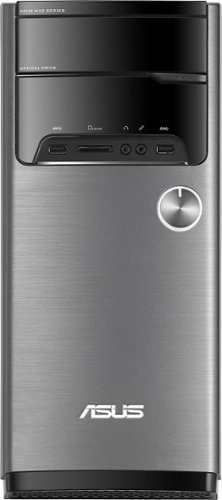
ASUS - Desktop - Intel Core i7 - 12GB Memory - 1TB+8GB Hybrid Hard Drive - Gray
Asus Desktop: With a hybrid hard drive, this computer combines plenty of storage for your music, photos and videos and fast start-up times. Built-in wireless connectivity makes it easy to stay connected with friends over the Web.
How quiet or loud is this PC? How loud does it get when using Youtube and applications? Thanks
It is fairly quiet when using it to watch films or streaming. I did use it when everyone was sleeping, but the noise that you hear is low. I keep it in the same room where I sleep and my wife doesn't wake up when I use it after she falls asleep.
7 years, 8 months ago
by
Posted by:
Trobadour

NETGEAR - Orbi AC3000 Tri-Band Mesh Wi-Fi System (2-pack) - White
Orbi Whole Home WiFi System delivers up to 3.0Gbps high-performance WiFi. Sleek, modern design with high-gain internal antennas for up to 5,000 square feet of coverage. FastLane3 Technology creates a dedicated Tri-Band WiFi for seamless 4K streaming and gaming everywhere in your home. Keep a single WiFi name for uninterrupted connections as you move from room-to-room. Circle Smart Parental Controls runs on Orbi Routers for a smart way for families to manage content and time online, on any connected device. Provide internet access to guests without sharing your personal network password. Orbi is ready right out of the box and compatible with your ISP. Just use the Orbi app to get started with better WiFi, everywhere in minutes.
Will this prioritize devices like some other routers do?
Yes, there are advanced options for you to prioritize devices.
7 years, 9 months ago
by
Posted by:
Trobadour

NETGEAR - Orbi AC3000 Tri-Band Mesh Wi-Fi System (2-pack) - White
Orbi Whole Home WiFi System delivers up to 3.0Gbps high-performance WiFi. Sleek, modern design with high-gain internal antennas for up to 5,000 square feet of coverage. FastLane3 Technology creates a dedicated Tri-Band WiFi for seamless 4K streaming and gaming everywhere in your home. Keep a single WiFi name for uninterrupted connections as you move from room-to-room. Circle Smart Parental Controls runs on Orbi Routers for a smart way for families to manage content and time online, on any connected device. Provide internet access to guests without sharing your personal network password. Orbi is ready right out of the box and compatible with your ISP. Just use the Orbi app to get started with better WiFi, everywhere in minutes.
We live in the country, and can only use satellite internet. It is not a real strong signal, and can be affected easily by weather. We also have a log home, which blocks the signal in certain areas of the house and porch. Would this help in our situation?
This product, though marvelous, can only be as good as your internet service provider. If your internet provider is spotty to begin with, it won't strengthen the signal any further than what you currently have. Weather will still be an issue, if that is what is happening in your area, but that is not related to how well the Netgear Orbi should function. I recommend that you call you ISP and have them realign your internet satellite for a stronger signal before purchasing anything like this. Otherwise, the root of the problem will always be there.
7 years, 9 months ago
by
Posted by:
Trobadour

