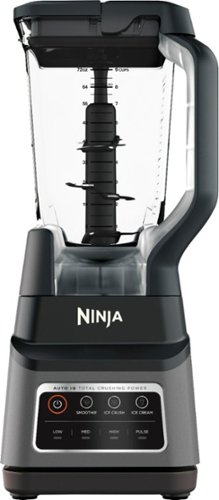Trobadour
Top 50 Contributor
Trobadour's Stats
- Review Count275
- Helpfulness Votes1,576
- First ReviewJanuary 27, 2012
- Last ReviewJuly 5, 2024
- Featured Reviews0
- Average Rating4.5
Reviews Comments
- Review Comment Count2
- Helpfulness Votes1
- First Review CommentNovember 3, 2015
- Last Review CommentSeptember 21, 2016
- Featured Review Comments0
Questions
- Question Count0
- Helpfulness Votes0
- First QuestionNone
- Last QuestionNone
- Featured Questions0
- Answer Count42
- Helpfulness Votes137
- First AnswerMay 24, 2015
- Last AnswerJune 26, 2021
- Featured Answers0
- Best Answers12
The Ninja Professional Plus Blender with Auto-iQ features a new modern design and a more powerful motor than Ninja's original Professional Blender.* Ninja Total Crushing Blades give you perfectly crushed ice for your smoothies, frozen drinks, and ice cream. The 72 oz.** Total Crushing Pitcher is great for making large batches for the whole family with 1400 peak watts of professional power. Auto-iQ Technology provides preset programs that do the work for you, no guesswork required. *Versus BL610, based on operating wattage **64 oz. max liquid capacity
There Are Ninja Swords in There!
Customer Rating

5.0
Images for this Review
(click to see full-size image)






--- SETUP ---
The setup for this Ninja Professional Plus blender is quick. All parts are bagged separately and lock in a specific way so that you never second-guess if you are putting them correctly. The cord is non-detachable but the motor base has a neat cord-wrapper outline for easier storage. The lid has an arrow that lines up with the pitcher. It is the only way that the lid will lock.
The setup for this Ninja Professional Plus blender is quick. All parts are bagged separately and lock in a specific way so that you never second-guess if you are putting them correctly. The cord is non-detachable but the motor base has a neat cord-wrapper outline for easier storage. The lid has an arrow that lines up with the pitcher. It is the only way that the lid will lock.
--- FEATURES ---
The key feature of this blender is the auto-IQ presets, the multiple-level blades, and the easy to clean surfaces.
The key feature of this blender is the auto-IQ presets, the multiple-level blades, and the easy to clean surfaces.
--- PERFORMANCE ---
The performance of this blender is phenomenal. At my home, blenders are mostly used for fruit smoothies. This is the first blender that I use the smoothie function and I get a result of what a smoothie should be, a nice thick consistency. I blended ice, strawberries, blueberries, chai concentrate, cinnamon, honey, and vanilla milk. The blender did an amazing job at crushing the ice and I could see it working at different stages to create a nice-blended smoothie. Cleaning afterwards was a breeze because the blades in the center are easy to remove to clean the inside of the pitcher. The lid is also well designed in a way that doesn’t trap liquids in hard to clean places.
The performance of this blender is phenomenal. At my home, blenders are mostly used for fruit smoothies. This is the first blender that I use the smoothie function and I get a result of what a smoothie should be, a nice thick consistency. I blended ice, strawberries, blueberries, chai concentrate, cinnamon, honey, and vanilla milk. The blender did an amazing job at crushing the ice and I could see it working at different stages to create a nice-blended smoothie. Cleaning afterwards was a breeze because the blades in the center are easy to remove to clean the inside of the pitcher. The lid is also well designed in a way that doesn’t trap liquids in hard to clean places.
--- EXPECTATIONS ---
The product meets my expectations. It crushes ice like there is no tomorrow and the settings that I tried for various things do produce different results. The pitcher is large enough to make multiple servings of anything and there are measuring lines alongside the pitcher. Because the lid locks in place, I find it hard for it to come off during use.
The product meets my expectations. It crushes ice like there is no tomorrow and the settings that I tried for various things do produce different results. The pitcher is large enough to make multiple servings of anything and there are measuring lines alongside the pitcher. Because the lid locks in place, I find it hard for it to come off during use.
--- VALUE ---
The price for the Professional Plus Blender in terms of value is great. I got the model that doesn’t include the additional traveling mugs, but that is ok because I have my own.
The price for the Professional Plus Blender in terms of value is great. I got the model that doesn’t include the additional traveling mugs, but that is ok because I have my own.
--- APPROVAL ---
I highly recommend this product for people who like a healthier lifestyle and want to make their own fruit or veggie smoothies with some nice cold crushed ice.
I highly recommend this product for people who like a healthier lifestyle and want to make their own fruit or veggie smoothies with some nice cold crushed ice.
I would recommend this to a friend!
Mobile Submission: False
+8points
9out of 10found this review helpful.

Memorex - Armband Radio - Black With Bright Green Trim
Listen to your favorite music on the go with this Memorex armband radio. The digital AM/FM radio offers access to multiple stations, while an LCD screen ensures easy navigation across different frequencies. This Memorex armband radio has a built-in bass boost system for versatile audio options and a digital clock to keep track of time.
Old Tech in a New World
Customer Rating

3.0
Images for this Review
(click to see full-size image)






--- SETUP ---
The setup of this Memorex armband radio is quick and simple. In the box, you get the main unit with the armband pre-attached, a separate pouch with AA batteries, wired headphones, instruction manual and warranty documents. Just insert batteries, plug headphones, and you’re set.
The setup of this Memorex armband radio is quick and simple. In the box, you get the main unit with the armband pre-attached, a separate pouch with AA batteries, wired headphones, instruction manual and warranty documents. Just insert batteries, plug headphones, and you’re set.
--- FEATURES ---
The key feature of this radio is that it has an IPX4 rating, which means that it is sweatproof but not waterproof. It has an alarm feature, 20 programmable stations, and auto-find station buttons. There is a removable strap that can warp around your arm. If removed, it can be used as a belt clip.
The key feature of this radio is that it has an IPX4 rating, which means that it is sweatproof but not waterproof. It has an alarm feature, 20 programmable stations, and auto-find station buttons. There is a removable strap that can warp around your arm. If removed, it can be used as a belt clip.
--- PERFORMANCE ---
The performance of the radio is fair. The strap is big enough to wrap around thick arms, but thinner arms may have a good chunk of strap flapping around when running. It feels secure and doesn’t slip down when running. Occasionally, I did get static when listening to various stations and sometimes, the autofind would land on a station that was very static-y and only one more find away from a clearer channel. All the buttons do feel like they are accessible while working out.
The performance of the radio is fair. The strap is big enough to wrap around thick arms, but thinner arms may have a good chunk of strap flapping around when running. It feels secure and doesn’t slip down when running. Occasionally, I did get static when listening to various stations and sometimes, the autofind would land on a station that was very static-y and only one more find away from a clearer channel. All the buttons do feel like they are accessible while working out.
--- EXPECTATIONS ---
The product meets my expectations with a few caveats. It definitely works as intended but it is also not the best radio experience I’ve had. Though I appreciate the return of old tech in today’s world, a few modern conveniences would be very welcomed. For example, the LCD screen is very dim and often, I didn’t know if it was on or off, or whether I was in AM of FM. I would love this radio if it gave me the option to use bluetooth headphones and not just wired ones. If it had a speaker, it would also be amazing, though I understand that those additions would probably increase price.
The product meets my expectations with a few caveats. It definitely works as intended but it is also not the best radio experience I’ve had. Though I appreciate the return of old tech in today’s world, a few modern conveniences would be very welcomed. For example, the LCD screen is very dim and often, I didn’t know if it was on or off, or whether I was in AM of FM. I would love this radio if it gave me the option to use bluetooth headphones and not just wired ones. If it had a speaker, it would also be amazing, though I understand that those additions would probably increase price.
--- VALUE ---
At the price point of this radio, it makes for a great gift for people who still prefer listening to radio without the nuances that modern tech brings with it.
At the price point of this radio, it makes for a great gift for people who still prefer listening to radio without the nuances that modern tech brings with it.
--- APPROVAL ---
I highly recommend this product for people who have relatives that still listen to the radio and could benefit from putting it on their arm or even clip it to their belt. It is perfect for hiking and experiencing the world in the days of yore.
I highly recommend this product for people who have relatives that still listen to the radio and could benefit from putting it on their arm or even clip it to their belt. It is perfect for hiking and experiencing the world in the days of yore.
No, I would not recommend this to a friend.
Mobile Submission: False
+3points
4out of 5found this review helpful.
Easily scan paperwork, receipts, business cards, and plastic ID cards directly to your PC or smartphone with this Brother mobile scanner. The embedded battery and microSD port let you use this portable scanner anywhere, while duplex scanning processes both sides of the document at one time. This Brother DS-940DW wireless scanner scans black-and-white and color documents at up to 16 ppm, while its compact size and mobility make it a perfect fit for usage on the road, in the home or small office.
Truly Wireless Scanner
Customer Rating

5.0
Images for this Review
(click to see full-size image)





--- SETUP ---
The setup of the scanner is quick and simple. It comes with a USB 3.0 cable but no USB adapter. You can use your phone adapter or any computer with a USB port. You may use the scanner while it is charging, but it’s purpose is to be a portable charger, allowing you to scan away from a plug with it’s Li-ion battery.
The setup of the scanner is quick and simple. It comes with a USB 3.0 cable but no USB adapter. You can use your phone adapter or any computer with a USB port. You may use the scanner while it is charging, but it’s purpose is to be a portable charger, allowing you to scan away from a plug with it’s Li-ion battery.
--- FEATURES ---
The key feature of this scanner is that it works completely wirelessly after charging the battery. No Wi-Fi required for it to work, as it has its own direct WiFi to your mobile device. Can scan double-sided documents, in color, with no bleedthrough. Can store scanned files directly to a Micro SD card.
The key feature of this scanner is that it works completely wirelessly after charging the battery. No Wi-Fi required for it to work, as it has its own direct WiFi to your mobile device. Can scan double-sided documents, in color, with no bleedthrough. Can store scanned files directly to a Micro SD card.
--- PERFORMANCE ---
The performance of this scanner is phenomenal. As an educator, I often find myself wanting to scan student work to showcase later, after making some notes. The scanner is fast and the double-sided feature eliminates a second scan-through. The scanner has a feature that grabs the document and pulls it in a little so that you know the paper has been recognized. This same feature is a great way to see if your document is aligned properly or not before you scan. Scanning one page takes about 5 seconds even when double-sided is an option. I mainly used this scanner with the Brother app (iPrint&Scan) on iPhone. The app offers a few, limited features, such as cropping or straightening an angled document, but those features leave a lot to be desired. Luckily, if you set up the documents correctly and choose the right size of paper prior to scan (letter, A4), you shouldn’t use those features because the scanner does an excellent job.
The performance of this scanner is phenomenal. As an educator, I often find myself wanting to scan student work to showcase later, after making some notes. The scanner is fast and the double-sided feature eliminates a second scan-through. The scanner has a feature that grabs the document and pulls it in a little so that you know the paper has been recognized. This same feature is a great way to see if your document is aligned properly or not before you scan. Scanning one page takes about 5 seconds even when double-sided is an option. I mainly used this scanner with the Brother app (iPrint&Scan) on iPhone. The app offers a few, limited features, such as cropping or straightening an angled document, but those features leave a lot to be desired. Luckily, if you set up the documents correctly and choose the right size of paper prior to scan (letter, A4), you shouldn’t use those features because the scanner does an excellent job.
--- EXPECTATIONS ---
The product meets my expectations. I’ve used many scanners at my job, and most often they have left me disappointed. This one has ticked all the right boxes for me and more. I got this at the right time, right before doing my taxes, and I trusted it enough to scan sensitive documents and saved them to my cloud storage of choice.
The product meets my expectations. I’ve used many scanners at my job, and most often they have left me disappointed. This one has ticked all the right boxes for me and more. I got this at the right time, right before doing my taxes, and I trusted it enough to scan sensitive documents and saved them to my cloud storage of choice.
--- VALUE ---
The price for the scanner in terms of value is a worthy investment if you plan on scanning often and on the go.
The price for the scanner in terms of value is a worthy investment if you plan on scanning often and on the go.
--- APPROVAL ---
I highly recommend this product for people who scan on the go and are dissatisfied by using the mobile app scanners from phones.
I highly recommend this product for people who scan on the go and are dissatisfied by using the mobile app scanners from phones.
I would recommend this to a friend!
Mobile Submission: False
+6points
6out of 6found this review helpful.
The Logitech StreamCam premium webcam streams and records in full 1080p HD resolution at 60 fps, delivering professional-quality results for YouTube videos and Twitch streaming. Create sharp, natural video with smooth motion and crisp details thanks to a premium glass lens and smart features like autofocus. The external computer camera's glass lens delivers vibrant, true-to-life image quality with crisp details. A 78-degree field of view keeps you upfront and center, while autofocus intelligently adjusts the lens in real-time soyou always stay in focus, even when you move toward or away from the camera. The live streaming webcam's intelligent exposure system adjusts the aperture and ISO speed in real-time to ensure accurate skin tones for a more natural, healthy look —even in varying lighting conditions. With StreamCam, you can be confident that you’ll always look great.
Impressive and Catered to Streamers
Customer Rating

5.0
Images for this Review
(click to see full-size image)






--- SETUP ---
The setup of the Logitech StreamCam Plus Webcam is quick and simple. It only uses a non-detachable USB-C plug, so make sure your PC has such a port. Upon plugging it in, you will get prompted to download the software that allows you to customize it to your liking, which is simple to use in and of itself.
The setup of the Logitech StreamCam Plus Webcam is quick and simple. It only uses a non-detachable USB-C plug, so make sure your PC has such a port. Upon plugging it in, you will get prompted to download the software that allows you to customize it to your liking, which is simple to use in and of itself.
--- FEATURES ---
The key feature of this cam is its obvious focus on a gamer, streamer, or blogger user. It can capture full 1080P at 60 fps and face track your position. There’s auto-adjusts focus and exposure so that you can focus on other things such as your stream. This cam can also record vertically, like cellphones, and the included attachments make that an easy task.
The key feature of this cam is its obvious focus on a gamer, streamer, or blogger user. It can capture full 1080P at 60 fps and face track your position. There’s auto-adjusts focus and exposure so that you can focus on other things such as your stream. This cam can also record vertically, like cellphones, and the included attachments make that an easy task.
--- PERFORMANCE ---
The performance of using this cam on OBS is excellent. I had recently purchased the game Blasphemous and I wanted to stream it with a FaceCam. This was just the incentive I needed to get that going. My viewers expressed how clear they could see my face and how smooth everything looked. Of course, you have to have a stable upstream internet with enough bandwidth to stream at 1080P 60. OBS can help you find that out through tools>autoconfiguration wizard before you buy the cam. OBS had no problem recognizing the camera and I was able to adjust the settings within OBS with ease. I used this in conjunction with the Blue Yeti X mic and there were no conflicts from either product.
The performance of using this cam on OBS is excellent. I had recently purchased the game Blasphemous and I wanted to stream it with a FaceCam. This was just the incentive I needed to get that going. My viewers expressed how clear they could see my face and how smooth everything looked. Of course, you have to have a stable upstream internet with enough bandwidth to stream at 1080P 60. OBS can help you find that out through tools>autoconfiguration wizard before you buy the cam. OBS had no problem recognizing the camera and I was able to adjust the settings within OBS with ease. I used this in conjunction with the Blue Yeti X mic and there were no conflicts from either product.
--- EXPECTATIONS ---
The product exceeds my expectations. I don’t say that often, but not only is this camera easy to use and very customizable both, with software and with hardware (included tripod, and vertical mount), but it simply looks slick and modern. Compared to my older cam, this looks like a webcam of 2020 and beyond. It has easily replaced my older Logitech cam and this is now my at-home and traveling webcam, as it’s smaller and more compact because of it’s cube shape. Additionally, I love when companies know their target audience and add small conveniences that go a long way to making your product the difference between, “Well, it works,” and, “This is my new favorite!” I appreciate the included strap to secure the cable when traveling, the sturdy tripod with adjustable swivels, and the laptop/monitor attachment with many joints to get the right angle. Additionally, if you want to try XSplit, a 3 month code is included to try it out.
The product exceeds my expectations. I don’t say that often, but not only is this camera easy to use and very customizable both, with software and with hardware (included tripod, and vertical mount), but it simply looks slick and modern. Compared to my older cam, this looks like a webcam of 2020 and beyond. It has easily replaced my older Logitech cam and this is now my at-home and traveling webcam, as it’s smaller and more compact because of it’s cube shape. Additionally, I love when companies know their target audience and add small conveniences that go a long way to making your product the difference between, “Well, it works,” and, “This is my new favorite!” I appreciate the included strap to secure the cable when traveling, the sturdy tripod with adjustable swivels, and the laptop/monitor attachment with many joints to get the right angle. Additionally, if you want to try XSplit, a 3 month code is included to try it out.
--- VALUE ---
The price for the webcam in terms of value is an investment that you won’t regret as a gamer and/or streamer. Even if you aren’t any of the aforementioned, this makes your image quality impressive for remote meetings.
The price for the webcam in terms of value is an investment that you won’t regret as a gamer and/or streamer. Even if you aren’t any of the aforementioned, this makes your image quality impressive for remote meetings.
--- APPROVAL ---
I highly recommend this product for gamers, streamers, or those looking to stream with a higher production value!
I highly recommend this product for gamers, streamers, or those looking to stream with a higher production value!
I would recommend this to a friend!
Mobile Submission: False
+8points
8out of 8found this review helpful.

CORSAIR - HS70 PRO Wireless Gaming Headset for PC, PS5, and PS4 - Cream
Intensify your gaming experience with this cream CORSAIR PRO wireless gaming headset. Plush memory foam ear pads deliver cushioned comfort, while the high-performance 50mm neodymium audio drivers offer rich full-range audio. This CORSAIR PRO wireless gaming headset has a Discord-certified unidirectional detachable microphone for clear communication in the din of battle.
Entry Level but Worth It
Customer Rating

4.0
Images for this Review
(click to see full-size image)






--- SETUP ---
The setup of the Corsair HS70 PRO is quick and simple. A USB transmitter is provided for wireless connectivity. The PS4 recognized it immediately and I was able to use it with no problem out of the box (after charging the headset). On my gaming PC, the PC was able to recognize the driver and installed the necessary files for it to work out of the box. To customize your headset sound and improve its audio, download the iCUE software.
The setup of the Corsair HS70 PRO is quick and simple. A USB transmitter is provided for wireless connectivity. The PS4 recognized it immediately and I was able to use it with no problem out of the box (after charging the headset). On my gaming PC, the PC was able to recognize the driver and installed the necessary files for it to work out of the box. To customize your headset sound and improve its audio, download the iCUE software.
--- FEATURES ---
The key features of this headset include wireless connectivity on PC and PS4, detachable mic, 50mm audio drivers, leather ear cushions, and powerful software (PC) to customize your sounds through equalizer.
The key features of this headset include wireless connectivity on PC and PS4, detachable mic, 50mm audio drivers, leather ear cushions, and powerful software (PC) to customize your sounds through equalizer.
--- PERFORMANCE ---
The performance of the headset is pretty good. I own well over gaming 10 headsets, and for the price, this is a competitive set vs. pricier units. On PS4, your games will sound better than TV speakers. On PC, that’s when you notice a big difference. The iCUE software allows you to turn on and off the surround sound with a noticeable difference when you flip it on and off. You can create various sound profiles which is helpful if you will share your PC and headset with multiple users. Within each profile, you can create various sound sets, with 5 presets available to you (FPS competition, Clear Chat, Bass Boost, Pure Direct, Movie Theater). Switching between them you can hear the difference and you can change the equalizer setting of any of them. In addition, you can create your own setting from scratch. I like that you can turn off Surround Sound 7.1 and turn the headset into stereo mode, allowing you to use features like Dolby Atmos.
The performance of the headset is pretty good. I own well over gaming 10 headsets, and for the price, this is a competitive set vs. pricier units. On PS4, your games will sound better than TV speakers. On PC, that’s when you notice a big difference. The iCUE software allows you to turn on and off the surround sound with a noticeable difference when you flip it on and off. You can create various sound profiles which is helpful if you will share your PC and headset with multiple users. Within each profile, you can create various sound sets, with 5 presets available to you (FPS competition, Clear Chat, Bass Boost, Pure Direct, Movie Theater). Switching between them you can hear the difference and you can change the equalizer setting of any of them. In addition, you can create your own setting from scratch. I like that you can turn off Surround Sound 7.1 and turn the headset into stereo mode, allowing you to use features like Dolby Atmos.
--- EXPECTATIONS ---
The product meets my expectations for the price. However, owning pricier headsets, I have come accustomed to features on pricier sets that the Corsair lacks. For example, this headset is strictly for the PC and PS4 with no alternative option via an auxiliary port, which many headsets that include that can also work with an Xbox even if it says it’s only for PS4 or PC. The mic is detachable, but few gamers actually detach the mic. It is preferable to have a mic that hides out of view by swiveling it up and out of the way. With this headset, it has a flexible boom mic that will always be visible to you even if you aren’t using it. As far as buttons, it has a simple interface. There is an on button, a mute mic button, and a volume control dial. A button that would have been greatly appreciated would have been one that allows you to switch between presets. The software makes it sound like it has the capability, as when you change between presets, you hear a “1,” “2,” prompt. I looked on the instruction manual but there was no explanation on how to change presets in the headset itself. The ear cushions were comfortable enough for a 4-5 hours gaming session and the battery didn’t drain during that time. You will get a vocal cue if the headset is low on battery or if is about to turn off on it’s own (preset to 5 minutes of inactivity but you can change that), which I like. If you don’t want to hear that, you can turn that off. There are no lights emitting from the headset, which depending on your taste, that can be good or bad.
The product meets my expectations for the price. However, owning pricier headsets, I have come accustomed to features on pricier sets that the Corsair lacks. For example, this headset is strictly for the PC and PS4 with no alternative option via an auxiliary port, which many headsets that include that can also work with an Xbox even if it says it’s only for PS4 or PC. The mic is detachable, but few gamers actually detach the mic. It is preferable to have a mic that hides out of view by swiveling it up and out of the way. With this headset, it has a flexible boom mic that will always be visible to you even if you aren’t using it. As far as buttons, it has a simple interface. There is an on button, a mute mic button, and a volume control dial. A button that would have been greatly appreciated would have been one that allows you to switch between presets. The software makes it sound like it has the capability, as when you change between presets, you hear a “1,” “2,” prompt. I looked on the instruction manual but there was no explanation on how to change presets in the headset itself. The ear cushions were comfortable enough for a 4-5 hours gaming session and the battery didn’t drain during that time. You will get a vocal cue if the headset is low on battery or if is about to turn off on it’s own (preset to 5 minutes of inactivity but you can change that), which I like. If you don’t want to hear that, you can turn that off. There are no lights emitting from the headset, which depending on your taste, that can be good or bad.
--- VALUE ---
The price for the headset makes it a solid entry level headset for PS4/PC gamers that haven’t gotten a headset yet or to replace a broken one.
The price for the headset makes it a solid entry level headset for PS4/PC gamers that haven’t gotten a headset yet or to replace a broken one.
--- APPROVAL ---
I highly recommend this product for people who want a better sound than their TV speakers, game without disturbing others around you, and want a better game sound experience without breaking the bank.
I highly recommend this product for people who want a better sound than their TV speakers, game without disturbing others around you, and want a better game sound experience without breaking the bank.
I would recommend this to a friend!
Mobile Submission: False
+3points
7out of 11found this review helpful.
Record audio using your smartphone with this Samson Satellite USB/iOS broadcast microphone. Two 16mm condenser capsules capture clear, accurate audio, and the three pickup patterns let you record detailed audio in a variety of situations. This Samson Satellite USB/iOS broadcast microphone offers easy portability and includes USB and Lightning cables for connecting to a range of devices.
Record on the Go
Customer Rating

5.0
Images for this Review
(click to see full-size image)



--- SETUP ---
The setup for the Satellite iOS/USB Broadcast Microphone is quick and easy. It is plug and play, so you can use it right out of the box. This model comes with two cables, a micro-USB to USB for computer/MAC use and a micro-USB to lightning for iPhone use. If using it on iPhone, you must have an app that can track audio and mics such as N-Track. You do need to connect earbuds/headphones to the mic if you want to instantly hear what you recorded.
The setup for the Satellite iOS/USB Broadcast Microphone is quick and easy. It is plug and play, so you can use it right out of the box. This model comes with two cables, a micro-USB to USB for computer/MAC use and a micro-USB to lightning for iPhone use. If using it on iPhone, you must have an app that can track audio and mics such as N-Track. You do need to connect earbuds/headphones to the mic if you want to instantly hear what you recorded.
--- FEATURES ---
The key feature of this microphone is its portability and self stand. It receives power from the source you connect it to, even your phone. You have 3 options for recording, cardioid, 360, and bi-directional. Additionally, by plugging in headphones, you can monitor your voice. You can use it with a mic arm, as there is a hole for screwing one. Unfortunately, it doesn’t come with a carry bag, which would have been nice, but that’s not something to knock it down for.
The key feature of this microphone is its portability and self stand. It receives power from the source you connect it to, even your phone. You have 3 options for recording, cardioid, 360, and bi-directional. Additionally, by plugging in headphones, you can monitor your voice. You can use it with a mic arm, as there is a hole for screwing one. Unfortunately, it doesn’t come with a carry bag, which would have been nice, but that’s not something to knock it down for.
--- PERFORMANCE ---
The performance of this microphone is excellent. During my use with it, I definitely got a better recording sound than from my phone itself. It’s sleek, modern look will grab attention if you are traveling and whether you are recording by yourself or with a group of people, you can set just the right settings to capture the audio required.
The performance of this microphone is excellent. During my use with it, I definitely got a better recording sound than from my phone itself. It’s sleek, modern look will grab attention if you are traveling and whether you are recording by yourself or with a group of people, you can set just the right settings to capture the audio required.
--- EXPECTATIONS ---
The product surprised my expectations. Having the ability to record away from your computer with just your phone opens up more possibilities for YouTubers, streamers, and influencers. My wife and I have always wanted to start reviewing restaurants and places we travel. Carrying a tripod, a laptop, and additionally a mic always seemed excessive, but this is the perfect solution for that. In the box, it says that you can download a free lite version of a software called MOTU. On my Mac, I couldn’t get it to install because the software is out of date, as per the message I got when trying to install it. It worked flawlessly with Final Cut Pro, recognizing the mic immediately.
The product surprised my expectations. Having the ability to record away from your computer with just your phone opens up more possibilities for YouTubers, streamers, and influencers. My wife and I have always wanted to start reviewing restaurants and places we travel. Carrying a tripod, a laptop, and additionally a mic always seemed excessive, but this is the perfect solution for that. In the box, it says that you can download a free lite version of a software called MOTU. On my Mac, I couldn’t get it to install because the software is out of date, as per the message I got when trying to install it. It worked flawlessly with Final Cut Pro, recognizing the mic immediately.
--- VALUE ---
The price for the Mic in terms of value is great for those wanting a mic that works on the go and at your home with your computer.
The price for the Mic in terms of value is great for those wanting a mic that works on the go and at your home with your computer.
--- APPROVAL ---
I highly recommend this product for people who want a higher-quality audio recording when away from home.
I highly recommend this product for people who want a higher-quality audio recording when away from home.
I would recommend this to a friend!
Mobile Submission: False
+2points
2out of 2found this review helpful.

Hoover - ONEPWR Cordless Hard Surface Sweeper - Blue
Keep your patios and entryways looking great with this Hoover ONEPWR cordless hard-surface sweeper kit. The lightweight construction makes cleaning tasks easier, while the long-lasting battery lets you get through extensive jobs before having to recharge. This Hoover ONEPWR cordless hard-surface sweeper kit blows up to 85 mph to get solid results fast.
Surface Sweeper, not Blower
Customer Rating

4.0
Images for this Review
(click to see full-size image)





--- SETUP ---
The setup for the Hoover Surface Sweeper is quick and painless. You have 3 components to work with and they are all self-explanatory as to where they go. The surface sweeper itself isn’t that heavy but definitely feels sturdy and durable.
The setup for the Hoover Surface Sweeper is quick and painless. You have 3 components to work with and they are all self-explanatory as to where they go. The surface sweeper itself isn’t that heavy but definitely feels sturdy and durable.
--- FEATURES ---
The key feature of this sweeper is that it is cordless and that the included battery can be used with other products of the Hoover ONEPWR family. The battery also has a power indicator so that you know when it’s time to change or recharge the battery.
The key feature of this sweeper is that it is cordless and that the included battery can be used with other products of the Hoover ONEPWR family. The battery also has a power indicator so that you know when it’s time to change or recharge the battery.
--- PERFORMANCE ---
The performance of this device is ok. There’s a reason that the name of it is a hard surface sweeper and not a blower. It is strong enough to push things that are on flat surfaces but don’t expect it to handle your entire lawn covered in leaves.
The performance of this device is ok. There’s a reason that the name of it is a hard surface sweeper and not a blower. It is strong enough to push things that are on flat surfaces but don’t expect it to handle your entire lawn covered in leaves.
--- EXPECTATIONS ---
The product meets my expectations. Operation-wise, it’s simple to use. After installing a battery, there’s an on and off switch. The wind begins to blow and aim where needed. I use it to clear my surrounding home area of trash and debris. Because of it’s lightweightedness, I also take it to work to clear small pebbles and leaves from the traffic during my morning post. It has a small footprint and it is easy to store.
The product meets my expectations. Operation-wise, it’s simple to use. After installing a battery, there’s an on and off switch. The wind begins to blow and aim where needed. I use it to clear my surrounding home area of trash and debris. Because of it’s lightweightedness, I also take it to work to clear small pebbles and leaves from the traffic during my morning post. It has a small footprint and it is easy to store.
--- APPROVAL ---
I highly recommend this product for people who may have to clean up an area but have trouble bending over or may want to do it faster than sweeping.
I highly recommend this product for people who may have to clean up an area but have trouble bending over or may want to do it faster than sweeping.
I would recommend this to a friend!
Mobile Submission: False
0points
0out of 0found this review helpful.
The Blue Yeti X is a state-of-the-art flagship USB microphone for professional-level gaming, streaming, podcasting, YouTube videos and more. With enhanced Blue VO!CE software, Yeti X delivers legendary Blue broadcast sound with greaterclarity than ever—in four versatile pickup patterns.
Serious Streamers Need Apply
Customer Rating

5.0
Images for this Review
(click to see full-size image)






--- SETUP ---
The setup of the Blue Microphone Yeti X is quick and simple. It comes with a nice chrome base and a 6 foot micro USB plug for your computer. I removed the base and installed it on a Mic arm, which was a breeze as well. If you have an older version of the Yeti Mic, the base of this one fits the older model, but the USB cable is different.
The setup of the Blue Microphone Yeti X is quick and simple. It comes with a nice chrome base and a 6 foot micro USB plug for your computer. I removed the base and installed it on a Mic arm, which was a breeze as well. If you have an older version of the Yeti Mic, the base of this one fits the older model, but the USB cable is different.
--- FEATURES ---
The key feature of this Yeti X is the software that comes with it. It is highly recommended that you download Logitech G HUB to fully customize the lighting of the mic and, more importantly, the sound levels. You can plug headphones directly to the mic for mic monitoring and to hear the sound of your own voice through there if desired.
The key feature of this Yeti X is the software that comes with it. It is highly recommended that you download Logitech G HUB to fully customize the lighting of the mic and, more importantly, the sound levels. You can plug headphones directly to the mic for mic monitoring and to hear the sound of your own voice through there if desired.
--- PERFORMANCE ---
The performance of the Yeti X is amazing. In Logitech G HUB, you are able to record yourself to preview how others will hear you. You can record any sample you want, like your own introduction to your podcast or gaming stream. After that, your recording will play on a loop. The loop is recorded without any settings applied at which point, you can change any settings and hear the difference live! That will go a long way to you finding your right sound and may even teach you a little about what all those levels actually do. Additionally, the feature called Blue Vo!ce will give you access to presets like Broadcaster, Classic Radio Voice, FM/AM Station, Low/High Voice and many others. If that’s not enough, you can download presets from other community members if you create an account with Logitech. If you feel that you created a unique setting, you can share it with the community.
The performance of the Yeti X is amazing. In Logitech G HUB, you are able to record yourself to preview how others will hear you. You can record any sample you want, like your own introduction to your podcast or gaming stream. After that, your recording will play on a loop. The loop is recorded without any settings applied at which point, you can change any settings and hear the difference live! That will go a long way to you finding your right sound and may even teach you a little about what all those levels actually do. Additionally, the feature called Blue Vo!ce will give you access to presets like Broadcaster, Classic Radio Voice, FM/AM Station, Low/High Voice and many others. If that’s not enough, you can download presets from other community members if you create an account with Logitech. If you feel that you created a unique setting, you can share it with the community.
--- EXPECTATIONS ---
The product exceeds my expectations. This microphone shows you the level that your speaking on the mic itself with an 11-segment LED meter. My voice was clear and my YouTube viewers told me that they loved the new sound. It couldn’t be easier to finally find a sound that you like for your own voice. If you don’t know what the difference is between the pickup patterns (cardioid, omni, bi-directional, and stereo), you’ll be easily able to tell the difference with the software.
The product exceeds my expectations. This microphone shows you the level that your speaking on the mic itself with an 11-segment LED meter. My voice was clear and my YouTube viewers told me that they loved the new sound. It couldn’t be easier to finally find a sound that you like for your own voice. If you don’t know what the difference is between the pickup patterns (cardioid, omni, bi-directional, and stereo), you’ll be easily able to tell the difference with the software.
--- VALUE ---
The price for the Yeti X in terms of value is a great investment for any serious streamer / podcaster. If you are upgrading, you will definitely tell the difference and so will your followers.
The price for the Yeti X in terms of value is a great investment for any serious streamer / podcaster. If you are upgrading, you will definitely tell the difference and so will your followers.
--- APPROVAL ---
I highly recommend this product for streamers / podcasters or anyone who wants a great USB professional level microphone. If your child is getting into streaming, he / she will love you for getting this for them.
I highly recommend this product for streamers / podcasters or anyone who wants a great USB professional level microphone. If your child is getting into streaming, he / she will love you for getting this for them.
I would recommend this to a friend!
Mobile Submission: False
+3points
3out of 3found this review helpful.

Aluratek - ABCTWSKIT Streaming Media Player - Black
Improve your audiovisual experience with this Aluratek Bluetooth TV streaming kit. The included transmitter connects easily to most televisions and lets you stream audio to the included earbuds from up to 100 feet away. This Aluratek Bluetooth TV streaming kit includes advanced earbuds that deliver crisp, high-fidelity audio and have onboard touch controls for pairing and skipping audio tracks.
Good when they work
Customer Rating

2.0
Images for this Review
(click to see full-size image)




--- SETUP ---
The setup for this receiver/transmitter is simple. You have to have a TV (or other gadgets) with an optical or auxiliary port. Included are RCA (red, white) to auxiliary cable converter for older TVs.
The setup for this receiver/transmitter is simple. You have to have a TV (or other gadgets) with an optical or auxiliary port. Included are RCA (red, white) to auxiliary cable converter for older TVs.
--- FEATURES ---
The key feature of this transmitter is that it allows you to transmit sound from a TV to the included wireless earbuds or to another pair of wireless headphones that you may already own.
The key feature of this transmitter is that it allows you to transmit sound from a TV to the included wireless earbuds or to another pair of wireless headphones that you may already own.
--- PERFORMANCE ---
The performance of this transmitter was not on par with what I expected. The manual says that the included earbuds were pre-paired with the transmitter. As it turns out, mine weren’t. It took over 7 times to get them to pair properly. Once paired, if you want to raise or lower the volume, you have to go to the receiver, as the out-of-the-box headphones don’t have that possibility. The only button on each earbud is for turning off, turning on, and activating pairing mode. However, you have to press with extra force that normal and turning them on and/or off was a hassle most of the time. I tried pairing 3 other bluetooth headphones I own and I was only successful in pairing one other. The original earbuds lost their pairing after about 2 days and I had to repair them again.
The performance of this transmitter was not on par with what I expected. The manual says that the included earbuds were pre-paired with the transmitter. As it turns out, mine weren’t. It took over 7 times to get them to pair properly. Once paired, if you want to raise or lower the volume, you have to go to the receiver, as the out-of-the-box headphones don’t have that possibility. The only button on each earbud is for turning off, turning on, and activating pairing mode. However, you have to press with extra force that normal and turning them on and/or off was a hassle most of the time. I tried pairing 3 other bluetooth headphones I own and I was only successful in pairing one other. The original earbuds lost their pairing after about 2 days and I had to repair them again.
--- EXPECTATIONS ---
The product does not meet my expectations. I had high hopes for this product but the hassle that I had to go through to be able to hear my TV on the bed without waking up anyone else was more than it was worth. When the headphones worked properly, I did enjoy the sound, as it wasn’t spotty nor was it interrupting the audio. However, since I had to repair them several times, it was not a customer-friendly experience.
The product does not meet my expectations. I had high hopes for this product but the hassle that I had to go through to be able to hear my TV on the bed without waking up anyone else was more than it was worth. When the headphones worked properly, I did enjoy the sound, as it wasn’t spotty nor was it interrupting the audio. However, since I had to repair them several times, it was not a customer-friendly experience.
--- APPROVAL ---
Unfortunately, I cannot recommend this product to anybody based on my experience. I will still give it two stars because, when it worked, it was great. However, the design of the headphones and the hassle of pairing and repairing makes me wary of recommending it.
Unfortunately, I cannot recommend this product to anybody based on my experience. I will still give it two stars because, when it worked, it was great. However, the design of the headphones and the hassle of pairing and repairing makes me wary of recommending it.
No, I would not recommend this to a friend.
Mobile Submission: False
+3points
3out of 3found this review helpful.

Lexip - B5 Mouse Pad with RGB Lighting - Black
Experience smooth movements and quality tracking with this Lexip B5 LED gaming mouse pad. The metal construction provides durability and enhanced traction, while the customizable RGB lighting offers a personalized look. This Lexip B5 LED gaming mouse pad is lined with nonslip material to hold everything steady during intense gaming sessions.
XL Gaming Mouse Pad That Shines
Customer Rating

3.0
Images for this Review
(click to see full-size image)





---SETUP---
Never had a mouse pad that required setup. Luckily, this one is easy. The hard mouse pad comes with an attached, non-removable USB cable that you plug into an open USB slot into your PC to allow for RGB lighting.
Never had a mouse pad that required setup. Luckily, this one is easy. The hard mouse pad comes with an attached, non-removable USB cable that you plug into an open USB slot into your PC to allow for RGB lighting.
---FEATURES---
The key feature of this mouse pad is is slick, sturdy surface, rubberized bottom, and 7 LED light options that can be changed with the touch of a button.
The key feature of this mouse pad is is slick, sturdy surface, rubberized bottom, and 7 LED light options that can be changed with the touch of a button.
---PERFORMANCE---
The performance Though there are seven different light options, you have 9 cycles to change through. The 7 colors (in order of appearance are: orange, yellow, green, cyan, blue, purple, pink. The 2nd, 8th, and 9th button presses cycle through the colors at various speeds. The mouse pad itself is responsive and doesn’t feel like it impacts gameplay negatively or positively. There is an audible noise that emits when dragging the mouse across the pad, being its a sturdy surface as opposed to cloth or rubber. It is something to consider when gaming with a mouse and keyboard, especially if you also have a clicky keyboard. That’s more noise pollution added to your gaming room.
The performance Though there are seven different light options, you have 9 cycles to change through. The 7 colors (in order of appearance are: orange, yellow, green, cyan, blue, purple, pink. The 2nd, 8th, and 9th button presses cycle through the colors at various speeds. The mouse pad itself is responsive and doesn’t feel like it impacts gameplay negatively or positively. There is an audible noise that emits when dragging the mouse across the pad, being its a sturdy surface as opposed to cloth or rubber. It is something to consider when gaming with a mouse and keyboard, especially if you also have a clicky keyboard. That’s more noise pollution added to your gaming room.
---EXPECTATIONS---
The product meets my expectations. It’s very spacious measuring at approximately 13 ½ by 9 ¾ inches. Make sure you have enough space next to your keyboard before purchase. The button to change color on the mousepad looks like a fingerprint and is embedded into the pad, so it won’t get in the way of gaming sessions. Compared to my other PC hardware that change color, this one lacks certain features such as syncing the same color with the keyboard, mouse, or headset.
The product meets my expectations. It’s very spacious measuring at approximately 13 ½ by 9 ¾ inches. Make sure you have enough space next to your keyboard before purchase. The button to change color on the mousepad looks like a fingerprint and is embedded into the pad, so it won’t get in the way of gaming sessions. Compared to my other PC hardware that change color, this one lacks certain features such as syncing the same color with the keyboard, mouse, or headset.
---VALUE---
The price for the mouse pad in terms of value is affordable if you are seeking a different kind of mouse pad.
The price for the mouse pad in terms of value is affordable if you are seeking a different kind of mouse pad.
---APPROVAL---
I highly recommend this product for people who want to have a complete setup where everything, from PC to mouse to keyboard to mouse pad are glowing and changing colors.
I highly recommend this product for people who want to have a complete setup where everything, from PC to mouse to keyboard to mouse pad are glowing and changing colors.
I would recommend this to a friend!
Mobile Submission: False
0points
0out of 0found this review helpful.
Trobadour's Questions
Trobadour has not submitted any questions.

Turtle Beach - Ear Force Headset - Multi
Wireless Dolby Surround Sound Get blown away by your games AND movies in Dolby Digital Surround Sound with the Turtle Beach Ear Force PX4. With up to 15 hours of uninterrupted, crystal clear wireless play, the PX4 not only dominates for PlayStation 4 games, but lets you experience Netflix or Blu-Ray Disc movies in cinematic surround sound. Don't settle for less; get the Turtle Beach Audio Advantage today.
Would these work with a Windows laptop with Bluetooth?
I don't own a Windows laptop, but I did successfully connect them to my MAC via bluetooth. Both, the MAC and my ELGATO HD60 recognized the microphone input and allows me to wirelessly chat.
9 years, 1 month ago
by
Posted by:
Trobadour
from
Rio Grande Valley (RGV)

Turtle Beach - Ear Force Headset - Multi
Wireless Dolby Surround Sound Get blown away by your games AND movies in Dolby Digital Surround Sound with the Turtle Beach Ear Force PX4. With up to 15 hours of uninterrupted, crystal clear wireless play, the PX4 not only dominates for PlayStation 4 games, but lets you experience Netflix or Blu-Ray Disc movies in cinematic surround sound. Don't settle for less; get the Turtle Beach Audio Advantage today.
Can I use the PX4 as a wireless headset for my iPad?
Though I haven't tried using it specifically to game on my iPad, the front of the box says it's wireless for mobile devices. I did successfully connect them to my MAC and they work like a charm.
9 years, 1 month ago
by
Posted by:
Trobadour
from
Rio Grande Valley (RGV)