Trobadour
Top 50 Contributor
Trobadour's Stats
- Review Count274
- Helpfulness Votes1,575
- First ReviewJanuary 27, 2012
- Last ReviewJuly 2, 2024
- Featured Reviews0
- Average Rating4.4
Reviews Comments
- Review Comment Count2
- Helpfulness Votes1
- First Review CommentNovember 3, 2015
- Last Review CommentSeptember 21, 2016
- Featured Review Comments0
Questions
- Question Count0
- Helpfulness Votes0
- First QuestionNone
- Last QuestionNone
- Featured Questions0
- Answer Count42
- Helpfulness Votes137
- First AnswerMay 24, 2015
- Last AnswerJune 26, 2021
- Featured Answers0
- Best Answers12
The A20 Wireless headset Gen 2 is designed to give you gaming audio freedom on several levels. Its 2.4 GHz signal provides an extended wireless range and the microphone delivers clear and accurate communication with easy mute functionality. The USB transmitter allows for easy cross-platform connectivity.
Sound OK, Get Dolby Atmos
Customer Rating

3.0
Images for this Review
(click to see full-size image)






--- SETUP ---
The setup for the Astros A20 was quick. In the package you can see a USB-C cable, the headsets, and 1 USB dongle transmitter. The transmitter goes plugged into your Xbox or PC and after a quick automatic installation of the software, the transmitter recognizes the headset.
The setup for the Astros A20 was quick. In the package you can see a USB-C cable, the headsets, and 1 USB dongle transmitter. The transmitter goes plugged into your Xbox or PC and after a quick automatic installation of the software, the transmitter recognizes the headset.
--- FEATURES ---
The key feature of these Astros is that they are forward compatible with the Xbox Series X/S and, if you purchase a separate dongle, you can use them with a PS5 as well. This Xbox specific headset works with the current gen Xbox One/S.
The key feature of these Astros is that they are forward compatible with the Xbox Series X/S and, if you purchase a separate dongle, you can use them with a PS5 as well. This Xbox specific headset works with the current gen Xbox One/S.
--- PERFORMANCE ---
The performance for the stereo headsets was ok compared to others that I’ve used. I tested this headset with DOOM Eternal on Xbox One X and Hades on PC. For games like Hades, I had a great time listening to the voices of the characters with crisp, clear sounds. That game isn’t too intensive when it comes to audio, so it was perfect for that type of game. For DOOM Eternal, a game with lots of heavy bass music and crunchy sounds, I found it lacking in the audio department. However, Xbox has a one-time payment audio feature called Dolby Atmos that turns stereo headsets like this one into a surround sound experience. With that feature on, it was a great improvement.
The performance for the stereo headsets was ok compared to others that I’ve used. I tested this headset with DOOM Eternal on Xbox One X and Hades on PC. For games like Hades, I had a great time listening to the voices of the characters with crisp, clear sounds. That game isn’t too intensive when it comes to audio, so it was perfect for that type of game. For DOOM Eternal, a game with lots of heavy bass music and crunchy sounds, I found it lacking in the audio department. However, Xbox has a one-time payment audio feature called Dolby Atmos that turns stereo headsets like this one into a surround sound experience. With that feature on, it was a great improvement.
This review doesn’t take in consideration the Dolby Atmos add on, but it’s worth mentioning in case you want to get more out of the headset.
--- EXPECTATIONS ---
The product has its limitations. However, being a multi console owner, these headsets might redeem themselves once I can get my hands on a PS5 and Xbox Series X as the convenience of not having to switch headsets or transmitters could potentially outweigh the downfalls. Otherwise, the headset itself is light on the head and I found it comfortable for a person who wears glasses.
The product has its limitations. However, being a multi console owner, these headsets might redeem themselves once I can get my hands on a PS5 and Xbox Series X as the convenience of not having to switch headsets or transmitters could potentially outweigh the downfalls. Otherwise, the headset itself is light on the head and I found it comfortable for a person who wears glasses.
--- VALUE ---
The price for the Astros A20s in terms of value is ok for an introductory headset but having to buy only one for two consoles is definitely going to save you money.
The price for the Astros A20s in terms of value is ok for an introductory headset but having to buy only one for two consoles is definitely going to save you money.
--- APPROVAL ---
I highly recommend this product for people who are new to the gaming headset space and want an easy entry. Additionally, I recommend these headsets for future multi-console / PC owners.
I highly recommend this product for people who are new to the gaming headset space and want an easy entry. Additionally, I recommend these headsets for future multi-console / PC owners.
I would recommend this to a friend!
Mobile Submission: False
+7points
7out of 7found this review helpful.

Bella Pro Series - 4-qt. Digital Air Fryer - Matte Black
Revolutionize cooking with the Bella Pro Series 4-qt. Digital Air Fryer. The High Performance Circular Heat Technology and the powerful 1500-watt heating system delivers fast, crispy, and evenly cooked food every time. Time saving appliance with up to 50% faster preheat than a conventional oven. Large 3.3-lb. food capacity for your favorite foods, including; fried chicken, roasted salmon, French fries, kale chips, and homemade guilt free donuts. Digital touchscreen control, adjustable temperature from 90°F to 400°F, and integrated 60-minute auto shutoff timer with audible tone and indicator lights. The matte black finish adds style to any kitchen. Easy clean up with a dishwasher-safe, PFOA-free non-stick pan and crisping tray.
Now with Bake and Pizza Mode!
Customer Rating

5.0
Images for this Review
(click to see full-size image)




--- SETUP ---
The setup for the Bella Pro Series Touchscreen Air Fryer is as simple as plugging it in and turning it on. The cord is not detachable and the packaging is easy to remove.
The setup for the Bella Pro Series Touchscreen Air Fryer is as simple as plugging it in and turning it on. The cord is not detachable and the packaging is easy to remove.
--- FEATURES ---
The key feature of this fryer is the touchscreen interface, 1500 watt heating system, and a 3.3lbs food capacity. The heating modes include Air Fry, Roast, Broil, Bake, Reheat, Keep Warm, Pizza, and Dehydrate.
The key feature of this fryer is the touchscreen interface, 1500 watt heating system, and a 3.3lbs food capacity. The heating modes include Air Fry, Roast, Broil, Bake, Reheat, Keep Warm, Pizza, and Dehydrate.
--- PERFORMANCE ---
The performance is as expected but I do appreciate features that some of my older air fryers didn’t have. When air frying food, I use a small amount of oil or spam spray and it is easy to clean up afterwards. The food does cook considerably faster than what’s recommended on the packaging of what you’re cooking. There’s a growing trend in food packaging that now includes the amount of time to cook items in an air fryer, and this works as well.
The performance is as expected but I do appreciate features that some of my older air fryers didn’t have. When air frying food, I use a small amount of oil or spam spray and it is easy to clean up afterwards. The food does cook considerably faster than what’s recommended on the packaging of what you’re cooking. There’s a growing trend in food packaging that now includes the amount of time to cook items in an air fryer, and this works as well.
My favorite mode to use on this new fryer is the bake mode. I don’t bake bread much, but I do like my baked pastas. Specifically, I like baked ravioli, and this air fryer is the perfect size for a ravioli meal for 2. Another function my older fryers lacked is one labeled pizza, which I see on microwaves but I never use. Here, I put in frozen pizza (that's on a half italian long bread) and it comes out crunchy and savory.
--- EXPECTATIONS ---
The product meets my expectations. In previous fryes, the basket that holds the food always has rubber feet that get lost. This one looks like the rubber holders will last longer before I see wear and tear. The cleaning is quick and easy if you clean immediately after your food is out. After cooking a cordon bleu, the cheese melted off onto the fryer but it didn’t stick and was easy to pick up with a fork and put it on my chicken. Simply rinse it to remove anything that might dry and you can do a more thorough cleaning later if needed.
The product meets my expectations. In previous fryes, the basket that holds the food always has rubber feet that get lost. This one looks like the rubber holders will last longer before I see wear and tear. The cleaning is quick and easy if you clean immediately after your food is out. After cooking a cordon bleu, the cheese melted off onto the fryer but it didn’t stick and was easy to pick up with a fork and put it on my chicken. Simply rinse it to remove anything that might dry and you can do a more thorough cleaning later if needed.
--- VALUE ---
The price for the air fryer in terms of value is just right. Since using air fryers, my time spent in the kitchen has been reduced because I can get meals done quicker and that alone is worth the investment.
The price for the air fryer in terms of value is just right. Since using air fryers, my time spent in the kitchen has been reduced because I can get meals done quicker and that alone is worth the investment.
--- APPROVAL ---
I highly recommend this product for people who are amateur chef’s who need to cook food for 2 or less and like the idea of setting your food and waiting without heavy monitoring.
I highly recommend this product for people who are amateur chef’s who need to cook food for 2 or less and like the idea of setting your food and waiting without heavy monitoring.
I would recommend this to a friend!
Mobile Submission: False
+29points
29out of 29found this review helpful.
Wirelessly display content from a phone, tablet, or laptop onto a bigger screen with the ScreenCast Wireless Display Adapter. With its support of multiple wireless display standards (Miracast, AirPlay, and Chromecast), this wireless display adapter is compatible with devices and TVs you already own, including Windows, macOS, iOS, iPadOS, and Android operating systems. Perfect for home, travel, office, and more. The ScreenCast works with a wide variety of apps. Just connect and share!
Projecting Power in the Palm of Your Hand
Customer Rating

5.0
Images for this Review
(click to see full-size image)





--- SETUP ---
The setup for the ScreenCast 5G Wireless adapter is quick and simple. Just plug in the HDMI to a projector or TV and the USB end to a USB power supply, which most TVs and projectors have. From there, follow the on-screen instructions to set up your J5 to your wireless internet.
The setup for the ScreenCast 5G Wireless adapter is quick and simple. Just plug in the HDMI to a projector or TV and the USB end to a USB power supply, which most TVs and projectors have. From there, follow the on-screen instructions to set up your J5 to your wireless internet.
--- FEATURES ---
The key feature of this J5 ScreenCast is that it works with Mac and iOS phones as well as Android devices.
The key feature of this J5 ScreenCast is that it works with Mac and iOS phones as well as Android devices.
--- PERFORMANCE ---
The performance was phenomenal. I present often and it’s always a good idea to have a back-up. I would trust the J5 as my main form of presenting or as a backup, as it is just as reliable for either purpose. I tested this out with Mac and iOS devices. By plugging this in to the back of a TV, I was able to use my Mac to present a slide show wirelessly with very little noticeable lag. The audio came from the TV source, so I didn’t need additional speakers. Even more impressive was the ability to present a slideshow from my phone. I set my iPhone settings to mirror mode and my entire phone was visible wirelessly on the screen. I went through a presentation from Google Slides and was able to play video that was included in the slide. Again, from the phone to the J5 ScreenCast, there was no noticeable lag.
The performance was phenomenal. I present often and it’s always a good idea to have a back-up. I would trust the J5 as my main form of presenting or as a backup, as it is just as reliable for either purpose. I tested this out with Mac and iOS devices. By plugging this in to the back of a TV, I was able to use my Mac to present a slide show wirelessly with very little noticeable lag. The audio came from the TV source, so I didn’t need additional speakers. Even more impressive was the ability to present a slideshow from my phone. I set my iPhone settings to mirror mode and my entire phone was visible wirelessly on the screen. I went through a presentation from Google Slides and was able to play video that was included in the slide. Again, from the phone to the J5 ScreenCast, there was no noticeable lag.
--- EXPECTATIONS ---
The product meets my expectations. It has now become a part of my travel pack for when I go and present, as It’s easier and cleaner to connect a wireless cable to a projector or TV than to drag a long HDMI cable. Do note that this is meant to mirror your screen for presentations, but it will not function if you try to project streaming services like Netflix or Hulu. In this case, the J5 showed a black screen. However, keep in mind that this is not the intended purpose of the cable. Just to get creative with the testing, I opened up the Clash Royale game on my iPhone. The game projected to the screen and it was a blast watching such vibrant colors compared to my original iPhone X. Sound source came from my TV and the game has never sounded better.
The product meets my expectations. It has now become a part of my travel pack for when I go and present, as It’s easier and cleaner to connect a wireless cable to a projector or TV than to drag a long HDMI cable. Do note that this is meant to mirror your screen for presentations, but it will not function if you try to project streaming services like Netflix or Hulu. In this case, the J5 showed a black screen. However, keep in mind that this is not the intended purpose of the cable. Just to get creative with the testing, I opened up the Clash Royale game on my iPhone. The game projected to the screen and it was a blast watching such vibrant colors compared to my original iPhone X. Sound source came from my TV and the game has never sounded better.
--- VALUE ---
The price for the j5 ScreeCast is good, considering the quality you get out of it.
The price for the j5 ScreeCast is good, considering the quality you get out of it.
--- APPROVAL ---
I highly recommend this product for people who present and travel often.
I highly recommend this product for people who present and travel often.
I would recommend this to a friend!
Mobile Submission: False
0points
0out of 0found this review helpful.

Oster - Self-Cleaning Professional Juice Extractor, Stainless Steel Juicer - Stainless Steel
Juicing at home means great nutrition and delicious drinks whenever you want them, and saving money, too. Now we've made it easier than ever to turn healthy fruits and vegetables into delicious, colorful, vitamin-packed juices right at home, with faster cleaning and more convenience. With patented auto-clean technology, this Oster Self-Cleaning Juice Extractor rinses and scrubs hard-to-clean pulp and fiber from the filter in just seconds, for hands-free cleanup. This versatile Oster juicer has an extra-large food chute that fits most whole fruits and vegetables—that means less prep work for you. The power-performance, 1000-watt dual-speed motor easily extracts both soft and hard ingredients in seconds. The convenient drip-stopper nozzle prevents dripping after juicing, and the stainless steel locking arm ensures the juicer works only when locked and secure. The parts are BPA-free and dishwasher-safe.
Self-Cleaning Juiciness
Customer Rating

5.0
Images for this Review
(click to see full-size image)






--- SETUP ---
The setup for the Oster Juicer is quick. I used a knife to open the box and remove the pre-assembled machine. From there, remove all of the plastic and protective cardboard and you are good to go.
The setup for the Oster Juicer is quick. I used a knife to open the box and remove the pre-assembled machine. From there, remove all of the plastic and protective cardboard and you are good to go.
--- FEATURES ---
The main feature of this juicer is that it has a self-cleaning option. Aside from that, the chute where the fruit goes is considerably wide.
The main feature of this juicer is that it has a self-cleaning option. Aside from that, the chute where the fruit goes is considerably wide.
--- PERFORMANCE ---
The performance of the juicer is wonderful. For our first use, we juiced 2 carrots, several slices of pineapple, 2 peaches, and 2 cucumbers. The machine is a bit noisy but that was expected. None of the fruits or vegetables had any trouble going down the chute once pushed down. The pitcher can fit a lot of juice, and the pulp receptacle is deep and can capture a lot of it. It was a bit confusing when trying to use the self-cleaning feature, but I eventually figured out that there is an arrow on the pusher that should aim on the right side of the machine to juice or the left side of the machine to self-clean. The cleaning function runs for 25 seconds rinsing the metal filter. All it cleans is the metal filter that separates the pulp from the juice. It makes it so that the filter can then just be rinsed and stored faster. However, you still have to take care of removing the pulp from the pulp receptacle which is the easier part of cleaning any juicer. When storring, you can dismantle the unit and it occupies less space.
The performance of the juicer is wonderful. For our first use, we juiced 2 carrots, several slices of pineapple, 2 peaches, and 2 cucumbers. The machine is a bit noisy but that was expected. None of the fruits or vegetables had any trouble going down the chute once pushed down. The pitcher can fit a lot of juice, and the pulp receptacle is deep and can capture a lot of it. It was a bit confusing when trying to use the self-cleaning feature, but I eventually figured out that there is an arrow on the pusher that should aim on the right side of the machine to juice or the left side of the machine to self-clean. The cleaning function runs for 25 seconds rinsing the metal filter. All it cleans is the metal filter that separates the pulp from the juice. It makes it so that the filter can then just be rinsed and stored faster. However, you still have to take care of removing the pulp from the pulp receptacle which is the easier part of cleaning any juicer. When storring, you can dismantle the unit and it occupies less space.
--- EXPECTATIONS ---
The product meets my expectations but there are a few areas where it can improve. For example, the main unit feels sturdy. The pulp receptacle, however, is loose towards the bottom and I couldn’t get it to connect properly with the base. It doesn’t affect the proper use of the juicer, but compared to how tight everything else fits, it was noticeable. The spout includes a drip stopper. However, the drip stopper has a cutout hole in it. When I put it on, it did stop the dripping, but eventually it accumulated in the stopper, overflowed, and continued to drip through the hole. I thought it was an interesting choice to put a hole there. As far as the self-cleaning, once you figure it out, it's a breeze to do.
The product meets my expectations but there are a few areas where it can improve. For example, the main unit feels sturdy. The pulp receptacle, however, is loose towards the bottom and I couldn’t get it to connect properly with the base. It doesn’t affect the proper use of the juicer, but compared to how tight everything else fits, it was noticeable. The spout includes a drip stopper. However, the drip stopper has a cutout hole in it. When I put it on, it did stop the dripping, but eventually it accumulated in the stopper, overflowed, and continued to drip through the hole. I thought it was an interesting choice to put a hole there. As far as the self-cleaning, once you figure it out, it's a breeze to do.
--- VALUE ---
The price for the juicer is very approachable, especially for it being a professional juice extractor.
The price for the juicer is very approachable, especially for it being a professional juice extractor.
--- APPROVAL ---
I highly recommend this product for people who want to live a healthier lifestyle without having to worry about taking an excessive time cleaning the filter in the juicer.
I highly recommend this product for people who want to live a healthier lifestyle without having to worry about taking an excessive time cleaning the filter in the juicer.
I would recommend this to a friend!
Mobile Submission: False
+9points
9out of 9found this review helpful.
Stay focused and get more done with Logitech MK295 Silent Wireless Combo — a keyboard and mouse combo designed to eliminate excess noise for you and those around you. Welcome a new, virtually noise-free keyboard and mouse experience. The combo uses new SilentTouch technology to remove over 90% of disruptive sounds while also keeping the familiar typing and clicking feel. No more drop-outs and lag thanks to a strong, reliable 2.4 GHz wireless connection with up to 33 feet range. Free up your desk with a USB receiver—so tiny, it can stay in your computer. The spill-proof design, durable keys, and sturdy tilt legs with adjustable height add an extra layer of utility and comfort.
Silent but Efficient
Customer Rating

4.0
Images for this Review
(click to see full-size image)






--- SETUP ---
The setup for this Logitech wireless mouse and keyboard combo couldn’t be any simpler. Just plug in the USB transmitter into an open USB port of your PC or laptop and it works out of the box. Batteries are already installed on each device. The mouse uses one AA and the keyboard uses two AAA batteries.
The setup for this Logitech wireless mouse and keyboard combo couldn’t be any simpler. Just plug in the USB transmitter into an open USB port of your PC or laptop and it works out of the box. Batteries are already installed on each device. The mouse uses one AA and the keyboard uses two AAA batteries.
--- FEATURES ---
The major key features of this keyboard/mouse combo is that the keyboard keys are silent when pressed, they use one receiver for both, and they are wireless. Additionally, the keyboard is a full-sized keyboard with great spacing between the arrow keys and number pad. The keyboard has shortcut keys for volume, mute, pause/play media, home website launch, email launch, PC standby mode, and calculator.
The major key features of this keyboard/mouse combo is that the keyboard keys are silent when pressed, they use one receiver for both, and they are wireless. Additionally, the keyboard is a full-sized keyboard with great spacing between the arrow keys and number pad. The keyboard has shortcut keys for volume, mute, pause/play media, home website launch, email launch, PC standby mode, and calculator.
--- PERFORMANCE ---
The performance of the keyboard is great but it does take some getting used to. For starters, the silent keys are actually silent. As the typist, you will hear each press but your co-workers or family members probably won’t. It is most noticeable when pressing the space key. However, compared to other keyboards I use, this one feels like I have to apply just a slight bit of extra pressure to each key to the point where sometimes I will type a word with a missing letter because I didn’t press the key deep enough. Over time, I can see myself getting used to how much pressure to apply to each key. Some other features that I appreciate from this keyboard is the ability to control media with keyboard shortcuts. There’s a home key that opens my homepage browser and another key that opens my default email app. Perhaps the key that surprised me the most is the calculator key. Since I do shop online often, it's good to have a dedicated key to the calculator to do some quick, simpler math.
The performance of the keyboard is great but it does take some getting used to. For starters, the silent keys are actually silent. As the typist, you will hear each press but your co-workers or family members probably won’t. It is most noticeable when pressing the space key. However, compared to other keyboards I use, this one feels like I have to apply just a slight bit of extra pressure to each key to the point where sometimes I will type a word with a missing letter because I didn’t press the key deep enough. Over time, I can see myself getting used to how much pressure to apply to each key. Some other features that I appreciate from this keyboard is the ability to control media with keyboard shortcuts. There’s a home key that opens my homepage browser and another key that opens my default email app. Perhaps the key that surprised me the most is the calculator key. Since I do shop online often, it's good to have a dedicated key to the calculator to do some quick, simpler math.
My previous wireless mouse was also a logitech one. This new one has a nicer convex shape that feels better to use over an entire workday. The mouse glides with ease on a mousepad and the speed of the mouse on screen is fast enough for basic needs.
--- EXPECTATIONS ---
The product meets my expectations. I immediately went to the suggested website for support to find any software to download for the keyboard but I didn’t find any. This means that, at least at the time of review, I couldn’t customize the shortcuts or the speed the desktop mouse can travel at. That, in combination with the extra pressure needed for each key makes this a 4 star keyboard/mouse combo, but more than satisfies the needs for an affordable upgrade vs. whatever came with your computer.
The product meets my expectations. I immediately went to the suggested website for support to find any software to download for the keyboard but I didn’t find any. This means that, at least at the time of review, I couldn’t customize the shortcuts or the speed the desktop mouse can travel at. That, in combination with the extra pressure needed for each key makes this a 4 star keyboard/mouse combo, but more than satisfies the needs for an affordable upgrade vs. whatever came with your computer.
--- VALUE ---
The price for the MK295 combo in terms of value is great for an entry level wireless keyboard/mouse combo that has no bells and whistles but is enjoyable to use.
The price for the MK295 combo in terms of value is great for an entry level wireless keyboard/mouse combo that has no bells and whistles but is enjoyable to use.
--- APPROVAL ---
I highly recommend this product for people who want a full size wireless keyboard/mouse combo for work/school purposes. I would not recommend this for gaming.
I highly recommend this product for people who want a full size wireless keyboard/mouse combo for work/school purposes. I would not recommend this for gaming.
I would recommend this to a friend!
Mobile Submission: False
+7points
7out of 7found this review helpful.
The KitchenAid® Digital Countertop Oven with Air Fry was designed to offer endless healthy and fresh possibilities. With the No-Flip Air Fry Basket and 360° Air Fry System it's easy to make everything from french fries to delicate fish and so much more.This countertop oven fits a 9x13-inch baking pan* to easily accommodate a sheet cake, full one-pan dinner, or up to 2 full size chickens (3.4 lbs each). The same possibilities as a full size oven with quality results in a convenient countertop size. *included.
All In One Done Right!
Customer Rating

5.0
Images for this Review
(click to see full-size image)






--- SETUP ---
The setup for the Kitchen oven is easy, just plug and play. I did have to cut a side of the box to take it out because it was tightly packed. It is also cumbersome to carry, as it’s wider than I expected. Even if you can handle carrying heavy things, you might need two people because of its width.
The setup for the Kitchen oven is easy, just plug and play. I did have to cut a side of the box to take it out because it was tightly packed. It is also cumbersome to carry, as it’s wider than I expected. Even if you can handle carrying heavy things, you might need two people because of its width.
--- FEATURES ---
The key feature of this KitchenAid Oven is that it also doubles as a No-Flip Air Fry Basket and 360° Air Fry System. It has a digital display with a knob to turn temperature/time, so it feels analogue. It has several settings including Dehydrate, Proof, Bagel, Toast, Air Fry, Bake, Broil, Reheat, and Keep Warm. It also comes with various pans and trays to fit all the aforementioned needs.
The key feature of this KitchenAid Oven is that it also doubles as a No-Flip Air Fry Basket and 360° Air Fry System. It has a digital display with a knob to turn temperature/time, so it feels analogue. It has several settings including Dehydrate, Proof, Bagel, Toast, Air Fry, Bake, Broil, Reheat, and Keep Warm. It also comes with various pans and trays to fit all the aforementioned needs.
--- PERFORMANCE ---
One of the caveats of traditional air fryers is that you have to put a food item in and half-way through the timer, you have to open the fryer and flip the food in order for it to cook evenly. This KitchenAid Oven/AirFryer combination eliminates the need to flip items and cuts cooking time by almost half what’s recommended in food packaging. I tested it out with both, a salmon steak and a sirloin steak at the same time. After preheating the oven (does that by default), it took about 17 minutes for an evenly cooked salmon and a medium rare steak, which is how I eat them. Both were well cooked thoroughly and made for a delicious dinner. The following day, I tried reheating a frozen breaded chicken breast and it tasted like I had just purchased it from a fast foot restaurant. I also cooked some raw chicken on top while baking some macaroni in the bottom and I had a ball of a meal.
One of the caveats of traditional air fryers is that you have to put a food item in and half-way through the timer, you have to open the fryer and flip the food in order for it to cook evenly. This KitchenAid Oven/AirFryer combination eliminates the need to flip items and cuts cooking time by almost half what’s recommended in food packaging. I tested it out with both, a salmon steak and a sirloin steak at the same time. After preheating the oven (does that by default), it took about 17 minutes for an evenly cooked salmon and a medium rare steak, which is how I eat them. Both were well cooked thoroughly and made for a delicious dinner. The following day, I tried reheating a frozen breaded chicken breast and it tasted like I had just purchased it from a fast foot restaurant. I also cooked some raw chicken on top while baking some macaroni in the bottom and I had a ball of a meal.
--- EXPECTATIONS ---
The KitchenAid oven meets my expectations and I look forward to using it often. It replaced my AirFryer but it does use way more space than I expected in my small kitchen, so I need to figure out how to move items I have to make it fit. It won’t get too hot on the outside, but it is dangerous around children as there is no way to lock the lid. When you open the oven, it won’t auto-shut off, so that’s something to consider if you have little ones.
The KitchenAid oven meets my expectations and I look forward to using it often. It replaced my AirFryer but it does use way more space than I expected in my small kitchen, so I need to figure out how to move items I have to make it fit. It won’t get too hot on the outside, but it is dangerous around children as there is no way to lock the lid. When you open the oven, it won’t auto-shut off, so that’s something to consider if you have little ones.
--- VALUE ---
The price for the Oven/AirFry combo, is an easy investment for families wanting to cook larger meals in a faster time without putting too much focus on constant monitoring.
The price for the Oven/AirFry combo, is an easy investment for families wanting to cook larger meals in a faster time without putting too much focus on constant monitoring.
--- APPROVAL ---
I highly recommend this product for large and small families looking to expand their AirFryer needs with an all in one solution.
I highly recommend this product for large and small families looking to expand their AirFryer needs with an all in one solution.
I would recommend this to a friend!
Mobile Submission: False
+10points
10out of 10found this review helpful.
Malwarebytes Premium protects against malware, including viruses, ransomware, and spyware, without slowing you down. It removes any existing infections and proactively prevents future ones. It also defends against phishing scams, fake or malicious websites, infected ads, credit card skimmers and credential stealers. Expand your protection to your other devices (computers, smartphones, or tablets).
Affordable Peace of Mind
Customer Rating

5.0
Images for this Review
(click to see full-size image)






--- SETUP ---
The setup of the Malwarebytes software was simple. I went to the download website, entered my digital key, and downloaded the software. From there, I clicked “Activate” on the website and the software began to work under the Premium label.
The setup of the Malwarebytes software was simple. I went to the download website, entered my digital key, and downloaded the software. From there, I clicked “Activate” on the website and the software began to work under the Premium label.
--- FEATURES ---
The key feature of this software is that it will protect your computer from malware, ransomware, and viruses that could slow down/harm your computer. You can also schedule automatic scans, view history of reports, and activate the premium version for up to 3 computers (PC and Mac).
The key feature of this software is that it will protect your computer from malware, ransomware, and viruses that could slow down/harm your computer. You can also schedule automatic scans, view history of reports, and activate the premium version for up to 3 computers (PC and Mac).
--- PERFORMANCE ---
The performance of this new version is quick and responsive. The interface is simple, easy to read, and a breeze to navigate through. I was able to schedule my scans to fit my needs, look at previous scans, and read a nice message that says, “Your computer is protected.” During my use, Malwarebytes didn’t detect anything in my PC work computer nor my personal Mac. However, it brings peace of mind to know that for the next year, I don’t have to worry about most harms that could potentially attack my computer.
The performance of this new version is quick and responsive. The interface is simple, easy to read, and a breeze to navigate through. I was able to schedule my scans to fit my needs, look at previous scans, and read a nice message that says, “Your computer is protected.” During my use, Malwarebytes didn’t detect anything in my PC work computer nor my personal Mac. However, it brings peace of mind to know that for the next year, I don’t have to worry about most harms that could potentially attack my computer.
--- EXPECTATIONS ---
The product meets my expectations. Occasionally, I got a message that asked me to try a free Malwarbytes extension to protect my browsing experience, but I didn’t feel it was intrusive. Activating a second computer was a simple process. You can deactivate computers previously activated in case you need to protect another one after you reach your limit. It is also nice that you can see how many days are left in your subscription.
The product meets my expectations. Occasionally, I got a message that asked me to try a free Malwarbytes extension to protect my browsing experience, but I didn’t feel it was intrusive. Activating a second computer was a simple process. You can deactivate computers previously activated in case you need to protect another one after you reach your limit. It is also nice that you can see how many days are left in your subscription.
--- VALUE ---
The price Malwaybytes is a great value considering that it includes up to three PCs, Macs, or Androids.
The price Malwaybytes is a great value considering that it includes up to three PCs, Macs, or Androids.
--- APPROVAL ---
I highly recommend this product for people who want to protect their computer devices and that of a couple of family members.
I highly recommend this product for people who want to protect their computer devices and that of a couple of family members.
I would recommend this to a friend!
Mobile Submission: False
0points
0out of 0found this review helpful.

Nespresso - Vertuo Next Premium Classic Black by Breville
Brew coffee at your leisure with this Breville Vertuo Next Classic espresso machine. Centrifusion technology with spin rates of up to 7000 rpm ensure thorough coffee extraction, and the included 12 Vertuo coffee capsules introduce you to a variety of coffee flavors. This Breville Vertuo Next Classic espresso machine is Bluetooth-enabled for easy updates, installation and synchronizing with the Nespresso mobile app.
Make Way for the New Coffee Machine King
Customer Rating

5.0
Images for this Review
(click to see full-size image)





--- SETUP ---
The Nespresso Vertuo Next is easy to set up. All the components are already in place and the box opens on the side for easy removal. Just plug in, add water, and enjoy coffee.
The Nespresso Vertuo Next is easy to set up. All the components are already in place and the box opens on the side for easy removal. Just plug in, add water, and enjoy coffee.
--- FEATURES ---
This Nespresso features software updates through an app on your phone, a variety of Vertuo pods to taste, and automatic detection of the size of coffee you want to serve yourself. The bluetooth functionality wasn’t available at the time of review, but I got a notification from Nespresso that it will be used to update the firmware of the machine for future coffee pods, since the machine reads a barcode on each pod.
This Nespresso features software updates through an app on your phone, a variety of Vertuo pods to taste, and automatic detection of the size of coffee you want to serve yourself. The bluetooth functionality wasn’t available at the time of review, but I got a notification from Nespresso that it will be used to update the firmware of the machine for future coffee pods, since the machine reads a barcode on each pod.
--- PERFORMANCE ---
This Vertuo Next does a good job at making the coffee pods. The pods themselves have a barcode around the rim of the pods. Those barcodes tell the machine what size of pod you selected, the flavor, and pours the right amount of water for that pod size. Upon opening the pod holder, the machine pushes the pod back towards a small trash receptacle that is embedded in the machine, allowing you to use the machine once a day for a work week before you have to empty the receptacle and clean it.
This Vertuo Next does a good job at making the coffee pods. The pods themselves have a barcode around the rim of the pods. Those barcodes tell the machine what size of pod you selected, the flavor, and pours the right amount of water for that pod size. Upon opening the pod holder, the machine pushes the pod back towards a small trash receptacle that is embedded in the machine, allowing you to use the machine once a day for a work week before you have to empty the receptacle and clean it.
--- EXPECTATIONS ---
The Vertuo Next looks fancy. I especially like how the water container is clear, making the machine look more inviting to make coffee. At first, the instructions typed in the manual seemed overwhelming. It’s not like using other coffee machines that all use cups of similar sizes. The pod you choose determines how much coffee you’ll get poured. The first time I used it, I didn’t realize I had chosen an espresso and the amount of coffee it poured was disappointing. However, that was user error. I then paid closer attention to each pod and noticed that the pods themselves have the oz. quantity that it’ll make. I chose a decaf pod, separately frothed milk in a clear jar, and tried again. This time, I got it right and the presentation looked amazing. More importantly, the coffee tasted just right. The following morning, I was more confident and tried an espresso again, but this time, I prepared froth milk, a few drops of vanilla extract, and some honey as a sweetener. It was definitely the highlight of my morning with yet another great tasting pod selection.
The Vertuo Next looks fancy. I especially like how the water container is clear, making the machine look more inviting to make coffee. At first, the instructions typed in the manual seemed overwhelming. It’s not like using other coffee machines that all use cups of similar sizes. The pod you choose determines how much coffee you’ll get poured. The first time I used it, I didn’t realize I had chosen an espresso and the amount of coffee it poured was disappointing. However, that was user error. I then paid closer attention to each pod and noticed that the pods themselves have the oz. quantity that it’ll make. I chose a decaf pod, separately frothed milk in a clear jar, and tried again. This time, I got it right and the presentation looked amazing. More importantly, the coffee tasted just right. The following morning, I was more confident and tried an espresso again, but this time, I prepared froth milk, a few drops of vanilla extract, and some honey as a sweetener. It was definitely the highlight of my morning with yet another great tasting pod selection.
--- VALUE ---
The Nespresso price is a worthy investment for daily coffee consumers. I factor in the cost of each pod, which from the research I made, you can find them for about a dollar or less per pod when purchased in quantities of 10 or more. That’s about a buck a cup, way cheaper than coffee shops but taste just as great.
The Nespresso price is a worthy investment for daily coffee consumers. I factor in the cost of each pod, which from the research I made, you can find them for about a dollar or less per pod when purchased in quantities of 10 or more. That’s about a buck a cup, way cheaper than coffee shops but taste just as great.
--- APPROVAL ---
This is now replacing my previous coffee machine and I’ve already invested in dessert flavored pods. I highly recommend this to coffee lovers who need great tasting coffee in a faster, more convenient way on a daily basis.
This is now replacing my previous coffee machine and I’ve already invested in dessert flavored pods. I highly recommend this to coffee lovers who need great tasting coffee in a faster, more convenient way on a daily basis.
I would recommend this to a friend!
Mobile Submission: False
+1point
2out of 3found this review helpful.
Logitech G923 for Xbox Series X|S, Xbox One and PC is a high-performance racing wheel that revolutionizes the racing experience. Re-engineered to support a next-generation feedback system, G923 features TRUEFORCE high-definition force feedback that dials into game engines to deliver higher-fidelity realism. Feel the pistons pumping, the gravel crunching, and every shift, drift, and hairpin turn like never before. True racing comes from within.
Racing Immersion to the Next Level
Customer Rating

5.0
Images for this Review
(click to see full-size image)





--- SETUP ---
The Logitech Racing Wheel and Pedals for Xbox One is simple to set up. There is a permanently attached USB cable to the steering wheel but all others connect to the wheel. Under the wheel base, there is a nice oval-shaped groove to allow you to coil the cables in a neat way so that you only have the length that you need. You will need an electrical outlet nearby to complete the setup. The wheel itself has hooks that are easy to pull up and down with some cleverly hidden knobs that secure the wheel to any flat surface .
The Logitech Racing Wheel and Pedals for Xbox One is simple to set up. There is a permanently attached USB cable to the steering wheel but all others connect to the wheel. Under the wheel base, there is a nice oval-shaped groove to allow you to coil the cables in a neat way so that you only have the length that you need. You will need an electrical outlet nearby to complete the setup. The wheel itself has hooks that are easy to pull up and down with some cleverly hidden knobs that secure the wheel to any flat surface .
--- FEATURES ---
The main features of this steering wheel is that it provides force feedback when playing driving games, full 270 degree wheel rotation, pressure sensitive pedals, and a pedal plate with clutch step. There is a connector under the base to add a clutch stick add on, but it is not included in this unit. Additionally, this wheel works on both Xbox and PC!
The main features of this steering wheel is that it provides force feedback when playing driving games, full 270 degree wheel rotation, pressure sensitive pedals, and a pedal plate with clutch step. There is a connector under the base to add a clutch stick add on, but it is not included in this unit. Additionally, this wheel works on both Xbox and PC!
--- PERFORMANCE ---
Having this peripheral for Xbox is a dream come true. Arguably, the best racing games are on Xbox and with Xbox Game Pass, you have a lot of variety to choose from to enjoy your steering wheel. I tested this wheel with the following games: Xbox 1: Forza Horizon 4, Formula 1 2019, Dirt 2.0, Dirt 4. Xbox 360: Split/Second.
Having this peripheral for Xbox is a dream come true. Arguably, the best racing games are on Xbox and with Xbox Game Pass, you have a lot of variety to choose from to enjoy your steering wheel. I tested this wheel with the following games: Xbox 1: Forza Horizon 4, Formula 1 2019, Dirt 2.0, Dirt 4. Xbox 360: Split/Second.
At first, the wheel didn’t work with Forza, but then I realized that was because I had the game opened before I finished plugging everything in. A quick closing and reopening of the game made the wheel work, and I haven’t had an issue since. The wheel automatically aligns itself, so be careful not to put your hand through the openings of the wheel. After it aligns, you can begin driving. It is possible to fully control all menus with the steering wheel itself. The peripheral feels solidly built, sturdy, and won’t get loose when properly installed.
--- EXPECTATIONS ---
I have tried various wheels in the past and was always disappointed. This wheel is different. The wheel gives you force feedback. What this means is that, if you lose control in the game, the wheel will turn the way you’d expect it to turn in real life and go against where you want it to go. Most of the games I tried have a viewing mode where you can see virtual hands on a steering wheel and they sync very well with your real hands. Again, another viewing mode removes the virtual steering wheel and just allows you to see the dashboard and that feels like a more realistic approach to race gaming.
I have tried various wheels in the past and was always disappointed. This wheel is different. The wheel gives you force feedback. What this means is that, if you lose control in the game, the wheel will turn the way you’d expect it to turn in real life and go against where you want it to go. Most of the games I tried have a viewing mode where you can see virtual hands on a steering wheel and they sync very well with your real hands. Again, another viewing mode removes the virtual steering wheel and just allows you to see the dashboard and that feels like a more realistic approach to race gaming.
In all games, there is a learning curve. The steering will feel natural if you’ve ever driven a real vehicle. My non-gaming wife was able to drive across the country roads in Forza Horizon and was just enjoying the views. However, since the pedals are pressure sensitive, you need to get used to how much to step on the break and not just slam it. The brake pedals provide a nice pushback against your foot and the gas pedal does feel like a real pedal. I played with the pedals on a carpet, so it didn’t move much when I was stepping on it. I imagine that you might want to place it over a non slip mat if you plan on using it in a non-carpeted area. When using the wheel in racing, I initially placed lower than I was used to. The more races I played, however, the higher I began moving up in rank. All races, even if I lost, were more fun to experience in this manner.
I was pleasantly surprised that the wheel worked with backwards compatibility games on Xbox One X. I tried Split/Second, an arcade-y racing game from Disney Interactive. It is surprisingly just as fun playing arcade style racing games compared to simulation racing. The only caveat is that between cutscenes, the wheel would rumble like crazy. Since it’s not necessarily intended for older gen games, that’s not something to drop the rating for.
--- VALUE ---
This is a great racing wheel and the price of the unit is a great investment when purchasing it on the Xbox because Head of Xbox Phil Spencer has already publicly stated that all Xbox One X peripherals will be forward compatible. That means that when the Xbox Series X or S come out, you are already set to future racing games, extending the value of your purchase.
This is a great racing wheel and the price of the unit is a great investment when purchasing it on the Xbox because Head of Xbox Phil Spencer has already publicly stated that all Xbox One X peripherals will be forward compatible. That means that when the Xbox Series X or S come out, you are already set to future racing games, extending the value of your purchase.
--- APPROVAL ---
For racing enthusiasts, this is what you want to be playing with. Since it works on Xbox and PC, both of which have Game Pass on them, you will have a variety of racing games to choose from and endless hours of fun.
For racing enthusiasts, this is what you want to be playing with. Since it works on Xbox and PC, both of which have Game Pass on them, you will have a variety of racing games to choose from and endless hours of fun.
I would recommend this to a friend!
Mobile Submission: False
+8points
14out of 20found this review helpful.

Hoover - ONEPWR DustChaser Cordless Hand Vac - White
Keep surfaces dirt-free and dust-free with this Hoover ONEPWR DustChaser hand vacuum. The handheld design offers easy carrying between rooms, while the rechargeable LiIon battery allows for cord-free, continuous use. This Hoover ONEPWR DustChaser hand vacuum has a rinsable filter for easy maintenance and includes an upholstery tool and two-in-one dusting and crevice kit for furniture and hard-to-reach areas.
Powerful, Wireless, Convenient
Customer Rating

5.0
Images for this Review
(click to see full-size image)






--- SETUP ---
The Hoover ONEPWR cordless vacuum is quick to set up. All the components come neatly packed. The various add ons are easy to insert and remove. Charge the battery and you are ready to go in about 2 hours.
The Hoover ONEPWR cordless vacuum is quick to set up. All the components come neatly packed. The various add ons are easy to insert and remove. Charge the battery and you are ready to go in about 2 hours.
--- FEATURES ---
This vacuum has two add ons, one for upholstery and a duster for vacuuming keyboards and hard-to-reach areas. The battery has a light indicator telling you how much charge it has remaining. Being part of Hoover’s ONEPWR family of devices, the battery works with other ONEPWR Hoover products.
This vacuum has two add ons, one for upholstery and a duster for vacuuming keyboards and hard-to-reach areas. The battery has a light indicator telling you how much charge it has remaining. Being part of Hoover’s ONEPWR family of devices, the battery works with other ONEPWR Hoover products.
--- PERFORMANCE ---
After it finished charging, I immediately went to try vacuuming around the cats’ litter box. Everything was picked up. Next, I tackled the cat food area and it did a quick job of things. Finally, I used the upholstery tool to vacuum the couch and cat-play towers and it picked up a lot of the cat fur that is hard to see. Being cordless is a welcoming feature when transitioning to my vehicle to vacuum the inside. I was happy with the results. The motor isn’t so loud that it scares the cats, so that was a plus. I have another ONEPWR Hoover device, a leaf blower. I switched out the batteries with each just to test compatibility and both items worked.
After it finished charging, I immediately went to try vacuuming around the cats’ litter box. Everything was picked up. Next, I tackled the cat food area and it did a quick job of things. Finally, I used the upholstery tool to vacuum the couch and cat-play towers and it picked up a lot of the cat fur that is hard to see. Being cordless is a welcoming feature when transitioning to my vehicle to vacuum the inside. I was happy with the results. The motor isn’t so loud that it scares the cats, so that was a plus. I have another ONEPWR Hoover device, a leaf blower. I switched out the batteries with each just to test compatibility and both items worked.
--- EXPECTATIONS ---
The battery has lasted the multiple times I’ve used it and knowing that I already have a second backup battery from another Hoover product makes me feel confident on using it until it truly runs out. The container can hold a good amount of dust and trash, considering it’s a hand vacuum. There are easy to follow instructions on cleaning the filter with water when the time comes.
The battery has lasted the multiple times I’ve used it and knowing that I already have a second backup battery from another Hoover product makes me feel confident on using it until it truly runs out. The container can hold a good amount of dust and trash, considering it’s a hand vacuum. There are easy to follow instructions on cleaning the filter with water when the time comes.
--- VALUE ---
The price for this vacuum will surely pay off with the number of times it will get used. It will be my go-to choice to clean after the pets for whatever my robot vacuum has a hard time reaching.
The price for this vacuum will surely pay off with the number of times it will get used. It will be my go-to choice to clean after the pets for whatever my robot vacuum has a hard time reaching.
--- APPROVAL ---
I recommend this cordless vacuum to people who might have pets that need quick on-the-spot cleaning. Also, it’s great to give a quick cleanup to cars. I’m looking at you, app drivers.
I recommend this cordless vacuum to people who might have pets that need quick on-the-spot cleaning. Also, it’s great to give a quick cleanup to cars. I’m looking at you, app drivers.
I would recommend this to a friend!
Mobile Submission: False
-1point
1out of 3found this review helpful.
Trobadour's Questions
Trobadour has not submitted any questions.
True wireless noise cancelling Beats Studio Bud are made for music. Designed with a custom acoustic platform, Beats Studio Bud are engineered to deliver powerful, balanced sound in a compact, in-ear form factor. The result — immersive sound that pulls the emotion of music from the studio to your ears to keep you inspired. These earbuds feature two listening modes, Active Noise Cancelling (ANC) and Transparency mode, to give you total control of your sound. Each earbud has up to 8 hours of listening time¹ with two additional charges provided by its pocket-sized charging case to give you up to 24 hours of combined playback.² Beats Studio Bud also offer simple one-touch pairing for Apple³ and Android⁴ devices.
Can noise cancelling be turned off if you want to hear ambient sounds?
ANC, or noise canceling, can be turned on or off by a long press of the button.
3 years ago
by
Posted by:
Trobadour
True wireless noise cancelling Beats Studio Bud are made for music. Designed with a custom acoustic platform, Beats Studio Bud are engineered to deliver powerful, balanced sound in a compact, in-ear form factor. The result — immersive sound that pulls the emotion of music from the studio to your ears to keep you inspired. These earbuds feature two listening modes, Active Noise Cancelling (ANC) and Transparency mode, to give you total control of your sound. Each earbud has up to 8 hours of listening time¹ with two additional charges provided by its pocket-sized charging case to give you up to 24 hours of combined playback.² Beats Studio Bud also offer simple one-touch pairing for Apple³ and Android⁴ devices.
Can they be used to have phone conversations too?
Yes they can, and the sound is clear both ways.
3 years ago
by
Posted by:
Trobadour

Samson - XPD Series Wireless Lavalier Microphone System
Record audio or chat with friends by using this Samson lavalier USB digital wireless system. The USB stick receiver is compatible with Macs, PCs and other machines for versatility. This Samson lavalier USB digital wireless system provides clear audio up to 100 feet away, making it ideal for live broadcasts and other mobile activities.CONSUMER ALERTMost users do not need a license to operate this wireless microphone system. Nevertheless, operating this microphone system without a license is subject to certain restrictions: the system may not cause harmful interference; it must operate at a low power level (not in excess of 50 milliwatts); and it has no protection from interference received from any other device. Purchasers should also be aware that the FCC is currently evaluating use of wireless microphone systems, and these rules are subject to change. For more information, call the FCC at 1-888-CALL-FCC (TTY: 1-888-TELL-FCC) or visit the FCC's wireless microphone website at www.fcc.gov/cgb/wirelessmicrophones
Would this system work with online platforms? For example, I am a teacher and have to teach students in person while having students online on Google meet. If I bought this, would my online students be able to hear me and would I be able to hear them?
Hi there. I am a teacher as well. This would allow your students to hear you but you wouldn't be able to hear them. For that scenario, I used the Anker Power conference instead. I had to teach in-person students and virtual students at the same time. The Anker allowed me to speak freely into it's embedded mic and I could hear students from the speaker as well.
3 years ago
by
Posted by:
Trobadour

Samson - XPD Series Wireless Lavalier Microphone System
Record audio or chat with friends by using this Samson lavalier USB digital wireless system. The USB stick receiver is compatible with Macs, PCs and other machines for versatility. This Samson lavalier USB digital wireless system provides clear audio up to 100 feet away, making it ideal for live broadcasts and other mobile activities.CONSUMER ALERTMost users do not need a license to operate this wireless microphone system. Nevertheless, operating this microphone system without a license is subject to certain restrictions: the system may not cause harmful interference; it must operate at a low power level (not in excess of 50 milliwatts); and it has no protection from interference received from any other device. Purchasers should also be aware that the FCC is currently evaluating use of wireless microphone systems, and these rules are subject to change. For more information, call the FCC at 1-888-CALL-FCC (TTY: 1-888-TELL-FCC) or visit the FCC's wireless microphone website at www.fcc.gov/cgb/wirelessmicrophones
I understand that this wouldn’t automatically amplify someone’s voice, but if it is connected to a computer, can the audio be heard through speakers when connected through audio software?
Yes. Using the USB 3.0 receiver and the included extension cable, I was able to use it with Streamlabs OBS and add filters. This allows me to use the mic when streaming content, in Zoom, or even project the voice through speakers that the computer might be paired with.
3 years ago
by
Posted by:
Trobadour

Samsung - 32" ViewFinity S7 4K UHD Monitor with HDR - Black
Immerse yourself in every detail with the Samsung A700 high resolution 4K UHD monitor. With HDR10 technology, colors will look vivid and lifelike while the TUV-certified eye comfort care will reduce eye fatigue and keep you productive. The minimalistic, virtually borderless design, clean cable management and slim, sleek stand gives you an optimized clutter-free workstation.
Does this tv support screen mirroring
Yes, it does. I use it to extent the display, but you can easily mirror this in the display options of a windows 10 or a Mac.
3 years, 1 month ago
by
Posted by:
Trobadour

Razer - Anzu Smart Glasses Rectangle Frame Bundle with Blue Light Filter and Polarized Lenses - Black
Rethink eyewear with the Razer Anzu—cutting-edge audio glasses that protect your eyes and immerse your ears. With built-in speakers hidden in its frame, taking in the sights and sounds now has a whole new meaning. Available in two types of frames and two sizes.
Can we add Prescription lenses on this! If yes how do we do it ?
You can. Razer includes a discount card for you to take the frames and have prescription lenses installed.
3 years, 2 months ago
by
Posted by:
Trobadour
Norton 360 for Gamers provides advanced multi-layered protection for up to 3 PCs to help protect against cyberthreats like malware, DDoS attacks, doxxing, SWATing, and PC webcam takeovers. PC notifications are optimized so you’re only alerted if you’re under attack, at risk or you aren’t using a feature your entitled to.
Does this version comes with parental controls?
Yes it does. You must install Norton in the device you want to control.
3 years, 3 months ago
by
Posted by:
Trobadour
Meet the unrivaled, everyday noise canceling headphone for people who want to keep it simple. Hesh ANC is engineered with just the right amount of added features to make your life a little easier without a lot of additional technology that you might not need.
Does the headphone have a mic built into the headset where you can make phone calls?
Yes, the mic is built-in and you can't see it. You sound great and you will hear things even better than before.
3 years, 5 months ago
by
Posted by:
Trobadour
Meet the unrivaled, everyday noise canceling headphone for people who want to keep it simple. Hesh ANC is engineered with just the right amount of added features to make your life a little easier without a lot of additional technology that you might not need.
Do these headphones have a mute button and how long is the battery life if using for office calls?
No mute button, but 22 hour battery life. Great for listening to calls without hearing surrounding noise.
3 years, 5 months ago
by
Posted by:
Trobadour

Samsung - Jet™ 90 Complete Cordless Stick Vacuum with Dual Charging Station - ChroMetal with Silver Filter
The Samsung Jet™ 90 Complete Cordless Stick Vacuum features a lightweight and maneuverable design plus a telescopic pipe for comfortable cleaning. The removable battery is easily swapped for a spare and has a cleaning time up to 60 minutes; the Dual Charging Station provides charging for two* batteries at once. Compatible with the Samsung Clean Station™ for automatic emptying of the hygienic dust bin. *Extra battery sold separately.
Does this come with the spinning sweeper for mopping the floor? On the samsung website it states the sweeper only comes with VS90, but I don't see that as one of the listed items included. If it doesn't come with it, what is the use of "wet" function?
It doesn't come with the sweeper for floors. I was disappointed when I didn't find one. You have to purchase that separately.
3 years, 7 months ago
by
Posted by:
Trobadour




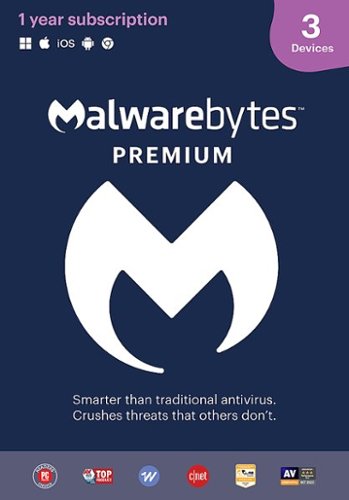


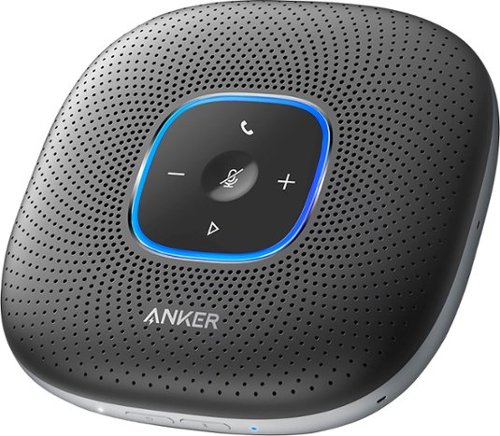

![Norton - 360 for Gamers (3 Device) Antivirus Internet Security Software + Game Optimizer + VPN (1 Year Subscription) - Android, Apple iOS, Mac OS, Windows [Digital]](https://pisces.bbystatic.com/prescaled/500/500/image2/BestBuy_US/images/products/6420/6420877_sd.jpg)
