Trobadour
Top 50 Contributor
Trobadour's Stats
- Review Count280
- Helpfulness Votes1,579
- First ReviewJanuary 27, 2012
- Last ReviewSeptember 3, 2024
- Featured Reviews0
- Average Rating4.4
Reviews Comments
- Review Comment Count2
- Helpfulness Votes1
- First Review CommentNovember 3, 2015
- Last Review CommentSeptember 21, 2016
- Featured Review Comments0
Questions
- Question Count0
- Helpfulness Votes0
- First QuestionNone
- Last QuestionNone
- Featured Questions0
- Answer Count42
- Helpfulness Votes137
- First AnswerMay 24, 2015
- Last AnswerJune 26, 2021
- Featured Answers0
- Best Answers12

Philips - 8 Device Universal Remote Control Bluetooth Programmable, Backlit - Brushed Silver
Be the conductor of your home theater with the stylish Philips 8-Device Bluetooth Programmable Remote Control. Coated in a brushed silver finish, this remote is designed for effortless programming and ultimate control of your audio and video devices. It is fully backlit with white LEDs and is equipped to ensure your home theater equipment works in perfect harmony to give you the ultimate entertainment experience. Simply download the user-friendly myTouchSmart™ Remote Control app to your smartphone and pair it with the remote. Through the app, you can easily program your universal remote to control up to eight devices, including your TV, Blu-ray™ player, streaming media player, cable, satellite, soundbar and more. Scene control allows you to input a string of up to 40 commands to operate multiple devices in seconds – all at the touch of a button. And, when the remote goes missing, the app’s handy Find-It feature definitely proves its worth! Compatible with all major brands, this universal remote supports thousands of the latest audio and video devices and will scan your equipment using its extensive remote code library. No matter which entertainment device is in play, master volume control gives you the power to adjust your TV’s audio. Access your favorite digital content through your Roku®, Apple TV® or other streaming device (not compatible with Roku Streaming Stick and Amazon® devices). Gain unmatched control of your remote and all your home entertainment devices with the Philips 8-Device Bluetooth Programmable Remote Control. *Does not work with RF remote controls
My New Favorite
Customer Rating

5.0
Images for this Review
(click to see full-size image)






This programmable remote has reduced my anxiety for losing the original remote to things.
For starters, it can be programmed with up to 8 devices. I programmed mine to a Hisense TV and an Xbox One X! To program this remote, you have to download an app. From there, turn on the Bluetooth in the remote and pair it with your phone. After pairing, the app will search for codes that match your TV or whatever device you’re trying to pair. It first found a working code for my Hisense 4K TV. However, I got some questions like, “Do you input buttons work.” I tried and they didn’t, so the app prompted me to continue doing an auto search for another code. The second code worked automatically including the input and menu options.
Next, I paired it to my Xbox and now I can turn on my Xbox and just use it as a streaming device. I can hold the power button on the remote like I would an Xbox controller and turn it off as well.
Lastly, I enjoy the universal volume set up. What that does is it controls the volume to a device of your choice regardless of what mode your controller is on. This allows me to control my Xbox and it’s apps while raising or lowering the TV volume without changing the controller to TV mode.
Overall, I love this controller and it’s my new go-to for universal remotes.
I would recommend this to a friend!
Mobile Submission: True
0points
0out of 0found this review helpful.

CORSAIR - iCUE LT100 RGB Smart Lighting Towers Starter Kit with Headset Holder - Black
Extend your PC’s RGB lighting with the CORSAIR iCUE LT100 Smart Lighting Towers Starter Kit, part of the iCUE Smart Lighting Ecosystem. 92 RGB LEDs light up your room with ambient lighting that dynamically integrates with your games and media for a truly immersive experience. Cycle through 11 lighting profiles out of the box with push-button control or connect to CORSAIR iCUE software to synchronize your RGB lighting effects across all compatible CORSAIR devices in your system and all external iCUE Smart Lighting devices. The Starter Kit includes two lighting towers with 46 customizable LEDs each, housed in light-diffusing casing that softens and blends light. With an included removable headset holder, LT100 Smart Lighting Towers add convenient, versatile, and stunning RGB lighting to any setup.
Light Up Your Game Night
Customer Rating

5.0
Images for this Review
(click to see full-size image)






--- SETUP ---
The setup for the CORSAIR Lighting Towers was quick. An instruction manual is included but it is all text, no images. Regardless, you can figure out what goes connected where. The included micro USB is for updating and further customizing the lights but not necessary for basic functions.
The setup for the CORSAIR Lighting Towers was quick. An instruction manual is included but it is all text, no images. Regardless, you can figure out what goes connected where. The included micro USB is for updating and further customizing the lights but not necessary for basic functions.
--- FEATURES ---
92 RGB LED lights, customizable through a PC and iCUE app, 11 lighting profiles, customize more through app, headset holder, and syncs with other CORSAIR iCUE lights.
92 RGB LED lights, customizable through a PC and iCUE app, 11 lighting profiles, customize more through app, headset holder, and syncs with other CORSAIR iCUE lights.
--- PERFORMANCE ---
Out of the box, the lights are alluring. I plugged everything in and turned on the lights. Immediately, they start with a showcase of what’s possible. Since there is a cable that connects the main tower to the second one, the lights sync up and will either move at the same pace or form a pattern that transfers from one tower to the next with fluidity. Overall, it does set a nice mood for a gaming room.
Out of the box, the lights are alluring. I plugged everything in and turned on the lights. Immediately, they start with a showcase of what’s possible. Since there is a cable that connects the main tower to the second one, the lights sync up and will either move at the same pace or form a pattern that transfers from one tower to the next with fluidity. Overall, it does set a nice mood for a gaming room.
--- EXPECTATIONS ---
I plugged in the USB cable and downloaded the software iCUE. This allowed me to quickly look at the existing patterns, create patterns, and generally update the towers. There is no need to keep the towers permanently plugged into your PC unless you want to sync up with other CORSAIR devices.
I plugged in the USB cable and downloaded the software iCUE. This allowed me to quickly look at the existing patterns, create patterns, and generally update the towers. There is no need to keep the towers permanently plugged into your PC unless you want to sync up with other CORSAIR devices.
--- APPROVAL ---
I honestly expected to like these towers, but I didn’t expect to love them as much as I do. This would make a great gift to gamers everywhere regardless of whether they game on PC (preferably) or console.
I honestly expected to like these towers, but I didn’t expect to love them as much as I do. This would make a great gift to gamers everywhere regardless of whether they game on PC (preferably) or console.
I would recommend this to a friend!
Mobile Submission: False
0points
0out of 0found this review helpful.
Hear Big. Win Big. Take your game to the next level on Xbox or PlayStation with the Turtle Beach Recon 200 Gen 2 powered gaming headset. Powered by a rechargeable 12-hour battery, the Recon 200 Gen 2 multiplatform gaming headset delivers powerful, amplified audio, and can keep going without power in passive mode. Whether you’re chatting with teammates or trash-talking the enemy, the flip-to-mute mic picks up your comms loud and clear. Play for hours in comfort with ultra-soft memory foam ear cushions with ProSpecs technology.
Great When Powered, Decent Without It
Customer Rating

5.0
Images for this Review
(click to see full-size image)






--- SETUP ---
This wired headset needs no charging for use. Plug the headset into any 3.5mm jack and you’ll be listening to your audio in no time.
This wired headset needs no charging for use. Plug the headset into any 3.5mm jack and you’ll be listening to your audio in no time.
--- FEATURES ---
40 mm speakers with rechargeable battery-powered bass boost, lightweight, ear-covering cushions, flip-to-mute mic, glasses-friendly, mic monitoring.
40 mm speakers with rechargeable battery-powered bass boost, lightweight, ear-covering cushions, flip-to-mute mic, glasses-friendly, mic monitoring.
--- PERFORMANCE ---
As soon as I put on the headphones, my glasses-wearing self immediately appreciated the comfort. It is noticeable compared to headphones that don’t feature glasses-friendly comfort. I first tested this gaming headset with my PC on single-player games like the atmospheric Death’s Door (on Steam), and 12 Minutes (on Xbox GamePass). I listened to my games for about an hour without turning on the power and I was enjoying the games just ok. After my ears normalized the audio, I flipped the power switch. The switch features flipping up for PS or down for Xbox. As per the instruction manuals, when connected to a PC, it’s recommended you flip up for PS. The audio suddenly felt more full and louder. I had to lower the volume so that it wouldn’t be so loud. Definitely the best was to play, but if they run out of juice, you can still continue enjoying the audio sans the boost.
As soon as I put on the headphones, my glasses-wearing self immediately appreciated the comfort. It is noticeable compared to headphones that don’t feature glasses-friendly comfort. I first tested this gaming headset with my PC on single-player games like the atmospheric Death’s Door (on Steam), and 12 Minutes (on Xbox GamePass). I listened to my games for about an hour without turning on the power and I was enjoying the games just ok. After my ears normalized the audio, I flipped the power switch. The switch features flipping up for PS or down for Xbox. As per the instruction manuals, when connected to a PC, it’s recommended you flip up for PS. The audio suddenly felt more full and louder. I had to lower the volume so that it wouldn’t be so loud. Definitely the best was to play, but if they run out of juice, you can still continue enjoying the audio sans the boost.
I then plugged in my headphones to the Xbox Series X to enjoy co-op matches of Back 4 Blood with a friend. We joined a party and my friend didn’t notice any difference in hearing me, which was great. My normal headphones for the Xbox Series X are a wireless surround sound headset priced way higher than the Turtle Beach Recon 200. Before I played with him, I made sure to set the Xbox settings for optimal sound. The instruction manual tells you what to change in the sound menus (pictured in this review for easy reference). I enjoyed hearing every undead squeal as my friend and I mowed them down.
--- EXPECTATIONS ---
After 2 8ish hour sessions of multiplayer and a few 3 hour sessions of single player games, the headset felt comfortable on the head and while wearing glasses. The mic is more than capable of keeping up with my other higher end headsets and I like that even if I run out of battery for the bass boost, the sound is decent enough to enjoy. I love the control of the volume on the headset itself as well as the control of mic monitoring.
After 2 8ish hour sessions of multiplayer and a few 3 hour sessions of single player games, the headset felt comfortable on the head and while wearing glasses. The mic is more than capable of keeping up with my other higher end headsets and I like that even if I run out of battery for the bass boost, the sound is decent enough to enjoy. I love the control of the volume on the headset itself as well as the control of mic monitoring.
--- APPROVAL ---
If your significant other needs a new headset or you have a new gamer in the family, this is a great starting place that I would easily recommend to anyone.
If your significant other needs a new headset or you have a new gamer in the family, this is a great starting place that I would easily recommend to anyone.
I would recommend this to a friend!
Mobile Submission: False
+4points
5out of 6found this review helpful.
Until now, streaming devices forced you to use each of your apps individually – creating browsing headaches and disconnected watch lists. TiVo Stream 4K is the first to help you find what you want to watch–across your favorite apps–without needing to switch between platforms and navigate different screens. Recommendations from your apps are combined, giving you all your options in one place. And with direct integration with Sling , your live entertainment has a home alongside your streaming shows and movies. From beginning to end, from binge to browse, TiVo Stream 4K delivers an amazing Android TV streaming media player experience. A voice control remote with the power of Google Assistant lets you find movies, check scores, dim the lights and so much more, all with your voice. With Chromecast built-in, you can easily cast movies, music, and more to your TV from your mobile devices. Google Play integration gives you access to a world of movies, shows, games, and over 5,000 apps. Plus, with 4K UHD, Dolby Vision HDR, and Dolby Atmos compatibility, you can enjoy cinematic-quality viewing from the comfort of your couch. The company that invented the DVR just simplified streaming. Less scrolling, more watching. Availability of streaming content from third-party sources is subject to change and certain third-party fees may apply. Streaming apps may not be available in all regions. Broadband internet connection is required to access and receive streaming and live TV content.
TiVo Has Done It Again
Customer Rating

5.0
Images for this Review
(click to see full-size image)






--- SETUP ---
The setup for this TiVo Streaming stick is quick and simple. Plug into your TV, connect to WiFi, download your streaming apps, and enjoy.
The setup for this TiVo Streaming stick is quick and simple. Plug into your TV, connect to WiFi, download your streaming apps, and enjoy.
--- FEATURES ---
Access to most major streaming app platforms in one device, quick user interface, great-feel remote, Chromecast capable, Google Assistant Voice
Access to most major streaming app platforms in one device, quick user interface, great-feel remote, Chromecast capable, Google Assistant Voice
--- PERFORMANCE ---
The TiVo stream stick is light and hides easily behind the TV. It is boxy, and sticks out awkwardly, but it is not in public view behind my 55 inch screen. The remote successfully paired with my Hisense TV. It was a very easy pairing, as all I had to do was press and hold two buttons and the remote automatically looked for a code that matched my TV. Then I got a message that gave me my brand of TV and it worked.
The TiVo stream stick is light and hides easily behind the TV. It is boxy, and sticks out awkwardly, but it is not in public view behind my 55 inch screen. The remote successfully paired with my Hisense TV. It was a very easy pairing, as all I had to do was press and hold two buttons and the remote automatically looked for a code that matched my TV. Then I got a message that gave me my brand of TV and it worked.
I tested this TiVo with various apps. My biggest wish was to be able to stream HBO Max alongside Netflix and Vudu. Not only did I get my wish, I was also able to download Apple TV and watch episodes of Ted Lazo on my TV!
--- EXPECTATIONS ---
This little TiVo streaming stick has it all! After I downloaded all my streaming apps and logged into each of them, the TiVo interface starts showing you shows you were currently watching from all of your apps and recommends what to watch next like a cable guide, except it is pulling data from your subscription services. For me, it pulled information from the following: Netflix, Vudu, HBO Max, Amazon Video, and even Xfinity. I started watching Cry Macho, which opened up from HBO Max, then followed that up with the Tobey Maguire Spiderman Trilogy, which it pulled from my Vudu account. I clicked on the live button and discovered that TiVo has some live channels for me to watch for free. My wife and I spent watching 1 hour of the pets channel, which is just pets being cute 24/7.
This little TiVo streaming stick has it all! After I downloaded all my streaming apps and logged into each of them, the TiVo interface starts showing you shows you were currently watching from all of your apps and recommends what to watch next like a cable guide, except it is pulling data from your subscription services. For me, it pulled information from the following: Netflix, Vudu, HBO Max, Amazon Video, and even Xfinity. I started watching Cry Macho, which opened up from HBO Max, then followed that up with the Tobey Maguire Spiderman Trilogy, which it pulled from my Vudu account. I clicked on the live button and discovered that TiVo has some live channels for me to watch for free. My wife and I spent watching 1 hour of the pets channel, which is just pets being cute 24/7.
There is a button called “skip,” which I understand is supposed to skip credits at the beginning of shows. It didn’t work for me properly with any app I tried it, but it’s not a deal breaker considering I now can use this one streaming stick to watch every single one of my streaming apps in one, in 4K (where available).
--- APPROVAL ---
For the price, I recommend this to everyone that has more than one streaming app. I would even strongly encourage this to be a white elephant gift that won’t disappoint.
For the price, I recommend this to everyone that has more than one streaming app. I would even strongly encourage this to be a white elephant gift that won’t disappoint.
I would recommend this to a friend!
Mobile Submission: False
+5points
5out of 5found this review helpful.
Get flawless nails with the MP64 Cordless Nail Drill. This manicure and pedicure set comes with 10 high-quality sapphire attachments and a portable storage case. The included dust shield collects nail dust for a mess-free manicure. The LED light illuminates the nail bed so you can easily see the treatment area. Powerful and adjustable, change the speed up or down and switch the rotation direction. Suitable for acrylic nails or those with sensitive skin. Get 2 hours of use per charge with the included USB charging cable. Maintain salon-quality nails at home by shaping, filing, and buffing for beautiful nails anytime.
Powered Up Pedicure
Customer Rating

5.0
Images for this Review
(click to see full-size image)






--- SETUP ---
This electric manicure/pedicure set requires a 3 hour full charge via the included micro USB cable. Then, you may use it for 2 hours.
This electric manicure/pedicure set requires a 3 hour full charge via the included micro USB cable. Then, you may use it for 2 hours.
--- FEATURES ---
Rechargeable, portable, clockwise/counterclockwise rotation, 3 variable speeds, spotlight, traveling case, various drills and buffers.
Rechargeable, portable, clockwise/counterclockwise rotation, 3 variable speeds, spotlight, traveling case, various drills and buffers.
--- PERFORMANCE ---
While the drill was charging, I was reading what the various bits would do. The documentation does a good job of showing a picture and briefly explaining how to properly use each bit. After a full charge and reading the documentation, I had a plan of action. One of my toenails grows strangely because it was treated by a podiatrist with acid to prevent growth from one side due to a recurring ingrown toenail. I used one of the bits meant to shape and file the nail. Following the instructions, I managed to shape the nail into something that looks more normal. I then proceeded to use a buffer to add a bit of shine. Next, I have another toe whose nail will become ingrown (I’m a salsa dancer, so my feet go through a lot). A tinier precision drill was used to cut off the part of the nail that was unreachable with no pain. Finally, I cut my nails and then filed them evenly with the drill.
While the drill was charging, I was reading what the various bits would do. The documentation does a good job of showing a picture and briefly explaining how to properly use each bit. After a full charge and reading the documentation, I had a plan of action. One of my toenails grows strangely because it was treated by a podiatrist with acid to prevent growth from one side due to a recurring ingrown toenail. I used one of the bits meant to shape and file the nail. Following the instructions, I managed to shape the nail into something that looks more normal. I then proceeded to use a buffer to add a bit of shine. Next, I have another toe whose nail will become ingrown (I’m a salsa dancer, so my feet go through a lot). A tinier precision drill was used to cut off the part of the nail that was unreachable with no pain. Finally, I cut my nails and then filed them evenly with the drill.
--- EXPECTATIONS ---
The whole process was quick and painless. The drill includes a nail dust guard that did a great job at preventing the dust from spreading upwards, but it doesn’t catch the dust. Dust will simply fall to the other side, so have a towel or something under your foot. The light did a great job at keeping my focus area lit. You can choose if you want for the drill to rotate clockwise or counterclockwise. Everything came packed in a traveling case that looks great in white. Things are organized neatly and securely in the case, they will not shift around.
The whole process was quick and painless. The drill includes a nail dust guard that did a great job at preventing the dust from spreading upwards, but it doesn’t catch the dust. Dust will simply fall to the other side, so have a towel or something under your foot. The light did a great job at keeping my focus area lit. You can choose if you want for the drill to rotate clockwise or counterclockwise. Everything came packed in a traveling case that looks great in white. Things are organized neatly and securely in the case, they will not shift around.
--- APPROVAL ---
This is my first ever electric manicure and I don’t think I want to go back to the manual methods. I recommend this to anyone who likes to take care of your nails beyond a nail cut.
This is my first ever electric manicure and I don’t think I want to go back to the manual methods. I recommend this to anyone who likes to take care of your nails beyond a nail cut.
I would recommend this to a friend!
Mobile Submission: False
+1point
2out of 3found this review helpful.
Introducing MX Keys Mini for Mac, a smaller, smarter, and mightier minimalist wireless keyboard with a layout for Mac made for creators. The minimalist form factor provides improved ergonomics by aligning your shoulders and allowing you to place your mouse closer to your keyboard for less arm reaching, more comfort, and better body posture. Perfect Stroke keys are shaped for your fingertips with optimal key stability and tactile responsiveness to keep you oriented and in your flow. The backlit keys light up the moment your hands approach, and automatically adjust to suit changing lighting conditions. Smart Dictation, Mic Mute/Unmute and Emoji keys streamline your workflow even further.
Perfectly Small
Customer Rating

5.0
Images for this Review
(click to see full-size image)




--- SETUP ---
The keyboard was easy to set up but does require you to enter a code to verify you are choosing a new keyboard. As soon as you turn it on, go to your Mac’s Bluetooth settings and you will find it.
The keyboard was easy to set up but does require you to enter a code to verify you are choosing a new keyboard. As soon as you turn it on, go to your Mac’s Bluetooth settings and you will find it.
--- FEATURES ---
This keyboard is smaller than a regular keyboard with the keys being closer together for faster typing. It has concave keys, backlighting, and USB rechargeable. You can pair up to three devices (Macbook, iPad, iMac) and switch between them with a button.
This keyboard is smaller than a regular keyboard with the keys being closer together for faster typing. It has concave keys, backlighting, and USB rechargeable. You can pair up to three devices (Macbook, iPad, iMac) and switch between them with a button.
--- PERFORMANCE ---
The keyboard performs great. Personally, though I work with PCs and Macs daily, I have a greater preference towards the Mac’s keyboard, as it feels more natural to type on. This Logitech wireless keyboard gives me the same feeling and I love it. With how small the keyboard is and my limited desk space, I was able to create more room for my mouse. The wireless keyboard allowed me to move my Macbook further back for easier workflow and gave me even more deskspace. Not once did I notice a delay in the keys. When typing, I felt like I was typing faster, but I didn’t actually test myself.
The keyboard performs great. Personally, though I work with PCs and Macs daily, I have a greater preference towards the Mac’s keyboard, as it feels more natural to type on. This Logitech wireless keyboard gives me the same feeling and I love it. With how small the keyboard is and my limited desk space, I was able to create more room for my mouse. The wireless keyboard allowed me to move my Macbook further back for easier workflow and gave me even more deskspace. Not once did I notice a delay in the keys. When typing, I felt like I was typing faster, but I didn’t actually test myself.
--- EXPECTATIONS ---
I really like the backlit keyboard keys, but when surrounded by light, they get so bright that it’s hard to tell what key you are looking at. I do type without looking, but sometimes you just have to look down to find something specific (especially when coding) and having those backlit keys turned on can slow you down. You can adjust the backlight, though.
I really like the backlit keyboard keys, but when surrounded by light, they get so bright that it’s hard to tell what key you are looking at. I do type without looking, but sometimes you just have to look down to find something specific (especially when coding) and having those backlit keys turned on can slow you down. You can adjust the backlight, though.
--- APPROVAL ---
This is a wonderful small keyboard for the minimalist in you or as a travel companion.
This is a wonderful small keyboard for the minimalist in you or as a travel companion.
I would recommend this to a friend!
Mobile Submission: False
0points
0out of 0found this review helpful.

Vanity Planet - 3 in 1 Sonic Beauty Roller - Pink
Customize your massage experience with our 3-in-1 Sonic Rose Quartz Beauty Roller, with three interchangeable vibrating heads designed to help firm, refresh, and de-bloat puffy skin. Use any time of the day to amplify skincare applications and cast a luminous glow.
You New Companion
Customer Rating

5.0
Images for this Review
(click to see full-size image)




--- SETUP ---
Vanity Planet Sonic Beauty Roller is quick to set up. It comes with the roller pre-installed but you can easily unscrew it and screw your other two options.
Vanity Planet Sonic Beauty Roller is quick to set up. It comes with the roller pre-installed but you can easily unscrew it and screw your other two options.
--- FEATURES ---
This face massager features 3 different heads, 3 vibrating speeds, and a rechargeable vibrating handle.
This face massager features 3 different heads, 3 vibrating speeds, and a rechargeable vibrating handle.
--- PERFORMANCE ---
This was used for 5 days straight. While in use, it is soothing to the touch and feels great. The roller serves as a sculpture to “shape” your face while the other two options help with the depuffing. My partner noticed that my face looked “brighter” and that I didn’t look as tired.
This was used for 5 days straight. While in use, it is soothing to the touch and feels great. The roller serves as a sculpture to “shape” your face while the other two options help with the depuffing. My partner noticed that my face looked “brighter” and that I didn’t look as tired.
--- EXPECTATIONS ---
I decided to keep it close to me by my workstation at home so I could use it between breaks. It was a great way to get a quick relaxation in before continuing on with work and not feel like I was going out of the way to use it. Since it charges with a USB, it was ideal for it to be near a computer’s USB port. The roller itself is light and easy to carry with you if traveling. Wish it came in a carrying case, but I won’t fault it for that.
I decided to keep it close to me by my workstation at home so I could use it between breaks. It was a great way to get a quick relaxation in before continuing on with work and not feel like I was going out of the way to use it. Since it charges with a USB, it was ideal for it to be near a computer’s USB port. The roller itself is light and easy to carry with you if traveling. Wish it came in a carrying case, but I won’t fault it for that.
--- APPROVAL ---
This could be the secret holiday gift everyone will not expect but love! If you are into face massages, this is the 3 in 1 for you.
This could be the secret holiday gift everyone will not expect but love! If you are into face massages, this is the 3 in 1 for you.
I would recommend this to a friend!
Mobile Submission: False
0points
0out of 0found this review helpful.
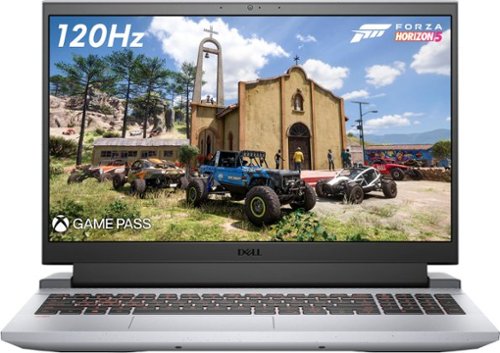
Dell - G15 15.6" FHD Gaming Laptop - AMD Ryzen 7 - 8GB Memory - NVIDIA GeForce RTX 3050 Ti Graphics - 512GB Solid State Drive
Experience the thrill of the game with the new Dell G15 gaming laptop. Featuring AMD® Ryzen processors, NVIDIA® GeForce® graphics, improved thermal design and Game Shift technology.
The Best Portable, Affordable Rig
Customer Rating

5.0
Images for this Review
(click to see full-size image)






--- SETUP ---
After initial setup and installing all updates, including Xbox App update for gaming, overall it took about an hour and half to get it running. The first time I booted it up, it froze mid setup and I had to turn it off and back on by holding the power button. It hasn’t done that since.
After initial setup and installing all updates, including Xbox App update for gaming, overall it took about an hour and half to get it running. The first time I booted it up, it froze mid setup and I had to turn it off and back on by holding the power button. It hasn’t done that since.
--- FEATURES ---
This gaming laptop features a 120hz screen, AMD Ryzen 7, 8 GB Memory, NVIDIA GeForce RTX 3050 Ti, Graphics, and 512 GB SSD storage. It’s also a nice space gray, reminiscent of the PS1.
This gaming laptop features a 120hz screen, AMD Ryzen 7, 8 GB Memory, NVIDIA GeForce RTX 3050 Ti, Graphics, and 512 GB SSD storage. It’s also a nice space gray, reminiscent of the PS1.
--- PERFORMANCE ---
The computer performs quite well if you know how to mess with a few in-game settings. I tested this Dell Gaming Laptop with one of my favorite games, Control. This game was purchased from the EGS and I’ve been wanting to try it with Ray Tracing on. I set the quality preset settings to high, Ray Tracing to high, and turned on NVIDIA Deep Learning Super Sampling (DLSS). The latter allows for Ray Tracing at high or ultra settings without adding too much strain on your computer and making the game playable. I’ve included some screenshots of Control with and without Ray Tracing for comparison. You could hear the computer fans running but not as distracting once I started playing my game.
The computer performs quite well if you know how to mess with a few in-game settings. I tested this Dell Gaming Laptop with one of my favorite games, Control. This game was purchased from the EGS and I’ve been wanting to try it with Ray Tracing on. I set the quality preset settings to high, Ray Tracing to high, and turned on NVIDIA Deep Learning Super Sampling (DLSS). The latter allows for Ray Tracing at high or ultra settings without adding too much strain on your computer and making the game playable. I’ve included some screenshots of Control with and without Ray Tracing for comparison. You could hear the computer fans running but not as distracting once I started playing my game.
--- EXPECTATIONS ---
Some of the games that I tested were: Control, Hunt: Showdown, The Evil Within 2, Ghostbusters: The Video Game, and SubNautica: Below Zero. The games came from several providers including EGS, Steam, and Xbox Game Pass. All games were able to either handle Ultra or High settings and provided me with a mostly stable 60 or 120 FPS at 1080P with VSYNC turned off. If you don’t know or don’t want to mess with the settings for a well-balanced resolution / graphical setting, right click on the desktop, click on AMD Radeon Software, and it will ask you a few questions as to what type of settings you are looking for. Choose eSports, as this will change most settings to an ideally good balance for those not interested in getting into the nitty gritty details of what to change.
Some of the games that I tested were: Control, Hunt: Showdown, The Evil Within 2, Ghostbusters: The Video Game, and SubNautica: Below Zero. The games came from several providers including EGS, Steam, and Xbox Game Pass. All games were able to either handle Ultra or High settings and provided me with a mostly stable 60 or 120 FPS at 1080P with VSYNC turned off. If you don’t know or don’t want to mess with the settings for a well-balanced resolution / graphical setting, right click on the desktop, click on AMD Radeon Software, and it will ask you a few questions as to what type of settings you are looking for. Choose eSports, as this will change most settings to an ideally good balance for those not interested in getting into the nitty gritty details of what to change.
The speakers are surprisingly loud for a gaming laptop, though I’ll still play with my headphones. There are the expected ports such as an HDMI port, and USB-3 Port, a USB-C port, and most importantly, an ethernet port. It is also a full keyboard, meaning that you have a number keypad which comes in handy if you plan on using this as your streaming machine as well and need to adjust various numbers.
--- APPROVAL ---
This is an excellent solution for the traveling gamer looking to game on the go at 120 of 60 FPS games. Pair it with an Xbox controller and some wireless (or wired) headphones, and you will be glad you invested in this machine.
This is an excellent solution for the traveling gamer looking to game on the go at 120 of 60 FPS games. Pair it with an Xbox controller and some wireless (or wired) headphones, and you will be glad you invested in this machine.
I would recommend this to a friend!
Mobile Submission: False
+5points
6out of 7found this review helpful.
Your family needs a printer that’s fast, affordable, and easy to use. That’s why we developed the EcoTank ET-2800 – an innovative cartridge-free solution that uses high-capacity, easily refillable ink tanks. So you’ll worry less about running out of ink, and save a lot on replacement ink (1). The ET-2800 features genuine Epson print quality, a high-resolution flatbed scanner, and convenient color display – making it the ideal basic home printer.
High Upfront Cost, Savings In the Long Run
Customer Rating

3.0
Images for this Review
(click to see full-size image)






--- SETUP ---
The process for setting up the printer takes around 15 minutes. It’s quick to fill each ink tank with ink. However, there is an ink process that takes 11 minutes alone. The good thing is that, while that is happening, you can use the app to do other things you need to make the printer functional, like connect it to your WiFi setup.
The process for setting up the printer takes around 15 minutes. It’s quick to fill each ink tank with ink. However, there is an ink process that takes 11 minutes alone. The good thing is that, while that is happening, you can use the app to do other things you need to make the printer functional, like connect it to your WiFi setup.
--- FEATURES ---
This printer allows you to scan, copy, and wirelessly print from a computer or your phone. It is also cartridge free, so the ink goes directly into ink tanks inside the printer.
This printer allows you to scan, copy, and wirelessly print from a computer or your phone. It is also cartridge free, so the ink goes directly into ink tanks inside the printer.
--- PERFORMANCE ---
The printer is made for home use, so the review will reflect home use. Note that there is a difference between home use and home office use. This review is specifically for home only.
The printer is made for home use, so the review will reflect home use. Note that there is a difference between home use and home office use. This review is specifically for home only.
The Epson 2800 can print around 10 pages of black and white or 5 colored pages per minute. One color picture took around 4 minutes on an 8 ½ by 11 inch ultra premium glossy paper. The photo image came out pretty close to the picture I sent from my phone.
As far as printing documents on regular paper, the printer is top notch in the quality department. I was able to get 10 pages of black and white and 5 pages of colored paper within a minute's time. Scanning worked great too and I was able to send the image to my computer. I recommend you download the Epson suite for the printer to give you these advanced features. Other than that, this printer doesn’t have many bells and whistles but it will save you on buying ink, as a pack of colored ink bottles comes out to around 45 bucks and the black ink bottle comes out to 20 dollars. The ink is to last you for 2 years and can be refilled before the entire ink tank is consumed, so you can always have backup ink saved when you need it most.
--- EXPECTATIONS ---
For the price, I would have expected this printer to have a front or rear loading paper tray. Instead, it has a paper feed where you can fit 100 regular sheets of paper that will be visible the entire time. Because of this, the printer is also only capable of printing single-sided. Though this is meant for home use, in today’s age, most people have a use for double-sided printing. For the price, I feel like both of these lacking features will be a disappointment to consumers.
For the price, I would have expected this printer to have a front or rear loading paper tray. Instead, it has a paper feed where you can fit 100 regular sheets of paper that will be visible the entire time. Because of this, the printer is also only capable of printing single-sided. Though this is meant for home use, in today’s age, most people have a use for double-sided printing. For the price, I feel like both of these lacking features will be a disappointment to consumers.
Essentially, what ends up happening is that you are paying a higher price upfront for the printer but end up saving in the long run if you keep the printer long enough. Think back to your last printer. If you had that for more than 2 years, then this would be a good investment for you. In my experience, though I do have printers at home that have lasted more than 2 years, I don’t think I’ve consumed 2 years worth of ink from them. The higher upfront cost doesn’t justify the savings that this printer will bring.
--- APPROVAL ---
The Epson printer will serve the needs of students or people who don’t print large quantities of paper at once and also don’t need to print double-sided. If you are one of the above, then this printer is for you.
The Epson printer will serve the needs of students or people who don’t print large quantities of paper at once and also don’t need to print double-sided. If you are one of the above, then this printer is for you.
No, I would not recommend this to a friend.
Mobile Submission: False
+11points
15out of 19found this review helpful.
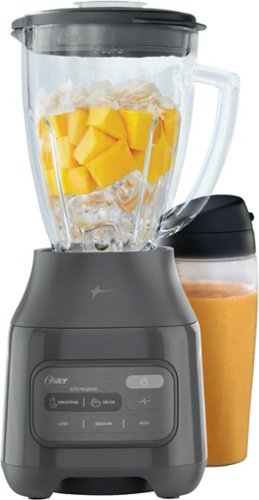
Oster - 2-in-1 Blender System with Blend-n-Go Cup - Gray
The Oster 2-in-1 Blender System is perfect for creating smoothies, frozen drinks, salsas, and more. Use it as a personal blender and take your drink to go with the included 20 oz. Blend-n-Go cup or blend and serve up your favorite recipes in the easy-to-clean 6-cup Boroclass glass jar. The powerful 800-watt motor and Crush 4 Pro stainless steel blade design work together to crush ice and blend your creations to perfection. Use this Oster blender as a smoothie maker with the Smoothie auto-program or make your favorite dips and salsas at the touch of a button with the Salsa auto-program. The simplified user interface allows for more intuitive blending control, with Low, Medium, and High manual blend settings, and Pulse functionality. Plus, the stylish, modernized design looks great on your countertop. With an All-Metal Drive designed for durable performance that lasts up to 10,000 blends, you'll never run out of recipes to blend.
Have a Smoothie Day
Customer Rating

4.0
Images for this Review
(click to see full-size image)






--- FEATURES ---
The Oster 2-1 Blender features a 20 oz. Blend-n-go cup, a 6 cup glass jar, an 800 watt motor, and stainless steel blades.
The Oster 2-1 Blender features a 20 oz. Blend-n-go cup, a 6 cup glass jar, an 800 watt motor, and stainless steel blades.
--- PERFORMANCE ---
I tested this blender by making my favorite smoothie: bananas, milk, and strawberries with some crushed ice. After I put the blender together, I wanted to test the to-go cup. I have previously owned other blenders specifically made for only to-go cups, so I wanted to see how this one measured up. I dropped in half a banana, soy milk, ice, strawberries, and some sweetener. With the touch of the smoothie button, it started doing it’s thing and in about 1 minute, I had a delicious strawberry-banana smoothie. My ice was crushed well enough and there were no chunky bits of any of the fruit. Overall, a good experience for smoothies.
I tested this blender by making my favorite smoothie: bananas, milk, and strawberries with some crushed ice. After I put the blender together, I wanted to test the to-go cup. I have previously owned other blenders specifically made for only to-go cups, so I wanted to see how this one measured up. I dropped in half a banana, soy milk, ice, strawberries, and some sweetener. With the touch of the smoothie button, it started doing it’s thing and in about 1 minute, I had a delicious strawberry-banana smoothie. My ice was crushed well enough and there were no chunky bits of any of the fruit. Overall, a good experience for smoothies.
--- EXPECTATIONS ---
In terms of the to-go cup, I didn’t like that I had to align the leak-preventing rubber ring with the to-go cup. I feel that by doing so, it limits the way that I want to use the blender and makes me decide between only using it as a to-go cup blender or as a 6 cup of jar blender. The rubber ring will sit loosely on the plastic edge until you seal it with the blades. Compared to other products where the ring is non-existent, this blender feels more of a hassle to use as both the jar and the to-go cup back and forth. I made the decision to only use it as a to-go cup. Otherwise, it is a good product.
In terms of the to-go cup, I didn’t like that I had to align the leak-preventing rubber ring with the to-go cup. I feel that by doing so, it limits the way that I want to use the blender and makes me decide between only using it as a to-go cup blender or as a 6 cup of jar blender. The rubber ring will sit loosely on the plastic edge until you seal it with the blades. Compared to other products where the ring is non-existent, this blender feels more of a hassle to use as both the jar and the to-go cup back and forth. I made the decision to only use it as a to-go cup. Otherwise, it is a good product.
--- APPROVAL ---
If your blender needs replacing, this is a good blender to buy and as a perk, it comes with a to-go cup.
If your blender needs replacing, this is a good blender to buy and as a perk, it comes with a to-go cup.
I would recommend this to a friend!
Mobile Submission: False
0points
0out of 0found this review helpful.
Trobadour's Questions
Trobadour has not submitted any questions.
True wireless noise cancelling Beats Studio Bud are made for music. Designed with a custom acoustic platform, Beats Studio Bud are engineered to deliver powerful, balanced sound in a compact, in-ear form factor. The result — immersive sound that pulls the emotion of music from the studio to your ears to keep you inspired. These earbuds feature two listening modes, Active Noise Cancelling (ANC) and Transparency mode, to give you total control of your sound. Each earbud has up to 8 hours of listening time¹ with two additional charges provided by its pocket-sized charging case to give you up to 24 hours of combined playback.² Beats Studio Bud also offer simple one-touch pairing for Apple³ and Android⁴ devices.
Can noise cancelling be turned off if you want to hear ambient sounds?
ANC, or noise canceling, can be turned on or off by a long press of the button.
3 years, 3 months ago
by
Posted by:
Trobadour
True wireless noise cancelling Beats Studio Bud are made for music. Designed with a custom acoustic platform, Beats Studio Bud are engineered to deliver powerful, balanced sound in a compact, in-ear form factor. The result — immersive sound that pulls the emotion of music from the studio to your ears to keep you inspired. These earbuds feature two listening modes, Active Noise Cancelling (ANC) and Transparency mode, to give you total control of your sound. Each earbud has up to 8 hours of listening time¹ with two additional charges provided by its pocket-sized charging case to give you up to 24 hours of combined playback.² Beats Studio Bud also offer simple one-touch pairing for Apple³ and Android⁴ devices.
Can they be used to have phone conversations too?
Yes they can, and the sound is clear both ways.
3 years, 3 months ago
by
Posted by:
Trobadour

Samson - XPD Series Wireless Lavalier Microphone System
Record audio or chat with friends by using this Samson lavalier USB digital wireless system. The USB stick receiver is compatible with Macs, PCs and other machines for versatility. This Samson lavalier USB digital wireless system provides clear audio up to 100 feet away, making it ideal for live broadcasts and other mobile activities.CONSUMER ALERTMost users do not need a license to operate this wireless microphone system. Nevertheless, operating this microphone system without a license is subject to certain restrictions: the system may not cause harmful interference; it must operate at a low power level (not in excess of 50 milliwatts); and it has no protection from interference received from any other device. Purchasers should also be aware that the FCC is currently evaluating use of wireless microphone systems, and these rules are subject to change. For more information, call the FCC at 1-888-CALL-FCC (TTY: 1-888-TELL-FCC) or visit the FCC's wireless microphone website at www.fcc.gov/cgb/wirelessmicrophones
Would this system work with online platforms? For example, I am a teacher and have to teach students in person while having students online on Google meet. If I bought this, would my online students be able to hear me and would I be able to hear them?
Hi there. I am a teacher as well. This would allow your students to hear you but you wouldn't be able to hear them. For that scenario, I used the Anker Power conference instead. I had to teach in-person students and virtual students at the same time. The Anker allowed me to speak freely into it's embedded mic and I could hear students from the speaker as well.
3 years, 3 months ago
by
Posted by:
Trobadour

Samson - XPD Series Wireless Lavalier Microphone System
Record audio or chat with friends by using this Samson lavalier USB digital wireless system. The USB stick receiver is compatible with Macs, PCs and other machines for versatility. This Samson lavalier USB digital wireless system provides clear audio up to 100 feet away, making it ideal for live broadcasts and other mobile activities.CONSUMER ALERTMost users do not need a license to operate this wireless microphone system. Nevertheless, operating this microphone system without a license is subject to certain restrictions: the system may not cause harmful interference; it must operate at a low power level (not in excess of 50 milliwatts); and it has no protection from interference received from any other device. Purchasers should also be aware that the FCC is currently evaluating use of wireless microphone systems, and these rules are subject to change. For more information, call the FCC at 1-888-CALL-FCC (TTY: 1-888-TELL-FCC) or visit the FCC's wireless microphone website at www.fcc.gov/cgb/wirelessmicrophones
I understand that this wouldn’t automatically amplify someone’s voice, but if it is connected to a computer, can the audio be heard through speakers when connected through audio software?
Yes. Using the USB 3.0 receiver and the included extension cable, I was able to use it with Streamlabs OBS and add filters. This allows me to use the mic when streaming content, in Zoom, or even project the voice through speakers that the computer might be paired with.
3 years, 3 months ago
by
Posted by:
Trobadour

Samsung - 32" ViewFinity S7 4K UHD Monitor with HDR - Black
Immerse yourself in every detail with the Samsung A700 high resolution 4K UHD monitor. With HDR10 technology, colors will look vivid and lifelike while the TUV-certified eye comfort care will reduce eye fatigue and keep you productive. The minimalistic, virtually borderless design, clean cable management and slim, sleek stand gives you an optimized clutter-free workstation.
Does this tv support screen mirroring
Yes, it does. I use it to extent the display, but you can easily mirror this in the display options of a windows 10 or a Mac.
3 years, 4 months ago
by
Posted by:
Trobadour

Razer - Anzu Smart Glasses Rectangle Frame Bundle with Blue Light Filter and Polarized Lenses - Black
Rethink eyewear with the Razer Anzu—cutting-edge audio glasses that protect your eyes and immerse your ears. With built-in speakers hidden in its frame, taking in the sights and sounds now has a whole new meaning. Available in two types of frames and two sizes.
Can we add Prescription lenses on this! If yes how do we do it ?
You can. Razer includes a discount card for you to take the frames and have prescription lenses installed.
3 years, 5 months ago
by
Posted by:
Trobadour
Norton 360 for Gamers provides advanced multi-layered protection for up to 3 PCs to help protect against cyberthreats like malware, DDoS attacks, doxxing, SWATing, and PC webcam takeovers. PC notifications are optimized so you’re only alerted if you’re under attack, at risk or you aren’t using a feature your entitled to.
Does this version comes with parental controls?
Yes it does. You must install Norton in the device you want to control.
3 years, 6 months ago
by
Posted by:
Trobadour
Meet the unrivaled, everyday noise canceling headphone for people who want to keep it simple. Hesh ANC is engineered with just the right amount of added features to make your life a little easier without a lot of additional technology that you might not need.
Does the headphone have a mic built into the headset where you can make phone calls?
Yes, the mic is built-in and you can't see it. You sound great and you will hear things even better than before.
3 years, 8 months ago
by
Posted by:
Trobadour
Meet the unrivaled, everyday noise canceling headphone for people who want to keep it simple. Hesh ANC is engineered with just the right amount of added features to make your life a little easier without a lot of additional technology that you might not need.
Do these headphones have a mute button and how long is the battery life if using for office calls?
No mute button, but 22 hour battery life. Great for listening to calls without hearing surrounding noise.
3 years, 8 months ago
by
Posted by:
Trobadour

Samsung - Jet™ 90 Complete Cordless Stick Vacuum with Dual Charging Station - ChroMetal with Silver Filter
The Samsung Jet™ 90 Complete Cordless Stick Vacuum features a lightweight and maneuverable design plus a telescopic pipe for comfortable cleaning. The removable battery is easily swapped for a spare and has a cleaning time up to 60 minutes; the Dual Charging Station provides charging for two* batteries at once. Compatible with the Samsung Clean Station™ for automatic emptying of the hygienic dust bin. *Extra battery sold separately.
Does this come with the spinning sweeper for mopping the floor? On the samsung website it states the sweeper only comes with VS90, but I don't see that as one of the listed items included. If it doesn't come with it, what is the use of "wet" function?
It doesn't come with the sweeper for floors. I was disappointed when I didn't find one. You have to purchase that separately.
3 years, 10 months ago
by
Posted by:
Trobadour



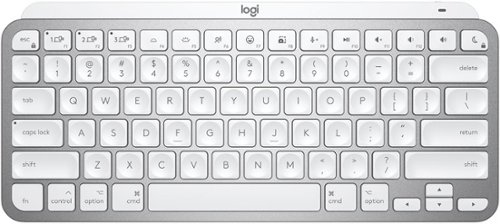


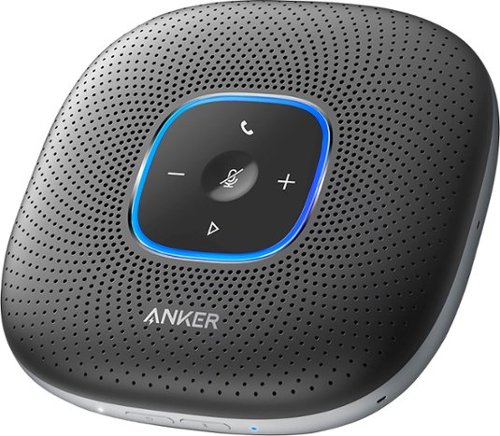

![Norton - 360 for Gamers (3 Device) Antivirus Internet Security Software + Game Optimizer + VPN (1 Year Subscription) - Android, Apple iOS, Mac OS, Windows [Digital]](https://pisces.bbystatic.com/prescaled/500/500/image2/BestBuy_US/images/products/6420/6420877_sd.jpg)
