rubberbandman
rubberbandman's Stats
- Review Count3
- Helpfulness Votes17
- First ReviewDecember 12, 2014
- Last ReviewJanuary 11, 2015
- Featured Reviews0
- Average Rating4.7
Reviews Comments
- Review Comment Count0
- Helpfulness Votes0
- First Review CommentNone
- Last Review CommentNone
- Featured Review Comments0
Questions
- Question Count0
- Helpfulness Votes0
- First QuestionNone
- Last QuestionNone
- Featured Questions0
- Answer Count7
- Helpfulness Votes2
- First AnswerDecember 12, 2014
- Last AnswerJanuary 11, 2015
- Featured Answers0
- Best Answers1
rubberbandman's Reviews

Samsung - 46" Class (45-9/10" Diag.) - LED - 1080p - HDTV
Samsung UN46EH5000FXZA LED HDTV: Enjoy your favorite TV shows, movies and more with this Samsung LED HDTV that features Wide Color Enhancer Plus and Clear Motion Rate technologies for clear images with intense picture detail.
Fabulous TV; Here are some calibrated settings
Customer Rating

5.0
This TV will produce a wonderful picture after some calibration. Go to the official Samsung page and download the latest version of this TVs firmware. Here's the link:
http://www.samsung.com/us/support/owners/product/UN46EH5000FXZA
MANUALS & DOWNLOADS > SEE MORE > and select:
Upgrade File(USB type) (Firmware) ver.1024.0 - All OS (EN, 6.82 MB)
Upgrade File(USB type) (Firmware) ver.1024.0 - All OS (EN, 6.82 MB)
Save the file and UNZIP it on your computer (this television can't read zip files). Put the resulting MERGE.bin file on a USB stick and insert that into the TVs usb port. Then, on your TV, go to:
MENU > SUPPORT > SOFTWARE UPGRADE
It may take a few seconds for the TV to read your USB, but when it does, it'll begin the process of updating your firmware, which improves and resolves various issues.
When all that's done, try using these settings, which will vary depending on your rooms brightness levels. It's important to note, that if you want to watch regular television, the MOVIE preset works best, but if you're gaming, use the STANDARD preset.
-Backlight - 16 (this can go as low as 12, but the picture is a little dim, so I increased it a bit to compensate - especially for gaming).
-Contrast - 95
-Brightness - 50
-Sharpness - 12
-Color - 38 (if you feel the color is too desaturated, bump it up to 44/45.)
-Tint - G52/R48
-Contrast - 95
-Brightness - 50
-Sharpness - 12
-Color - 38 (if you feel the color is too desaturated, bump it up to 44/45.)
-Tint - G52/R48
-Color Space - Auto
-White Balance - Default
-Gamma - 0
-Dynamic Contrast - OFF
-Black Tone - OFF
-Flesh Tone - 0
-Motion Lighting - OFF
-White Balance - Default
-Gamma - 0
-Dynamic Contrast - OFF
-Black Tone - OFF
-Flesh Tone - 0
-Motion Lighting - OFF
-Color Tone - STANDARD
-Size - Screen Fit
-Digital Noise Filter - OFF
-DMI Black Level - Normal
-Film Mode - OFF
-LED Motion PLus - OFF (always)
-Size - Screen Fit
-Digital Noise Filter - OFF
-DMI Black Level - Normal
-Film Mode - OFF
-LED Motion PLus - OFF (always)
These settings can be played with to best suit your specific living space and how your room is lit, so be sure to play around with them until you have the picture you want.
Hope this helps!
I would recommend this to a friend!
My Best Buy number: 2012434002
+17points
17out of 17found this review helpful.

Google - Chromecast - Black
Google Chromecast: Easily stream your favorite apps and media to your TV via Wi-Fi with Chromecast. Use the included USB cable to plug the Chromecast into your TV, and control streaming content using your compatible smartphone, tablet or computer.
Works perfectly with the right App
Customer Rating

4.0
This works perfectly with all the apps which are bundled with it like Youtube, Google Drive and the Chrome browser (technically, you'll have to download some during the installation), but once you try casting a video file from your HDD (or USB), the lag is quite noticeable - even with a great WiFi connection in your home. I used a computer that was set-up right next to the TV and there was still lag. It was so bad that I nearly returned this item, but then I discovered a Chrome app called "Videostream" on the Google Play store that "cast" video files (mkv, mp4, avi) perfectly without any lag whatsoever. It's taken what was a novelty item and made it fantastic. I'm not surprised a big company product was saved by the little guy. ;)
I would recommend this to a friend!
My Best Buy number: 2012434002
0points
0out of 0found this review helpful.
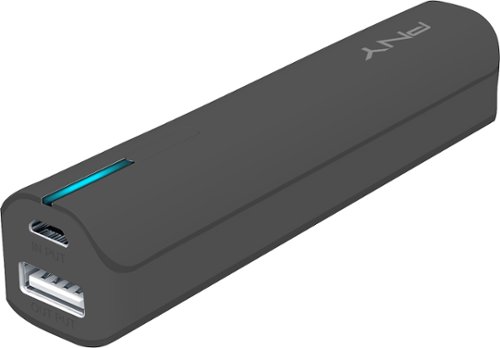
PNY - PowerPack T2600 Rechargeable External Battery
This PNY PowerPack T2600 rechargeable external battery features a universal USB output and lithium-ion chemistry to keep your devices charged and ready to go. The clear LED battery-level indicators help remind you when it's time to recharge.
Does its job!
Customer Rating

5.0
Even though this is meant for phones and it's not listed, I bought this so I could recharge my iPod Touch (5th gen) on the go. When my iPod was depleted, this battery fully charged it back in approximately 90 minutes, which is impressive. A word of warning - since the iPod 5th gen uses a Lightning Connector, the cable that comes with this battery does not fit into the iPod dock. Instead you'll either have to buy a Lightning-to-Micro USB adapter (about $20) or use the USB cable that comes with the iPod.
I would recommend this to a friend!
My Best Buy number: 2012434002
0points
0out of 0found this review helpful.
rubberbandman's Questions
rubberbandman has not submitted any questions.
rubberbandman's Answers

Samsung - 46" Class (45-9/10" Diag.) - LED - 1080p - HDTV
Samsung UN46EH5000FXZA LED HDTV: Enjoy your favorite TV shows, movies and more with this Samsung LED HDTV that features Wide Color Enhancer Plus and Clear Motion Rate technologies for clear images with intense picture detail.
Will I be able to hook up my Wii or a DVD/VHS combo player to this TV?
Does the tv have connections for Wii and an older model Samsung DVD/VCR combo player?
You can hook up your Wii via composite cables, but the picture won't look too good (trust me I tried), so you'd be better off buying some cheap Insignia component cables instead. Made my Wii look much better. :)
If your DVD/VHS combo has Component/HDMI, then yes.
If your DVD/VHS combo has Component/HDMI, then yes.
9 years, 4 months ago
by
Posted by:
rubberbandman

Samsung - 46" Class (45-9/10" Diag.) - LED - 1080p - HDTV
Samsung UN46EH5000FXZA LED HDTV: Enjoy your favorite TV shows, movies and more with this Samsung LED HDTV that features Wide Color Enhancer Plus and Clear Motion Rate technologies for clear images with intense picture detail.
It says audio output jacks - exactly what? Digital? Audio? RCA? Headphone? What?
It has Digital Audio Out (Optical) and Audio Out outputs. None for Headphones.
9 years, 4 months ago
by
Posted by:
rubberbandman

Samsung - 46" Class (45-9/10" Diag.) - LED - 1080p - HDTV
Samsung UN46EH5000FXZA LED HDTV: Enjoy your favorite TV shows, movies and more with this Samsung LED HDTV that features Wide Color Enhancer Plus and Clear Motion Rate technologies for clear images with intense picture detail.
Can you turn off the clear motion rate on this tv?
Yes
9 years, 4 months ago
by
Posted by:
rubberbandman

Samsung - 46" Class (45-9/10" Diag.) - LED - 1080p - HDTV
Samsung UN46EH5000FXZA LED HDTV: Enjoy your favorite TV shows, movies and more with this Samsung LED HDTV that features Wide Color Enhancer Plus and Clear Motion Rate technologies for clear images with intense picture detail.
Movies through USB?
Can you watch movies through the USB on this tv? On our lg we can, and on our insignia we can't, even though it does have a USB plug in. It's only to view photos apparently.
Yes, you can.
9 years, 4 months ago
by
Posted by:
rubberbandman

Samsung - 46" Class (45-9/10" Diag.) - LED - 1080p - HDTV
Samsung UN46EH5000FXZA LED HDTV: Enjoy your favorite TV shows, movies and more with this Samsung LED HDTV that features Wide Color Enhancer Plus and Clear Motion Rate technologies for clear images with intense picture detail.
How tall is the 46 inch?
How tall from bottom to top is the 46 inch tv?
26 1/4 inches (with the base attached)
9 years, 4 months ago
by
Posted by:
rubberbandman

Samsung - 46" Class (45-9/10" Diag.) - LED - 1080p - HDTV
Samsung UN46EH5000FXZA LED HDTV: Enjoy your favorite TV shows, movies and more with this Samsung LED HDTV that features Wide Color Enhancer Plus and Clear Motion Rate technologies for clear images with intense picture detail.
What are dimensions of the pedestal base? I need to know how wide the bottom of the base is so that I can determine if it will fit on my table.

Google - Chromecast - Black
Google Chromecast: Easily stream your favorite apps and media to your TV via Wi-Fi with Chromecast. Use the included USB cable to plug the Chromecast into your TV, and control streaming content using your compatible smartphone, tablet or computer.
Does it turn your tv into a smart tv?
Chromecast will take any tab in your Chrome browser and send the signal, via wifi, to your TV, so theoretically, yes it can. However, I suggest taking every device in your home and disconnecting them from your wifi to increase signal strength to chrome.
9 years, 5 months ago
by
Posted by:
rubberbandman