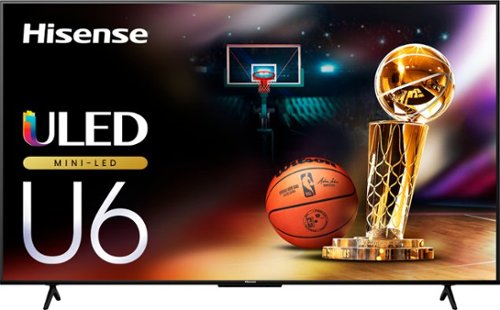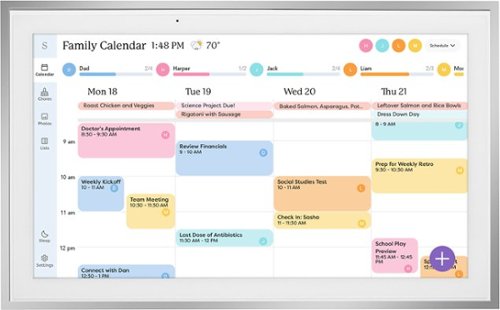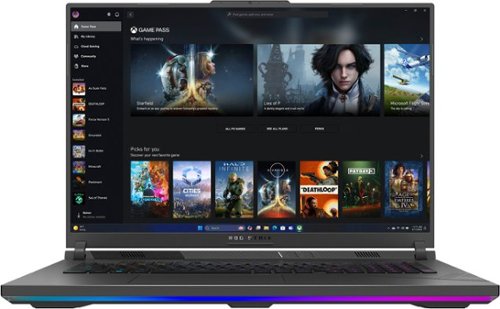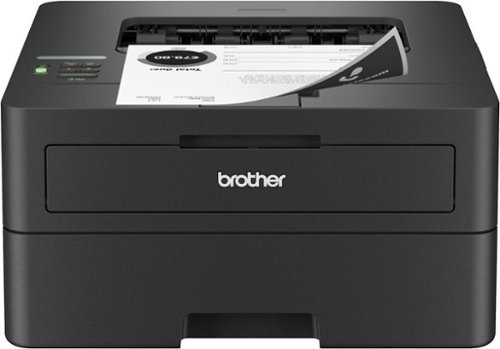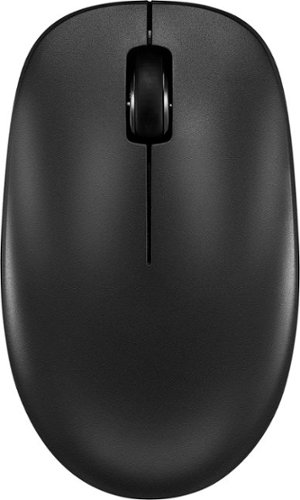grimmace
Top 1000 Contributor
grimmace's Stats
- Review Count143
- Helpfulness Votes284
- First ReviewSeptember 18, 2007
- Last ReviewMay 30, 2024
- Featured Reviews0
- Average Rating4.7
Reviews Comments
- Review Comment Count1
- Helpfulness Votes0
- First Review CommentJune 8, 2016
- Last Review CommentJune 8, 2016
- Featured Review Comments0
Questions
- Question Count0
- Helpfulness Votes0
- First QuestionNone
- Last QuestionNone
- Featured Questions0
- Answer Count16
- Helpfulness Votes16
- First AnswerMarch 3, 2010
- Last AnswerJanuary 12, 2022
- Featured Answers0
- Best Answers1

Make sure they fit your ears correctly
Customer Rating

4.0
Images for this Review
(click to see full-size image)



The Shokz OpenFit Air Earbuds are not the usual Bone Conduction headphones Shokz offers. They use DirectPitch to aim the sound into your ear while being open. The are lightweight and designed to slide over your ear with the sound transmitted aimed at the middle of your ear. They have Bluetooth (BT) 5.2, are IP54, and are rated for a 7 hours of listening. The batteries can be recharged to full in an hour in the case and the case holds up to 28 total hours of charging. A 5 minute charge should provide an hour of listening. It take about 2 hours to fully charge the case. You can also do multipoint pairing using the Shokz app. In the box you get the Earbuds, charging case, a USB-C to USB-A charging cable, and instructions.
After charging, setup is easy. Just open the case and your ready to pair. For subsequent pairings press both earpieces at once in the case and you can pair to a different device. The Shokz app adds more features and functions, but is not needed to use the product. It pairs like any other BT device. The earbuds slip over your ear and then you rotate them back slipping the earpiece into your ear. The earpieces also house the microphone and have touch controls. I had issues here. I don’t know if it’s the size or shape of my ear, but it never quite fit in right. I’ve used devices in the ear before and never had a problem. I could not get the earpiece to stay in a good position. So, everything sounded faint/far away. Music and voice came through, but not like it was right there. I could force it in a better position, and it sounded better, but it would not stay there. When using the earphones on a phone or computer, my voice was described as tinny. That may also have been because they didn’t seat right in my ear and were in a bad position.
The Shokz app allows you to do some equalizing. You have the choices of regular, bass, Treble and Voice. Bass didn’t add that much, and muffled the sound. Treble dropped the bass really well and let higher notes shine. Voice did make calls clearer. But, for me it was all a little distant sounding. When I forced them into a better position it sounded better in all settings. Independent pairing of the earpiece is easy through the app and each piece can connect to a different device at the same time. Hearing ambient sound was not obstructed and I could easily hear what was going on around me. For touch controls, the left is previous track and right next track. Double tapping either is play/pause. For phone calls, either left or right double tap answers and ends the call, tap and hold rejects a call. Using the tap area was easy and worked fine. You can also customize what tapping does in the app.
The Openfit will seem to work well if they fit your ears right. They did not for me, and therefor everything sounded distant. If you can, try them first to make it easier to decide whether or not to buy them. If they fit correctly it seems like it would be a lot better. I tried the way in the manual and pictures on the Shokz website, but they never fit quite right, so the sound was off for me.
After charging, setup is easy. Just open the case and your ready to pair. For subsequent pairings press both earpieces at once in the case and you can pair to a different device. The Shokz app adds more features and functions, but is not needed to use the product. It pairs like any other BT device. The earbuds slip over your ear and then you rotate them back slipping the earpiece into your ear. The earpieces also house the microphone and have touch controls. I had issues here. I don’t know if it’s the size or shape of my ear, but it never quite fit in right. I’ve used devices in the ear before and never had a problem. I could not get the earpiece to stay in a good position. So, everything sounded faint/far away. Music and voice came through, but not like it was right there. I could force it in a better position, and it sounded better, but it would not stay there. When using the earphones on a phone or computer, my voice was described as tinny. That may also have been because they didn’t seat right in my ear and were in a bad position.
The Shokz app allows you to do some equalizing. You have the choices of regular, bass, Treble and Voice. Bass didn’t add that much, and muffled the sound. Treble dropped the bass really well and let higher notes shine. Voice did make calls clearer. But, for me it was all a little distant sounding. When I forced them into a better position it sounded better in all settings. Independent pairing of the earpiece is easy through the app and each piece can connect to a different device at the same time. Hearing ambient sound was not obstructed and I could easily hear what was going on around me. For touch controls, the left is previous track and right next track. Double tapping either is play/pause. For phone calls, either left or right double tap answers and ends the call, tap and hold rejects a call. Using the tap area was easy and worked fine. You can also customize what tapping does in the app.
The Openfit will seem to work well if they fit your ears right. They did not for me, and therefor everything sounded distant. If you can, try them first to make it easier to decide whether or not to buy them. If they fit correctly it seems like it would be a lot better. I tried the way in the manual and pictures on the Shokz website, but they never fit quite right, so the sound was off for me.
No, I would not recommend this to a friend.
0points
0out of 0found this review helpful.
Things are looking bright! The U6 series smart display from Hisense makes Mini-LED accessible to everyone. Mini-LED along with QLED Quantum Dot color technology create a more colorful and realistic picture that appears sharp no matter the light. Whether you’re a move buff, sports fan or gamer, experience the lasts in cinema-quality technology from the comfort of your own home.
Hi-Sense keeps getting better
Customer Rating

5.0
Images for this Review
(click to see full-size image)



I got this and it replaced an older Hi-Sense TV, a 55H9DPlus from about 6 years ago. It was a good 4K TV, but a lot has happened in 6 years. For less than the old TV the new 55” U6 Series delivers a whole lot more. The TV is lighter, has a smaller bezel and better picture to start. The U6 has a plastic shell and a small bezel making it lightweight at around 30 pounds without the stand. The stands clip into the bottom and adds little weight. The inputs are all on the back, rear or side facing. It has 4 HDMI (one with EARC), Ethernet, BT, Wi-Fi, USB, 3.5mm, and an Antenna connection. The TV and the remote have microphones for voice commands. The TV has a physical microphone off switch. The refresh his stated as 60Hz with a motion enhancement of 240Hz. So, 60Hz is all you will get for inputs. Is has Dolby Vision, HDR 10+, HDR 10, Hybrid Log-Gamma (HLG), and mini LED’s for display. It is smart enabled, and ready for Google, Alexa, and Apple interfaces.
Unboxing and setting up was simple. Box opens up from the top, and remove the protection from the box. Lift it up and out. I have mine mounted. It uses a 400x200 VESA mount pattern. Hung the TV and ready to go. Plugged my soundbar into the EARC HDMI port, port 3. I turned off the physical microphone switch. The TV came on and walked me through the setup process. One of the best things about setup, is you don’t have to accept everything. You don’t have to turn on all the smart features if you don’t want too. A great set of options if you want to use other means for watching items. Whether you want Google from the TV, or anything else, you have the choice. You can always go back later and change you setup and what comes through the TV. The TV picked up my soundbar and the other items attached to it right away and configured itself. I did passthrough for getting Atmos, the TV speakers are okay, but the soundbar is better. Then we get to the picture. I did have the motion on so the Hz should be at 240Hz regardless of the source. The mini LED’s and the enhanced frames make for an incredible picture. Colors really pop, and the picture was smooth whether streaming, live TV, or from a blu-ray. The picture was consistent edge to edge and looked great all over. 4K content looked outstanding. You can set the picture type manually or have the TV figure it out for you.
Once connected to the internet the TV will update and be ready to go. Wired or through LAN I had no problems connecting. The TV has a plethora of options to fine tune your setup. Sound options on the TV, or external, and adjusting the picture to suit the source and room environment. There is a game mode for low lag response and has Freesync/PC Sync. You can connect wireless BT devices as wanted too. It accepts a multitude of formats through USB or local devices. Google TV worked fine on the TV, and you can add apps for other streaming content as you like.
Overall, this is a great TV for the price. The picture is outstanding, and it has a ton of options to fine tune what you want. It also gives out a lot of leeway in what you want to accept o the TV, some privacy options are a good change. All inputs may be at 60Hz, but the Motion Enhancement makes for a smooth vivid picture. Setup is easy as the TV communicates with everything via HDMI-CEC, BT, or internet. Being lightweight and having a thin bezel allow for easy mounting and positioning. Download the full manual to see everything it can do. This is a great mid-range TV.
Unboxing and setting up was simple. Box opens up from the top, and remove the protection from the box. Lift it up and out. I have mine mounted. It uses a 400x200 VESA mount pattern. Hung the TV and ready to go. Plugged my soundbar into the EARC HDMI port, port 3. I turned off the physical microphone switch. The TV came on and walked me through the setup process. One of the best things about setup, is you don’t have to accept everything. You don’t have to turn on all the smart features if you don’t want too. A great set of options if you want to use other means for watching items. Whether you want Google from the TV, or anything else, you have the choice. You can always go back later and change you setup and what comes through the TV. The TV picked up my soundbar and the other items attached to it right away and configured itself. I did passthrough for getting Atmos, the TV speakers are okay, but the soundbar is better. Then we get to the picture. I did have the motion on so the Hz should be at 240Hz regardless of the source. The mini LED’s and the enhanced frames make for an incredible picture. Colors really pop, and the picture was smooth whether streaming, live TV, or from a blu-ray. The picture was consistent edge to edge and looked great all over. 4K content looked outstanding. You can set the picture type manually or have the TV figure it out for you.
Once connected to the internet the TV will update and be ready to go. Wired or through LAN I had no problems connecting. The TV has a plethora of options to fine tune your setup. Sound options on the TV, or external, and adjusting the picture to suit the source and room environment. There is a game mode for low lag response and has Freesync/PC Sync. You can connect wireless BT devices as wanted too. It accepts a multitude of formats through USB or local devices. Google TV worked fine on the TV, and you can add apps for other streaming content as you like.
Overall, this is a great TV for the price. The picture is outstanding, and it has a ton of options to fine tune what you want. It also gives out a lot of leeway in what you want to accept o the TV, some privacy options are a good change. All inputs may be at 60Hz, but the Motion Enhancement makes for a smooth vivid picture. Setup is easy as the TV communicates with everything via HDMI-CEC, BT, or internet. Being lightweight and having a thin bezel allow for easy mounting and positioning. Download the full manual to see everything it can do. This is a great mid-range TV.
I would recommend this to a friend!
+1point
1out of 1found this review helpful.
Skylight Calendar is an innovative touchscreen display for all your calendar events, to-do’s, grocery list, and chores to help you organize your family’s busy schedule. It has a 15” touch screen that displays your family’s schedule in HD clarity making it a beautiful centerpiece for your home. It is the perfect size for a kitchen counter or can be mounted on a wall. High-quality metal stand and wall mount included.
Easy to setup Family Calendar
Customer Rating

5.0
Images for this Review
(click to see full-size image)


The Skylight Calendar does exactly what it says. Brings a family’s calendars together. It's a nice size, 15", plenty big to even see items on a month scale. It comes in a frame so it doesn't look like a tablet, but something that can blend in as a picture on a wall. It's a tablet that only focuses on being a calendar, you can’t use it as a regular tablet.
Setup was easy. Just plug in the tablet and start the setup process. One drawback is it does not use a standard USB interface for charging, but a barrel plug. So, you can’t use an extra port an USB charger for instance. Once plugged in the setup starts. You can also use the app to make setup easier, and easily invite other people to share in populating the calendar. Popular calendars like Google, Outlook, iCloud, Cozi, Yahoo, and Hotmail are preconfigured and easy to setup with a login. You can also use a URL for a public facing calendar and ingest its events. Lots of options to get information into the calendar. The app will also look for calendars available on the phone or tablet you are on. In addition to ingesting calendars, it can also add its own events such as chores, or lists. You can create Categories to put events in. It can be bi-directional. The calendar comes with the ability to add sleep times so the screen is off, or you force it to sleep immediately. When adding events to a personal calendar, the Skylight Calendar updated within seconds.
Setup was easy. Just plug in the tablet and start the setup process. One drawback is it does not use a standard USB interface for charging, but a barrel plug. So, you can’t use an extra port an USB charger for instance. Once plugged in the setup starts. You can also use the app to make setup easier, and easily invite other people to share in populating the calendar. Popular calendars like Google, Outlook, iCloud, Cozi, Yahoo, and Hotmail are preconfigured and easy to setup with a login. You can also use a URL for a public facing calendar and ingest its events. Lots of options to get information into the calendar. The app will also look for calendars available on the phone or tablet you are on. In addition to ingesting calendars, it can also add its own events such as chores, or lists. You can create Categories to put events in. It can be bi-directional. The calendar comes with the ability to add sleep times so the screen is off, or you force it to sleep immediately. When adding events to a personal calendar, the Skylight Calendar updated within seconds.
There is an option to turn the calendar into a photo frame and pull events from PDF’s, but it cost extra. The device makes adding a family’s or group of people’s individual calendars easy. It comes with everything need to hang on the wall if wanted. Only minor issue is a non-standard USB power interface. It makes it easy to add calendars and share them in one place. The screen is large and bright and easy to read. You can change the number of days shown and have alerts for upcoming events, and update from where you are through your personal calendar. This product does what it designed to do well.
I would recommend this to a friend!
0points
0out of 0found this review helpful.
With the Roomba Vac Essential robot, cleaning floors is simple. Simply use the iRobot Home App or press the clean button and let it get to work. This high-tech yet uncomplicated robot has the essential features people love with powerful suction for a deep clean. And it has a low-profile design, so it can grab dirt and dust from hard-to-reach places, like under the couch. It has smart navigation and an Edge-Sweeping Brush, so sensors help it navigate around furniture and avoid falling down stairs while it meticulously cleans your floors, including corners and edges.
Decent entry level vacuum
Customer Rating

4.0
Images for this Review
(click to see full-size image)




This iRobot Roomba Vac Essential does fine overall. It’s a standard robot vacuum. Good amount of battery, and can clean for over 2 hours depending on the setting. Not to big or heavy. Does a good job at vacuuming carpet. The dust bin is easy to remove and reinstall and comes with a brush to easily clean the filter and cut items tangled in the brush. The unit only has three buttons, everything you need to do can be done through the app, but basic functions can be done on the unit. You will have to make an account with iRobot.
Setup was easy overall, except for verifying, it was a hassle. The unit only has a 2.4GHz radio which his to be expected on a lower end model, so that’s not an issue. Make sure your phone is on the 2.4GHz radio for initial setup. It was trying to set it up. I was stuck on verifying for a while. I had a strong wi-fi signal, and it said it connected fine. After doing some research, it seems to have been my mesh network. Once I turned off my other mesh units and only had one radio one, it connected fine. But, you shouldn’t have to turn off part of your network to connect. After connecting the initial time, it connected with no issues with the mesh wireless back on 2 radios. The remaining setup is putting on the side brush and readying the dust bin for use.
Setup was easy overall, except for verifying, it was a hassle. The unit only has a 2.4GHz radio which his to be expected on a lower end model, so that’s not an issue. Make sure your phone is on the 2.4GHz radio for initial setup. It was trying to set it up. I was stuck on verifying for a while. I had a strong wi-fi signal, and it said it connected fine. After doing some research, it seems to have been my mesh network. Once I turned off my other mesh units and only had one radio one, it connected fine. But, you shouldn’t have to turn off part of your network to connect. After connecting the initial time, it connected with no issues with the mesh wireless back on 2 radios. The remaining setup is putting on the side brush and readying the dust bin for use.
After setup and charging the unit was ready to go. The unit was placed in a ~500sq ft that has furniture and some tables in it. Overall, the unit got around fine and did the whole room getting a good amount of dirt. I tried it on high suction next, there are 3 suction levels, and it ran out of power in the middle of cleaning, and did not return to base. It just stopped with nothing around it. On high suction it happened more than once. It got under couches and chairs with no issues and backed up on running into things. I did try it near some stairs, and it would stop and turn around upon sensing them. For cleaning the brush is in the middle of the unit. So, there is a ~3.5” gap from the brush to the end of the unit. The add on brush helps, but it doesn’t get in and clean, it just moves dirt on top into the main brush. So, edges may have to be cleaned with another device. The unit is not very loud even on high suction. Unless the sun is directly in the way of the base station, it found it’s back to recharge. When it couldn’t it was easy to place the unit on the base for it to charge.
Using the unit through the app was easy and the unit can be controlled anywhere on the web. You can make schedules and see the history of when and how it vacuumed. The dust bin is easy to remove, and open. Shake the dirt out, use the included brush to remove anything from the filter, and replace. Consumables, brush, filter etc are tracking and replacements can be bought through the app. Overall, the unit does a good job. Setup can be a hassle, and edge cleaning will need some help. But for a lower end unit it does a good job.
I would recommend this to a friend!
0points
0out of 0found this review helpful.
Type and click across computers effortlessly with the Logitech MK955 Signature Slim Wireless Keyboard and Mouse Combo made out of recycled plastic. Make work-life magic with customization and shortcuts that keep you in control of your wireless mouse and keyboard. Enjoy fast, precise scrolling and a familiar laptop-style keyboard feel that allows you to work even smarter with the Logi Options+ App’s custom shortcuts. Quiet keyboard typing and mouse clicking give you more focus and less disturbance to others. Connect wirelessly with Bluetooth or the included Logi Bolt USB receiver, and stay concentrated for longer with up to 36 months of battery life for the wireless keyboard and 24 months for the wireless mouse for larger hands.
MX keys lite keyboard and mouse
Customer Rating

5.0
Images for this Review
(click to see full-size image)



This Logitech set is lower priced version of the MX keys set. Same quality build, but with changes to cost down on costs. The main difference being the MK955 set comes with regular replaceable batteries, 1xAA and 2xAAA, vs the MX Keys coming with built in rechargeable batteries. The mouse doesn’t have the vertical scroll or gestures button either. But everything else on from the higher end set is in the MK955. The MK955 set is lightweight and can easily be carried.
The MK955 comes with a Bolt receiver for plug and play use. The mouse and keyboard can be assigned to up to 3 difference devices, I used PC and Android with no issues. I had no issues connecting through Bluetooth or using the supplied Bolt receiver. The keyboard and the mouse both have a slot to store the receiver when you need to travel with the set or one piece at a time. The slot is in the battery compartment for both. The keyboard is full sized with a keypad. It is designed to feel like a laptop keyboard and it does. Travel and response are good on the keys. Travel is short like on a laptop. The keys backlight as you approach the keyboard to be ready as you start to type. Backlighting is at a nice brightness. The keyboard is very quiet. The mouse, M750L is a good size and meant for larger hands. It felt fine in mine. It has left, right, middle/ scroll wheel, forward and back buttons. The mouse tracked well with no issues in the OS, office, or games. The function of some buttons and keys can be changed in the Options Plus software.
The MK955 keyboard and mouse set looks nice and has all of the features you’d want at less than the MX Keys price. At full size, you get all of the keyboard keys you need. Wireless and lightweight, the set will work on multiple OS devices with no issues. This is another solid mouse and keyboard from Logitech.
The MK955 comes with a Bolt receiver for plug and play use. The mouse and keyboard can be assigned to up to 3 difference devices, I used PC and Android with no issues. I had no issues connecting through Bluetooth or using the supplied Bolt receiver. The keyboard and the mouse both have a slot to store the receiver when you need to travel with the set or one piece at a time. The slot is in the battery compartment for both. The keyboard is full sized with a keypad. It is designed to feel like a laptop keyboard and it does. Travel and response are good on the keys. Travel is short like on a laptop. The keys backlight as you approach the keyboard to be ready as you start to type. Backlighting is at a nice brightness. The keyboard is very quiet. The mouse, M750L is a good size and meant for larger hands. It felt fine in mine. It has left, right, middle/ scroll wheel, forward and back buttons. The mouse tracked well with no issues in the OS, office, or games. The function of some buttons and keys can be changed in the Options Plus software.
The MK955 keyboard and mouse set looks nice and has all of the features you’d want at less than the MX Keys price. At full size, you get all of the keyboard keys you need. Wireless and lightweight, the set will work on multiple OS devices with no issues. This is another solid mouse and keyboard from Logitech.
I would recommend this to a friend!
0points
0out of 0found this review helpful.
Draw more frames and win more games with the brand new Strix G18 and Windows 11 Home. Powered by a 14th Gen Intel Core i9-13980HX Processor and an NVIDIA GeForce RTX 4080 Laptop GPU boasting a max TGP of 175W with Dynamic Boost, be ready to dominate the competition in all of the latest games.
High end gaming laptop has it all
Customer Rating

5.0
Images for this Review
(click to see full-size image)



At this price, the laptop should be a beast, and it is. Unlike many other gaming laptops there really is nothing to add. 2.5GB LAN, 32GB DDR5 RAM, Nvidia 4080, I9-14900HX, 2 TB M.2, Thunderbolt, Wi-Fi 6E, HDMI, USC-C, and a large 18” screen. The main specs show this should be great and it is. Due to its size, it’s heavier than most laptops. The plastic case looks nice and has RGB lights on the bottom front. The case is solid and didn’t flex much. The Asus symbol does not light up. The rear of the sides, and entire back are vents for the cooling. The ports are on the sides to the middle and front of the case. If you do want to add anything to the laptop hardware wise, just unscrew the bottom, note the screws, they do come in different sizes, and you can add another M.2 or change memory etc. It’s easy to open and access slots if wanted. The only update I made to this machine was upgrading it form Windows 11 Home to Pro.
Turning it on and at idle is pretty quiet. At gaming or stressing it the fan noise is noticeable. The keyboard never got so hot to the touch I couldn’t use it. An almost full size keyboard layout is nice. The keypad is a little scrunched, but at least it has one. Asus filled the space offered by the 18” screen, with a full keyboard layout, and a large touchpad. With plenty of room to rest your wrists. They also have dedicated keys for computer options as well as the F keys serving 2 functions. The keys are lit and can be assigned colors through the Asus Crate program.
The LAN 2.5GB port got throughout of ~220MB/s and the Wi-Fi6E showed a 2404 connection rate and a throughput of ~190MB/s. Both were transferring a 8GB video file. Either way, if you can support the top speeds, you’ll be able to transfer files fast.
The screen is large for a laptop 18”, 2560x1600 resolution. My screen had no issues and looked great. No bleeding and colors looked good. I was also able to connect to a 3440x 1440 100Hz monitor through USB-C and HDMI with no issues. Running the Future Mark Speedway benchmark, I got scores of 4550-4610 consistently whether using the laptop or external screens. Almost doubt of some other laptops I had with 4060 or 4070 GPUs, and 12 and 13th gen Intel processors, they scored in the 2200s with the same tests at the same or lower resolutions. Make sure to select always use the Nvidia GPU.
Coming with a 2TB M.2 leaves a lot of room for games and other items after the OS. It was easy to add another 2TB M.2 and have space for any games or programs I wanted to use. The included drive was a Western Digital one.
Gaming wise, it took on about everything I through at it fine. It won’t run with all of the features turned on like a desktop for the most advanced games, but for being mobile it’s get close enough to still look great. Pulling the plug while gaming only had a slight pause, but it kept going. Plugging in caused no issues. The Asus Crate program has gotten pretty good at making features you need for the laptop easily accessible. The BIOS is an Asus standard, and also easy to navigate. I would make sure to update all the drivers before installing more programs. There was no real bloatware unless you don’t want the Asus Crate system.
Usually for laptops you may have to make some big compromises, but not with this one. You sacrifice weight and size to get something close to a desktop with many of the the abilities of the desktop such as more ports, a LAN etc. Whether on a desk or on the go, this laptop will let you game anywhere you want and have good looking graphics to play with. Also, you don’t have to add anything to the laptop to make it work it’s best, you already paid to have it included.
This laptop is a beast, and it the cost reflects it. Unlike many other gaming laptops there really is nothing to add.
Turning it on and at idle is pretty quiet. At gaming or stressing it the fan noise is noticeable. The keyboard never got so hot to the touch I couldn’t use it. An almost full size keyboard layout is nice. The keypad is a little scrunched, but at least it has one. Asus filled the space offered by the 18” screen, with a full keyboard layout, and a large touchpad. With plenty of room to rest your wrists. They also have dedicated keys for computer options as well as the F keys serving 2 functions. The keys are lit and can be assigned colors through the Asus Crate program.
The LAN 2.5GB port got throughout of ~220MB/s and the Wi-Fi6E showed a 2404 connection rate and a throughput of ~190MB/s. Both were transferring a 8GB video file. Either way, if you can support the top speeds, you’ll be able to transfer files fast.
The screen is large for a laptop 18”, 2560x1600 resolution. My screen had no issues and looked great. No bleeding and colors looked good. I was also able to connect to a 3440x 1440 100Hz monitor through USB-C and HDMI with no issues. Running the Future Mark Speedway benchmark, I got scores of 4550-4610 consistently whether using the laptop or external screens. Almost doubt of some other laptops I had with 4060 or 4070 GPUs, and 12 and 13th gen Intel processors, they scored in the 2200s with the same tests at the same or lower resolutions. Make sure to select always use the Nvidia GPU.
Coming with a 2TB M.2 leaves a lot of room for games and other items after the OS. It was easy to add another 2TB M.2 and have space for any games or programs I wanted to use. The included drive was a Western Digital one.
Gaming wise, it took on about everything I through at it fine. It won’t run with all of the features turned on like a desktop for the most advanced games, but for being mobile it’s get close enough to still look great. Pulling the plug while gaming only had a slight pause, but it kept going. Plugging in caused no issues. The Asus Crate program has gotten pretty good at making features you need for the laptop easily accessible. The BIOS is an Asus standard, and also easy to navigate. I would make sure to update all the drivers before installing more programs. There was no real bloatware unless you don’t want the Asus Crate system.
Usually for laptops you may have to make some big compromises, but not with this one. You sacrifice weight and size to get something close to a desktop with many of the the abilities of the desktop such as more ports, a LAN etc. Whether on a desk or on the go, this laptop will let you game anywhere you want and have good looking graphics to play with. Also, you don’t have to add anything to the laptop to make it work it’s best, you already paid to have it included.
This laptop is a beast, and it the cost reflects it. Unlike many other gaming laptops there really is nothing to add.
I would recommend this to a friend!
0points
0out of 0found this review helpful.
Best for home offices and small teams, the Brother HL-L2460DW Wireless Compact Black & White (Monochrome) Laser Printer combines affordability and reliable quality. Designed to provide high-volume printing with exceptional efficiency, it consistently produces crisp, easy-to-read black & white prints at speeds up to 36 ISO pages per minute (1) (ppm). The convenient 250-sheet paper tray (2) means you'll make fewer paper refills, while the automatic duplex printing feature saves additional time and decreases paper waste. Flexible connection options include dual-band wireless, Ethernet, and USB 2.0 interfaces. Best of all, you can print from virtually anywhere with the Brother Mobile Connect App. (3) Plus, you can feel safe knowing that advanced security features are helping to protect your information and maintain secure connections while you're printing.
Great budget Monochrome (B&W) laser printer
Customer Rating

5.0
Images for this Review
(click to see full-size image)


The brother HL-L2460DW is an excellent low cost and efficient printer. I use Brother laser printers from monochrome to color and all have been great. The 2460DW is replacing a Brother 2070N I got in 2006 that lasted through multiple drums and toner and never stopped cranking out paper. But it’s gotten old. I got it in 2006 for $140 and the 2460DW is basically the current version of it now for an MSRP of $160. More memory, more features, and 17 years of improvements. I got the 2460DW because I want an Ethernet port on the printer to connect to my home network. Anyone operating wirelessly can still connect and print to the printer. The printer also has wireless (2.4GHz and 5GHz bands) built in, and an USB connection. One big difference between the 2460DW and the non ethernet versions, the 2400D and the 2405W, is the 2460DW has double the memory of them. The 2460DW has 128MB RAM the others only 64MB RAM. The 2460DW also prints faster in single and double sided mode than the other two versions. The 2460 is compact, about 7”x14” and 15lbs. and holds 250 sheets of paper (20 lbs). It has automatic double sided printed if wanted. It comes with a standard toner cartridge, ~1200 pages, and has an XL cartridge, ~3000 pages. The cartridges are the TN830 and TN830XL respectively.
Setup is easy. Basically, unpack and slide in the drum/cartridge unit, plug int and turn on. There is a 1 line LCD screen to help in setup. I was able to assign an IP address directly through the interface. If not, you can use wi-fi or USB. Setting up the printer through the software was simple too, although for wired you use the wireless selection, and it installs fine. The 1 line LCD screen conveys a lot of information and lets you alter the printer as you wish, but it’s easier through the software. For low end printer you won’t get an LCD screen, but, the 1 line LCD line does the job. A sticker on the back has the default password and MAC addresses. The Brother BRAdmin Professional 4 software utility picked up my printer and all its settings with no issues. I can see it with all my other Brother printers. If you don’t want to install the full software and just print, using the Windows add printer function will also work fine. Windows saw the printer and installed the basic drivers on other computers and laptops. You can also get software to print from mobile devices. I had no issues using them. The 2460DW prints up to 1200x1200 dpi. Black and white and grayscale look fantastic. Letter size 1 sided is up to 36 pages a minute and 2 sided up to 8.5 double sided pages a minute. First page can print in less than 8.5 seconds. I used with standard 20lbs paper and had no issues. No jams or blemishes on the paper. The printed area will hold up to 100 pages. There is a manual slot for envelops and other paper types too.
Overall, it’s not too loud and prints come out great. Saves a ton of money over inkjet if you don’t need color. Laser printers are precise, fast, and this one not too expensive. Manuals and printer specific software and drivers can all be found on the Brother website if needed or wanted. If you don’t need a scanner/fax/copier and don’t have huge volumes to print this Brother printer works. Its recommended monthly volume is ~2,500 pages. It’s a simple printer and works, and the build quality seems good. The printer can also be used with Brother refresh if you know how much toner you need on a consistent basis. I expect this printer to last a long time.
I would recommend this to a friend!
0points
0out of 0found this review helpful.
Whether you just got a new computer or simply upgrading your current setup, you can’t go wrong with this Insignia NS-PM3NK3B24 Bluetooth 3-Button Mouse. It uses reliable Bluetooth technology to easily connect to your Windows, macOS, ChromeOS, iPadOS and Android systems. A slim, ambidextrous design works for both right and left-handed users, and a timeless layout consists of 3 buttons. Finally, optical technology makes this mouse more than suitable for a variety of daily uses. Upgrade your setup with this easy-to-use Insignia mouse.
Simple and works
Customer Rating

5.0
Images for this Review
(click to see full-size image)



Looking for a cheap Bluetooth(BT) mouse that’ll just work. This is it. It connects by BT 3 and 5. It has right, left, and the middle/scroll wheel buttons. It’s symmetrical so you can easy change it from left to right-handed in your computer settings. There are two buttons underneath the mouse, on/off, and DPI changer. The DPI changes from 800, 1200 and 1600. The DPI button also double as the BT pairing button. The mouse is powered by a AA battery. In the bottom of the mouse, the end slides off to reveal the battery chamber. The battery goes in with the + end towards the bottom/end of the mouse. Finally, there is a blue led light on the bottom to show on/off and connection status. The black and gray color looked good. It comes with a small set of instructions.
The mouse is medium weight for its size, and glides nicely on surfaces. It felt fine in my hands. Connecting it to multiple laptops, and desktops. The device connects to one device and will need to be paired again with each device. I didn’t find any software for it, so you’ll have to use the devices mouse setting to make customizations. It’s simple and low cost. Does what it says. Should be good to put in a bag with your device and take with you traveling. The battery can last up to 3 months depending on use. This is a no-frills mouse that just works.
I would recommend this to a friend!
0points
0out of 0found this review helpful.
The DUEX Max DS is Mobile Pixels' most upgraded, portable dual-screen laptop accessory that makes multitasking effortless. It is ideal for 14" and larger laptops. The iconic portable, external monitors complement mobile work, entertainment on the go, and everything in between.
Easy to carry along and looks great
Customer Rating

5.0
Images for this Review
(click to see full-size image)





This extra screen is great for around doubling your laptop screen on the go or at home. It was easy to install doesn’t add much weight and can be removed easily if needed. It can be used with a USB-C video capable, or HDMI connection. If you use HDMI, you still need a USB connection for power. The cables provided are just the right length. Not to long, but long enough to allow the screen to move as needed. In the box you get the screen in its shell, an alignment plate, USB-A/C and HDMI connection cables, magnets, and extra stickers. This device is just based on magnets and sliding out an extra screen.
Placement is easy. Using the supplied placement sheet, line it up on the back of your laptop. Before you go and put the magnets on, make sure of a few things. Which way you want the screen to slide out, and are the connections you need available on the side you want. The directions say to place the device in the center of the laptop back, I put mine a little more to the side I needed to make sure the screen would fully clear the laptop back and could be angled as I wanted. Once the magnets are in place, the screen attaches to them. The magnet groves allow the screen to move a few inches to the left or right so the screen can clear the laptop. Then attach the cables as needed. With the video connection on the back of a laptop I had no issues with the screen going either way. With the connection on the side, to cut down on cable length I made sure the screen went in the direction of the cable locations.
On a Dell laptop I used the USB-C connection, and the screen came on with no issues. On a Gigabyte laptop I had to use USB for power and HDMI for video and it worked with no problems, just need the extra cable. The screen looks great. Just slide it out from its shell. It has three buttons on it. Top and bottom for adjusting selections and a middle one to bring up the main menu and options. Brightness and contrast are good, and all can be adjusted. The screen will show its connection type and you’re set.
I used this like any other two screen or ultra-widescreen setup. Programs on different screens was no issue. For both laptops I tried it with the laptop screen on a discrete Nvidia 40XX mobile GPU, and I powered the second screen with built in Intel graphics. This really stepped up the laptops for gaming. I have my game on the main screen and discord or control/monitoring features on the second screen. Also worked great in some games I could go across both screens with. You can tilt in the screen for a better view or twist it around.
The second screen really adds versatility to a laptop without adding much weight or bulk. I can still fit the laptop with cables and screen in the same carrying case with no issues. You buy extra magnets and stickers from Mobil Pixels or find you own. Then, you can just slap the magnets on another machine and swap out the screen as needed. The magnets did not affect the laptop screen displays at all. Overall, an easy to setup device that makes you laptop much better.
I would recommend this to a friend!
0points
0out of 0found this review helpful.
The Worx 4V ZipSnip Cordless Electric Scissors are designed to do everything traditional handheld scissors can—and more. Powered by a rechargeable 4V Max Lithium battery, this cutting tool spins a rotating blade that can cut through various materials up to ¼” thick—including tough plastic packaging, cardboard, fabric, rubber, leather, and wrapping paper. Its self-sharpening blade keeps the edges fine to deliver a precise cut with every use. While the cutting capabilities are powerful, the ZipSnip is optimized for safety. The safety switch works in conjunction with the trigger to prevent the blade from moving unintentionally. The blade guard also blocks the sharp edge to prevent accidental cuts. The cutting tool weighs only .86 lbs. and features a textured GRIPZONE handle to optimize comfort during extended projects. And with its compact and cordless design, the ZipSnip can be conveniently maneuvered in the home, kitchen, garage, and garden. While the battery maintains its charge for several months, it can be recharged in just a few hours using the included charger—so you’ll always have a cutting tool ready to use.
Simple Handy Tool
Customer Rating

5.0
Simple and easy to use electric tool for cutting or opening items. It is simply a spinning circular disc to cut through paper, fabric, plastic, cardboard, and the like up to 1/4 of an inch. Charging is done with an included cable. A light on the end glows red while charging and green when done. The tool can be used in either hand with no issues. The is a safety button you press in from either side and then squeeze the trigger underneath to start the blade moving. So, left or right-handed use is not an issue. The grip has a good feel and will stay in your hand. The operation is simple, press the safety switch from either side and squeeze the trigger. The wheels spins at the same speed no matter the pressure on the trigger.
I used it on paper, envelopes, cardboard and plastic with no issues. It cut right through and made things easier to open or cut up. From a letter opener to removing plastic coverings it cut through with ease. It was also good in maneuvering. Making circles or going in different directions was easy. I didn’t have any ¼ inch fabric, but with some thinner fabric was cut with ease. The blade is easy to remove. It says it is self sharpening. When a new blade is needed, they are cheap and with one screw easy to replace.
I used it on paper, envelopes, cardboard and plastic with no issues. It cut right through and made things easier to open or cut up. From a letter opener to removing plastic coverings it cut through with ease. It was also good in maneuvering. Making circles or going in different directions was easy. I didn’t have any ¼ inch fabric, but with some thinner fabric was cut with ease. The blade is easy to remove. It says it is self sharpening. When a new blade is needed, they are cheap and with one screw easy to replace.
Whether you need some help opening or cutting items or just want the convenience, this tool can be pretty handy. It weighs under a pound, and is easy to use. Fully charged it could last months depending on use per the manufacturer. Worx continues to make good cordless tools.
I would recommend this to a friend!
0points
0out of 0found this review helpful.
grimmace's Questions
grimmace has not submitted any questions.

LG - 34WL500-B 34" IPS LED UltraWide FHD FreeSync Monitor with HDR (HDMI)
Enjoy seamless viewing with this LG 34-inch WFHD monitor. The 178-degree wide-viewing angles provide quality visuals from almost any direction, while the anti-glare coating eliminates distractive reflections to let you focus. Flicker-safe technology helps prevent eye strain during extended viewing periods. This LG WFHD monitor has fast response times that eliminate blurring.
Can Nvidia users utilize the Freesync option on this monitor? Several Freesync monitors are compatible with Nvidia drivers so I was curious if this one is. Thank you!
Not at this time. But they are expending monitors they work with with every update.
4 years, 11 months ago
by
Posted by:
grimmace

Philips - Hue White Ambiance Being Dimmable LED Smart Flushmount - Multi
Brighten your day and night with this Philips Being Hue ceiling light. The dimming function lets you set an ambience for different moods, and it works with the Philips Hue dimmer switch and mobile app for versatile control. The ZigBee technology of this 32W Philips Being Hue ceiling lamp provides smooth, efficient interoperability with multiple Hue lighting units.
Does this hue light allow for multiple colors or just shades of white? And is it a bulb or the hue strip?
Just shades of White, I'd call it warm white, to daylight, to a bluish white.
6 years, 5 months ago
by
Posted by:
grimmace

Linksys - AC5400 Tri-Band WiFi 5 Router
Your household is busy streaming media, working online, and playing games every day. This Linksys Wi-Fi Router will expand your network coverage, send signals directly to your devices, and deliver a lag-free connection, even when you’re all online at the same time.
Can you have one SSID broadcasting or must you connect to one of three SSID's?
You can turn off the SSID broadcast. They doesn't stop the SSID from being transmitted, just whether or not other devices are told to display it for connecting. All of the radios can have their SSID set to broadcast or not.
7 years, 11 months ago
by
Posted by:
grimmace

Belkin - WeMo Switch - White
Belkin WeMo F7C027FC Switch: Control your home electronics from almost anywhere using your Android or Apple® smartphone or tablet. The free WeMo app lets you control and monitor as many or as few devices as you'd like.
What is the max load it will handle? Can it control a window air conditioner (120 V, 12 Amps)
1800w, at 15amps according to Belkin. Other people on the Wemo site have said they use it to control air conditioners.
10 years, 9 months ago
by
Posted by:
grimmace
from
Baltimore, MD

Belkin - WeMo Switch - White
Belkin WeMo F7C027FC Switch: Control your home electronics from almost anywhere using your Android or Apple® smartphone or tablet. The free WeMo app lets you control and monitor as many or as few devices as you'd like.
does it support 220-240v
does this wemo support devices which wok on 220-240v
Supposedly Belkin is working on a 220-240v switch. So far they are 110-120v only.
10 years, 9 months ago
by
Posted by:
grimmace
from
Baltimore, MD
When will the new Sony BDP-S570 BluRay player ber available on line or in stores?
When will the new Sony BDP-S570 Blu-Ray player be available from Best Buy?
It is available in stores. I got one in BB on March 2nd. You have to ask someone for it though. They have the older ones on sale and the employee told m they were no putting the 570s on the floor until they sold more of the older models. They had the 570's hidden on the top of the selves. He had to get a ladder to get it for me. Check the stores status on BB online and if it is in stock, ask an employee to get it for you. They are there.
14 years, 2 months ago
by
Posted by:
grimmace
from
Baltimore, MD