Dan012
Dan012's Stats
- Review Count2
- Helpfulness Votes16
- First ReviewSeptember 9, 2012
- Last ReviewMarch 4, 2014
- Featured Reviews0
- Average Rating3.5
Reviews Comments
- Review Comment Count0
- Helpfulness Votes0
- First Review CommentNone
- Last Review CommentNone
- Featured Review Comments0
Questions
- Question Count0
- Helpfulness Votes0
- First QuestionNone
- Last QuestionNone
- Featured Questions0
- Answer Count1
- Helpfulness Votes0
- First AnswerMarch 4, 2014
- Last AnswerMarch 4, 2014
- Featured Answers0
- Best Answers0
Dan012's Reviews

Samsung - Galaxy Note 2014 Edition - 10.1" - 32GB - Black
Samsung Galaxy Note 2014 Edition - 10.1" - 32GB: This sleek, stylish tablet comes with a 10.1" Full HD touch screen to display movies, Web sites and more with impressive visual fidelity. The included S Pen is pressure sensitive and allows you to draw, write, edit and more as easily as if you were using a real pen.
Slow and lacks simple features
Customer Rating

2.0
Posted by: Dan012
from Mentor, OH
on March 4, 2014
Ease of Use
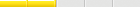
2.0
Features
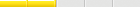
2.0
What's great about it: Good screen quality, long battery life
What's not so great: Simple features, custmizations, device speed
I bought this device as a simple laptop replacement, mostly to just browse the internet, check email, and other small tasks. I read about supported apps like Firefox, Chrome, and other applications that I usually use, so I went for this. So this is a review for those who are looking to do the same.
The OS is just too annoying to use, and I wish that I went with Windows 8. For starters, lets talk about responsiveness. The UI is very sluggish, even compared to a smart phone. The UI lags and feels choppy. The device lists 3gb of RAM, but what they don't tell you is that only 900mb is free with 0 apps running. The thing is loaded with bloatware that cannot be removed or disabled. It is just slow, even when browsing the web.
Now lets talk about the keyboard, because interaction is everything. It literally fills half the screen whenever you want to type, and you cannot resize it. I am constanty scrolling to see the text fields that I am typing into. It also isn't a full keyboard. They chose to make the buttons about the size of your thumbnail, and you have to cycle between 3 tabs to get symbols such as the curly brackets {}. There is so much room, they could have had a full keyboard layout, especially when half the screen is used!! I need to move my whole arm to type out words.
Do you need spellcheck? I hope not because there isn't any. I guess I got spoiled with spellcheck in chrome and firefox. The android counterparts just don't have it, and the keyboard doesn't either (although it does have predictive text, but you need to spell right for that). There are no plugins either. So gmail, posting in forums, etc... There is no spellcheck in those. I am not a horrible speller, but the keyboard is long and I am constantly making typos with adjacent keys. It takes a while to click a word and correct it (because of the slow response), it is just easier to backspace whatever was typed and start over.
If you wear glasses to read, then prepair to have the screen time out on you constantly. You need to keep clicking the screen to keep it from locking you out. It detects your eyes and determines if you are looking at the screen, and if not, then it will turn it off. At least it will dim for a few seconds beforehand to warn you. If you wear glasses, it won't detect your eyes 40% of the time.
I like the screen, the pen is wonderful, and sound is really good. There is a lot of good things about this device, but the poor keyboard and items mentioned above just overshadow everything. It is hard to get past those when 90% of daily use involve them. If you want a laptop replacement, then don't get an android device. Other than the stylus, it contains no more features than your phone. I should have just bought what I knew would work, but I gambled with this and lost.
This took me over an hour to type on my galaxy. Sorry for any typos or spelling mistakes. I tried to proof this a few times.
This product is... Good sound quality, Sharp graphics, Great screen size
About me... Business Professional
No, I would not recommend this to a friend.
+7points
11out of 15found this review helpful.
Capture clear, stable videos and pictures with this Sunpak PlatinumPlus 4200XL 620-420BB 42" tripod, which features 8 leg sections that extend from 11" to 42" for use on tabletops or the floor. The nonslip rubber feet ensure stability.
Perfect for my Canon SX40 HS
Customer Rating

5.0
Posted by: Dan012
from Mentor, OH
on September 9, 2012
Ease of Use

5.0
Durability

5.0
What's great about it: Worked
Works great and is compact enough to fit in my motorcycle luggage. Great for the price, have not had any issues. There is another reviewer who gave 1/5 stars for 2 problems. Maybe he didn't read the manual/stickers. You twist the leg poles to lock them, and screw in the handle to tighten the platform. I am guessing that he locked the leg and didn't try to tighten the platform. That would explain both issues. I tightened mine and was hard to even physically force it. Maybe he had a 10lb camera or could of had a defective pod, I dunno.
I would recommend this to a friend!
+4points
5out of 6found this review helpful.
Dan012's Questions
Dan012 has not submitted any questions.
Dan012's Answers

Samsung - Galaxy Note 2014 Edition - 10.1" - 32GB - Black
Samsung Galaxy Note 2014 Edition - 10.1" - 32GB: This sleek, stylish tablet comes with a 10.1" Full HD touch screen to display movies, Web sites and more with impressive visual fidelity. The included S Pen is pressure sensitive and allows you to draw, write, edit and more as easily as if you were using a real pen.
Can I hook-up an external webcam to this device
Yes, but you need to buy an adapter to convert micro-USB to regular USB. Also, there are no stock apps which will use it. You will need to download something from the google play store, and may cost you a few dollars. I would search for android apps ehich would use it first.
10 years, 2 months ago
by
Posted by:
Dan012
from
Mentor, OH
