ASUS Answers
ASUS Answers's Stats
Reviews
- Review Count0
- Helpfulness Votes0
- First ReviewNone
- Last ReviewNone
- Featured Reviews0
- Average Rating0
Reviews Comments
- Review Comment Count0
- Helpfulness Votes0
- First Review CommentNone
- Last Review CommentNone
- Featured Review Comments0
Questions
- Question Count0
- Helpfulness Votes0
- First QuestionNone
- Last QuestionNone
- Featured Questions0
- Answer Count23317
- Helpfulness Votes11,454
- First AnswerApril 6, 2011
- Last AnswerMay 17, 2024
- Featured Answers0
- Best Answers1197
ASUS Answers's Reviews
ASUS Answers has not submitted any reviews.
ASUS Answers's Questions
ASUS Answers has not submitted any questions.
Simplify your life with the sleek and stylish ASUS Chromebook Plus, the 14-inch laptop that has all the power to make light work of your daily tasks. Chromebook Plus laptops offer double the speed, double the memory, and double the storage*. Powered by up to an AMD Ryzen 3 processor, ASUS Chromebook Plus boosts your productivity and lets you have more fun on the move — wherever you are, whatever you’re doing. Get 3 months of NVIDIA GeForce NOW’s highest membership at no cost and play games at up to 120fps and 1440p. Terms apply. Its compact NanoEdge design pops easily into any bag, and its all-day battery eliminates power-outlet anxiety for a worry-free lifestyle. Get Google and Adobe apps to do more of what you love. Get Photoshop web and Adobe Express Premium plan for 3 months at no cost, with Chromebook Plus, and create standout photos and quick designs with ease. Terms apply. *When compared to top selling Chromebooks from July 2022 to Dec 2022.
ASUS ROG Flow X16 Gaming Laptop. Enjoy real laptop gaming with this ASUS 2-in-1 laptop PC. The Intel Core i9 processor and 16GB of next-gen DDR5 RAM let you run programs quickly and smoothly, while the potent NVIDIA GeForce RTX 4060 8GB GDDR6 GPU produces high-quality visuals on the 240Hz 16-inch 2560 x 1600 Touchscreen display. A PCIe 4.0 1TB SSD shortens load times and offers ample storage.
What ports does this laptop have in total? Like USB-C/A, audio jack(s), etc.
This laptop has the following ports: 1x 3.5mm Audio Jack, 1x HDMI 2.1, 2x USB 3.2 Gen 2 Type-A, 1x USB 3.2 Gen 2 Type-C supports DisplayPort™ / power delivery / G-SYNC, 1x Thunderbolt™ 4 support DisplayPort™ / power delivery, 1x ROG XG Mobile Interface and USB Type-C combo port (with USB 3.2 Gen2, support DisplayPort™ 1.4)
5 days ago
by
Posted by:
ASUS Answers
See more of the action with this Full HD ASUS gaming monitor. Quick 1 ms video response time lets you play action games in real time without lag. This ASUS gaming monitor comes with a stand for use on any flat surface.
The versatile Zenbook 14 Flip OLED is everything you need for your busy on-the-go lifestyle. Its compact and elegant chassis now packs a 14-inch 16:10 OLED HDR touchscreen with PANTONE Validated color-accurate visuals, and it supports a 4096-pressure-level MPP 2.0 stylus for natural input. Powered by a 13th Gen Intel Core CPU, Zenbook 14 Flip OLED has a 75Wh battery, and its 1.5 kg-light chassis is just 15.9 mm thin, with a 360° any-position hinge for effortless versatility. There’s a powerful Harman Kardon-certified Dolby Atmos sound system for awesome audio and crystal-clear conferencing. Zenbook 14 Flip OLED gives you more power and more versatility!
The powerful and compact Zenbook 14 is just 16.9 mm slim and 1.39 kg light, with a breathtaking design that’s timelessly elegant yet totally modern. You’ll experience visuals from the expansive 14" IPS NanoEdge display and with the 13th Gen Intel Core i7 Processor, Intel Iris Xe graphics, 16 GB RAM and 1 TB PCIe 4.0 SSD to provide superb performance, the Zenbook 14 is the new benchmark for portable perfection.
The ASUS TUF Gaming A17 is the ultimate gaming machine built for the most demanding gamers. With a Windows 11 operating system, AMD Ryzen 7 CPU, and NVIDIA GeForce RTX 4050 Laptop GPU,is ready for anything.
The new ProArt Studiobook 16 OLED is a powerful mobile workstation that exceeds all expectations and goes far beyond the extraordinary. Its unstoppable 13th Gen Intel Core i9-13980HX processor, up to NVIDIA GeForce RTX 4060 Laptop GPU, vast amounts of memory and ultrafast storage will supercharge your content creation workflow and let your imagination do what it does best. The certified color-accurate 16-inch 3.2K 120 Hz OLED touchscreen will do full justice to your creative vision, and you’ll enjoy unrivaled precision control of your apps with the large, stylus-compatible haptic touchpad and intuitive ASUS Dial rotary control. Take your creativity to the next level with ProArt Studiobook 16 OLED
Introducing the ASUS Zenbook DUO — a revolutionary dual-screen laptop with two 14-inch OLED touchscreens, a detachable full-size Bluetooth magnetic keyboard that charges when attached and a built-in kickstand. Expertly combining multitasking versatility with superb mobility, the dual displays instantly expand your workspace up to 19.8 inches. Outstanding performance is assured with the AI-powered Intel Core Ultra 9 processor and 32 GB LPDDR5x memory, plus 1 TB PCIe 4.0 SSD. Paired with dedicated smart software, intuitive gesture control and a 75 Wh battery, the easy-to-use Zenbook DUO maximizes productivity with zero fuss. Come on — Let’s DUO it.
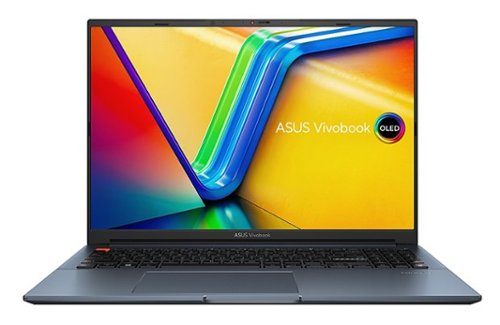
ASUS - Vivobook Pro 16" WUXGA Laptop - Intel 13 Gen Core i9-13900H with 16GB RAM - Nvidia GeForce RTX 4060 - 512GB SSD - Quiet Blue
Lighting up your creativity is easier than ever with the powerful Vivobook Pro 16. Equipped with an 13th Gen Intel Core H-series CPU, a dual-fan, triple-vented cooling system and NVIDIA GeForce RTX 4060 graphics, it’s designed to deliver maximum performance for everything creative, whether you’re an artist, a vlogger, a video creator, a musician, or just someone who likes to have fun. For maximum gaming power we’ve included a MUX switch that unleashes the full power of the GPU. Any kind of visual creation will look its best on the fantastic NanoEdge display, with its 16: 10 aspect ratio, your ears will really appreciate the powerful Dolby Atmos sound system with its multi-dimensional audio. With the 180° lay-flat hinge, it’s easier to share creative ideas with those around you. The ASUS IceCool Plus thermal technology in Vivobook Pro 16 uses upgraded 8 mm and 6 mm heat pipes with dual fans that efficiently accelerate heat transfer. For an efficient on-the-go life, Vivobook Pro 16 has a long-lasting 70 Wh battery that keeps on going — just like your creativity. Get creative, get Vivobook Pro 16!
Good day I need to know the Packaging Dimensions for this product: Weight, Length, Width and Height. This is for shipping, so it needs to be packaging dimensions, not the laptop itself. Kind regards,
Enjoy WiFi gaming connections with the ASUS RT-AX82U dual-band WiFi 6 router. It delivers ultrafast WiFi speeds up to 5400 Mbps, and is packed with advanced technology, including Mobile Game Mode for a lag-free, low-latency mobile gaming experience.








