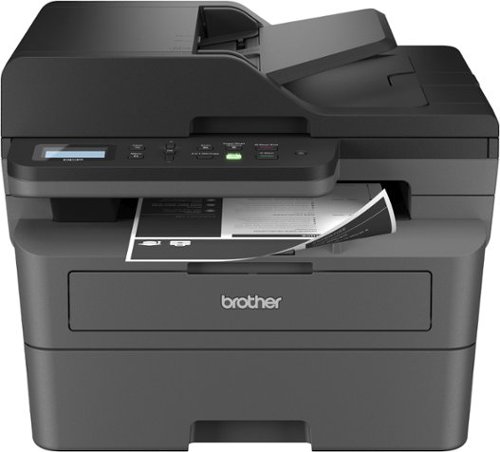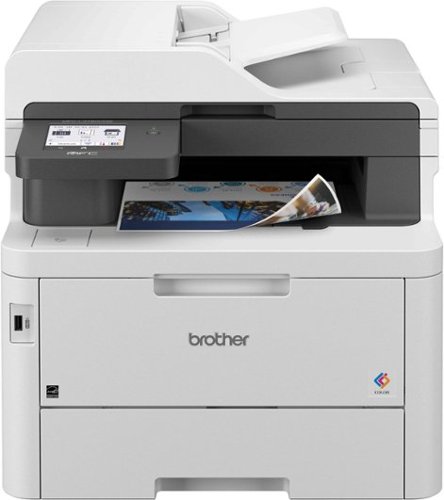Brother
Brother's Stats
Reviews
- Review Count0
- Helpfulness Votes0
- First ReviewNone
- Last ReviewNone
- Featured Reviews0
- Average Rating0
Reviews Comments
- Review Comment Count0
- Helpfulness Votes0
- First Review CommentNone
- Last Review CommentNone
- Featured Review Comments0
Questions
- Question Count0
- Helpfulness Votes0
- First QuestionNone
- Last QuestionNone
- Featured Questions0
- Answer Count4735
- Helpfulness Votes2,780
- First AnswerAugust 23, 2018
- Last AnswerMay 14, 2024
- Featured Answers0
- Best Answers339
Brother's Reviews
Brother has not submitted any reviews.
Brother's Questions
Brother has not submitted any questions.
Best for small businesses, the Brother DCP-L2640DW Wireless Compact Black & White (Monochrome) Multi-Function Laser Printer combines three critical business functions in one footprint. Scan, copy, and produce professional-quality prints quickly and easily with this compact multi-function wireless printer. The DCP-L2640DW is the smart way for any business to create and share pristine prints, economize workspaces, simplify supply management, and reach operational goals. Efficient and affordable, this 3-in-1 printer is the practical choice for high-volume printing, copying, and scanning. Designed with features to save you time and cost: print speeds up to 36 ISO pages per minute (1) (ppm); automatic duplex printing; a 250-sheet paper tray (2) that reduces the frequency of paper refills; and a 50-page auto document feeder (2) that expedites multi-page copy and scan jobs. Dual-band wireless, Ethernet, and USB 2.0 interfaces provide an array of flexible connection options. Finally, advanced security features help safeguard information and maintain secure connections while printing.
Can this printer scan to email? My own or someone else's? In other words, can I send a document straight to my gmail from the control panel on the scanner or do I need to do this through the computer?
The Brother DCPL2640DW does not support scanning to email directly from the machine's display. To scan a document to your email using this model, you would need to scan the document and attach it to your email from your computer of mobile device.
2 days ago
by
Posted by:
Brother
Great for small businesses, the Brother MFC-3780CDW wireless digital color all-in-one printer with copy, scan, and fax functionalities offers remarkable efficiency with impressive print speeds and productivity-centric features. Consistently produces smudge-free, laser-quality prints for documents that garner the attention of colleagues, clients, and customers. Achieves print speeds up to 31 ISO pages per minute (ppm)(1) and scan speeds up to 29/22 ISO images per minute (ipm)(2) (black/color). With its versatile paper handling and an intuitive 3.5” touchscreen, it is engineered to help boost productivity, simplify tasks, and keep your business thriving. Advanced security features help safeguard sensitive information while printing and include the added protection of an NFC card reader for badge authentication. Engineered and supported by Brother, the MFC-L3780CDW is an industrious addition to any small workspace.
Is this a Laser Printer? The description says “Laser Quality”.
The Brother MFCL3780CDW is a Color Laser LED printer which is a type of computer printer similar to a laser printer. The difference between the two print technologies lies in how the drum is illuminated in order to create the text and images on the paper. Laser printers use a complex system of lenses and mirrors to print. All these moving parts must maintain very precise timing and alignment to create a single dot at a time across the imaging drum. LED printers use a stationary array of LEDs to create an entire line of dots across the drum at the same time.
2 days ago
by
Posted by:
Brother
Great for small businesses, the Brother MFC-3780CDW wireless digital color all-in-one printer with copy, scan, and fax functionalities offers remarkable efficiency with impressive print speeds and productivity-centric features. Consistently produces smudge-free, laser-quality prints for documents that garner the attention of colleagues, clients, and customers. Achieves print speeds up to 31 ISO pages per minute (ppm)(1) and scan speeds up to 29/22 ISO images per minute (ipm)(2) (black/color). With its versatile paper handling and an intuitive 3.5” touchscreen, it is engineered to help boost productivity, simplify tasks, and keep your business thriving. Advanced security features help safeguard sensitive information while printing and include the added protection of an NFC card reader for badge authentication. Engineered and supported by Brother, the MFC-L3780CDW is an industrious addition to any small workspace.
Will this printer integrate the paper sizes during printing? Such as loan documents, will it print Letter and then Legal in the order of the document?
Yes, The Brother MFCL3780CDW can be configured to print documents with mixed paper sizes.
2 days ago
by
Posted by:
Brother
The Brother Sublimation Printer is ideal for any maker, artist, or designer as it allows you to create vibrant color projects such as tee shirts, tote bags, ceramic mugs, metal tumblers, coasters(3) and more using Artspira(1), Brother’s editing and design app. Once in the Artspira(1) app, you can access over 100 sublimation designs, stylistic photo authentic images, and more! Want to show off your latest custom design? The Artspira(1) app lets you share your creations on many social media platforms. Looking for inspiration? Browse the Artspira digital magazine(2) tiles, where new projects and tutorials are uploaded regularly. The Artspira magazine(2) will help you get the most out of your Sublimation Printer and take your imagination to the next level. It's as easy as creating your design on Artspira, transferring it, printing, heat pressing (4), and finishing! With a compact design and a 2.7" Touch Panel, the Brother Sublimation Printer is ready to add another level of creativity for customers who want vibrant color transfers without having to spend big money on screen printing or competitor machines. Get ready to unleash your creativity with the Brother Sublimation Printer.
Is Ink Included or sold separately?
The Brother Sublimation Printer includes a full-size set of Brother Genuine Ink cartridges (47 ML / CMYK) and a couple of sheets of Sublimation Paper (SP01PLS) to get you started.
2 days ago
by
Posted by:
Brother
Brother - MFC-J1010DW Wireless Color All-in-One Refresh Subscription Eligible Inkjet Printer - Black
The affordable Brother MFC-J1010DW is the perfect color inkjet all-in-one printer for your home, home office or small office including robust features and business-centric functionality not normally found in similarly priced inkjet printers. The MFC-J1010DW is easy to connect along with being compact and economical, perfect for small spaces and budgets. This wireless printer has multiple flexible connection options, including a built-in wireless(2) interface for sharing with multiple users on your network, WiFi Direct or connect locally to a single computer via a USB interface. Experience high quality, reliable printing, copying, scanning and faxing plus wireless printing from your desktop, laptop, smartphone or tablet.(2) The 1.8” color display lets you easily navigate on screen menus. Featuring the Brother Mobile Connect(3) App, a user-friendly interface that gives you the freedom to print and manage your printer from virtually anywhere. The MFC-J1010DW also features the Brother Page Gauge(4) which estimates remaining page levels, so you always know how much ink is left. Use the 20-page capacity automatic document feeder or the 150-sheet capacity adjustable paper tray for generous output without constant monitoring. Two-sided (duplex) printing helps save paper, while mobile device printing(2) and Cloud connectivity let you print-from and scan-to popular Cloud services(5) directly from the device.
can i get a insalldiskforthisprintermfc-j1010dw
Brother International continually strives to improve the environmental impact of our business. Accordingly, environmental objectives and targets are an integral part of our business decision-making processes. In an effort to reduce use of natural resources and avoid waste, we have decided to eliminate printed manuals/user guides and CDs from many of our products. In place of printed documentation, we have opted for online versions which offer the customer the ability to electronically search for topics and if needed printed selected pages. Thank you for you feedback.
Below is a link on how to install the full drivers for your Brother MFCJ1010DW.
Answer Link: https://help.brother-usa.com/AgentWeb/api/contextmanager/v.32404120002/workspaceContext/workspace/processedPrint/Answer/179196
Below is a link on how to install the full drivers for your Brother MFCJ1010DW.
Answer Link: https://help.brother-usa.com/AgentWeb/api/contextmanager/v.32404120002/workspaceContext/workspace/processedPrint/Answer/179196
2 days ago
by
Posted by:
Brother
Offering a revolutionary combination of printing, copying, scanning, faxing, and cutting functionalities, the Brother MFC-J1800DW Print & Cut All-in-One Color Inkjet Printer is perfect for home, arts & crafts, and business uses. With the convenience of an automatic paper cutter this efficient, space-saving, multi-function printer eliminates the need to maintain and accommodate multiple pieces of equipment. Innovative Brother Blade Sensor Technology (BST) is an eco-friendly, time-saving feature that reduces paper waste and cuts down on manual paper cutting. Helping you be more productive, it can automatically cut letter size paper (8.5” x 11”) to half letter size (8.5” x 5.5”) and is deal for creating seasonal menu inserts, coordinated event invitations and RSVPs, shipping labels, event agendas, and so much more. Reaching print speeds up to 17 ISO pages per minute (ppm)(1) and scan speeds up to 17/7 ISO images per minute (ipm)(2) (black/color), its additional features include automatic duplex printing, wireless connectivity(3), and remote printing, copying, scanning, and cutting through the Brother Mobile Connect app(4). For outstanding print quality and reassuring compatibility, be sure to use this full-featured color inkjet printer with Brother Genuine Ink.
Can it still print in black if the color cartridges are empty?
The Brother MFCJ1800DW is designed to stop ALL printing operations when any of the ink cartridges have reached their end-of-life. This is to ensure the life of the printhead and to maintain premium print quality. Some ink from all the ink cartridges is used in periodic cleaning cycles. This helps to prevent issues such as printhead clogs and poor print quality. There is no way to bypass this feature.
If one or more color ink cartridges are low but not at the end of their usable life and you want to minimize the use of color ink, change the settings in the Brother software to print with black ink only (grayscale). If you print with black ink only, the other ink cartridges must have ink for the printer to print. When an ink cartridge is depleted, you must replace it before you can print.
If you print with black ink only, the printer may still use small amounts of ink from all the ink cartridges for occasional servicing tasks. Brother recommends that you replace any low ink cartridges to avoid any interruptions in printing.
Below is a link with more information on black and white Print Only.
Answer Link: https://help.brother-usa.com/AgentWeb/api/contextmanager/v.32404120002/workspaceContext/workspace/processedPrint/Answer/184969
If one or more color ink cartridges are low but not at the end of their usable life and you want to minimize the use of color ink, change the settings in the Brother software to print with black ink only (grayscale). If you print with black ink only, the other ink cartridges must have ink for the printer to print. When an ink cartridge is depleted, you must replace it before you can print.
If you print with black ink only, the printer may still use small amounts of ink from all the ink cartridges for occasional servicing tasks. Brother recommends that you replace any low ink cartridges to avoid any interruptions in printing.
Below is a link with more information on black and white Print Only.
Answer Link: https://help.brother-usa.com/AgentWeb/api/contextmanager/v.32404120002/workspaceContext/workspace/processedPrint/Answer/184969
2 days ago
by
Posted by:
Brother
Generate crisp text and bold black-and-white graphics with this Brother high-yield black toner cartridge. Constructed to a high quality standard, this unit works with a range of Brother printers and outputs up to 4,500 pages before requiring replacement. Carefully balanced and loaded with OEM toner, this Brother high-yield black toner cartridge delivers professional results.
Is Brother - TN433BK High-Yield Toner Cartridge - Black Compatible with MFC-L3720CDW?
No, The Brother TN433BK Toner is not compatible with the Brother MFC-L3720CDW. The compatible toners for the Brother MFC-L3720CDW are: Standard Yield TN229BK, TN229M, TN229Y, TN229C and High Yield TN229XLBK, TN229XLC, TN229XLM, TN229XLY.
Below is a link to our web page in case you would like to place the order online.
Web Page: https://www.brother-usa.com/home
Below is a link to our web page in case you would like to place the order online.
Web Page: https://www.brother-usa.com/home
6 days ago
by
Posted by:
Brother
Easily scan paperwork, receipts, business cards, and plastic ID cards at home or on the go with this Brother mobile scanner. Bundled software lets you manage documents effortlessly and convert hard copy papers into editable Microsoft Word files. This Brother DS 640 mobile scanner handles a variety of documents up to 72 inches long and scans monochrome sheets at up to 16 ppm.
Can I scan documents and upload later?
The Brother DS640 does not support scanning documents to be later uploaded.
6 days ago
by
Posted by:
Brother
Complete printing jobs efficiently with this Brother wireless all-in-one laser printer. It produces up to 36 ppm*, and its single-pass, double-sided copying and scanning functions provide fast multipage operation via its 50-sheet automatic document feeder. Create and access shortcut tasks easily via the 2.7-inch touch-screen display of this NFC-compatible Brother wireless all-in-one laser printer.
Can my Brothers MFC-L2710DW Fax, Scan, Copy machine send faxes through wifi
The Brother MFCL2710DW does not support faxing via Wi-Fi.
6 days ago
by
Posted by:
Brother
Great for small businesses, the Brother MFC-3780CDW wireless digital color all-in-one printer with copy, scan, and fax functionalities offers remarkable efficiency with impressive print speeds and productivity-centric features. Consistently produces smudge-free, laser-quality prints for documents that garner the attention of colleagues, clients, and customers. Achieves print speeds up to 31 ISO pages per minute (ppm)(1) and scan speeds up to 29/22 ISO images per minute (ipm)(2) (black/color). With its versatile paper handling and an intuitive 3.5” touchscreen, it is engineered to help boost productivity, simplify tasks, and keep your business thriving. Advanced security features help safeguard sensitive information while printing and include the added protection of an NFC card reader for badge authentication. Engineered and supported by Brother, the MFC-L3780CDW is an industrious addition to any small workspace.
Can you add a 2nd paper tray to the Brother MFC-L3780cdw?
Yes, the Brother MFC-L3780CDW does support adding an additional paper tray. The part number for the compatible tray is LT-310CL.
1 week, 1 day ago
by
Posted by:
Brother