Chris @ JVC
Chris @ JVC's Stats
Reviews
- Review Count0
- Helpfulness Votes0
- First ReviewNone
- Last ReviewNone
- Featured Reviews0
- Average Rating0
Reviews Comments
- Review Comment Count0
- Helpfulness Votes0
- First Review CommentNone
- Last Review CommentNone
- Featured Review Comments0
Questions
- Question Count0
- Helpfulness Votes0
- First QuestionNone
- Last QuestionNone
- Featured Questions0
- Answer Count2749
- Helpfulness Votes526
- First AnswerNovember 18, 2014
- Last AnswerOctober 1, 2024
- Featured Answers0
- Best Answers55
Chris @ JVC's Reviews
Chris @ JVC has not submitted any reviews.
Chris @ JVC's Questions
Chris @ JVC has not submitted any questions.

JVC - LX-NZ3W 3000lm 4K via Upscaling Laser Home Theater Projector with HDR - White
JVC 4K Laser Home Theater Projector
What is the minimum and maximum distances from projector to screen?
To get throw distance information please call or email the JVC Customer Care team directly.
3 years, 10 months ago
by
Posted by:
Chris @ JVC

JVC - Gumy True Wireless Headphones - White
JVC Gumy True Wireless Bluetooth Ver. 5.0 Headphones offer up to 6 hours of listening with an additional 9 hours with included charging case. Voice Assistant compatible and IPX4 Sweatproof.
What indicates earbuds r 100% charged from case? Put them in w/ 60% battery & have a solid white light on each. Also, when case is plugged in I see four lights for how charged case is but nothing when unplugged, how know when case & earbuds need charging?
When the earbuds are in the case and they need to be charged you will see the indicators flashing. When its fully charged it will stop flashing.
3 years, 10 months ago
by
Posted by:
Chris @ JVC

JVC - 6.8" - Android Auto/Apple® CarPlay™ - Built-in Bluetooth - In-Dash CD/DVD/DM Receiver - Black
Add an interactive entertainment center to your vehicle with this JVC digital multimedia receiver. The 6.2-inch touchscreen display lets you navigate through the available listening options, and a two-camera input system provides a clear view of the road behind you. This JVC digital multimedia receiver is compatible with Apple CarPlay and Android Auto, so you can pair your smartphone for access to streaming content and saved playlists.Geek Squad® installation is strongly recommended for this product. Please visit your local Best Buy store for details.
If my car had an aducio with a back-up camera, will that camera still work under the new infotainment system ?
To check into options with your specific vehicle and the back up camera please call our Best Buy installation team directly.
3 years, 10 months ago
by
Posted by:
Chris @ JVC
JVC's KW-V660BT DVD Receiver includes both Apple CarPlay and Android Auto for easy smartphone connection. It’s easier than ever to get where you need to go. Both Apple CarPlay and Android Auto support navigation with detailed maps and turn by turn spoken directions. All controlled from your dash. Also includes Bluetooth as well as Android Mirroring for easy to use dash control over compatible smartphones. It's big 6.8" High Resolution Capacitive touchscreen display gives you access to all your entertainment along with advanced sound optimization controls. You can play DVD's, CD's, USB Drive, and any portable devices you have connected.
To use the GPS does my phone have to have the same map destination running. Or does android auto just need to be turned on
When using GPS this would only work when using Android Auto or Apple Carplay. Your phone needs to be connected to one of these applications for it to work.
3 years, 10 months ago
by
Posted by:
Chris @ JVC

JVC - 6.8" - Bluetooth - Digital Media Receiver - Black
Mirror your Android phone while you drive with this JVC AV multimedia receiver. The optimized sound quality enhances your listening experience, while the 13-band equalizer lets you adjust the audio to conform to your preference. This JVC AV multimedia receiver features a touchscreen for easy navigation and supports various song and video formats for flexibility.Geek Squad® installation is strongly recommended for this product. Please visit your local Best Buy store for details.
Does this product come with free installation?
To check into the installation options please call our Best Buy installation team directly.
3 years, 10 months ago
by
Posted by:
Chris @ JVC

JVC - 6.8" - Android Auto/Apple® CarPlay™ - Built-in Bluetooth - In-Dash Digital Media Receiver - Black
Your Commute just got an upgrade. Replace your vehicle's factory stereo with this double-DIN JVC receiver. Its 6.8-inch touch screen offers a colorful, intuitive interface, and it supports Apple CarPlay™ and Android Auto. Navigate with ease... JVC and Waze have teamed up to integrate the app's real-time traffic and navigation service on to the touch screen of the JVC KWM740BT via WebLink® and control it through voice command. This allows easier access to features including finding efficient traffic routes, locating cheaper fuel prices and reporting traffic accidentsTo use, customers simply connect their Waze-equipped iPhone to the USB port of their JVC KWM740BT and view the service as it is projected onto the touch screen. With JVC WebLink, users can now conveniently access the app's features on a larger display and have voice guidance through their own vehicle speakers and microphone system.Geek Squad® installation is strongly recommended for this product. Please visit your local Best Buy store for details.
In the specifications it says this unit has a motorized faceplate. What exactly does that mean? Does it fold up or something?
The face is not motorized. The internal display of the screen allows you to adjust 3 different angles on it to give you a better view of the display. But again this is internal, the face itself does not move.
3 years, 10 months ago
by
Posted by:
Chris @ JVC

JVC - In-Dash CD/DM Receiver - Built-in Bluetooth with Detachable Faceplate - Black
Ask Amazon Alexa to play music, place calls or listen to audiobooks with this JVC in-dash receiver. With Bluetooth technology, this in-dash receiver pairs with your smartphone for efforless sharing. The K2 technology on this JVC in-dash receiver reproduces the original master audio to enhance the digital sound quality of every song you play.Geek Squad® installation is strongly recommended for this product. Please visit your local Best Buy store for details.
Will this: 1) receive AM/FM without Sirius; 2) fit in a 1984 Alfa Romeo Spider Veloce dashboard without modification?
I'm sorry the vehicle isn't listed in our online data base. Please contact our Best Buy installation team by calling them directly to check on compatiblity.
3 years, 10 months ago
by
Posted by:
Chris @ JVC
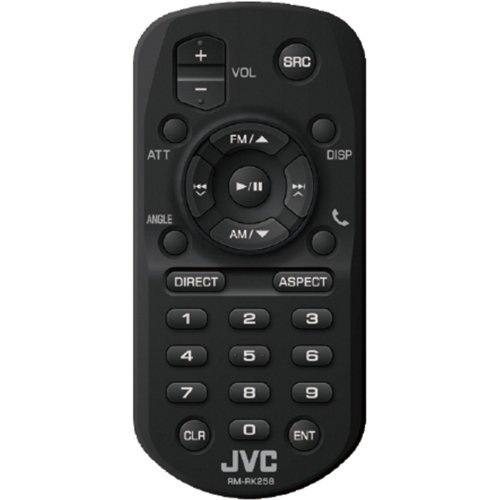
JVC - Wireless Remote for Multimedia Receivers - Black
Control all your media devices with this JVC wireless remote control. It's compatible with 2-DIN receivers and has a compact design, so it's easy to hold. Change the volume or scan through chapters of a movie regardless of where you are in the room with this JVC wireless remote control.
does this remote work with JVC KD-T900BTS
No it will not work. The correct remote that will work is the RM-RK52.
3 years, 10 months ago
by
Posted by:
Chris @ JVC

JVC - 6.8" - Bluetooth - Digital Media Receiver - Black
Mirror your Android phone while you drive with this JVC AV multimedia receiver. The optimized sound quality enhances your listening experience, while the 13-band equalizer lets you adjust the audio to conform to your preference. This JVC AV multimedia receiver features a touchscreen for easy navigation and supports various song and video formats for flexibility.Geek Squad® installation is strongly recommended for this product. Please visit your local Best Buy store for details.
Can i install this in a 2015 dodge dart sxt?
Does your vehicle have the 8.4 radio? If it does then it will not fit your vehicle. If it does not then it will fit.
3 years, 10 months ago
by
Posted by:
Chris @ JVC

JVC - 6.8" Android Auto and Apple CarPlay Bluetooth Digital Media (DM) Receiver with Rear Camer input and SiriusXM Ready - Black
The JVC KW-M560BT is a state-of-the-art car stereo system that offers a wide range of features to enhance your in-car entertainment experience. It has a 6.8-inch clear resistive touchscreen display which allows you to easily navigate through menus and access your music library. The system also has built-in Bluetooth technology for wireless audio streaming and hands-free calling. Additionally, the KW-M560BT is compatible with Apple CarPlay and Android Auto, allowing you to access your smartphone's features such as navigation, messaging, and streaming services directly from the stereo's display. The system also includes a 13-band EQ and digital time alignment for optimal sound tuning. With its sleek design and advanced functionality, the JVC KW-M560BT is the perfect addition to any car audio setup.
Will this fit in my 2018 Hyundai Accent
Yes, this model does fit your vehicle.
3 years, 10 months ago
by
Posted by:
Chris @ JVC
