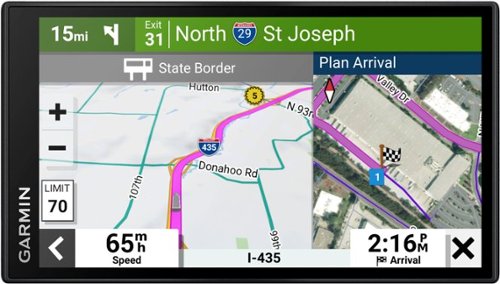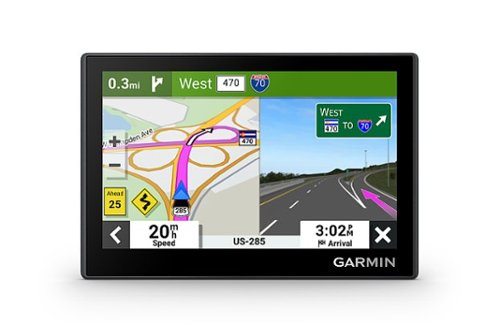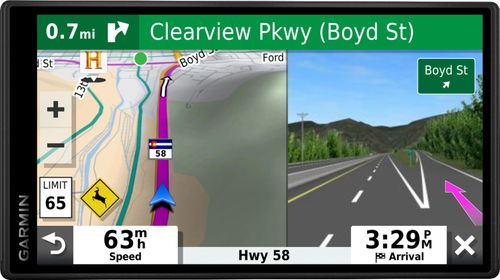GarminProductExpert
GarminProductExpert's Stats
Reviews
- Review Count0
- Helpfulness Votes0
- First ReviewNone
- Last ReviewNone
- Featured Reviews0
- Average Rating0
Reviews Comments
- Review Comment Count0
- Helpfulness Votes0
- First Review CommentNone
- Last Review CommentNone
- Featured Review Comments0
Questions
- Question Count0
- Helpfulness Votes0
- First QuestionNone
- Last QuestionNone
- Featured Questions0
- Answer Count10604
- Helpfulness Votes7,497
- First AnswerAugust 7, 2013
- Last AnswerMay 15, 2024
- Featured Answers0
- Best Answers1050
GarminProductExpert's Reviews
GarminProductExpert has not submitted any reviews.
GarminProductExpert's Questions
GarminProductExpert has not submitted any questions.
Explore with confidence using this Garmin Drive 52 GPS navigator. Featuring a bright 5-inch display, this device keeps you on the right track with detailed, easy-to-read maps and spoken turn-by-turn directions. This Garmin Drive 52 GPS navigator enhances road trips with a database of notable historic sites, national parks and TripAdvisor traveler ratings.
Can I put an offroad chip in this unit and use it for ATV trails
This model is not designed or rated for that type of use. Please see the Tread line of devices.
1 month ago
by
Posted by:
GarminProductExpert
Stay on course with this Garmin DriveSmart 65 & Traffic GPS navigator. The bright 6.95-inch display points you in the right direction with detailed, up-to-date maps, while Garmin Traffic helps avoid congestion. Featuring built-in Wi-Fi connectivity, this Garmin DriveSmart 65 & Traffic GPS navigator receives automatic map and software updates without connecting to a computer.
Does this model have the lane departure feature?
You will want a device with a build in dash can for lane departure warnings. Check out the DriveCam device.
1 month ago
by
Posted by:
GarminProductExpert
The dēzl OTR610 navigator is trucking simplified. It features custom routing (Not available in all areas. Vehicle characteristics may not be accounted for in all route suggestions. Defer to posted signs and road conditions.) based on the size and weight of your rig, strategic suggestions for fueling and breaks, map updates for North America and leading-edge arrival planning. BirdsEye Satellite Imagery helps ensure a smooth arrival with high-resolution aerial views of loading docks, truck entrances and security gates. Pair your navigator to your compatible smartphone to get real-time traffic and weather alerts and receive PrePass weigh station bypass notifications with an active PrePass account. The navigator’s 6” display offers a clear view and an easy-to-use experience as you maneuver.
Can I program this by using GPS longitude and latitude coordinates and title them with names of places i frequently go to?
Yes, you can program and save locations using latitude and longitudes.
1 month ago
by
Posted by:
GarminProductExpert
Stay on course with this Garmin DriveSmart 65 & Traffic GPS navigator. The bright 6.95-inch display points you in the right direction with detailed, up-to-date maps, while Garmin Traffic helps avoid congestion. Featuring built-in Wi-Fi connectivity, this Garmin DriveSmart 65 & Traffic GPS navigator receives automatic map and software updates without connecting to a computer.
Can it be used for box trucks
No, this device is not for truck drivers. Please see the dezl OTR line for truck routing functionality.
1 month ago
by
Posted by:
GarminProductExpert
Simplify your drive with Garmin Drive 53 & Traffic, the 5” GPS navigator that helps you reach your destination. It features a bright 5” high-resolution glass touchscreen display and modern, beautiful design. Outsmart traffic jams or slowdowns, and get suggested alternate routes with Garmin traffic alerts. With driver alerts, gain more situational awareness for sharp curves, speed changes, school crossings and more. Garmin Drive 53 shows food, fuel and rest stops along your active route. Make the most of road trips by checking the included Tripadvisor traveler ratings for top-rated restaurants, hotels and attractions. Use the U.S. national parks directory to find visitor centers and notable landmarks within the parks. The Garmin Drive 53 navigator also includes detailed map updates of North America.
This unit would be for my mom, not super tech savvy. Can I program in specific locations like; her house, my house, nearest hospital, etc.,.?
Yes, you can program saved locations in any of our Garmin devices. This model in particular is an entry level device geared towards the ser such as your mother.
1 month ago
by
Posted by:
GarminProductExpert
Simplify your drive with Garmin Drive 53, the 5” GPS navigator that helps you reach your destination. It features a bright 5” high-resolution glass touchscreen display and modern, beautiful design. With driver alerts, gain more situational awareness for sharp curves, speed changes, school crossings and more. Garmin Drive 53 shows food, fuel and rest stops along your active route. Make the most of road trips by checking the included Tripadvisor traveler ratings for top-rated restaurants, hotels and attractions. Use the U.S. national parks directory to find visitor centers and notable landmarks within the parks. The Garmin Drive 53 navigator also includes detailed map updates of North America.
Does this GPS have lifetime free map updates
Yes, map and software updates are included for as long as the hardware allows.
1 month ago
by
Posted by:
GarminProductExpert
Stay on course with this Garmin DriveSmart 65 & Traffic GPS navigator. The bright 6.95-inch display points you in the right direction with detailed, up-to-date maps, while Garmin Traffic helps avoid congestion. Featuring built-in Wi-Fi connectivity, this Garmin DriveSmart 65 & Traffic GPS navigator receives automatic map and software updates without connecting to a computer.
Does this unit have trucking routes available
No, this device is not for truck drivers. Please see the dezl OTR line for truck routing functionality.
1 month ago
by
Posted by:
GarminProductExpert
Arrive on time with this Garmin DriveSmart 55 and Traffic GPS navigator. Featuring a 5.5-inch display and an intuitive interface, this device makes navigation easy with bright, easy-to-read maps and live traffic updates. This Garmin DriveSmart and Traffic GPS navigator offers voice-activated operation and pairs with compatible smartphones for hands-free calling and smart notifications.
Can you use this model with a truck?
No, this device is not for truck drivers. Please see the dezl OTR line for truck routing functionality.
1 month ago
by
Posted by:
GarminProductExpert
Get where you're going without running out of power with this Garmin vehicle charger. The 12V charger is compatible with a range of Garmin Nuvi GPS models to deliver you from doorstep to doorstep without having to ask for directions. This Garmin vehicle charger plugs easily into your car's auxiliary power port.
Will this charger work with a 7 " GPS Truck Navigator dezel otr700
The compatible vehicle power cable for the dezl OTR700 is Vehicle Power Cable Garmin PART NUMBER 010-11838-00.
1 month ago
by
Posted by:
GarminProductExpert
Stay on course with this Garmin DriveSmart 65 & Traffic GPS navigator. The bright 6.95-inch display points you in the right direction with detailed, up-to-date maps, while Garmin Traffic helps avoid congestion. Featuring built-in Wi-Fi connectivity, this Garmin DriveSmart 65 & Traffic GPS navigator receives automatic map and software updates without connecting to a computer.
Does this need to use my cell hotspot or can it have it's own connection?
No cell connection needed at all.
1 month ago
by
Posted by:
GarminProductExpert