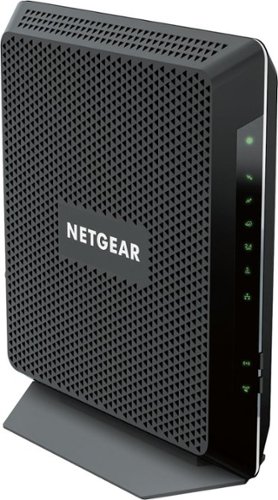Netgear Support
Netgear Support's Stats
Reviews
- Review Count0
- Helpfulness Votes0
- First ReviewNone
- Last ReviewNone
- Featured Reviews0
- Average Rating0
Reviews Comments
- Review Comment Count0
- Helpfulness Votes0
- First Review CommentNone
- Last Review CommentNone
- Featured Review Comments0
Questions
- Question Count0
- Helpfulness Votes0
- First QuestionNone
- Last QuestionNone
- Featured Questions0
- Answer Count703
- Helpfulness Votes172
- First AnswerOctober 4, 2019
- Last AnswerOctober 2, 2024
- Featured Answers0
- Best Answers18
Netgear Support's Reviews
Netgear Support has not submitted any reviews.
Netgear Support's Questions
Netgear Support has not submitted any questions.
Boost your home's wireless network with this NETGEAR four-stream Wi-Fi 6 mesh extender. It creates a powerful mesh Wi-Fi network for increased coverage in your home. Try the latest-generation Wi-Fi 6 for dramatically faster Wi-Fi in a convenient wall-plug form factor. The OFDMA technology of this NETGEAR Wi-Fi 6 mesh extender allows for efficient data transmission for multiple devices at the same time.
I have a smart thermostat im trying to connect to a 5G network and is having problems due to the WIFI being to fast to connect. Can this somehow help? saying thermostat needs to try to run to a 2.4 WIFI?
Yes this can extend the wifi signal in your home if your devices are having issues getting a solid connection to your wifi.
11 months ago
by
Posted by:
Netgear Support
Spearheading the Wi-Fi 7 revolution with cutting-edge technology and unimaginable power, the NETGEAR Nighthawk RS700 harnesses the power of Wi-Fi 7 to unleash speeds up to 19 Gbps. With 320MHz channels and multi-link operation, experience lower latency and dramatically enhanced Wi-Fi performance. Leveraging NETGEAR's over 25 years of Wi-Fi expertise, the RS700 features a sleek body with high-performance antennas and a significantly smaller footprint. A 10 Gigabit Ethernet port unlocks fast speeds of today and tomorrow. Experience the next-generation gaming, AR/VR, and 8K video - all streaming flawlessly in your home.
Will Netgear release a Nighthawk WiFi 7 Router with DOCIS 3.1 Cable Modem product? If so, approximately when?
We have no information at this time about a Cable modem with Wi-Fi 7 but we are always releasing products with the latest technology.
11 months ago
by
Posted by:
Netgear Support
Spearheading the Wi-Fi 7 revolution with cutting-edge technology and unimaginable power, the NETGEAR Nighthawk RS700 harnesses the power of Wi-Fi 7 to unleash speeds up to 19 Gbps. With 320MHz channels and multi-link operation, experience lower latency and dramatically enhanced Wi-Fi performance. Leveraging NETGEAR's over 25 years of Wi-Fi expertise, the RS700 features a sleek body with high-performance antennas and a significantly smaller footprint. A 10 Gigabit Ethernet port unlocks fast speeds of today and tomorrow. Experience the next-generation gaming, AR/VR, and 8K video - all streaming flawlessly in your home.
Does Netgear provide firmware updates if the WiFi 7 standard changes after the final adoption is approved in 2024?
Yes, After the WiFi 7 standard finalized, if there are changes needed in the RS700 firmware to meet the standard, we will release the updated firmware.
11 months ago
by
Posted by:
Netgear Support
The Nighthawk Dual-Band AC1900 Router with 24 x 8 DOCSIS 3.0 Cable Modem delivers WiFi speeds of up to 1.9Gbps. It ensures uninterrupted HD video streaming with 24x8 channel bonding. Save up to $120 a year by eliminating Internet service provider rental fees. This cable modem router supports XFINITY from Comcast, Spectrum, Cox & more.
Is this compatible with century link?
Hi Yogi, You will need to check on Century Link's website what modems are compatible.
1 year, 10 months ago
by
Posted by:
Netgear Support

NETGEAR - 8-Port 10/100/1000 Mbps Gigabit Smart Managed Plus Switch - Black
Today's businesses demand and rely more on their network to carry out mission-critical business activities. NETGEAR® Smart Managed Plus Switches meet this growing need by providing fundamental network features such as VLANs, QoS, and IGMP Snooping that will help optimize the performance of business networks. Smart Managed Plus Switches are the perfect upgrade from the plug-and-play unmanaged switch, delivering essential networking features at a very affordable price.
Does this have a firewall built in? Can I set the DHCP range so my IP cameras can see the internet? Example, can I set the range to 168.2.100 - 168.2.249
Hi Oldskool,
This is just a switch which is an additional port for a router. It does not support DHCP and Firewall services. You may need to look for a router like the NETGEAR BR200.
If you have any questions, you can also check out our NETGEAR community.
Best regards,
NETGEAR Amazon
This is just a switch which is an additional port for a router. It does not support DHCP and Firewall services. You may need to look for a router like the NETGEAR BR200.
If you have any questions, you can also check out our NETGEAR community.
Best regards,
NETGEAR Amazon
2 years, 11 months ago
by
Posted by:
Netgear Support
This NETGEAR Gigabit unmanaged switch helps businesses cost effectively expand their network to Gigabit speeds and high port counts. The GS105 switch comes with 5 Gigabit copper ports in a desktop metal case and is wall-mountable. This switch is energy-efficient, built to last, and rigorously tested to provide the reliability businesses need. 802.1p traffic prioritization and jumbo frame support allow for seamless integration with sophisticated networks.
Hi, I have one modem (Frontier) connected by LAN lines to three computers. Can I hook this switch up to the modem and then to an external SSD drive so the drive is recognized by all three computers? Thank you, Sleuth
Hi Sleuth,
This device is just an additional port from the router. For that setup, you may need to purchase a router that has the capability to have cloud storage like our Nighthawk routers.
If you have any questions, you can also check out our NETGEAR community.
Best regards,
NETGEAR Amazon
This device is just an additional port from the router. For that setup, you may need to purchase a router that has the capability to have cloud storage like our Nighthawk routers.
If you have any questions, you can also check out our NETGEAR community.
Best regards,
NETGEAR Amazon
2 years, 11 months ago
by
Posted by:
Netgear Support

NETGEAR - 8-Port 10/100/1000 Mbps Gigabit Unmanaged Switch - White
The NETGEAR 8-Port Gigabit Ethernet SwitchEssentials Edition with plug-and-play and compact design provides an easy, reliable and affordable Gigabit Ethernet connection for your home network. Features include auto-MDI/MDIX, eliminating the need for crossover cables and LED indicators for ease of use. Energy-efficient technology provides power savings.
Does this switch come with supports of some kind, that will allow it to stand upright ? On edge ? I reaaly need an ethernet switch that will stand erect.
Hi JustRay,
Unfortunately, it doesn't have a stand to be placed in an upright position. You may also check our click switches that are originally placed in an upright position.
If you have any questions, you can also check out our NETGEAR community.
Best regards,
NETGEAR Amazon
Unfortunately, it doesn't have a stand to be placed in an upright position. You may also check our click switches that are originally placed in an upright position.
If you have any questions, you can also check out our NETGEAR community.
Best regards,
NETGEAR Amazon
2 years, 11 months ago
by
Posted by:
Netgear Support

NETGEAR - 5-Port 10/100/1000 Mbps Gigabit Unmanaged Switch - White
The NETGEAR 5-Port Gigabit Ethernet SwitchEssentials Edition with plug-and-play and compact design provides an easy, reliable and affordable Gigabit Ethernet connection for your home network. Features include auto-MDI/MDIX, eliminating the need for crossover cables and LED indicators for ease of use. Energy-efficient technology provides power savings.
Can this be placed between the ONT box (modem) and the router or is it like the linksys that has to have the router between the switch and the ONT box?
Hi Jack,
This only works as an additional port for the router. You may still need a router after the modem.
If you have any questions, you can also check out our NETGEAR community.
Best regards,
NETGEAR Amazon
This only works as an additional port for the router. You may still need a router after the modem.
If you have any questions, you can also check out our NETGEAR community.
Best regards,
NETGEAR Amazon
2 years, 11 months ago
by
Posted by:
Netgear Support

NETGEAR - 8-Port 10/100/1000 Mbps Gigabit Smart Managed Plus Switch - Black
Today's businesses demand and rely more on their network to carry out mission-critical business activities. NETGEAR® Smart Managed Plus Switches meet this growing need by providing fundamental network features such as VLANs, QoS, and IGMP Snooping that will help optimize the performance of business networks. Smart Managed Plus Switches are the perfect upgrade from the plug-and-play unmanaged switch, delivering essential networking features at a very affordable price.
how does this "smart managed" switch compare to a "managed" switch? Is there less functionality? I am a student in CCNA and want to set up my home network to get some hands on experience, should i just Go for the Cisco SG250 instead?
Hi DillyMcphilly,
This is just like a dumb switch with a little bit of L2 features(Smart Plus Switch). Most of our Managed switches are L2+/L3 switches with routing and DHCP functionalities.
If you have any questions, you can also check out our NETGEAR community.
Best regards,
NETGEAR Amazon
This is just like a dumb switch with a little bit of L2 features(Smart Plus Switch). Most of our Managed switches are L2+/L3 switches with routing and DHCP functionalities.
If you have any questions, you can also check out our NETGEAR community.
Best regards,
NETGEAR Amazon
2 years, 11 months ago
by
Posted by:
Netgear Support

NETGEAR - Nighthawk S8000 10/100/1000 Mbps Gigabit Gaming & Streaming Switch
NETGEAR Nighthawk S8000 8-port Gaming And Streaming switch is a versatile, ultra-performant, easily configurable, sleek designed switch for expert gaming and HD media streaming. It brings low latency and QoS management for ultra-high performance in high demanding gaming and media streaming. Its sleek and modern design makes it the perfect fit for any modern home or small office. The Nighthawk switch comes with an intuitive web application, "one click" comprehensive installation and one-click optimized settings for gaming, media streaming, standard networking, plus two user-defined configurations for total flexibility. The NETGEAR Nighthawk switch includes LIFETIME Hardware Warranty, LIFETIME Technical Chat online support, and 90 days free Technical Phone support.
Does the s8000 require cat5 ethernet? Or can I use cat6?
Hi pjoss8667,
It requires a Cat5 ethernet but you can still use the Cat6 if you have one already. Cat5 supports up to 2.5GBase-T, unlike the Cat6 which supports up to 10G. So technically, you don't need to use the Cat6 as this device can only handle up to 1G.
If you have any questions, you can also check out our NETGEAR community.
Best regards,
NETGEAR Amazon
It requires a Cat5 ethernet but you can still use the Cat6 if you have one already. Cat5 supports up to 2.5GBase-T, unlike the Cat6 which supports up to 10G. So technically, you don't need to use the Cat6 as this device can only handle up to 1G.
If you have any questions, you can also check out our NETGEAR community.
Best regards,
NETGEAR Amazon
2 years, 11 months ago
by
Posted by:
Netgear Support