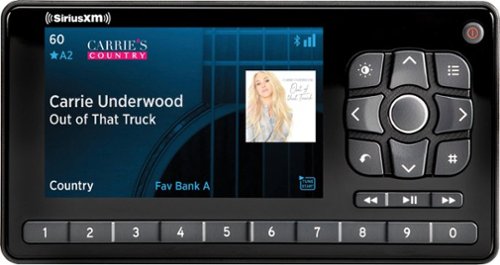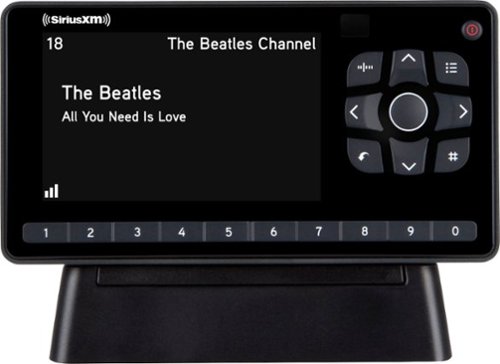SiriusXMProductExpert
SiriusXMProductExpert's Stats
Reviews
- Review Count0
- Helpfulness Votes0
- First ReviewNone
- Last ReviewNone
- Featured Reviews0
- Average Rating0
Reviews Comments
- Review Comment Count0
- Helpfulness Votes0
- First Review CommentNone
- Last Review CommentNone
- Featured Review Comments0
Questions
- Question Count0
- Helpfulness Votes0
- First QuestionNone
- Last QuestionNone
- Featured Questions0
- Answer Count756
- Helpfulness Votes133
- First AnswerOctober 1, 2020
- Last AnswerJune 26, 2024
- Featured Answers0
- Best Answers23
SiriusXMProductExpert's Reviews
SiriusXMProductExpert has not submitted any reviews.
SiriusXMProductExpert's Questions
SiriusXMProductExpert has not submitted any questions.
Swap primary images #1 and 2 so screen image shows first; update primary screen image (#1) with new one provided. Replace packaging (#5) image. Replace image #6 with new lifestyle/in-car image provided.
I have a 2023 Kia Sportage. It doesn't have a sm radio. Will it be compatible with your product?
No, the 2023 Kia Sportage is not compatible with the SiriusXM connect tuner. The connect tuner is only compatible with head units that display the "SiriusXM Ready" logo. However if your KIA radio has an Aux Input then all of our dock and play radios and the new Roady BT radio are compatible with your head unit.
8 months ago
by
Posted by:
SiriusXMProductExpert
Update images: Replace primary (#1), packaging (#4), and lifestyle/in-car (#9) images. Remove image #3.
I have had it for 60 days. Some days starts right up after I start the car. Other days doesn’t come on at all. Need replaced?
Your Roady BT is still in warranty and SiriusXM can help you with troubleshooting and a warranty replacement if necessary. Please send an email to SiriusXM's support email address roadybt@siriusxm.com and be sure to include the Radio ID for your Roady BT which is marked on the Intelligent Power Adapter (IPA).
Also, it sounds like you have your Roady BT plugged into a 12volt power port that switches off when you turn off your vehicle. This is AOK. But keep in mind that your RoadyBT will remember the ON or Off state that the radio was in last time power was removed from it. So if you happen to push the power button on the Roady BT to turn off the radio and then key off your vehicle, then the next time you start your car the Roady BT will stay off until you press the power button to turn it back on.
And also be sure to check that the Display Cable is fully inserted to both the Display and the IPA. And be sure that the IPA is fully inserted to the 12v power port. A small portion of the barrel of the IPA should still stick out of the 12Volt power port when fully inserted. If the wide part of the IPA hits some part of the dash before the barrel bottoms out in the power port then you may only be getting intermittent connection to the power port. Watch the power LED on the IPA and gently wiggle the IPA to see if the LED stays on to indicate a good connection.
If you are still having issues then send an email to the support email noted above and SiriusXM can arrange a warranty replacement.
Also, it sounds like you have your Roady BT plugged into a 12volt power port that switches off when you turn off your vehicle. This is AOK. But keep in mind that your RoadyBT will remember the ON or Off state that the radio was in last time power was removed from it. So if you happen to push the power button on the Roady BT to turn off the radio and then key off your vehicle, then the next time you start your car the Roady BT will stay off until you press the power button to turn it back on.
And also be sure to check that the Display Cable is fully inserted to both the Display and the IPA. And be sure that the IPA is fully inserted to the 12v power port. A small portion of the barrel of the IPA should still stick out of the 12Volt power port when fully inserted. If the wide part of the IPA hits some part of the dash before the barrel bottoms out in the power port then you may only be getting intermittent connection to the power port. Watch the power LED on the IPA and gently wiggle the IPA to see if the LED stays on to indicate a good connection.
If you are still having issues then send an email to the support email noted above and SiriusXM can arrange a warranty replacement.
8 months ago
by
Posted by:
SiriusXMProductExpert
Swap primary images #1 and 2 so screen image shows first; update primary screen image (#1) with new one provided. Replace packaging (#5) image. Replace image #6 with new lifestyle/in-car image provided.
What do I need to make my 2005 GMC Sierra pickup xM compatible? It only has a radio/CD player.
If your vehicle head unit supports Auxiliary input then all of our SiriusXM dock and play radios and the Roady BT can connect directly to your head unit via Auxiliary input. If your head unit does not have Aux-Input then you can use the optional FM Direct Adapter model FMDA25 to connect any of our Dock and play radios and the Roady BT to your 2005 GMC Sierra. Professional installation is recommended for the FMDA25 as it requires access to the back of your vehicle's head unit.
9 months ago
by
Posted by:
SiriusXMProductExpert
Update images: Replace primary (#1), packaging (#4), and lifestyle/in-car (#9) images. Remove image #3.
Does it have hands free calling?
The Roady BT does not connect to cellphones so it can't support hands free calling. However, when you are in your vehicle and have the Roady BT connected to your vehicle's head unit via Bluetooth your vehicle's head unit will support hands free while you are listening to the Roady BT. Just be sure to set up your vehicle's head unit to connect the media profile to Roady BT and the phone profile to your cell phone.
9 months ago
by
Posted by:
SiriusXMProductExpert
Updating packaging image
Trying to connect the ONYX EZR (home kit) to the Audio-in port of a Philips 7000 Soundmachine (boombox). ONYX EZR supplies analog connectors...the Philips has only a single Audio-in port (digital). Will an ADC (converter) work successfully?
You should be able to directly connect the Aux Input cable directly to the Audio Input on the Philips 7000 series soundmachine. This cable is included with your Onyx EZR with Home kit. According to this user guide: https://manuals.plus/philips/az797t-7000-series-cd-soundmachine-manual?expand_article=1#connection the philips 7000 series sound machine has an analog audio input on the front of the soundmachine. Just plug it in and you should be good to go.
9 months ago
by
Posted by:
SiriusXMProductExpert
Update images: Replace primary (#1), packaging (#6), and lifestyle/in-car (#4) images. Update images: Remove images #2, 3, 5, 7-14.
Will this work without cell service or Wi-Fi?
The Onyx EZR works exclusively with our Satellite broadcast and there is no way to connect it to Wi-Fi and no need for nearby cellphone service. This means the EZR will work virtually anywhere in the USA and Canada as long as your antenna has a clear (unobstructed) view of the Southern Sky. Tall buildings, mountains and tunnels may block screen. For best reception in your vehicle be sure to follow the included installation instructions and be sure to mount the vehicle antenna on the OUTSIDE of your vehicle ideally in the roof.
If you use your Onyx EZR at home, then nearby Trees will block satellite signal or 'low-e' windows with metallic reflective coatings or even metal window screens will block Satellite reception at home. But reception can be solved by moving your home antenna outside to a location that is higher so it has a clear view of the Southern sky.
If you use your Onyx EZR at home, then nearby Trees will block satellite signal or 'low-e' windows with metallic reflective coatings or even metal window screens will block Satellite reception at home. But reception can be solved by moving your home antenna outside to a location that is higher so it has a clear view of the Southern sky.
9 months ago
by
Posted by:
SiriusXMProductExpert
Update images: Replace primary (#1), packaging (#4), and lifestyle/in-car (#9) images. Remove image #3.
Will this work in remote areas without cell phone reception?
Yes, as long as the SiriusXM satellite antenna on the roof of your car has an unobstructed view of the Southern Sky the Roady BT will work in the USA and Canada without any cellphone reception.
10 months ago
by
Posted by:
SiriusXMProductExpert
Stream ad-free music from every genre and decade, plus sports, comedy, talk and news in your home or office with this Wi-Fi Sound Station.
Can this be used with Bluetooth bookshelf-type speakers?
Yes but only if you use an amplifier with your speakers.
10 months ago
by
Posted by:
SiriusXMProductExpert
Swap primary images #1 and 2 so screen image shows first; update primary screen image (#1) with new one provided. Replace packaging (#5) image. Replace image #6 with new lifestyle/in-car image provided.
How do I install the adapter in a 2013 Honda Civic
The SiriusXM connect satellite radio vehicle tuner is only compatible with Head units that display the 'SiriusXM Ready' logo. If your 2013 Honda Civic doesn't have this logo on the face of the radio then it won't be compatible.
10 months ago
by
Posted by:
SiriusXMProductExpert
Stream ad-free music from every genre and decade, plus sports, comedy, talk and news in your home or office with this Wi-Fi Sound Station.
Can this connect to Bluetooth wireless headset ?
No the SiriusXM Wi-Fi Sound Station does not support Bluetooth. It has an Auxiliary Output suitable for connecting directly to wired headphones / earbuds or to amplified speakers.
10 months ago
by
Posted by:
SiriusXMProductExpert