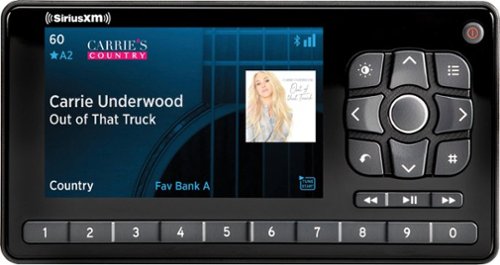SiriusXMProductExpert
SiriusXMProductExpert's Stats
Reviews
- Review Count0
- Helpfulness Votes0
- First ReviewNone
- Last ReviewNone
- Featured Reviews0
- Average Rating0
Reviews Comments
- Review Comment Count0
- Helpfulness Votes0
- First Review CommentNone
- Last Review CommentNone
- Featured Review Comments0
Questions
- Question Count0
- Helpfulness Votes0
- First QuestionNone
- Last QuestionNone
- Featured Questions0
- Answer Count776
- Helpfulness Votes143
- First AnswerOctober 1, 2020
- Last AnswerSeptember 30, 2024
- Featured Answers0
- Best Answers24
SiriusXMProductExpert's Reviews
SiriusXMProductExpert has not submitted any reviews.
SiriusXMProductExpert's Questions
SiriusXMProductExpert has not submitted any questions.
Swap primary images #1 and 2 so screen image shows first; update primary screen image (#1) with new one provided. Replace packaging (#5) image. Replace image #6 with new lifestyle/in-car image provided.
Will this work with a Pioneer 9" receiver Model # DMH-WT3800NEX
Yes, the Pioneer DMH-WT3800NEX is SiriusXM Ready so it is fully compatible with the SXV300V1 tuner.
1 year, 2 months ago
by
Posted by:
SiriusXMProductExpert
Update images: Replace primary (#1), packaging (#4), and lifestyle/in-car (#9) images. Remove image #3.
Can I login using my existing SiriusXM account?
The SiriusXM Roady BT Satellite Radio requires a satellite radio subscription. You can add this Satellite radio your your existing SiriusXM account or you can swap this radio in place of another Satellite radio that is already on your account. SiriusXM offers family discounts when you have more than one satellite radio on your account.
1 year, 2 months ago
by
Posted by:
SiriusXMProductExpert
Swap primary images #1 and 2 so screen image shows first; update primary screen image (#1) with new one provided. Replace packaging (#5) image. Replace image #6 with new lifestyle/in-car image provided.
Do you need a separate 12 v power source with this unit
No, the SiriusXM connect Satellite Radio tuner gets power through the DIN connector that connects to your head unit. The only other connection you need to make is for the included Satellite antenna which connects directly to the Satellite Radio tuner.
1 year, 2 months ago
by
Posted by:
SiriusXMProductExpert
Stream ad-free music from every genre and decade, plus sports, comedy, talk and news in your home or office with this Wi-Fi Sound Station.
Looking for compatible wireless headphones.
The SiriusXM Sound Stations does not have Bluetooth so it can not connect to wireless headphones. It does have an Aux-Output which you can connect to wired headphones or you may be able to connect an optional 3rd-party Bluetooth adapter that would connect to wireless headphones.
1 year, 2 months ago
by
Posted by:
SiriusXMProductExpert
Swap primary images #1 and 2 so screen image shows first; update primary screen image (#1) with new one provided. Replace packaging (#5) image. Replace image #6 with new lifestyle/in-car image provided.
Have an SXV100 Sirius connector tuner I used in my Kenwood bt852hd. Am changing to a JVC kdahd69 and the Sirius input is different in the JVC. Is there an adapter to connect to the JVC?
The JVC kdahd69 is 'SAT Ready' but this is an obsolete standard from before Sirius and XM merged. There is no adapter available for that 20087 JVC radio. The JVC kdahd69 has Aux input so you can use the SiriusXM Roady BT or any of our Dock n Play radios such as the Onyx EZR or Onyx Plus and connect via Aux-Input to your JVC radio. To continue using your SXV100 Sirius Connect Radio (or the SXV200 or SXV300) you need a head unit that displays the 'SiriusXM Ready' logo.
1 year, 2 months ago
by
Posted by:
SiriusXMProductExpert
Update images: Replace primary (#1), packaging (#4), and lifestyle/in-car (#9) images. Remove image #3.
Can this be used in a travel trailer when connected to a Bluetooth capable JBL sound system?
Yes
1 year, 3 months ago
by
Posted by:
SiriusXMProductExpert
Swap primary images #1 and 2 so screen image shows first; update primary screen image (#1) with new one provided. Replace packaging (#5) image. Replace image #6 with new lifestyle/in-car image provided.
Will this work with a Pioneer DMH 2660Nex head unit?
Yes, the Pioneer DMH 2660Nex is SiriusXM Ready so it is fully compatible with the SXV300V1 SiriusXM Connect Satellite Radio Tuner.
1 year, 3 months ago
by
Posted by:
SiriusXMProductExpert
Update images: Replace primary (#1), packaging (#4), and lifestyle/in-car (#9) images. Remove image #3.
Using Bluetooth, will this radio connect to Bluetooth EarPods.
technically yes the Roady BT will pair with and connect to Bluetooth EarPods but it may not be a great experience because the Roady BT only has a level control but does not have a volume control so you won't be able to adjust the EarPod's volume over a suitable range.
1 year, 3 months ago
by
Posted by:
SiriusXMProductExpert
Update images: Replace primary (#1), packaging (#4), and lifestyle/in-car (#9) images. Remove image #3.
Will this work on a 2023 Honda CRV Hybrid?
As long as your CRV Hybrid has Bluetooth then the Roady BT will work with your vehicle.
1 year, 3 months ago
by
Posted by:
SiriusXMProductExpert
Update images: Replace primary (#1), packaging (#4), and lifestyle/in-car (#9) images. Remove image #3.
Do I need a monthly subscription to use this?
Yes, a SiriusXM satellite subscription is required.
1 year, 3 months ago
by
Posted by:
SiriusXMProductExpert