VTech Baby Monitors Team
VTech Baby Monitors Team's Stats
Reviews
- Review Count0
- Helpfulness Votes0
- First ReviewNone
- Last ReviewNone
- Featured Reviews0
- Average Rating0
Reviews Comments
- Review Comment Count0
- Helpfulness Votes0
- First Review CommentNone
- Last Review CommentNone
- Featured Review Comments0
Questions
- Question Count0
- Helpfulness Votes0
- First QuestionNone
- Last QuestionNone
- Featured Questions0
- Answer Count1295
- Helpfulness Votes509
- First AnswerJune 3, 2020
- Last AnswerJune 25, 2024
- Featured Answers0
- Best Answers33
VTech Baby Monitors Team's Reviews
VTech Baby Monitors Team has not submitted any reviews.
VTech Baby Monitors Team's Questions
VTech Baby Monitors Team has not submitted any questions.

VTech - Wireless Headset - Silver
Enhance your productivity by talking hands-free with this VTech cordless headset. A noise-cancelling microphone keeps your own communication clear, and interference-free audio makes your conversations crisp and efficient. Wear this VTech cordless headset in a variety of comfortable configurations, and use it with either landline or mobile phones to enjoy private, effortless connection.
Can you tell me how to pair this headeset to the VTech CM18445 - Thank you
Before registering:
Place the non-registered headset in the headset charger and allow it to charge for at least 15 minutes before registration. Remove the headset from the headset charger. The LED light on the headset flashes slowly and alternately in red and blue.
To register it to CM18445:
1. Press MENU on the console.
2. Scroll to Registration, then press SELECT.
3. Press SELECT again to select Register Ext.
4. Place the headset in the charger. It may take up to 60 seconds to complete the registration. The console shows HDST/SPK X registered. (X represents the extension number 9 to 1) and beeps when the registration is successful.
5. The console shows Link HDST/SPK X to extension?. If you want to link the headset with an extension, scroll to Yes. Otherwise, choose No and then skip to Step 7. Press SELECT to confirm.
6. Scroll to select a desired extension to be linked with the headset or speakerphone. Press SELECT to confirm.
7. Lift the headset, then press ON / OFF key on the headset. If you hear a dial tone, the registration was successful. If you linked the headset with an extension, the extension screen displays the extension number along with the line number it is using.
Place the non-registered headset in the headset charger and allow it to charge for at least 15 minutes before registration. Remove the headset from the headset charger. The LED light on the headset flashes slowly and alternately in red and blue.
To register it to CM18445:
1. Press MENU on the console.
2. Scroll to Registration, then press SELECT.
3. Press SELECT again to select Register Ext.
4. Place the headset in the charger. It may take up to 60 seconds to complete the registration. The console shows HDST/SPK X registered. (X represents the extension number 9 to 1) and beeps when the registration is successful.
5. The console shows Link HDST/SPK X to extension?. If you want to link the headset with an extension, scroll to Yes. Otherwise, choose No and then skip to Step 7. Press SELECT to confirm.
6. Scroll to select a desired extension to be linked with the headset or speakerphone. Press SELECT to confirm.
7. Lift the headset, then press ON / OFF key on the headset. If you hear a dial tone, the registration was successful. If you linked the headset with an extension, the extension screen displays the extension number along with the line number it is using.
4 years ago
by
Posted by:
VTech Baby Monitors Team
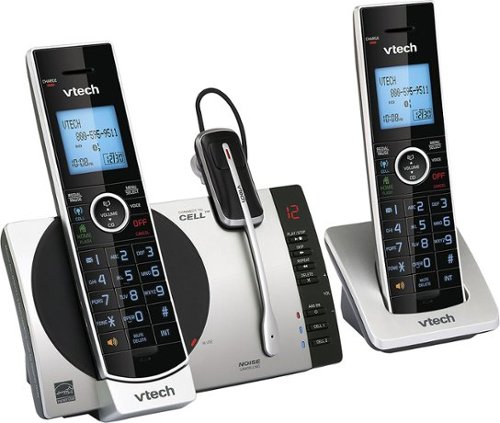
VTech - DS6771-3 DECT 6.0 Expandable Cordless Phone System with Digital Answering System - Black; Silver
Install this VTech Connect to Cell expandable cordless phone system to get your favorite cell phone features without being tied to your device. It uses wireless Bluetooth technology to sync your mobile phone and home landline. This VTech Connect to Cell expandable cordless phone system has called ID and call waiting and can even play your cell phone ring tone.
Does this Phone system work for 2 phone lines? EX a rollover phone line? Line one that rolls over to line 2 if someone is on line 1 .
Sorry that DS6771-3 model is not a multi-line phone.
4 years ago
by
Posted by:
VTech Baby Monitors Team
Upgrade landline communication with this VTech cordless phone set. You get a main base, a secondary base and two handsets so you can hear the ringer from any location in the home. Expand to additional handsets (not included) to cover larger spaces and take advantage of functions such as speakerphone and caller ID on this VTech cordless phone system.
I need a phone with 2 handsets and without an answering machine. I need it to have call waiting and caller ID capabilities. It should also have a contact list. How close does this phone get?
CS5119-2 model has 2 handsets, supports Caller ID and Call waiting (the caller ID features requires subscription to Caller ID services from your telephone service provider). As for the contact list, this model can stores up to 50 name and telephone numbers.
4 years ago
by
Posted by:
VTech Baby Monitors Team

VTech - DS6251-2 DECT 6.0 Expandable Cordless Phone System with Digital Answering System - Black
Simplify communication with this VTech two-handset cordless phone, which lets you place and receive calls on two different lines. The convenient call block feature protects against bothersome callers and can blacklist up to 100 numbers. This VTech two-handset cordless phone handles 22 minutes of recording time and can grab calls when you can't.
can voice mail be retrieved from a remote location?
Yes DS6251-x support remote access to the answering system. A two-digit security code is required to
access the answering system remotely
from any touch-tone telephone. The preset
code is 19. You can use this preset code, or
set your own.
access the answering system remotely
from any touch-tone telephone. The preset
code is 19. You can use this preset code, or
set your own.
4 years ago
by
Posted by:
VTech Baby Monitors Team
This VTech CM18445 corded phone is compatible with anywhere from 1 to 4 telephone lines and connects wirelessly with up to 10 handsets. The digital answering system records up to 180 minutes of messages, announcements and memos.
I have tried using both my iphone headphones and a razor kracken gaming headset. I put them into the side port labeled “corded headset” why doesn’t it work. I’ve read the entire manual and can’t get it to work.
Images for this Question
(click to see full-size image)



CM18445 supports 2.5mm headset only. IPhone EarPods is with 3.5 mm Headphone Plug.
4 years ago
by
Posted by:
VTech Baby Monitors Team
This VTech CM18445 corded phone is compatible with anywhere from 1 to 4 telephone lines and connects wirelessly with up to 10 handsets. The digital answering system records up to 180 minutes of messages, announcements and memos.
The phones are only ringing one time. I need the phones to ring 8 times how do I do this? I do not want the answer system in be on either...I want incoming calls after 8 rings to go to subscription voicemail.
This model can let you set number of rings from 2 to 7 times, before the general mailbox picks up a call. Below are the set up steps:
When the console is idle, press MENU/SELECT.
Press or to scroll to Ans sys setup, then press MENU/SELECT or
/SKIP.
Press MENU/SELECT or /SKIP to select Gen MB setup.
Press MENU/SELECT or /SKIP again to select No. of rings.
Press or to choose the desired number of rings (2-7 or Toll saver).
Toll saver - the answering system answers a call after two rings when
there are new messages, and after four rings when there are no new
messages. This enables you to check for new messages without paying
for a toll call.
6. Press MENU/SELECT or /SKIP to save the setting and return to the
previous menu.
When the console is idle, press MENU/SELECT.
Press or to scroll to Ans sys setup, then press MENU/SELECT or
/SKIP.
Press MENU/SELECT or /SKIP to select Gen MB setup.
Press MENU/SELECT or /SKIP again to select No. of rings.
Press or to choose the desired number of rings (2-7 or Toll saver).
Toll saver - the answering system answers a call after two rings when
there are new messages, and after four rings when there are no new
messages. This enables you to check for new messages without paying
for a toll call.
6. Press MENU/SELECT or /SKIP to save the setting and return to the
previous menu.
4 years ago
by
Posted by:
VTech Baby Monitors Team

VTech - DS6251-2 DECT 6.0 Expandable Cordless Phone System with Digital Answering System - Black
Simplify communication with this VTech two-handset cordless phone, which lets you place and receive calls on two different lines. The convenient call block feature protects against bothersome callers and can blacklist up to 100 numbers. This VTech two-handset cordless phone handles 22 minutes of recording time and can grab calls when you can't.
I have purchase a VH621 Ch wireless headset to go with our DS6251-2 phone system. My issues is the headset keeps say not register, how to register have read the manual still not luck. Is it possible for someone to help with this.
LeAnne, sorry to hear that you have difficulty in register the VH621 to your DS6251-2 phone system. Please check if the register steps below have been fully followed. If still unable to register your headset, our CS agents at 1-800-595-9511 can help. Our CS opens from 9am to 5pm, Mon to Fri.
Here are the headset register steps:
1. Make sure the battery is properly installed in the
headset. The LED light on the headset flashes
slowly in red and blue to indicate the headset is
not registered.
2. Place the headset in the charger cradle and
allow it to charge for at least one hour before
beginning registration.
3. Remove the headset from the charger cradle.
4. On the telephone base of the cordless phone,
press and hold /HANDSET LOCATOR,
FIND HANDSET or FIND HS, until the
IN USE light turns on and the screen displays the
“Registering” message, and then release the button.
The LED light flashes quickly in red and blue.
• If your telephone base do not have the
/HANDSET LOCATOR, FIND HANDSET or
FIND HS button:
Press and hold the HOLD button until the screen displays
Registering... Please wait, then release the button.
It takes about 60 seconds to complete the registration process. Once
the headset is registered, The LED light turns red when the battery
is low and being charged, or turns purple when the battery is well
charged, or turns blue when the battery is fully charged.
If the registration fails, you hear the voice prompt "Not registered"
when you press the ON/OFF button on the headset, and the ON/
OFF button light on the headset alternates slowly in red and blue. Try
the registration process again.
Here are the headset register steps:
1. Make sure the battery is properly installed in the
headset. The LED light on the headset flashes
slowly in red and blue to indicate the headset is
not registered.
2. Place the headset in the charger cradle and
allow it to charge for at least one hour before
beginning registration.
3. Remove the headset from the charger cradle.
4. On the telephone base of the cordless phone,
press and hold /HANDSET LOCATOR,
FIND HANDSET or FIND HS, until the
IN USE light turns on and the screen displays the
“Registering” message, and then release the button.
The LED light flashes quickly in red and blue.
• If your telephone base do not have the
/HANDSET LOCATOR, FIND HANDSET or
FIND HS button:
Press and hold the HOLD button until the screen displays
Registering... Please wait, then release the button.
It takes about 60 seconds to complete the registration process. Once
the headset is registered, The LED light turns red when the battery
is low and being charged, or turns purple when the battery is well
charged, or turns blue when the battery is fully charged.
If the registration fails, you hear the voice prompt "Not registered"
when you press the ON/OFF button on the headset, and the ON/
OFF button light on the headset alternates slowly in red and blue. Try
the registration process again.
4 years ago
by
Posted by:
VTech Baby Monitors Team
Caller ID/Call Waiting-stores 50 calls Know who's calling with Caller ID/Call Waiting. Handset displays the name, number, time and date of incoming calls.ECO mode power-conserving technology Power-conserving technology manages consumption for optimal battery performance.Quiet Mode Silence the ringer on the handset and base unit immediately, or for an extended period of time.
Does this phone has a answering machine?
No, CS6619-x does not has an Answering machine built-in. If you would like this model series with an answering machine, CS6629-x are the ones for you.
4 years ago
by
Posted by:
VTech Baby Monitors Team
This VTech CM18445 corded phone is compatible with anywhere from 1 to 4 telephone lines and connects wirelessly with up to 10 handsets. The digital answering system records up to 180 minutes of messages, announcements and memos.
How do I make a conference call with two external parties on this console?
The system can support 6-party conference with a maximum of four outside calls
and two system extensions (including the initiating party).
There are two ways to establish a conference call.
Hold an intercom call
After establishing an intercom call with another system extension, the initiating
party holds the intercom call and invites an external party to join the conference
by making an outside call. Only one pair of intercom call can be held.
1. Press INTERCOM. Press or to scroll to the desired extension, then
MENU/SELECT or /SKIP. The called extension picks up the intercom call.
-ORPress the speed dial key assigned with the desired extension number. The
called extension picks up the intercom call.
2. Press an available line key to make an outside call. The original intercom
call is put on hold. When the external party picks up, you can have a private
conversation with that party.
3. Press CONFERENCE at any time to begin the conference call.
4. If necessary, repeat step 2 and step 3 above to invite another external party
to join the conference until the maximum capacity is reached.
Hold an outside call or join a call in progress
After establishing the first outside call, the party can invite another system
extension to join the conference by using intercom.
Any system extension can also join a call in progress by pressing the line key
which is currently in use to set up a conference.
1. Make or answer an outside call on the console.
2. Press another available line key to make another outside call. The original
call is put on hold. When the external party picks up, you can have a private
conversation with that party.
-ORPress INTERCOM. Press or to scroll to the desired extension, then
MENU/SELECT or /SKIP. The called extension picks up the intercom call.
-ORAny system extension can press the line key currently in use to create a
conference with the console and the external party.
If the call privacy of your console is set to On, follow the instructions of
To turn call privacy off during a call on page 29 to turn off the setting
temporarily.
3. Press CONFERENCE at any time to begin the conference call.
4. If necessary, repeat step 2 (make another outside call) and step 3 above
to invite another external party to join the conference until the maximum
capacity is reached.
and two system extensions (including the initiating party).
There are two ways to establish a conference call.
Hold an intercom call
After establishing an intercom call with another system extension, the initiating
party holds the intercom call and invites an external party to join the conference
by making an outside call. Only one pair of intercom call can be held.
1. Press INTERCOM. Press or to scroll to the desired extension, then
MENU/SELECT or /SKIP. The called extension picks up the intercom call.
-ORPress the speed dial key assigned with the desired extension number. The
called extension picks up the intercom call.
2. Press an available line key to make an outside call. The original intercom
call is put on hold. When the external party picks up, you can have a private
conversation with that party.
3. Press CONFERENCE at any time to begin the conference call.
4. If necessary, repeat step 2 and step 3 above to invite another external party
to join the conference until the maximum capacity is reached.
Hold an outside call or join a call in progress
After establishing the first outside call, the party can invite another system
extension to join the conference by using intercom.
Any system extension can also join a call in progress by pressing the line key
which is currently in use to set up a conference.
1. Make or answer an outside call on the console.
2. Press another available line key to make another outside call. The original
call is put on hold. When the external party picks up, you can have a private
conversation with that party.
-ORPress INTERCOM. Press or to scroll to the desired extension, then
MENU/SELECT or /SKIP. The called extension picks up the intercom call.
-ORAny system extension can press the line key currently in use to create a
conference with the console and the external party.
If the call privacy of your console is set to On, follow the instructions of
To turn call privacy off during a call on page 29 to turn off the setting
temporarily.
3. Press CONFERENCE at any time to begin the conference call.
4. If necessary, repeat step 2 (make another outside call) and step 3 above
to invite another external party to join the conference until the maximum
capacity is reached.
4 years ago
by
Posted by:
VTech Baby Monitors Team
This VTech CM18445 corded phone is compatible with anywhere from 1 to 4 telephone lines and connects wirelessly with up to 10 handsets. The digital answering system records up to 180 minutes of messages, announcements and memos.
I HAVE NO DIAL TONE AND CANNOT ANSWER THE PHONE HOW CAN I FIX THIS>
Pat, when there is no dial tone, the first check would be whether the telephone line has been plugged in correctly. But it is difficult to verify the cause of the issue. Please contact our Customer Service at 1-800-595-9511. Our CS opens from Monday to Friday, 9am to 5pm.
4 years ago
by
Posted by:
VTech Baby Monitors Team


