CommunityAnswer
CommunityAnswer's Stats
Reviews
- Review Count0
- Helpfulness Votes0
- First ReviewNone
- Last ReviewNone
- Featured Reviews0
- Average Rating0
Reviews Comments
- Review Comment Count0
- Helpfulness Votes0
- First Review CommentNone
- Last Review CommentNone
- Featured Review Comments0
Questions
- Question Count0
- Helpfulness Votes0
- First QuestionNone
- Last QuestionNone
- Featured Questions0
- Answer Count198120
- Helpfulness Votes125,830
- First AnswerJune 12, 2014
- Last AnswerJuly 15, 2020
- Featured Answers0
- Best Answers13409
CommunityAnswer's Reviews
CommunityAnswer has not submitted any reviews.
CommunityAnswer's Questions
CommunityAnswer has not submitted any questions.

Acer - Veriton N Series Nettop - Intel Core i3 - 4GB Memory - 120GB Solid State Drive - Black
This Acer Veriton N Series VN4620GI3322X nettop features built-in wireless networking, making it easy to quickly connect to the Internet. The compact, diamond-shape chassis permits flexible placement options.
Does this come with a monitor? If not, what monitors are compatible?
This does not come with a monitor. You could try the same brand of Acer for a computer monitor for this unit.
11 years ago
by
Posted by:
CommunityAnswer

Insignia - 2.0 Stereo Computer Speaker System (2-Piece) - Black
Only at Best BuyAmplify your computer's sound with these 2.0 powered speakers that feature controls on the unit and a headphone jack for private listening.
How long is the cord that goes from the speaker to the pc?
The cord length is 4 feet.
11 years ago
by
Posted by:
CommunityAnswer

LG - 10.1 Cu. Ft. Counter Depth Bottom-Freezer Refrigerator - Stainless steel
With a multi-airflow cooling system, this 10.1 cu. ft. LG LBN10551PV bottom-freezer refrigerator delivers consistent temperatures to meet your cooling needs. The electronic controls simplify temperature adjustments.
Can this unit be used in an unheated (somewhat insulated) attached garage?
We'd like to purchase a refrigerator/freezer for use in addition to our kitchen refrigerator. The unit would be installed in our attached garage. Would this unit work summer and winter in the garage?
Yes, this unit would work in both Summer and Winter in a garage.
11 years ago
by
Posted by:
CommunityAnswer

Dynex - 6' USB-Parallel Printer Cable - Multi
This USB-parallel cable allows you to connect your parallel printer to your computer via USB port.
PCL5e
Do you know if this cable will convert the PCL5e printer language on usb port to parallel?
The only use for this cable is to connect the usb port of the computer to the parallel port of the printer.
11 years ago
by
Posted by:
CommunityAnswer

CyberPowerPC - Gamer Ultra Desktop - AMD FX-Series - 8GB Memory - 1TB Hard Drive - Black/Red
Enjoy arresting visuals with this CyberPowerPC Gamer Ultra GUA1200B desktop, which features AMD Radeon R7 250 dedicated graphics, so your games and other media are displayed in stunning realism. The 1TB hard drive provides ample space for storing data.
Tower and monitor
Is this the tower only and could I buy the tower alone, not with the monitor included
This listing includes the tower, mouse, keyboard, power cord, recovery disk, and owner's manual. A monitor is not included.
11 years ago
by
Posted by:
CommunityAnswer
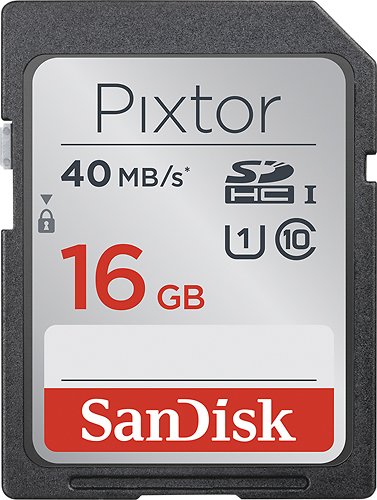
SanDisk - Pixtor 16GB SDHC UHS-I Memory Card
Take smooth, high-definition video and crisp photos with this SanDisk Pixtor SDSDUSC-016G-AB6CN SDHC memory card that features a rugged design for protection against water damage, x-rays, shock and extreme temperatures.
is this compatible with my Nikon Coolpix S9400?
Yes, this SanDisk memory card is compatible with the Nikon Coolpix S9400.
11 years ago
by
Posted by:
CommunityAnswer

Lorex - LW2750 Series Indoor/Outdoor Wireless Video Surveillance System - Black
Utilizing a weather-resistant wireless camera, 7" LCD monitor and remote view app (download required), this Lorex LW2750 Series LW2751 video surveillance system lets you keep an eye on an indoor or outdoor area.
Record?
Can I record the video from the camera?
This system allows you to record up to 45 days of footage on a compatible SD card.
11 years ago
by
Posted by:
CommunityAnswer
The Insignia Universal AC Adapter is designed for devices requiring a round-pin connector (not for use with laptops). A total of seven interchangeable tips let you switch between multiple electronics or find the one that~s perfect for the job at hand. Its adjustable voltage gives you the flexibility to choose the precise voltage you need, while an included USB port lets you power devices such as phone chargers.
Will this work with my Altec Lansing iMW555 speaker?
The device's power input is DC 5V and 2A. The device's power output is 5V and 0.5A.
Yes, this device will work with those speakers.
11 years ago
by
Posted by:
CommunityAnswer
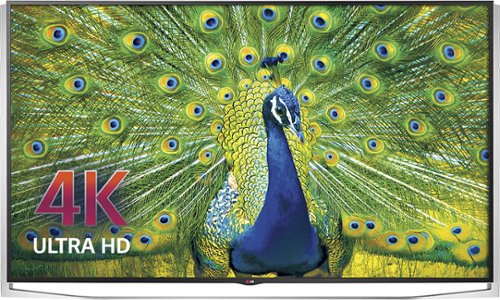
LG - 79" Class (78-1/2" Diag.) - LED - 2160p - Smart - 3D - 4K Ultra HD TV
LG 79UB9800 4K Ultra HD TV: An expansive screen displays your movies, TV shows, video games and more in Ultra HD — 4x the resolution of Full HD — and non-4K content is upscaled to enhance visual quality. With Harmon Kardon's sound design, LG Cinema 3D and an impressive suite of Web features, this TV brings an almost overwhelming amount of entertainment possibilities into your home theater space.
When viewing 3D on the 4K set what is the resolution you are viewing in each right and left image?
The resolution you are viewing in each right and left image is 2160p.
11 years ago
by
Posted by:
CommunityAnswer
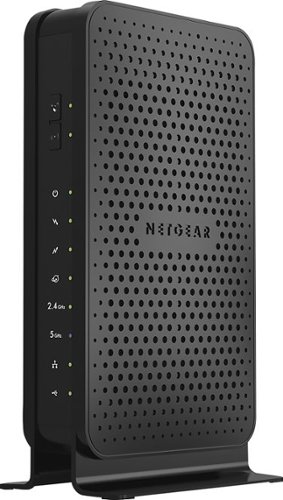
NETGEAR - Dual-Band N600 Router with 8 x 4 DOCSIS 3.0 Cable Modem
The NETGEAR Dual-Band N600 Router with 8 x 4 DOCSIS 3.0 Cable Modem with N600 simultaneous dual band WiFi router and integrated DOCSIS 3.0 cable modem, provides 8x faster download speeds, up to 340 Mbps. It's CableLabs DOCSIS 3.0 Certified to work with U.S. cable Internet providers.
Does the netgear N450 have a telephone jack? Does the N600 have one??
Yes, the N600 router does have a telephone jack.
11 years ago
by
Posted by:
CommunityAnswer
