MrPiggy
MrPiggy's Stats
- Review Count5
- Helpfulness Votes13
- First ReviewDecember 11, 2014
- Last ReviewApril 21, 2017
- Featured Reviews0
- Average Rating4.6
Reviews Comments
- Review Comment Count0
- Helpfulness Votes0
- First Review CommentNone
- Last Review CommentNone
- Featured Review Comments0
Questions
- Question Count0
- Helpfulness Votes0
- First QuestionNone
- Last QuestionNone
- Featured Questions0
- Answer Count1
- Helpfulness Votes1
- First AnswerDecember 18, 2015
- Last AnswerDecember 18, 2015
- Featured Answers0
- Best Answers0
MrPiggy's Reviews

Logitech - K480 Tenkeyless (TKL) Bluetooth Membrane Multidevice Keyboard - Black
Type on anything with Logitech K480 Wireless Multi-Device Keyboard - a unique compact computer keyboard that also works with your tablet and smartphone. Easily switch between 3 connected Bluetooth devices by turning the EASY-SWITCH dial. Type in comfort with the familiar keyboard layout, with all the shortcut keys you use the most, whether you're typing on a Windows, Mac or Chrome computer, or an Android or iOS tablet or smartphone. Plus, this multi-device keyboard features an integrated cradle that holds your phone or tablet at just the right angle for you to read while you type.
A great keyboard if on sale.
Customer Rating

4.0
Images for this Review
(click to see full-size image)

I use this keyboard in my shop. It runs on an Intel NUC attached to a VESA mount articulating arm and monitor. It is a really nice compact setup. It is hefty, and sturdy and that is good. It does not have feet which cant the keyboard which is bad. The BT works like a charm, yet when it sleeps it takes a few seconds for the keystrokes to arrive at the computer which slows me down. I know its 'glitches' now so I wait a few seconds for it to 'wake' before I type away, as I type rather quickly. The escape key is too small that that is inconvenient. I draw a lot in CAD on this setup so the escape key being substandard is a bit of a personal preference negative. Escape is a commonly used key for CAD programs.
Good keyboard? Certainly! I would buy another one for the same price. No technical issues... I do wish that it switched to use a Logitech unifying receiver as well as BT. I think that would be better than BT in cases where BT is not native to the computer.
I would recommend this to a friend!
Verified Purchaser:Yes
My Best Buy number: 0103000976
My Best Buy number: 0103000976
+4points
8out of 12found this review helpful.

Logitech - MK520 Wireless Keyboard and Mouse Combo - Black
This Logitech MK520 keyboard and mouse feature a wireless design for taking with you on the go. The Incurve keys and palm rest allow for comfortable use.
Works like it is plugged in...
Customer Rating

4.0
The unifying the receiver makes this combo really handy. In fact I replaced the mouse with an M570 trackball as I prefer that combination. Furthermore this computer is used to run a CNC router and it is very fickle about USB devises where I have experienced many USB communication problems with a MS mouse and wired keyboard. The dedicated driver for this KBM has eliminated all those problems.
I would recommend this to a friend!
Verified Purchaser:Yes
My Best Buy number: 0103000976
My Best Buy number: 0103000976
+1point
1out of 1found this review helpful.

Dell - 21.5" LED HD Touch-Screen Monitor - Black
Easily navigate Web sites, menus and your media with this 21.5" Dell S2240T LED monitor, which features a 10-point multitouch display for simple operation. The 1920 x 1080 maximum resolution delivers striking high-definition visuals.
Perfect for my CNC
Customer Rating

5.0
Frankly I don't really like W8. However my CNC machine runs its software side on a W8 machine. With that in mind, I thought why not try a touch screen monitor?
This is a really nice monitor. Too nice for my CNC actually, but it makes running my machine easier than using a mouse most of the time.
I still use a mouse and cannot fathom using a touch screen to run a computer most of the time. But for my purposes, this thing is great. I hang it on an Ergotron arm and push it around, it is easy to see (except for some glare) and big enough for my purposes.
I cannot see using a computer the way I typically use one with a touch screen monitor, but if you don't need precision and the screen is in your face, or you are on your feet, it is perfect.
The monitor itself is very nice as are all the Dell monitors I own. I prefer the Ultrasharps for desktop work, but this one does exactly what I wanted and it was priced right.
As I said, I took the funky aluminum stand off and mounted mine on an Ergotron articulating arm. I pull it right up to where I am standing and leave the mouse and keyboard behind when I don't need them.
I would recommend this to a friend!
Verified Purchaser:Yes
My Best Buy number: 0103000976
My Best Buy number: 0103000976
+3points
3out of 3found this review helpful.
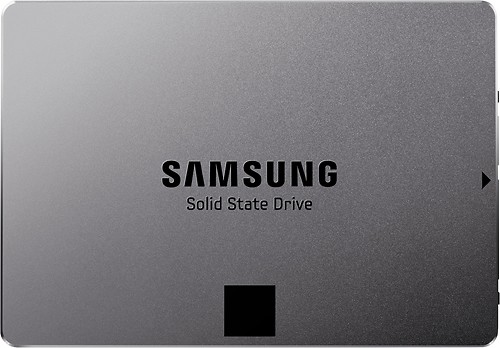
Samsung - 840 EVO 250GB Internal Serial ATA III Solid State Drive for Laptops
This Samsung 840 EVO MZ-7TE250BW 250GB internal solid state drive features data transfer rates up to 6 Gbps for speedy response when updating files and a Serial ATA III interface, which allows simple installation in your PC, Mac or Linux laptop.
These are fantastic drives!
Customer Rating

5.0
Last count, I own a half dozen SSDs and 3 of them are these Samsungs. I have BBQ'd a few SSDs now but none of them were Samsung (yet). I have them running OS and Application only in both Mac and PC.
I use Samsung Magician on the PC and Trim Enabler on the Mac and they seem to run like clockwork.
You can set them up to run as a fusion drive easily on a Mac but I keep them separate. OSX takes up such little room that I keep a complete OS on the HDD and if the SSD dies (and they do sometimes) I can simply reboot off of the HDD and I am still in business.
I don't run speed tests and I cannot tell you what SSD is the fastest, it is not that important to me to have what one geek calls the very best on any one given day. What matters to me is that they work, they are fast, they are reliable and they don't cost too much... These fit the bill and are also pretty highly rated by your favorite geek group.
I find little, more exasperating than watching a computer boot. If you are vexed with the same malady, get yourself a SSD.
SSDs are not perfect yet. I have toasted a few now. They just die sometimes. I will continue to use them in a hybrid fashion and keep my 'spare engine HDD' ready to boot... This hybrid, multi OS system has saved me a few times. This hybrid system is not exactly hassle free, not like a fusion drive, it is simply what I prefer based on my experience with SSDs.
I will continue to buy these Samsungs until something better comes around. Mine are all the 250GB variety. Frankly I don't have the need for a larger one as I keep all the files, photos and the rest on the HDD.
I would recommend this to a friend!
Verified Purchaser:Yes
My Best Buy number: 0103000976
My Best Buy number: 0103000976
0points
0out of 0found this review helpful.
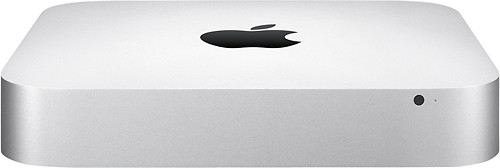
Apple® - Mac mini - 4GB Memory - 1TB Hard Drive
Now Mac mini packs even more power, thanks to the latest quad-core Intel processor. It also features integrated Intel HD Graphics 4000, Thunderbolt, USB 3, and OS X.
Last of the great Mac Minis (for now at least)
Customer Rating

5.0
I decided to pick up another one of these when Apple decided to abandon the Mac Mini project by stepping it back instead of forward. Why would Apple solder on ram and kill two processors, and otherwise limit the humble little Mac Mini further? Maybe to put the aftermarket people like OWC out of business...? I don't know, ask them. But in my mind, Haswell or not, the newest version of the Mac Mini is a step down and that revision made the price break on this guy a real bargain.
I own several Mac Minis. I run them with 16GB ram and a SSD in the spare drive slot. Forget making those mods yourself if you buy a new one! Yeah, you're stuck with whatever they solder onto the logic board.
Hey Apple! Ever here of RAM failing?
You cannot ask for a sweeter little computer that runs OSX for this kind of coin. You can load them with Parallels and run CAD and the other programs that are Windows only or run better on Windows machines, like the software for my CNC. With the quad i7s, you can run 4 threads on the OSX side and 4 on the W7 side and use the computer like a PC and a Mac with a KVM switch. It is certainly better than running some of these programs on an expensive PC laptop.
With this little guy bought at a discount I will move an older MM to the shop and run the new one as my office desktop. These things are lighting fast with a SSD and use so little power I just leave them on 24/7. If you do turn them off, and I suppose you should, they boot in about 12 seconds!
No, it is not as fast as an i7 W7 machine for complex CAD work with programs like Revit or Inventor... but I don't do that work on this machine. And while it is not exactly a laptop, you can take it with you if you are moving about and are perhaps concerned about theft. Sorry but my water cooled i7 PC is not about to go in a briefcase!
So will Apple ever really go forward again with the Mac Mini? I don't know that either, but this one was priced right and if I have to retire my oldest one, I am sure it will call the quits someday; all I can ask is that this one lasts long enough for Apple to undue its mistaken direction with the Mac Mini and bring it back to the utilitarian design that they abandoned to save a few cents.
If you can still find a quad i7 with Mountain Lion or Mavericks, buy it.
This review... typed on a Mac Mini!
I would recommend this to a friend!
Verified Purchaser:Yes
My Best Buy number: 0103000976
My Best Buy number: 0103000976
+1point
1out of 1found this review helpful.
MrPiggy's Questions
MrPiggy has not submitted any questions.
MrPiggy's Answers

Logitech - MK520 Wireless Keyboard and Mouse Combo - Black
This Logitech MK520 keyboard and mouse feature a wireless design for taking with you on the go. The Incurve keys and palm rest allow for comfortable use.
does the keyboard and mouse use only one USB receiver for both devices?
Yes. This uses a unifying receiver that has the ability to connect to other Logitech devices. I prefer a M570 trackball and the KB, mouse and TB will all run on the same receiver, all at the same time.
8 years, 5 months ago
by
Posted by:
MrPiggy