ARCWuLF
ARCWuLF's Stats
- Review Count5
- Helpfulness Votes22
- First ReviewMarch 19, 2015
- Last ReviewSeptember 24, 2016
- Featured Reviews0
- Average Rating5
Reviews Comments
- Review Comment Count0
- Helpfulness Votes0
- First Review CommentNone
- Last Review CommentNone
- Featured Review Comments0
Questions
- Question Count0
- Helpfulness Votes0
- First QuestionNone
- Last QuestionNone
- Featured Questions0
- Answer Count12
- Helpfulness Votes9
- First AnswerMarch 19, 2015
- Last AnswerSeptember 24, 2016
- Featured Answers0
- Best Answers3
ARCWuLF's Reviews

Logitech - C920 Pro Webcam - Black
Stay connected with this Logitech C920 Pro webcam that features 1080p resolution when video chatting via Skype and 15.0-megapixel still image capture for crisp visuals. The built-in microphone offers stereo sound for video chatting with loved ones.
Great little camera for the money
Customer Rating

5.0
Let me get this out of the way: This is BY FAR the best dedicated web-cam I have ever used. This is the second of these Logitech web cams that I've purchased, and the price just dropped so it's an even better value than before! If you're looking to shoot 1080p HD video from your computer for game streaming, YouTube, or whatever, you could do a lot worse than this camera. Bear in mind that this isn't a $500+ DSLR and as such doesn't quite have the picture quality; but the only real downside I have experienced with these cameras is that the footage looks a little washed out in good lighting, and it takes a little bit of tweaking (both with the capture software and your editing software) to get it looking just right. Still, even in low light it will give you a working image at a passable framerate, and even has a decent built-in stereo microphone if you need it (though the capture software included also lets you use other microphones connected to your computer).
I would recommend this to a friend!
Verified Purchaser:Yes
My Best Buy number: 0778699598
+3points
4out of 5found this review helpful.

SanDisk - Ultra PLUS 64GB microSDXC UHS-I Memory Card
Add storage to your compatible device with this SanDisk Ultra Plus microSDXC memory card that features a 64GB capacity for ample space to hold your photos and videos. The rugged design resists damage caused by water, shock, extreme temperatures and more.
A terrific card for very little money.
Customer Rating

5.0
I often use these cards to shoot in 1080p HD video, and they're fast enough to work really well. They're not fast enough for say, sports photography or 4k video, but for everyday use they work just fine and have an extremely low failure rate (I don't think I've ever had a SanDIsk silver or gold card go bad on me, can't say the same for PNY).
I would recommend this to a friend!
Verified Purchaser:Yes
My Best Buy number: 0778699598
My Best Buy number: 0778699598
0points
0out of 0found this review helpful.
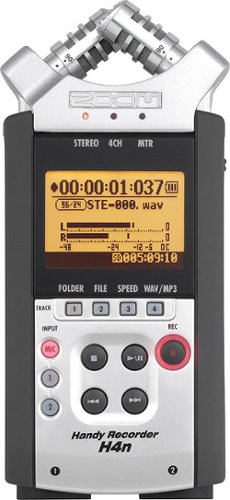
Zoom - H4n Handy Recorder - Silver
Don't miss a word with this Zoom Handy H4NSP recorder, which records up to 4 tracks simultaneously with the built-in X/Y microphone, which can be adjusted between 90° and 120°. The large, 1.9" backlit LCD offers a clear view of settings.
A great add-on for the budget videographer
Customer Rating

5.0
Images for this Review
(click to see full-size image)


Let's get this out of the way right now: I'm not a "sound guy," and I'm sure that there are many other better (more expensive) options for sound. However, even given my limited budget I am not completely unfamiliar with sound editing. I have been using a Zoom H1 at work for the last couple of years, but I wanted something with a little more oomph for my own projects, so I upgraded to the Zoom H4. I will be comparing the two throughout this review, so bear in mind that I am not coming at this from a completely fresh perspective.
PROS:
Even though the H4 costs nearly twice as much as the H1, they balance out in some ways. For example, they both feature pretty good stereo sound capture from the built-in microphones. They both allow for an external input for recording, and they both allow you to connect a pair of headphones to listen to the sound as you record. If you want, you can use the headphone jack via a male-to-male stereo 1/8" audio cable to connect to a camera's microphone input (I typically use a Canon EOS Rebel T5i). Whereas the H1 only features a single simple stereo input, the H4 also features two XLR microphone connectors which gives it far more versatility. The H4 also features a more active display for greater visual feedback as you record, which is a step up from the H1. More buttons and switches allow you to have more direct control over the quality of your audio when using the H4 instead of the H1. Best of all, if you're just using it to dictate or record conversations, the H4 has a built-in mono speaker for playback, which the H1 lacks. Both the H1 and the H4 can be used as high-quality USB microphones when connected to a PC, just remember to use a pop shield. The H4 has a standard size SDXC card slot, while the H1 only has a micro SDXC slot, which makes it a little more attractive when looking for a blank card to record to (I've been getting a lot use from my old class 4 SDHC cards that are too slow for my DSLR cameras).
CONS:
The H4 is considerably heavier than the H1, which will add more bulk to your recording setup. Even though the H4 takes two AA batteries (as opposed to the H1's single AA), it drains them really quickly -- you'll get more uptime from the H1 even though it uses less power. The flatter, more rectangular shape of the H4 makes wind screens difficult to find, and when you do they don't always fit the best (plus the H1's slimmer profile makes it easier to fit inside a zeppelin enclosure). My biggest complaint about the H4 as opposed to the H1 is that the tripod mount is too shallow -- you can't get enough of the threading into the H4 to give it a stable base. This can be corrected using some washers around the mounting screw, and I suspect it is because the H4 is so jam-packed full of features that they couldn't make the hole any deeper, but it is really inconvenient at times, especially since... the external "line in" port is located on the bottom of the unit. This means that if you want to use a simple wired lapel mic or audio line to record, tripod mounting is pretty much a necessity so that you don't bend the wires or damage the unit. Because there is only one stereo output, if you have the H4 connected directly to a camera you can no longer listen to the audio as you record, which can be a problem (though in fairness, the H1 has this flaw too).
The H4 is considerably heavier than the H1, which will add more bulk to your recording setup. Even though the H4 takes two AA batteries (as opposed to the H1's single AA), it drains them really quickly -- you'll get more uptime from the H1 even though it uses less power. The flatter, more rectangular shape of the H4 makes wind screens difficult to find, and when you do they don't always fit the best (plus the H1's slimmer profile makes it easier to fit inside a zeppelin enclosure). My biggest complaint about the H4 as opposed to the H1 is that the tripod mount is too shallow -- you can't get enough of the threading into the H4 to give it a stable base. This can be corrected using some washers around the mounting screw, and I suspect it is because the H4 is so jam-packed full of features that they couldn't make the hole any deeper, but it is really inconvenient at times, especially since... the external "line in" port is located on the bottom of the unit. This means that if you want to use a simple wired lapel mic or audio line to record, tripod mounting is pretty much a necessity so that you don't bend the wires or damage the unit. Because there is only one stereo output, if you have the H4 connected directly to a camera you can no longer listen to the audio as you record, which can be a problem (though in fairness, the H1 has this flaw too).
CONCLUSION:
For the nearly $200 I spent on this recorder, I am extremely happy with it. It's considerably more professional than a normal audio recorder, it's a lot easier than lugging a trunk full of professional sound gear out on shoots, it's small enough that you could carry it with you in a backpack or camera bag, and it's much better than using even the best consumer-grade camera's on-board microphone. If you already own the H1 and aren't sure whether to upgrade, it's a toss-up, but if you are looking for your first audio recorder and are trying to decide, I recommend going for the H4.
For the nearly $200 I spent on this recorder, I am extremely happy with it. It's considerably more professional than a normal audio recorder, it's a lot easier than lugging a trunk full of professional sound gear out on shoots, it's small enough that you could carry it with you in a backpack or camera bag, and it's much better than using even the best consumer-grade camera's on-board microphone. If you already own the H1 and aren't sure whether to upgrade, it's a toss-up, but if you are looking for your first audio recorder and are trying to decide, I recommend going for the H4.
I would recommend this to a friend!
Verified Purchaser:Yes
My Best Buy number: 0778699598
My Best Buy number: 0778699598
+11points
11out of 11found this review helpful.

SanDisk - Ultra PLUS 32GB SDHC UHS-I Memory Card
With a 32GB storage capacity, this SanDisk Ultra Plus SDSDUSC-032G-AN6IN SDHC memory card features ample space to store your photos, high-definition videos and other content.
A great card for a questionable price
Customer Rating

5.0
Please note that when I purchased this card, it was on sale at Best Buy for about half their normal price. I say this, because half their normal price still seems to be high compared with everywhere else I buy these cards from (for the record, SanDisk 48mbps Ultra Plus "Silver" cards). I purchase these cards because they are fast enough for HD video and I've never had one go bad on me (which I can't say about their "gold" micro SD cards). I never delete these cards, even after I've backed the pictures up on a hard drive, so I'm very price-conscious about them.
I was there (at the Best Buy in Millcreek, Erie, PA) buying a tripod, and on my way to a shoot, so I picked one up for the convenience. The next time I went to the store, I was floored by how much they were overcharging for them (almost $70 opposed to $30 everywhere else), so when I filled out the survey they sent me for that trip I let them know that the outrageous price kept me from buying again. This led to a personal call from the store's manager who was a little irate that I didn't ask about price matching, which they do. I apologized for not asking about this, and then proceeded to exclaim that when I am looking for a product such as this I usually buy for convenience, and having to talk to an employee, get another store's advertisement or waiting for the employee to call and get that information was definitely NOT convenient.
I'm not trying to disparage Best Buy, and I'm certainly not going to complain about the quality of this very reliable memory card. All that I'm saying is check the price before you purchase - if enough people are aware then maybe Best Buy will change its suggested retail price to match y'know, reality.
I would recommend this to a friend!
Verified Purchaser:Yes
My Best Buy number: 0778699598
My Best Buy number: 0778699598
+5points
5out of 5found this review helpful.

Sunpak - UltraPRO 65" Tripod - Black
Capture steady footage and photographs with this Sunpak UltraPRO 620-423-UPG tripod that features a pistol-grip ball head, so you can easily follow movement and precisely frame your shots. The lightweight carbon fiber material offers durability.
Excellent tripod for the budding video newbie
Customer Rating

5.0
Lets get this out of the way right now: if you're a pro, you've probably already invested in better. If you're a wet-behind-the-ears beginner, you're going to be intimidated by the price. If you're an intermediate who has been looking for a good all-around workhorse, this is your tripod.
I shopped around before I settled on this model. The similarly-sized and featured Manfrotto tripods were much too flimsy, and I've had my fill of cheap Targus units that shake when my DSLR is attached. I don't have the largest budget to work with, so I went to go see this one in person at the nearest Best Buy, and I'm so glad I did!
This is the heaviest tripod I own, which makes it a burden to hike with, but if you want a great stable surface to shoot pictures or video with you could do a LOT worse. Carbon fiber construction gives this thing almost zero shake even in high wind. The included (and replaceable) ball-grip head makes panning a snap and holds position even with a DSLR camera that has been equipped with a battery grip and larger-than standard lens (I wouldn't trust it with a bulky zoom lens though -- something could get damaged). The legs have a cushion wrapped around the top section making it easy to grip. The leg hinges have a "manual override" that allows you to spread them past the normal tripod stance to get even lower angles, and the center column comes out so that you can replace it with a shorter one (included) to get the camera even closer to the floor. Levels on the base and on the head make it easy to get a starting position. Lastly, the rubber feet on the tripod screw up to reveal stainless steel spikes, which gives it extra grip on ice and dirt.
I would recommend this to a friend!
Verified Purchaser:Yes
My Best Buy number: 0778699598
My Best Buy number: 0778699598
+2points
2out of 2found this review helpful.
ARCWuLF's Questions
ARCWuLF has not submitted any questions.
Which webcams can do 60 frames per second?
I don't believe that the Logitech C290 does. I think that it maxes out at 29.97 FPS (all of my captured videos are about that), but that might be a limitation of the Logitech capture software and not the driver. I am not certain.
7 years, 7 months ago
by
Posted by:
ARCWuLF
Webcam picture view on your own computer screen.
I am a detective and am wanting to use a webcam to mount in vehicle in place of a "Dashcam" setup. I have a Dell xps- 6 ram, Intel CORE i7 2.61 processor running Windows 7 . In have not used a webcam before. Does the software allow you to view the "camera view" on your own screen (ideally like a picture in picture box) and can I set to record/store video/stills to a DVR Disk or jumpdrive. I have seen set ups like this before but am not sure what camera (and it's capibilities/software) would be best? Thanks for help/suggestions. My Laptop has windows 7 and apparently some type of NT 6.1 for some applications ? and a secure DCI/VPN portal for broadband wireless and celluar-broadband communications and I think sometimes this cause problems with software uploads?
So, the camera comes with capture software from Logitech (Logitech Webcam Software) which shows you what the web cam is viewing when it is in capture mode (you can see the footage in near-real time -- there is a slight delay). You can even mirror the capture footage while you're recording so that everything is backwards (like looking in a mirror) to you while it records the footage in the proper-facing way.
Can you stream the video online? As far as I am aware, no. You might be able to stream it via another application (such as OBS -- Open Broadcaster Software) to a server online, but the Logitech Webcam Software does not include this functionality.
The software also allows you to set the drive you want to have the footage captured on, so a jump drive works great (I store all of my capture footage on an external drive).
Another great feature you may not be aware of with this camera is that it also can be set to capture stills of videos when there is movement in front of it, so that it only records when there is something to record. It also allows you to turn the "recording" lights off as you do this.
I am using the camera with Windows 10. I assume that it works fine with Windows 7, but as for your secure VPN I think that is up to the streaming software that you use (again, the included software does not let you do this natively).
I hope that helps.
Can you stream the video online? As far as I am aware, no. You might be able to stream it via another application (such as OBS -- Open Broadcaster Software) to a server online, but the Logitech Webcam Software does not include this functionality.
The software also allows you to set the drive you want to have the footage captured on, so a jump drive works great (I store all of my capture footage on an external drive).
Another great feature you may not be aware of with this camera is that it also can be set to capture stills of videos when there is movement in front of it, so that it only records when there is something to record. It also allows you to turn the "recording" lights off as you do this.
I am using the camera with Windows 10. I assume that it works fine with Windows 7, but as for your secure VPN I think that is up to the streaming software that you use (again, the included software does not let you do this natively).
I hope that helps.
7 years, 7 months ago
by
Posted by:
ARCWuLF
The C930s Webcam includes a high-precision lens with 90-degree dFOV and RightLight 2 technology to enhance video quality. HD streaming is ultra-smooth with up to 60 fps, delivering a crystal-clear image. Dual integrated omnidirectional mics capture your audio clearly from 3.3 ft away so conversations feel comfortable and natural. Download the free Logi Tune app to take advantage of 4x HD zoom, pan and tilt capabilities, and automated firmware updates. Use Logi Tune to focus the camera on yourself or something you’re presenting.
Will it zoom in photo mode?
NO. However, you can set the resolution from a puny 2 megapixels up to a hefty 15 megapixels, with a widescreen (16:9) aspect ratio that gives you a 5168 x 2907 pixel image, so you can crop the resulting photo however you want with usually a lot of resolution to spare. You can also zoom in with the camera for video in 1080p mode, but it is a digital zoom (as opposed to analog) and looks slightly rough when you do so.
7 years, 7 months ago
by
Posted by:
ARCWuLF

SanDisk - Ultra PLUS 64GB microSDXC UHS-I Memory Card
Add storage to your compatible device with this SanDisk Ultra Plus microSDXC memory card that features a 64GB capacity for ample space to hold your photos and videos. The rugged design resists damage caused by water, shock, extreme temperatures and more.
is it interchangable with extreme plus 64 GB micro SDXC UHS-3 memoty card gold/red
It depends on what you want to use it for. If you're recording HD video 1080p at 60 frames per second and lower it is fine, but isn't speedy enough to handle 4K video. It will let you take short bursts of high speed photos at and above 18 megapixels, but it's just not fast enough for constant multi-frame photography.
7 years, 8 months ago
by
Posted by:
ARCWuLF

SanDisk - Ultra PLUS 64GB microSDXC UHS-I Memory Card
Add storage to your compatible device with this SanDisk Ultra Plus microSDXC memory card that features a 64GB capacity for ample space to hold your photos and videos. The rugged design resists damage caused by water, shock, extreme temperatures and more.
Can I use this micro sd card for extra storage on my laptop?
I use one of these cards on my Microsoft Surface tablet for extra storage (mostly music and media files). Just realize that any sort of storage ram will eventually break down over time from read/writes, so if you want to preserve it longer I recommend using it with files that don't write very often like music and media files, and have a backup of those files somewhere else just in case.
7 years, 8 months ago
by
Posted by:
ARCWuLF

SanDisk - Ultra PLUS 64GB microSDXC UHS-I Memory Card
Add storage to your compatible device with this SanDisk Ultra Plus microSDXC memory card that features a 64GB capacity for ample space to hold your photos and videos. The rugged design resists damage caused by water, shock, extreme temperatures and more.
Should I choose the 64GB or the 32GB for the go pro hero with LCD
I use the 64GB in my GoPro Hero 3+ Silver at maximum video resolution and framerate (60 frames per second at 1080p), and have had no issues, so I would definitely recommend it just to get the maximum amount of video. It's so spacious that the battery of the GoPro will die long before you use up the space on the card when empty.
7 years, 8 months ago
by
Posted by:
ARCWuLF
audio quality
what models deliver great audio of vocal performances
I recommend using an external powered mic or audio recorder. You can usually hook them up to the camera's external microphone jack via an audio cable to both get them away from the camera and closer to the audio source.
I recommend either the Rode Videomic, Zoom H1 or Zoom H4, if that's the way you want to go.
I recommend either the Rode Videomic, Zoom H1 or Zoom H4, if that's the way you want to go.
Products from my answer
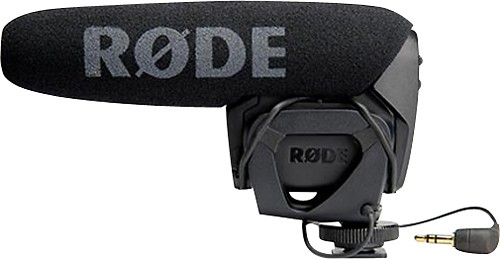
RODE - VideoMic Pro On-Camera Microphone
 (6)
(6)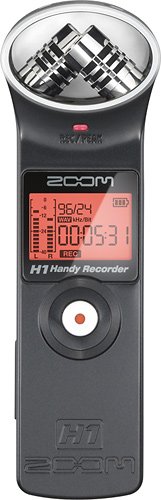
Zoom - H1 Handy Recorder - Black
 (186)
(186)
Zoom - H4n Handy Recorder
 (65)
(65)9 years ago
by
Posted by:
ARCWuLF
from
Warren, PA
How do you create a continuous video?
Is there a camcorder (flash memory) that will create a single continuous video rather than a bunch of individual movie clips? Everytime I start and stop the camcorder it creates a new file. How do I combine all the files into one continuous video of the event like the old tape camcorders would do? I'd prefer to not have to use separate PC software to combine the files.
You're pretty much out of luck -- that's just not the way digital cameras work. My Canon T5i DSLR will record constantly, but even it breaks the recording into individual files every 4GB.
9 years ago
by
Posted by:
ARCWuLF
from
Warren, PA
Files larger than 2 gb
Is there a camera than can store movies that are larger than 2 gb WITHOUT creating a new file???
Some digital camcorders will, but most still split the video up into smaller segments, so that if one file gets broken or corrupted you won't lose the whole thing.
For example, my Canon T5i will record video constantly, but creates a new file every 4GB. These segments are lossless (I can put them back-to-back in my editing suite with no "stutter"), and if the battery dies, or something happens to my camera, I won't lose everything -- just the last file it created.
Yes, this has happened to me.
For example, my Canon T5i will record video constantly, but creates a new file every 4GB. These segments are lossless (I can put them back-to-back in my editing suite with no "stutter"), and if the battery dies, or something happens to my camera, I won't lose everything -- just the last file it created.
Yes, this has happened to me.
9 years ago
by
Posted by:
ARCWuLF
from
Warren, PA
If I am taking video of childrens interviews (for a class), so it is done at different times. Will I be able to put it together as one video?
Wow, tough to answer this question.
What sort of camera are you using? If you're using a phone or digital camera you can usually just hook it up to a computer via USB cable and import the video, but if you're using a non-digital (analog) tape camcorder you will need to buy a video capture device for a computer.
The second thing you will need is video editing software for a computer, such as Final Cut or Adobe Premiere. This can get expensive, though there are a lot of beginner software suites out there that are reasonably cheap (and even some free ones, but they tend to be extremely complicated), but you will need a reasonably decent computer for editing video (at least an i5 or equivalent processor, and a bare minimum of 8GB of RAM) .
The procedure at it's most basic components is this:
1.) Import your video to the computer
2.) Pull the video into your editing program
3.) Cut the footage up and move it to where you want it on the timeline (this is called non-linear editing)
4.) Export your completed video to a new file
If you're using a smartphone to film it, there are editing programs you can download to do everything on the device, but there are so many options I can't even begin to get into them all.
Good luck.
What sort of camera are you using? If you're using a phone or digital camera you can usually just hook it up to a computer via USB cable and import the video, but if you're using a non-digital (analog) tape camcorder you will need to buy a video capture device for a computer.
The second thing you will need is video editing software for a computer, such as Final Cut or Adobe Premiere. This can get expensive, though there are a lot of beginner software suites out there that are reasonably cheap (and even some free ones, but they tend to be extremely complicated), but you will need a reasonably decent computer for editing video (at least an i5 or equivalent processor, and a bare minimum of 8GB of RAM) .
The procedure at it's most basic components is this:
1.) Import your video to the computer
2.) Pull the video into your editing program
3.) Cut the footage up and move it to where you want it on the timeline (this is called non-linear editing)
4.) Export your completed video to a new file
If you're using a smartphone to film it, there are editing programs you can download to do everything on the device, but there are so many options I can't even begin to get into them all.
Good luck.
9 years ago
by
Posted by:
ARCWuLF
from
Warren, PA
