joesee
joesee's Stats
- Review Count2
- Helpfulness Votes0
- First ReviewMarch 26, 2017
- Last ReviewMarch 26, 2017
- Featured Reviews0
- Average Rating3.5
Reviews Comments
- Review Comment Count0
- Helpfulness Votes0
- First Review CommentNone
- Last Review CommentNone
- Featured Review Comments0
Questions
- Question Count0
- Helpfulness Votes0
- First QuestionNone
- Last QuestionNone
- Featured Questions0
- Answer Count1
- Helpfulness Votes0
- First AnswerMarch 26, 2017
- Last AnswerMarch 26, 2017
- Featured Answers0
- Best Answers0
joesee's Reviews
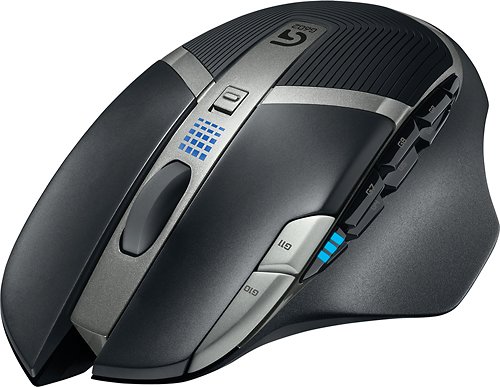
Logitech - G602 Wireless Optical 11-Button Scrolling Gaming Mouse - Black
Experience pinpoint accuracy in your gaming action with this Logitech G602 910-003820 wireless gaming mouse, which features 5 distinct dpi settings to accommodate your needs. Eleven programmable buttons give you customized control.
Great mouse... with flaws
Customer Rating

3.0
Back when this mouse first came out, it was all the talk. Now that there's several other technologies that allow you to use mice on any surface, this one falls short. It will not function on glass or any mirrored surface. The other downfall is the thumb buttons are too hard to distinguish when needing to press them quickly. I do not use it or gaming, but rather macros, etc.
This mouse is also large - meaning if you don't like thumb rests or have small hands, this mouse probably isn't for you.
That's where the criticism ends though. Legendary battery life, VERY nice soft plastic feel on your hand. My hand doesn't sweat using it.
No, I would not recommend this to a friend.
Verified Purchaser:Yes
My Best Buy number: 0564164118
My Best Buy number: 0564164118
0points
0out of 0found this review helpful.

Logitech - Orion Red G610 Wired Gaming Mechanical Cherry MX Red Switch Keyboard with Backlighting - Black
Level up your gaming computer with this Logitech gaming keyboard. Dedicated media controls let you play, pause or pump up the volume on your favorite games, and Cherry MX mechanical key switches offer a more responsive typing experience. With individual lights on each key, this Logitech gaming keyboard provides customizable light patterns for enhanced gaming.
Good keyboard... if you can find it on sale
Customer Rating

4.0
I purchased this when it was on sale for $85. For a Logitech product, this is what you'd expect. Cherry MX red switches. The LED backlight is actual white LED's, so the refresh rate of them will not bother your eyes while using. When Windows is locked, it has a 'wave' lighting effect. If I had any complaints about the laptop, it's that it has a very thick braided cord, but the laptop does not have any additional USB ports built in, particularly for a mouse.
There's nothing to comment on the keys since they are Cherry MX. If you're looking for RED switches, this fits the bill!
I would recommend this to a friend!
Verified Purchaser:Yes
My Best Buy number: 0564164118
My Best Buy number: 0564164118
0points
0out of 0found this review helpful.
joesee's Questions
joesee has not submitted any questions.
joesee's Answers
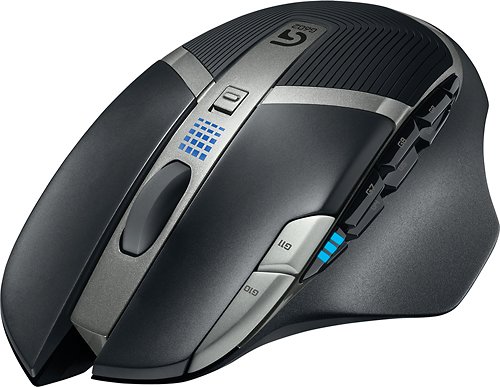
Logitech - G602 Wireless Optical 11-Button Scrolling Gaming Mouse - Black
Experience pinpoint accuracy in your gaming action with this Logitech G602 910-003820 wireless gaming mouse, which features 5 distinct dpi settings to accommodate your needs. Eleven programmable buttons give you customized control.