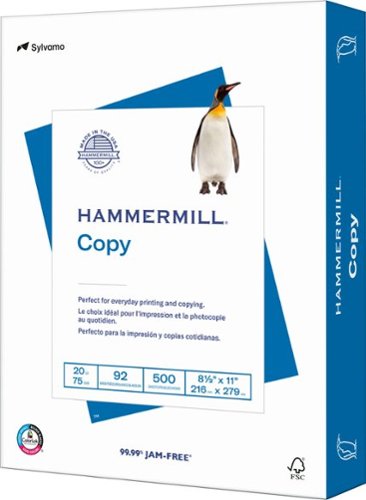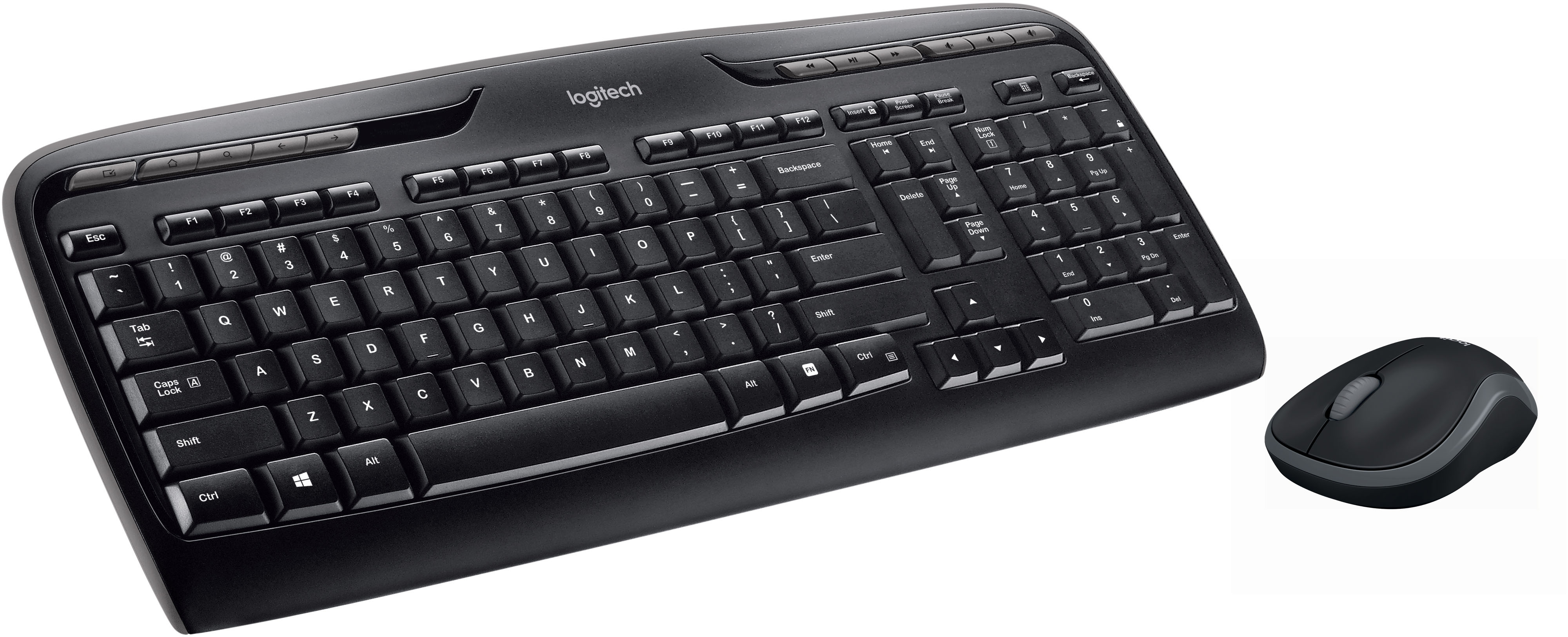dERF
dERF's Stats
- Review Count2
- Helpfulness Votes0
- First ReviewNovember 5, 2015
- Last ReviewDecember 28, 2015
- Featured Reviews0
- Average Rating5
Reviews Comments
- Review Comment Count0
- Helpfulness Votes0
- First Review CommentNone
- Last Review CommentNone
- Featured Review Comments0
Questions
- Question Count0
- Helpfulness Votes0
- First QuestionNone
- Last QuestionNone
- Featured Questions0
- Answer Count2
- Helpfulness Votes0
- First AnswerNovember 5, 2015
- Last AnswerNovember 5, 2015
- Featured Answers0
- Best Answers0
dERF's Reviews
Copy, fax and print important documents with this Hammermill 150010 copy paper, which comes in a 500-sheet ream and features ColorLok technology to ensure bold blacks and vivid colors that dry quickly. The 8.5" x 11" letter size accommodates your needs.
It's Copy Paper
Customer Rating

5.0
This is copy paper. It's white. You can print stuff on it. It doesn't complain, talk back or make a mess on your carpet. Strongly recommended.
I would recommend this to a friend!
Verified Purchaser:Yes
My Best Buy number: 0574396523
My Best Buy number: 0574396523
Mobile Submission: True
0points
0out of 0found this review helpful.
Logitech Wireless Combo MK320. The combo that puts entertainment and portability at your fingertips. With 11 hot keys, you’ll enjoy instant access to the things you do most. Low-profile, whisper-quiet keyboard helps make typing and surfing easy. And the mouse stores the tiny Logitech receiver, so you can take your mouse wherever you go.
Good for what it is
Customer Rating

5.0
Had mouse issues with Logitech wireless combo + Win 10. Bought this instead. For the price it's fine. Nothing fancy. In fact, there are no LED indicators of caps lock or numbers lock - that is how bare this keyboard is. Mouse is smallish.
I would recommend this to a friend!
Verified Purchaser:Yes
My Best Buy number: 0574396523
My Best Buy number: 0574396523
0points
0out of 0found this review helpful.
dERF's Questions
dERF has not submitted any questions.
dERF's Answers
Logitech Wireless Combo MK320. The combo that puts entertainment and portability at your fingertips. With 11 hot keys, you’ll enjoy instant access to the things you do most. Low-profile, whisper-quiet keyboard helps make typing and surfing easy. And the mouse stores the tiny Logitech receiver, so you can take your mouse wherever you go.
Will this conflict with another MK320 keyboard or other Logitek model close by?
I have two Windows 7 computers about 3 feet apart and I already have a MK 320 Keyboard/mouse on one of the computers. If I add a second MK 320 to the second computer will this conflict with the first computer? As an example, if both computers are asleep and I turn on the laser mouse to the second computer will it also turn on the other computer? If so, is there a switch I can adjust to differentiate the two?
If they do conflict, will I also have this issue with any other Logitech wireless keyboard/mouse models that I might purchase?
If they do conflict, will I also have this issue with any other Logitech wireless keyboard/mouse models that I might purchase?
I have a Logitech K330 about 3 feet away. There are no "signals crossed" type conflicts - they act completely independent of each other.
8 years, 6 months ago
by
Posted by:
dERF
from
Minnesota
Logitech Wireless Combo MK320. The combo that puts entertainment and portability at your fingertips. With 11 hot keys, you’ll enjoy instant access to the things you do most. Low-profile, whisper-quiet keyboard helps make typing and surfing easy. And the mouse stores the tiny Logitech receiver, so you can take your mouse wherever you go.
Can the keyboard's angle be adjusted?
Can the keyboards angle be adjusted? Like there are keyboards where you can tilt the angle a little instead of it being flat.
There are two flip-out tabs near the top on the backside to allow for a slight tilt. It's all or nothing. You cannot make minor tilt adjustments.
8 years, 6 months ago
by
Posted by:
dERF
from
Minnesota