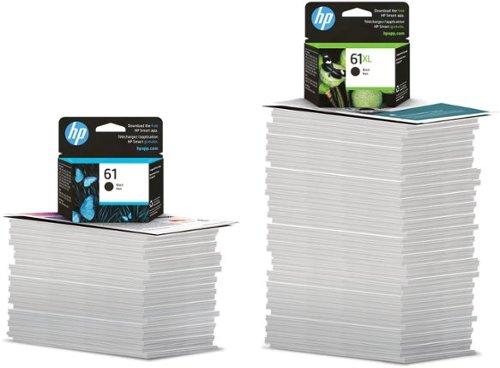mazdaboi
Top 1000 Contributor
mazdaboi's Stats
- Review Count88
- Helpfulness Votes48
- First ReviewJuly 22, 2015
- Last ReviewAugust 22, 2018
- Featured Reviews0
- Average Rating4.9
Reviews Comments
- Review Comment Count0
- Helpfulness Votes0
- First Review CommentNone
- Last Review CommentNone
- Featured Review Comments0
Questions
- Question Count0
- Helpfulness Votes0
- First QuestionNone
- Last QuestionNone
- Featured Questions0
- Answer Count94
- Helpfulness Votes87
- First AnswerJuly 22, 2015
- Last AnswerAugust 22, 2018
- Featured Answers0
- Best Answers9
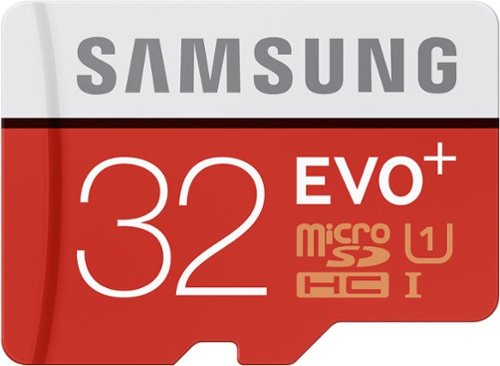
Samsung - EVO+ 32GB microSDXC UHS-I Memory Card
Designed for use with a variety of mobile devices, including action cameras, smartphones and tablets, this 32GB Samsung EVO+ MB-MC32DA/AM microSDXC memory card offers ample room for pictures, videos and music.
Super Fast, Good Quality SD Card
Customer Rating

5.0
Posted by: mazdaboi
from Virginia
on December 18, 2015
Picked up this Card for $9.99 on sale. a steal for any 32GB card, and it being a samsung card was all the more reason to have it. Will work in all devices which support MicroSD, phones, tablets, cameras, etc. comes with a standard SD card adapter as well. very happy with it.
I would recommend this to a friend!
Verified Purchaser:Yes
My Best Buy number: 1042945694
My Best Buy number: 1042945694
0points
0out of 0found this review helpful.
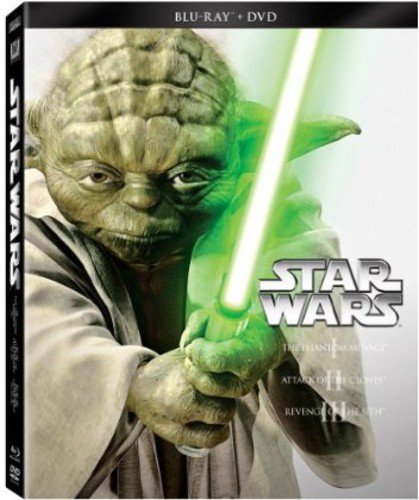
Star Wars Trilogy: Episodes I - III - BLU-RAY
The greatest space saga ever told begins with STAR WARS EPISODE I - THE PHANTOM MENACE, STAR WARS EPISODE II - ATTACK OF THE CLONES and STAR WARS EPISODE III - REVENGE OF THE SITH and follows young Anakin Skywalker's descent to the dark side as he transforms from child slave to Jedi apprentice to the evil Darth Vader!
Perfect, a must have
Customer Rating

5.0
Posted by: mazdaboi
from Virginia
on December 18, 2015
DVD and Blu-Ray packed together is a must have for any Star Wars Fan. Buy both box sets for the entire collection. No digital copy, but a DVD and Blu-ray is perfect.
I would recommend this to a friend!
Verified Purchaser:Yes
My Best Buy number: 1042945694
My Best Buy number: 1042945694
0points
0out of 0found this review helpful.
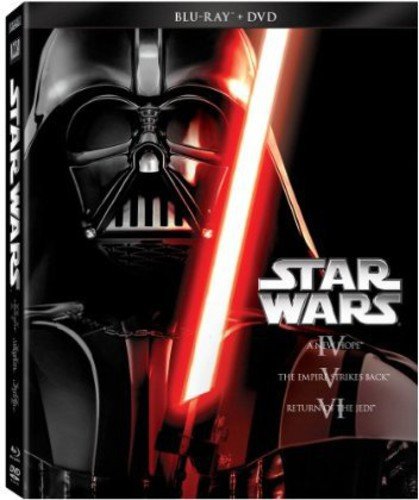
Star Wars Trilogy: Episodes IV - VI - BLU-RAY
The STAR WARS saga concludes with STAR WARS EPISODE IV - a NEW HOPE, STAR WARS EPISODE V - THE EMPIRE STRIKES BACK and STAR WARS EPISODE VI - RETURN OF THE JEDI as Luke Skywalker and Princess Leia, aided by an unforgettable assortment of courageous characters, lead the Rebellion to bring balance back to the Force!
Excellent quality, a must have
Customer Rating

5.0
Posted by: mazdaboi
from Virginia
on December 18, 2015
DVD and Blu-Ray packed together is a must have for any Star Wars Fan. Buy both box sets for the entire collection. No digital copy, but a DVD and Blu-ray is perfect.
I would recommend this to a friend!
Verified Purchaser:Yes
My Best Buy number: 1042945694
My Best Buy number: 1042945694
+1point
1out of 1found this review helpful.

NETGEAR - 8-Port 10/100/1000 Mbps Gigabit Smart Managed Plus Click Switch - Black
NETGEAR Click Switches, with the 1-2-3-4 mounting system, offer the most flexible deployment options combined with effective cable management. Designed to enable easy and neat switch placement in all locations, Click Switches also have the full set of Plus Switch software features such as traffic prioritization, VLANs and cable testing. Two USB ports can charge tablets or smartphones.
Easy quick install, high quality
Customer Rating

5.0
Posted by: mazdaboi
from Virginia
on December 18, 2015
Not all switches are the same and for Netgear to make another quality 10/100/1000 gigabit switch with web management (if you want to use it) it is setup for non-managed out of the box. This was a great expansion for my network. Holding/mounting adapter works excellent. Does not come with any network cables, but most of us who buy this already have quality cables.
I would recommend this to a friend!
Verified Purchaser:Yes
My Best Buy number: 1042945694
My Best Buy number: 1042945694
+1point
1out of 1found this review helpful.
This ink cartridge generates crisp, professional-looking black text that resists fading and is compatible with select HP Deskjet, ENVY and OfficeJet printers.
quality ink great price
Customer Rating

5.0
Posted by: mazdaboi
from Virginia
on December 18, 2015
Not all ink is the same, quality OE branded ink is always better than a knock off. Easy install, nice packaging. great price
I would recommend this to a friend!
Verified Purchaser:Yes
My Best Buy number: 1042945694
My Best Buy number: 1042945694
0points
0out of 0found this review helpful.
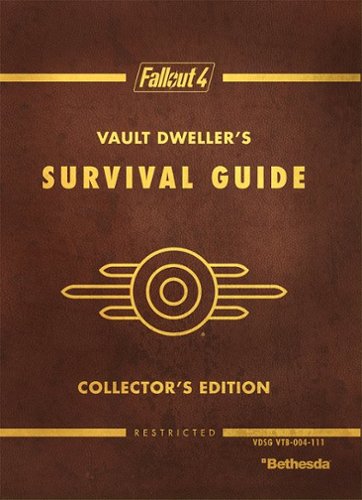
Prima Games - Fallout 4: Vault Dweller's Survival (Collector's Edition Game Guide) - Multi
Prima Games' Collector's Edition Vault Dweller's Survival Guide delivers the information you need to survive and thrive in the Wasteland in Fallout 4. With this bundle, you'll receive a host of collector's items to enhance your Fallout 4 experience. Pore over the detailed maps and walkthroughs to uncover all the strategies, locations, items and loot throughout the Wasteland. Study up on all perks, armor, weapons, items and creatures with the specs and reference data for each. The mobile-friendly eGuide provides an easily accessible second-screen experience. With this collector's edition by your side, you'll be fully prepared for the apocalypse.
Well made, digital copy included
Customer Rating

5.0
Posted by: mazdaboi
from Virginia
on December 5, 2015
Don't always pick up the Game guides, however with a game like Fallout 4, having a strategy guide will help you not miss items, find specific quests and items you might need. Comes with code for digital copy, nice big poster and some cool lithographs. Very nice hardback book
I would recommend this to a friend!
Verified Purchaser:Yes
My Best Buy number: 1042945694
My Best Buy number: 1042945694
+1point
1out of 1found this review helpful.
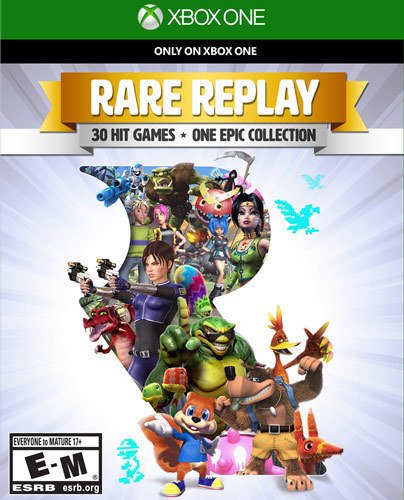
Rare Replay Standard Edition - Xbox One
To celebrate its 30th anniversary, Rare brings together the adventures of its iconic characters in a collection that spans the decades. From its earliest 2D classics to Xbox 360 triumphs, Rare Replay delivers a gaming treasure trove for veteran players and newcomers alike.As you brawl with the Battletoads, grab Jiggies in Banjo-Kazooie and fight the future in Perfect Dark, you'll uncover bonus content and exclusive looks at the creation of Rare Replay's hits. Master the basics or test your skills with all-new snapshot challenges and 10,000 Gamerscore. Gaming's greatest are back, lovingly presented and exclusively on Xbox One!
awesome collection of classic games
Customer Rating

5.0
Posted by: mazdaboi
from Virginia
on December 5, 2015
I always missed playing the old early 90's games, now the entire (almost ) Rare developed games. RC Pro Am, Battletoads, Perfect Dark, etc. Very fun. Well worth it!
I would recommend this to a friend!
Verified Purchaser:Yes
My Best Buy number: 1042945694
My Best Buy number: 1042945694
0points
0out of 0found this review helpful.
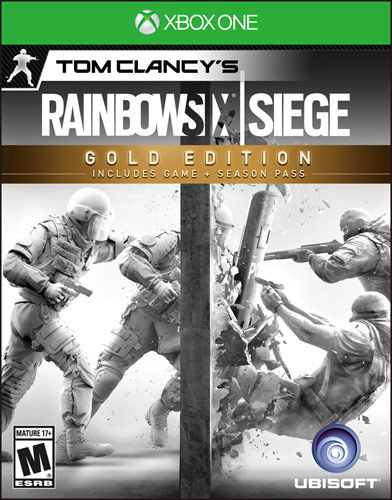
Tom Clancy's Rainbow Six Siege - Gold Edition - Xbox One
The Tom Clancy's Rainbow Six Siege Gold Edition includes the Standard Edition & the Season Pass. It is designed for all fans and newcomers who want to extend their Tom Clancy's Rainbow Six Siege experience.Rainbow Six Siege is an intense, new approach to the first-person shooter experience. Choose from a variety of unique Counter-Terrorist Operators and master their abilities as you lead your team through tense, thrilling, and destructive team-based combat.
Good PvP, no campaign
Customer Rating

4.0
Posted by: mazdaboi
from Virginia
on December 5, 2015
Big fan of all the Tom Clancy games, Rainbow Six Vegas and Vegas 2 consumed countless hours of my time and this is the next game in the segment. Siege definitely has a big concentration on PvP/Multiplayer gaming but not so much on "running and gunning" this is all tactical and team based matches. Situations is a mode where its one player and more of a "Training" set of missions.
overall pretty cool game, is it worth the gold price? don't know yet. i'll stick this one out and see how it goes with the next DLC.
I would recommend this to a friend!
Verified Purchaser:Yes
My Best Buy number: 1042945694
My Best Buy number: 1042945694
0points
0out of 0found this review helpful.

Hamilton Beach - FlexBrew 12-Cup Coffeemaker - Multi
Hamilton Beach FlexBrew 49983 12-Cup Coffeemaker: Kick off your day or get through your afternoon with a flavorful, aromatic cup of coffee. With selectable brew strength, you can prepare coffee to your liking with regular or bold flavors. The 12-cup capacity enables you to make enough to serve to your friends, family member and other guests.
was ok, k-cup not the best
Customer Rating

2.0
Posted by: mazdaboi
from Virginia
on December 3, 2015
ok brewer, k-cup brewing strength was not the best. filling water, you had to fill exact amount in the reservoir for the type of coffee you were trying to brew (k-cup or pot). if doing a k-cup you could not over fill the reservoir for future use, totally defeating the purpose of this unit. i returned the item.
No, I would not recommend this to a friend.
Verified Purchaser:Yes
My Best Buy number: 1042945694
My Best Buy number: 1042945694
+1point
1out of 1found this review helpful.

Insignia - Dual-Controller Charger for Xbox One
Insignia~ Dual-Controller Charger for Xbox One: With this controller charger, you can power up while you play, so you don't have to stop to recharge in the middle of a game.
Low price, good quality
Customer Rating

5.0
Posted by: mazdaboi
from Virginia
on November 22, 2015
Tired of your controllers being dead, me too, so i purchased this solution. keeps 2 controllers (without adapters, chat pad, audio connector, etc attached) nicely stored. Comes with 2 new batteries and new battery covers. For the price, you cant beat it...comparing to Microsoft and other big box brands. replacement batteries and extras are less than $10 (bestbuy.com)
Batteries last me around 2 days with 4hours game play per day.
I would recommend this to a friend!
Verified Purchaser:Yes
My Best Buy number: 1042945694
My Best Buy number: 1042945694
+1point
1out of 1found this review helpful.
mazdaboi's Questions
mazdaboi has not submitted any questions.

ASUS - 24" LED FHD Monitor - Black
This Asus VG248QE 24" LED HD monitor features a 1 ms response time and 80,000,000:1 contrast ratio for ultrarealistic gaming visuals. HDMI, dual-link DVI-D and DisplayPort inputs let you connect a host of high-definition peripherals.
does anyone figure out how to get 144hz and 1080p? I tried dvi and I get 144hz , hdmi 1080p but 60hz., display port 1.2 gives 1080p native and 60hz OR 1920x1080 144hz but never both! called Asus 3 times and they are useless! each time different answer
to get 144hz, you need to use DVI or Displayport cables. Also you need to go into your monitor settings under windows control panel and select advanced settings. From there you will change the default 60hz to 144hz, you will see 75hz, 100hz and 120hz available as well.
here is a snipit from the net:
-----
Search for Display Settings in Cortana/Search bar
On the left side click Display then near the bottom click Advanced Display Settings
It will take you to the page where you can change your resolution. At the bottom of the page select Display adapter properties
A new window will appear.
On one of the tabs at the top select monitor.
---
Hope this helps!
here is a snipit from the net:
-----
Search for Display Settings in Cortana/Search bar
On the left side click Display then near the bottom click Advanced Display Settings
It will take you to the page where you can change your resolution. At the bottom of the page select Display adapter properties
A new window will appear.
On one of the tabs at the top select monitor.
---
Hope this helps!
9 years, 6 months ago
by
Posted by:
mazdaboi

ASUS - 24" LED FHD Monitor - Black
This Asus VG248QE 24" LED HD monitor features a 1 ms response time and 80,000,000:1 contrast ratio for ultrarealistic gaming visuals. HDMI, dual-link DVI-D and DisplayPort inputs let you connect a host of high-definition peripherals.
Is the screen matte finish?
Or shiny?
Screen is matte not glossy, rest of the plastics around the monitor are glossy black finish.
9 years, 6 months ago
by
Posted by:
mazdaboi

ASUS - 24" LED FHD Monitor - Black
This Asus VG248QE 24" LED HD monitor features a 1 ms response time and 80,000,000:1 contrast ratio for ultrarealistic gaming visuals. HDMI, dual-link DVI-D and DisplayPort inputs let you connect a host of high-definition peripherals.
What is recommended for PC gaming? HDMI, DVI, or display port?
DVI and Display Port can push higher resolutions. Display Port is overall the most ideal as it can support the higher refresh rates as well. Never use HDMI for PC gaming, its limited to 60hz. DVI will push 120/144hz, thats what Im currently using until my display port cable comes in the mail.
9 years, 6 months ago
by
Posted by:
mazdaboi

ASUS - 24" LED FHD Monitor - Black
This Asus VG248QE 24" LED HD monitor features a 1 ms response time and 80,000,000:1 contrast ratio for ultrarealistic gaming visuals. HDMI, dual-link DVI-D and DisplayPort inputs let you connect a host of high-definition peripherals.
moniter stand?
is this item mountable to a moniter stand
It can be mounted, there are VESA mounts on the back.
9 years, 6 months ago
by
Posted by:
mazdaboi

Samsung - Galaxy S7 32GB - Platinum Gold (AT&T)
Choose this Samsung Galaxy S7 smartphone for its slim profile and oversize screen. Play movies or games on the quad HD super AMOLED display, and enjoy all-day power and exceptional battery life. This Samsung Galaxy S7 smartphone has a water-resistant design so you can use it rain or shine without worry.AT&T Next option available in store. Learn more ~
Unlock
Can I unlock a unactivated device?
If the device is paid in full, yes, or you can buy the unlocked version.
9 years, 7 months ago
by
Posted by:
mazdaboi

Samsung - Galaxy S7 32GB - Platinum Gold (AT&T)
Choose this Samsung Galaxy S7 smartphone for its slim profile and oversize screen. Play movies or games on the quad HD super AMOLED display, and enjoy all-day power and exceptional battery life. This Samsung Galaxy S7 smartphone has a water-resistant design so you can use it rain or shine without worry.AT&T Next option available in store. Learn more ~
does the samsung galaxy s7 edge
Can you order the Samsung Galaxy s7 edge with 64 GB vice 32GB?
No all Galaxy S7's are 32GB. ITs cheaper to buy a micro SD card to expand the memory/storage.
9 years, 7 months ago
by
Posted by:
mazdaboi

Samsung - Galaxy S7 32GB - Platinum Gold (AT&T)
Choose this Samsung Galaxy S7 smartphone for its slim profile and oversize screen. Play movies or games on the quad HD super AMOLED display, and enjoy all-day power and exceptional battery life. This Samsung Galaxy S7 smartphone has a water-resistant design so you can use it rain or shine without worry.AT&T Next option available in store. Learn more ~
How much is it a month after u buy the phone under contract

Samsung - Galaxy S7 32GB - Platinum Gold (AT&T)
Choose this Samsung Galaxy S7 smartphone for its slim profile and oversize screen. Play movies or games on the quad HD super AMOLED display, and enjoy all-day power and exceptional battery life. This Samsung Galaxy S7 smartphone has a water-resistant design so you can use it rain or shine without worry.AT&T Next option available in store. Learn more ~
Is the model AT&T model# G930A?
Yes the A represents ATT, a T at the end is TMOBILE, etc.
9 years, 7 months ago
by
Posted by:
mazdaboi
what monitor is best for a gaming computer
BENQ and ASUS both have very low response time monitors available. Anything under 5ms would be ideal for gaming.
Products from my answer

ASUS - 23" Widescreen LCD Monitor - Black
 (20)
(20)
BenQ - RL2455HM Widescreen LCD Monitor - Black, Red
 (74)
(74)9 years, 7 months ago
by
Posted by:
mazdaboi
Do you sell a monitor with a built in webcam?
Im looking for a monitor with a webcam built in. Preferably a HP brand .
No, Id recommend buying a monitor with the screen size you like and then picking up the Logitech C920 Webcam. Built in MIC and its a 1080p camera. Highly sought after, high quality and its the most popular webcam to date.
Ive added the camera below and 2 sample HP monitors.
Ive added the camera below and 2 sample HP monitors.
Products from my answer

Logitech - C920 Pro Webcam - Black
 (3,473)
(3,473)
HP - Pavilion 21.5" IPS LED HD Monitor - Jet Black/Natural Silver
 (79)
(79)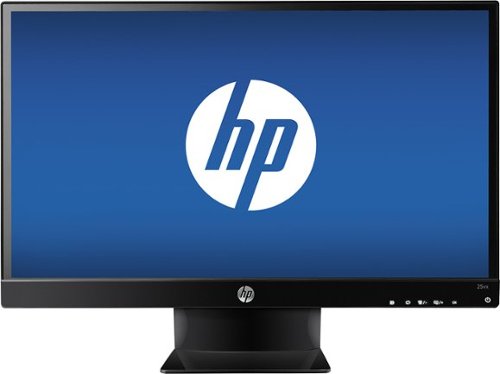
HP - 25" LED HD Monitor - Black
 (849)
(849)9 years, 7 months ago
by
Posted by:
mazdaboi