Wishkid
Wishkid's Stats
- Review Count32
- Helpfulness Votes10
- First ReviewJune 13, 2014
- Last ReviewJune 29, 2018
- Featured Reviews0
- Average Rating4
Reviews Comments
- Review Comment Count0
- Helpfulness Votes0
- First Review CommentNone
- Last Review CommentNone
- Featured Review Comments0
Questions
- Question Count0
- Helpfulness Votes0
- First QuestionNone
- Last QuestionNone
- Featured Questions0
- Answer Count6
- Helpfulness Votes1
- First AnswerAugust 8, 2014
- Last AnswerDecember 25, 2016
- Featured Answers0
- Best Answers0
![The LEGO Movie [3 Discs] [Includes Digital Copy] [With Minifigure] [3D] [Blu-ray/DVD] [Blu-ray/Blu-ray 3D/DVD] [2014]](https://pisces.bbystatic.com/image2/BestBuy_US/images/products/5863/5863047_sa.jpg)
The LEGO Movie [3 Discs] [Includes Digital Copy] [With Minifigure] [3D] [Blu-ray/DVD] [Blu-ray/Blu-ray 3D/DVD] [2014]
Excellent Family movie
Customer Rating

5.0
What's great about it: Almost Everything
What's not so great: 3D effects.
Excellent movie to watch with family, my kids loved it is really funny. The 3D effects were not really that good, nothing major beside depth, and the story line was really good. Is really excellent movie to have in collection specially this one comes with collectible items. For what it worth a must have.
I would recommend this to a friend!
Verified Purchaser:Yes
My Best Buy number: 963279703
0points
0out of 0found this review helpful.
![I, Frankenstein [2 Discs] [Includes Digital Copy] [3D] [Blu-ray] [Blu-ray/Blu-ray 3D] [2014]](https://pisces.bbystatic.com/image2/BestBuy_US/images/products/5161/5161142_sa.jpg)
I, Frankenstein [2 Discs] [Includes Digital Copy] [3D] [Blu-ray] [Blu-ray/Blu-ray 3D] [2014]
Ok Movie
Customer Rating

3.0
What's great about it: Some 3D effects
What's not so great: Movie
This movie was ok. Some good 3D effects here and there but that was it. The actual movie was kind of boring not what I expected. Not recommend to buy but is watchable.
No, I would not recommend this to a friend.
Verified Purchaser:Yes
My Best Buy number: 0963279703
My Best Buy number: 0963279703
0points
0out of 0found this review helpful.
Wishkid's Questions
Wishkid has not submitted any questions.
Wishkid's Answers

Samsung - SmartThings Hub - White
Samsung SmartThings Hub: Use your compatible smartphone as a remote for your home's smart thermostat, locks, lights and other smart devices when you download the SmartThings app and connect to this hub, which offers up to 100' range to reach smart devices throughout your home. A battery backup provides peace of mind.
I just purchased the hub; the listing said it required Android op system 7 or later...mine is a 7.1. But in attempting to download the app it says it requires version 8. Is there a way I can use this with my phone?
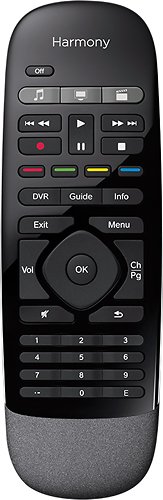
Logitech - Harmony Smart Control 8-Device Universal Remote - Black
Operate up to 8 entertainment devices with this Logitech Harmony Smart Control 915-000245 remote, which is compatible with more than 270,000 components to meet your needs. The one-touch Activity control lets you start a movie at the push of a button.
Does it work with sound bars?
Yes, it does I'm using this remote to control an LG sound bar for my bedroom.
8 years, 2 months ago
by
Posted by:
Wishkid
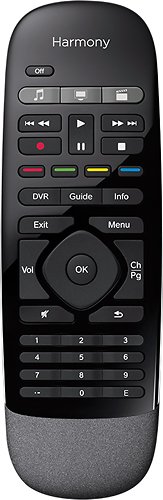
Logitech - Harmony Smart Control 8-Device Universal Remote - Black
Operate up to 8 entertainment devices with this Logitech Harmony Smart Control 915-000245 remote, which is compatible with more than 270,000 components to meet your needs. The one-touch Activity control lets you start a movie at the push of a button.
Harmony Hub Required?
Will this remote control anything without the Harmony Hub, or is the Hub required for all use?
The hub is required for be use with this remote, if you already have one you can pair the remote to the your existing hub.
8 years, 2 months ago
by
Posted by:
Wishkid
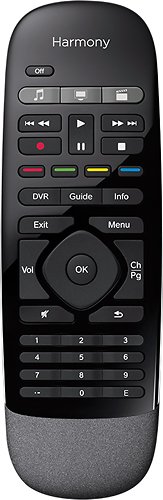
Logitech - Harmony Smart Control 8-Device Universal Remote - Black
Operate up to 8 entertainment devices with this Logitech Harmony Smart Control 915-000245 remote, which is compatible with more than 270,000 components to meet your needs. The one-touch Activity control lets you start a movie at the push of a button.
Is this remote back-lit
Does this remote have a back light button to illuminate the buttons in the dark. Does any Harmony remote have this function?
No it is not
8 years, 2 months ago
by
Posted by:
Wishkid
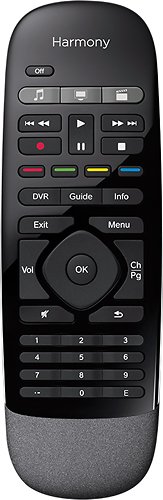
Logitech - Harmony Smart Control 8-Device Universal Remote - Black
Operate up to 8 entertainment devices with this Logitech Harmony Smart Control 915-000245 remote, which is compatible with more than 270,000 components to meet your needs. The one-touch Activity control lets you start a movie at the push of a button.
battery
i cant figure out how to get the battery pack open.
It is kind of hard, you have to pushed downward the upper cover at the lower end of the remote where the battery sticker was, right below the number keys. I use my thumb nail to pry out the cover right between the space where the cover meets the remote while pulling the cover out, it came out very easy after that.
8 years, 2 months ago
by
Posted by:
Wishkid

Google - Chromecast - Black
Google Chromecast: Easily stream your favorite apps and media to your TV via Wi-Fi with Chromecast. Use the included USB cable to plug the Chromecast into your TV, and control streaming content using your compatible smartphone, tablet or computer.
How do I hook this up to a projection TV run through a Receiver?
If your receiver works as your main source input, connect the Chromecast to one of the HDMI input in your receiver. If your receiver does not have HDMI and your projector TV does, then connect it to the projector and us the TV Aux sound to connect it to the receiver Audio input using Stereo RCA, Coaxial, or Optical.
9 years, 10 months ago
by
Posted by:
Wishkid
from
Florida