John
John's Stats
Reviews
- Review Count0
- Helpfulness Votes0
- First ReviewNone
- Last ReviewNone
- Featured Reviews0
- Average Rating0
Reviews Comments
- Review Comment Count0
- Helpfulness Votes0
- First Review CommentNone
- Last Review CommentNone
- Featured Review Comments0
Questions
- Question Count0
- Helpfulness Votes0
- First QuestionNone
- Last QuestionNone
- Featured Questions0
- Answer Count2
- Helpfulness Votes2
- First AnswerMay 6, 2015
- Last AnswerMay 6, 2015
- Featured Answers0
- Best Answers1
John's Reviews
John has not submitted any reviews.
John's Questions
John has not submitted any questions.
John's Answers
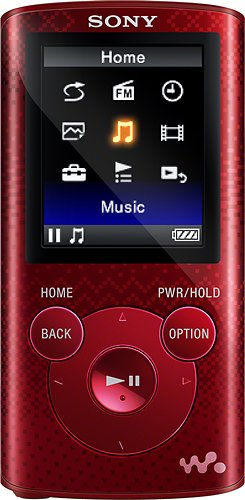
Sony - NWZ-E380 Series Walkman 4GB* Video MP3 Player - Red
With 4GB* of storage space and a built-in FM radio tuner, this Sony NWZ-E380 Series NWZE383RED video MP3 player makes it easy to enjoy your favorite tunes and video files while you are on the go.
How do you power off?
The answers did not help. I can't get the pause to appear on the screen when pressing the center button and the only thing I get from the option/pwr/hold button is "hold on and hold off". It should not be this difficult!!
I ran across this difficulty as well. Found the music file must be stopped for the hold to power off to work.
9 years, 1 month ago
by
Posted by:
John
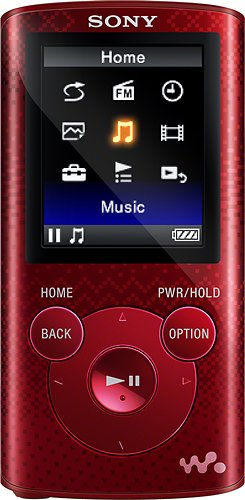
Sony - NWZ-E380 Series Walkman 4GB* Video MP3 Player - Red
With 4GB* of storage space and a built-in FM radio tuner, this Sony NWZ-E380 Series NWZE383RED video MP3 player makes it easy to enjoy your favorite tunes and video files while you are on the go.
will it work well with win8
Will it work well with windoiws 8 and overdrive for audio books?
I had one a long time ago but had xp, now windows8 gives me problems with everything/
Thanks
I had one a long time ago but had xp, now windows8 gives me problems with everything/
Thanks
We have windows 8.1, and use Media Player to sync files. all very easy, even my wife can do it. :) Have not attempted to transfer audio books, but here is the Sony support site answer:
We cannot guarantee compatibility of audio books imported from the Overdrive software to the Walkman player. However, you can try transferring the audio books to your computer in MP3 or WMA format and then, transfer them back to the Walkman player using Windows Media Player. Refer to the below link for instruction regarding transferring the music files using Windows Media Player application.
http://www.kb.sony.com/selfservice/documentLink.do?externalId=C559287
We cannot guarantee compatibility of audio books imported from the Overdrive software to the Walkman player. However, you can try transferring the audio books to your computer in MP3 or WMA format and then, transfer them back to the Walkman player using Windows Media Player. Refer to the below link for instruction regarding transferring the music files using Windows Media Player application.
http://www.kb.sony.com/selfservice/documentLink.do?externalId=C559287
9 years, 1 month ago
by
Posted by:
John