Techjunky
Techjunky's Stats
- Review Count12
- Helpfulness Votes1
- First ReviewNovember 30, 2014
- Last ReviewJune 16, 2017
- Featured Reviews0
- Average Rating4.3
Reviews Comments
- Review Comment Count0
- Helpfulness Votes0
- First Review CommentNone
- Last Review CommentNone
- Featured Review Comments0
Questions
- Question Count0
- Helpfulness Votes0
- First QuestionNone
- Last QuestionNone
- Featured Questions0
- Answer Count6
- Helpfulness Votes1
- First AnswerApril 29, 2016
- Last AnswerApril 28, 2017
- Featured Answers0
- Best Answers0

Disney Interactive Studios - Disney Infinity: 3.0 Edition Star Wars Rise Against the Empire Play Set
You've re-created the epic battles on the ground and among the stars. You've engaged in mock lightsaber duels with your siblings and friends. You've even hummed the epic anthems of the saga while walking into school or work. Now, create and build your own adventures within the Disney universe — and travel to galaxies far, far away with your favorite characters.The balance of the Republic hangs in the balance, and two Jedi Masters must fight to save it. Join Luke Skywalker and Princess Leia as they embark on an all-new Disney Infinity: 3.0 Edition adventure with this Star Wars Rise Against the Empire Play Set. You love the movies, now get ready to start an original adventure that's of your own creation.
Great play set
Customer Rating

5.0
Really fun play set. Figure details are pretty cool. Wish it came with the light fx Luke. Had to buy separately now I have two Luke's. The Death Star play set piece is the coolest of them all.
I would recommend this to a friend!
Verified Purchaser:Yes
My Best Buy number: 0033467320
My Best Buy number: 0033467320
Mobile Submission: True
0points
0out of 0found this review helpful.

iHome - AirPlay Speaker System for Apple® iPod®, iPhone® and iPad® - Black
This portable speaker system lets you use your Wi-Fi network to connect and control your iTunes library for wireless audio in your home. Two 3" woofers and two 1" high-efficiency tweeters ensure full-range audio performance.
Overall I'm am pleased with this item
Customer Rating

4.0
I bought this item on a whim during a deal of the day for $50. Well worth it. U couldn't ever find anything better for that much. I would not pay the MSRP for this how ever. I seen a lot of complaints about loosing connection. This has been an issue occasionally for me as well. But so far only when I bring it outside. But u can plug directly into it without any problems. u would have to spend a lot more then $50 on a docing radio (with a chord) of equal sound quality and loudness. I would say this unit is worth up to $150. If I spent more than that I would have been disappointed with the loss in connection problem. If u can get the $50 deal I would definitely recommend it. Best buy has been doing it a lot lately. I have now picked up 4 of them. 1 as a gift.
I would recommend this to a friend!
Verified Purchaser:Yes
My Best Buy number: 0033467320
My Best Buy number: 0033467320
Mobile Submission: True
+1point
1out of 1found this review helpful.
Techjunky's Questions
Techjunky has not submitted any questions.
Techjunky's Answers

ChargeHub - 7-Port USB Universal Charging Station Super Value Pack - White
Charge almost any modern smart device with the ChargeHub seven-port USB universal charging station. This pack comes with all the cables you need to charge a range of Apple devices and modern smartphones and tablets all at once. The ChargeHub seven-port USB universal charging station provides up to 44 W of power for rapid charging.

Elite Screens - Spectrum Series 125" Motorized Projector Screen - Black
Transform your living room into a home theater with this Elite Screens Spectrum Series ELECTRIC125H 125" motorized projector screen that features a 16:9 aspect ratio for a large, clear picture. The infrared remote allows for simple operation.
This screen can be wall mounted. my question is how much of a gap is between the wall and the screen when the screen is down? Looking to run wires behind.

Elite Screens - Spectrum Series 125" Motorized Projector Screen - Black
Transform your living room into a home theater with this Elite Screens Spectrum Series ELECTRIC125H 125" motorized projector screen that features a 16:9 aspect ratio for a large, clear picture. The infrared remote allows for simple operation.

Elite Screens - Spectrum Series 125" Motorized Projector Screen - Black
Transform your living room into a home theater with this Elite Screens Spectrum Series ELECTRIC125H 125" motorized projector screen that features a 16:9 aspect ratio for a large, clear picture. The infrared remote allows for simple operation.
Is this screen hardwired or does it have a plug and play connection?
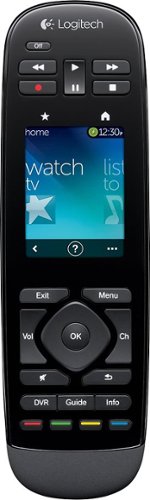
Logitech - Harmony Touch 15-Device Universal Remote
Control up to 15 devices in your home with this Logitech Harmony Touch 915-000198 universal remote, which features an intuitive color touch screen with customizable channel icons for simple control over your home entertainment components.
Will this remote control operate the xbox one gaming system?
yes. It will even work with original Xbox if u have the remote receiver plugged in from the original Xbox remote. I recently discovered that one. But with that u have to manually turn power on still. But once u sink the Bluetooth with Xbox one it works fine.
8 years, 1 month ago
by
Posted by:
Techjunky
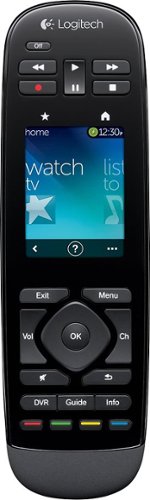
Logitech - Harmony Touch 15-Device Universal Remote
Control up to 15 devices in your home with this Logitech Harmony Touch 915-000198 universal remote, which features an intuitive color touch screen with customizable channel icons for simple control over your home entertainment components.
How do you skip forward and backward 30 seconds with this remote?
My current remote has a button dedicated to skipping forward to help eliminate commercials. I don't see one on this remote, and was wondering if there was a shortcut. Also, what about going up or down one screen on the cable guide? How do you do that with this remote? Thank you!
Skipping forward and backward is done by holding the fast forward and rewind button for 1-2seconds.
Paging through your guide is done with the channel up and down. The directional pad moves up and down one channel at a time while in the guide.
You can also customize buttons. There is a lot of flexibility. I recommend getting the one with the separate transmitter. It works with an app on your phone and is easier to set up with your phone. Remote automatically updates changes made with your phone. I started with the cheap remote and then the keyboard. I added this one later so o could control more than 8 devises. But if you don't need that the cheaper remote without the screen is just fine. I use my phone a lot anyway.
Paging through your guide is done with the channel up and down. The directional pad moves up and down one channel at a time while in the guide.
You can also customize buttons. There is a lot of flexibility. I recommend getting the one with the separate transmitter. It works with an app on your phone and is easier to set up with your phone. Remote automatically updates changes made with your phone. I started with the cheap remote and then the keyboard. I added this one later so o could control more than 8 devises. But if you don't need that the cheaper remote without the screen is just fine. I use my phone a lot anyway.
8 years, 1 month ago
by
Posted by:
Techjunky