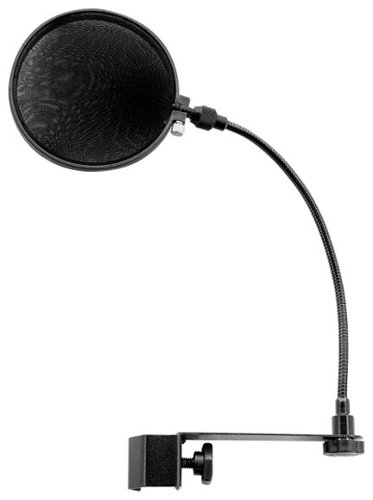SimpleLiving
Top 100 Contributor
SimpleLiving's Stats
- Review Count233
- Helpfulness Votes978
- First ReviewMay 6, 2015
- Last ReviewJuly 1, 2024
- Featured Reviews0
- Average Rating5
Reviews Comments
- Review Comment Count0
- Helpfulness Votes0
- First Review CommentNone
- Last Review CommentNone
- Featured Review Comments0
Questions
- Question Count0
- Helpfulness Votes0
- First QuestionNone
- Last QuestionNone
- Featured Questions0
- Answer Count57
- Helpfulness Votes43
- First AnswerOctober 19, 2015
- Last AnswerNovember 9, 2021
- Featured Answers0
- Best Answers6
Enjoy the versatile headset for Hybrid work and beyond with the Poly Voyager Legend Wireless Noise Cancelling Bluetooth Headset. Featuring a multi-mic design with noise cancellation technology, this Bluetooth headset improves call quality by filtering out distracting background noise. This Plantronics Voyager Legend Bluetooth headset has built-in controls that let you change volume, mute calls and activate voice-controlled functionality with a single touch.
Great headset and looks elegant
Customer Rating

5.0
Images for this Review
(click to see full-size image)



I used this headset with my Android phone and had it for some time now. It is a high-quality headset with excellent features, and it seamlessly connects to my phone and other devices. It is very lightweight and comfortable to wear, even for long hours. I use it almost every day, especially while working at my home office. The precision audio works as expected, good mic quality and background noise canceling. All my callers notice the enhanced sound quality. What I like the most is that it announces the caller every time someone calls me. The product design looks very elegant and efficient. Overall, this is a good headset and should satisfy anyone who wants hands free communication, no more having people talk over the speaker.
I would recommend this to a friend!
Mobile Submission: False
0points
0out of 0found this review helpful.

Acer - Nitro 5 15.6" Gaming Laptop - Intel Core i5 - 8GB Memory - NVIDIA GeForce GTX 1650 - 1TB Hard Drive + 128GB SSD - Black
Acer Laptop: Run graphic-intensive games with this Acer Nitro 5 gaming laptop. The 15.6-inch FHD display shows an immersive picture with sharp visuals. CoolBoost technology lowers CPU and GPU temperatures for long-lasting sessions. This Acer Nitro 5 gaming laptop features a NVIDIA GeForce GTX 1650 graphics card for a vivid picture, and the high-quality speakers deliver clear dialog and deep bass.
Great gaming laptop
Customer Rating

5.0
Images for this Review
(click to see full-size image)






This gaming laptop is impressive, and it is worth considering. Acer designs have the nicest appearance, and they all look like premium products. My son and I have enjoyed many hours of game time with this laptop, and it performs well all the time. The specs are perfect for a portable gaming device. The battery holds a charge very well, and the battery life lasts a couple of hours. For a gaming laptop, it is lightweight and easy to transport. The graphics performance is impressive. With the CoolBost technology, the user has the option to increase or reduce the fan speed to avoid overheating when gaming.
I can connect all I need with all the provided ports; it comes with: 1 AC Power port, headphone jack, 3 USB, 1 USB-C type, Ethernet, 1 HDMI, and a lock slot. The keyboard and mouse pad layouts are comfortable and responsive. I enjoy the back lit feature on the keyboard. The speakers are on the bottom left/right side of the laptop, and they produce decent sound. The screen display is impressive, which makes playing more enjoyable. This laptop performs like a gaming desktop, but with the convenience that it is portable.
I would recommend this to a friend!
Mobile Submission: False
+8points
17out of 26found this review helpful.

Belkin - 2.6' Thunderbolt Cable - Black
Transfer large files and output Ultra HD video with this Belkin Thunderbolt 3 cable. The maximum transfer speed of 40Gbps rapidly transmits data, while 100W of power delivery let you charge most compatible laptops. This 2.62-foot Belkin Thunderbolt 3 cable offers plug-and-play functionality for simple use, and the ability to daisy-chain up to six devices provides easy workspace customization.
Great USB-C cable
Customer Rating

5.0
Images for this Review
(click to see full-size image)


This Belkin cable is fantastic with Thunderbolt 3 by Belkin that can get you up to 40 Gbps data transfer. It is USB-C to USB-C connection, which now more devices are using this type of connection. This speed is great to have when moving information. It is also great to replace charging cables of laptops and mobile devices, and it charges fast. The cable connected to a device it does not come apart; it holds firm without loosening or wobbling. The cable is made us super thick rubber-like plastic, and it feels sturdy. The plastic molded strain relief cover at the connector end is long enough (about 1 inch (2.54 cm)) which make it easier to insert and remove the connector. I have a couple of Belkin products, and they are well constructed and don’t feel flimsy.
I would recommend this to a friend!
Mobile Submission: False
0points
0out of 0found this review helpful.

Lorex - 8-Channel, 4-Camera Indoor/Outdoor Wired 4K UHD 2TB DVR Surveillance System - White
Record and view impressive 4K video with this powerful recorder, providing Ultra HD resolution with superior detail and definition. This recorder also features advanced person/vehicle motion detection available on up to four channels, so you only receive alerts important to you. Smart Search allows you to filter motion events by area, time/date and person/vehicle, saving time when reviewing footage. With convenient voice control and smart home compatibility, 4K resolution, and advanced motion detection, this recorder covers all the bases.
Professional quality features
Customer Rating

5.0
Images for this Review
(click to see full-size image)


The Lorex surveillance security system is an excellent investment to protect your loved ones and your property. If you have decided to invest money in a security system, it is wiser to get a system which gives the best protection and which will be reliable. This wired system can provide that, and it has the latest technology to view on a mobile device. The instruction is good enough and gives every detail of the installation process. After connecting the cameras to the base/DVR and the power is turned on, the rest is simple; the system has a setup wizard that guides the rest of the process. After everything is complete, you have live 4K recording and a great surveillance system watching over your property.
Wired vs. Wireless: Wired systems system can be a bit challenging when running cables from the base station to the cameras, but this effort will give you a professional quality installation. The wired system doesn’t require batteries, thus eliminating the frequent hassle of removing, recharging, and replacing dead batteries. A wired system is more reliable because cameras with dead batteries can’t record. Another possible issue is that batteries may leak, explode, and lose recharging capability; which will require future additional expense replacing them. Sometimes it is tiring, or we forget to do the task of replacing batteries. Compared to wireless, the wired system has less chance of the signal being hacked or manipulated. Lorex connects to the internet for instant mobile app video viewing and camera configuration but if there is a concern about having a security system on the internet, this Lorex system function well without connecting to a network (it is optional).
Installation Recommendation: Connect all cameras to DVR to see that they work properly before running the wires throughout the building and attaching the cameras to the wall. Having this system power plug connected to a UPS battery backup would be great for when there is a power outage or when a thief cut off the property’s power. If the 60 ft (ca. 18 m) cable provided with the kit is not long enough for your setup, Best Buy sells longer 4K video cables. I use a hammer drill run each camera wire through the wall, then I ran all wires on the ceiling of the inside, and I covered all wires with crown molding- the house is now more secure, and it looks nice with new crown molding.
Conclusion: A wireless system might be easier, but I have mentioned a couple of trade offs for going that route. A lot of DIY systems use cloud storage and charge a monthly service fee. The Lorex system records 4K quality, has an internal 2 TB hard drive, and the video are viewable on a mobile device. The setting can be conveniently controlled using the Lorex Home app. With the app I have turned on/off notification on some cameras, set preference for motion detection area “SmartZone,” and set schedule for continues recording. Overall, this a DIY surveillance system with professional quality features. I like it!
I would recommend this to a friend!
Mobile Submission: False
+14points
22out of 30found this review helpful.

Dyson - V7 Fluffy Hardwood Cord-Free Stick Vacuum - Iron/Blue
Clean wood floors thoroughly with this Dyson V7 Fluffy cordless vacuum. The fluffy cleanerhead has extra-soft bristles that prevent scratches, and the Dyson V7 Fluffy gives you up to 30 minutes of runtime (varies based on attachment/power mode). Includes bonus mini motorized tool for extra cleaning power on hard-to-reach areas. Cord-free, hassle-free, powerful suction.
Versatile, extremely lightweight and easy to use
Customer Rating

5.0
Images for this Review
(click to see full-size image)


I have owned other cordless vacuum, but after using this machine a couple of times, I feel like this is truly different. It has the power of a corded vacuum but quieter and extremely portable and easy to maneuver. It does everything as advertised. What I like the most is that it is incredibly lightweight, I can clean ceiling vents with just one hand. It is easy to pick up, handle, and move around. The soft, bristle cleaner head does an excellent job picking large and fine dust particles. The swivel head and the light weight allows for quick and easy turning while vacuuming. Emptying the bin canister can be performed without touching the filter. The two filters and the rollers are washable, make sure they are completely dry before reusing them.
I recommend this vacuum for its versatility, easy and quick cleaning, especially hard to reach places. Not only is it suitable for the floor but also wall and ceiling cleanings, such as AC vents, fans, stairs, and window blinds. Note that this vacuum is designed for quick and easy deep cleaning but not for prolonged deep cleaning. It is excellent for typical debris around the house.
I recommend this vacuum for its versatility, easy and quick cleaning, especially hard to reach places. Not only is it suitable for the floor but also wall and ceiling cleanings, such as AC vents, fans, stairs, and window blinds. Note that this vacuum is designed for quick and easy deep cleaning but not for prolonged deep cleaning. It is excellent for typical debris around the house.
I would recommend this to a friend!
Mobile Submission: False
+1point
1out of 1found this review helpful.

AVerMedia - Live Gamer MINI - Black
Broadcast latency-free live streams using this AVerMedia Live Gamer MINI capture box. The UVC technology can encode, stream and record gaming sessions from the moment this device is plugged into Windows 10 PC. An included Stream Engine lets this AVerMedia Live Gamer MINI capture box record without any extra strain on your CPU.
Good portable capture card
Customer Rating

5.0
Images for this Review
(click to see full-size image)


This is a great capture card that is both functional and portable. Don’t be fooled by its size; you will produce and stream fantastic content. This device allows recording in 1080p at 60 frames per second-- which makes it a handy capture card. It is quality built for home use or when you are on the go. It is very easy plug-and-play into a PC or a laptop. The device and software allow: recording, create content, streaming, and the flexibility to stream to multiple places/platforms. With the software, you can add a watermark, cut and play, playback and manage all widgets. I enjoy gameplay when traveling and this Live Gamer Mini is excellent to bring along-- you don’t have to bring too many equipments.
I would recommend this to a friend!
Mobile Submission: False
0points
0out of 0found this review helpful.

Sony - HT-S350 2.1 Channel Soundbar with Wireless Subwoofer and Dolby Digital - Black
Enjoy your movie experience with this Sony 2.1-channel sound bar. Stream from your smartphone with the Bluetooth connection, or use the HDMI ARC to control information right from your TV. The S-Force PRO Front Surround and wireless subwoofer make this Sony 2.1-channel sound bar powerful, providing bold, dramatic sound and a cinematic experience.
Great Home Cinema audio system
Customer Rating

5.0
Images for this Review
(click to see full-size image)


My entire family loves to watch movies and having a great home cinema makes it more enjoyable. This Sony soundbar provides a powerful and high-quality sound to any home theater system. I was impressed by how quick and easy the audio system connects to the TV. Connect the soundbar to the TV via HDMI “ARC” cable or a regular HDMI + an optical digital cable. Then power the TV, subwoofer and the soundbar. The subwoofer should automatically connect wirelessly to the soundbar, and this will be confirmed when the subwoofer is lite in green.
The system has seven different modes to enhance the entertainment experience-- “Auto Sound, Cinema, Music, Game, News, Sports, and Standard.” Alternatively, you can adjust the sound with the buttons on the remote control. The soundbar box has the four basic buttons-- “Power, TV, Bluetooth, and the +/- Volume.” You will enjoy songs, movies and TV shows with its powerful 320W total power output, 2.1ch front surround sound, and wireless subwoofer. Every sound comes to life in volume and clarity it deserves. The 2.1ch soundbar delivers precise mid and high frequencies, with deeper, richer bass sounds. The subwoofer provides excellent rumbling low sounds. Vocal sound voices can be heard clear and more distinguishable from other sounds.
The Bluetooth allows for easier and wire-free connection area. It also allows the capability to stream your favorite music from a mobile device wirelessly to the speakers. The entire system is elegantly designed, sturdy and not made with cheap material-- the casing has a sleek black metal finish.
The system has seven different modes to enhance the entertainment experience-- “Auto Sound, Cinema, Music, Game, News, Sports, and Standard.” Alternatively, you can adjust the sound with the buttons on the remote control. The soundbar box has the four basic buttons-- “Power, TV, Bluetooth, and the +/- Volume.” You will enjoy songs, movies and TV shows with its powerful 320W total power output, 2.1ch front surround sound, and wireless subwoofer. Every sound comes to life in volume and clarity it deserves. The 2.1ch soundbar delivers precise mid and high frequencies, with deeper, richer bass sounds. The subwoofer provides excellent rumbling low sounds. Vocal sound voices can be heard clear and more distinguishable from other sounds.
The Bluetooth allows for easier and wire-free connection area. It also allows the capability to stream your favorite music from a mobile device wirelessly to the speakers. The entire system is elegantly designed, sturdy and not made with cheap material-- the casing has a sleek black metal finish.
I would recommend this to a friend!
Mobile Submission: False
+16points
26out of 36found this review helpful.

Circle - Home Plus - Parental Controls - Internet & Mobile Devices - Wifi, Android & iOS - Limit Screen Time - 1-Yr Subscription - White
Keep your kids safe online with this Circle Home Plus monitoring setup. The included device uses your router to manage every device on your network, and Circle App makes it simple to limit screen time, filter content, and check browsing histories. This Circle Home Plus monitoring setup is easy to set up and lets you create custom settings for each family member.
Great parental control
Customer Rating

5.0
Images for this Review
(click to see full-size image)


I am a parent of three kids who go to virtual (online) schools. With online school, they are mostly on the internet all morning on their computer/device and also during their free time, when they entertain themselves via the internet. As a responsible parent, I have to make sure the internet I provide them is always safe. Doing it manually with rules and removing the device is easy at first, but it gets harder to follow through. This Circle Home Plus is a great device to monitor online content and time. Now I feel better that my kids can navigate the internet safely in my home and when they are using their device at another location.
The Circle is a small box-shaped device that pairs with your home router/Wi-Fi, and that allows the parent/guardian to control the network/internet wirelessly. Connecting the box to the network is simple, you download the Circle app (by “Circle Media, Inc) from the mobile device app store, create an account, set up parent/adult profiles, and create a profile for each child (or other adults) you would like to monitor. The app will guide you through the entire process. For monitoring each child's device when outside the house/network, it is highly recommended to install the Circle app on that child's device. During the setup and after, the Circle app on the parent's device can monitor and adjust the controls for each device or the entire home/network. There are basic configured filters such as “kids, teens, adults and none” - all of them are customizable.
The app will give you control to each connected device, block specific device, set up to block internet usage during bedtime, pausing device usage (useful during family time), and monitor internet traffic. The app on the children's’ device alerts them when it is bedtime, and their internet usage time allocation has ended. The filtering control allows usage and time allocation for a specific platform, e.g., Youtube, Facebook, etc. the parent app shows what sites each device has visited. The parent app will receive a notification when a family member reached their allotted time limit, and it gives the option to leave as is or issue a reward, such as extended time for that day, no bedtime blockage, or no off time.
The box only manages one network, but the premium version allows on the go monitor for ten devices for a monthly/yearly fee. The service is cool and worth it because it gives the parent internet usage control when the kids are using their device with their cell phone data (cellular network) or on another network. One issue that I encountered was that my weather app on my phone got blocked since I have all the news content blocked. It is a simple fix; I found out the website of the weather app and added this to the allowed sites on the custom filter.
The device setup does take some time and learning to use all the features, but, when complete it makes internet usage safe and manageable for the entire family. It restricts contents and manages screen time by device or the whole network. I hope the kids do not outsmart me and find a way to bypass the parental controls, but I am confident in this tool.
The Circle is a small box-shaped device that pairs with your home router/Wi-Fi, and that allows the parent/guardian to control the network/internet wirelessly. Connecting the box to the network is simple, you download the Circle app (by “Circle Media, Inc) from the mobile device app store, create an account, set up parent/adult profiles, and create a profile for each child (or other adults) you would like to monitor. The app will guide you through the entire process. For monitoring each child's device when outside the house/network, it is highly recommended to install the Circle app on that child's device. During the setup and after, the Circle app on the parent's device can monitor and adjust the controls for each device or the entire home/network. There are basic configured filters such as “kids, teens, adults and none” - all of them are customizable.
The app will give you control to each connected device, block specific device, set up to block internet usage during bedtime, pausing device usage (useful during family time), and monitor internet traffic. The app on the children's’ device alerts them when it is bedtime, and their internet usage time allocation has ended. The filtering control allows usage and time allocation for a specific platform, e.g., Youtube, Facebook, etc. the parent app shows what sites each device has visited. The parent app will receive a notification when a family member reached their allotted time limit, and it gives the option to leave as is or issue a reward, such as extended time for that day, no bedtime blockage, or no off time.
The box only manages one network, but the premium version allows on the go monitor for ten devices for a monthly/yearly fee. The service is cool and worth it because it gives the parent internet usage control when the kids are using their device with their cell phone data (cellular network) or on another network. One issue that I encountered was that my weather app on my phone got blocked since I have all the news content blocked. It is a simple fix; I found out the website of the weather app and added this to the allowed sites on the custom filter.
The device setup does take some time and learning to use all the features, but, when complete it makes internet usage safe and manageable for the entire family. It restricts contents and manages screen time by device or the whole network. I hope the kids do not outsmart me and find a way to bypass the parental controls, but I am confident in this tool.
I would recommend this to a friend!
Mobile Submission: False
+10points
10out of 10found this review helpful.

Anker ROAV - Bolt Charger with Google Assistant
Ensure full power for your mobile devices during long drives with this Anker ROAV Bolt car charger. It’s compatible with Google Assistant for voice-controlled navigation and music streaming, and it supports versatile connectivity via Bluetooth, and auxiliary port. This Anker ROAV Bolt car charger’s compact, lightweight design offers convenient portability and storage.
Great car infotainment
Customer Rating

5.0
Images for this Review
(click to see full-size image)


I like to use this device a lot. My car is a slightly older car, 2007, and the radio only has an Aux connection (No Bluetooth). The Roav Bolt Charger upgrades my vehicle to the latest and greatest infotainment system with Google Assistant. It is similar to a Google Home Mini, but now, it is in the car, performs mostly what a regular assistant. It essentially connects to your phone as the central hub. The device also functions as a charger with two fast-charging USB ports.
It is simple to use; plug it into your car’s cigarette lighter and then connect it to your car’s audio system via Bluetooth or Aux port (for older cars). Unless you have a fast/strong cellphone signal, I recommend doing the first setup near an area (home) when your phone is connected to a Wi-Fi because the device will request a firmware update. I also recommend this for future updates. There are four light indicators to show that it is working. Activating the device is hands-free, this keeps your hand on the steering wheel and your eyes on the road. What I use the most is the navigation system (Google Maps); for example, I ask “Okay Google. Take me home,” and the map will pop out. With voice activation, I can make calls, listen to messages, hear music, listen to notifications or know your latest appointment on your calendar. To change some options, open the Assitant app on the connected mobile device and go to setting. In settings, there is the option to change the language, your nickname (how you want the assistance the pronunciation), home/work address locations, edit shopping list, music options, calendar and more.
The device does an excellent job at detecting a voice command, even over loud noise/music. What is great is that it automatically connects to my phone once I turn on my car; of course, phone’s Bluetooth must be “ON.” I haven’t had any connection issues. Overall, I am satisfied with this device. It is a simple method to upgrade a vehicle to the latest infotainment system.
I would recommend this to a friend!
Mobile Submission: False
0points
0out of 0found this review helpful.

Defender - 4-Channel, 2-Camera Wireless 4.0MP 1TB NVR Surveillance System - Black/White
Catch suspicious activity around your home with this Defender 2K Wireless video security system. Its four-channel network video recorder provides 1TB of storage, and the two 4-megapixel Wi-Fi cameras have 127-degree wide-angle lenses that capture a large area. View live footage through your smartphone via the companion app of this Defender 2K Wireless video security system.
Good security system
Customer Rating

5.0
Images for this Review
(click to see full-size image)


Most DIY security systems now require a monthly fee to record and view more than a couple of days of recorded video. What they offer is the availability to instantly see the camera(s) on a mobile device. Complete wireless systems require to frequently recharge the batteries, which sometimes every 5 - 7 days; and the older the batteries, the frequent the recharge. The Defender security system has the right concept, with camera video transmission transmitted wirelessly to the central system. The cameras only require the use of a plug for power. The hardest part of a conventional security system is connecting the cameras to the DVR/hard-drive. Finding a plug to power each camera is less complicated.
Setup of the Defender system is simple, and there might be some challenge with the power cord and drilling screws to a brick or concrete wall. If the installation is on a wood surface, it will be relatively easy. First, connect the NVR base to the house modem/router with the provided Ethernet cable. Then connect all cables to the base (power cord, HDMI for monitor and the mouse). All cables have color-coded and image labels for easy installation. Once completed all the connections, follow the monitor setup wizard. Before installing the cameras on a wall, test them first by plugging the power cord and making sure it connects to the base. That is is all the hardware setup. For mobile device viewing, download the Defender app, follow the app setup wizard (logging/create an account) & scan the QR code sticker on the NVR base. The base will automatically connect to your mobile device via the internet. For outdoor camera installation, I wrapped the power cord connection tightly with weatherproofing tape.
What makes this system different is that there is no monthly fee subscription and you have instant access to the cameras via the Defender mobile app. The only negative feature I observe is that the cooling fan on the NVR is a bit loud. The sound is like an older laptop cooling fan. In my setup, this is not a big deal, but I would not want this device in a location where one requires complete noise-free. It is a good system, and the wireless setup makes the installation a lot easier. The daylight images are sharp and vivid. The night recording images are also good quality. What I like is the app features, especially the alert notifications when the system detects motion. Overall, I am satisfied with the protection I get with the Defender surveillance cameras.
I would recommend this to a friend!
Mobile Submission: False
+2points
2out of 2found this review helpful.
SimpleLiving's Questions
SimpleLiving has not submitted any questions.
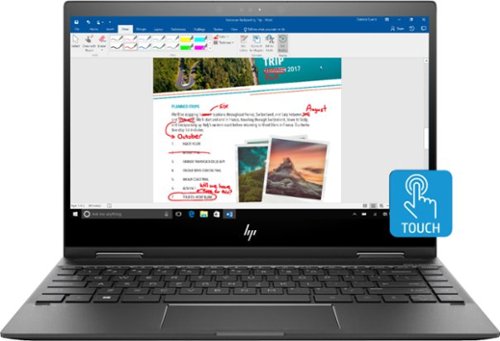
ENVY x360 2-in-1 13.3" Touch-Screen Laptop - AMD Ryzen 5 - 8GB Memory - 128GB Solid State Drive - HP Finish In Dark Ash Silver
Work and play on this 13-inch convertible HP Envy notebook. It has a 360-degree hinge that takes it from laptop to tablet in moments, and 8GB of memory and an AMD Ryzen 5 processor keep it functioning smoothly. Corning Gorilla Glass ensures the screen of this HP Envy notebook remains free from scratches and dings.Learn more.
Does this come with Gorilla Glass panel?
Yes, It does come with the Gorilla Glass panel. The touch-screen is very responsive and it helps me work more efficiently.
Images for this Answer
(click to see full-size image)


5 years, 11 months ago
by
Posted by:
SimpleLiving

Blue Microphones - Blue Blackout Yeti + Far Cry 5 Streamer Bundle
Overthrow Eden's Gate with this Far Cry 5 streamer bundle for PC. The digital standard edition of Far Cry 5 sets you on a mission to organize a resistance movement against cult rule through a guns-for-hire system. Chat clearly with allies on multiplayer mode via the Blackout Yeti USB condenser microphone in this Far Cry 5 streamer bundle.
It comes with the game included?
This is great stream mic. No game included, just the mic, desktop stand, USB connection cord, and adaptor to install mic to boom arm/stick.
Images for this Answer
(click to see full-size image)

6 years, 2 months ago
by
Posted by:
SimpleLiving

Turtle Beach - Stream Mic for Xbox One, PlayStation 4 and PC
The Turtle Beach Stream Mic is the first professional desktop microphone created for gamers streaming directly from their Xbox One and PlayStation 4, as well as from a PC or Mac. The Stream Mic features Adaptive Mic Patterns, customizable software, a dual-capsule mic array with advanced digital processing, and a zero-latency headphone output so anyone can stream like a pro.
How many usb cords does the mic come with and where do the need to be plugged in
It comes with only one (1) USB cord and it is about 10ft long, which is long enough for most setups. The cord is not braided but it is durable quality.
Images for this Answer
(click to see full-size image)


6 years, 2 months ago
by
Posted by:
SimpleLiving

Turtle Beach - Stream Mic for Xbox One, PlayStation 4 and PC
The Turtle Beach Stream Mic is the first professional desktop microphone created for gamers streaming directly from their Xbox One and PlayStation 4, as well as from a PC or Mac. The Stream Mic features Adaptive Mic Patterns, customizable software, a dual-capsule mic array with advanced digital processing, and a zero-latency headphone output so anyone can stream like a pro.
Do you just plug it into your xbox or how do you install it
The setup is relatively easy, just connect one end of the USB (included with mic) to the mic and the other to the Xbox. This mic work great on the XBox, it is compatible.
Images for this Answer
(click to see full-size image)

6 years, 2 months ago
by
Posted by:
SimpleLiving

Turtle Beach - Stream Mic for Xbox One, PlayStation 4 and PC
The Turtle Beach Stream Mic is the first professional desktop microphone created for gamers streaming directly from their Xbox One and PlayStation 4, as well as from a PC or Mac. The Stream Mic features Adaptive Mic Patterns, customizable software, a dual-capsule mic array with advanced digital processing, and a zero-latency headphone output so anyone can stream like a pro.
This mic says that you can use it with the xbox, but it is not clear on whether or not it will work to capture my audio when I stream from my xbox one x onto mixer. Will this work to carry audio to mixer for me stream or is it used for party chat only?
The Turtle Beach Stream mic does work great with XBox onto Mixer. I had no issue using this mic on the Xbox One.
Images for this Answer
(click to see full-size image)

6 years, 2 months ago
by
Posted by:
SimpleLiving

Turtle Beach - Stream Mic for Xbox One, PlayStation 4 and PC
The Turtle Beach Stream Mic is the first professional desktop microphone created for gamers streaming directly from their Xbox One and PlayStation 4, as well as from a PC or Mac. The Stream Mic features Adaptive Mic Patterns, customizable software, a dual-capsule mic array with advanced digital processing, and a zero-latency headphone output so anyone can stream like a pro.
If I plug this into my Xbox will the sound still come from my TV or will I need to purchase a headset?
You can attach connect a headphone to the Stream mic. I find it very useful the feature to connect your headphones to the mic which makes it very simple so that your hand does tangle with your headphones. This setup is a lot better than having the headphones connected to the Xbox controller.
Images for this Answer
(click to see full-size image)

6 years, 2 months ago
by
Posted by:
SimpleLiving

Turtle Beach - Stream Mic for Xbox One, PlayStation 4 and PC
The Turtle Beach Stream Mic is the first professional desktop microphone created for gamers streaming directly from their Xbox One and PlayStation 4, as well as from a PC or Mac. The Stream Mic features Adaptive Mic Patterns, customizable software, a dual-capsule mic array with advanced digital processing, and a zero-latency headphone output so anyone can stream like a pro.
What's a broom stick and pop filter? I saw in one of the answer you said a broom stick and pop filter will make this mic better?
The boom stick/arm/stand allows for the mic to be floating on top of your desk and not directly on the desk/table. This will reduce the noise produced from your keyboard or other device being capture by the microphone. The pop filter is to improve the voice quality. The stream mic is great, try it without the other accessories first before buying the other stuff.
Images for this Answer
(click to see full-size image)

Products from my answer

RØDE - PSA1 Studio Boom Arm - Black
 (35)
(35)
Nady - Microphone Pop Filter with Boom & Stand Clamp
6 years, 2 months ago
by
Posted by:
SimpleLiving

Turtle Beach - Stream Mic for Xbox One, PlayStation 4 and PC
The Turtle Beach Stream Mic is the first professional desktop microphone created for gamers streaming directly from their Xbox One and PlayStation 4, as well as from a PC or Mac. The Stream Mic features Adaptive Mic Patterns, customizable software, a dual-capsule mic array with advanced digital processing, and a zero-latency headphone output so anyone can stream like a pro.
I plan on buying this to set it up on a boom arm. Do I need to buy a usb extension cable or is the one provided long enough?
The USB cable is about 10ft long, see submitted images. It is long enough for most setup and it feels like high quality.
Images for this Answer
(click to see full-size image)


6 years, 2 months ago
by
Posted by:
SimpleLiving

Hisense - 60" Class - LED - H6 Series - 2160p - Smart - 4K UHD TV with HDR
Stream your favorite shows on this 60-inch Hisense television. Its 3840 x 2160 resolution and 8 ms response time bring scenes to life, and 4K upscaling transforms lower quality video into HD resolution. This Hisense television is equipped with HDMI inputs to connect to a gaming console or Blu-ray player.
How wide is the base on this television
Both legs are skinny and small, combine distance "base" is 43 inches for the length (front of the TV) by 11 inches depth/width.
Images for this Answer
(click to see full-size image)


6 years, 4 months ago
by
Posted by:
SimpleLiving

Hisense - 60" Class - LED - H6 Series - 2160p - Smart - 4K UHD TV with HDR
Stream your favorite shows on this 60-inch Hisense television. Its 3840 x 2160 resolution and 8 ms response time bring scenes to life, and 4K upscaling transforms lower quality video into HD resolution. This Hisense television is equipped with HDMI inputs to connect to a gaming console or Blu-ray player.
Just had this tv delivered yesterday and its $30 cheaper today can I get a credit
Yes. It is in their PriceMatch policy: "If we lower our in-store or online price during the return and exchange period, we will match our lower price, upon request."
Also, since Best Buy store prices aren't always the same as the BestBuy.com (online) prices, it is good to know that they also do price match between those two: " We match BestBuy.com prices on in-store purchases and in-store prices on BestBuy.com purchases." In respect to Price Match, I like Best Buy because they don't give you an issue compared to other stores.
Conclusion, if you within the return period you can get back the difference between what you paid and the cheaper price.
Do it fast and good luck.
Also, since Best Buy store prices aren't always the same as the BestBuy.com (online) prices, it is good to know that they also do price match between those two: " We match BestBuy.com prices on in-store purchases and in-store prices on BestBuy.com purchases." In respect to Price Match, I like Best Buy because they don't give you an issue compared to other stores.
Conclusion, if you within the return period you can get back the difference between what you paid and the cheaper price.
Do it fast and good luck.
Images for this Answer
(click to see full-size image)

6 years, 4 months ago
by
Posted by:
SimpleLiving