Er79
Er79's Stats
- Review Count1
- Helpfulness Votes0
- First ReviewMarch 6, 2015
- Last ReviewMarch 6, 2015
- Featured Reviews0
- Average Rating5
Reviews Comments
- Review Comment Count0
- Helpfulness Votes0
- First Review CommentNone
- Last Review CommentNone
- Featured Review Comments0
Questions
- Question Count0
- Helpfulness Votes0
- First QuestionNone
- Last QuestionNone
- Featured Questions0
- Answer Count2
- Helpfulness Votes2
- First AnswerMarch 6, 2015
- Last AnswerMarch 6, 2015
- Featured Answers0
- Best Answers0
Er79's Reviews
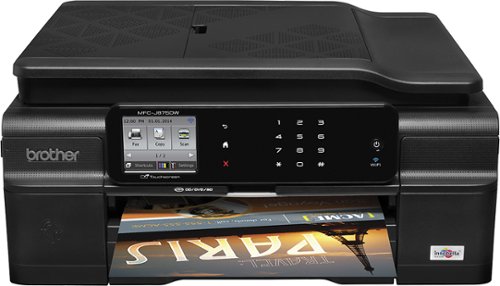
Brother - MFC-J875DW Wireless Inkjet All-in-One Printer - Black
Brother MFC-J875DW Wireless Inkjet All-in-One Printer: Use this versatile all-in-one printer in your home or small business to complete a variety of tasks, including printing, copying, scanning and faxing. You can even print an image on a CD, DVD or Blu-Ray Disc to personalize it. Just connect your computer or mobile device using built-in Wi-Fi or the Ethernet LAN to get started.
Worth to buy rather then Canon PIXMA
Customer Rating

5.0
I was having Canon PIXMA 892. which started showing print -head error, i throw it in BestBuy recycle program and buy a new Brother ink-jet.
Easy to setup, lighter in weight, slick in design, print document faster then canon. I owned a BW laser too from brother, thus I thought to give a chance again on Color Ink-jet.
I would recommend this to a friend!
Verified Purchaser:Yes
My Best Buy number: 1042159893
My Best Buy number: 1042159893
0points
0out of 0found this review helpful.
Er79's Questions
Er79 has not submitted any questions.
Er79's Answers
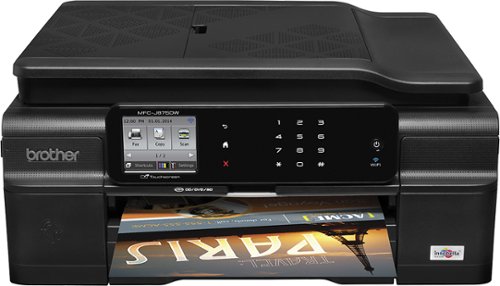
Brother - MFC-J875DW Wireless Inkjet All-in-One Printer - Black
Brother MFC-J875DW Wireless Inkjet All-in-One Printer: Use this versatile all-in-one printer in your home or small business to complete a variety of tasks, including printing, copying, scanning and faxing. You can even print an image on a CD, DVD or Blu-Ray Disc to personalize it. Just connect your computer or mobile device using built-in Wi-Fi or the Ethernet LAN to get started.
usb and memory card slot
does this printer have slots for memory stick (usb) and memory cards (SD from camera)?
Yes it does. on your left side.
9 years, 2 months ago
by
Posted by:
Er79
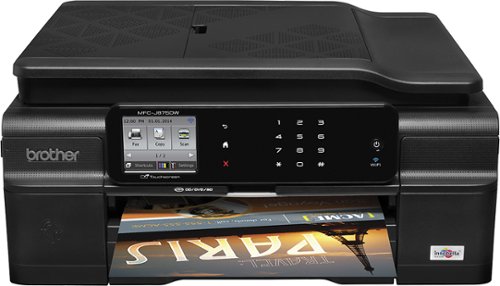
Brother - MFC-J875DW Wireless Inkjet All-in-One Printer - Black
Brother MFC-J875DW Wireless Inkjet All-in-One Printer: Use this versatile all-in-one printer in your home or small business to complete a variety of tasks, including printing, copying, scanning and faxing. You can even print an image on a CD, DVD or Blu-Ray Disc to personalize it. Just connect your computer or mobile device using built-in Wi-Fi or the Ethernet LAN to get started.
How to Use Wireless Capability
Hi :-)
I recently bought this all in one.
I do not have the correct cable to directly connect it to my PC
I am never used any wireless device and am totally ignorant of the subject
My PC has a "Built-in high-speed wireless LAN (802.11ac)
Can I use this capability to connect with this printer, and if so will it reguire a separate transmitter of any kind.
My PC also has a Bluetooth 4.0 interface
I have downloaded the basic and advanced user manuals, but still remained confused about thus issue.
I recently bought this all in one.
I do not have the correct cable to directly connect it to my PC
I am never used any wireless device and am totally ignorant of the subject
My PC has a "Built-in high-speed wireless LAN (802.11ac)
Can I use this capability to connect with this printer, and if so will it reguire a separate transmitter of any kind.
My PC also has a Bluetooth 4.0 interface
I have downloaded the basic and advanced user manuals, but still remained confused about thus issue.
No. You can not connect PC to Printer without router, because none can assign an IP address. Buy any good 2.4/5 GHz Router and connect PC and printer through router.
9 years, 2 months ago
by
Posted by:
Er79