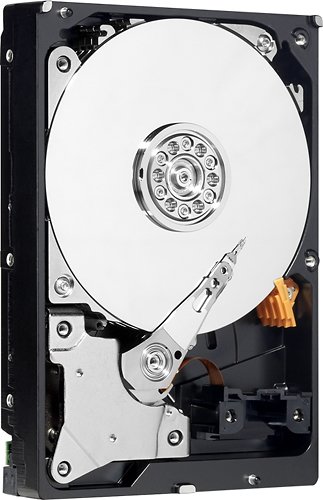paulsvail
paulsvail's Stats
- Review Count5
- Helpfulness Votes0
- First ReviewDecember 29, 2013
- Last ReviewDecember 29, 2013
- Featured Reviews0
- Average Rating4.8
Reviews Comments
- Review Comment Count0
- Helpfulness Votes0
- First Review CommentNone
- Last Review CommentNone
- Featured Review Comments0
Questions
- Question Count0
- Helpfulness Votes0
- First QuestionNone
- Last QuestionNone
- Featured Questions0
- Answer Count11
- Helpfulness Votes0
- First AnswerDecember 29, 2013
- Last AnswerDecember 29, 2013
- Featured Answers0
- Best Answers0
paulsvail's Reviews
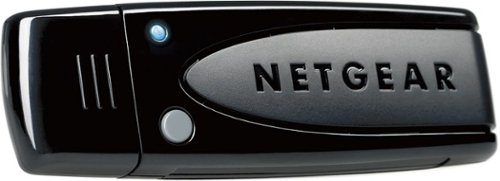
NETGEAR - RangeMax IEEE 802.11n USB - Wi-Fi Adapter - Black
Wirelessly surf, email, stream HD video, on-line game, make Internet phone calls. Less interference and better connections using dual band Wireless-N. Better speed and range than other USB Wireless-N adapters. Easy and secure wireless connections. Works with older Wi-Fi as well as new Wireless-N networks.
Works as a perfect external wifi connector
Customer Rating

5.0
What's great about it: size and compatibility with XP Pro
What's not so great: like all dongles, it can get banged or lost
This was deployed to solve a problem where ethernet could not be easily run between two adjoining buildings. Despite two brick walls and competing wifi noise in the area, it worked reliably enough to get the client through the day.
This product has... Reliable connection
About me... Technology guru, Business Professional
I would recommend this to a friend!
I use it in...:Small office
Verified Purchaser:Yes
My Best Buy number: 1029689634
My Best Buy number: 1029689634
0points
0out of 0found this review helpful.
With a Serial ATA interface, this WD Blue WD10EZEXSP internal hard drive easily connects to your PC or Mac. The 1TB capacity offers ample space to house important files, such as pictures, videos and music.
Works fine
Customer Rating

5.0
What's great about it: cost-effective replacement storage for older iMac
This is a fine drive for replacing a failing drive in an older iMac (or any computer that uses the size and form factor).
I would recommend this to a friend!
Verified Purchaser:Yes
My Best Buy number: 1029689634
My Best Buy number: 1029689634
0points
0out of 0found this review helpful.

ARRIS - SURFboard 8 x 4 DOCSIS 3.0 Cable Modem - Silver
This ARRIS SURFboard SB6141 DOCSIS 3.0 high-speed cable modem delivers 8-channel downstream data speeds up to 343.1 Mbps for fast Internet connection. The internal filter helps minimize interference for enhanced performance.
The recommended device from TimeWarner
Customer Rating

5.0
What's great about it: TWC doesn't fuss when it is installed on their network
What's not so great: nothing bad noted
Here's another compatible modem for Time Warner customers in our area. Easy to set up, call in to TWC tech support and give them the MAC address, and it works fine.
This product has... Easy to set up, Reliable connection
About me... Technology guru, Business Professional
I would recommend this to a friend!
I use it in...:Small office
Verified Purchaser:Yes
My Best Buy number: 1029689634
My Best Buy number: 1029689634
0points
0out of 0found this review helpful.

NETGEAR - Cable Modem
The NETGEAR High Speed Cable Modem provides a connection to high-speed cable Internet. It provides up to 150 Mbps download and upload speed for streaming HD videos, faster downloads, and high-speed online gaming.
Perfectly fine with TimeWarner needs
Customer Rating

5.0
What's great about it: simple, functional
What's not so great: nothing bad noted
This was to replace a misbehaving TWC cable modem for a home owner client. TWC had no issues using the device on their network, it was easy to set up, and installed properly.
This product has... Easy to set up, Reliable connection
About me... Budget Conscious, Heavy media streamer, Technology guru, Business Professional
I would recommend this to a friend!
I use it in...:Large home
Verified Purchaser:Yes
My Best Buy number: 1029689634
My Best Buy number: 1029689634
0points
0out of 0found this review helpful.
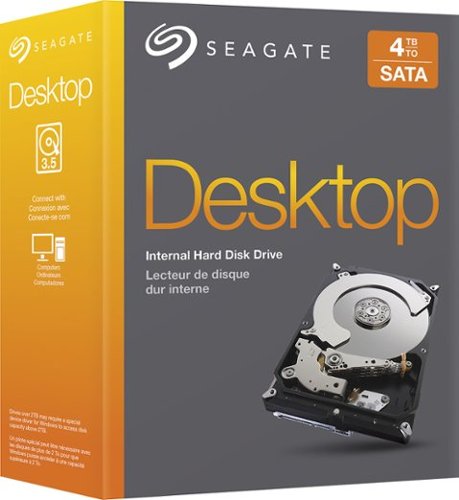
Seagate - 4TB Internal Serial ATA Hard Drive for Desktops
This Seagate internal hard drive features a 4TB capacity, so you can store plenty of digital photos, music files, videos and more. Seagate OptiCache and AcuTrac technologies boost overall performance and ensure reliable operation.
Solid drive
Customer Rating

4.0
What's great about it: capacity is terrific
What's not so great: cost, but the highest capacity drives carry that premium ding
This drive was deployed into a Drobo RAID. No issues thus far.
I would recommend this to a friend!
Verified Purchaser:Yes
My Best Buy number: 1029689634
My Best Buy number: 1029689634
0points
0out of 0found this review helpful.
paulsvail's Questions
paulsvail has not submitted any questions.
Buying new router. Which would best suit my needs
I have a HP Desk Top, a Toshiba Laptop, HP Laptop, Kindle Fire HD Tablet, an LG Smart TV, and a Smart Blue-Ray Player. All things considered, which router would best suit my needs? I am not terribly tech savy and have not been able to set up my Smart TV or Blue-Ray Player since I purchased them a year ago. Would an upgraded router remedy my problems and meet my current needs?
HELP!!!
HELP!!!
The best router for what you describe would be the Asus RT-AC68U. You have to understand that while a lot of computer network stuff, and the devices you list, are partially plug-n-play, you would do yourself a favor by trying to learn more about your technology. You'd probably discover things those devices can do that would actually be useful for you. An alternative is to high a local tech-savvy consultant to help address your questions and set up your gear in your home. Windows computers in particular need to be carefully used -- since if you get an infection, not only can that result in identity theft or personal data theft for you, but if your machine becomes a spambot, the computer now is a source of hassle for folks who receive spam from it.
Dive in -- learn a bit or get a coach (even the geek squad folks are happy to help). It's not any harder than whatever you had to learn to do your job or your favorite hobby.
Dive in -- learn a bit or get a coach (even the geek squad folks are happy to help). It's not any harder than whatever you had to learn to do your job or your favorite hobby.
Products from my answer

Asus - Dual-Band Wireless-AC1900 Gigabit Router
10 years, 4 months ago
by
Posted by:
paulsvail
from
Raleigh, NC
how do I connect mutiple computers to one modem and router?
Hardware
The cheaper cable modems offered by our local carrier simply have an ethernet port on the back (with power and coax). Patch that to a decent router such as the Apple airport extreme or Asus RT-AC68U. Both of these routers offer great wifi for portables (iPads, iPods, smart phones, laptops) and gigabit ethernet ports for multiple computers and printers to be wired to them, too. The routers typically come with DHCP turned on, so each will provide services for all of your devices. The Apple router is aesthetically very nice, but does require an apple device (iPhone, iPad, Mac) to configure it completely. If you need to expand your network beyond the handful of ports on the back of either router (if you have more than 3 or 4 devices that need to use ethernet wiring), then you need to use a decent switch to expand your network, such as a HP Procurve 1410-16G Switch, or larger. Buy quality -- you will never regret it.
Products from my answer

ARRIS - SURFboard 8 x 4 DOCSIS 3.0 Cable Modem - Silver
 (9,207)
(9,207)
NETGEAR - Cable Modem
 (365)
(365)
HP - V1410-16 Ethernet Switch
10 years, 4 months ago
by
Posted by:
paulsvail
from
Raleigh, NC
how do you convert a mp4 to a dvd?
Here's a link to some resources:
http://www.macyourself.com/2009/03/26/6-best-free-mac-video-converters-to-handle-nearly-any-file-format/
Handbrake is a favorite, but the other tools are useful, too.
http://www.macyourself.com/2009/03/26/6-best-free-mac-video-converters-to-handle-nearly-any-file-format/
Handbrake is a favorite, but the other tools are useful, too.
10 years, 4 months ago
by
Posted by:
paulsvail
from
Raleigh, NC
buying wifi what is the best
Not a lot of detail in the question to go by, but my favorite two routers are Apple's new Airport Extreme or an Asus RT-AC68U. Both are solid routers, 'though the Apple router does require that you have an Apple device to properly configure it (a Mac running 10.7+, an iPad, an iPhone or a newer iPod). You get what you pay for -- buy quality, you will never regret it.
10 years, 4 months ago
by
Posted by:
paulsvail
from
Raleigh, NC
where can I find a 128 fsb internal hard drive for macbook pro?
Do you mean a 128 Gb drive? Sounds like you may be looking for a SSD drive -- and different models of Mac portables use different drives. Most of the older MacBook Pros can use any of the SSD drives that would fit in a normal internal 2.5 inch SATA drive. Best Buy has some available, 'though if you are doing this, you probably want to get as large of a drive as your budget will allow. Check with resources like iFixit.com to insure your model will accept the available drives here.
10 years, 4 months ago
by
Posted by:
paulsvail
from
Raleigh, NC
I need to back up photos from a Mac running 10.4.11 (Tiger) and then copy onto and use with an Macbook air running 10.8.5. Possible?
Yes, and it's really, really easy on a Mac. Any of the simple USB or Firewire hard drives should work. You can drag and drop the files (once the drive is reformatted as Mac OSX Extended using Disk Utility). A 'my book', or the simpler toshiba or seagate drives will work. Some of the fancier external drives with 'cloud' or encryption hardware can make reformatting frustrating, so just go with the easy drives. And you can reuse the drive as a TimeMachine backup drive for the MacBook, too.
10 years, 4 months ago
by
Posted by:
paulsvail
from
Raleigh, NC
What external hard drive is compatible with Macbook Pro?
I'm looking for an external hard drive (around 1T) for my daughters Macbook Pro. What drives are compatible?
Most of the simple drives (ones that are not network appliances or have auto backup firmware) from Seagate or Western Digital work great with the Macbook Pro (or any Mac). Avoid the 'backup plus' as some of those devices with the hardware-built in encryption doesn't play nice with reformatting. A 'my book' works fine -- especially for TimeMachine.
10 years, 4 months ago
by
Posted by:
paulsvail
from
Raleigh, NC
which external HD works best with new Apple Mavericks?
What is the purpose of the drive? If it is for video editing, then one of the 7200 rpm drives is far better than a 'green' drive. USB3, Firewire or Thunderport is far, far better than USB2.
If the drive is simply for backup, like TimeMachine or just spare storage, then any of the simpler drives are appropriate. Avoid using the drives that come as 'network appliances', or the ones with built-in backup in their firmware. The plainer drives (Seagate or WD) are all equally functional with Mavericks (or any Mac OS version before 10.9, too). As long as you can reformat the drive, using Disk Utility on your Mac, to be HFS+ (Mac OSX Extended), the drive will be fine for your Mac -- even if the box doesn't have a Mac OS sticker on it. Buying one with a better warranty is always a good idea. Most of the industry offers a 3 yr.
If the drive is simply for backup, like TimeMachine or just spare storage, then any of the simpler drives are appropriate. Avoid using the drives that come as 'network appliances', or the ones with built-in backup in their firmware. The plainer drives (Seagate or WD) are all equally functional with Mavericks (or any Mac OS version before 10.9, too). As long as you can reformat the drive, using Disk Utility on your Mac, to be HFS+ (Mac OSX Extended), the drive will be fine for your Mac -- even if the box doesn't have a Mac OS sticker on it. Buying one with a better warranty is always a good idea. Most of the industry offers a 3 yr.
10 years, 4 months ago
by
Posted by:
paulsvail
from
Raleigh, NC
What are the best SATA HD for Dell servers?
The professional grade 7200 rpm drives with at least a 3 year warranty, unless Dell recommends something different. I think the WD 'black' drives would qualify. Have you contacted Dell to find out their recommendation?
10 years, 4 months ago
by
Posted by:
paulsvail
from
Raleigh, NC
Will my media be erased if I connect to a new DVR player
I have a WD Elements hard drive and have transferred my media from my old Dish DVR. Will I lose all the media if it is connected to a new DVR ( mine is acting up) or if I upgrade to the hopper?
That is managed by your DVR, not the hard drive -- so you would need to contact the manufacturer of the DVR to find out. You may also clone the data to a spare hard drive, then just 'try it' -- if you have those resources at hand.
10 years, 4 months ago
by
Posted by:
paulsvail
from
Raleigh, NC