Servo
Servo's Stats
- Review Count2
- Helpfulness Votes4
- First ReviewSeptember 22, 2017
- Last ReviewSeptember 29, 2017
- Featured Reviews0
- Average Rating3.5
Reviews Comments
- Review Comment Count0
- Helpfulness Votes0
- First Review CommentNone
- Last Review CommentNone
- Featured Review Comments0
Questions
- Question Count0
- Helpfulness Votes0
- First QuestionNone
- Last QuestionNone
- Featured Questions0
- Answer Count1
- Helpfulness Votes0
- First AnswerSeptember 22, 2017
- Last AnswerSeptember 22, 2017
- Featured Answers0
- Best Answers0
Servo's Reviews

LG - 27" IPS LED 4K UHD FreeSync Monitor
Watch 4K content in stunning clarity with this 27-inch LG LED monitor. Its IPS technology provides consistent viewing quality of movies and games from any angle, and it displays fast-paced scenes seamlessly with its 5 ms GTG response time. Use this flexible LG LED monitor in different viewing setups thanks to its pivot function and height-adjustable stand.
Good enough, if you don't need HDMI
Customer Rating

2.0
I got three of these monitors at 399.99 each to use for cad work. So, color accuracy is not vital for my use. My biggest gripe is the matte screen finish. I was not able to find 4k monitors with glass gloss finish. The stand is very nice and easy to adjust. The whites are a little on the yellowish side, but I don't care about color accuracy, I only care about the black level. Gloss finish have much better black levels. Noticeable difference in black level when you go from display port to HDMI. Unfortunately, I'm using one of the three monitors with HDMI. Surprisingly, they were a hassle to get working on windows. If you can, load the monitor drivers before you switch over to the new monitor, so win10 1703 can find them when you switch over. Also, they go to sleep very quickly, and power down before the computer finishes booting if you power them up at the same time as the PC. I had to place them on a separate circuit and now turn them on 10-sec after I power-up the PC. Only one screw to hold the stand foot, looks like LG saved three cents and cost reduced the number of screws holding the foot to the stand. Early models on you-tube have two screws on the foot. I wonder what else they cost reduced?
No, I would not recommend this to a friend.
Verified Purchaser:Yes
My Best Buy number: 0062292917
My Best Buy number: 0062292917
Mobile Submission: False
-7points
3out of 13found this review helpful.
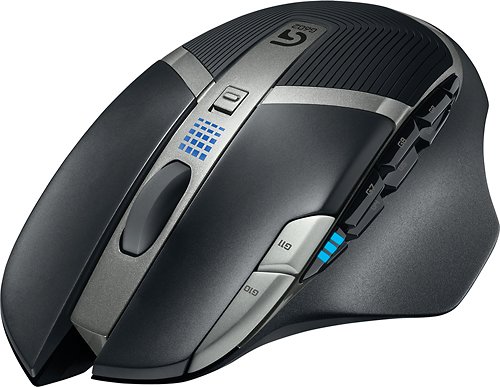
Logitech - G602 Wireless Optical 11-Button Scrolling Gaming Mouse - Black
Experience pinpoint accuracy in your gaming action with this Logitech G602 910-003820 wireless gaming mouse, which features 5 distinct dpi settings to accommodate your needs. Eleven programmable buttons give you customized control.
Love this mouse -- Be gentle to the buttons.
Customer Rating

5.0
Love this mouse, I don’t use it for gaming, I just needed a mouse with lots of buttons. It can record and store in the mouse internal memory only simple keyboard buttons. No long macros. This was a disappointment for me. I got around this problem by using AutoHotKey utility to record the macros. If you use the Logitech utility, then you can record macros. Lots of people on the web complain that the buttons fail quickly, so make sure you register the mouse with Logitech to get the warranty. The high failure rate could be the reason why they are selling the mouse at half price. Also, this mouse is easy to buy as a refurb unit. This makes me think that they are getting lots of early returns to the factory under warrantee. Since I’m not using the mouse for gaming, I don’t expect to have button problems. I bought two mice, the first was on sale for $39.99 and the second one a few weeks later for $34.99
I would recommend this to a friend!
Verified Purchaser:Yes
My Best Buy number: 0062292917
My Best Buy number: 0062292917
Mobile Submission: False
+1point
1out of 1found this review helpful.
Servo's Questions
Servo has not submitted any questions.
Servo's Answers
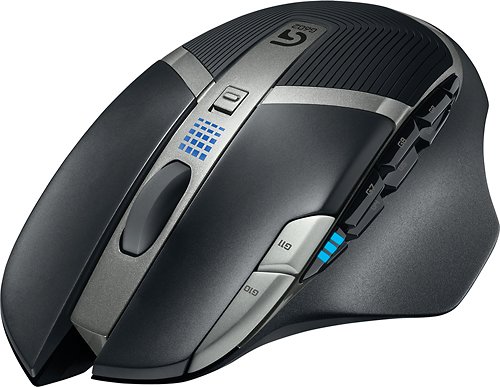
Logitech - G602 Wireless Optical 11-Button Scrolling Gaming Mouse - Black
Experience pinpoint accuracy in your gaming action with this Logitech G602 910-003820 wireless gaming mouse, which features 5 distinct dpi settings to accommodate your needs. Eleven programmable buttons give you customized control.